Page 154 of 591
Features of your vehicle
64
4
Outside Temperature Gauge
This gauge indicates the current out-
side air temperatures by 1°F (1°C).
- Temperature range : -40°F ~ 211°F
(-40°C ~ 85°C)
The outside temperature on the dis-
play may not change immediately
like a general thermometer to pre-
vent the driver from being distracted.
The temperature unit can be
changed from °C to °F or from °F to
°C by using the “User Settings” mode
of the LCD display.
❈ For more details, refer to “LCD
Display” in this chapter.
Transmission Shift Indicator
Automatic Transmission Shift
Indicator (if equipped)
This indicator displays which auto-
matic transmission shift lever is
selected.
Reverse : R
Neutral : N
Sports Mode : 1, 2, 3, 4, 5, 6
Dual clutch transmission shiftindicator (if equipped)
This indicator displays which shift
lever is selected.
Reverse : R
Neutral : N
Sports Mode : 1, 2, 3, 4, 5, 6, 7OJF048524
OJFA048523
OJF048547L
JFa PE USA 4.qxp 5/15/2019 3:19 PM Page 64
Page 155 of 591

465
Features of your vehicle
LCD DISPLAY
❈For controlling the LCD modes, refer to "LCD Display Control" in this chapter.
LCD Modes
ModesSymbolExplanation
Trip ComputerThis mode displays driving information such as the tripmeter, fuel economy, and so on.
❈For more details, refer to “Trip Computer” in this chapter.
Tu r n b y Tu r n m o d e
(if equipped)This mode displays the state of the navigation.
Assist mode
(if equipped)
This mode displays the state of below systems.
- SCC with S&G (Refer to “Smart Cruise Control with Stop & Go system” in chapter 5)
- Lane Keeping Assist (Refer to “Lane keeping Assist (LKA) system” in chapter 5)
- Driving Attention Warning (Refer to “Driving Attention Warning (DAW) system” in chap- ter 5)
- Tire Pressure(Refer to “Tire Pressure Monitoring System (TPMS)” in chapter 6)
❈ For more details, refer to chapter 5 and 6.
User SettingsOn this mode, you can change settings of the doors, lamps and so on.
Master warning
modeThis mode informs of warning messages related to Low tire pressure or malfunction of
Blind-spot Collision Warning and so on.
JFa PE USA 4.qxp 5/17/2019 4:28 PM Page 65
Page 156 of 591
Features of your vehicle
66
4
Trip computer mode
This mode displays driving information
like the tripmeter, fuel economy, and
so on.
❈ For more details, refer to “Trip
Computer” in this chapter.
Turn By Turn mode (if equipped)
This mode displays the state of the
navigation.
Assist mode (if equipped)
OJFA048527OJFA048526
OJFA048549
OJF048551L
■SCC with S&G
■LKA
JFa PE USA 4.qxp 5/15/2019 3:20 PM Page 66
Page 157 of 591
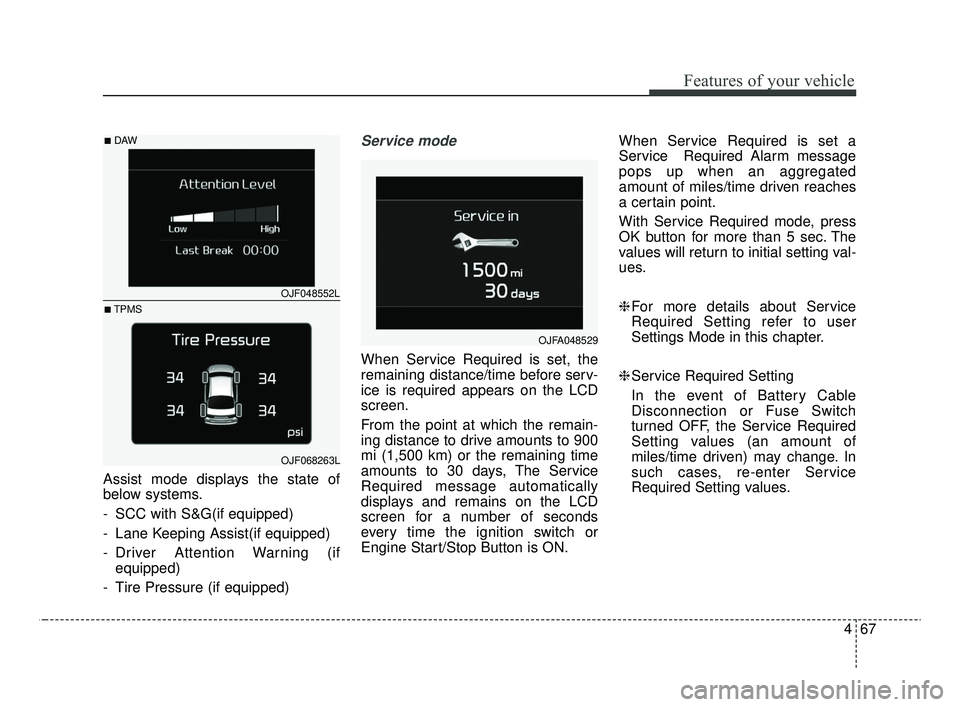
467
Features of your vehicle
Assist mode displays the state of
below systems.
- SCC with S&G(if equipped)
- Lane Keeping Assist(if equipped)
- Driver Attention Warning (ifequipped)
- Tire Pressure (if equipped)
Service mode
When Service Required is set, the
remaining distance/time before serv-
ice is required appears on the LCD
screen.
From the point at which the remain-
ing distance to drive amounts to 900
mi (1,500 km) or the remaining time
amounts to 30 days, The Service
Required message automatically
displays and remains on the LCD
screen for a number of seconds
every time the ignition switch or
Engine Start/Stop Button is ON. When Service Required is set a
Service Required Alarm message
pops up when an aggregated
amount of miles/time driven reaches
a certain point.
With Service Required mode, press
OK button for more than 5 sec. The
values will return to initial setting val-
ues.
❈
For more details about Service
Required Setting refer to user
Settings Mode in this chapter.
❈ Service Required Setting
In the event of Battery Cable
Disconnection or Fuse Switch
turned OFF, the Service Required
Setting values (an amount of
miles/time driven) may change. In
such cases, re-enter Service
Required Setting values.
OJFA048529
OJF048552L
OJF068263L
■DAW
■TPMS
JFa PE USA 4.qxp 5/15/2019 3:20 PM Page 67
Page 162 of 591

Features of your vehicle
72
4
Convenience
Seat Easy Access (if equipped) :
- Off : The seat easy access func-tion will be deactivated.
- Normal/Extended : When you turn off the engine, the driver’s
seat will automatically move rear
3 in. (7.6 cm) (Enhanced) for you
to enter or exit the vehicle more
comfortably.
If you change the ignition switch or
Engine Start/Stop Button from
OFF position to the ACC position,
the driver’s seat will return to the
original position.
❈ For more details, refer to “Driver
Position Memory System” in chap-
ter 3.
Welcome Mirror/Light (if equipped) : - If this item is checked, the wel-come mirror/light function will be
activated.
Wireless charging system (if equipped) :
- If this item is checked, the wire-less charging system function will
be activated. Wiper/Light Display (if equipped) :
- If this item is checked, thewiper/light display will be activated.
Gear Position Pop-up (if equipped) : - If this item is checked, the gearposition pop-up display will be
activated.
Icy Road Warning (if equipped) : - If this item is checked, the icyroad warning display will be acti-
vated. Service interval
Enable Service Interval :
- To activate or deactivate the serv-ice interval function.
Adjust Interval : - To adjust the interval by mileageand period.
Reset : - To reset the service interval func-tion.
JFa PE USA 4.qxp 5/15/2019 3:20 PM Page 72
Page 164 of 591
Features of your vehicle
74
4
The trip computer is a microcomput-
er-controlled driver information sys-
tem that displays information related
to driving.
✽ ✽
NOTICE
Some driving information stored in
the trip computer (for example
Average Vehicle Speed) resets if the
battery is disconnected.
Trip Modes
TRIP MODES (TRIP COMPUTER)
To change the trip mode, scroll the
TRIP scroll switch ( / ) in the trip
computer mode.
Accumulated Info
Digital speedometer
Drive Info
Fuel Economy
Drive Mode*
* : if equipped
Transmission Temperature*
JFa PE USA 4.qxp 5/15/2019 3:20 PM Page 74
Page 165 of 591
475
Features of your vehicle
Fuel Economy
Average Fuel Economy (1)
The average fuel economy is calcu-lated by the total driving distance
and fuel consumption since the last
average fuel economy reset.
- Fuel economy range : 0 ~ 99.9MPG or L/100km
The average fuel economy can be reset both manually and automati-
cally.
✽ ✽ NOTICE
The fuel economy may vary signifi-
cantly based on driving conditions,
driving habits, and condition of the
vehicle.
Manual reset
To reset average fuel economy manu-
ally, press the OK button (reset) on
the steering wheel for more than 1
second when the average fuel econ-
omy is displayed.
OJFA048550
JFa PE USA 4.qxp 5/15/2019 3:20 PM Page 75
Page 166 of 591

Features of your vehicle
76
4
Automatic reset
To make the average fuel economy
reset automatically whenever refuel-
ing, select the “Auto Reset” mode in
User Setting menu of the LCD display
(Refer to “LCD Display”).
OFF - You may set to default manu-
ally by using the trip switch reset but-
ton.
After ignition - The vehicle will auto- matically set to default once 4 hours
pass after the Ignition is in OFF.
After refueling - After refueling more than 6 liters and driving over 1km/h,
the vehicle will reset to default auto-
matically.
✽ ✽ NOTICE
For a more accurate calculation of
the average fuel economy, the vehi-
cle must be continuously driven
more than 10 seconds and 0.03 miles
(50 meters).
Instant Fuel Economy (2)
This mode displays the instant fuel
economy during the last few sec-
onds when the vehicle speed is
more than 5 MPH (8 km/h).
- Fuel economy range: 0 ~ 50 MPGor 0 ~ 30 L/100km
Accumulated driving information
mode
Displays accumulated information
starting from mileage/fuel
efficiency/time default point.
Accumulated information is calcu- lated after the vehicle has run for
more than 300 meters.
If you press “OK” button for more than 1 second after the Cumulative
Information is displayed, the infor-
mation will be reset.
If the engine is running, even when the vehicle is not in motion, the
information will be accumulated.
OJFA048551
JFa PE USA 4.qxp 5/15/2019 3:20 PM Page 76