2020 HYUNDAI VELOSTER display
[x] Cancel search: displayPage 327 of 480
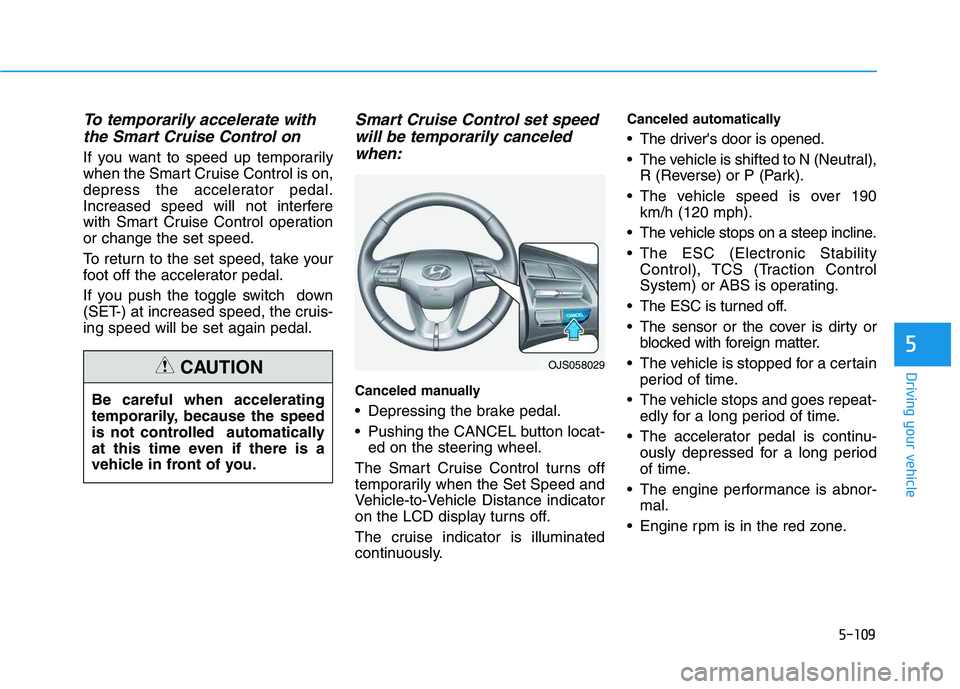
5-109
Driving your vehicle
5
To temporarily accelerate with
the Smart Cruise Control on
If you want to speed up temporarily
when the Smart Cruise Control is on,
depress the accelerator pedal.
Increased speed will not interfere
with Smart Cruise Control operation
or change the set speed.
To return to the set speed, take your
foot off the accelerator pedal.
If you push the toggle switch down
(SET-) at increased speed, the cruis-
ing speed will be set again pedal.
Smart Cruise Control set speed
will be temporarily canceled
when:
Canceled manually
Depressing the brake pedal.
Pushing the CANCEL button locat-
ed on the steering wheel.
The Smart Cruise Control turns off
temporarily when the Set Speed and
Vehicle-to-Vehicle Distance indicator
on the LCD display turns off.
The cruise indicator is illuminated
continuously.
Canceled automatically
The driver's door is opened.
The vehicle is shifted to N (Neutral),
R (Reverse) or P (Park).
The vehicle speed is over 190
km/h (120 mph).
The vehicle stops on a steep incline.
The ESC (Electronic Stability
Control), TCS (Traction Control
System) or ABS is operating.
The ESC is turned off.
The sensor or the cover is dirty or
blocked with foreign matter.
The vehicle is stopped for a certain
period of time.
The vehicle stops and goes repeat-
edly for a long period of time.
The accelerator pedal is continu-
ously depressed for a long period
of time.
The engine performance is abnor-
mal.
Engine rpm is in the red zone.
OJS058029
Be careful when accelerating
temporarily, because the speed
is not controlled automatically
at this time even if there is a
vehicle in front of you.
CAUTION
Page 328 of 480
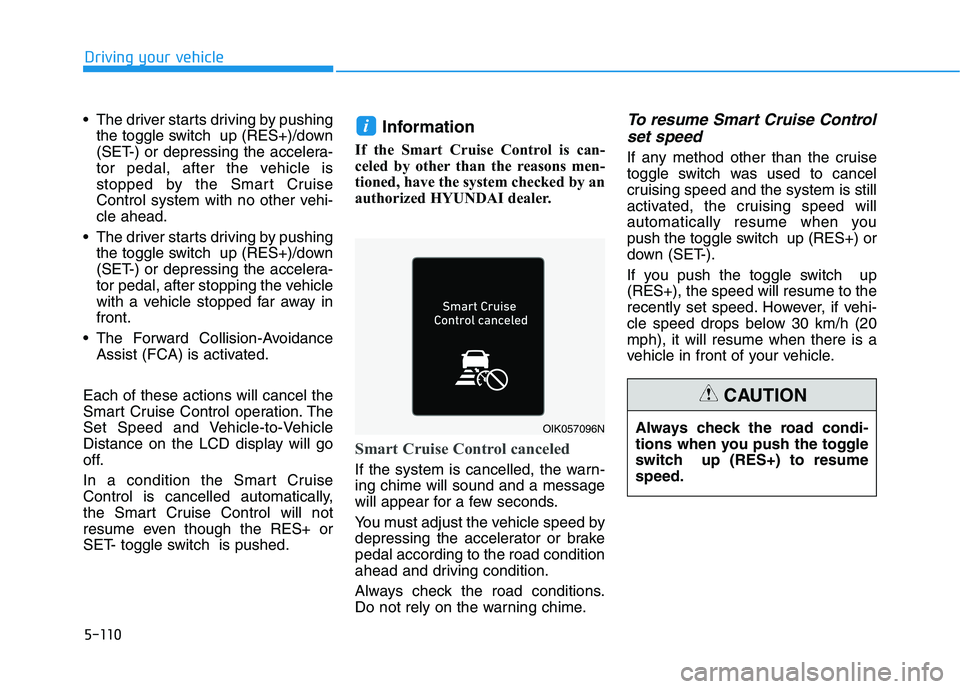
5-110
Driving your vehicle
The driver starts driving by pushing
the toggle switch up (RES+)/down
(SET-) or depressing the accelera-
tor pedal, after the vehicle is
stopped by the Smart Cruise
Control system with no other vehi-
cle ahead.
The driver starts driving by pushing
the toggle switch up (RES+)/down
(SET-) or depressing the accelera-
tor pedal, after stopping the vehicle
with a vehicle stopped far away in
front.
The Forward Collision-Avoidance
Assist (FCA) is activated.
Each of these actions will cancel the
Smart Cruise Control operation. The
Set Speed and Vehicle-to-Vehicle
Distance on the LCD display will go
off.
In a condition the Smart Cruise
Control is cancelled automatically,
the Smart Cruise Control will not
resume even though the RES+ or
SET- toggle switch is pushed.
Information
If the Smart Cruise Control is can-
celed by other than the reasons men-
tioned, have the system checked by an
authorized HYUNDAI dealer.
Smart Cruise Control canceled
If the system is cancelled, the warn-
ing chime will sound and a message
will appear for a few seconds.
You must adjust the vehicle speed by
depressing the accelerator or brake
pedal according to the road condition
ahead and driving condition.
Always check the road conditions.
Do not rely on the warning chime.
To resume Smart Cruise Control
set speed
If any method other than the cruise
toggle switch was used to cancel
cruising speed and the system is still
activated, the cruising speed will
automatically resume when you
push the toggle switch up (RES+) or
down (SET-).
If you push the toggle switch up
(RES+), the speed will resume to the
recently set speed. However, if vehi-
cle speed drops below 30 km/h (20
mph), it will resume when there is a
vehicle in front of your vehicle.
i
OIK057096NAlways check the road condi-
tions when you push the toggle
switch up (RES+) to resume
speed.
CAUTION
Page 332 of 480
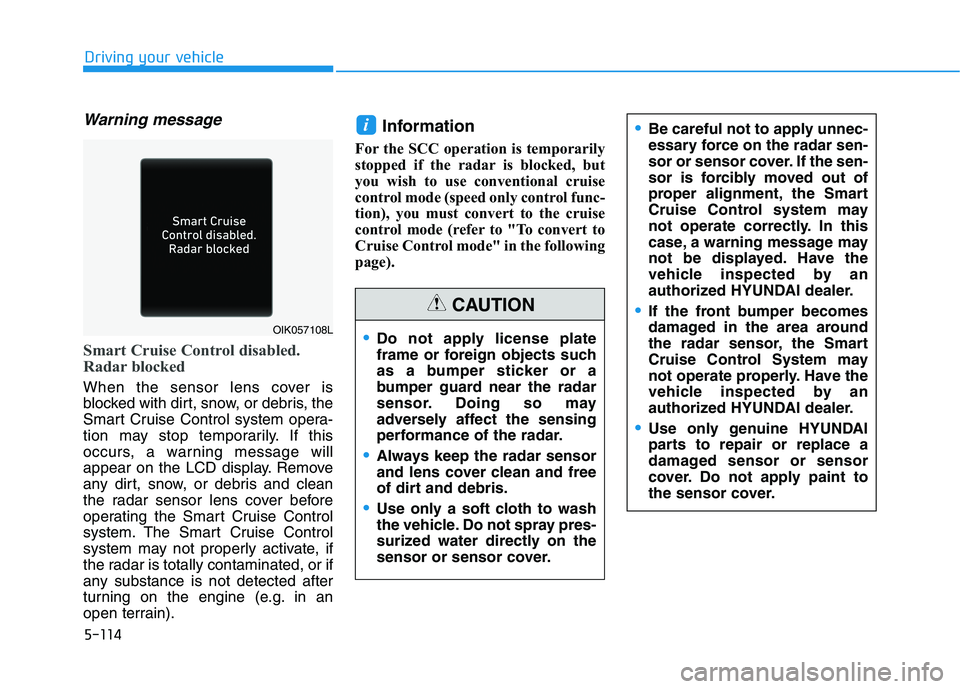
5-114
Driving your vehicle
Warning message
Smart Cruise Control disabled.
Radar blocked
When the sensor lens cover is
blocked with dirt, snow, or debris, the
Smart Cruise Control system opera-
tion may stop temporarily. If this
occurs, a warning message will
appear on the LCD display. Remove
any dirt, snow, or debris and clean
the radar sensor lens cover before
operating the Smart Cruise Control
system. The Smart Cruise Control
system may not properly activate, if
the radar is totally contaminated, or if
any substance is not detected after
turning on the engine (e.g. in an
open terrain).
Information
For the SCC operation is temporarily
stopped if the radar is blocked, but
you wish to use conventional cruise
control mode (speed only control func-
tion), you must convert to the cruise
control mode (refer to "To convert to
Cruise Control mode" in the following
page).
i
Do not apply license plate
frame or foreign objects such
as a bumper sticker or a
bumper guard near the radar
sensor. Doing so may
adversely affect the sensing
performance of the radar.
Always keep the radar sensor
and lens cover clean and free
of dirt and debris.
Use only a soft cloth to wash
the vehicle. Do not spray pres-
surized water directly on the
sensor or sensor cover.
CAUTION
Be careful not to apply unnec-
essary force on the radar sen-
sor or sensor cover. If the sen-
sor is forcibly moved out of
proper alignment, the Smart
Cruise Control system may
not operate correctly. In this
case, a warning message may
not be displayed. Have the
vehicle inspected by an
authorized HYUNDAI dealer.
If the front bumper becomes
damaged in the area around
the radar sensor, the Smart
Cruise Control System may
not operate properly. Have the
vehicle inspected by an
authorized HYUNDAI dealer.
Use only genuine HYUNDAI
parts to repair or replace a
damaged sensor or sensor
cover. Do not apply paint to
the sensor cover.
OIK057108L
Page 333 of 480
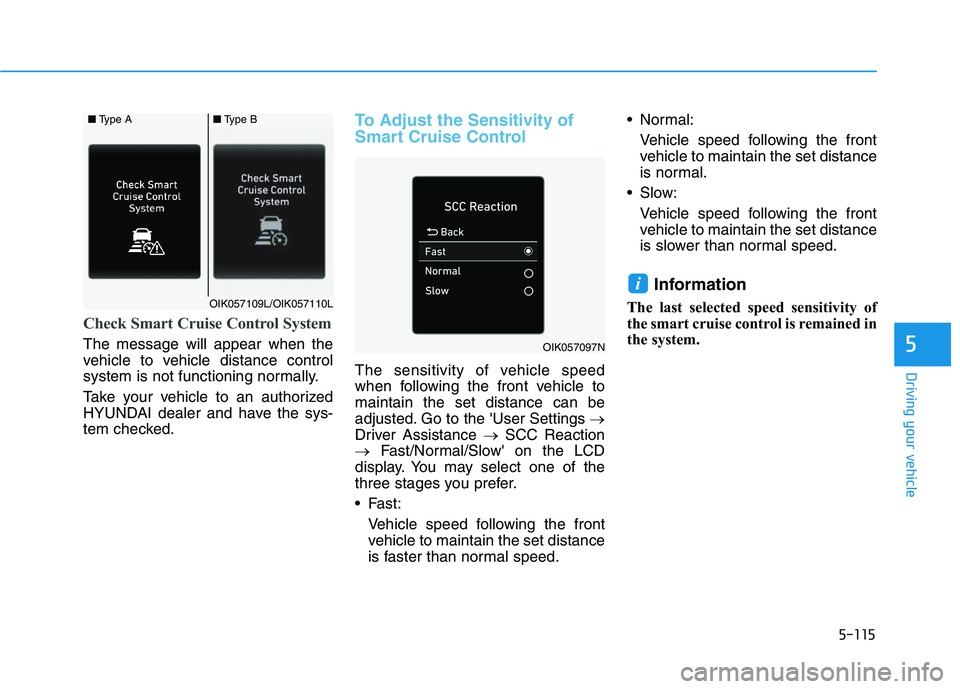
5-115
Driving your vehicle
5
Check Smart Cruise Control System
The message will appear when the
vehicle to vehicle distance control
system is not functioning normally.
Take your vehicle to an authorized
HYUNDAI dealer and have the sys-
tem checked.
To Adjust the Sensitivity of
Smart Cruise Control
The sensitivity of vehicle speed
when following the front vehicle to
maintain the set distance can be
adjusted. Go to the 'User Settings →
Driver Assistance →SCC Reaction
→Fast/Normal/Slow' on the LCD
display. You may select one of the
three stages you prefer.
Fast:
Vehicle speed following the front
vehicle to maintain the set distance
is faster than normal speed. Normal:
Vehicle speed following the front
vehicle to maintain the set distance
is normal.
Slow:
Vehicle speed following the front
vehicle to maintain the set distance
is slower than normal speed.
Information
The last selected speed sensitivity of
the smart cruise control is remained in
the system.
i
OIK057097N
■Type A■Type B
OIK057109L/OIK057110L
Page 413 of 480
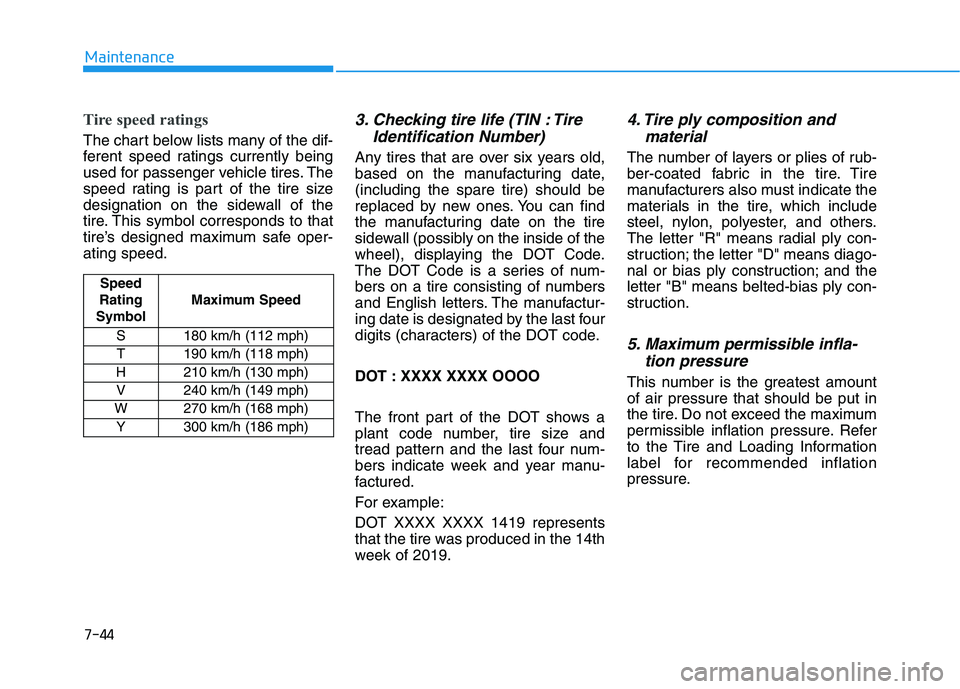
7-44
Maintenance
Tire speed ratings
The chart below lists many of the dif-
ferent speed ratings currently being
used for passenger vehicle tires. The
speed rating is part of the tire size
designation on the sidewall of the
tire. This symbol corresponds to that
tire’s designed maximum safe oper-
ating speed.
3. Checking tire life (TIN : Tire
Identification Number)
Any tires that are over six years old,
based on the manufacturing date,
(including the spare tire) should be
replaced by new ones. You can find
the manufacturing date on the tire
sidewall (possibly on the inside of the
wheel), displaying the DOT Code.
The DOT Code is a series of num-
bers on a tire consisting of numbers
and English letters. The manufactur-
ing date is designated by the last four
digits (characters) of the DOT code.
DOT : XXXX XXXX OOOO
The front part of the DOT shows a
plant code number, tire size and
tread pattern and the last four num-
bers indicate week and year manu-
factured.
For example:
DOT XXXX XXXX 1419 represents
that the tire was produced in the 14th
week of 2019.
4. Tire ply composition and
material
The number of layers or plies of rub-
ber-coated fabric in the tire. Tire
manufacturers also must indicate the
materials in the tire, which include
steel, nylon, polyester, and others.
The letter "R" means radial ply con-
struction; the letter "D" means diago-
nal or bias ply construction; and the
letter "B" means belted-bias ply con-
struction.
5. Maximum permissible infla-
tion pressure
This number is the greatest amount
of air pressure that should be put in
the tire. Do not exceed the maximum
permissible inflation pressure. Refer
to the Tire and Loading Information
label for recommended inflation
pressure.
Speed
Rating
SymbolMaximum Speed
S 180 km/h (112 mph)
T 190 km/h (118 mph)
H 210 km/h (130 mph)
V 240 km/h (149 mph)
W 270 km/h (168 mph)
Y300 km/h (186 mph)
Page 427 of 480
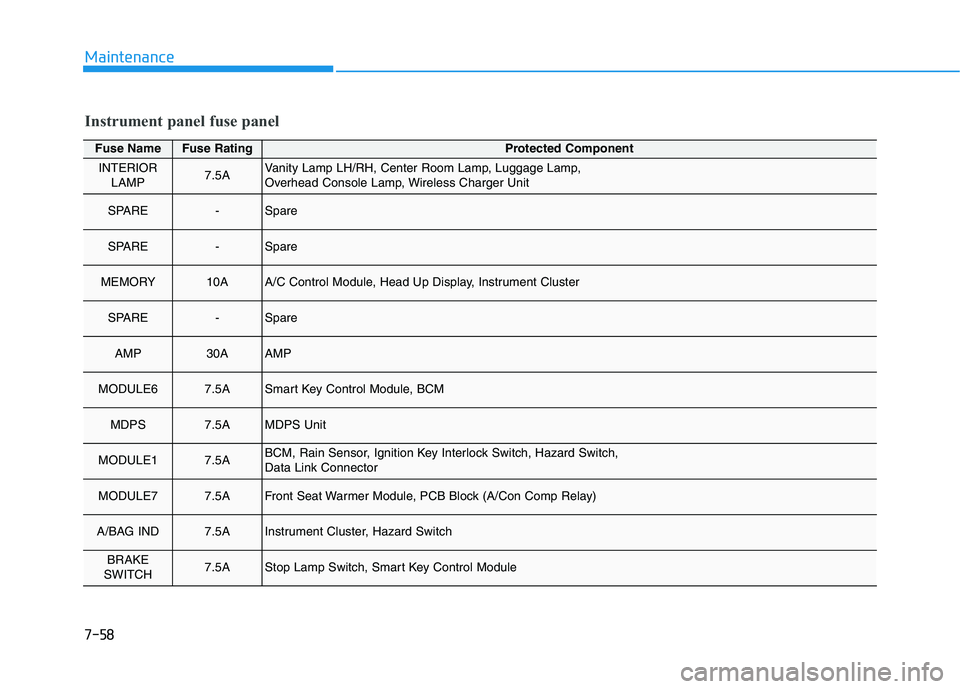
7-58
Maintenance
Fuse NameFuse RatingProtected Component
INTERIOR
LAMP7.5AVanity Lamp LH/RH, Center Room Lamp, Luggage Lamp,
Overhead Console Lamp, Wireless Charger Unit
SPARE-Spare
SPARE-Spare
MEMORY10AA/C Control Module, Head Up Display, Instrument Cluster
SPARE-Spare
AMP30AAMP
MODULE67.5ASmart Key Control Module, BCM
MDPS7.5AMDPS Unit
MODULE17.5ABCM, Rain Sensor, Ignition Key Interlock Switch, Hazard Switch,
Data Link Connector
MODULE77.5AFront Seat Warmer Module, PCB Block (A/Con Comp Relay)
A/BAG IND7.5AInstrument Cluster, Hazard Switch
BRAKE
SWITCH7.5AStop Lamp Switch, Smart Key Control Module
Instrument panel fuse panel
Page 428 of 480
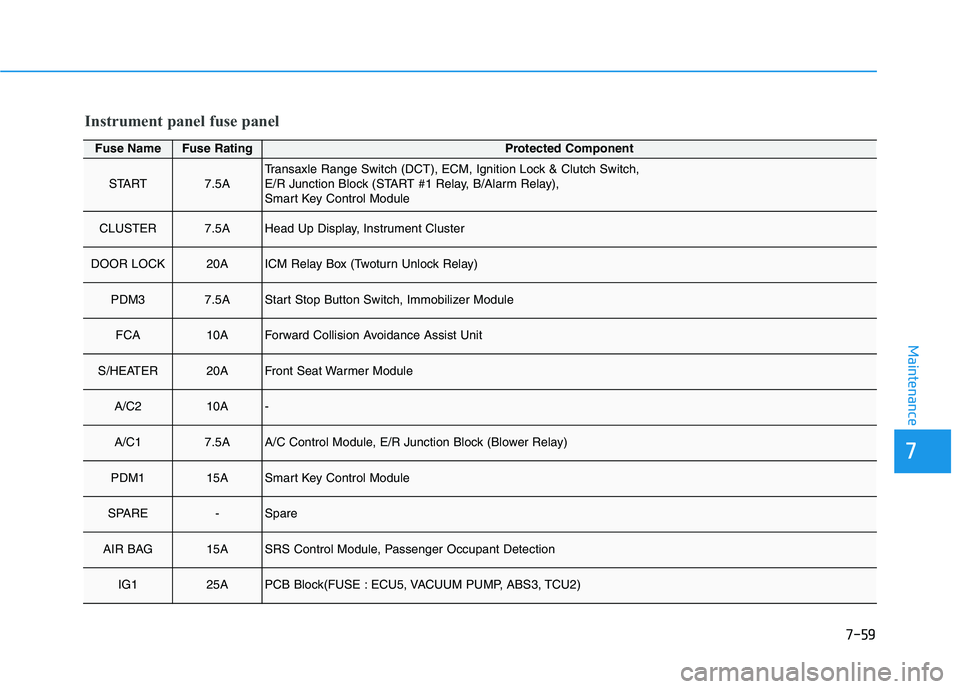
7-59
7
Maintenance
Fuse NameFuse RatingProtected Component
START7.5ATransaxle Range Switch (DCT), ECM, Ignition Lock & Clutch Switch,
E/R Junction Block (START #1 Relay, B/Alarm Relay),
Smart Key Control Module
CLUSTER7.5AHead Up Display, Instrument Cluster
DOOR LOCK20AICM Relay Box (Twoturn Unlock Relay)
PDM37.5AStart Stop Button Switch, Immobilizer Module
FCA10AForward Collision Avoidance Assist Unit
S/HEATER20AFront Seat Warmer Module
A/C210A-
A/C17.5AA/C Control Module, E/R Junction Block (Blower Relay)
PDM115ASmart Key Control Module
SPARE-Spare
AIR BAG15ASRS Control Module, Passenger Occupant Detection
IG125APCB Block(FUSE : ECU5, VACUUM PUMP, ABS3, TCU2)
Instrument panel fuse panel
Page 471 of 480
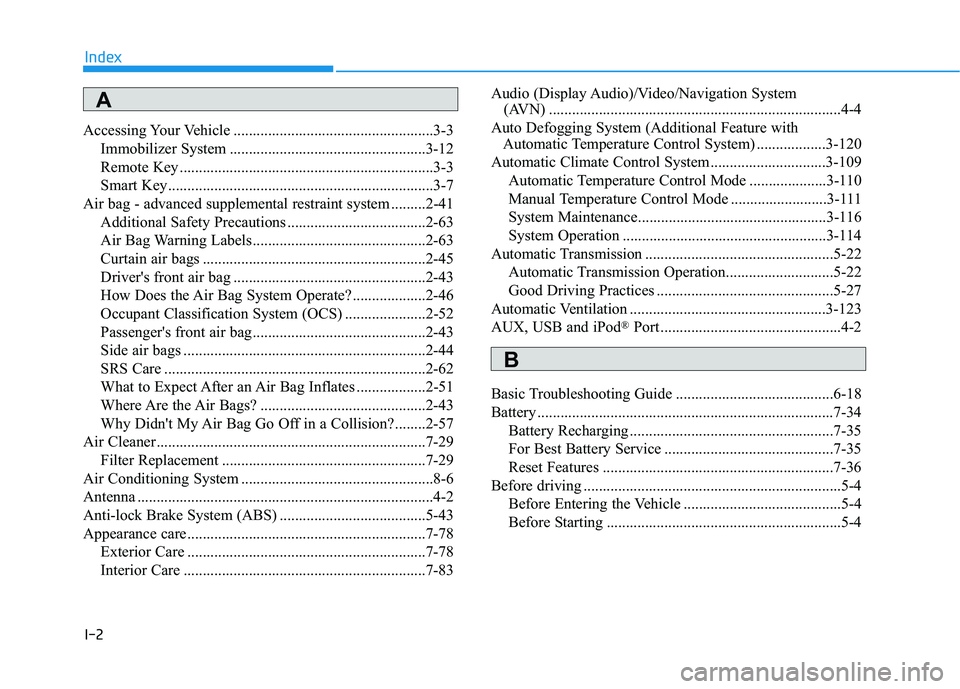
I-2
Accessing Your Vehicle ....................................................3-3
Immobilizer System ...................................................3-12
Remote Key ..................................................................3-3
Smart Key.....................................................................3-7
Air bag - advanced supplemental restraint system .........2-41
Additional Safety Precautions ....................................2-63
Air Bag Warning Labels.............................................2-63
Curtain air bags ..........................................................2-45
Driver's front air bag ..................................................2-43
How Does the Air Bag System Operate? ...................2-46
Occupant Classification System (OCS) .....................2-52
Passenger's front air bag.............................................2-43
Side air bags ...............................................................2-44
SRS Care ....................................................................2-62
What to Expect After an Air Bag Inflates ..................2-51
Where Are the Air Bags? ...........................................2-43
Why Didn't My Air Bag Go Off in a Collision?........2-57
Air Cleaner......................................................................7-29
Filter Replacement .....................................................7-29
Air Conditioning System ..................................................8-6
Antenna .............................................................................4-2
Anti-lock Brake System (ABS) ......................................5-43
Appearance care..............................................................7-78
Exterior Care ..............................................................7-78
Interior Care ...............................................................7-83Audio (Display Audio)/Video/Navigation System
(AVN) ............................................................................4-4
Auto Defogging System (Additional Feature with
Automatic Temperature Control System) ..................3-120
Automatic Climate Control System..............................3-109
Automatic Temperature Control Mode ....................3-110
Manual Temperature Control Mode .........................3-111
System Maintenance.................................................3-116
System Operation .....................................................3-114
Automatic Transmission .................................................5-22
Automatic Transmission Operation............................5-22
Good Driving Practices ..............................................5-27
Automatic Ventilation ...................................................3-123
AUX, USB and iPod
®Port ...............................................4-2
Basic Troubleshooting Guide .........................................6-18
Battery .............................................................................7-34
Battery Recharging .....................................................7-35
For Best Battery Service ............................................7-35
Reset Features ............................................................7-36
Before driving ...................................................................5-4
Before Entering the Vehicle .........................................5-4
Before Starting .............................................................5-4
Index
A
B