2020 Hyundai Tucson ESP
[x] Cancel search: ESPPage 135 of 637
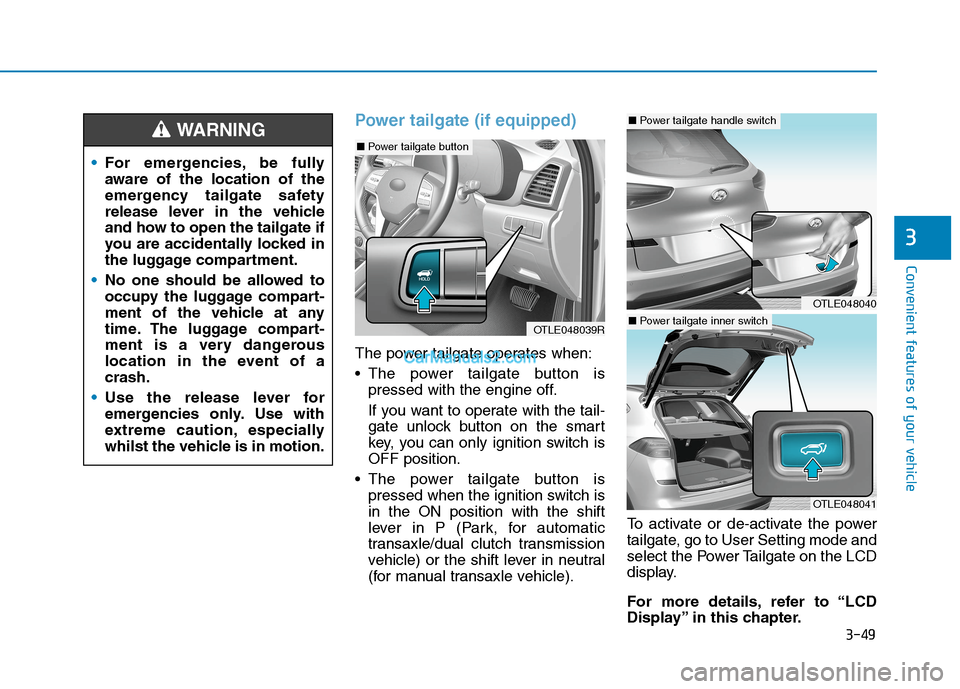
3-49
Convenient features of your vehicle
3
Power tailgate (if equipped)
The power tailgate operates when:
The power tailgate button is
pressed with the engine off.
If you want to operate with the tail-
gate unlock button on the smart
key, you can only ignition switch is
OFF position.
The power tailgate button is
pressed when the ignition switch is
in the ON position with the shift
lever in P (Park, for automatic
transaxle/dual clutch transmission
vehicle) or the shift lever in neutral
(for manual transaxle vehicle).To activate or de-activate the power
tailgate, go to User Setting mode and
select the Power Tailgate on the LCD
display.
For more details, refer to “LCD
Display” in this chapter. For emergencies, be fully
aware of the location of the
emergency tailgate safety
release lever in the vehicle
and how to open the tailgate if
you are accidentally locked in
the luggage compartment.
No one should be allowed to
occupy the luggage compart-
ment of the vehicle at any
time. The luggage compart-
ment is a very dangerous
location in the event of a
crash.
Use the release lever for
emergencies only. Use with
extreme caution, especially
whilst the vehicle is in motion.
WARNING
OTLE048039R
OTLE048040
■Power tailgate handle switch
OTLE048041
■Power tailgate inner switch
■Power tailgate button
Page 141 of 637
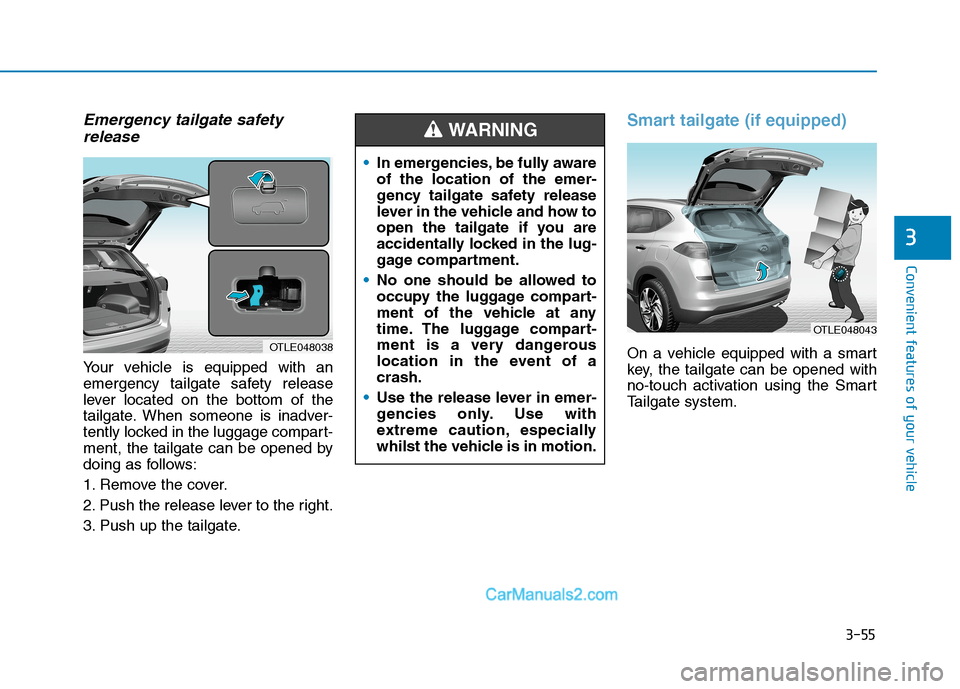
3-55
Convenient features of your vehicle
3
Emergency tailgate safety
release
Your vehicle is equipped with an
emergency tailgate safety release
lever located on the bottom of the
tailgate. When someone is inadver-
tently locked in the luggage compart-
ment, the tailgate can be opened by
doing as follows:
1. Remove the cover.
2. Push the release lever to the right.
3. Push up the tailgate.
Smart tailgate (if equipped)
On a vehicle equipped with a smart
key, the tailgate can be opened with
no-touch activation using the Smart
Tailgate system.OTLE048038
In emergencies, be fully aware
of the location of the emer-
gency tailgate safety release
lever in the vehicle and how to
open the tailgate if you are
accidentally locked in the lug-
gage compartment.
No one should be allowed to
occupy the luggage compart-
ment of the vehicle at any
time. The luggage compart-
ment is a very dangerous
location in the event of a
crash.
Use the release lever in emer-
gencies only. Use with
extreme caution, especially
whilst the vehicle is in motion.
WARNING
OTLE048043
Page 160 of 637
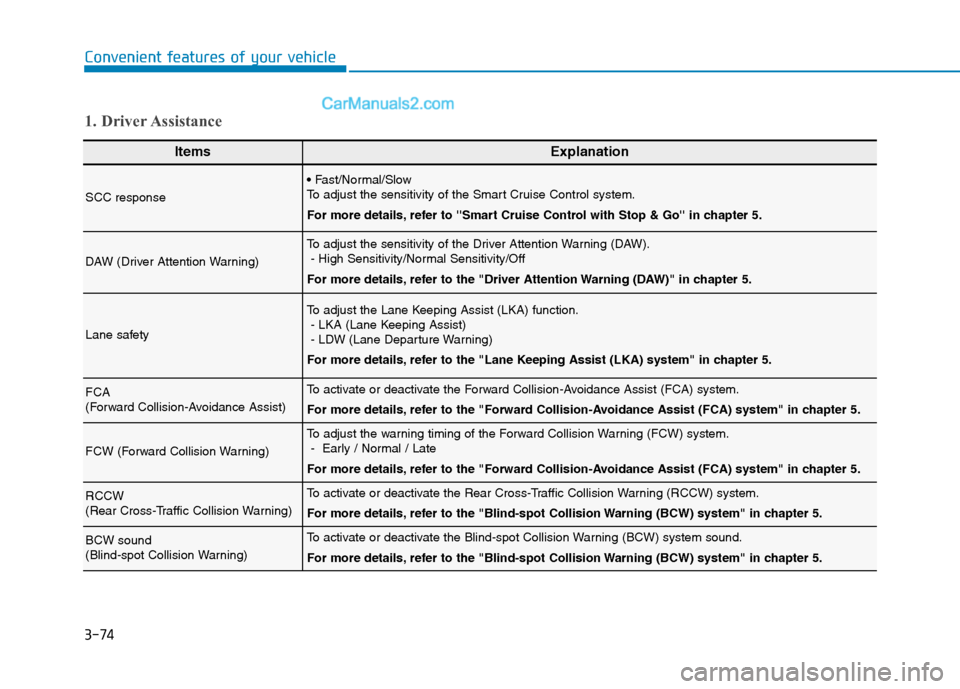
3-74
Convenient features of your vehicle
ItemsExplanation
SCC response
To adjust the sensitivity of the Smart Cruise Control system.
For more details, refer to ''Smart Cruise Control with Stop & Go'' in chapter 5.
DAW (Driver Attention Warning)
To adjust the sensitivity of the Driver Attention Warning (DAW).
- High Sensitivity/Normal Sensitivity/Off
For more details, refer to the "Driver Attention Warning (DAW)" in chapter 5.
Lane safety
To adjust the Lane Keeping Assist (LKA) function.
- LKA (Lane Keeping Assist)
- LDW (Lane Departure Warning)
For more details, refer to the "Lane Keeping Assist (LKA) system" in chapter 5.
FCA
(Forward Collision-Avoidance Assist)To activate or deactivate the Forward Collision-Avoidance Assist (FCA) system.
For more details, refer to the "Forward Collision-Avoidance Assist (FCA) system" in chapter 5.
FCW (Forward Collision Warning)
To adjust the warning timing of the Forward Collision Warning (FCW) system.
- Early / Normal / Late
For more details, refer to the "Forward Collision-Avoidance Assist (FCA) system" in chapter 5.
RCCW
(Rear Cross-Traffic Collision Warning)To activate or deactivate the Rear Cross-Traffic Collision Warning (RCCW) system.
For more details, refer to the "Blind-spot Collision Warning (BCW) system" in chapter 5.
BCW sound
(Blind-spot Collision Warning)To activate or deactivate the Blind-spot Collision Warning (BCW) system sound.
For more details, refer to the "Blind-spot Collision Warning (BCW) system" in chapter 5.
1. Driver Assistance
Page 170 of 637
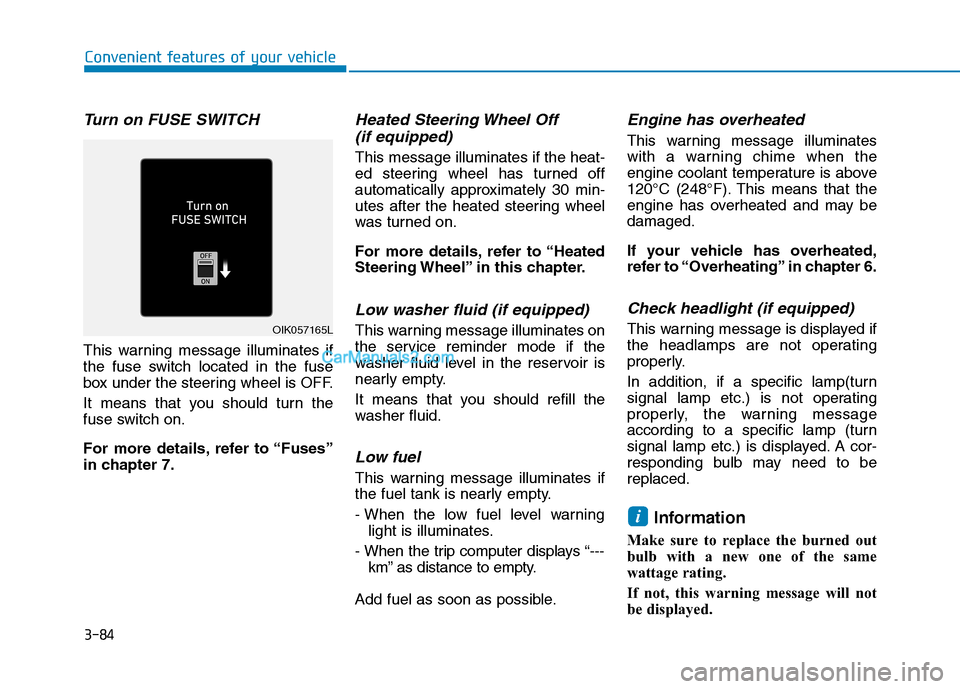
3-84
Convenient features of your vehicle
Turn on FUSE SWITCH
This warning message illuminates if
the fuse switch located in the fuse
box under the steering wheel is OFF.
It means that you should turn the
fuse switch on.
For more details, refer to “Fuses”
in chapter 7.
Heated Steering Wheel Off
(if equipped)
This message illuminates if the heat-
ed steering wheel has turned off
automatically approximately 30 min-
utes after the heated steering wheel
was turned on.
For more details, refer to “Heated
Steering Wheel” in this chapter.
Low washer fluid (if equipped)
This warning message illuminates on
the service reminder mode if the
washer fluid level in the reservoir is
nearly empty.
It means that you should refill the
washer fluid.
Low fuel
This warning message illuminates if
the fuel tank is nearly empty.
- When the low fuel level warning
light is illuminates.
- When the trip computer displays “---
km” as distance to empty.
Add fuel as soon as possible.
Engine has overheated
This warning message illuminates
with a warning chime when the
engine coolant temperature is above
120°C (248°F). This means that the
engine has overheated and may be
damaged.
If your vehicle has overheated,
refer to “Overheating” in chapter 6.
Check headlight (if equipped)
This warning message is displayed if
the headlamps are not operating
properly.
In addition, if a specific lamp(turn
signal lamp etc.) is not operating
properly, the warning message
according to a specific lamp (turn
signal lamp etc.) is displayed. A cor-
responding bulb may need to be
replaced.
Information
Make sure to replace the burned out
bulb with a new one of the same
wattage rating.
If not, this warning message will not
be displayed.
i
OIK057165L
Page 199 of 637
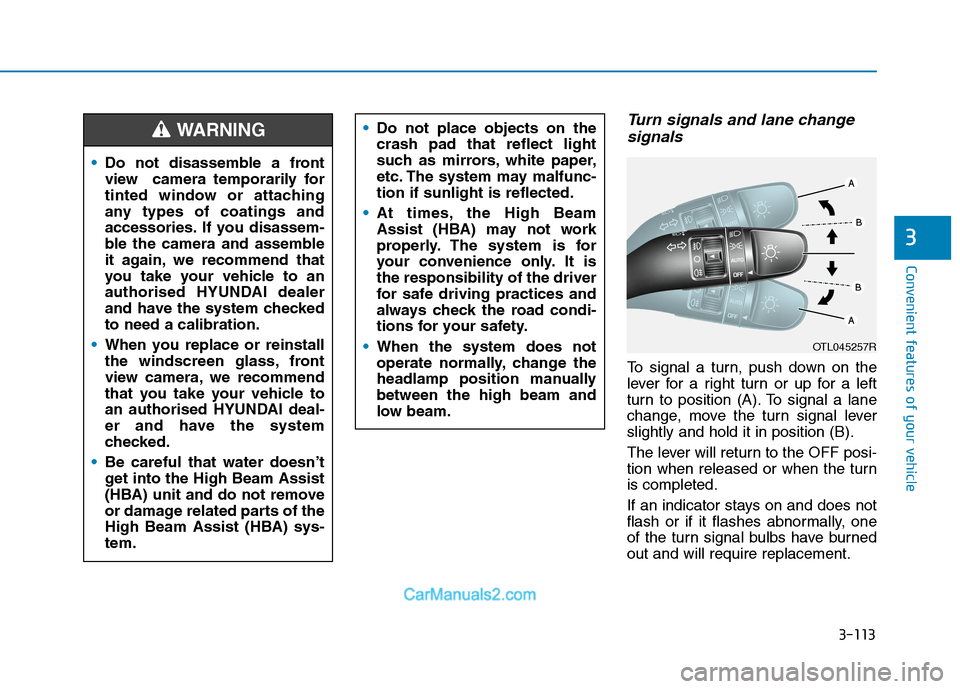
3-113
Convenient features of your vehicle
3
Turn signals and lane change
signals
To signal a turn, push down on the
lever for a right turn or up for a left
turn to position (A). To signal a lane
change, move the turn signal lever
slightly and hold it in position (B).
The lever will return to the OFF posi-
tion when released or when the turn
is completed.
If an indicator stays on and does not
flash or if it flashes abnormally, one
of the turn signal bulbs have burned
out and will require replacement.
OTL045257R
Do not disassemble a front
view camera temporarily for
tinted window or attaching
any types of coatings and
accessories. If you disassem-
ble the camera and assemble
it again, we recommend that
you take your vehicle to an
authorised HYUNDAI dealer
and have the system checked
to need a calibration.
When you replace or reinstall
the windscreen glass, front
view camera, we recommend
that you take your vehicle to
an authorised HYUNDAI deal-
er and have the system
checked.
Be careful that water doesn’t
get into the High Beam Assist
(HBA) unit and do not remove
or damage related parts of the
High Beam Assist (HBA) sys-
tem.
WARNING Do not place objects on the
crash pad that reflect light
such as mirrors, white paper,
etc. The system may malfunc-
tion if sunlight is reflected.
At times, the High Beam
Assist (HBA) may not work
properly. The system is for
your convenience only. It is
the responsibility of the driver
for safe driving practices and
always check the road condi-
tions for your safety.
When the system does not
operate normally, change the
headlamp position manually
between the high beam and
low beam.
Page 203 of 637
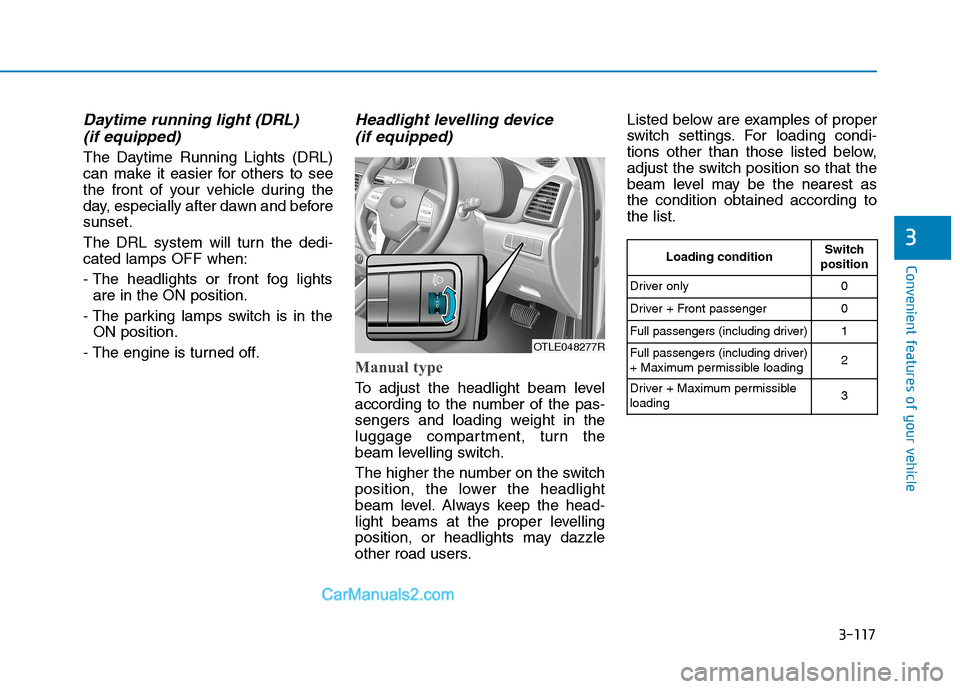
3-117
Convenient features of your vehicle
3
Daytime running light (DRL)
(if equipped)
The Daytime Running Lights (DRL)
can make it easier for others to see
the front of your vehicle during the
day, especially after dawn and before
sunset.
The DRL system will turn the dedi-
cated lamps OFF when:
- The headlights or front fog lights
are in the ON position.
- The parking lamps switch is in the
ON position.
- The engine is turned off.
Headlight levelling device
(if equipped)
Manual type
To adjust the headlight beam level
according to the number of the pas-
sengers and loading weight in the
luggage compartment, turn the
beam levelling switch.
The higher the number on the switch
position, the lower the headlight
beam level. Always keep the head-
light beams at the proper levelling
position, or headlights may dazzle
other road users.Listed below are examples of proper
switch settings. For loading condi-
tions other than those listed below,
adjust the switch position so that the
beam level may be the nearest as
the condition obtained according to
the list.
OTLE048277R
Loading conditionSwitch
position
Driver only 0
Driver + Front passenger 0
Full passengers (including driver) 1
Full passengers (including driver)
+ Maximum permissible loading2
Driver + Maximum permissible
loading 3
Page 215 of 637
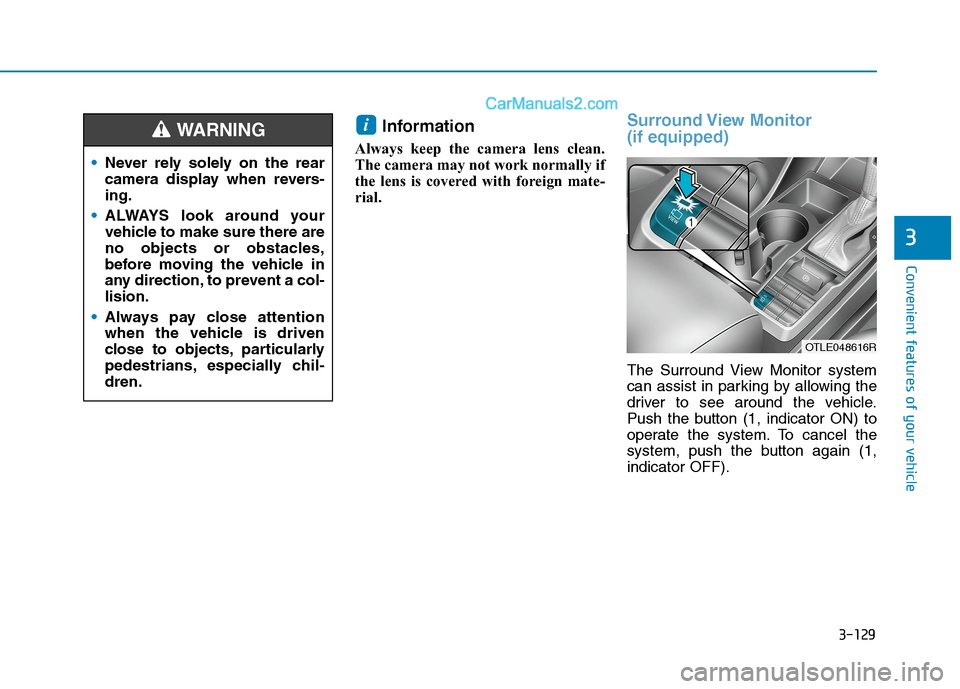
3-129
Convenient features of your vehicle
3
Information
Always keep the camera lens clean.
The camera may not work normally if
the lens is covered with foreign mate-
rial.
Surround View Monitor
(if equipped)
The Surround View Monitor system
can assist in parking by allowing the
driver to see around the vehicle.
Push the button (1, indicator ON) to
operate the system. To cancel the
system, push the button again (1,
indicator OFF).
i
Never rely solely on the rear
camera display when revers-
ing.
ALWAYS look around your
vehicle to make sure there are
no objects or obstacles,
before moving the vehicle in
any direction, to prevent a col-
lision.
Always pay close attention
when the vehicle is driven
close to objects, particularly
pedestrians, especially chil-
dren.
WARNING
OTLE048616R
Page 217 of 637
![Hyundai Tucson 2020 Owners Manual - RHD (UK, Australia) 3-131
Convenient features of your vehicle
3
Parking Distance Warning
(Reverse) system (if equipped)
[B] : Sensor
The Parking Distance Warning
(Reverse) system assists the driver
during reverse movemen Hyundai Tucson 2020 Owners Manual - RHD (UK, Australia) 3-131
Convenient features of your vehicle
3
Parking Distance Warning
(Reverse) system (if equipped)
[B] : Sensor
The Parking Distance Warning
(Reverse) system assists the driver
during reverse movemen](/manual-img/35/19693/w960_19693-216.png)
3-131
Convenient features of your vehicle
3
Parking Distance Warning
(Reverse) system (if equipped)
[B] : Sensor
The Parking Distance Warning
(Reverse) system assists the driver
during reverse movement of the vehi-
cle by chiming if any object is sensed
within a distance of 120 cm behind
the vehicle.
This system is a supplemental sys-
tem that senses objects within the
range and location of the sensors, it
cannot detect objects in other areas
where sensors are not installed.
Operation of the Parking
Distance Warning (Reverse)
system
Operating condition
This system will activate when
reversing with the ignition switch in
the ON position. However, if vehi-
cle speed exceeds 5 km/h, the sys-
tem may not detect objects.
If vehicle speed exceeds 10 km/h,
the system will not warn you even
though objects are detected.
When more than two objects are
sensed at the same time, the clos-
est one will be recognised first. ALWAYS look around your
vehicle to make sure there are
not any objects or obstacles,
before moving the vehicle in
any direction, to prevent a col-
lision.
Always pay close attention
when the vehicle is driven
close to objects, particularly
pedestrians, and especially
children.
Be aware that some objects
may not be visible on the
screen or be detected by the
sensors, due to the objects
distance, size or material, all
of which can limit the effec-
tiveness of the sensor.
WARNING
OTLE048601