2020 HYUNDAI NEXO display
[x] Cancel search: displayPage 207 of 561

3-120
Convenient features of your vehicle
How the System Works
(Smart Parking)
Smart Parking is available with the
driver on board. Make sure the con-
ditions available before activating the
Smart parking function.
1. Select Smart Parking:
Press the RSPA button with the
shift lever placed in D (Drive) or N
(Neutral) position.
❈However, the Smart Exit is
selected if you press the RSPA
button when the gear is in N
(Neutral) position after the initial
startup.
2. Search for parking space: Slowly
move forward below 12 mph (20
km/h)
3. Search complete: Automatic
search by sensor.
However, check the actual parking
environment before parking the
vehicle.
4. Select parking type: Reverse
(left/right), parallel (left/right)
5. Operating instructions: Smart
Parking/Remote Smart Parking6. Smart Parking assist: Steering
wheel, gear shift and vehicle
speed control (reverse parking).
7. Parking complete: Smart Parking
complete after reaching the park-
ing position
❈ After the parking is complete,
arrange the vehicle position manu-
ally, if necessary.
❈ You can use Smart Parking after
navigation or home screen display
on AVN (You cannot use Smart
Parking if you don't choose
"Confirm" on AVN booting)
1. Selecting Parking mode
Press the Remote Smart Parking
Assist button and the button indica-
tor will illuminate.
The Parking Distance Warning but-
ton will illuminate and the AVN
screen will display the instruction
screen.
A warning sound will be heard if an
obstacle is detected.
Always check for obstacles
around your vehicle before
driving.
The function may be can-
celled if you attach something
(cover, etc.) to the steering
wheel.
CAUTION
OFE048414
Remote Smart Parking Assist
button
Parking Distance Warning button
Page 212 of 561
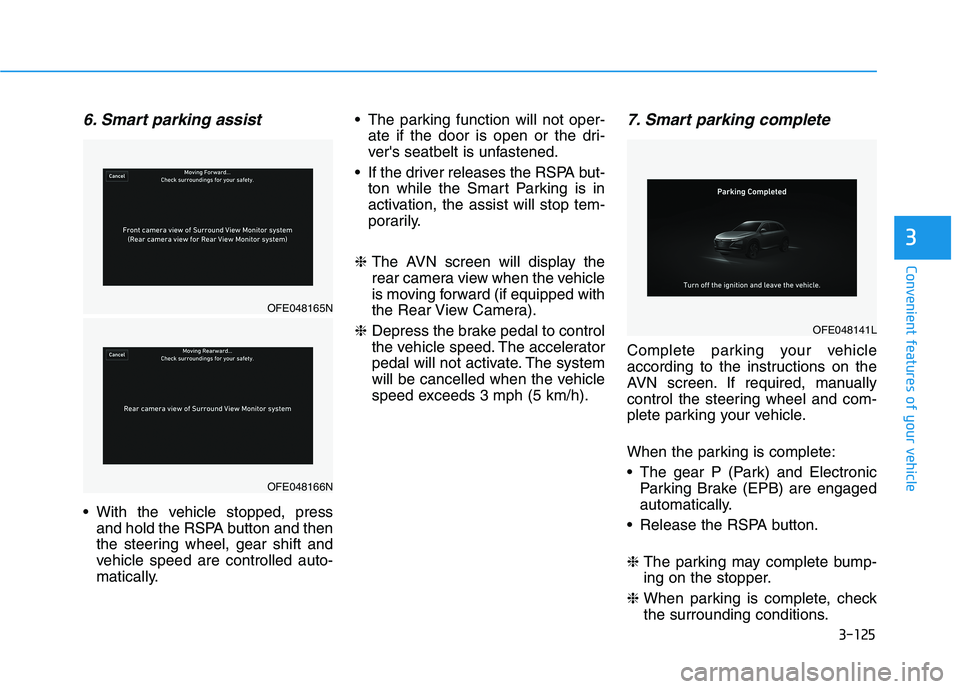
3-125
Convenient features of your vehicle
3
6. Smart parking assist
With the vehicle stopped, press
and hold the RSPA button and then
the steering wheel, gear shift and
vehicle speed are controlled auto-
matically. The parking function will not oper-
ate if the door is open or the dri-
ver's seatbelt is unfastened.
If the driver releases the RSPA but-
ton while the Smart Parking is in
activation, the assist will stop tem-
porarily.
❈ The AVN screen will display the
rear camera view when the vehicle
is moving forward (if equipped with
the Rear View Camera).
❈ Depress the brake pedal to control
the vehicle speed. The accelerator
pedal will not activate. The system
will be cancelled when the vehicle
speed exceeds 3 mph (5 km/h).
7. Smart parking complete
Complete parking your vehicle
according to the instructions on the
AVN screen. If required, manually
control the steering wheel and com-
plete parking your vehicle.
When the parking is complete:
The gear P (Park) and Electronic
Parking Brake (EPB) are engaged
automatically.
Release the RSPA button.
❈ The parking may complete bump-
ing on the stopper.
❈ When parking is complete, check
the surrounding conditions.
OFE048165N
OFE048166N
OFE048141L
Page 215 of 561

3-128
Convenient features of your vehicle
❈ You can use Smart Parking after
navigation or home screen display
on AVN(You cannot use Smart
Parking if you don't choose
"Confirm" on AVN booting)
6. Remote smart parking assist
Put the shift gear in P (Park) position.
Exit the vehicle possessing the
smart key and check whether all the
doors are closed. The Remote Smart
Parking assist will operate only if the
driver presses the smart key button
within about 13 ft. (4 m) from the
vehicle. Press and hold the moving
forward or backward button on the
smart key and then the steering
wheel, gear shift and vehicle speed
are controlled automatically.
❈The driver should release the seat
belt before getting off.
❈While Remote smart parking assist
is operating, the air conditioning
system turns off temporarily.
OFE048414
OFE048422
Remote Smart Parking Assist
button
Parking Distance Warning button
Remote start button
Moving forward button
Moving backward button
OFE048142L
Page 216 of 561
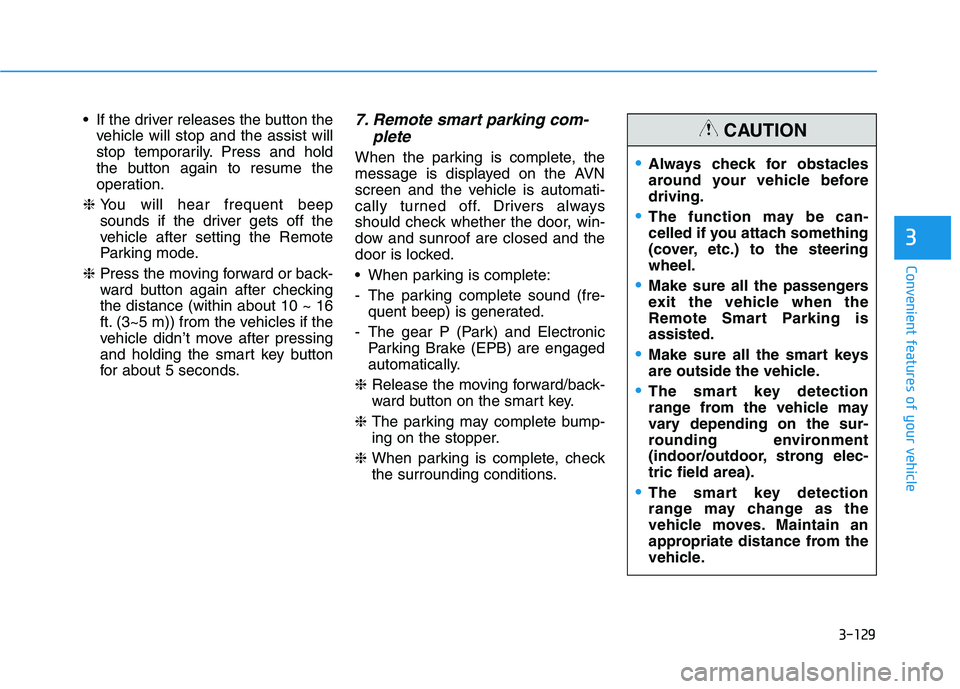
3-129
Convenient features of your vehicle
3
If the driver releases the button the
vehicle will stop and the assist will
stop temporarily. Press and hold
the button again to resume the
operation.
❈ You will hear frequent beep
sounds if the driver gets off the
vehicle after setting the Remote
Parking mode.
❈ Press the moving forward or back-
ward button again after checking
the distance (within about 10 ~ 16
ft. (3~5 m)) from the vehicles if the
vehicle didn’t move after pressing
and holding the smart key button
for about 5 seconds.7. Remote smart parking com-
plete
When the parking is complete, the
message is displayed on the AVN
screen and the vehicle is automati-
cally turned off. Drivers always
should check whether the door, win-
dow and sunroof are closed and the
door is locked.
When parking is complete:
- The parking complete sound (fre-
quent beep) is generated.
- The gear P (Park) and Electronic
Parking Brake (EPB) are engaged
automatically.
❈ Release the moving forward/back-
ward button on the smart key.
❈ The parking may complete bump-
ing on the stopper.
❈ When parking is complete, check
the surrounding conditions.Always check for obstacles
around your vehicle before
driving.
The function may be can-
celled if you attach something
(cover, etc.) to the steering
wheel.
Make sure all the passengers
exit the vehicle when the
Remote Smart Parking is
assisted.
Make sure all the smart keys
are outside the vehicle.
The smart key detection
range from the vehicle may
vary depending on the sur-
rounding environment
(indoor/outdoor, strong elec-
tric field area).
The smart key detection
range may change as the
vehicle moves. Maintain an
appropriate distance from the
vehicle.
CAUTION
Page 219 of 561
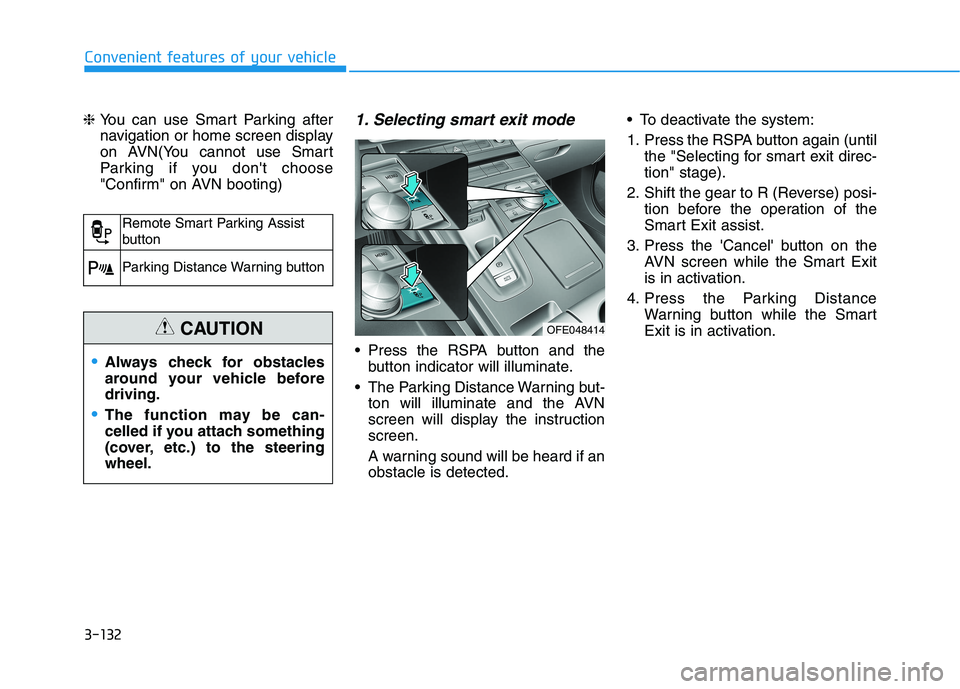
3-132
Convenient features of your vehicle
❈ You can use Smart Parking after
navigation or home screen display
on AVN(You cannot use Smart
Parking if you don't choose
"Confirm" on AVN booting)
1. Selecting smart exit mode
Press the RSPA button and the
button indicator will illuminate.
The Parking Distance Warning but-
ton will illuminate and the AVN
screen will display the instruction
screen.
A warning sound will be heard if an
obstacle is detected. To deactivate the system:
1. Press the RSPA button again (until
the "Selecting for smart exit direc-
tion" stage).
2. Shift the gear to R (Reverse) posi-
tion before the operation of the
Smart Exit assist.
3. Press the 'Cancel' button on the
AVN screen while the Smart Exit
is in activation.
4. Press the Parking Distance
Warning button while the Smart
Exit is in activation.
Remote Smart Parking Assist
button
Parking Distance Warning button
Always check for obstacles
around your vehicle before
driving.
The function may be can-
celled if you attach something
(cover, etc.) to the steering
wheel.
CAUTIONOFE048414
Page 223 of 561
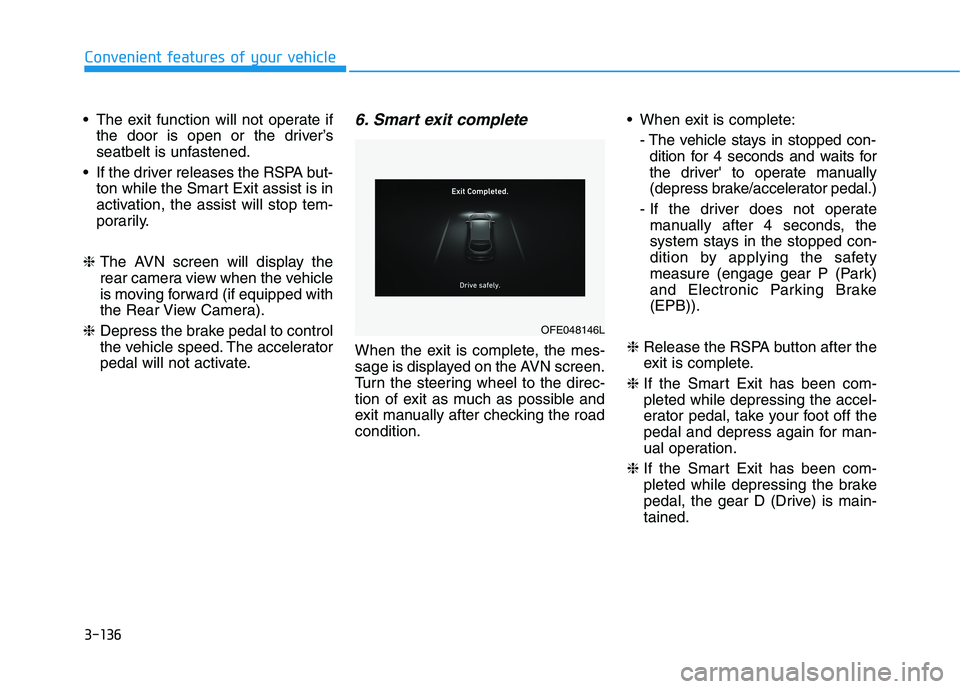
3-136
Convenient features of your vehicle
The exit function will not operate if
the door is open or the driver’s
seatbelt is unfastened.
If the driver releases the RSPA but-
ton while the Smart Exit assist is in
activation, the assist will stop tem-
porarily.
❈ The AVN screen will display the
rear camera view when the vehicle
is moving forward (if equipped with
the Rear View Camera).
❈ Depress the brake pedal to control
the vehicle speed. The accelerator
pedal will not activate.
6. Smart exit complete
When the exit is complete, the mes-
sage is displayed on the AVN screen.
Turn the steering wheel to the direc-
tion of exit as much as possible and
exit manually after checking the road
condition. When exit is complete:
- The vehicle stays in stopped con-
dition for 4 seconds and waits for
the driver' to operate manually
(depress brake/accelerator pedal.)
- If the driver does not operate
manually after 4 seconds, the
system stays in the stopped con-
dition by applying the safety
measure (engage gear P (Park)
and Electronic Parking Brake
(EPB)).
❈ Release the RSPA button after the
exit is complete.
❈ If the Smart Exit has been com-
pleted while depressing the accel-
erator pedal, take your foot off the
pedal and depress again for man-
ual operation.
❈ If the Smart Exit has been com-
pleted while depressing the brake
pedal, the gear D (Drive) is main-
tained.
OFE048146L
Page 227 of 561
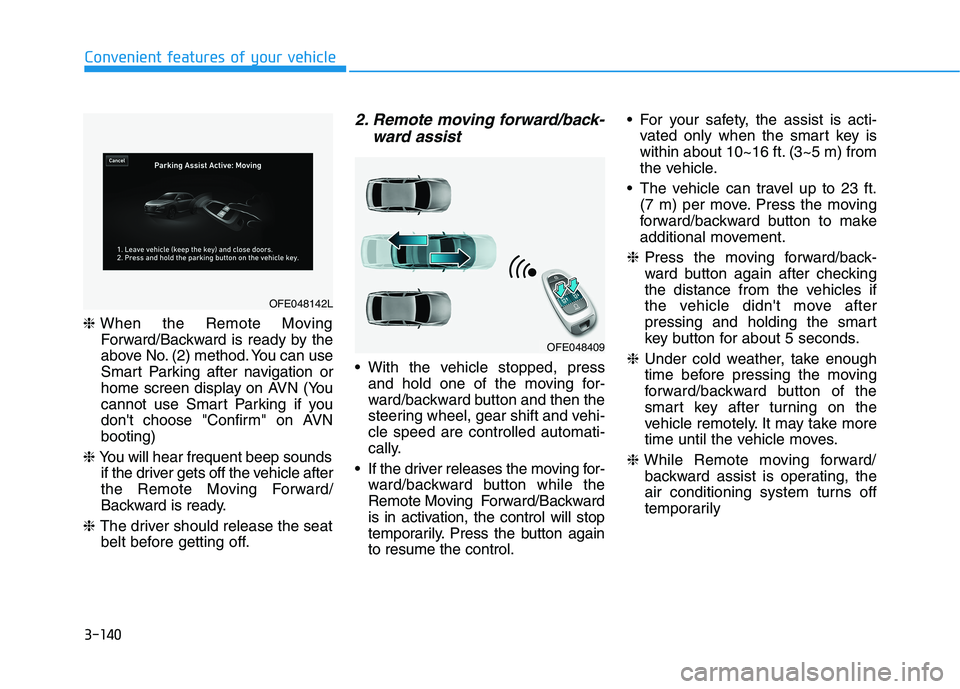
3-140
Convenient features of your vehicle
❈When the Remote Moving
Forward/Backward is ready by the
above No. (2) method. You can use
Smart Parking after navigation or
home screen display on AVN (You
cannot use Smart Parking if you
don't choose "Confirm" on AVN
booting)
❈You will hear frequent beep sounds
if the driver gets off the vehicle after
the Remote Moving Forward/
Backward is ready.
❈The driver should release the seat
belt before getting off.
2. Remote moving forward/back-
ward assist
With the vehicle stopped, press
and hold one of the moving for-
ward/backward button and then the
steering wheel, gear shift and vehi-
cle speed are controlled automati-
cally.
If the driver releases the moving for-
ward/backward button while the
Remote Moving Forward/Backward
is in activation, the control will stop
temporarily. Press the button again
to resume the control. For your safety, the assist is acti-
vated only when the smart key is
within about 10~16 ft. (3~5 m) from
the vehicle.
The vehicle can travel up to 23 ft.
(7 m) per move. Press the moving
forward/backward button to make
additional movement.
❈Press the moving forward/back-
ward button again after checking
the distance from the vehicles if
the vehicle didn't move after
pressing and holding the smart
key button for about 5 seconds.
❈Under cold weather, take enough
time before pressing the moving
forward/backward button of the
smart key after turning on the
vehicle remotely. It may take more
time until the vehicle moves.
❈While Remote moving forward/
backward assist is operating, the
air conditioning system turns off
temporarily
OFE048409
OFE048142L
Page 235 of 561
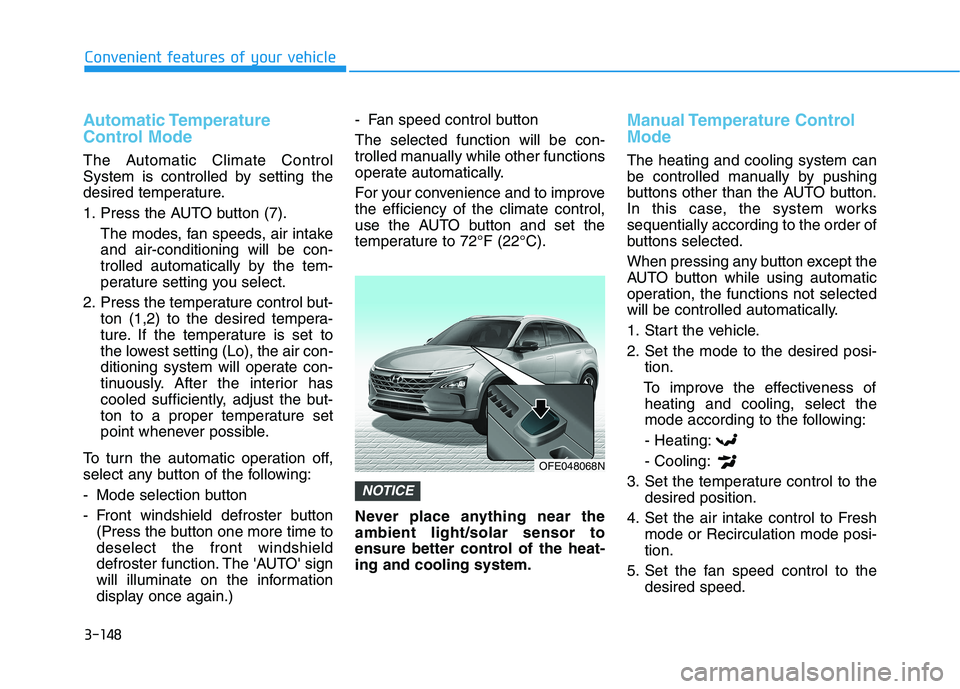
3-148
Convenient features of your vehicle
Automatic Temperature
Control Mode
The Automatic Climate Control
System is controlled by setting the
desired temperature.
1. Press the AUTO button (7).
The modes, fan speeds, air intake
and air-conditioning will be con-
trolled automatically by the tem-
perature setting you select.
2. Press the temperature control but-
ton (1,2) to the desired tempera-
ture. If the temperature is set to
the lowest setting (Lo), the air con-
ditioning system will operate con-
tinuously. After the interior has
cooled sufficiently, adjust the but-
ton to a proper temperature set
point whenever possible.
To turn the automatic operation off,
select any button of the following:
- Mode selection button
- Front windshield defroster button
(Press the button one more time to
deselect the front windshield
defroster function. The 'AUTO' sign
will illuminate on the information
display once again.)- Fan speed control button
The selected function will be con-
trolled manually while other functions
operate automatically.
For your convenience and to improve
the efficiency of the climate control,
use the AUTO button and set the
temperature to 72°F (22°C).
Never place anything near the
ambient light/solar sensor to
ensure better control of the heat-
ing and cooling system.
Manual Temperature Control
Mode
The heating and cooling system can
be controlled manually by pushing
buttons other than the AUTO button.
In this case, the system works
sequentially according to the order of
buttons selected.
When pressing any button except the
AUTO button while using automatic
operation, the functions not selected
will be controlled automatically.
1. Start the vehicle.
2. Set the mode to the desired posi-
tion.
To improve the effectiveness of
heating and cooling, select the
mode according to the following:
- Heating:
- Cooling:
3. Set the temperature control to the
desired position.
4. Set the air intake control to Fresh
mode or Recirculation mode posi-
tion.
5. Set the fan speed control to the
desired speed.
NOTICE
OFE048068N