Page 345 of 635

5-79
Driving your vehicle
5
LKA operation
To activate/deactivate LKA system:
With the ignition switch in the ON
position, press LKA system button
located on the instrument panel on
the left hand side of the steering
wheel.
The indicator ( ) in the cluster
display will initially illuminate white.
This indicates LKA system is in the
READY but NOT ENABLED state.If you press LKA button located on
the instrument panel on the lower left
hand side of the driver, LKA will be
turned off and the indicator on the
cluster display will go off.
Note that the vehicle
speed must be at least
approximately 40 mph
(64 km/h) to ENABLE the
LKA system. The indica-
tor in the cluster display
will illuminate green.
- White :Sensor does not detect
lane markers or vehicle
speed is under 35 mph (56
km/h).
- Green : Sensor detects lane mark-
ers and the system is able
to control vehicle steering.
Information
If the indicator (white) is activated
from the previous ignition cycle, the
system will turn ON without any addi-
tional control. If you press the LKA
button again, the indicator on the
cluster goes off.
LKA system operation
To see the LKA screen on the LCD
display in the cluster, select Driving
Assist mode ( ). For more infor-
mation, refer to "LCD Display
Modes" in chapter 3.
i
OAEPH059627LOAEPH059050L
Page 346 of 635
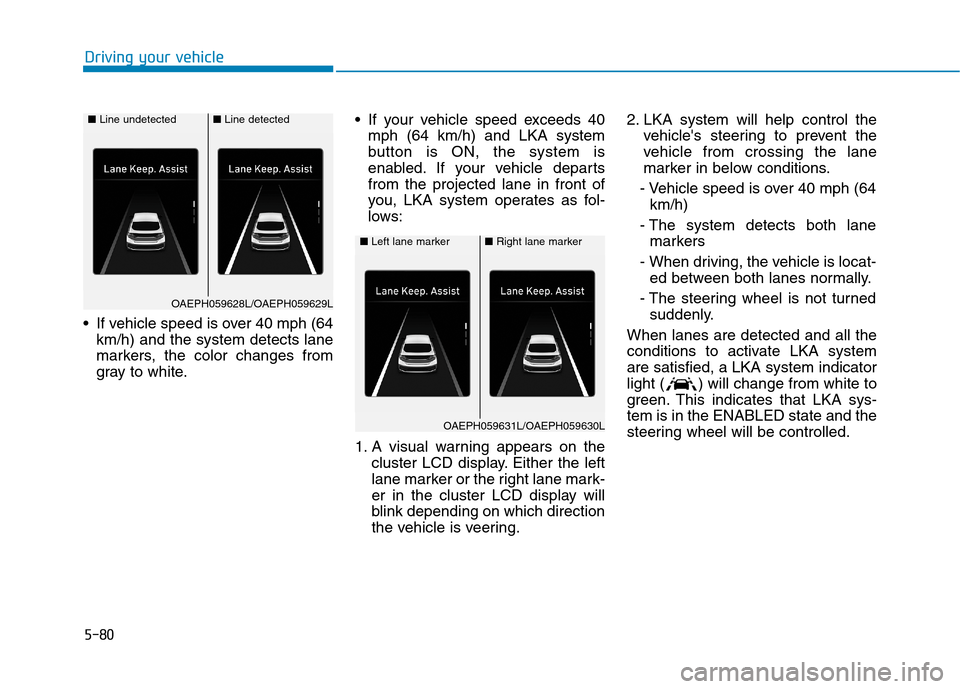
5-80
Driving your vehicle
If vehicle speed is over 40 mph (64
km/h) and the system detects lane
markers, the color changes from
gray to white. If your vehicle speed exceeds 40
mph (64 km/h) and LKA system
button is ON, the system is
enabled. If your vehicle departs
from the projected lane in front of
you, LKA system operates as fol-
lows:
1. A visual warning appears on the
cluster LCD display. Either the left
lane marker or the right lane mark-
er in the cluster LCD display will
blink depending on which direction
the vehicle is veering.2. LKA system will help control the
vehicle's steering to prevent the
vehicle from crossing the lane
marker in below conditions.
- Vehicle speed is over 40 mph (64
km/h)
- The system detects both lane
markers
- When driving, the vehicle is locat-
ed between both lanes normally.
- The steering wheel is not turned
suddenly.
When lanes are detected and all the
conditions to activate LKA system
are satisfied, a LKA system indicator
light ( ) will change from white to
green. This indicates that LKA sys-
tem is in the ENABLED state and the
steering wheel will be controlled.
■Left lane marker■Right lane marker
OAEPH059631L/OAEPH059630L
■Line undetected■Line detected
OAEPH059628L/OAEPH059629L
Page 347 of 635
5-81
Driving your vehicle
5
Keep hands on steering wheel
If the driver takes their hands off the
steering wheel for several seconds
while LKA system is activated, the
system will warn the driver.
Information
If the steering wheel is held very light-
ly the message may still appear
because LKA system may not recog-
nize that the driver has their hands on
the wheel.
Driver's hands not detected. LKA
system is disabled temporarily
If the driver still does not have their
hands on the steering wheel after the
message "Keep hands on steering
wheel", the system will not control
the steering wheel and warn the driv-
er only when the driver crosses the
lane markers.
However, if the driver has their hands
on the steering wheel again, the sys-
tem will start controlling the steering
wheel.
i
OAEPH059625LOIK057120N
The warning message may
appear late according to road
conditions. Therefore, always
have your hands on the steering
wheel while driving.
WARNING
Page 348 of 635

5-82
Driving your vehicle
Information
• Even though the steering is assisted
by the system, the driver can still
steer to control the steering wheel.
• The steering wheel may feel heavier
or lighter when the steering wheel is
assisted by the system than when it
is not.
Warning light and message
Check Lane Keeping Assist (LKA)
system
If there is a problem with the system
a message will appear for a few sec-
onds. If the problem continues LKA
system failure indicator will illumi-
nate.
LKA system indicator
The LKA system indica-
tor (yellow) will illuminate
if LKA system is not
working properly. We rec-
ommend that the system
be checked by an author-
ized HYUNDAI dealer.
When there is a problem with the
system do one of the following:
Turn the system on after turning
the vehicle off and on again.
Check if the ignition switch is in the
ON position.
Check if the system is affected by
the weather. (ex: fog, heavy rain,
etc.)
Check if there is foreign matter on
the camera lens.
If the problem is not solved, we rec-
ommend that the system be checked
by an authorized HYUNDAI dealer.
i
OIK057122N
The driver is responsible for
accurate steering.
LKA system is a supplemental
system only. It is the responsi-
bility of the driver to safely
steer the vehicle and to main-
tain it in its lane.
Turn off LKA system and drive
without using the system in
the following situations:
- In bad weather
- In bad road conditions
- When the steering wheel
needs to be controlled by the
driver frequently.
- When towing a vehicle or
trailer.
WARNING
Page 349 of 635

5-83
Driving your vehicle
5
LKA system will not be in the
ENABLED state and the steering
wheel will not be assisted when:
The turn signal is turned on before
changing a lane. If you change
lanes without the turn signal on,
the steering wheel might be con-
trolled.
The vehicle is not driven in the mid-
dle of the lane when the system is
turned on or right after changing a
lane.
ESC (Electronic Stability Control) or
VSM (Vehicle Stability Management)
is activated.
The vehicle is driven on a sharp
curve.
Vehicle speed is below 37 mph (60
km/h) and over 112 mph (180
km/h).
The vehicle makes sharp lane
changes.
The vehicle brakes suddenly.
One lane marker is detected.
The lane is very wide or narrow. There are more than two lane
markers on the road. (e.g. construc-
tion area)
The vehicle is driven on a steep
incline.
The steering wheel is turned sud-
denly.
There are more than two lane
markers on the road in front of you.
The system may not operate for 15
seconds after the vehicle is started
or the camera is initialized or
rebooting of the front view camera.
Radius of a curve is too small.
Limitations of the System
LKA system may operate premature-
ly even if the vehicle does not depart
from the intended lane, OR, LKA
system may not assist your steering
or warn you if the vehicle leaves the
intended lane under the following cir-
cumstances:
When the lane and road condi-
tions are poor
It is difficult to distinguish the lane
marking from the road surface or
the lane marking is faded or not
clearly marked.
It is difficult to distinguish the color
of the lane marker from the road.
There are markings on the road
surface that look like a lane marker
that is inadvertently being detected
by the camera.
The lane marker is merged or
divided (e.g. tollgate).
The lane number increases or
decreases or the lane marker are
crossing complicatedly.
There are more than two lane
markers on the road in front of you.
Page 351 of 635
5-85
Driving your vehicle
5
LKA system function change
The driver can change LKA to the
Lane Departure Warning (LDW) or
change the LKA mode between
Standard LKA and Active LKA from
the LCD display. Go to the 'User set-
tings →Driver assistance →Lane
safety'.
The system is automatically set to
Standard LKA if a function is not
selected.
Lane Keeping Assist
This mode guides the driver to help
keep the vehicle within the lanes. It
rarely controls the steering wheel,
when the vehicle drives well inside
the lanes. However, it starts to con-
trol the steering wheel, when the
vehicle is about to deviate out of the
lane.
Lane Departure Warning
Lane Departure Warning alerts the
driver with a visual warning and a
warning alarm when the system
detects the vehicle departing the
lane. The steering wheel will not be
controlled.
Page 374 of 635
5-108
Driving your vehicle
Information
• During normal cruise control opera-
tion, when the SET switch is activat-
ed or reactivated after applying the
brakes, the cruise control will ener-
gize after approximately 3 seconds.
This delay is normal.
• Before activating the cruise control
function, the system will check to
verify that the brake switch is oper-
ating normally. Depress the brake
pedal at least once after turning ON
the Engine start/stop button or
starting the vehicle.
To set Cruise Control speed
1. Press the CRUISE button on the
steering wheel to turn the system
on. The cruise ( ) indi-
cator will illuminate.
2. Accelerate to the desired speed,
which must be more than 20 mph
(30 km/h).3. Push the toggle switch down
(SET-), and release it. The SET
indicator light will illuminate.
4. Release the accelerator pedal.
Information
On a steep slope, the vehicle may
slightly slow down or speed up, while
driving uphill or downhill.
i
i
OAE056068
OAE056069
Page 376 of 635
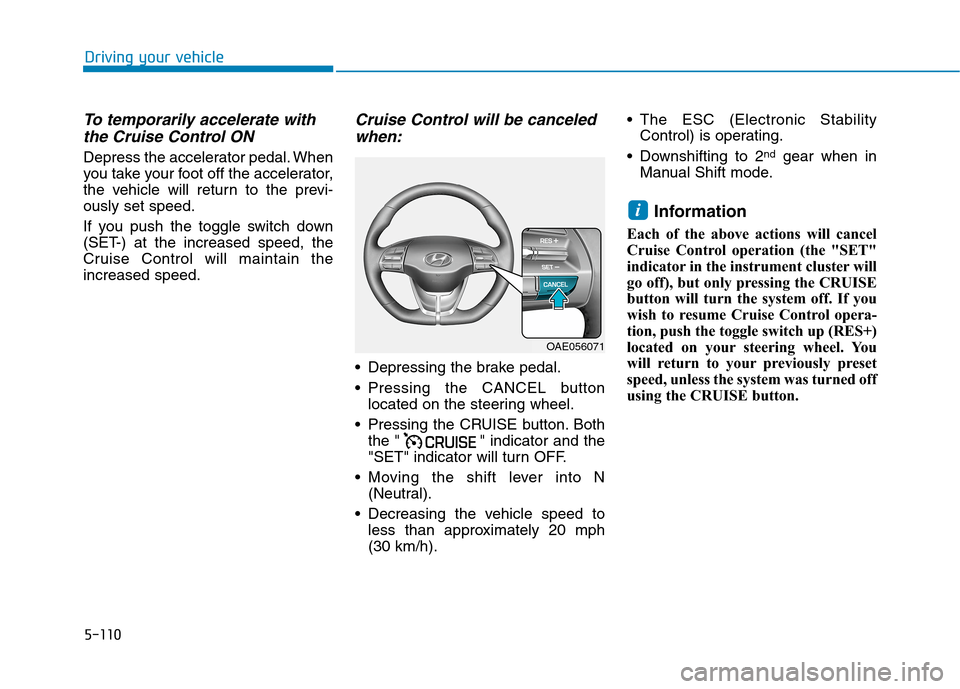
5-110
Driving your vehicle
To temporarily accelerate with
the Cruise Control ON
Depress the accelerator pedal. When
you take your foot off the accelerator,
the vehicle will return to the previ-
ously set speed.
If you push the toggle switch down
(SET-) at the increased speed, the
Cruise Control will maintain the
increased speed.
Cruise Control will be canceled
when:
Depressing the brake pedal.
Pressing the CANCEL button
located on the steering wheel.
Pressing the CRUISE button. Both
the " " indicator and the
"SET" indicator will turn OFF.
Moving the shift lever into N
(Neutral).
Decreasing the vehicle speed to
less than approximately 20 mph
(30 km/h). The ESC (Electronic Stability
Control) is operating.
Downshifting to 2
ndgear when in
Manual Shift mode.
Information
Each of the above actions will cancel
Cruise Control operation (the "SET"
indicator in the instrument cluster will
go off), but only pressing the CRUISE
button will turn the system off. If you
wish to resume Cruise Control opera-
tion, push the toggle switch up (RES+)
located on your steering wheel. You
will return to your previously preset
speed, unless the system was turned off
using the CRUISE button.
i
OAE056071