Page 59 of 635

2-37
Safety system of your vehicle
2
Child restraint system (CRS)
Infants and younger children must be
restrained in an appropriate rear-fac-
ing or forward-facing CRS that has
first been properly secured to the
rear seat of the vehicle. Read and
comply with the instructions for
installation and use provided by the
manufacturer of the child restraint.
Selecting a Child Restraint
System (CRS)
When selecting a CRS for your child,
always:
Make sure the CRS has a label
certifying that it meets applicable
Federal Motor Vehicle Safety
Standards (FMVSS 213).
Select a child restraint based on
your child’s height and weight. The
required label or the instructions
for use typically provide this infor-
mation.
Select a child restraint that fits the
vehicle seating position where it
will be used.
Read and comply with the warn-
ings and instructions for installation
and use provided with the child
restraint system. (Continued)Always follow the child
restraint system manufactur-
er's instructions for installa-
tion and use.
Always properly restrain your
child in the child restraint.
If the vehicle head restraint
prevents proper installation of
a child seat (as described in
the child restraint system
manual), the head restraint of
the respective seating posi-
tion shall be readjusted or
entirely removed.
Do not use an infant carrier or
a child safety seat that
"hooks" over a seatback, it
may not provide adequate
protection in an accident.
After an accident, have a
HYUNDAI dealer check the
child restraint system, seat
belts, tether anchors and
lower anchors.
An improperly secured child
restraint can increase the risk
of SERIOUS INJURY or DEATH
in an accident. Always take the
following precautions when
using a child restraint system:
NEVER install a child or infant
restraint in the front passen-
ger's seat.
Always properly secure the
child restraint to a rear seat of
the vehicle.
(Continued)
WARNING
Page 160 of 635
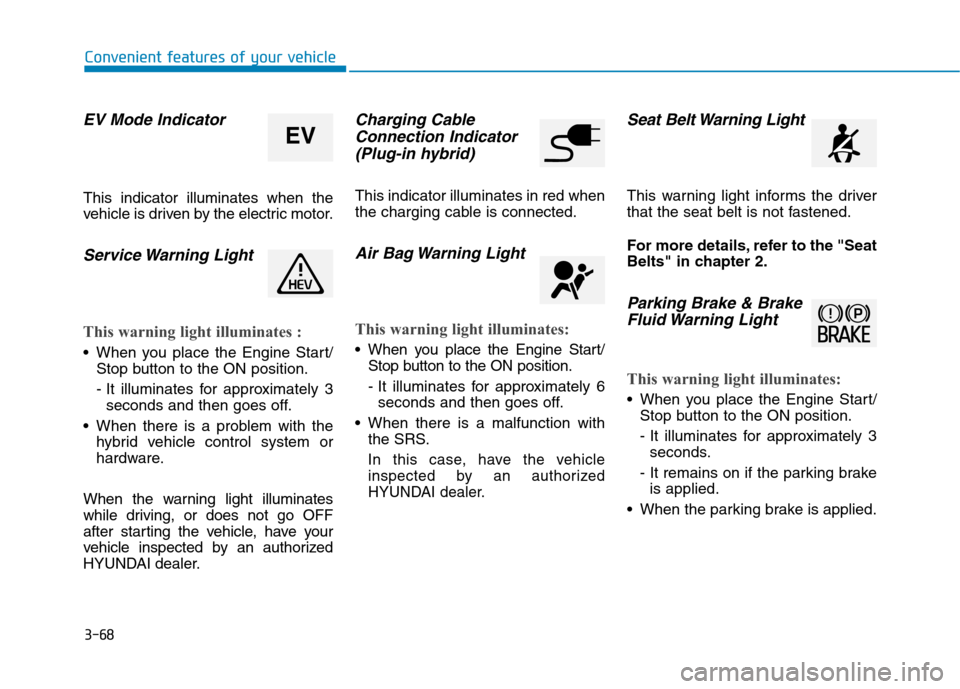
3-68
Convenient features of your vehicle
EV Mode Indicator
This indicator illuminates when the
vehicle is driven by the electric motor.
Service Warning Light
This warning light illuminates :
When you place the Engine Start/
Stop button to the ON position.
- It illuminates for approximately 3
seconds and then goes off.
When there is a problem with the
hybrid vehicle control system or
hardware.
When the warning light illuminates
while driving, or does not go OFF
after starting the vehicle, have your
vehicle inspected by an authorized
HYUNDAI dealer.
Charging Cable
Connection Indicator
(Plug-in hybrid)
This indicator illuminates in red when
the charging cable is connected.
Air Bag Warning Light
This warning light illuminates:
When you place the Engine Start/
Stop button to the ON position.
- It illuminates for approximately 6
seconds and then goes off.
When there is a malfunction with
the SRS.
In this case, have the vehicle
inspected by an authorized
HYUNDAI dealer.
Seat Belt Warning Light
This warning light informs the driver
that the seat belt is not fastened.
For more details, refer to the "Seat
Belts" in chapter 2.
Parking Brake & Brake
Fluid Warning Light
This warning light illuminates:
When you place the Engine Start/
Stop button to the ON position.
- It illuminates for approximately 3
seconds.
- It remains on if the parking brake
is applied.
When the parking brake is applied.
EV
Page 181 of 635
3-89
Convenient features of your vehicle
3
Check regenerative brakes/
Stop vehicle and check regener-
ative brakes
This warning message is displayed
when the regenerative brake system
does not work properly.
If this warning message is displayed,
have the vehicle inspected by an
authorized HYUNDAI dealer.
Check Virtual Engine Sound
System
This message is displayed when
there is a problem with the Virtual
Engine Sound System (VESS).
In this case, have your vehicle inspect-
ed by an authorized HYUNDAI dealer.
Charging stopped.
Check the AC charger
This warning message is displayed
when charging is stopped for the
reasons below:
- There is a problem with the exter-
nal AC charger
- The external AC charger stopped
charging
- The charging cable is damaged
In this case, check whether there is
any problem with the external AC
and charging cable.
OAEPHQ049828L
OOSEV048118L/OOSEV048117N
OOSEV048131L
Page 182 of 635

3-90
Convenient features of your vehicle
If the same problem occurs when
charging the vehicle with a normally
operating AC charger or genuine
HYUNDAI portable charger, we rec-
ommend that you have your vehicle
inspected by an authorized HYUNDAI
dealer.
Charging stopped.
Check the cable connection
This warning message is displayed
when charging is stopped because
the charging connector is not correct-
ly connected to the charging inlet.
In this case, separate the charging
connector and re-connect it and
check whether there is any problem
(external damage, foreign sub-
stances, etc.) with the charging con-
nector and charging inlet.
If the same problem occurs when
charging the vehicle with a replaced
charging cable or genuine HYUNDAI
portable charger, we recommend that
you have your vehicle inspected by
an authorized HYUNDAI dealer.
Unplug vehicle to start
(Plug-in hybrid vehicle)
This message is displayed when you
start the engine without unplugging
the charging cable. Unplug the
charging cable, and then start the
vehicle.
OAEPHQ049829LOOSEV048196L
Page 189 of 635
3-97
Convenient features of your vehicle
3
LCD display modes
The information provided may differ depending on which functions are applicable to your vehicle.
Range
(Plug-in hybrid vehicle)
Route GuidanceSmart Cruise ControlDriver Assistance
The Master Warning
mode displays warn-
ing messages related
to the vehicle when
one or more systems
is not operating nor-
mally.
Fuel Economy
Accumulated InfoDestination InfoLane Keeping AssistDoor
Drive InfoLane Following AssistLights
Driving styleHighway Driving
AssistSound
Energy flowDriver Attention
WarningConvenience
Engine coolant
temperatureService Interval
Tire PressureOther Features
Language
Reset
Menu
Trip Computer TBT Driving Assist User Settings Master warning
Up/Down
Page 192 of 635
3-100
Convenient features of your vehicle
User settings mode
In this mode, you can change the
settings of the instrument cluster,
doors, lamps, etc.
1. Driver Assistance
2. Door
3. Lights
4. Sound
5. Convenience
6. Service interval
7. Other (features)
8. Languages
9. Reset
The information provided may dif-
fer depending on which functions
are applicable to your vehicle.
Shift to P to edit settings /
Engage parking brake to edit settings
This warning message illuminates if
you try to select an item from the
User Settings mode while driving.
For your safety, change the User
Settings after parking the vehicle,
applying the parking brake and mov-
ing the shift lever to P (Park).
Quick guide (Help)
This mode provides quick guides for
the systems in the User Settings
mode.
Select an item, press and hold the
OK button.
For more details about each sys-
tem, refer to this Owner's Manual
OAD048572L
Page 193 of 635

3-101
Convenient features of your vehicle
3
ItemsExplanation
SCC Response
To adjust the sensitivity of Smart Cruise Control system.
For more details, refer to ''Smart Cruise Control (SCC)'' in chapter 5.
Driving Assist
To activate or deactivate the Lane Following Assist system.
For more details, refer to "Lane Following Assist (LFA)" in chapter 5.
To activate or deactivate the Highway Driving Assist (HDA) system.
For more details, refer to "Highway Driving Assist (HDA)" in chapter 5.
To activate or deactivate the Navigation-based Smart Cruise Control system.
For more details, refer to "Navigation-based Smart Cruise Control (NSCC)" in chapter 5.
Warning TimingTo adjust the warning timing of the driver assistance system.
- Normal/Late
Warning VolumeTo adjust the warning volume of the driver assistance system.
- High/Medium/Low
Driver Attention Warning
To activate or deactivate Leading Vehicle Departure Alert.
For more details, refer to the "Driver Attention Warning (DAW)" in chapter 5.
To adjust the sensitivity of DAW (Driver Attention Warning).
For more details, refer to the "Driver Attention Warning (DAW)" in chapter 5.
1. Driver Assistance
❈ ❈
The information provided may differ depending on which functions are applicable to your vehicle.
Page 194 of 635
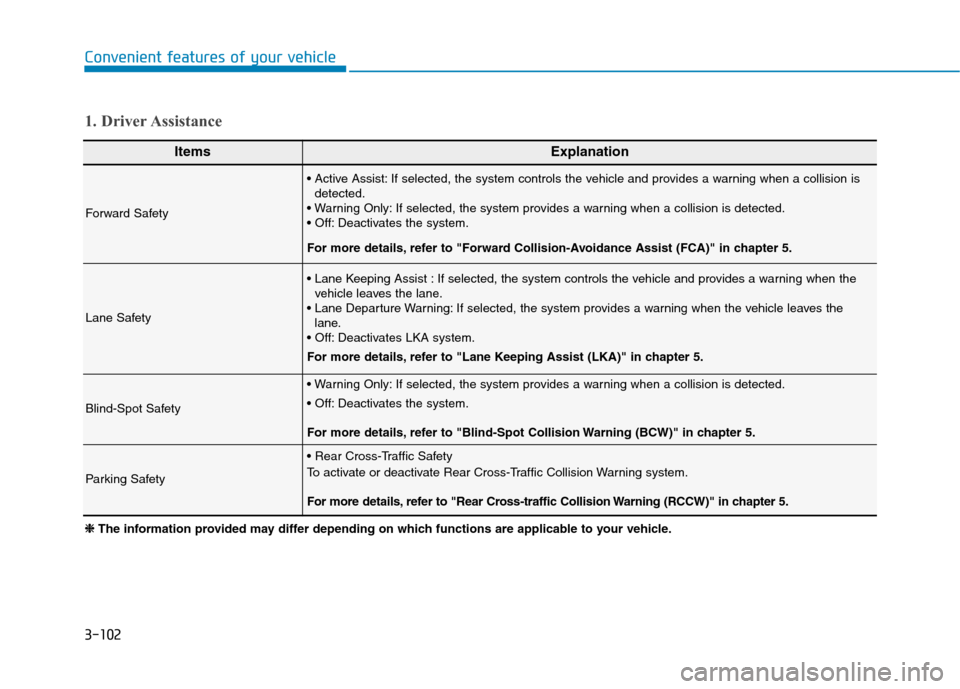
3-102
Convenient features of your vehicle
1. Driver Assistance
ItemsExplanation
Forward Safety
If selected, the system controls the vehicle and provides a warning when a collision is
detected.
If selected, the system provides a warning when a collision is detected.
Deactivates the system.
For more details, refer to "Forward Collision-Avoidance Assist (FCA)" in chapter 5.
Lane Safety
If selected, the system controls the vehicle and provides a warning when the
vehicle leaves the lane.
If selected, the system provides a warning when the vehicle leaves the
lane.
Deactivates LKA system.
For more details, refer to "Lane Keeping Assist (LKA)" in chapter 5.
Blind-Spot Safety
If selected, the system provides a warning when a collision is detected.
Deactivates the system.
For more details, refer to "Blind-Spot Collision Warning (BCW)" in chapter 5.
Parking Safety
To activate or deactivate Rear Cross-Traffic Collision Warning system.
For more details, refer to "Rear Cross-traffic Collision Warning (RCCW)" in chapter 5.
❈ ❈
The information provided may differ depending on which functions are applicable to your vehicle.