2020 Hyundai Ioniq Plug-in Hybrid park assist
[x] Cancel search: park assistPage 162 of 635

3-70
Convenient features of your vehicle
Regenerative Brake
Warning Light
This warning light illuminates :
When you place the Engine Start/
Stop button to the ON position.
- It illuminates for approximately 3
seconds.
When the regenerative brake does
not operate and the brake does not
perform well. This causes the Brake
Warning light and Regenerative
Brake Warning Light to illuminate
simultaneously.
In this case, drive safely and have
your vehicle inspected by an author-
ized HYUNDAI dealer.
The operation of the brake pedal may
be more difficult than normal and the
braking distance can increase.
Anti-lock Brake System
(ABS) Warning Light
This warning light illuminates:
When you place the Engine Start/
Stop button to the ON position.
- It illuminates for approximately 3
seconds and then goes off.
When there is a malfunction with
the ABS (The normal braking sys-
tem will still be operational without
the assistance of the anti-lock
brake system).
In this case, have the vehicle inspect-
ed by an authorized HYUNDAI deal-
er.
Electronic Brake Force
Distribution (EBD)
System Warning Light
These two warning lights illuminate
at the same time while driving:
When the ABS and regular brake
system may not work normally.
In this case, have the vehicle inspect-
ed by an authorized HYUNDAI deal-
er.
Electronic Brake Force
Distribution (EBD) System
Warning Light
When both ABS and Parking
Brake & Brake Fluid Warning
Lights are on, the brake system
will not work normally and you
may experience an unexpected
and dangerous situation during
sudden braking.
(Continued)
WARNING
Page 192 of 635

3-100
Convenient features of your vehicle
User settings mode
In this mode, you can change the
settings of the instrument cluster,
doors, lamps, etc.
1. Driver Assistance
2. Door
3. Lights
4. Sound
5. Convenience
6. Service interval
7. Other (features)
8. Languages
9. Reset
The information provided may dif-
fer depending on which functions
are applicable to your vehicle.
Shift to P to edit settings /
Engage parking brake to edit settings
This warning message illuminates if
you try to select an item from the
User Settings mode while driving.
For your safety, change the User
Settings after parking the vehicle,
applying the parking brake and mov-
ing the shift lever to P (Park).
Quick guide (Help)
This mode provides quick guides for
the systems in the User Settings
mode.
Select an item, press and hold the
OK button.
For more details about each sys-
tem, refer to this Owner's Manual
OAD048572L
Page 194 of 635
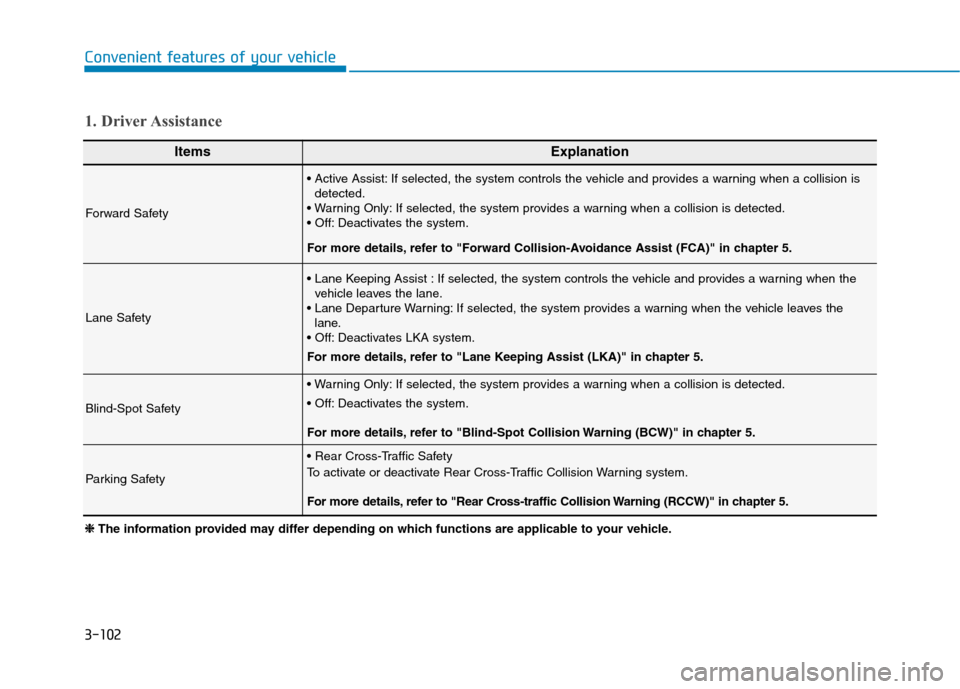
3-102
Convenient features of your vehicle
1. Driver Assistance
ItemsExplanation
Forward Safety
If selected, the system controls the vehicle and provides a warning when a collision is
detected.
If selected, the system provides a warning when a collision is detected.
Deactivates the system.
For more details, refer to "Forward Collision-Avoidance Assist (FCA)" in chapter 5.
Lane Safety
If selected, the system controls the vehicle and provides a warning when the
vehicle leaves the lane.
If selected, the system provides a warning when the vehicle leaves the
lane.
Deactivates LKA system.
For more details, refer to "Lane Keeping Assist (LKA)" in chapter 5.
Blind-Spot Safety
If selected, the system provides a warning when a collision is detected.
Deactivates the system.
For more details, refer to "Blind-Spot Collision Warning (BCW)" in chapter 5.
Parking Safety
To activate or deactivate Rear Cross-Traffic Collision Warning system.
For more details, refer to "Rear Cross-traffic Collision Warning (RCCW)" in chapter 5.
❈ ❈
The information provided may differ depending on which functions are applicable to your vehicle.
Page 224 of 635
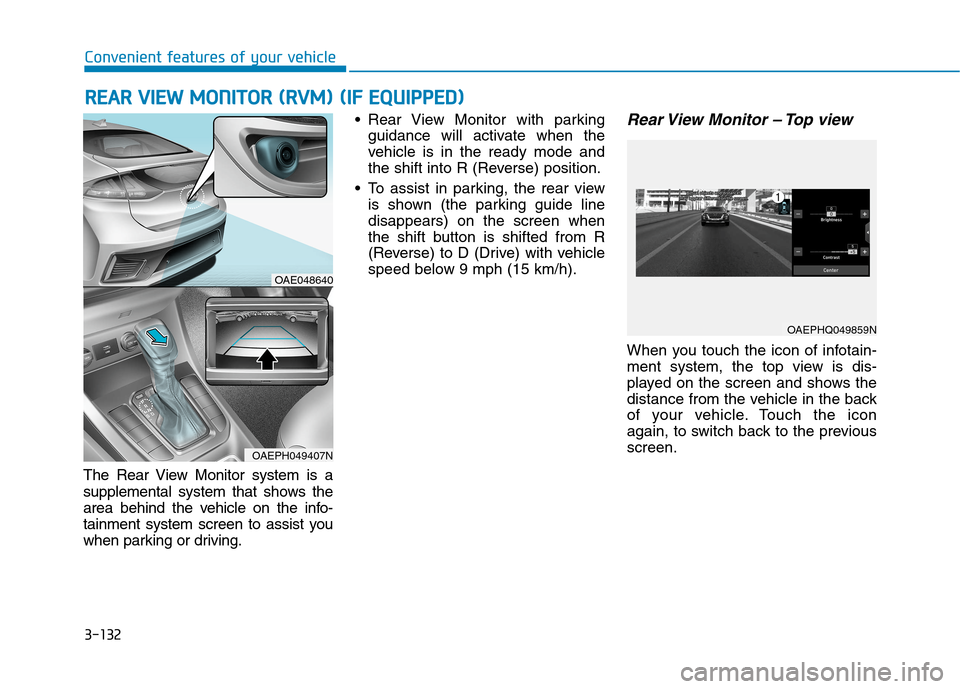
3-132
Convenient features of your vehicle
R RE
EA
AR
R
V
VI
IE
EW
W
M
MO
ON
NI
IT
TO
OR
R
(
(R
RV
VM
M)
)
(
(I
IF
F
E
EQ
QU
UI
IP
PP
PE
ED
D)
)
The Rear View Monitor system is a
supplemental system that shows the
area behind the vehicle on the info-
tainment system screen to assist you
when parking or driving. Rear View Monitor with parking
guidance will activate when the
vehicle is in the ready mode and
the shift into R (Reverse) position.
To assist in parking, the rear view
is shown (the parking guide line
disappears) on the screen when
the shift button is shifted from R
(Reverse) to D (Drive) with vehicle
speed below 9 mph (15 km/h).
Rear View Monitor – Top view
When you touch the icon of infotain-
ment system, the top view is dis-
played on the screen and shows the
distance from the vehicle in the back
of your vehicle. Touch the icon
again, to switch back to the previous
screen.
OAE048640
OAEPH049407N
OAEPHQ049859N
Page 225 of 635

3-133
Convenient features of your vehicle
3
Rear View Monitor is not a
safety device. It only serves to
assist the driver in identifying
objects directly behind the
middle of the vehicle. The cam-
era does not cover the com-
plete area behind the vehicle.
Never rely solely on the rear
view monitor. As there are
blind spots that do not appear
on the camera while backing
up and parking, You must
always use methods of view-
ing the area behind you
including looking over both
shoulders as well as continu-
ously checking all three rear
view mirrors.
(Continued)
CAUTION(Continued)
Always look around your vehi-
cle to make sure there are no
objects or obstacles before
moving the vehicle in any
direction to prevent a collision.
Always pay close attention
when the vehicle is driven
close to objects, particularly
pedestrians, and especially
children.
Always keep the camera lens
clean. If lens is covered with
foreign matter, the camera
may not operate normally.
When stopping for a long time
in winter or parking in an
indoor parking lot, the image
may temporarily be blurry due
to the exhaust gas.
Page 226 of 635
![Hyundai Ioniq Plug-in Hybrid 2020 Owners Manual 3-134
[A] : Rear Sensor
Reverse Parking Distance Warning
system assists the driver during
reverse movement of the vehicle by
chiming if any object is sensed with-
in the distance of 48 in (120 cm)
beh Hyundai Ioniq Plug-in Hybrid 2020 Owners Manual 3-134
[A] : Rear Sensor
Reverse Parking Distance Warning
system assists the driver during
reverse movement of the vehicle by
chiming if any object is sensed with-
in the distance of 48 in (120 cm)
beh](/manual-img/35/16214/w960_16214-225.png)
3-134
[A] : Rear Sensor
Reverse Parking Distance Warning
system assists the driver during
reverse movement of the vehicle by
chiming if any object is sensed with-
in the distance of 48 in (120 cm)
behind the vehicle.
This system is a supplemental sys-
tem that senses objects within the
range and location of the sensors, it
cannot detect objects in other areas
where sensors are not installed.
Operation of Reverse Parking
Distance Warning system
Operating condition
Reverse Parking Distance Warning
system will activate when backing
up with the ignition switch in the
ON position. However, if vehicle
speed exceeds 3 mph (5 km/h), the
system may not detect objects.
If vehicle speed exceeds 6 mph
(10 km/h), the system will not warn
you even though objects are
detected.
When more than two objects are
sensed at the same time, the clos-
est one will be recognized first.
R RE
EV
VE
ER
RS
SE
E
P
PA
AR
RK
KI
IN
NG
G
D
DI
IS
ST
TA
AN
NC
CE
E
W
WA
AR
RN
NI
IN
NG
G
(
(P
PD
DW
W)
)
(
(I
IF
F
E
EQ
QU
UI
IP
PP
PE
ED
D)
)
Convenient features of your vehicle
OAE048403
A
Always look around your vehi-
cle to make sure there are not
any objects or obstacles
before moving the vehicle in
any direction to prevent a col-
lision.
Always pay close attention
when the vehicle is driven
close to objects, particularly
pedestrians, and especially
children.
Be aware that some objects
may not be visible on the
screen or be detected by the
sensors, due to the objects
distance, size or material, all
of which can limit the effec-
tiveness of the sensor.
WARNING
Page 230 of 635

3-138
F FO
OR
RW
WA
AR
RD
D/
/R
RE
EV
VE
ER
RS
SE
E
P
PA
AR
RK
KI
IN
NG
G
D
DI
IS
ST
TA
AN
NC
CE
E
W
WA
AR
RN
NI
IN
NG
G
(
(P
PD
DW
W)
)
(
(I
IF
F
E
EQ
QU
UI
IP
PP
PE
ED
D)
)
Convenient features of your vehicle
[A] : Front Sensor, [B] : Rear Sensor
Forward/Reverse Parking Distance
Warning system assists the driver
during movement of the vehicle by
chiming if any object is sensed with-
in the distance of 40 in (100 cm) in
front and 48 in (120 cm) behind the
vehicle.This system is a supplemental sys-
tem that senses objects within the
range and location of the sensors, it
cannot detect objects in other areas
where sensors are not installed.
Operation of Forward/Reverse
Parking Distance Warning
Operating condition
Forward/Reverse Parking Distance
Warning system will activates
when Parking Distance Warning
system button is pressed with the
engine running
OAE048404
OAE048403
■Front sensor
■Rear sensor
A
B
Always look around your vehi-
cle to make sure there are no
objects or obstacles before
moving the vehicle in any direc-
tion to prevent a collision.
Always pay close attention
when the vehicle is driven close
to objects, particularly pedestri-
ans, and especially children.
Be aware that some objects
may not be visible on the
screen or be detected by the
sensors, due to the objects dis-
tance, size or material, all of
which can limit the effective-
ness of the sensor.
WARNING
OAEPH048405
OAEPH048628
■Type B
■Type A
Page 267 of 635

Driving your vehicle
5
Before driving.........................................................5-4
Before Entering the Vehicle ...........................................5-4
Before Starting ..................................................................5-4
Engine Start/Stop Button .....................................5-6
Engine Start/Stop Button Positions .............................5-7
Starting the Vehicle ..........................................................5-9
Turning Off the Vehicle .................................................5-11
Dual clutch transmission .....................................5-12
Dual Clutch Transmission Operation ..........................5-12
LCD display for transmission temperature and
warning message.............................................................5-14
Shift Lever Position ........................................................5-16
Parking ...............................................................................5-19
Good Driving Practices .................................................5-20
Paddle shifter .......................................................5-22
Regen B mode..................................................................5-22
Coasting guide .....................................................5-25
Braking system ...................................................5-26
Power Brakes ...................................................................5-26
Disc Brake Wear Indicator ............................................5-27
Parking Brake (foot type) .............................................5-27
Electronic Parking Brake (EPB)...................................5-29
AUTO HOLD ......................................................................5-35
Anti-lock Brake System (ABS) ....................................5-39
Electronic Stability Control (ESC)................................5-41Vehicle Stability Management (VSM).........................5-44
Hill-Start Assist Control (HAC) ....................................5-46
Good Braking Practices ................................................5-46
Forward Collision-Avoidance Assist (FCA)
- Front view camera only ...................................5-47
System setting and activation......................................5-47
FCA Warning Message and Brake Control ...............5-49
FCA sensor (Front view camera) ................................5-52
System malfunction ........................................................5-53
Limitations of the System .............................................5-55
Forward Collision-Avoidance Assist (FCA)
- Sensor fusion ....................................................5-61
System setting and activation......................................5-61
FCA warning message and brake control .................5-63
FCA sensor (Front view camera+ Front radar) .......5-66
System malfunction ........................................................5-68
Limitations of the system .............................................5-70
Lane Keeping Assist (LKA) .................................5-77
LKA operation ..................................................................5-79
Warning light and message ..........................................5-82
Limitations of the System .............................................5-83
LKA system function change .......................................5-85
Blind-spot Collision Warning (BCW) ................5-86
System description .........................................................5-86
System setting and operation ......................................5-87