Page 224 of 613
3-77
Convenient features of your vehicle
3
Check regenerative brakes
This message is displayed when the
brake performance is low or the
regenerative brake does not work
properly due to a failure in the brake
system.
In this case, it may take longer for the
brake pedal to operate and the brak-
ing distance may become longer.
Check Virtual Engine Sound
System
This message is displayed when
there is a problem with the Virtual
Engine Sound System (VESS).
In this case, we recommend that you
have your vehicle inspected by an
authorised HYUNDAI dealer.
Unplug vehicle to start
(Plug-in hybrid vehicle)
This message is displayed when you
start the engine without unplugging
the charging cable. Unplug the
charging cable, and then start the
vehicle.
OAEPHQ049827L
OAEPHQ049828LOAEPHQ049829L
Page 273 of 613
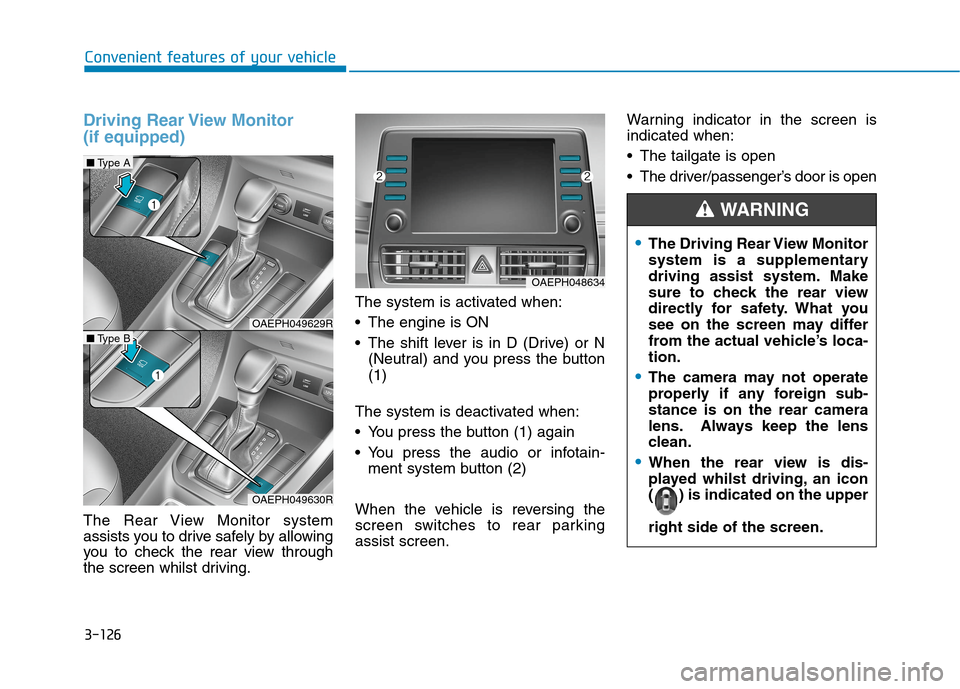
3-126
Driving Rear View Monitor
(if equipped)
The Rear View Monitor system
assists you to drive safely by allowing
you to check the rear view through
the screen whilst driving.The system is activated when:
The engine is ON
The shift lever is in D (Drive) or N
(Neutral) and you press the button
(1)
The system is deactivated when:
You press the button (1) again
You press the audio or infotain-
ment system button (2)
When the vehicle is reversing the
screen switches to rear parking
assist screen.Warning indicator in the screen is
indicated when:
The tailgate is open
The driver/passenger’s door is open
Convenient features of your vehicle
OAEPH049629R
■Type A
OAEPH049630R
OAEPH048634
■Type B
The Driving Rear View Monitor
system is a supplementary
driving assist system. Make
sure to check the rear view
directly for safety. What you
see on the screen may differ
from the actual vehicle’s loca-
tion.
The camera may not operate
properly if any foreign sub-
stance is on the rear camera
lens. Always keep the lens
clean.
When the rear view is dis-
played whilst driving, an icon
( ) is indicated on the upper
right side of the screen.
WARNING
Page 279 of 613
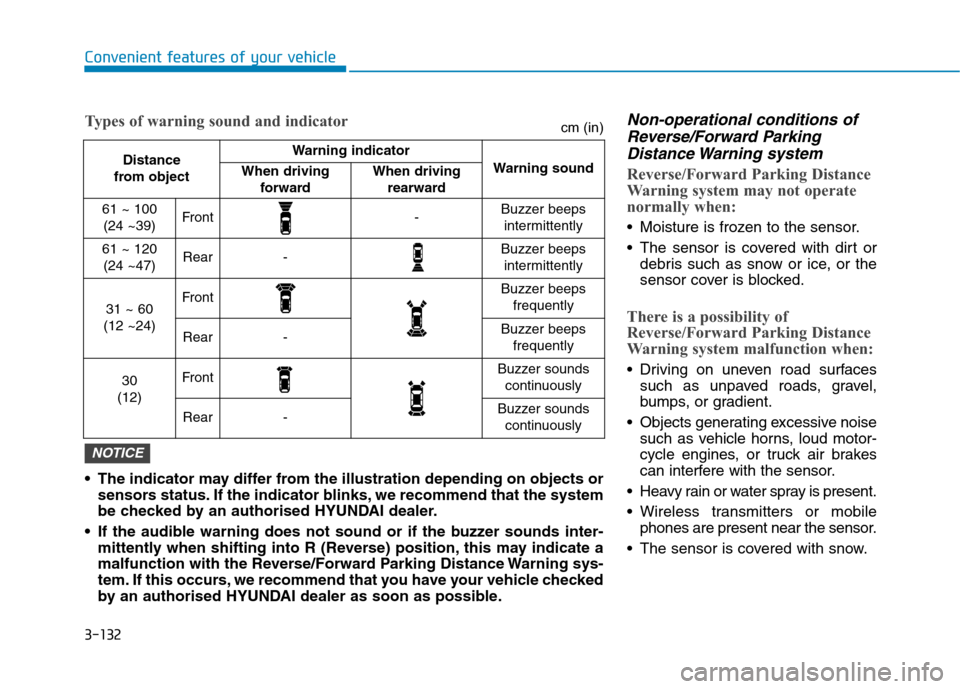
3-132
Convenient features of your vehicle
Non-operational conditions of
Reverse/Forward Parking
Distance Warning system
Reverse/Forward Parking Distance
Warning system may not operate
normally when:
Moisture is frozen to the sensor.
The sensor is covered with dirt or
debris such as snow or ice, or the
sensor cover is blocked.
There is a possibility of
Reverse/Forward Parking Distance
Warning system malfunction when:
Driving on uneven road surfaces
such as unpaved roads, gravel,
bumps, or gradient.
Objects generating excessive noise
such as vehicle horns, loud motor-
cycle engines, or truck air brakes
can interfere with the sensor.
Heavy rain or water spray is present.
Wireless transmitters or mobile
phones are present near the sensor.
The sensor is covered with snow.
Distance
from object Warning indicator
Warning soundWhen driving
forwardWhen driving
rearward
61 ~ 100
(24 ~39)Front-Buzzer beeps
intermittently
61 ~ 120
(24 ~47)Rear-Buzzer beeps
intermittently
31 ~ 60
(12 ~24)FrontBuzzer beeps
frequently
Rear-Buzzer beeps
frequently
30
(12)FrontBuzzer sounds
continuously
Rear-Buzzer sounds
continuously
The indicator may differ from the illustration depending on objects or
sensors status. If the indicator blinks, we recommend that the system
be checked by an authorised HYUNDAI dealer.
If the audible warning does not sound or if the buzzer sounds inter-
mittently when shifting into R (Reverse) position, this may indicate a
malfunction with the Reverse/Forward Parking Distance Warning sys-
tem. If this occurs, we recommend that you have your vehicle checked
by an authorised HYUNDAI dealer as soon as possible.
NOTICE
Types of warning sound and indicatorcm (in)
Page 317 of 613
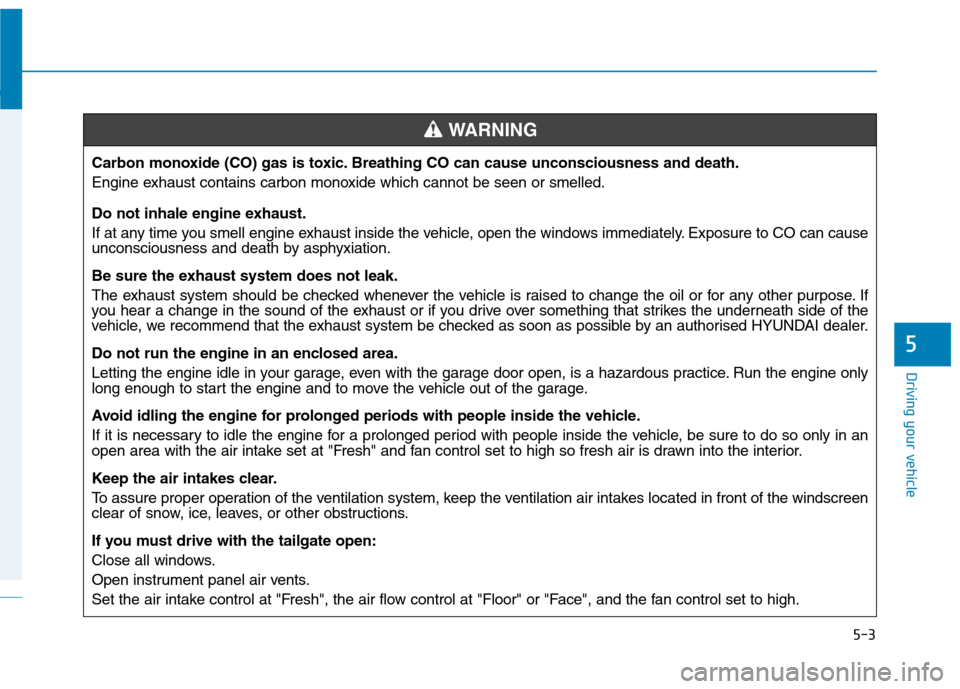
5-3
Driving your vehicle
5
Carbon monoxide (CO) gas is toxic. Breathing CO can cause unconsciousness and death.
Engine exhaust contains carbon monoxide which cannot be seen or smelled.
Do not inhale engine exhaust.
If at any time you smell engine exhaust inside the vehicle, open the windows immediately. Exposure to CO can cause
unconsciousness and death by asphyxiation.
Be sure the exhaust system does not leak.
The exhaust system should be checked whenever the vehicle is raised to change the oil or for any other purpose. If
you hear a change in the sound of the exhaust or if you drive over something that strikes the underneath side of the
vehicle, we recommend that the exhaust system be checked as soon as possible by an authorised HYUNDAI dealer.
Do not run the engine in an enclosed area.
Letting the engine idle in your garage, even with the garage door open, is a hazardous practice. Run the engine only
long enough to start the engine and to move the vehicle out of the garage.
Avoid idling the engine for prolonged periods with people inside the vehicle.
If it is necessary to idle the engine for a prolonged period with people inside the vehicle, be sure to do so only in an
open area with the air intake set at "Fresh" and fan control set to high so fresh air is drawn into the interior.
Keep the air intakes clear.
To assure proper operation of the ventilation system, keep the ventilation air intakes located in front of the windscreen
clear of snow, ice, leaves, or other obstructions.
If you must drive with the tailgate open:
Close all windows.
Open instrument panel air vents.
Set the air intake control at "Fresh", the air flow control at "Floor" or "Face", and the fan control set to high.
WARNING
Page 321 of 613
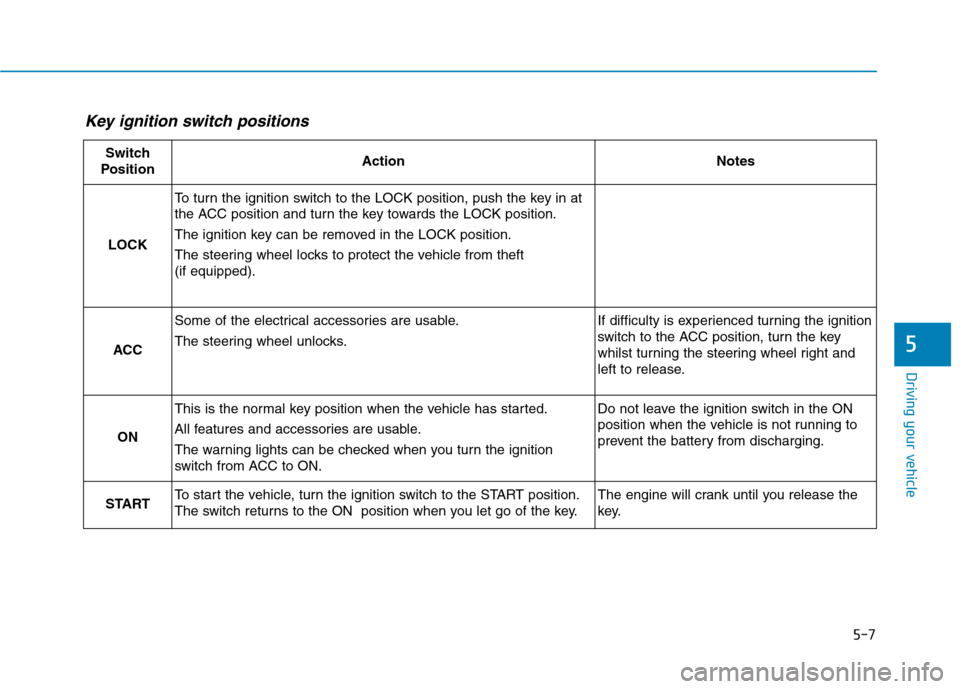
5-7
Driving your vehicle
5
Key ignition switch positions
Switch
PositionActionNotes
LOCK
To turn the ignition switch to the LOCK position, push the key in at
the ACC position and turn the key towards the LOCK position.
The ignition key can be removed in the LOCK position.
The steering wheel locks to protect the vehicle from theft
(if equipped).
ACC
Some of the electrical accessories are usable.
The steering wheel unlocks.If difficulty is experienced turning the ignition
switch to the ACC position, turn the key
whilst turning the steering wheel right and
left to release.
ON
This is the normal key position when the vehicle has started.
All features and accessories are usable.
The warning lights can be checked when you turn the ignition
switch from ACC to ON.Do not leave the ignition switch in the ON
position when the vehicle is not running to
prevent the battery from discharging.
STARTTo start the vehicle, turn the ignition switch to the START position.
The switch returns to the ON position when you let go of the key.The engine will crank until you release the
key.
Page 325 of 613
5-11
Driving your vehicle
5
Button Position Action Notice
ON
Press the Engine Start/Stop button whilst it
is in the ACC position without depressing
the brake pedal.
The warning lights can be checked before
the vehicle is started.Do not leave the Engine Start/Stop button in
the ON position when the vehicle is not run-
ning to prevent the battery from discharging.
START
To start the vehicle, depress the brake pedal
and press the Engine Start/Stop button with
the shift lever in the P (Park) position.If you press the Engine Start/Stop button
without depressing the brake pedal, the vehi-
cle does not start and the Engine Start/Stop
button changes as follows:
OFF → →
ACC → →
ON → →
OFF or ACC
Page 326 of 613
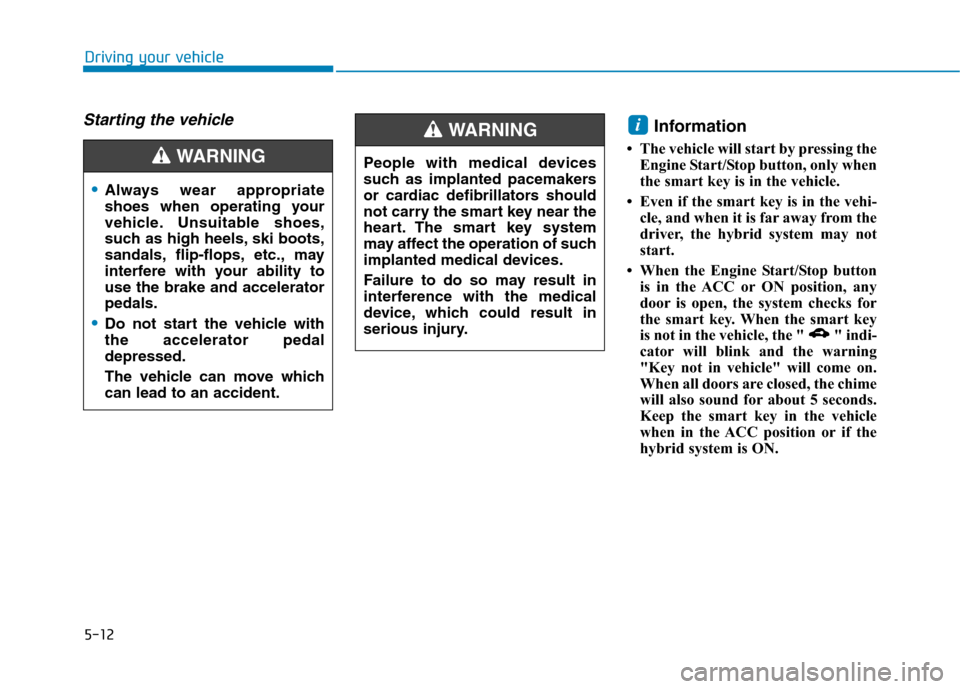
5-12
Driving your vehicle
Starting the vehicleInformation
• The vehicle will start by pressing the
Engine Start/Stop button, only when
the smart key is in the vehicle.
• Even if the smart key is in the vehi-
cle, and when it is far away from the
driver, the hybrid system may not
start.
• When the Engine Start/Stop button
is in the ACC or ON position, any
door is open, the system checks for
the smart key. When the smart key
is not in the vehicle, the " " indi-
cator will blink and the warning
"Key not in vehicle" will come on.
When all doors are closed, the chime
will also sound for about 5 seconds.
Keep the smart key in the vehicle
when in the ACC position or if the
hybrid system is ON.
i
Always wear appropriate
shoes when operating your
vehicle. Unsuitable shoes,
such as high heels, ski boots,
sandals, flip-flops, etc., may
interfere with your ability to
use the brake and accelerator
pedals.
Do not start the vehicle with
the accelerator pedal
depressed.
The vehicle can move which
can lead to an accident.
WARNING People with medical devices
such as implanted pacemakers
or cardiac defibrillators should
not carry the smart key near the
heart. The smart key system
may affect the operation of such
implanted medical devices.
Failure to do so may result in
interference with the medical
device, which could result in
serious injury.
WARNING
Page 331 of 613
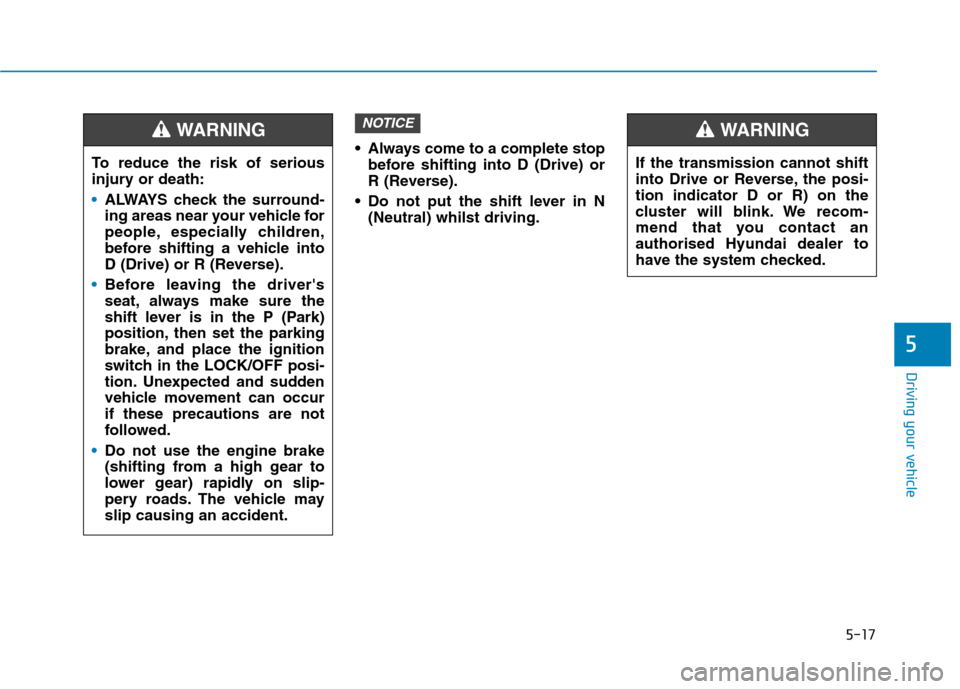
5-17
Driving your vehicle
5
Always come to a complete stop
before shifting into D (Drive) or
R (Reverse).
Do not put the shift lever in N
(Neutral) whilst driving.
NOTICE
To reduce the risk of serious
injury or death:
ALWAYS check the surround-
ing areas near your vehicle for
people, especially children,
before shifting a vehicle into
D (Drive) or R (Reverse).
Before leaving the driver's
seat, always make sure the
shift lever is in the P (Park)
position, then set the parking
brake, and place the ignition
switch in the LOCK/OFF posi-
tion. Unexpected and sudden
vehicle movement can occur
if these precautions are not
followed.
Do not use the engine brake
(shifting from a high gear to
lower gear) rapidly on slip-
pery roads. The vehicle may
slip causing an accident.
WARNING
If the transmission cannot shift
into Drive or Reverse, the posi-
tion indicator D or R) on the
cluster will blink. We recom-
mend that you contact an
authorised Hyundai dealer to
have the system checked.
WARNING