2020 FORD ECOSPORT drive
[x] Cancel search: drivePage 99 of 448

Settings
Intelligent 4WDInformation
MyKey Info
Tire Pressure
Auto StartStop
LanguageDisplay
L/100 kmDistance Unit
km/L
Miles & Gallons
Celsius (°C)Temperature Unit
Fahrenheit (°F)
psiTire Pressure
kPa
bar
Blind SpotDriver Assistance
Cross Traffic Alert
Rear Parking Aid
All SensorsAlarm SettingsAlarm systemVehicle Settings
Perimeter Sensing
Ask on Exit
30min Max Idle
InformationChimes
OffAutolamp DelayLighting
10 Seconds
20 Seconds
120 Seconds
Daytime Running Lights
95
EcoSport (CBW) Canada/United States of America, Vehicles Built From: 17-06-2019, LN1J-19A321-ZFA enUSA, Edition date: 201904, First-PrintingInformation Displays
Page 105 of 448

ActionMessage
Displays when the service interval has been reset.Service Done
Displays when the date and time is not set. If the dateand time are set and the message remains, contactan authorized dealer.
Maintenance Reminder Set ToOff
Indicates that your vehicle has reached the estimatedtime or distance for the scheduled maintenance.Contact an authorized dealer.
Service Required
MyKey
ActionMessage
Displays when you are programming a MyKey.Create MyKey
Displays when you are programming a MyKey.Hold OK to Create MyKey
Displays when trying to create a MyKey with a keyalready designated as a MyKey.Key is Already a MyKey
Displays when you are programming a MyKey and thekey is not correctly positioned in the backup slot.Place Key in Backup Location
Displays if the system fails to create a MyKey.MyKey not Created
Displays when MyKey is active.MyKey Active Drive Safely
Displays when a MyKey is in use and the MyKey speedlimit is reached.Check Speed Drive Safely
Displays when starting your vehicle, a MyKey is in useand the MyKey speed limit is on.Speed Limited to avg speedmetric:##0 km/h
Speed Limited to avg speedimperial:##0 MPH
Displays when a MyKey is in use and the vehicle speedapproaches a preset speed limit.Near Vehicle Top Speed
Displays when a MyKey is in use and the MyKey speedlimit is reached.Vehicle at Top Speed of MyKeySetting
Displays when a MyKey is in use and seatbelt reminderis activated.Buckle Up to Unmute Audio
Displays when a MyKey is in use and you try to switchthe parking aid system off.MyKey Park Aid Cannot beDeactivated
101
EcoSport (CBW) Canada/United States of America, Vehicles Built From: 17-06-2019, LN1J-19A321-ZFA enUSA, Edition date: 201904, First-PrintingInformation Displays
Page 106 of 448

Park Aid
ActionMessage
The system has detected a fault that requires service.Have your vehicle checked as soon as possible.Park Aid Fault
The system has detected a fault that requires service.Have your vehicle checked as soon as possible.
Check Park Aid
Check Front Park Aid
Check Rear Park Aid
Displays when the park pilot system sensors areblocked. See Parking Aids (page 162).
Park Pilot Not Available SensorBlocked See Manual
Front Park Pilot Not AvailableSensor Blocked See Manual
Rear Park Pilot Not AvailableSensor Blocked See Manual
Park Brake
ActionMessage
Displays when the parking brake is set, the engine isrunning and the vehicle is driven more than 3 mph(5 km/h). If the warning stays on after the parkingbrake is released, contact an authorized dealer.
Park brake applied
Displays as a reminder to apply the parking brake.
Park Brake Not Applied
Park Brake Not Applied ApplyPark Brake
Displays if you have not released the parking brakeand the vehicle speed reaches 3 mph (5 km/h).Brake Applied Power Reduced
Release Park BrakeIf the warning message remains on after you havereleased the parking brake, the system has detecteda fault that requires service. Have your vehicle checkedas soon as possible.
The system has detected a fault that requires service.Have your vehicle checked as soon as possible.Park Brake Malfunction ServiceNow
102
EcoSport (CBW) Canada/United States of America, Vehicles Built From: 17-06-2019, LN1J-19A321-ZFA enUSA, Edition date: 201904, First-PrintingInformation Displays
Page 114 of 448

Note:You can adjust the temperaturebetween 59–86°F (15–30°C).
HINTS ON CONTROLLING THE
INTERIOR CLIMATE -
VEHICLES WITH: ELECTRONIC
AUTOMATIC TEMPERATURE
CONTROL (EATC)
General Hints
Do not place objects under the front seatsas this may interfere with directing air tothe rear seats.
Remove any snow, ice or leaves from theair intake area at the base of thewindshield.
Note:You may feel a small amount of airfrom the footwell air vents regardless of theair distribution setting.
Note:To reduce humidity build-up insideyour vehicle, do not drive with the systemswitched off or with recirculated air alwaysswitched on.
Note:Prolonged use of recirculated air maycause the windows to fog up.
Note:Use air conditioning with recirculatedair to improve cooling performance andefficiency.
Note:When you select automatic modeand the outside temperature is low and theengine is cold, air is directed to thewindshield and the outer instrument panelair vents.
Note:When you select automatic modeand the outside temperature and in-vehicletemperature is high, the system temporarilyselects recirculated air to maximize cooling.
Note:When you select maximum defrost,air conditioning turns on and air is directedto the windshield air vents.
Recommended Settings forHeating
•Press AUTO.
•Select the required temperature.
Note: Adjusting the settings when yourvehicle interior is extremely hot or cold isnot necessary. The system automaticallyadjusts to heat or cool the interior to yourselected temperature as quickly as possible.For the system to function efficiently, theinstrument panel and side air vents shouldbe fully open.
Quickly Cooling the Interior
•Press MAX A/C.
Note:To improve the time to reach acomfortable temperature in hot weather,drive with the windows open until you feelcold air through the air vents.
Recommended Settings forCooling
•Press AUTO.
•Select the required temperature.
Defogging the Side Windows inCold Weather
•Select maximum defrost.
Defogging or Clearing theWindshield of Thin Ice
•Select maximum defrost.
110
EcoSport (CBW) Canada/United States of America, Vehicles Built From: 17-06-2019, LN1J-19A321-ZFA enUSA, Edition date: 201904, First-PrintingClimate Control
Page 115 of 448

HINTS ON CONTROLLING THE
INTERIOR CLIMATE -
VEHICLES WITH: ELECTRONIC
MANUAL TEMPERATURE
CONTROL (EMTC)
General Hints
Do not place objects under the front seatsas this may interfere with directing air tothe rear seats.
Remove any snow, ice or leaves from theair intake area at the base of thewindshield.
Note:You may feel a small amount of airfrom the footwell air vents regardless of theair distribution setting.
Note:To reduce humidity build-up insideyour vehicle, do not drive with the systemswitched off or with recirculated air alwaysswitched on.
Note:To reduce fogging of the windshieldduring humid weather conditions, direct airto the windshield air vents.
Note:Prolonged use of recirculated air maycause the windows to fog up.
Note:Use air conditioning with recirculatedair to improve cooling performance andefficiency.
Quickly Heating the Interior
•Select the highest blower motor speed.
•Select the highest temperature.
•Direct air to the footwell air vents.
Recommended Settings forHeating
•Select a medium blower motor speed.
•Select the required temperature.
•Direct air to the footwell andwindshield air vents.
Quickly Cooling the Interior
•Select maximum cooling.
Note:To improve the time to reach acomfortable temperature in hot weather,drive with the windows open until you feelcold air through the air vents.
Recommended Settings forCooling
•Select a medium blower motor speed.
•Select the required temperature.
•Direct air to the instrument panel airvents.
•Press A/C.
Defogging the Side Windows inCold Weather
•Select maximum defrost.
Defogging or Clearing theWindshield of Thin Ice
•Select maximum defrost.
HEATED REAR WINDOW -
VEHICLES WITH: ELECTRONIC
AUTOMATIC TEMPERATURE
CONTROL (EATC)
Press the button to clear the rearwindow of thin ice and fog. Theheated rear window turns offafter a short period of time.
Note:Make sure the engine is on beforeoperating the heated windows.
Note:Do not use harsh chemicals, razorblades or other sharp objects to clean orremove decals from the inside of the heatedrear window. The vehicle warranty may notcover damage to the heated rear windowgrid lines.
111
EcoSport (CBW) Canada/United States of America, Vehicles Built From: 17-06-2019, LN1J-19A321-ZFA enUSA, Edition date: 201904, First-PrintingClimate Control
Page 116 of 448

HEATED REAR WINDOW -
VEHICLES WITH: ELECTRONIC
MANUAL TEMPERATURE
CONTROL (EMTC)
Press the button to clear the rearwindow of thin ice and fog. Theheated rear window turns offafter a short period of time.
Note:Make sure the engine is on beforeoperating the heated windows.
Note: Do not use razor blades or othersharp objects to clean or remove decalsfrom the inside of the heated rear window.The vehicle Warranty may not coverdamage caused to the heated rear windowgrid lines.
HEATED EXTERIOR MIRRORS
When you switch the heated rear windowon, the heated exterior mirrors turn on.
Note:Do not remove ice from the mirrorswith a scraper or adjust the mirror glasswhen it is frozen in place.
Note:Do not clean the mirror housing orglass with harsh abrasives, fuel or otherpetroleum-based cleaning products.
Windshield Wiper De-icer (If Equipped)
The windshield wiper de-icer turns on inlow temperatures or when you manuallyswitch the heated rear window on.
CABIN AIR FILTER
Your vehicle is equipped with a cabin airfilter, which gives you and your passengersthe following benefits:
•It improves your driving comfort byreducing particle concentration.
•It improves the interior compartmentcleanliness.
•It protects the climate controlcomponents from particle deposits.
You can locate the cabin air filter behindthe center console, on the passenger side.
Note:Make sure you have a cabin air filterinstalled at all times. This prevents foreignobjects from entering the system. Runningthe system without a filter in place couldresult in degradation or damage to thesystem.
Replace the filter at regular intervals. SeeScheduled Maintenance (page 373).
For additional cabin air filter information,or to replace the filter, see an authorizeddealer.
REMOTE START
About Remote Start
The system allows you to remotely startthe engine using the FordPass app.
The system can also adjust the interiortemperature according to the settings thatyou chose.
Note:All other vehicle systems remain offwhen you have remotely started the engine.
Note:The vehicle remains secured whenyou have remotely started the engine. Avalid key must be inside your vehicle toswitch the ignition on and drive your vehicle.
Remote Start Limitations
Remote start does not work if:
112
EcoSport (CBW) Canada/United States of America, Vehicles Built From: 17-06-2019, LN1J-19A321-ZFA enUSA, Edition date: 201904, First-PrintingClimate Control
Page 120 of 448

WARNING: The head restraint isa safety device. Whenever possible itshould be installed and properlyadjusted when the seat is occupied.Failure to adjust the head restraintproperly could reduce its effectivenessduring certain impacts.
WARNING: Adjust the headrestraints for all passengers before youdrive your vehicle. This will help minimizethe risk of neck injury in the event of acrash. Do not adjust the head restraintswhen your vehicle is moving.
Note:Adjust the seat backrest to an uprightdriving position before adjusting the headrestraint. Adjust the head restraint so thatthe top of it is level with the top of your headand as far forward as possible. Make surethat you remain comfortable. If you areextremely tall, adjust the head restraint toits highest position.
Front Seat Head Restraint
The front seat head restraint consists of:
An energy absorbing headrestraint.A
Two steel stems.B
Guide sleeve adjust and unlockbutton.C
Guide sleeve unlock and removebutton.D
Rear Seat Outermost Head Restraint
The rear seat outermost head restraintconsists of:
An energy absorbing headrestraint.A
Two steel stems.B
Guide sleeve adjust and unlockbutton.C
Guide sleeve unlock and removebutton.D
Fold button.E
Rear Seat Center Head Restraint
116
EcoSport (CBW) Canada/United States of America, Vehicles Built From: 17-06-2019, LN1J-19A321-ZFA enUSA, Edition date: 201904, First-PrintingSeats
Page 121 of 448
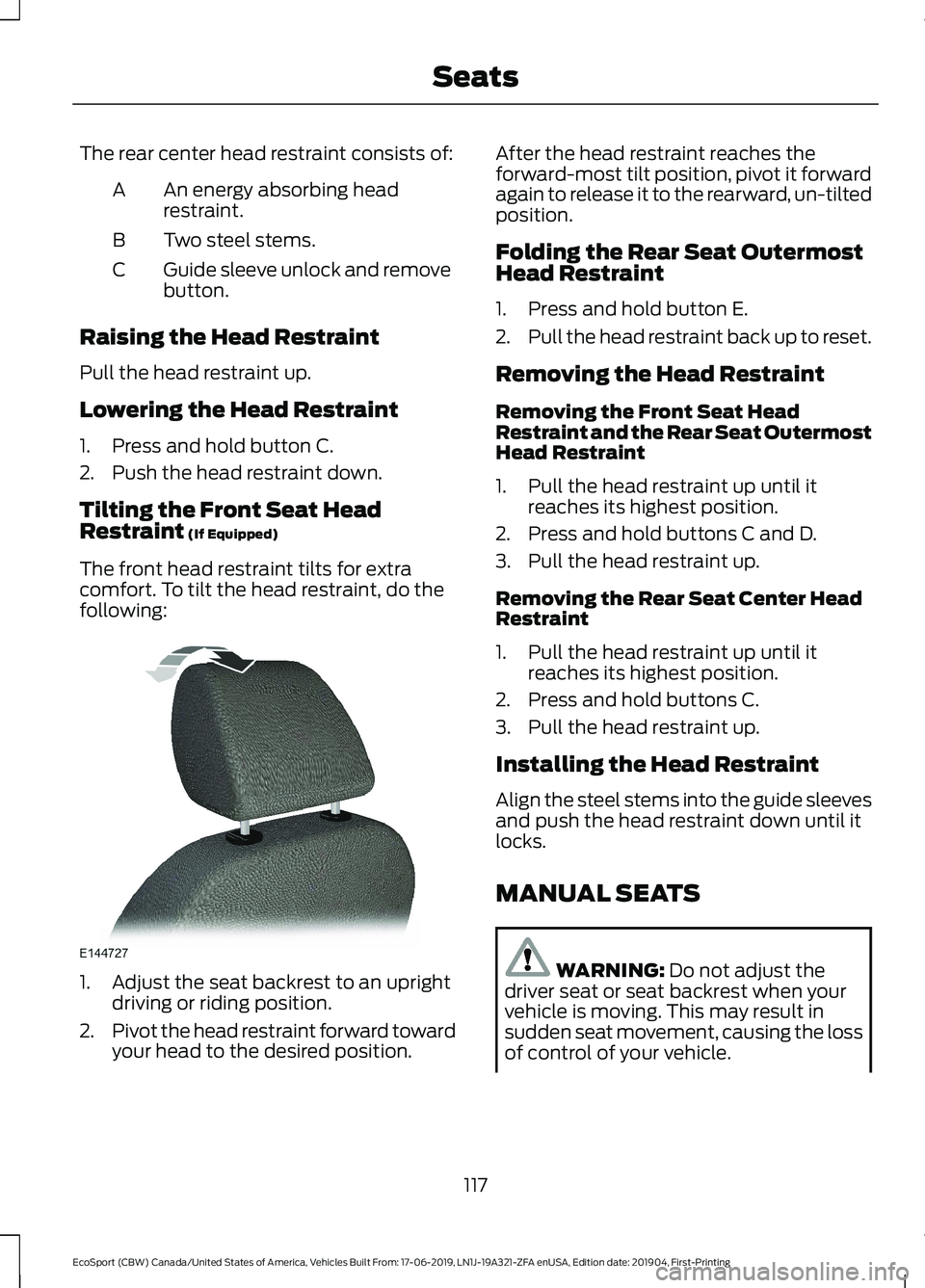
The rear center head restraint consists of:
An energy absorbing headrestraint.A
Two steel stems.B
Guide sleeve unlock and removebutton.C
Raising the Head Restraint
Pull the head restraint up.
Lowering the Head Restraint
1.Press and hold button C.
2.Push the head restraint down.
Tilting the Front Seat HeadRestraint (If Equipped)
The front head restraint tilts for extracomfort. To tilt the head restraint, do thefollowing:
1.Adjust the seat backrest to an uprightdriving or riding position.
2.Pivot the head restraint forward towardyour head to the desired position.
After the head restraint reaches theforward-most tilt position, pivot it forwardagain to release it to the rearward, un-tiltedposition.
Folding the Rear Seat OutermostHead Restraint
1.Press and hold button E.
2.Pull the head restraint back up to reset.
Removing the Head Restraint
Removing the Front Seat HeadRestraint and the Rear Seat OutermostHead Restraint
1.Pull the head restraint up until itreaches its highest position.
2.Press and hold buttons C and D.
3.Pull the head restraint up.
Removing the Rear Seat Center HeadRestraint
1.Pull the head restraint up until itreaches its highest position.
2.Press and hold buttons C.
3.Pull the head restraint up.
Installing the Head Restraint
Align the steel stems into the guide sleevesand push the head restraint down until itlocks.
MANUAL SEATS
WARNING: Do not adjust thedriver seat or seat backrest when yourvehicle is moving. This may result insudden seat movement, causing the lossof control of your vehicle.
117
EcoSport (CBW) Canada/United States of America, Vehicles Built From: 17-06-2019, LN1J-19A321-ZFA enUSA, Edition date: 201904, First-PrintingSeats