2020 FORD ECOSPORT power steering
[x] Cancel search: power steeringPage 274 of 448

Sometimes irregular tire wear canbe corrected by rotating the tires.
USING SUMMER TIRES
Summer tires provide superiorperformance on wet and dry roads.Summer tires do not have the Mud andSnow (M+S or M/S) tire traction rating onthe tire side wall. Since summer tires donot have the same traction performanceas All-season or Snow tires, we do notrecommend using summer tires whentemperatures drop to about 45°F (7°C) orbelow (depending on tire wear andenvironmental conditions) or in snow andice conditions. Like any tire, summer tireperformance is affected by tire wear andenvironmental conditions. If you must drivein those conditions, we recommend usingMud and Snow (M+S, M/S), All-season orSnow tires.
Always store your summer tires indoors attemperatures above 19°F (-7°C). Therubber compounds used in these tires loseflexibility and may develop surface cracksin the tread area at temperatures below19°F (-7°C). If the tires have beensubjected to 19°F (-7°C) or less, warmthem in a heated space to at least 41°F(5°C) for at least 24 hours before installingthem on a vehicle, or moving the vehiclewith the tires installed, or checking tireinflation. Do not place tires near heatersor heating devices used to warm the roomwhere the tires are stored. Do not applyheat or blow heated air directly on the tires.Always inspect the tires after storageperiods and before use.
USING SNOW CHAINS
WARNING: Snow tires must bethe same size, load index and speedrating as those originally provided byFord. Use of any tire or wheel notrecommended by Ford can affect thesafety and performance of your vehicle,which could result in an increased risk ofloss of control, vehicle rollover, personalinjury and death. Additionally, the use ofnon-recommended tires and wheels cancause steering, suspension, axle, transfercase or power transfer unit failure.Follow the Ford recommended tireinflation pressure found on the SafetyCompliance Certification Label (on thedoor hinge pillar, door latch post or thedoor edge that meets the door latchpost, next to the driver seat), or TireLabel on the B-Pillar or the edge of thedriver door. Failure to follow the tirepressure recommendations can causeuneven treadwear patterns andadversely affect the way your vehiclehandles.
270
EcoSport (CBW) Canada/United States of America, Vehicles Built From: 17-06-2019, LN1J-19A321-ZFA enUSA, Edition date: 201904, First-PrintingWheels and Tires
Page 312 of 448

Before making the call:
•SYNC provides a short window of time(about 10 seconds) to cancel the call.If you fail to cancel the call, SYNCattempts to dial 911.
•SYNC says the following, or a similarmessage: "SYNC will attempt to call911, to cancel the call, press Cancel onyour screen or press and hold thephone button on your steering wheel".
If you do not cancel the call, and SYNCmakes a successful call, a pre-recordedmessage plays for the 911 operator, andthen the occupant(s) in your vehicle areable to talk with the operator. Be preparedto provide your name, phone number andlocation immediately, because not all 911systems are capable of receiving thisinformation electronically.
911 Assist May Not Work If
•Your cellular phone or 911 Assisthardware sustains damage in a crash.
•The vehicle's battery or the SYNCsystem has no power.
•The phone(s) thrown from your vehicleare the ones paired and connected tothe system.
911 Assist Privacy Notice
When you switch on 911 Assist, it maydisclose to emergency services that yourvehicle has been in a crash involving thedeployment of an airbag or activation ofthe fuel pump shut-off. Certain versions orupdates to 911 Assist may also be capableof electronically or verbally disclosing to911 operators your vehicle location or otherdetails about your vehicle or crash to assist911 operators to provide the mostappropriate emergency services. If you donot want to disclose this information, donot switch the feature on.
SYNC Mobile Apps
The system enables voice and steeringwheel control of SYNC AppLink enabledsmartphone apps. When an app is runningthrough AppLink, you can control mainfeatures of the app through voicecommands and steering wheel controls.
Note:You must pair and connect yoursmartphone to SYNC to access AppLink.
Note:Android users need to connect thephone to SYNC using Bluetooth.
Note:For information on available apps,supported smartphone devices andtroubleshooting tips please visit the Fordwebsite
Note:Availability of SYNC AppLink enabledApps will vary by region.
Note:Make sure you have an active accountfor the app that you have downloaded.Some apps work automatically with nosetup. Other apps want you to configureyour personal settings and personalize yourexperience by creating stations or favorites.We recommend you do this at home oroutside of your vehicle.
To Access Using the SYNC Menu
Press the Mobile Apps button to accessthe menu on-screen. Then select:
Action and DescriptionMenuItem
Scroll through the list ofavailable applications andselect a particular app.
FindMobileApps
Note:If you cannot find a compatible SYNCAppLink app, make sure the required app isrunning on the mobile device.
308
EcoSport (CBW) Canada/United States of America, Vehicles Built From: 17-06-2019, LN1J-19A321-ZFA enUSA, Edition date: 201904, First-PrintingSYNC™
Page 327 of 448

Cleaning the Touchscreen
You can remove fingerprints with a dry,clean, soft cloth.
If dirt or fingerprints are still on the screen,apply a small amount of alcohol to thecloth and try to clean it again.
Note: Do not use detergent or any type ofsolvent to clean the touchscreen.
Note:Do not pour or spray alcohol onto thetouchscreen.
Using Voice Recognition
Using voice commands allows you to keepyour hands on the wheel and eyes on theroad. The system provides feedbackthrough audible tones, prompts, questionsand spoken confirmations depending onthe situation and the chosen level ofinteraction (voice settings).
The system also asks short questions(confirmation prompts) when it is not sureof your request or when there are multiplepossible responses to your request.
When using voice commands, words andicons may appear in the status barindicating the status of the voice commandsession. See Using Voice Recognition(page 327).
Using the Steering Wheel Controls
Depending on your vehicle and optionpackage, you can use different controls onyour steering wheel to interact with thetouchscreen system in different ways.
VOL: Control the volume of audio output.
Voice: Press to start a voice session. Pressagain to stop the voice prompt andimmediately begin speaking. Press andhold to end a voice session.
SEEK NEXT:
•While in radio mode, press to seekbetween memory presets or press andhold to fast seek.
•While in USB, Bluetooth Audio or CDmode, press to seek between songs orpress and hold to fast seek.
SEEK PREVIOUS:
•While in radio mode, press to seekbetween memory presets or press andhold to fast seek.
•While in USB, Bluetooth Audio or CDmode, press to seek between songs orpress and hold to fast seek.
PHONE ACCEPT: Press to answer a callor switch between calls.
PHONE REJECT: Press to end a call orreject an incoming call.
Note:On some models,SEEK NEXT maybe combined with PHONE REJECT andSEEK PREVIOUS may be combined withPHONE ACCEPT.
See Steering Wheel (page 71).
Using Your Bezel Controls
Depending on your vehicle and optionpackage, you may also have these controlson your instrument panel:
•Power or VOL: Press to switch theaudio system on and off, or turn toadjust the volume.
•Sound Settings: Press to access theaudio settings.
•Seek: Press to seek through radiostations or audio tracks.
•Play or Pause: Press to either play orpause a track.
•Tune: Turn to manually tune radiostations.
•Display: Press to switch the display onor off.
323
EcoSport (CBW) Canada/United States of America, Vehicles Built From: 17-06-2019, LN1J-19A321-ZFA enUSA, Edition date: 201904, First-PrintingSYNC™ 3
Page 440 of 448

Heated Rear Window - Vehicles With:Electronic Manual TemperatureControl (EMTC)...........................................112Heated Seats..................................................125Heated Steering Wheel................................72HeatingSee: Climate Control.........................................106Hill Start Assist..............................................158Switching the System On and Off...............159Using Hill Start Assist.......................................159Hints on Controlling the Interior Climate- Vehicles With: Electronic AutomaticTemperature Control (EATC).................110Defogging or Clearing the Windshield ofThin Ice...............................................................110Defogging the Side Windows in ColdWeather..............................................................110General Hints........................................................110Quickly Cooling the Interior.............................110Recommended Settings for Cooling...........110Recommended Settings for Heating...........110Hints on Controlling the Interior Climate- Vehicles With: Electronic ManualTemperature Control (EMTC).................111Defogging or Clearing the Windshield ofThin Ice.................................................................111Defogging the Side Windows in ColdWeather...............................................................111General Hints..........................................................111Quickly Cooling the Interior...............................111Quickly Heating the Interior..............................111Recommended Settings for Cooling.............111Recommended Settings for Heating.............111Hints on Driving With Anti-LockBrakes............................................................158Hood LockSee: Opening and Closing the Hood............212
I
Ignition Switch...............................................130Starting the Engine.............................................131Switching the Ignition Off...............................130Switching the Ignition On................................130Switching the Ignition to AccessoryMode..................................................................130In California (U.S. Only)..............................197Information Display Control.......................72
Information Displays.....................................93General Information............................................93Information Messages.................................96Accessory Power..................................................97Airbag........................................................................97Alarm.........................................................................97Battery and Charging System.........................98Brake System........................................................98Engine......................................................................99Fuel System...........................................................99Hill Start Assist.....................................................99Keyless Vehicle...................................................100Lighting..................................................................100Maintenance........................................................100MyKey......................................................................101Park Aid..................................................................102Park Brake.............................................................102Power Steering....................................................103Stability Control..................................................103Starting System .................................................103Tire Pressure Monitoring System...................98Traction Control..................................................104Transmission........................................................104Vehicle Settings..................................................105Installing Child Restraints...........................20Child Seats..............................................................20Using Lap and Shoulder Belts.........................20Using Lower Anchors and Tethers forCHildren (LATCH)............................................23Using Tether Straps.............................................24Instrument Cluster........................................88Instrument Lighting Dimmer.....................80Interior Lamps.................................................82Courtesy lamp.......................................................82Reading lamps......................................................82Vanity lamp............................................................83Interior Mirror...................................................86Auto-Dimming Mirror.........................................86Introduction.........................................................7
J
Jump Starting the Vehicle.........................192Connecting the Jumper Cables.....................193Jump Starting......................................................194Preparing Your Vehicle......................................192Removing the Jumper Cables........................194
436
EcoSport (CBW) Canada/United States of America, Vehicles Built From: 17-06-2019, LN1J-19A321-ZFA enUSA, Edition date: 201904, First-PrintingIndex
Page 444 of 448
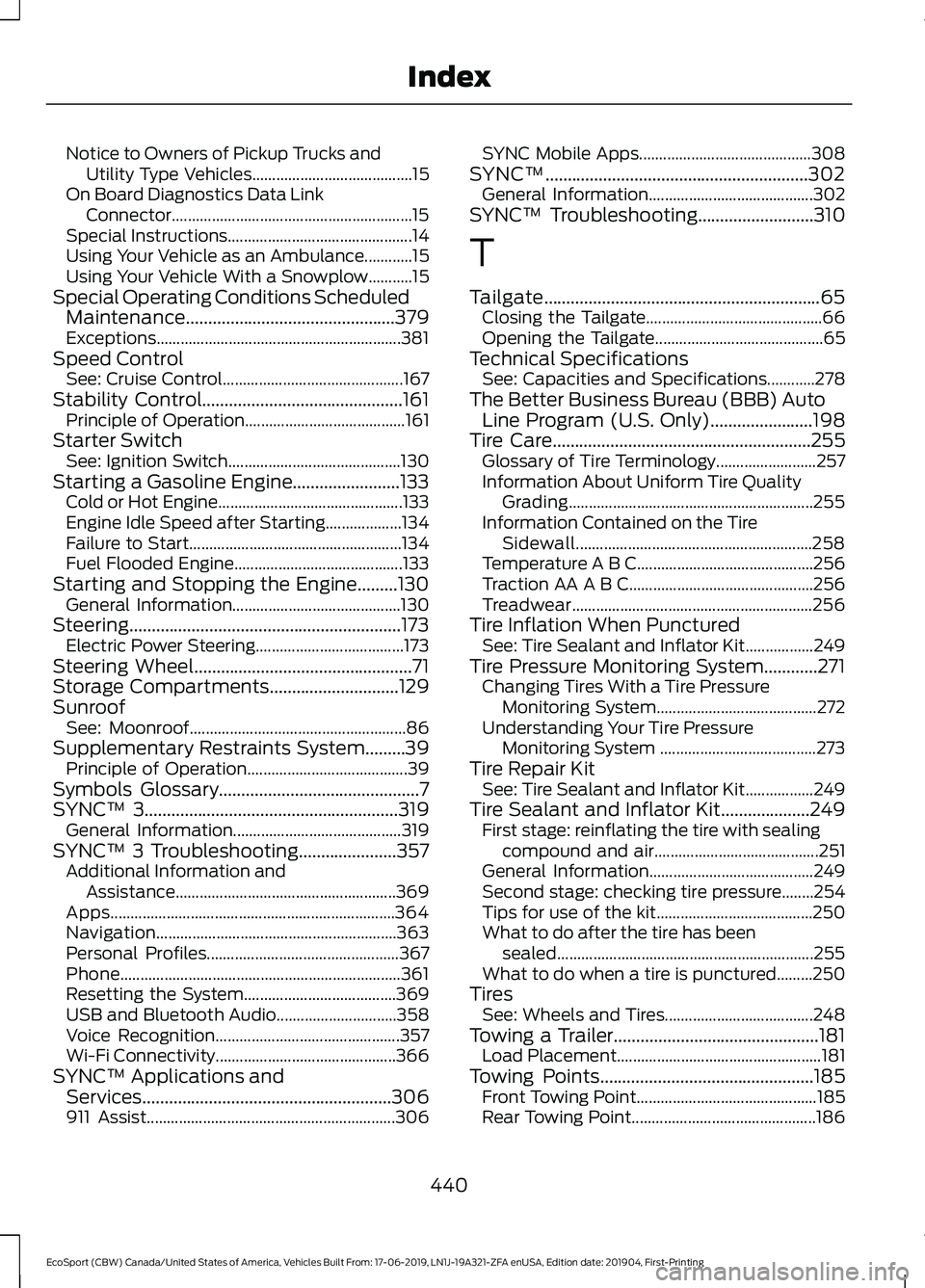
Notice to Owners of Pickup Trucks andUtility Type Vehicles........................................15On Board Diagnostics Data LinkConnector............................................................15Special Instructions..............................................14Using Your Vehicle as an Ambulance............15Using Your Vehicle With a Snowplow...........15Special Operating Conditions ScheduledMaintenance...............................................379Exceptions.............................................................381Speed ControlSee: Cruise Control.............................................167Stability Control.............................................161Principle of Operation........................................161Starter SwitchSee: Ignition Switch...........................................130Starting a Gasoline Engine........................133Cold or Hot Engine..............................................133Engine Idle Speed after Starting...................134Failure to Start.....................................................134Fuel Flooded Engine..........................................133Starting and Stopping the Engine.........130General Information..........................................130Steering.............................................................173Electric Power Steering.....................................173Steering Wheel.................................................71Storage Compartments.............................129SunroofSee: Moonroof......................................................86Supplementary Restraints System.........39Principle of Operation........................................39Symbols Glossary.............................................7SYNC™ 3.........................................................319General Information..........................................319SYNC™ 3 Troubleshooting......................357Additional Information andAssistance.......................................................369Apps.......................................................................364Navigation............................................................363Personal Profiles................................................367Phone......................................................................361Resetting the System......................................369USB and Bluetooth Audio..............................358Voice Recognition..............................................357Wi-Fi Connectivity.............................................366SYNC™ Applications andServices........................................................306911 Assist..............................................................306
SYNC Mobile Apps...........................................308SYNC™...........................................................302General Information.........................................302SYNC™ Troubleshooting..........................310
T
Tailgate..............................................................65Closing the Tailgate............................................66Opening the Tailgate..........................................65Technical SpecificationsSee: Capacities and Specifications............278The Better Business Bureau (BBB) AutoLine Program (U.S. Only).......................198Tire Care..........................................................255Glossary of Tire Terminology.........................257Information About Uniform Tire QualityGrading.............................................................255Information Contained on the TireSidewall...........................................................258Temperature A B C............................................256Traction AA A B C..............................................256Treadwear............................................................256Tire Inflation When PuncturedSee: Tire Sealant and Inflator Kit.................249Tire Pressure Monitoring System............271Changing Tires With a Tire PressureMonitoring System........................................272Understanding Your Tire PressureMonitoring System .......................................273Tire Repair KitSee: Tire Sealant and Inflator Kit.................249Tire Sealant and Inflator Kit....................249First stage: reinflating the tire with sealingcompound and air.........................................251General Information.........................................249Second stage: checking tire pressure........254Tips for use of the kit.......................................250What to do after the tire has beensealed................................................................255What to do when a tire is punctured.........250TiresSee: Wheels and Tires.....................................248Towing a Trailer..............................................181Load Placement...................................................181Towing Points................................................185Front Towing Point.............................................185Rear Towing Point..............................................186
440
EcoSport (CBW) Canada/United States of America, Vehicles Built From: 17-06-2019, LN1J-19A321-ZFA enUSA, Edition date: 201904, First-PrintingIndex