2020 CITROEN C5 AIRCROSS display
[x] Cancel search: displayPage 253 of 292

7
„Navigacijos “ balso
komandos
Balso komandos Pagalbos pranešimai
Navigate home To plan a
route, say „navigate to“ followed by the address, the contact name or an intersection. For
example, „navigate to address 11
Regent Street, London“, „navigate to contact, John Miller“, or
„navigate to intersection of Regent Street, London“. You can specify if it's a
preferred address, or
a
Point of Interest. For example, say „navigate to preferred address, Tennis club“, or „navigate to
POI Heathrow Airport in London“. Or, you can just say, „navigate home“. To see Points of Interest
on a
map, you can say things like „show POI hotels in Banbury“. For more information say „help
with points of interest“ or „help with route guidance“.
To choose a
destination, say something like „navigate to line three“ or „select line two“. If you can't
find the destination but the street's right, say for example „select the street in line three“. To move
around a
displayed list, you can say „next page“ or „previous page“. You can undo your last action
and start over by saying „undo“, or say „cancel“ to cancel the current action.
Navigate to work
Navigate to preferred address, Tennis club
Navigate to contact, John Miller
Navigate to address 11
regent street,
London
Tell me the remaining distance You can say „stop“ or „resume route guidance“. To get information about your current route,
you can say „tell me the remaining time“, „remaining distance“ or „arrival time“. To learn more
commands, try saying „help with navigation“.
Tell me the remaining time
Tell me the arrival time
Stop route guidance
.
CITROËN Connect Nav
Page 255 of 292

9
„Radio Media “ balso
komandos
Balso komandos Pagalbos pranešimai
Turn on source radio – Streaming Bluetooth
- … You can select an audio source by saying „turn on source“ followed by the device name. For
example, „turn on source, Streaming Bluetooth“, or „turn on source, radio“. Use the command
„play“ to specify the type of music you'd like to hear. You can choose between „song“, „artist“, or
„album“. Just say something like „play artist, Madonna“, „play song, Hey Jude“, or „play album,
Thriller“.
Tune to channel BBC Radio 2 You can pick a
radio station by saying „tune to“ and the station name or frequency. For example
„tune to channel Talksport“ or „tune to 98.5
FM“. To listen to a preset radio station, say for example
„tune to preset number five“.
Tune to 98.5
FM
Tune to preset number five
What's playing? To choose what you'd like to play, start by saying „play“ and then the item. For example, say „play
song Hey Jude“, „play line 3“ or „select line 2“. You can undo your last action and start over by
saying „undo“, or say „cancel“ to cancel the current action.
Play song Hey Jude I'm not sure what you'd like to play. Please say „play“ and then a
song title, an album title, or an
artist name. For example, say „play song Hey Jude“, „play artist Madonna“ or „play album Thriller“.
To select a
line number from the display, say „select line two“. To move around a displayed list,
you can say „next page“ or „previous page“. You can undo your last action and start over by saying
„undo“, or say „cancel“ to cancel the current action.
Play ar tist Madonna
Play album Thriller
Medijos balso komandos galimos tik iš USB jungties.
.
CITROËN Connect Nav
Page 256 of 292

10
„Telephone “ (telefono) balso
komandos
Jei nėra Bluetooth prijungto telefono,
balso pranešimas praneša: „Prašome
pirmiau prijungti telefoną“, ir balso sesija
bus užbaigta. Balso komandos
Pagalbos pranešimai
Call David Miller' * To make a
phone call, say „call“ followed by
the contact name, for example: „Call David
Miller“. You can also include the phone type,
for example: „Call David Miller at home“. To
make a
call by number, say „dial“ followed by
the phone number, for example, „Dial 107776
835 417“. You can check your voicemail by
saying „call voicemail“. To send a
text, say
„send quick message to“, followed by the
contact, and then the name of the quick
message you'd like to send. For example,
„send quick message to David Miller, I'll be
late“. To display the list of calls, say „display
calls“. For more information on SMS, you can
say „help with texting“.
To choose a
contact, say something like
„select line three“. To move around the list
say „next page“ or „previous page“. You can
undo your last action and start over by saying
„undo“, or say „cancel“ to cancel the current
action.
Call voicemail
*
Display calls *
*
Š
i funkcija veikia tik tada, jeigu prie sistemos prijungtas telefonas palaiko adresatų atsiuntimo ir
naujausių skambučių funkcijas ir jeigu atsiuntimas atliktas.
CITROËN Connect Nav
Page 257 of 292
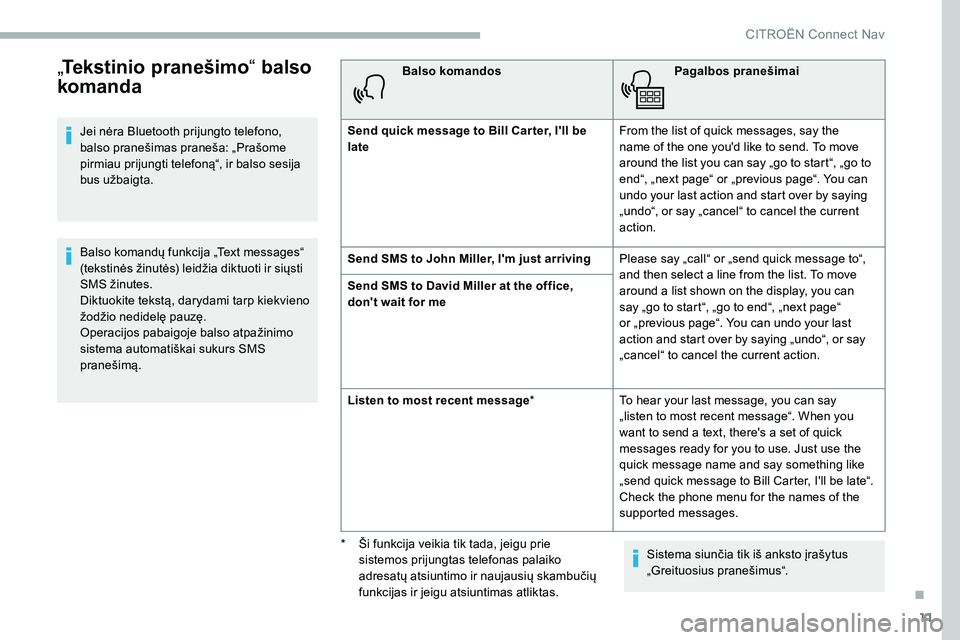
11
„Tekstinio pranešimo “ balso
komanda
Jei nėra Bluetooth prijungto telefono,
balso pranešimas praneša: „Prašome
pirmiau prijungti telefoną“, ir balso sesija
bus užbaigta.
Balso komandų funkcija „Text messages“
(tekstinės žinutės) leidžia diktuoti ir siųsti
SMS žinutes.
Diktuokite tekstą, darydami tarp kiekvieno
žodžio nedidelę pauzę.
Operacijos pabaigoje balso atpažinimo
sistema automatiškai sukurs SMS
pranešimą. Balso komandos
Pagalbos pranešimai
Send quick message to Bill Car ter, I'll be
late From the list of quick messages, say the
name of the one you'd like to send. To move
around the list you can say „go to start“, „go to
end“, „next page“ or „previous page“. You can
undo your last action and start over by saying
„undo“, or say „cancel“ to cancel the current
action.
Send SMS to John Miller, I'm just arriving Please say „call“ or „send quick message to“,
and then select a
line from the list. To move
around a
list shown on the display, you can
say „go to start“, „go to end“, „next page“
or „previous page“. You can undo your last
action and start over by saying „undo“, or say
„cancel“ to cancel the current action.
Send SMS to David Miller at the office,
don't wait for me
Listen to most recent message
* To hear your last message, you can say
„listen to most recent message“. When you
want to send a
text, there's a set of quick
messages ready for you to use. Just use the
quick message name and say something like
„send quick message to Bill Carter, I'll be late“.
Check the phone menu for the names of the
supported messages.
Sistema siunčia tik iš anksto įrašytus
„Greituosius pranešimus“.
*
Š
i funkcija veikia tik tada, jeigu prie
sistemos prijungtas telefonas palaiko
adresatų atsiuntimo ir naujausių skambučių
funkcijas ir jeigu atsiuntimas atliktas.
.
CITROËN Connect Nav
Page 267 of 292

21
Patvirtinkite spustelėdami „OK“.
Radijo priėmimui įtakos gali turėti
gamintojo nepatvirtintų elektrinių įrenginių
naudojimas, pavyzdžiui, USB įkroviklis,
į jungtas į 12
V jungtį.
Išorinė aplinka (kalvos, pastatai, tuneliai,
požeminiai garažai ir kt.) gali blokuoti
radijo bangų priėmimą, įskaitant RDS
režimu. Tai įprastas radijo bangų sklidimas
ir nereiškia automobilio garso sistemos
gedimo.
Išankstinis stoties nustatymas
Pasirinkite radijo stotį arba dažnį.
(žr. atitinkamame skyriuje.)
Spustelėkite „ Presets“.
Paspauskite ir ilgai palaikykite vieną
iš mygtukų, norėdami iš anksto
nustatyti radijo stotį.
Dažnių juostos keitimas
Paspauskite Radio Media , kad
patektumėte į pirmą jį puslapį.
Norėdami keisti dažnių juostą, spustelėkite
viršutiniame dešiniajame ekrano kampe
„ Band…„
RDS įjungimas/išjungimas
Paspauskite Radio Media , kad
patektumėte į pirmą jį puslapį.
Paspauskite mygtuką OPTIONS, kad
pereitumėte į antrinį puslapį
Pasirinkite Radio settings .
Pasirinkite „ General“.
Įjungti/išjungti Station follow .
Patvirtinkite spustelėdami „ OK“.
Jeigu RDS funkcija į jungta, automatiškai
perjungiant pakaitinius dažnius galima
klausytis tos pačios radijo stoties. Vis
dėlto tam tikromis sąlygomis RDS stoties
aprėptis negali būti užtikrinama visoje
šalyje, nes radijo stotys neaprėpia 100
%
teritorijos. Tai paaiškina nutrūkusį stoties
priėmimą kelionės metu.
Tekstinės informacijos
rodymas
Funkcija „Radio Text“ (radijo tekstas)
suteikia galimybę radijo stočiai perduoti
informaciją, susijusią su stotimi ar
grojamomis dainomis. Paspauskite Radio Media
, kad
patektumėte į pirmą jį puslapį.
Paspauskite mygtuką OPTIONS, kad
pereitumėte į antrinį puslapį
Pasirinkite Radio settings .
Pasirinkite „ General“.
Įjungti/išjungti Display radio text .
Patvirtinkite spustelėdami „ OK“.
TA pranešimų atkūrimas
Naudojant TA (eismo pranešimų)
funkciją pirmenybė teikiama TA
įspėjamiesiems pranešimams. Kad
funkcija veiktų, reikalingas geras radijo
stoties, siunčiančios šio tipo pranešimus,
priėmimas. Kol transliuojama eismo
informacija, dabartinė medija automatiškai
pertraukiama, kad būtų girdimas TA
pranešimas. Pasibaigus pranešimui
tęsiamas prieš tai atkurtos medijos
atkūrimas.
Pasirinkite Announcements .
Įjungti/išjungti „ Traffic
announcement “.
Kad patvirtintumėte, spustelėkite
OK.
.
CITROËN Connect Nav
Page 281 of 292

35
Telefonas
KL AUSIMASATSAKYMASSPRENDIMAS
Negaliu prijungti „Bluetooth“ telefono. Telefono „Bluetooth“ funkcija gali būti išjungta
arba telefonas gali būti nematomas.Patikrinkite, ar telefono „Bluetooth“ ryšys yra
įjungtas.
Telefono nustatymuose patikrinkite, ar jis
nustatytas kaip matomas visiems.
„Bluetooth“ telefonas yra nesuderinamas su
sistema.
Galima pasitikrinti dėl telefono suderinamumo
prekės ženklo internetinėje svetainėje (paslaugos).
Garsas iš telefono, prijungto per „Bluetooth“
režimą, negirdimas. Garsas priklauso tiek nuo sistemos, tiek nuo
telefono.Padidinkite garso sistemos garsį (prireikus
iki didžiausio) ir prireikus padidinkite telefono
garsį.
Aplinkos triukšmas turi įtakos telefono
skambučio kokybei.
Sumažinkite aplinkos triukšmo lygį (uždarykite langus,
sumažinkite ventiliatoriaus greitį, sulėtinkite ir t. t.).
Kai kurie adresatai sąraše yra padauginami. Adresatų sinchronizavimo parinktys yra adresatų sinchronizavimas SIM kortelėje,
adresatų sinchronizavimas telefone ir
abu veiksmai. Kai pasirenkamos abi
sinchronizacijos, kai kurie adresatai gali būti
padauginami.Pasirinkite „Display SIM card contacts“ arba
„Display telephone contacts“.
Adresatai išvardijami abėcėlės tvarka. Kai kuriuose telefonuose yra rodinių parinkčių.
Atsižvelgiant į pasirinktus nustatymus,
adresatus galima perduoti konkrečia tvarka.Keiskite telefono katalogo rodinio nustatymus.
Sistema negauna SMS. „Bluetooth“ režimu SMS tekstinių pranešimų
siųsti į sistemą negalima.
.
CITROËN Connect Nav