2020 CHRYSLER 300 navigation system
[x] Cancel search: navigation systemPage 289 of 328
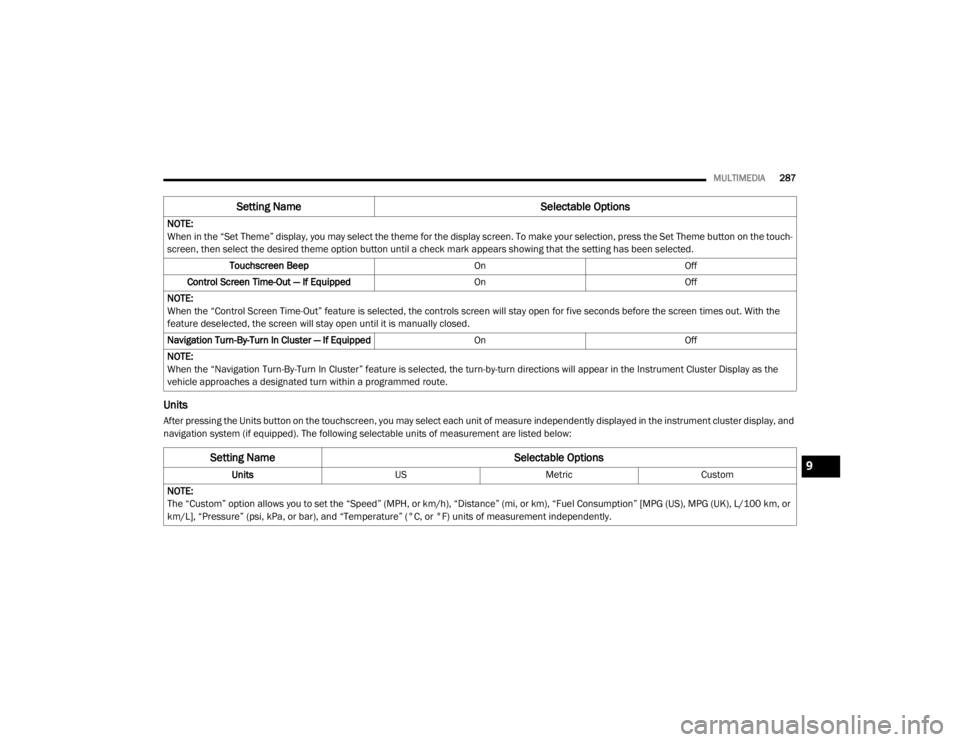
MULTIMEDIA287
Units
After pressing the Units button on the touchscreen, you may select each unit of measure independently displayed in the instrument cluster display, and
navigation system (if equipped). The following selectable units of measurement are listed below:NOTE:
When in the “Set Theme” display, you may select the theme for the display screen. To make your selection, press the Set Theme button on the touch
-
screen, then select the desired theme option button until a check mark appears showing that the setting has been selected.
Touchscreen Beep OnOff
Control Screen Time-Out — If Equipped OnOff
NOTE:
When the “Control Screen Time-Out” feature is selected, the controls screen will stay open for five seconds before the screen times out. With the
feature deselected, the screen will stay open until it is manually closed.
Navigation Turn-By-Turn In Cluster — If Equipped OnOff
NOTE:
When the “Navigation Turn-By-Turn In Cluster” feature is selected, the turn-by-turn directions will appear in the Instrument Cluster Display as the
vehicle approaches a designated turn within a programmed route.
Setting Name Selectable Options
Setting NameSelectable Options
UnitsUSMetric Custom
NOTE:
The “Custom” option allows you to set the “Speed” (MPH, or km/h), “Distance” (mi, or km), “Fuel Consumption” [MPG (US), MPG (UK), L/100 km, or
km/L], “Pressure” (psi, kPa, or bar), and “Temperature” (°C, or °F) units of measurement independently.9
20_LX_OM_EN_USC_t.book Page 287
Page 307 of 328

MULTIMEDIA305
You can interrupt the help message or
system prompts by pushing the VR or Phone
button and saying a Voice Command from
the current category.
Uconnect Voice Command Buttons
BASIC VOICE COMMANDS
The basic Voice Commands below can be given
at any point while using your Uconnect system.
Push the VR button . After the beep, say:
“Cancel ” to stop a current voice session
“Help ” to hear a list of suggested Voice
Commands
“ Repeat ” to listen to the system prompts
again
Uconnect 4C/4C NAV
Notice the visual cues that inform you of your
voice recognition system’s status. Cues appear
on the touchscreen.
RADIO
Use your voice to quickly get to the AM, FM, or
SiriusXM® Satellite Radio stations you would
like to hear. (Subscription or included
SiriusXM® Satellite Radio trial required).
Push the VR button . After the beep, say:
“ Tune to ninety-five-point-five FM”
“Tune to Satellite Channel Hits 1”
TIP:
At any time, if you are not sure of what to say or
want to learn a Voice Command, push the VR
button and say “ Help.” The system provides
you with a list of commands.
MEDIA
Uconnect offers connections via USB,
Bluetooth® and auxiliary ports (if equipped).
Voice operation is only available for connected
USB and AUX devices.
1 — Push To Initiate Or To Answer A Phone Call,
Send Or Receive A Text
2 — For All Radios: Push To Begin Radio, Media,
Or Climate Functions. For Uconnect 4C NAV Sys-
tem Only: Push To Begin Navigation Function
3 — Push To End Call
9
20_LX_OM_EN_USC_t.book Page 305
Page 309 of 328
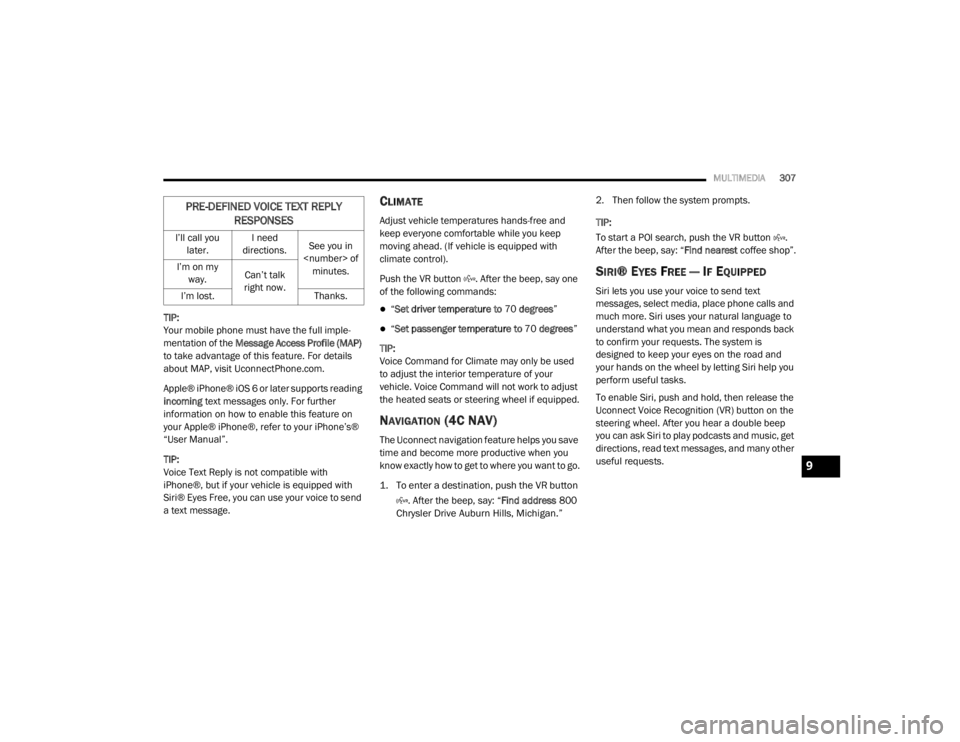
MULTIMEDIA307
TIP:
Your mobile phone must have the full imple-
mentation of the Message Access Profile (MAP)
to take advantage of this feature. For details
about MAP, visit UconnectPhone.com.
Apple® iPhone® iOS 6 or later supports reading
incoming text messages only. For further
information on how to enable this feature on
your Apple® iPhone®, refer to your iPhone’s®
“User Manual”.
TIP:
Voice Text Reply is not compatible with
iPhone®, but if your vehicle is equipped with
Siri® Eyes Free, you can use your voice to send
a text message.
CLIMATE
Adjust vehicle temperatures hands-free and
keep everyone comfortable while you keep
moving ahead. (If vehicle is equipped with
climate control).
Push the VR button . After the beep, say one
of the following commands:
“ Set driver temperature to 70 degrees ”
“Set passenger temperature to 70 degrees ”
TIP:
Voice Command for Climate may only be used
to adjust the interior temperature of your
vehicle. Voice Command will not work to adjust
the heated seats or steering wheel if equipped.
NAVIGATION (4C NAV)
The Uconnect navigation feature helps you save
time and become more productive when you
know exactly how to get to where you want to go.
1. To enter a destination, push the VR button
. After the beep, say: “ Find address
800
Chrysler Drive Auburn Hills, Michigan.”
2. Then follow the system prompts.
TIP:
To start a POI search, push the VR button .
After the beep, say: “
Find nearest coffee shop”.
SIRI® EYES FREE — IF EQUIPPED
Siri lets you use your voice to send text
messages, select media, place phone calls and
much more. Siri uses your natural language to
understand what you mean and responds back
to confirm your requests. The system is
designed to keep your eyes on the road and
your hands on the wheel by letting Siri help you
perform useful tasks.
To enable Siri, push and hold, then release the
Uconnect Voice Recognition (VR) button on the
steering wheel. After you hear a double beep
you can ask Siri to play podcasts and music, get
directions, read text messages, and many other
useful requests.
I’ll call you
later. I need
directions. See you in
I’m on my
way. Can’t talk
right now.
I’m lost. Thanks.
PRE-DEFINED VOICE TEXT REPLY
RESPONSES
9
20_LX_OM_EN_USC_t.book Page 307
Page 325 of 328

323
Radial
........................................................ 262Replacement................................... 222, 264Rotation.................................................... 270Safety.............................................. 253, 261Sizes.......................................................... 254Snow Tires................................................. 266Spare Tires............................. 218, 266, 267Spinning.................................................... 263Trailer Towing............................................ 195Tread Wear Indicators............................... 264Wheel Mounting........................................ 222Wheel Nut Torque..................................... 275To Open Hood.................................................. 61Tongue Weight/Trailer Weight....................... 194Towing........................................................... 191Behind A Motorhome................................ 198Disabled Vehicle........................................ 228Guide......................................................... 194Recreational.............................................. 198Weight....................................................... 194Towing Behind A Motorhome......................... 198Traction............................................... 198, 199Traction Control............................................. 102Trailer Towing................................................ 191Cooling System Tips.................................. 198Hitches...................................................... 193Minimum Requirements............................ 195Tips........................................................... 197Trailer And Tongue Weight........................ 194
Wiring....................................................... 196Trailer Towing Guide..................................... 194Trailer Weight................................................ 194Transfer Case Fluid....................................... 253, 281, 283Maintenance............................................ 253Transmission................................................ 153Automatic........................................ 153, 251Fluid................................................ 281, 283Maintenance............................................ 251Shifting..................................................... 151Transporting Pets.......................................... 142Tread Wear Indicators.................................. 264Trunk Lid (Deck Lid)......................................... 62Trunk Release Remote Control........................ 62Turn Signals.............................................. 46, 92
U
UconnectUconnect Settings
................12, 13, 20, 285Uconnect 4C/4C Nav With 8.4-Inch
Display.......................................................... 285Uconnect SettingsCustomer Programmable Features
..................................20, 24, 285Passive Entry Programming......................... 24
Uniform Tire Quality Grades.......................... 270Universal Garage Door Opener (HomeLink).....66Universal Transmitter.......................................66Unleaded Gasoline........................................ 276Untwisting Procedure, Seat Belt.................... 118USB............................................................... 302
V
Vanity Mirrors...................................................42Vehicle Certification Label............................ 190Vehicle Identification Number (VIN).............. 275Vehicle Loading.................................... 190, 258Vehicle Modifications/Alterations...................... 9Vehicle Security Alarm.....................................22Vehicle Storage...................................... 56, 271Vehicle User GuideIn Vehicle Help.............................................10Navigation...................................................10Operating Instructions.................................10Searching User Guide..................................10Viscosity, Engine Oil............................. 240, 241Voice Command............................................ 304Voice Recognition System (VR)..................... 304
11
20_LX_OM_EN_USC_t.book Page 323