2020 CHEVROLET LOW CAB FORWARD light
[x] Cancel search: lightPage 95 of 374

Chevrolet Low Cab Forward 5.2L Diesel Engine 4500 HD/XD/5500 HD/XD
Owner Manual (GMNA-Localizing-U.S.-13337621) - 2020 - crc - 12/5/18
94 Infotainment System
that are not finalized and CD-R
and CD-RW that are saved in
the UDF format cannot be
played (excluding MP3/WMA).
. CD-TEXT function is only
compatible with commercial CD
compatible with CD-TEXT.
Characters may not display
accurately in CD-R and CD-RW.
. CD, C-thru Disc with transparent
or translucent recorded parts
may not be inserted and ejected
accurately. Please do not
use them.
. SACD (Super Audio CD) can
only be played in the CD level of
a hybrid disc.
. CCCD (Copy Control CD) may
not play as it does not meet the
standard CD requirements.
. CD-EXTRA can be played as a
music CD. The sound of a data
track of a Mixed Mode CD
cannot be played. Only music
tracks can be played. A Mixed
Mode CD mixed with DTS also
cannot be played accurately.
This device accepts 8 cm (3 in) CDs. Plug in the device directly
without using an adapter, etc. to
avoid damage.
When Removing a Disc
Do not leave discs inside the player
or partially inserted for a long time.
This may scratch the discs and
make them unusable.
Remove the disc horizontally from
the main device. Do not pull it
violently towards the top.
Also do not pull it down hard while
removing. The disc may become
damaged and the audio may skip.
Do not insert objects other than
discs into the disc slot or insert
more than one disc at a time.
Handling a Disc
Avoid exposing the disc to direct
sunlight and always keep it in a
case. Otherwise, the disc will bend
and become unusable.
Do not stick any paper tape to the
recording side or the label side as it
may lead the disc to malfunction. Do not use a disc with cracks or if it
is severely bent as it may lead to
damage.
Hold the disc without touching the
recording side as this may make the
disc dirty and lead to the audio
skipping.
Using benzene, record disc cleaner,
or anti-static fluids may damage the
disc. Using a dirty disc will damage
the disc and lead to audio skipping.
When the disc is dirty, use a
commercial disc cleaner to gently
clean it from the inside to the
outside. Do not use lens cleaner.
Do not use the types of disc
described below because such
discs may cause a breakdown.
.
Adapters or discs with special
properties, such as Dual Discs
and printable discs.
. Discs with transparent or
semitransparent sections on the
recording side.
. Discs with copy protection.
Page 97 of 374

Chevrolet Low Cab Forward 5.2L Diesel Engine 4500 HD/XD/5500 HD/XD
Owner Manual (GMNA-Localizing-U.S.-13337621) - 2020 - crc - 12/5/18
96 Infotainment System
‐Does not support free format.
‐ Digital Rights Management
(DRM) is not supported.
Supported channel modes:
. Stereo
. Joint Stereo
. Dual Channel
. Monaural
Playable WMA File Standards
Supported standards:
. WMA Ver. 7
. WMA Ver. 8
. WMA Ver. 9
Supported sampling frequencies:
. 32
. 44.1
. 48 (kHz)
Supported bit rates:
. Ver. 7, 8: CBR 48, 64, 80, 96,
128, 160, 192 (kbps) .
Ver. 9 (9.1/9.2): CBR 48, 64, 80,
96, 128, 160, 192, 256,
320 (kbps)
‐Only compatible with
2-channel playback
. Variable bit rate (VBR) is
supported.
. Lossless compression is not
supported.
ID3 Tag/WMA Tag
MP3/WMA files have an ID3 Tag/
WMA Tag that allows the input of
information so that data such as
song title and artist can be saved.
This player supports ID3 Ver. 1.0,
1.1, 2.2, 2.3 and WMA tags.
Media
Media such as CD-R and CD-RW
discs are capable of playing MP3/
WMA files. Compared to the
CD-ROM media commonly used for
music discs, CD-R and CD-RW
discs are easily damaged in high
temperature/high humidity
environments and part of the CD-R
and CD-RW may become incapable of playback. Fingerprints or
scratches on the disc may prevent
playback or cause skipping during
playback. Sections of a CD-R or
CD-RW may deteriorate if it is left
inside a vehicle for long periods of
time. It is also recommended that
CD-R and CD-RW discs be kept in
a light-resistant case because the
discs are vulnerable to ultra-violet
light.
Format of Discs
The format of discs to be used must
be ISO 9660 Level 1 or Level 2.
Control items for this standard are
as follows:
.
Maximum directory layers:
8 layers
. Maximum characters for folder
names/file names: 48 (including
“_”and 3 letter file extension)
. Maximum number of folders:
192 (including the root folder)
. Maximum number of files per
disc: 255
A root directory is counted as one
folder.
Page 123 of 374

Chevrolet Low Cab Forward 5.2L Diesel Engine 4500 HD/XD/5500 HD/XD
Owner Manual (GMNA-Localizing-U.S.-13337621) - 2020 - crc - 12/5/18
122 Climate Controls
O:Use this position to prevent
dusty or otherwise contaminated
outside air from entering the cab,
such as in a tunnel or in congested
traffic.
Extended use of the inside air
recirculation position causes the
windshield and windows to fog up
easily, making visibility poor. For
good ventilation, switch to outside
air as soon as possible.
Temperature Control Knob : Use
this knob to select the preferred cab
interior temperature. Turn the knob
counterclockwise to lower the outlet
air temperature and clockwise to
raise it.
Fan Speed Control Knob : The fan
speed can be adjusted to any of the
four speeds available.
Air Conditioning (A/C) Switch :
Press this switch to use the air
conditioning system. The indicator
light inside the switch will come on
to show that the air conditioning
system is in operation. The air
conditioning system can also be
used for dehumidifying while the heater is being used. To turn off the
air conditioning, push this switch in
again.
When the defrost mode is selected,
the air conditioner compressor will
be on.
Even if the A/C switch is turned on,
the air conditioning system will not
operate when the fan speed control
knob is placed in the stop position.
Make sure that the fan speed
control knob is in a position other
than the stop position.
Even in seasons when the air
conditioning system is not used,
occasionally operate the system for
a few minutes with the engine
running at a low speed in order to
keep the system's components
lubricated.
Ventilation
Outside Air Ventilation :
Press the
A/C switch to the off position. Turn
the outlet selector knob to the
preferred position. Move the air
selector lever to the
Pposition. Set the temperature control knob to
the desired position. Adjust the fan
speed control knob to the preferred
speed.
How to Use the Heater
Normal Heating :
Set the outlet
selector knob to the
6or-
position. Use the-position for
warming your feet while defogging
the windshield.
Set the air selector lever to the
P
position. Adjust the temperature
control knob and the fan speed
control knob to the desired
positions.
To dehumidify the cab interior while
heating, press the A/C switch to the
on position.
As the heater uses the heat from
the engine coolant, its heating effect
is weak when the engine coolant
temperature is low.
Page 124 of 374

Chevrolet Low Cab Forward 5.2L Diesel Engine 4500 HD/XD/5500 HD/XD
Owner Manual (GMNA-Localizing-U.S.-13337621) - 2020 - crc - 12/5/18
Climate Controls 123
Maximum Heating :Turn the outlet
selector knob to the
6position, set
the air selector lever to the
O
position, and turn the temperature
control knob fully towards the high
temperature direction.
Set the fan speed control knob to
the maximum speed position.
Bi-Level Heating : Set the outlet
selector knob to the
)position. Set
the air selector lever to the
P
position. Set the temperature control
knob to the middle position.
Adjust the fan speed control knob
as desired. The air from the floor
outlets is warmer than the air from
the upper outlets in this position.
However, when the temperature
control knob is moved to either the
full hot or the full cold position, the
air from the floor outlets and the air
from the upper outlets will be the
same temperature. This position can
give cool upper level air and warm
floor level air when the temperature
control is adjusted in between cold and hot. This is useful in cool
weather with bright sunlight
conditions.
Defogging and Defrosting the
Windshield
Defogging :
Set the outlet selector
knob to the
1position. Set the air
selector lever to the
Pposition.
Turn the temperature control knob
to a high-temperature position
according to your preference. For
defogging in the summer months,
set the temperature control knob to
any desired position.
Set the fan speed control knob to
any speed position, except the off
position. The A/C compressor
automatically operates when the
1
position is selected. Defogging is
performed very effectively with the
dehumidifying effect.
Defrosting : Set the outlet selector
knob to the
1position. Set the air
selector lever to the
Oposition. Turn the temperature control knob
fully towards the high-temperature
direction. Set the fan speed control
knob to the maximum speed
position.
After defrosting, be certain to return
the air selector lever to the
P
position. Failure to do so will cause
the windshield to fog up, impeding
forward visibility.
Cooling
Normal/Moderate Cooling :
This
setting is suitable for extended
periods of cooling or moderate
cooling. Press the A/C switch to the
on position.
Set the outlet selector knob to the
Hposition for normal cooling or set
it to the
)position for moderate
cooling. Adjust the temperature
control knob to the desired position.
Adjust the fan speed control knob
as desired
Page 125 of 374

Chevrolet Low Cab Forward 5.2L Diesel Engine 4500 HD/XD/5500 HD/XD
Owner Manual (GMNA-Localizing-U.S.-13337621) - 2020 - crc - 12/5/18
124 Climate Controls
Maximum Cooling :Set the outlet
selector knob to the
Hposition.
Press the A/C switch to the on
position. Move the air selector lever
to the
Oposition
Turn the temperature control knob
fully towards the low-temperature
direction. Set the fan speed control
knob to the maximum speed
position.
After prolonged parking in direct
sunlight, open the windows or doors
to ventilate the interior of the cab
and release the heat.
During cooling operation, mist may
come out of the air outlets. This
results from quick cooling of humid
air, and does not indicate any
problem.
After maximum cooling, be certain
to return the air selector lever to
the
Pposition. Failure to do so will
cause the windshield to fog up,
impeding forward visibility.
Air Vents
1. Driver Side Outlets. Airflow direction is adjustable.
2. Windshield Outlets. Air is delivered towards the
windshield.
3. Passenger Side Outlets. Airflow direction is
adjustable. 4. Door Windows Outlet. Air is
delivered towards the door
windows
5. Foot Outlets. Air is delivered towards the feet.
Page 131 of 374

Chevrolet Low Cab Forward 5.2L Diesel Engine 4500 HD/XD/5500 HD/XD
Owner Manual (GMNA-Localizing-U.S.-13337621) - 2020 - crc - 12/5/18
130 Driving and Operating
The careful attention you give your
vehicle, as far as maintenance is
concerned, will also help fuel
economy.
Protection of Engine against
Overcooling
Overcooling of the engine not only
accelerates wear of the vital engine
parts but also hurts fuel economy.
Distracted Driving
Do Not Use a Mobile Phone
While Driving
{Warning
Drivers should never use mobile
telephones or car phones in any
mode other than Hands Free
while driving. Doing so is
dangerous. Using a mobile
telephone while driving could
result in a crash because you
would not be paying full attention
to your surroundings. If you are(Continued)
Warning (Continued)
driving and you wish to use a
mobile telephone, first stop the
vehicle in a safe place.
You and others could be seriously
injured.
Control of a Vehicle
Warnings for Driving
{Warning
Concentrate on driving safely,
obeying all legally designated
speed limits, road signs and
traffic signals.
If you notice any abnormal noise,
abnormal smell or abnormal
vibration from any part of the
vehicle, immediately stop the
vehicle in a safe place and
perform checks.
(Continued)
Warning (Continued)
If a warning light comes on or a
buzzer sounds while you are
driving, immediately stop the
vehicle in a safe place and
perform checks.
Slow down sufficiently when
approaching a curve. Applying the
brakes or sharply turning the
steering wheel while turning the
curve could cause the cargo to
shift, the tires to slip and the
vehicle to tip onto its side.
Avoid scraping the tire sidewalls
against curbstones or driving over
dips and protrusions in the road
surface. You could damage the
tires, resulting in a blowout or
flat tire.
You and others could be seriously
injured.
Page 132 of 374

Chevrolet Low Cab Forward 5.2L Diesel Engine 4500 HD/XD/5500 HD/XD
Owner Manual (GMNA-Localizing-U.S.-13337621) - 2020 - crc - 12/5/18
Driving and Operating 131
Pulling Away After Stopping
and Parking
Before pulling away, check that
there are no children or obstructions
around the vehicle and confirm that
it is safe to pull away.
If you cannot see the area behind
your vehicle well enough to confirm
it is safe to back up, get out of the
vehicle and check behind it.
Make it a habit to look around and
confirm that it is safe to pull away
after a temporary stop (at traffic
lights, for example).
If the Windshield Fogs Up
Use the heater to blow hot air on the
windshield or dehumidify the cabin
using the air conditioner and place
the outlet selector knob in the
5or
4position.
Place the air selector lever in the
outside air position.
Nighttime Visibility
If there is an old film on the
windshield, the lights of oncoming
traffic will be reflected in many directions, making it hard for you to
see ahead. Use glass cleaner to
clean the glass and the wiper
blades.
Worn wiper blades cannot wipe the
windshield clean and thus cannot
maintain visibility. When the wiper
blades become worn, replace them
with new ones.
Do Not Attach Accessories to
the Windshield or Windows
{Warning
Do not attach ornaments, films or
other accessories to the
windshield or windows. They
would impair visibility. Also, any
plastic suction cups used to
attach accessories could cause a
fire or a crash by acting as
lenses.
You and others could be seriously
injured.
Never Stop the Engine While
Driving
{Warning
Do not move the engine control
switch away from the "ON"
position while the vehicle is being
driven.
If the engine stops while the
vehicle is moving, the brake
booster does not work, and the
brakes would not work properly.
The engine could also be
damaged.
Stopping the engine while driving
would be extremely dangerous
because the power steering
would stop working, making the
steering wheel extremely hard
to turn.
Stopping the engine while driving
would be extremely dangerous
because the warning lights,
(Continued)
Page 133 of 374
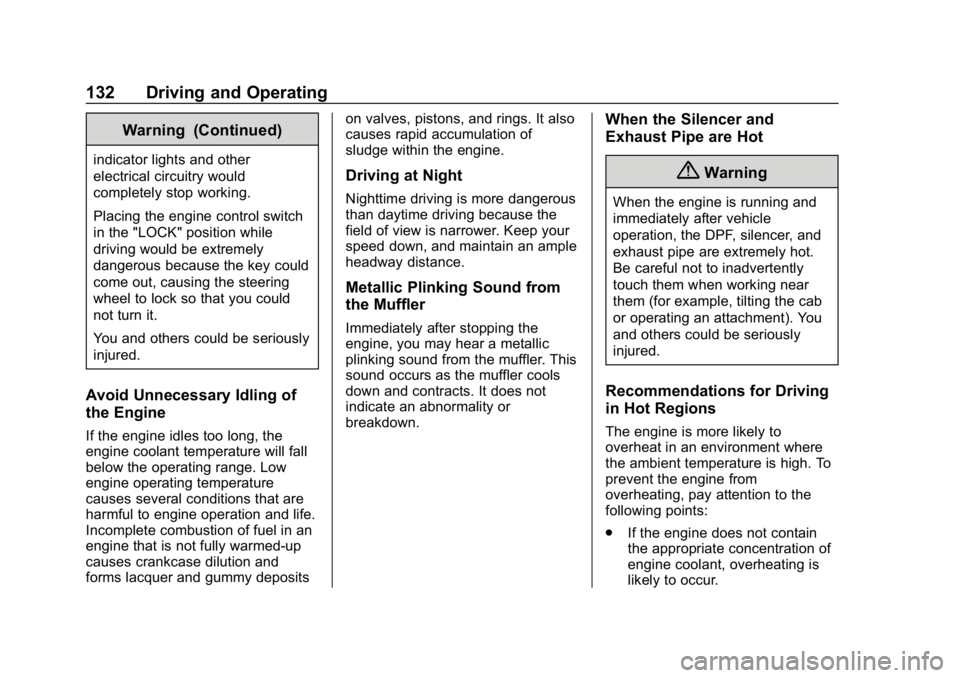
Chevrolet Low Cab Forward 5.2L Diesel Engine 4500 HD/XD/5500 HD/XD
Owner Manual (GMNA-Localizing-U.S.-13337621) - 2020 - crc - 12/5/18
132 Driving and Operating
Warning (Continued)
indicator lights and other
electrical circuitry would
completely stop working.
Placing the engine control switch
in the "LOCK" position while
driving would be extremely
dangerous because the key could
come out, causing the steering
wheel to lock so that you could
not turn it.
You and others could be seriously
injured.
Avoid Unnecessary Idling of
the Engine
If the engine idles too long, the
engine coolant temperature will fall
below the operating range. Low
engine operating temperature
causes several conditions that are
harmful to engine operation and life.
Incomplete combustion of fuel in an
engine that is not fully warmed-up
causes crankcase dilution and
forms lacquer and gummy depositson valves, pistons, and rings. It also
causes rapid accumulation of
sludge within the engine.
Driving at Night
Nighttime driving is more dangerous
than daytime driving because the
field of view is narrower. Keep your
speed down, and maintain an ample
headway distance.
Metallic Plinking Sound from
the Muffler
Immediately after stopping the
engine, you may hear a metallic
plinking sound from the muffler. This
sound occurs as the muffler cools
down and contracts. It does not
indicate an abnormality or
breakdown.
When the Silencer and
Exhaust Pipe are Hot
{Warning
When the engine is running and
immediately after vehicle
operation, the DPF, silencer, and
exhaust pipe are extremely hot.
Be careful not to inadvertently
touch them when working near
them (for example, tilting the cab
or operating an attachment). You
and others could be seriously
injured.
Recommendations for Driving
in Hot Regions
The engine is more likely to
overheat in an environment where
the ambient temperature is high. To
prevent the engine from
overheating, pay attention to the
following points:
.
If the engine does not contain
the appropriate concentration of
engine coolant, overheating is
likely to occur.