Page 9 of 374
Chevrolet Low Cab Forward 5.2L Diesel Engine 4500 HD/XD/5500 HD/XD
Owner Manual (GMNA-Localizing-U.S.-13337621) - 2020 - crc - 12/5/18
8 Introduction
Instrument Panel Overview
Page 10 of 374
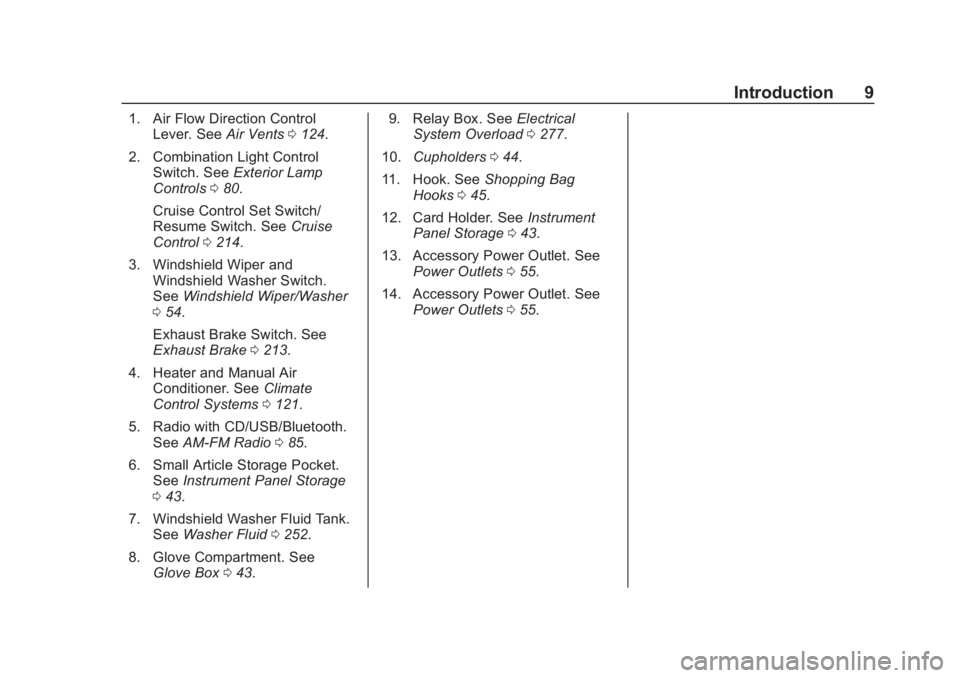
Chevrolet Low Cab Forward 5.2L Diesel Engine 4500 HD/XD/5500 HD/XD
Owner Manual (GMNA-Localizing-U.S.-13337621) - 2020 - crc - 12/5/18
Introduction 9
1. Air Flow Direction ControlLever. See Air Vents0124.
2. Combination Light Control Switch. See Exterior Lamp
Controls 080.
Cruise Control Set Switch/
Resume Switch. See Cruise
Control 0214.
3. Windshield Wiper and Windshield Washer Switch.
See Windshield Wiper/Washer
0 54.
Exhaust Brake Switch. See
Exhaust Brake 0213.
4. Heater and Manual Air Conditioner. See Climate
Control Systems 0121.
5. Radio with CD/USB/Bluetooth. See AM-FM Radio 085.
6. Small Article Storage Pocket. See Instrument Panel Storage
0 43.
7. Windshield Washer Fluid Tank. See Washer Fluid 0252.
8. Glove Compartment. See Glove Box 043. 9. Relay Box. See
Electrical
System Overload 0277.
10. Cupholders 044.
11. Hook. See Shopping Bag
Hooks 045.
12. Card Holder. See Instrument
Panel Storage 043.
13. Accessory Power Outlet. See Power Outlets 055.
14. Accessory Power Outlet. See Power Outlets 055.
Page 11 of 374

Chevrolet Low Cab Forward 5.2L Diesel Engine 4500 HD/XD/5500 HD/XD
Owner Manual (GMNA-Localizing-U.S.-13337621) - 2020 - crc - 12/5/18
10 Introduction
Instrument Panel Overview (Driver Side)
1. Instrument Panel Light LevelControl. See Instrument Panel
Illumination Control 083.
2. Power Take Off (PTO) Main Switch. See Power Take-Off
(PTO) 0227.
3. Power Take Off (PTO) Engine Speed Control Switch. See
Power Take-Off (PTO) 0227. 4. Rear Body Interior Light
Switch. See Cargo Lamp 084.
5. Instruments, Warning Lights and Indicator Lights. See
Instrument Cluster 057.
6. Horn Button. See Horn053. 7. Rear Power Window Lock
Switch. See Power Windows
0 23.
8. Outside Rearview Mirror Heater Switch. See Heated
Mirrors 022.
9. Cruise Control Main Switch. See Cruise Control 0214.
10. Hazard Warning Flasher Switch. See Hazard Warning
Flashers 082.
11. Rear Power Window Switch. SeePower Windows 023.
12. Diesel Particulate Filter (DPF) Switch. See Diesel Particulate
Filter 0171.
13. Odometer Check Switch. See Odometer 058.
Engine Oil Level Check Switch.
See Engine Oil 0235.
14. Door Lock Switch. See Power
Door Locks 021.
Page 12 of 374
Chevrolet Low Cab Forward 5.2L Diesel Engine 4500 HD/XD/5500 HD/XD
Owner Manual (GMNA-Localizing-U.S.-13337621) - 2020 - crc - 12/5/18
Introduction 11
Instrument Panel Overview (Vehicle Interior)
1. Overhead Tray. SeeStorage
Compartments 042.
2. Sun Visor. See Sun Visors
0 25.
3. Dome Lamps 084. 4. Seat Belt. See
Three-Point
Seat Belt 033.
5. Seat Back Pocket (Driver ’s
Side). See Storage
Compartments 042. 6. Seat. See
Seat Position026.
7. Cupholders 044.
8. Parking Brake Lever. See Parking Brake 0211.
9. Selector Lever 0205.
10. Fully Adjustable Steering. See Steering Wheel Adjustment
053.
Page 25 of 374

Chevrolet Low Cab Forward 5.2L Diesel Engine 4500 HD/XD/5500 HD/XD
Owner Manual (GMNA-Localizing-U.S.-13337621) - 2020 - crc - 12/5/18
24 Keys, Doors, and Windows
operation). If you want to stop the
automatic movement of the window
before it lowers completely, raise the
switch lightly.
To Close the Driver’s Window
Lightly raising the driver-side
window switch will cause the
driver's window to move up until the
switch is released.
To Open the Passenger ’s Window
The passenger's window continues
to lower while the passenger-side
switch on the driver's door is being
pressed.
To Close the Passenger ’s Window
The passenger's window continues
to move up while the
passenger-side switch on the
driver's door is being raised.
Window Switches on
Passenger ’s Door and Rear
Doors (If equipped)
The power window switch on the
passenger's door can raise and
lower the passenger's side window only, while, if equipped, the rear
power window switches can raise
and lower the rear door windows.
{Warning
Be sure to warn passengers not
to let any part of the body
become trapped or caught in a
moving window.
You and others could be seriously
injured.
The window continues to lower
while the window switch is being
pressed and continues to rise while
the switch is being raised. It will
stop moving at any position when
the switch is released.
When the rear power window lock
switch is in the “LOCK”position, it is
not possible to open and close the
rear windows.
Window Switches on Center of
Dashboard (Crew Cab Model)
The power window switch on the
instrument panel and rear door can
raise and lower the rear door
window.
To Open a Rear Window
Rear Power Window Switch
The window glass will move
downward while you are pushing
the bottom part of the switch.
To Close a Rear Window
The window glass will move upward
while you are pushing the top part of
the switch.
Page 43 of 374

Chevrolet Low Cab Forward 5.2L Diesel Engine 4500 HD/XD/5500 HD/XD
Owner Manual (GMNA-Localizing-U.S.-13337621) - 2020 - crc - 12/5/18
42 Storage
Storage
Storage Compartments
Storage Compartments . . . . . . . . 42
Instrument Panel Storage . . . . . . 43
Glove Box . . . . . . . . . . . . . . . . . . . . . 43
Cupholders . . . . . . . . . . . . . . . . . . . . 44
Rear Storage . . . . . . . . . . . . . . . . . . 45
Additional Storage Features
Shopping Bag Hooks . . . . . . . . . . 45
Information on Loading the
Vehicle
Information on Loading theVehicle . . . . . . . . . . . . . . . . . . . . . . . 46
Storage
Compartments
Overhead Compartment
{Warning
Do not use the overhead
compartment to hold an object
weighing more than 2 kg (4 lb) or
an object that may fly out or fall
down during vehicle operation.
Doing so would be dangerous.
Items may fly out or fall down
when the cab is lowered after
being tilted.
You and others could be seriously
injured.
Seat Back Pocket
Use the seat back pocket for storing
items such as vehicle registration
documents or owner manuals.
Page 44 of 374
Chevrolet Low Cab Forward 5.2L Diesel Engine 4500 HD/XD/5500 HD/XD
Owner Manual (GMNA-Localizing-U.S.-13337621) - 2020 - crc - 12/5/18
Storage 43
Instrument Panel Storage
Small Article Storage Pockets
Use the storage pockets for storing
small articles.
Card Holder
Use this to hold your cards.
Glove Box
Press on the central mark to lock
and unlock the lid.
Page 59 of 374

Chevrolet Low Cab Forward 5.2L Diesel Engine 4500 HD/XD/5500 HD/XD
Owner Manual (GMNA-Localizing-U.S.-13337621) - 2020 - crc - 12/5/18
58 Instruments and Controls
Speedometer
The speedometer shows the
vehicle's speed in either kilometers
per hour (km/h) or miles per
hour (mph).
Odometer
The odometer shows how far the
vehicle has been driven, in either
kilometers or miles.
Each time the reset knob is pressed
with the engine control switch in the
ON position, the odometer/trip meter
shows ODO, TRIP A, and TRIP B in
this sequence. With the key
removed, the odometer and trip
meter continue to indicate for about
five minutes.
Odometer Check Switch
Press the Odometer Check switch
to display the odometer and trip
meter mileage after the key is
turned off. The fuel gauge will also
operate when this switch is pressed.
The DIC and some lights will
illuminate on the instrument panel.
Trip Odometer
The trip odometer shows how far
the vehicle has been driven since
the trip odometer was last reset.
Press the trip odometer reset stem
next to the odometer to switch
between the odometer and trip
odometer.To reset the trip odometer to zero,
press and hold the trip odometer
reset stem while TRIP A or TRIP B
is displayed. The engine control
switch should be in the ON position.
When the battery is disconnected,
TRIP A and TRIP B will be reset to
zero. The per trip fuel economy is
also reset by the TRIP B reset. See
Driver Information Center (DIC)
0
70.
When you turn the engine control
switch to the ON position, the
odometer/trip odometer shows what
was displayed the last time the
engine control switch was turned to
LOCK or ACC.
To set the odometer to display each
time you turn the engine control
switch to the ON position, turn the
engine control switch to LOCK or
ACC while the odometer is
displayed. With the reset stem
pressed, turn the engine control
switch to the ON position and then
within three seconds, turn the
engine control switch back to the