2020 AUDI Q7 rear view mirror
[x] Cancel search: rear view mirrorPage 153 of 316

4M1012721BA
Driver assistance
located in the area that is critical for a lane
change. For example:
— If the lanes are narrow or if you are driving on
the edge of your lane. If this is the case, the
system may have detected a vehicle in another
lane that is not adjacent to your current lane.
— If you are driving through a curve. Side assist
may react to a vehicle that is in the same lane
or one lane over from the adjacent lane.
— If side assist reacts to other objects (such as
roadside structures like guard rails).
ZA WARNING
— Follow the safety precautions and note the
limits of the assist systems, sensors, and
cameras > page 118.
— The display may not appear on time when
vehicles are approaching or being passed
very quickly.
G) Tips
— If the window glass in the driver's door or
front passenger's door has been tinted, the
display in the exterior mirror may be incor-
rect.
— These systems are not available in trailer
towing mode. There is no guarantee the sys-
tems will switch off when using a retrofitted
trailer hitch. Do not use these functions
when towing a trailer.
— For an explanation on conformity with the
FCC regulations in the United States and the
Industry Canada regulations, see
=> page 295.
Oe Ree
Applies to: vehicles with side assist
The system can be switched on and off in the
MMI > page 121. If the system is activated, the
displays will turn on briefly when the ignition is
switched on.
Adjusting the brightness
You can adjust the brightness of the display in
the exterior mirror. The settings depend on the
vehicle equipment.
> Applies to: MMI: Select on the home screen:
VEHICLE > Driver assistance > (€}) > Side as-
sist > Brightness.
The display brightness is automatically adapted
to the ambient light. If the automatic adaptation
has already reached the upper or lower limit, no
change will be apparent when the setting is
changed, or it will only become visible when the
ambient light changes. Adjust the brightness to a
level where the display in the information stage
will not disrupt your view ahead. If you change
the brightness, the display will briefly show the
brightness level in the information stage.
Messages
Applies to: vehicles with side assist
iff or Eg is displayed when there is a malfunc-
tion, the side assist and exit warning system
functions may be unavailable or may be limited.
A message that indicates the cause and possible
solution may appear with some displays. The
weather conditions may be too poor or a sensor
may be covered. Clean the sensor area in the ve-
hicle rear and try to turn the systems on again
later.
If the malfunction remains, drive to an author-
ized Audi dealer or authorized Audi Service Facili-
ty immediately to have the malfunction correct-
ed.
151
Page 162 of 316
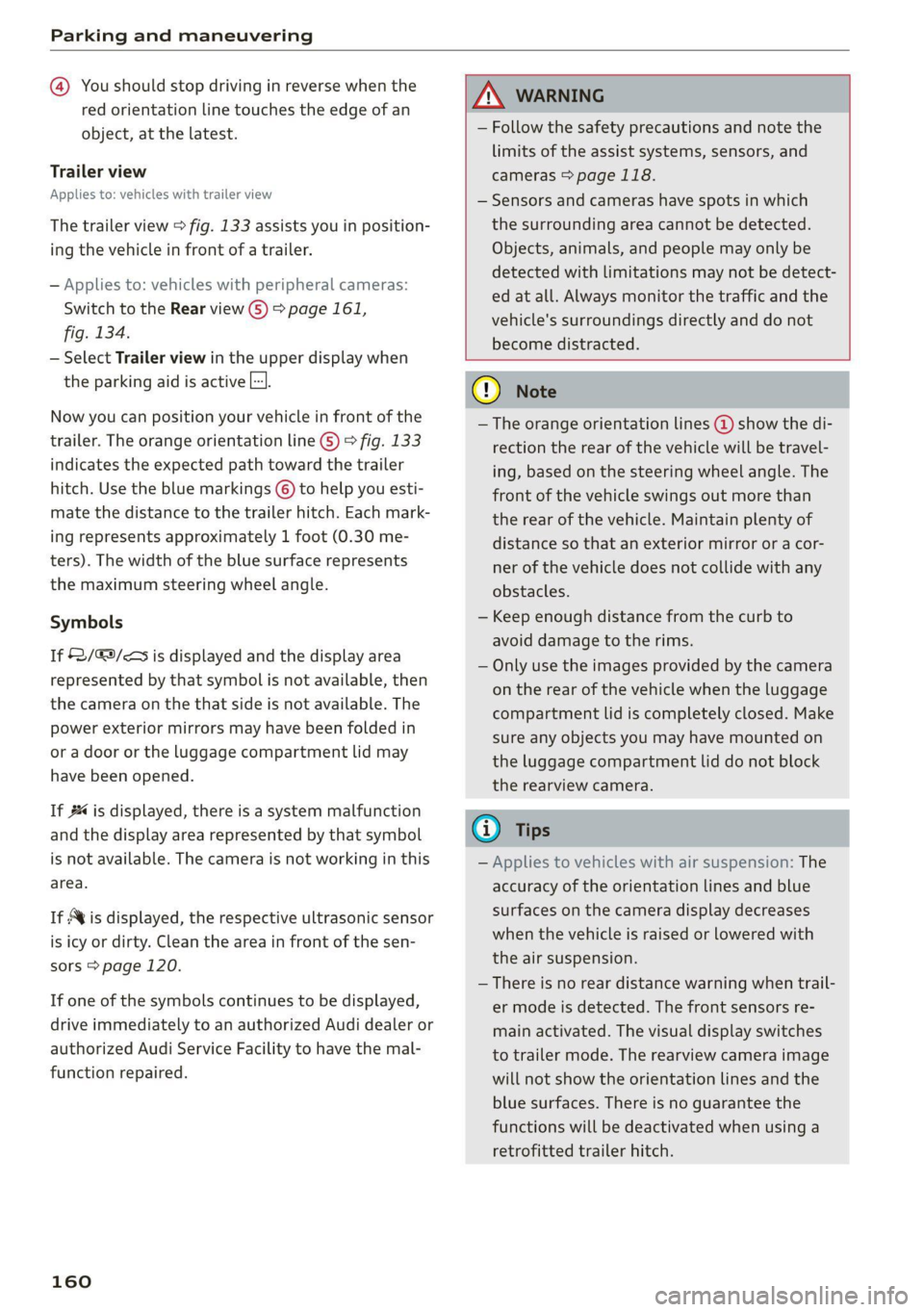
Parking and maneuvering
@ You should stop driving in reverse when the
red orientation line touches the edge of an
object, at the latest.
Trailer view
Applies to: vehicles with trailer view
The trailer view > fig. 133 assists you in position-
ing the vehicle in front of a trailer.
— Applies to: vehicles with peripheral cameras:
Switch to the Rear view G) > page 161,
fig. 134.
— Select Trailer view in the upper display when
the parking aid is active |].
Now you can position your vehicle in front of the
trailer. The orange orientation line ©) ° fig. 133
indicates the expected path toward the trailer
hitch. Use the blue markings © to help you esti-
mate the distance to the trailer hitch. Each mark-
ing represents approximately 1 foot (0.30 me-
ters). The width of the blue surface represents
the maximum steering wheel angle.
Symbols
If $2/€9/< is displayed and the display area
represented by that symbol is not available, then
the camera on the that side is not available. The
power exterior mirrors may have been folded in
or a door or the luggage compartment lid may
have been opened.
If # is displayed, there is a system malfunction
and the display area represented by that symbol
is not available. The camera is not working in this
area.
If Nvis displayed, the respective ultrasonic sensor
is icy or dirty. Clean the area in front of the sen-
sors > page 120.
If one of the symbols continues to be displayed,
drive immediately to an authorized Audi dealer or
authorized Audi Service Facility to have the mal-
function repaired.
160
Z\ WARNING
— Follow the safety precautions and note the
limits of the assist systems, sensors, and
cameras > page 118.
— Sensors and cameras have spots in which
the surrounding area cannot be detected.
Objects, animals, and people may only be
detected with limitations may not be detect-
ed at all. Always monitor the traffic and the
vehicle's surroundings directly and do not
become distracted.
@) Note
— The orange orientation lines @) show the di-
rection the rear of the vehicle will be travel-
ing, based on the steering wheel angle. The
front of the vehicle swings out more than
the rear of the vehicle. Maintain plenty of
distance so that an exterior mirror or a cor-
ner of the vehicle does not collide with any
obstacles.
— Keep enough distance from the curb to
avoid damage to the rims.
— Only use the images provided by the camera
on the rear of the vehicle when the luggage
compartment lid is completely closed. Make
sure any objects you may have mounted on
the luggage compartment lid do not block
the rearview camera.
@ Tips
— Applies to vehicles with air suspension: The
accuracy of the orientation lines and blue
surfaces on the camera display decreases
when the vehicle is raised or lowered with
the air suspension.
— There is no rear distance warning when trail-
er mode is detected. The front sensors re-
main activated. The visual display switches
to trailer mode. The rearview camera image
will not show the orientation lines and the
blue surfaces. There is no guarantee the
functions will be deactivated when using a
retrofitted trailer hitch.
Page 287 of 316

4M1012721BA
Fuses and bulbs
Fuse panel @) (red) Fuse panel (@) (brown)
5 |Engine mount 13 |Left headlight
6 | Windshield washer system control module 16 | Rear Seat Entertainment preparation
7 \Instrument panel Fuse panel ©) (red)
8 |Climate control system fresh air blower No. EGiiRirnictit
9 | Driver assist systems control module { |Anti-thelealanmaystem
UO | Eivietgendy call gystem 2 | Engine control module
+. | Wokonstart, clsetnte moter coupling 3 | Front seat electronics, lumbar support
12 |Right headlight 4 |Automatic transmission selector lever
Fuse panel (@) (black) 5 |Horn
No. | Equipment 6 | Parking brake
1 |Front seat heating 7 | Gateway control module (diagnosis)
2 |Windshield wipers 8 | Roof electronics control module
3 | Left headlight electronics 10 | Airbag control module
4 |Panoramic glass roof rl Electronic Stabilization Control (ESC), An-
5 | Left front door control module ti-Lock Braking System (ABS)
6 |Sockets 12 | Diagnostic connector, light/rain sensor
7 | Right rear door control module 13 | Climate control system
8 | Left headlight 14 | Right front door control module
9 | Right headlight electronics 15 | Climate control system compressor
10 Windshield washer system/headlight . . .
washer system Fuse assignment - Driver's side of the
11 | Left rear door control module
12 | Parking heater s
Fuse panel (4) (brown) . =
No. | Equipment awe
Seat ventilation, seat electronics, rearview 4 EET L
1 | mirror, rear climate control panel, diag- to 15
nostic connector
2 Vehicle electrical system control module,
gateway control module
3. [Sound actuatorexhaust sound tuning Fig. 196 Driver side cockpit: fuse panel with plastic bracket
4 |Transmission fluid cooling valve Face panel @) (black)
5 |Engine start, electric motor No. Equipment
8 | Night vision assist, active roll stabilization 2 | Audi phone box
9_| Adaptive cruise-assist, front radar Climate control system, fragrance system,
10 | Exterior sound 3 particulate matter sensor
1 Intersection assistant, driver assist sys- 4 |Head-up display
tems 5 |Audi music interface, USB sockets
12 [Right headlight 7 |Steering column lock
285
Page 303 of 316

4M1012721BA
Closing
Automatic luggage compartment lid...... 38
Convenience closing.........:0e..e500% 41
HOO « cisco a cstinee ov cose ek oa aw ar 234
Luggage compartment lid............... 37
Luggage compartment lid with foot motion . 39
Panoramic glassir00ficc:. «sce ws naenn 0 seen 41
Sunshade (roof) ...............0000000e 41
WIUTCGWS = ssae 5% eae 5b Beee & a ee ge 40
Closing aid (power closing doors).......... 30
Cockpit dimming....................005 51
Cockpit (overview) ..........-..00 eee eee 6
[6(0) (0) 2300 |-) eet er oo 297
Combustion engine................+-6- 100
Coming home/Leaving home
refer to Entry/exit lighting.............. 48
COMPAPEMENES!: » s sccwr » 0 wes 2 6 ezewens 6 0 ommets 82
Compass inthe mirror...............00-4 56
Compliance. « sevice ss weve sv exces 2 v oeae ¥ os 295
Configuration wizard.................0.. 18
CONMECEs: 5 o sue ge MeN s RES aE eee Oe 178
Data plano: « win os mosue ve cman o mane oe 183
Data Privacy..... 0... eee ee eee eee 290
Emergency Call sacs: s sens s eee: veens 184
Tnfotainmetitie. . vcs os woos oo camo 6 eae 178
Infotainment services.............---- 179
Online roadside assistance............. 185
Vehicle control services.............005 180
Connected devices
Device overview ............ 0000. e eee 226
Connections
referto Media..............0000- 210,215
Consumer information............-.0004 292
Consumption
Reducing.......... 0. eee ee eee eee ee 100
Consumption (fuel) ..............000 eee 14
Contacts
Add destination...................... 195
Importing and exporting.............. 176
Memoryscapacltyice « « scsos « « pene < « mene © 176
Opening (business card) ............... 170
Updating inthe MMI.................. 176
Convenience: key’: « scan ss wewm sy ewe + gees 30
Convenience closing...............0005 4l
also refer to Vehicle key..............-5 34
Convenience opening and closing
Windows or panoramic glass roof........ 41
Coolant temperature display.............. 13
Cooling Moder: i = iain. + meee s & aK wv eR 90
Cooling system
Adding
coolant..............2-000005 240
Checking the coolant level............. 240
COOLAHE weeny. = ¢ seuss % 2 eee 9 § eee bY ew 239
Cornering
light: =» sees ¢ 2 eese 2» ewan ss es 45
Cross traffic assist (intersection assistant) .. 153
Cruise control system............000005 130
Cup holders. ....... eee eee cece eee 81
Current consumption..............000005 14
D
Data plans... 2... eee eee eee eee 183
Data: Privatty’s « sss: + 2 sence oo secu vo ein vo 290
Date seca « 2 ssi + a ieee vn wee > OER = RR 14
SQCEIN Gl « sucnsir « ansvinns ou snenene # ¥ ecowase oo) asetn 225
Daytime running lights.................. AS
Declaration of compliance............... 295
DEF (instrument cluster) ..............004 11
Demo mode
refer to Presentation mode............. 199
Destination on the map..............0.. 191
Detailst: os sscmve o vam 2 2 aneee ao ansome 2 2 aeeeT 190
Determining correct load limit........... 260
Digital: cOMpaSs sew: : 2 sees c= reas ve een se 56
Dimensions ...........-..0 0c e eee eee ee 297
Dimming the exterior mirrors............. 52
Dimming the rearview mirror............. 52
Directory
Settings........... 002.2 eee eee eee 176
also refer to ContactS..............00. 170
Display
Gleanings « « exis = > erasers « 2 esecnie ow ears owe 269
Disposalicne is « scsswa se suns « @ mnenes oe mae ow 292
DiStaNCO rss « ¢ cams = o aaae 3 ¢ eeupe « 2 Hee x a 14
DIStanGe WARNING, ames 3 « says se gems «eR 143
Doors
Childisatety lock eric. ss cio so ween a ewes « 40
Door contact switch................200. 50
Mechanically unlocking and locking....... 33
Power closing/closing aid............... 30
Driver information system................ 12
Drives
refer toMed aise « «wees sv wwie 6 owen 21.0,.2;L5
301
Page 304 of 316
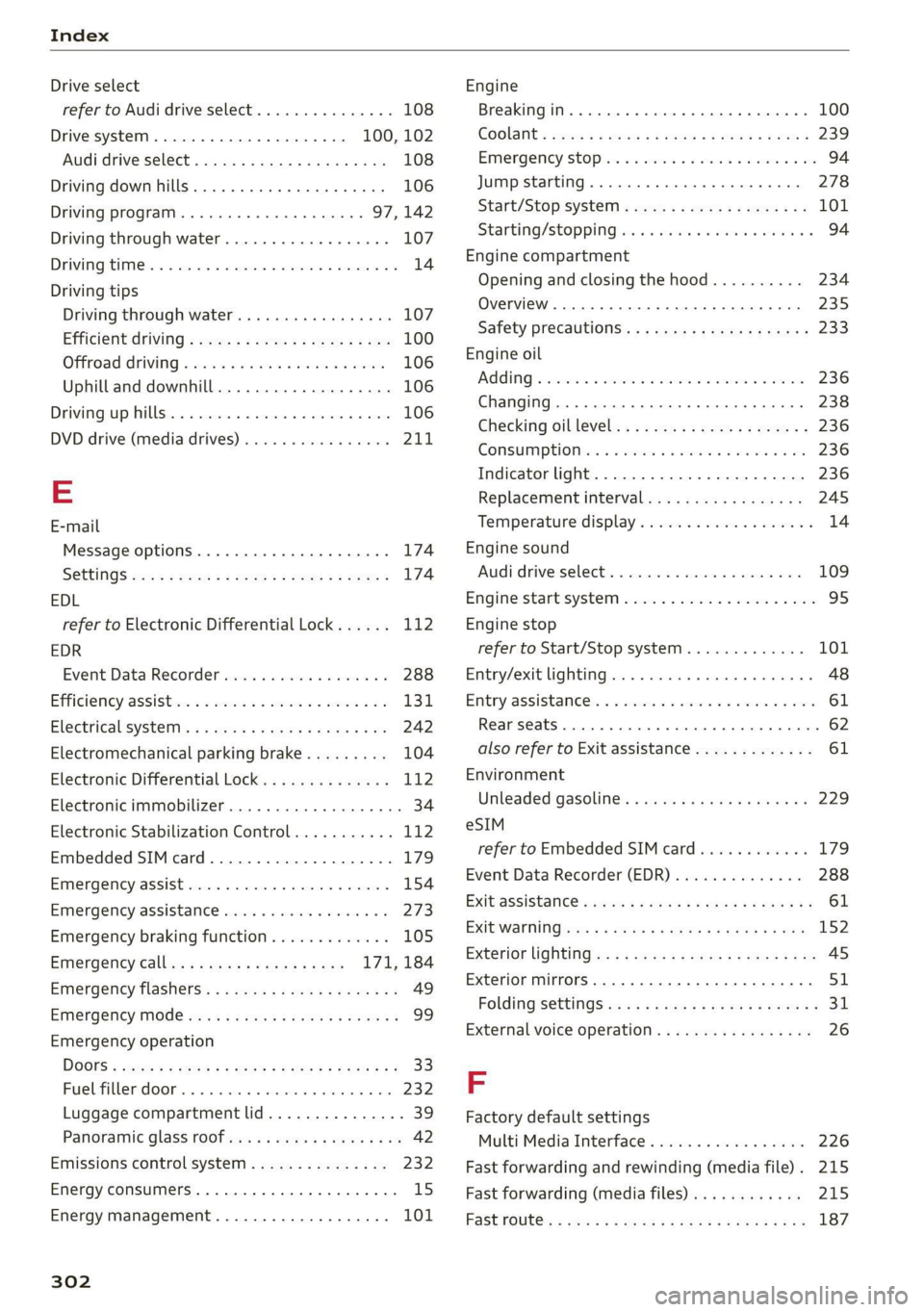
Index
Drive select
refer to Audi drive select.............0. 108
Drive system. ......... 00000000002 100, 102
Audi drive select . ccna icas as eean cain 108
Driving down hills... ... 0... cee eee eee 106
Driving program............002 022s 97,142
Driving through water..............-06% 107
Driving thimes. «ose
Driving tips
Driving through water.............000- 107
Efficient driving exe: + ¢ eens x x eee 5 o ews 100
Offroad Griving ccs < wen a 2 wean 2 2 wens 106
Uphilland downhill................... 106
Drivinguphills............ 0.0.0... 106
DVD drive (media drives) ws... 6 ccs ee caren 211
E
E-mail
Message options.................0005 174
S@ttingS «an < : seas « ¢ sows & wens st eS 174
EDL
refer to Electronic Differential Lock...... 112
EDR
Event Data Recorder sveccs = s sovi s waver ess 288
Efficiency assistess « < ssve «one 2 a esas soo 131
Electrical system . 1... 00. eee eee eee ee 242
Electromechanical parking brake......... 104
Electronic Differential Lock.............. 112
Electronic immobilizer................00. 34
Electronic Stabilization Control........... 112
Embedded SIM card............---.00005 179
EMergency2assist creces oo verse © suetecs 9 were « 154
Emergency assistance ..... 0.2... 00.000 273
Emergency braking function............. 105
Emergency call.............000005 171, 184
Emergency flashers. .........e0eeeeeeeee 49
Emergency mode ......:.cseeececesevtes 99
Emergency operation
DOGS «
Luggage compartment lid............... 39
Panorartiic glass oO f aus » + aes noes ee 42
Emissions control system............... 232
Energy consumers...............02.0005 15
Energy management................... 101
302
Engine
Breakingin.......... 0... e eee eee eee 100
GOOlaNE 2 snow 4 < meay ¢ e meme 2 x ewe e RaE 2 239
Emiengeney tpt 3 seas vx wns o siemens a ¥ a 94
Jump starting. ............ cee eee eee 278
Start/Stop system............-000000- 101
Starting/Stopping wc « «esse se enews wees 94
Engine compartment
Opening and closing the hood.......... 234
Overview... ... 0... eee eee eee 235
Safety precautions............-.0.eeee 233
Engine oil
AGING o coweses oo eeeirece wn evens @ w onesies vw HrSoes
Changing
Checking oil level... 2 cn ss peen ee reuse: 236
CONSUMPTION bss ¢ & saves & o reams @ 8 ere @ 0 236
Indicator light..............0..-000 0 236
Replacement interval................. 245
Temperature display................... 14
Engine sound
Audi drive select.............002-.00. 109
Enginestartisystem cscs ¢ wees so wwsaes oe vow 95
Engine stop
refer to Start/Stop system............. 101
Entry Zexit Lig htingpes «+ cassee » x wnowse » susnass a « 48
Entry assistance: « «sco «2 sass vv wom os orn 61
Rear seats
also refer to Exit assistance............. 61
Environment
Unleaded gasoline................200. 229
eSIM
refer to Embedded SIM card............ 179
Event Data Recorder (EDR) « v.as os cows sw 288
EXitaSsiStanee « sae « 2 auee x o naw 2 x gown 2 61
EXIGWantliNGicves = sau ¢ 2 eases ¢ & Geen F BES 152
EXtenion lightinGias: s z semy sy saws 4 § seme Fee 45
Exterior mirrors... . 02... eee eee eee eee 51
Folding:settingS sss s < ena es yewn as eeu ae 31
External voice operation..............005 26
F
Factory default settings
Multi Media Interface . ..0... 000. es ove 226
Fast forwarding and rewinding (media file). 215
Fast forwarding (media files)............ 215
FaSthOutGs 2 goes 2 ones ¢ 2 eeu be eee i Fa 187
Page 307 of 316

4M1012721BA
Locking and unlocking
By remote control. ...... 0... eee ee 35
Using the lock cylinder...............0. 33
With the convenience key............... 35
Low beam headlights .................... 45
Lowering the rear of the vehicle........... 84
Luggage compartment..............0.4. 82
Cage lOO cscs: «2 wes « 2 ewes 6 6 sae ov ee 87
COVED... eee eee eee eee eee 84
Increasing the'size:. «= sea : swam ss mem ss 85
also refer to Luggage compartment...... 82
Luggage compartment lid
Closing button. ................0000005 38
General information...............200. 36
Mechanically unlocking...............-. 39
Opening and closing................4-. 37
Opening and closing with foot motion..... 39
Power opening and closing.............. 38
Lumbar support ¢ ees « s sees = x pees ss Hews 2 59
M
MaiNtENSNGS « scces = aces ¢ o ace to tem a a 292
Maintenance intervals...............005 245
Malfunction Indicator Lamp (MIL)........ 233
Manual shifting..............0.0-eeee ee 98
Map
Changing thescale................... 191
Display « seme + 2 weenie 2 nee & ¢ RoR & 5 He 193
Operating x « cwwvsina so ccswaws av cesniwe o veasaae & on 192
Setting the destination................ 191
MAP
refer to Message Access Profile......... 172
Map preview... 0.0... 0.000. c eee cece 190
Map update.......... 0... 197
ONLINE weer: x 2 saseu 9 2 aayEN od MoE oe EE Ee 197
SD card/USB connection............... 197
Massage function...............-000 eee 59
PRONE: « scomene « ¢ exorause #2 axons a 8 manors nH amazet «0 60
Mechanicalikeys. s assis vs osuse + 0 saa on exnsinn 34
Med iavacss 2 x scone x 2 aon 5 vere oF eee 210,215
Drives 0... . eee eee 210
Supported formats............-00 eee 221
Media center......................00005 216
Memory card
SD card reader (MMD) ¢ i teins se ce ee te cee 210
Supported types and formats........... 221
Memory fUNCtON ses oo cee ee reine ee ees oe 70
Menu language
refer to Setting the language........... 225
Message Access Profile................- 172
MOSSAGESE os wcities excuses 3 oo amet 4 0 aeOS os 172
Mild hybrid drive system..........-...0. 100
Mirror compass’: + sows » + saws 5 2 sees ye ewe 8 56
Mirrors
Adjusting exterior mirrors............... 51.
Dimming... 6... cee cece eee eee §2
Vanity iniirror’s scam » y seme : y eee ce ees 5 53
MMI
refer to Multi Media Interface........... 18
Mobile device
referto Telephone « wie os wean eo nema «ore 165
Mobile phone network
Connection settings.................. 176
Mountainipasses.. » wie « 0 meses « oanesen © cons 106
Moumntaiinnoadsss a isso «x seivaue oo csnsoe oo an 106
Multifunction steering wheel
Buttons ........ 0.0.00 cee eee eee 12,27
OPEratinG’s « = sess s seen ee Heiss se Hewes os 12
Programming buttons.................. 27
Voice recognition system.............0. 25
Multi Media Interface................... 18
Menus and symbols...............--00- 19
Operating’ « s ems < naan 5 x ReEE es BOE e 16; 19
Switching the displays on or off.......... 18
MUuting (MUTE) rice scree ws oreeos & w oeweeis a 0 as 27
MYAUGI + » seas 5 ¢ caw § o pees so eee eee 28
Automatic login..............00 eee eee 28
myAudi navigation................. 186, 190
N
NarrowialeaSiovns « a eaens « 0 sere « wn mmie aw 8 ome 142
Natural leather care and cleaning......... 270
NAVIGA@LION « saws « x eauye = x gues Fe oR FE ew 186
Betterroutesicis + i seven + o cones + a swawens + ones 198
Calling... 0.6.0... cece eee 190
Changing the scale.............0 eee ee 190
also:referto Maps « swe. «2 we « vunene ae oe 192
Navigation database
Version information..............000- 227
Navigation (instrument cluster) .......... 193
NHTSA: scence sw omens + 0 exauoue ¥ x emmuame > ¢ oman 8 294
305