2020 AUDI E-TRON audio
[x] Cancel search: audioPage 238 of 316
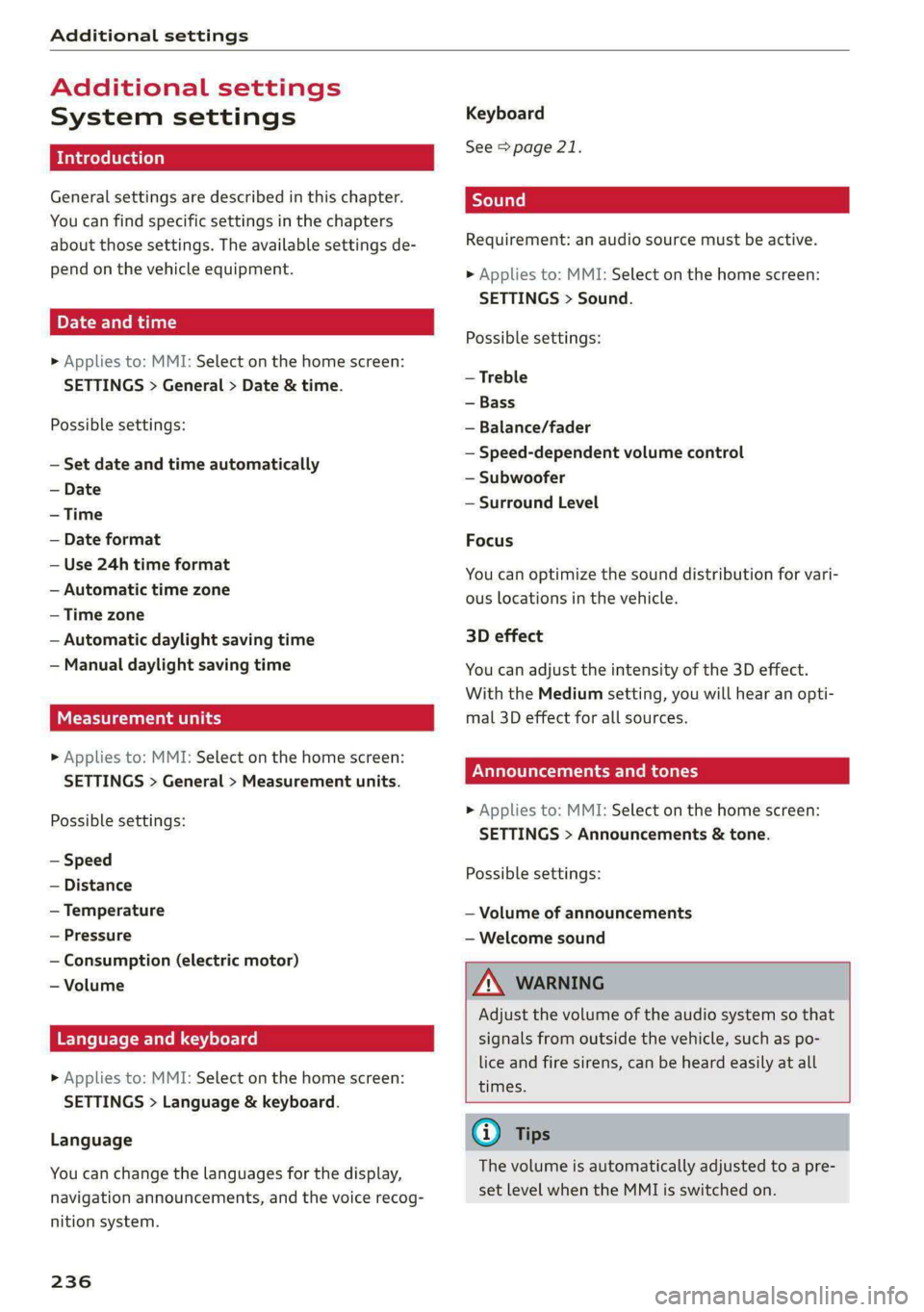
Additional settings
Additional settings
System settings
Introduction
General settings are described in this chapter.
You can find specific settings in the chapters
about those settings. The available settings de-
pend on the vehicle equipment.
Date and time
» Applies to: MMI: Select on the home screen:
SETTINGS > General > Date & time.
Possible settings:
— Set date and time automatically
— Date format
— Use 24h time format
— Automatic time zone
— Time zone
— Automatic daylight saving time
— Manual daylight saving time
Measurement units
> Applies to: MMI: Select on the home screen:
SETTINGS > General > Measurement units.
Possible settings:
— Speed
— Distance
— Temperature
— Pressure
— Consumption (electric motor)
— Volume
Language and keyboard
> Applies to: MMI: Select on the home screen:
SETTINGS > Language & keyboard.
Language
You can change the languages for the display,
navigation announcements, and the voice recog-
nition system.
236
Keyboard
See > page 21.
Requirement: an audio source must be active.
> Applies to: MMI: Select on the home screen:
SETTINGS > Sound.
Possible settings:
— Treble
— Bass
— Balance/fader
— Speed-dependent volume control
— Subwoofer
— Surround Level
Focus
You can optimize the sound distribution for vari-
ous locations in the vehicle.
3D effect
You can adjust the intensity of the 3D effect.
With the Medium setting, you will hear an opti-
mal 3D effect for all sources.
Plea ee ely
» Applies to: MMI: Select on the home screen:
SETTINGS > Announcements & tone.
Possible settings:
— Volume of announcements
— Welcome sound
ZA WARNING
Adjust the volume of the audio system so that
signals from outside the vehicle, such as po-
lice and fire sirens, can be heard easily at all
times.
Gi) Tips
The volume is automatically adjusted to a pre-
set level when the MMI is switched on.
Page 239 of 316

4KE012721BE
Additional settings
Bluetooth
> Applies to: MMI: Select on the home screen:
SETTINGS > Connection settings > Bluetooth.
Bluetooth
You can select a setting for visibility of the MMI
to other Bluetooth devices. To connect a new
Bluetooth device, the Visible setting must be se-
lected. If Invisible is selected, a Bluetooth con-
nection will only be possible with paired devices.
If Off is selected, no Bluetooth device can be con-
nected.
Bluetooth audio player
When this function is switched on, the profile
will load automatically when your Bluetooth au-
dio player is within range.
Bluetooth name
The MMI’s Bluetooth name is displayed and can
be changed.
Toy aaU eM oer ha)
> Applies to: MMI: Select on the home screen:
SETTINGS > System maintenance > Software
update.
> If necessary, insert a storage medium with the
update data into the corresponding drive
=> page 232.
> Press Search for updates.
> Press on the desired update.
> Press Next.
> Follow the system instructions.
ZA\ WARNING
— Perform the installation only when the vehi-
cle is stationary. Otherwise, this increases
the risk of an accident
— If the installation fails, contact an author-
ized Audi dealer or authorized Audi Service
Facility immediately to have the malfunction
corrected.
©) Note
The connection costs for the software update
are included in the Audi connect pricing.
@) Tips
The length of the process depends on the size
of the update.
Tale arclinee adie}
> Applies to: MMI: Select on the home screen:
SETTINGS > System maintenance > Restore
factory settings.
>» Select the desired functions individually, or
> Select the option Select all.
> Press Apply. The settings will be reset. The key
user will remain stored.
> To also delete the key user, press Remove key
user.
> To completely delete a smartphone that is
paired with the Audi smartphone interface, re-
set Audi smartphone interface and Bluetooth.
G) Tips
— Make sure that not only the settings were
deleted but also the stored data, if necessa-
ry.
— The system may restart when the settings
are reset. This may take a few minutes.
Connected devices
(eee eels (is
Requirement: the vehicle must be stationary and
the ignition must be switched on.
> Applies to: MMI: Select on the home screen:
SETTINGS > Connected devices.
Possible menu items:
— Telephone 1
— Telephone 2
— Audio player
— Wi-Fi hotspot
— Headset
myAudi app
This function is available if the myAudi app is in-
stalled on your mobile device and started, and if
the mobile device is connected with the vehicle’s
Wi-Fi hotspot.
237
>
Page 302 of 316

Index
Vehicle battery (12 Volt)............... 245
Winter operation (12 Volt vehicle battery) . 245
Battery (vehicle)
refer to High-voltage battery........... 107
Blinds
refer to Panoramic glass roof............ 41
BIOCK fOUtE soe 2 » nome © x eee x x tee e + SeeE 206
BIOWER's + sas < @ acne 2 5 SRR 7 8 ER TS HOR FS 83
Bluetooth
Audio player « saws s = sews so sees ss eee ae 223
Connecting acell phone............... 173
Deleting adevice................0000- 238
DEVICE OVERVIEW’: cues & = sqeays + 2 ease & 2 eee 237
Disconnecting a device................ 238
Displaying profiles.................00. 238
Searching foradevice................. 238
Selecting adevice « wii se sna ae www ses 238
Specifying a favorite................0. 238
Boost fUmCtion wisn: 0 « sownine a » examen © 0 ageiore ¥ 0 6 91
Brake fluid
Checking the brake fluid level........... 243
Brakes... 2... eee eee eee 94
Brake fluid: « « seas s ¢ wows se eews oo eee 243
Emergency braking function............. 97
Le (0) 98
New brake pads..............2.-0 ee eee 95
Break-in security feature. ............0 eee 32
Breaking in
New brake pads..........--..----e eee 95
INCWAINESY: 2 owners « s wows ov ised @ ener oo 255
Browser
refer to Mediacenter...............04. 227
Bulb:ireplacementiin:. + ¢ csicoa vo ecneana so eosuene oo 287
Business. addressis ¢ vss so mean a 3 man x oo 206
Cc
California Proposition 65 Warning........ 240
Battery specific........... cee eee eee ee 245
CAlLlist,. sacsnis x 2 ommnes + cree & o mean = ema 177
CaMENASiics: 2 eee sv omenE © oso © 8 eNO a 128
Locations ......... ee eee eee eee eee 129
Capacities
Washer fluid reservoir................. 298
Cargo floor. .... 0... eee eee eee eee 80
Cargo mat...... 0... eee eee 80
CArQOMets, « 6 wses oo ieee © casino even & amon 79
300
Car KO Yicniie 2 wesevae 2 weaves oo ease © aseuee © ¥ emeee 33
Car phone
Serial number (IMEI) .................. 184
SWItCHING Off sazc s aes co eee se Gees BS 183
Carwash... . cece eee eee eee eee 268
Cell phone
refer to Telephone...........-..-++-5- 173
Cell phone compartment
refer to Audi phone box............... 175
Central
lockingiss « 22s x + eyes +e eee se ee 29
INUEOHLOGK Ss « cccries « arexsuowe « iranawe a 8 ese te & omaus 29
Convenience key.........--.00 eee eee 34
Convenience opening and closing......... 40
Luggage compartment lid............... 36
Mechanically unlocking and locking....... 32
MBSSAGES « sexs ¢ » meme 5 eae v ¥ eS < Be 31
Remote control: keysis & 6 ssues se smn 6 6 aero 34
Setting... 20... cece eee eee 30
Vehicle key seas = = seme = ¢ wees to eee ty ee 34
Central locking switch...............200. 31
Certification......................000. 295
Changing light bulbs................... 287
Charging
refer to Power sourceS.........--..00-0- 75
Charging clip
refer to Wall mount clip.............0 122
Charging display cewe s x ems 5 s mes xo ca F 113
Charging the battery (mobile devices). 175, 225
Charging time.................00. 000 109
Child safety lock
Climate control system controls inthe rear. 39
POWEP WIND OWSimcica & 2 since wo coausis vo dasa os 39
Rear doors... ..... eee cee eee 39
Child safety seats..... 0.0.0... ee eee eee 69
Securing to the top tether anchor........ 73
Securing with a safety belt.............. 72
Securing with LATCH). « «cess 6 scwcene @ 0 vesvene 71
CleANIING « sesuass x & smeres wo scucens & seawers ¥ w were 268
Cleaning Alcantara......... cece eee eee 271
Cleaning artificial leather............0.. 271,
Cleaning carbon components........ 270; 271
Cleaning controls...................0-. 271
Cleaning decorative parts/trim........... 270
Cleaning plastic parts.................. 270
Cleaning textiles.................0000. 271
Climate control system .............0 00 82