2020 AUDI A3 mass
[x] Cancel search: massPage 56 of 400

Seats
Seats
General information
\. WARNING
Refer to the chapter Driving Safely
=> page 237, Driving safety for important in-
formation, tips, suggestions and warnings
that you should read and follow for your own
safety and the safety of your passengers.
@® Note
Applies to: vehicles with manually adjustable head re-
straints
To reduce the risk of damage, be very careful
when adjusting the seat to make sure the
head restraints do not hit the headliner or the
panorama glass roof*.
Front seats
Manual seat adjustment
Applies to: vehicles with manual adjustable seats
2 2
oS
2 = a oO
Fig. 64 Front seat: manual seat adjustment
The settings depend on the vehicle equipment.
Adjusting the seat position
> To adjust the seat forward or back, pull the lev-
er @ and slide the seat.
> To adjust the seat up or down, pull or press the
lever ©).
Adjusting the backrests
> To adjust the backrest so that it is higher or
lower, turn the handwheel (7).
54
Adjusting the upper thigh support
> To increase or decrease the upper thigh sup-
port, lift the handle @) and move the upper
thigh support.
Adjusting the angle of the seat surface
> To adjust the angle of the seat surface, pull or
press the lever (3).
Adjusting the lumbar support
> To adjust the lumbar support, press the button
@ at the applicable location.
Adjusting the massage function
> Switching the massage function on or off G).
A WARNING
—To reduce the risk of an accident, only adjust
the front seats when the vehicle is station-
ary.
— Exercise caution when adjusting the seat
height. Adjusting the seat carelessly or with-
out checking can pinch hands and fingers.
— The front seat backrests must not be re-
clined too far back when driving, because
this impairs the effectiveness of the safety
belts and airbag system, which increases the
risk of injury.
® Tips
The massage function switches off automati-
cally after approximately 10 minutes.
eae lar le i eei dalla
Applies to: vehicles with power adjustable seats
Fig. 65 Front seat: power seat adjustment
The settings depend on the vehicle equipment. >
Page 57 of 400

8V2012721BK
Seats
Adjusting the backrests
> To adjust the backrest forward or backward,
press the button @) forward or backward.
Adjusting the seat position
> To adjust the seat forward or backward, push
the button @) forward or backward.
> To adjust the seat upward or downward, push
the rear section of the button @) upward or
downward.
Adjusting the lumbar support
> To adjust the lumbar support, press the button
@) at the applicable location.
Adjusting the upper thigh support
> To can increase or decrease the upper thigh
support, lift the handle @). A spring moves the
support forward.
Adjusting the massage function
> Switching the massage function on or off ().
@) Tips
The massage function switches off automati-
cally after approximately 10 minutes.
Va
Applies
to: vehicles with entry assistance
Entry assistance makes it easier for the rear pas-
sengers to enter and leave the vehicle.
B8W-0269
ZA\ WARNING
—To reduce the risk of an accident, only adjust
the front seats when the vehicle is station-
ary.
— The power adjustment for the front seats al-
so works with the ignition switched off or
with the ignition key removed. To reduce the
risk of injury, children should never be left
unattended in the vehicle for this reason.
— Exercise caution when adjusting the seat
height. Unsupervised or careless seat adjust-
ment could cause parts of the body to get
pinched, which increases the risk of injury.
— The front seat backrests must not be re-
clined too far back when driving, because
this impairs the effectiveness of the safety
belts and airbag system, which increases the
risk of injury.
Fig. 66 Front seat: controls on the seat backrest: 1) back-
rest release, 2) power entry assistance
Power entry assistance
> Lift the handle @ and fold the seat backrest
forward.
> To move the seat all the way forward or to the
original position, press the @) button briefly.
You can stop the seat by pressing the button
again.
> You can move the seat all the way forward even
when the backrest is upright. Press and hold
the button 2) until the seat reaches your pre-
ferred position.
ZA WARNING
— Always make sure the front seats are upright
and securely locked in place.
— Power entry assistance also works when the
ignition is switched off!) or when the igni-
tion key is removed, so that rear seat pas-
sengers can still move to the front of the ve-
hicle in an emergency situation. To reduce
the risk of injury, children should never be
left unattended in the vehicle for this rea-
son.
D_ Requirement: the vehicle battery must have a sufficient
charge level.
55
Page 220 of 400
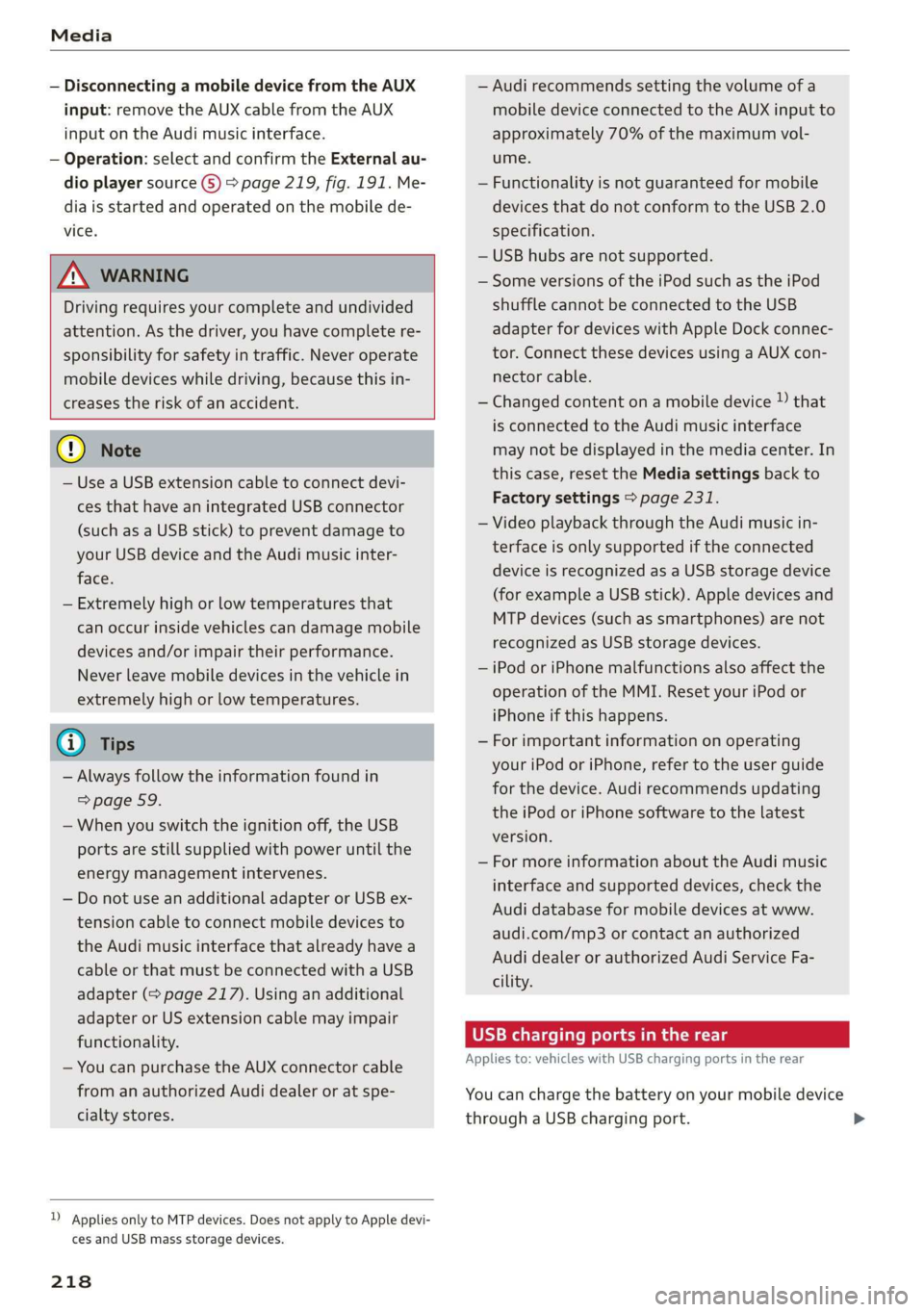
Media
— Disconnecting a mobile device from the AUX
input: remove the AUX cable from the AUX
input on the Audi music interface.
— Operation: select and confirm the External au-
dio player source G) > page 219, fig. 191. Me-
dia is started and operated on the mobile de-
vice.
ZX WARNING
Driving requires your complete and undivided
attention. As the driver, you have complete re-
sponsibility for safety in traffic. Never operate
mobile devices while driving, because this in-
creases the risk of an accident.
@) Note
— Use a USB extension cable to connect devi-
ces that have an integrated USB connector
(such as a USB stick) to prevent damage to
your USB device and the Audi music inter-
face.
— Extremely high or low temperatures that
can occur inside vehicles can damage mobile
devices and/or impair their performance.
Never leave mobile devices in the vehicle in
extremely high or low temperatures.
G) Tips
— Always follow the information found in
=> page 59.
—When you switch the ignition off, the USB
ports are still supplied with power until the
energy management intervenes.
— Do not use an additional adapter or USB ex-
tension cable to connect mobile devices to
the Audi music interface that already have a
cable or that must be connected with a USB
adapter (= page 217). Using an additional
adapter or US extension cable may impair
functionality.
— You can purchase the AUX connector cable
from an authorized Audi dealer or at spe-
cialty stores.
)) Applies only to MTP devices. Does not apply to Apple devi-
ces and USB mass storage devices.
218
— Audi recommends setting the volume of a
mobile device connected to the AUX input to
approximately 70% of the maximum vol-
ume.
— Functionality is not guaranteed for mobile
devices that do not conform to the USB 2.0
specification.
— USB hubs are not supported.
— Some versions of the iPod such as the iPod
shuffle cannot be connected to the USB
adapter for devices with Apple Dock connec-
tor. Connect these devices using a AUX con-
nector cable.
— Changed content on a mobile device )) that
is connected to the Audi music interface
may not be displayed in the media center. In
this case, reset the Media settings back to
Factory settings > page 231.
— Video playback through the Audi music in-
terface is only supported if the connected
device is recognized as a USB storage device
(for example a USB stick). Apple devices and
MTP devices (such as smartphones) are not
recognized as USB storage devices.
— iPod or iPhone malfunctions also affect the
operation of the MMI. Reset your iPod or
iPhone if this happens.
— For important information on operating
your iPod or iPhone, refer to the user guide
for the device. Audi recommends updating
the iPod or iPhone software to the latest
version.
— For more information about the Audi music
interface and supported devices, check the
Audi database for mobile devices at www.
audi.com/mp3 or contact an authorized
Audi dealer or authorized Audi Service Fa-
cility.
USB charging ports in the rear
Applies to: vehicles with USB charging ports in the rear
You can charge the battery on your mobile device
through a USB charging port.
Page 229 of 400

8V2012721BK
Media
Problem Solution
Audi music interface: contents
that are changed on a mobile de-
vice connected to the Audi music
interface ®) are not displayed in
the media center.
Reset the Media settings to the factory default settings
=> page 231.
AUX input: there is static when
connecting and disconnecting the
AUX connection cable.
When connecting and disconnecting, the External audio player
source is already selected. Before connecting or disconnecting the
mobile device, either mute the device (see > page 234) or switch
to a different audio source (for example > page 206, Opening the
radio).
Bluetooth audio player*/Wi-Fi
audio player*: audio playback in-
terference.
Only one interface should be actively used at a time to ensure
problem-free playback.
Wi-Fi audio player*: audio play-
back interference.
Audio playback interference can occur on some cell phones if the
Internet connection in the vehicle was not established through
the SIM card reader on the MMI control panel and the mobile da-
ta option on the cell phone is switched on. Deactivate the mobile
data option on your cell phone.
Jukebox”: tracks on the imported
playlist are grayed out.
When importing playlists, all of the files themselves must be im-
ported.
Jukebox*: imported tracks cannot
be played or found.
If you cannot find imported tracks in the media center, they may
not be supported. Only copy supported files > page 224 to the
Jukebox.
Wi-Fi audio player*: multiple de-
vices are connected to the Wi-Fi
hotspot. A media player (such as a
smartphone) appears as the
source and cannot be changed.
Close the myAudi app on the connected devices (such as smart-
phones) that are not being used as the Wi-Fi audio player*. Like-
wise, close the UPnP server apps or the media permissions on the
integrated UPnP/DLNA server. Connect the desired device as a Wi-
Fi audio player* > page 214.
Online media*: connection failed
between the MMI and the myAudi
app.
To establish a connection to the MMI, the MMI connection switch
must be switched on in the myAudi app status screen.
Bluetooth audio player*: interfer-
ence with track display and audio
playback.
Playback interference can occur when using the Bluetooth audio
player if a music player app from a third party provider is open.
Audi recommends using the integrated media player on your Blue-
tooth device (such as a smartphone).
Wi-Fi hotspot*: your Wi-Fi device
is disconnected from the Wi-Fi
hotspot.
Make sure the network optimization functions are switched off in
the Wi-Fi settings or in the network settings for your Wi-Fi device.
For additional information refer to the user guide for your Wi-Fi
device.
Audi music interface: audio play-
back through the connected mo-
bile device is not possible.
Make sure the USB mode MTP is selected in the settings on your
mobile device.
a) Applies only to MTP devices. Does not apply to Apple devices and USB mass storage devices.
227
Page 264 of 400

Airbag system
passenger detection system from accurately
measuring the capacitance of the child safe-
ty seat and/or the person on the seat and
thus keep the Advanced Airbag System from
working properly.
— Never place or use any electrical device
(such as a laptop, CD player, electronic
games device, power inverter or seat heater
for child seats) on the front passenger seat
if the device is connected to the 12-volt
socket or the cigarette lighter socket. Such
devices can influence the capacitance regis-
tered by the capacitive passenger detection
system, so that incorrect information is pro-
vided to the airbag control unit.
— If you must use a child restraint on the front
passenger seat and the child restraint man-
ufacturer's instructions require the use of a
towel, foam cushion or something else to
properly position the child restraint, make
certain that the PASSENGER AIR BAG OFF
light comes on and stays on whenever the
child restraint is installed on the front pas-
senger seat.
— If the PASSENGER AIR BAG OFF light does
not come on and stay on, immediately in-
stall child restraint in a rear seating position
and have the airbag system inspected by
your Audi dealer.
Z\ WARNING
If the front passenger seat gets wet, dry it im-
mediately.
— If liquid soaks into the front passenger seat,
this can keep the airbag system from work-
ing properly and may, for instance, deacti-
vate the passenger frontal airbag. If this
happens, the PASSENGER AIR BAG OFF
light will come on and stay on together with
the airbag indicator light Ea in the instru-
ment cluster.
— If liquid is pooled on the seat, but has not
soaked in, this may also keep the airbag sys-
tem from working properly and cause the
passenger frontal airbag to be enabled
(turned on), even though there is a properly
installed child restraint system on the seat.
Wet towels or other wet things on the seat
cushion can have the same effect. If the
front passenger frontal airbag is turned on,
the PASSENGER AIR BAG OFF light will turn
off.
How the Advanced Airbag System
components work together
The front Advanced Airbag System and the side
airbags supplement the protection offered by the
front three-point safety belts and the adjustable
head restraints* to help reduce the risk of injury
in a wide range of accident and crash situations.
Be sure to read the important information about
safety and heed the WARNINGS in this chapter.
Deployment of the Advanced Airbag System and
the activation of the safety belt pretensioners de-
pend on the deceleration measured by the crash
sensors and registered by the electronic control
unit. Crash severity depends on speed and decel-
eration as well as the mass and stiffness of the
vehicle or object involved in the crash.
On the passenger side, regardless of safety belt
use, the front passenger frontal airbag will be
turned off if the electrical capacitance measured
by the capacitive passenger detection system on
the front passenger seat is less than the amount
programmed in the electronic control unit. The
front passenger frontal airbag will also be turned
off if the capacitance measured by the system for
the front passenger seat equals that of an infant
of about one year of age in one of the child seats
that was used to certify the Advanced Airbag Sys-
tem under Federal Motor Vehicle Safety Standard
208. The PASSENGER AIR BAG OFF light comes
on and stays on to tell you when the front Ad-
vanced Airbag System on the passenger side has
been turned off > page 265.
ZA WARNING
To reduce the risk of injury when an airbag in-
flates, always wear safety belts properly.
— If you are unrestrained, leaning forward, sit-
ting sideways or out of position in any way,
your risk of injury is much higher.
— You will also receive serious injuries and
could even be killed if you are up against the
262
Page 390 of 400

Index
License plate bracket................... 376
Licensing agreements (MMI)............. 235
Lifting jacks + seas a = sees so pars ye saws ee 354
Light/rain sensor
Automatic headlights .................. 43
Switching the rain sensor on/off.......... 49
Lighting
EXt@HiON's « ies.a « econ a 3 Haven § ¢ Haken F naTSS 43
ENCOVION seosins & 6 saewws 2 o omens 7 0 oem ooo BESOIN oo 46
LiGhts = sess ¢ y sews ¥ = eewe Fe eee FE wee Ee 43
Interior/reading lights .............2000 46
Listening to music
refer to Media.................-- 211, 219
LOA s, sncisoss % siesenein x euassene a 5 xaneee mayen 8 4 ox 380
Locking and unlocking
By remote control..............-.000-5 27
With the convenience key.............0. 28
Low beam headlights..................6- 43
Lowering the cargo floor...............-. 62
Luggage compartment.................. 60
COVED ss « 2 acer ¢ sees 9 4 BeeR GE awe GF HS 61
POWEPSOUNGCES cscs « siesecs oo mneven o eas Xv 0 59
Tie-dOWns .. 0.0... eee eee eee 62
also refer to Luggage compartment...... 60
Luggage compartment lid
Mechanically unlocking..............0.. 32
Opening and closing................... 31
Luggage compartment net............... 62
Lumbar'SupPorts wscin so cose se waa oe orice 54
M
Maintenance’: « siws ¢ o ccen so owen ee ween es 374
Maintenance intervals...............005 318
Making an emergency call............... 175
Malfunction Indicator Lamp (MIL)........ 303
Manual shifting................02--0005 76
Map
Opetating: : sacs « : acme ss meme sp eee sys 199
Setting ass + savin ae eae se ease we ee 200
Update... . eee eee eee ee 189
Map update................0 2.0... 202
Massage function...............ee ee eee 54
Media sccsins so covers « 7 sernese © x awcowse © setae 211,.219
Drives... cece eee 212
Supported formats...............00-. 224
Media center...............0 eee eee 220
388
Memory capacity
Directory... 2... cece eee eee eee 179
JUKEBOX’: « eeay « & eee & Mores ¢ Bee Fe aS 213
Memory card
SD card reader (MMI) os. 2 esws oo eew 2 oe 212
Supported types and formats........... 224
MENU, Buttons. oo scence « 6 sovnass 2 @ weansine « 0 cones 146
Menu language
refer to Setting the language........... 230
Menu paths (Owner's Manual)............ 148
Menus/symbolsiecwis se sven + onrwe ¥ a omer 155
MeSSaQ@Siics 6 5 corns oo airs ao ese oo eee a L175
MIPCOTS seers a & mean 2s news oe eee e eReE ae BE 47
COMPASS: ores « « wesene » 4 vamens 4 4 comers a « comme 5 52
Dimming... 0.2.0.0 cece cece eee 48
MMI
refer to Multi Media Interface.......... 146
MMI search
refer to Free text search........... 154, 221
MMI touch): s ssa = s sews = x eee so eee e 149
Mobile device
refer to Telephone...........-..2-.00. 169
Mobile device reminder signal............ 230
MODE. button: ; « sess seen u s pea ee eee ee 20
Monitoring the Advanced Airbag System... 265
MOUNTAIN PASSES’: « saan cs Knee Gs Rees oF KE 89
Mountain roads.......... 0... cee eee eee 89
MP3
refer to Jukebox........-..0-- eee ee eee 213
Multifunction steering wheel
GChanginigwieWStss ¢ s sean so ween 4 & wows « 2 17
OPCKabings, « « wiemus «x seams » 0 weene x a seers 17, 20
Switching tabs..................004 17,20
Voice recognition system............... 19
Multi Media Interface.................. 146
Music
collection
refer'to Jukebox. « « cvs ss ean ce ween ee 213
MUG cco, » © seuss 2 5 eeees ¢ 2 eee eo eee ge eee 234
MYAUGI': x eee s were s Ree oe eR es 183, 193
N
NAV/MAP/BULEOM ss ¢ : eerws 5 2 oes 5 2 eee 189
Navigation. ..... 0... cece cece eee 189
ANNOUNCEMENTS « saws + acum « + eeon & x eee 198
Charging stations.................... 192