2020 AUDI A3 rear view mirror
[x] Cancel search: rear view mirrorPage 141 of 400
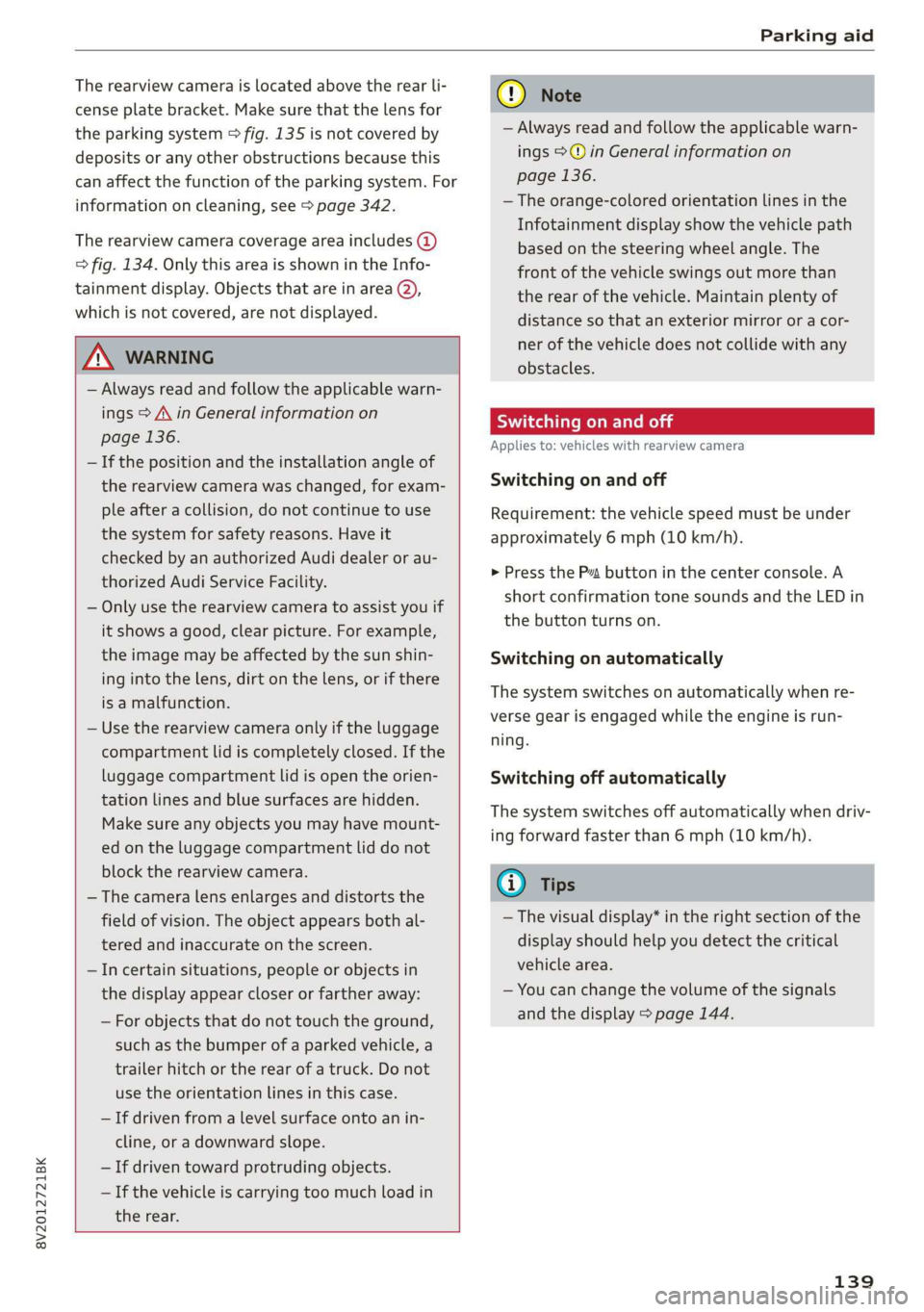
8V2012721BK
Parking aid
The rearview camera is located above the rear li-
cense plate bracket. Make sure that the lens for
the parking system > fig. 135 is not covered by
deposits or any other obstructions because this
can affect the function of the parking system. For
information on cleaning, see > page 342.
The rearview camera coverage area includes ()
> fig. 134. Only this area is shown in the Info-
tainment display. Objects that are in area Q),
which is not covered, are not displayed.
Z\ WARNING
— Always read and follow the applicable warn-
ings > A\ in General information on
page 136.
— If the position and the installation angle of
the rearview camera was changed, for exam-
ple after a collision, do not continue to use
the system for safety reasons. Have it
checked by an authorized Audi dealer or au-
thorized Audi Service Facility.
— Only use the rearview camera to assist you if
it shows a good, clear picture. For example,
the image may be affected by the sun shin-
ing into the lens, dirt on the lens, or if there
is a malfunction.
— Use the rearview camera only if the luggage
compartment lid is completely closed. If the
luggage compartment lid is open the orien-
tation lines and blue surfaces are hidden.
Make sure any objects you may have mount-
ed on the luggage compartment lid do not
block the rearview camera.
— The camera lens enlarges and distorts the
field of vision. The object appears both al-
tered and inaccurate on the screen.
—Incertain situations, people or objects in
the display appear closer or farther away:
— For objects that do not touch the ground,
such as the bumper of a parked vehicle, a
trailer hitch or the rear of a truck. Do not
use the
orientation lines in this case.
—If driven from a level surface onto an in-
cline, or a downward slope.
— If driven toward protruding objects.
— If the vehicle is carrying too much load in
the rear.
CG) Note
— Always read and follow the applicable warn-
ings >@ in General information on
page 136.
— The orange-colored orientation lines in the
Infotainment display show the vehicle path
based on the steering wheel angle. The
front of the vehicle swings out more than
the rear of the vehicle. Maintain plenty of
distance so that an exterior mirror or a cor-
ner of the vehicle does not collide with any
obstacles.
Sct Remo
Applies to: vehicles with rearview camera
Switching on and off
Requirement: the vehicle speed must be under
approximately 6 mph (10 km/h).
> Press the Pv button in the center console. A
short confirmation tone sounds and the LED in
the button turns on.
Switching on automatically
The system switches on automatically when re-
verse gear is engaged while the engine is run-
ning.
Switching off automatically
The system switches off automatically when driv-
ing forward faster than 6 mph (10 km/h).
@) Tips
— The visual display* in the right section of the
display should help you detect the critical
vehicle area.
— You can change the volume of the signals
and the display > page 144.
139
Page 363 of 400

8V2012721BK
Fuses and bulbs
Fuse assignment - Interior
No. Equipment
RAZ-0793,
PO ee
15°16°17-18 19 20 21
PZ ply lip y ips}
ei Hes ole” So}
32°33 34 35 36 37
F15
Electronic steering column lock, conven-
ience access control module
F16 TV tuner, telephone antenna
F17 Instrument cluster
F18 Rearview camera
F1I9 Vehicle positioning
F20
Engine components, AdBlue, charging sys-
tem
F221
Steering column, steering wheel heating
switch module
F24
Right vehicle electrical system control
module
F25 Driver's side front/rear power windows
F26 Seat heating
F27 Vehicle electrical system control module
F28 Power top control module
Fig. 281 Vehicle interior: fuse assignment
F29
Vehicle electrical system control module,
interior lighting
No. Equipment
F30 Diagnostic connector
FL Engine components, AdBlue
F2 Seat adjustment
F32
Front camera, parking system, ACC sensor,
lane change assist
F4
Infotainment control panel, Infotainment
components
F33 Airbag
FS Gateway
Fo
Selector lever (automatic transmission),
steering lock
F34
Hold assist button, interior sound, back-up
light switch, temperature sensor, neck
heating and sockets, power top operation
button
Air conditioning/heating controls, auxiliary F35
Air quality sensor, automatic dimming
rearview mirror, diagnostic connector, cen-
F7 |heating, rear window defogger, tire pres- ter console power supply
sure monitor F36 | Right headlight (LED, Matrix LED)
Electromechanical parking brake switch, F37 | Left headlight (LED, Matrix LED)
light switch, rain/light sensor, anti-theft F38 | High-voltage battery
ae ene eee dent F39 | Passenger's side front/rear power windows
range control F40 | Cigarette lighter, sockets
F9 |Steering column electronics F41 | Passenger's side safety belt tensioner
F10 | Infotainment system display F42 | Central locking area
Tl Left vehicle electrical system control mod- F44 al ee
ule, airbag FAS | Driver's side seat adjustment
F12 | Infotainment components F47 | Rear window wiper
F13 | Driver's side safety belt tensioner, airbag F48 | Outer sound actuator
F14 | Heating and A/C system blower control
361
Page 385 of 400

8V2012721BK
Cell phone
refer to Telephone...........-0eee eee 169
Cell phone compartment
refer to Audi phone box............... 171
Central locking. ...... 0c. sce e cece eee ee 25
Convenience key........-.--. eee eee e ees 28
Convenience opening and closing......... 34
Mechanically unlocking and locking....... 30
MESSAGG% = saws 7 2 ques « 2 mE s F aS « RoE 29
Remote control key..........0 eee eee ee 27
Setting... 26... cece eee eee 29
Central locking switch..............20-0. 29
Gertifications. . « srw. © suscuas «2 soaneue uo wines 377
Changing'the'scale « ssewic « 5 wwe o # eae ¥ eave 18
Charging
refer to Power sourceS.........-- 000 eee 59
Charging clip..............02..00 ee eee 103
Charging the battery (mobile devi-
(o) 171, 217, 218
Charging (plug-in hybrid drive)............ 97
Child restraints
Danger of using child restraints in the front
SGA = s gcse c x secu = 2 Bees & x Sees eo ee 254
Where can I get additional information
about child restraints and their use?..... 297
Child restraint system anchors........... 292
Child safety........ 0.0.0.0... eee eee eee 278
Important safety instructions for using child
Safety S@ats + meus is ewe yo ees es ewww ee 282
Methemamchorshes = sxncams u water « 5 wens «4 ane 294
Tether straps ..... 2... eee eee eee eee 294
Child safety lock
POWErWIRGOWS): « = smu = 2 seems ss mu < ee 33
ReaMmdOOrsts + wena ov nasi 2 v sues oH sean 2 so 33
Child safety seats........ 00... eee eee eee 284
BoostersSeatstin. i. « scm «x score + x mnie so ane 287
Convertible child seats............20.. 285
Convertible locking retractor........... 290
How do I properly install a child safety seat
in my vehicle?......... 02... c eee eae 282
Infantis@atss « s seme x sews 5 a eames 2 oes 284
Installing a child restraint using the LATCH
SyStEM . 2... eee 293
LATGHISYStEM): = sews « « sewn 5 7 noups 4 «eee 293
Mounting and releasing the anchorage
Hook... . eee eee 293
Safety instructions. « «secs + eeee ey vee 282
SOGUTING)s » +: seomen + w enews ¥ views ¥ Hume ae oe 289
Unused safety belts on the rear seat..... 284
Child seats
Lower anchorages..............000005 293
Classic ViQW.. ieee 19
Cleaning ......... eee eee ee eee eee 342
Cleaning/removing ice from windows...... 344
Cleaning Alcantara...............00000. 345
Cleaning artificial leather............... 345
Cleaning carbon components........ 344, 345
Cleaning controls « 2.23 ss eees «epee ee ee 345
Cleaning decorative parts/trim........... 344
Cleaning exhaust tail pipes.............. 344
Cleaning plastic parts...............00. 345
Cleaning textiles...................00. 345
Cleaning the tail lights.................. 343
Cleaning the windshield...............0.. 49
Climate control system
refer to 2-zone deluxe automatic climate
GORTIOL = vem: 2 5 nem cs eR s HERR Ee REE 65, 66
Clock... eee eee eee eee 230
Closing
Convenience closing ess « vewa ss wwe se oex 34
HOO « & sissies sina 6 8 omnis a ewan ow tne 305
Luggage compartment lid............... 31
Panoramic glass roof................055 35
POWOr Opis ss vescine so cose ¥ x essa s mewens Zo a 36
Windows... 1... cee cece cece eee eee eee 33
COASEG sccrozs » vases wv winengs ou eomeeae 6 e exemene 8 78
Cockpit (overview)i. « cscs « erassue x 6 mmcem ae conse 8
Golormnumber. ss ssc xe sees ov eases ao mewn 379
Coming home/Leaving home
refer to Entry/exit lighting.............. 45
Command (voice recognition system) ...... 162
CompartMent Sie. ss coves ov wren «veers wo rare 60
Compass inthe mirror............-000005 52
Compliance. « s seg: ss sees se Rees ee eee as 377
CONNE Chie: « s seen ce sees vs eens + ReeR oe oe 182
Audi connect e-tron services............ 185
Data plans.......... 0... eee eee eee 187
Data Privacy sc se oss s ence ss paeu si eer 372
InfotainMentix «= svesow a 2 wavwe so voscue eo aes 182
Infotainment services............-.00% 183
connect e-tron services...............0- 185
Connection manager.................4. 231
383
Page 386 of 400

Index
Connections
refer to Media.............0000ee 211,219
Consumer information.................. 374
Consumption
Reducing... .. eee cece eects 81
Consumption (fuel) .............0 22. 22
Contacts... eee eee 178
Additional directory...............0008 232
Importing/exporting sie sso es www a es 179
Memory capacity............. 00 eeaee 180
Storing as destination................. 196
Control buttons (operating the MMI)...... 148
Control knob with joystick function (MMI op-
GSUGI cue « 5 meee ¢ 5 AER E HAWS FOE NOOSR EG RE 151
Convenience key........... 0 cee eevee eee 26
Unlocking and locking...............005 28
Convenience opening and closing
Windows OF TOP. «svc < s cocne to axcnoue «0 ot 34
Convertible child safety seats............ 285
Convertible locking retractor
ACEIVAEING ie © secscus i 2 eoecene © > severe © anes © 290
Deactivating........... 0.0.00 -e eee eee 291
Using to secure a child safety seat....... 290
Coolant temperature display.............. 15
Cooling mode......... 6... cee eee ee eee 66
Cooling system
Adding CoOlant’s sass «i eaums ¢ x eau § ya 312
Checking coolant level................ 312
Coolant....... 2... cee eee eee eee 311
Cruise control system..............000. 115
Cup
holders. ........ 0. cece eee ee eee 59
CUPFENECONSUMPEIOM sic. wo crore wo cesses ov esmue 22:
D
Data plains serine so ema o 6 amend + 6 eae + was 187
Data PrivaGy’s » mews ¢ » asws 4 y news 3 wien os 372
Date wos ¢ x gems zx aney 7 REE SE PES GF OR 230
Date display’: + sans « = woe » 2 eaems ¢ 2 eeem x 230
Daytime running lights.................. 43
Declaration of compliance............... 377
Defrosting (windows) .................... 67
DEF (instrument cluster) .............000. 14
Demo mode
refer to Presentation mode..
Determining correct load limit
384
Digital COMPASS « asi « 2 wee v eeveren v muwe we 52
Digital Rights Management.............. 211
DimMensionStes « 2 awop a sume ¢ 2 ean ao mews 3 379
Dimming the exterior mirrors............. 48
Dimming the rearview mirror............. 48
Directory
referto Contacts cas s < news sy ewe se eee 178
Display ices s eaew ws Ree s & PORE oo BoE «ee 1/
Cle ANING iar 2 sosuiie 2 o eomnae eens a mace eo 345
Infotainment system display....... 147, 231
INStrumentclUSter » sce + some es yew ey xe 20
Multifunction steering wheel............ 17
Disposal cvs ¢ seven oo mows ss nen + wees & 374
DIStaNC® sees x » seeps © & ayer § o we 5 Fee 22
Doors
Child safety lock. ssss 2s mess + ewan » ween « 33
Door contact switch. ............0.000-. 46
Mechanically unlocking and locking....... 30
Driver information system
Changing viewS..+:- ssesss esse ee eevaes 17
Economy tips (analog instrument cluster)... 23
Efficiency program.............00ee eee 23
Energy consumers (Audi virtual cockpit)... 22
Trip computer (analog instrument cluster.. 22
Trip computer (Audi virtual cockpit) ....... 22
ViGWhers « 5 aguas y 2 eeune yo eee GE ReWE x E aes 19
Driver seating position.................. 238
Drives
referto Medias. ss cree ecnes sc es 211, 219
Drive select
refer to Audi drive select................ 91
Driversysteny's «esa oo esemws oo oeosee & o omen woe 78
Driving down hills................000000. 89
Driving Safely; : secs 2s sees es eee ce eens 237
Driving through water...............00-- 90
Driving time... 0.2... eee eee ee eee 22
Driving tips
Driving through water...............0-. 90
Efficient driving «2 wees « ows 2 vimana sare 81
Uphill and downhill.................04. 89
Driving track. . 2... eee eee 89
Drivingup hill ste: s «sews » & sowane © & aocaeave o # snare 89
Dust filter
refer to Pollutant filter................. 65
DVD drive (media drives)................ 212