2020 AUDI A3 sat nav
[x] Cancel search: sat navPage 5 of 400

8V2012721BK
Table of contents
Audi active lane assist. .............65 128
Audi side assist... 2... 0.00.00. 131
PRB CAIG, scsi: 3 6 nose 28 wow swan « 136
Generalinformation................. 136
Parking system plus...........000000 137
Rearview Cametaiics « + icon so ese vo aoa 138
Park assist........ 0.00.00. c eee eee 140
Adjusting the parking aid............. 144
ErrOrimessages’: ¢ « wea = v news 2s new 6 2 145
Infotainment system............ 146
Multi Media Interface............ 146
Traffic safety information............. 146
Introduction ............. eee eee eee 146
MMI On/Off knob with joystick function.. 146
Infotainment system display.......... 147
MMI operation.............-.0000005 147
MMI tOUEh: « sams ay moe a 2 seers + ¢ eons 149
Control
knob with joystick function..... 151,
Letter/number speller................ 153
PREG textisearch = xc « x saves » y wom 2 eee 154
Menus and Symbols ..........0...0005 155
Multifunction steering wheel.... 157
INtrOduCtion « » sass x & ears s & ewe + & RES 157
Radio... 2... ee eee ee 157
Media... ... ccc eee eee eee 157
Telephone ssc « cays ¢ gees & x eerey & x eee 158
Nawigations. « + cscs 6 + same ao annene #0 ann 159
Voice recognition system........ 162
General information 161
Operating ......... 0.0 cece eee eee eee 162
Command overview information........ 162
Gommands « wisi sv wie 6 2 wenn oe eer a 2 163
External voice operation.............. 168
TALS POR 5 6 cece ss ees0n oo ems 2 wow 169
Introduction. ...... 20... 0. e cee eee eee 169
Setup. ..... 2... eee eee eee eee 169
Using the Audi phone box............. 171
Using the telephone.................. 173
Favorites... 0... 0... cece eee eee 175
MESSAQCS cra, « : ews ¢ ¢ sete x © sees os cee 175
Listening to voicemail................ 178
Directory... ... 00.0... cece ee ee eee 178
Additional settings................0. 180
Troubleshooting. ..............0e0 eee 181
MUA CONMECE « oss65 5 6 60% oe Owe 6 6 or 182
General information................. 182
Audi connect Infotainment............ 182
Using a Wi-Fi hotspot................ 183
Audi connect Infotainment services..... 183
Audi connect e-tron services........... 185
SCHINGS mows 4 » new 2 eee « ¢ wes 4s ee 187
Troubleshooting............0.. eee eee 188
NavigatiOn’.« « » soc: ss acca y seen sees 189
Opening navigation...............00. 189
Entering a destination................ 189
Personal route assistance............. 195
Home address wisi se sceie ee eae ve eee 196
Favorites... 0.0... eee eee eee 196
Directory CONntaACtS wu 5 sensu 5 4 wees 8 8 ee 196
Alternative routes............0000 ee 197
Additional settings...............005 197
Mapizess x = seus g 9 ees Fo eS go Be Ey me 199
Satellite Mapieic ss same s wom a 6 eee 0 owe 202
Map update...............0 2.00000 202
Accessing traffic information.......... 204
Troubleshooting weiss 2 weve so wwe oo wow 205
Radio... ... cece 206
Opening the radio................4.. 206
Radio fumetioms crise « scscese oo eves oo siemens 207
Radio menu......... 0... eee eee eee ee 209
PROSCESS: = s aes 2 soem & s gla & x Hew ED HE 209
Additional settings ..............00 ee 209
Troubleshooting..............-.0000- 210
PROS wesc as soaen 6 3 sonweme 3 7 meen 6 eo 211,
Introduction. ....... 2... cee eee ee 211
Notes = scan « ¢ same © 7 eam og Some tS ee 211
Media drives.: « sissies + «seen 3 2 were sv wen 212
Bluetooth audio player............... 214
Wi-Fi audio player 214
Online media and Internet radio........ 215
Multimedia connections............-. 217
Playing media...............0--00005 219
Additional Settings « wows « s aswa a news 4 222
Supported media and file formats...... 224
Troubleshooting............0-seee eee 226
Page 87 of 400

8V2012721BK
Driving
Manually switching the Start/Stop system
koi
Applies to: vehicles with Start/Stop system
If you do not wish to use the system, you can
switch it off manually.
2 +
3}
g > & oO
Fig. 93 Center console: Start/Stop system button
> To switch the Start/Stop system off/on manual-
ly, press the [| button. The LED in the button
turns on when the system is switched off.
G) Tips
If you switch the system off during a Stop
phase, the engine will start again automati-
cally.
ee melee
Applies to: vehicles with Start/Stop system
Start/stop system: deactivated. Please start
engine manually
This message appears when specific conditions
are not met during a Stop phase. The Start/Stop
system will not be able to restart the engine. The
engine must be started manually.
Start/stop system: malfunction! Function
unavailable
There is a malfunction in the Start/Stop system.
Drive the vehicle to an authorized Audi dealer or
authorized Service Facility as soon as possible to
have the malfunction corrected.
Brakes
General information
You can apply the vehicle's brakes using the brake
pedal.
Operating noise
Noises may occur when braking depending on the
speed, braking force, and outside conditions such
as temperature and humidity.
Braking effect
The response time from the brakes depends on
the weather and environmental conditions. If the
brake system becomes damp, for example after
driving in heavy rain, the braking effect may be
delayed. Other factors that could temporarily in-
crease the response time of the brakes include:
— Wet conditions
— Low temperatures, ice, and snow
— Roads covered in salt
— Dirty brake pads
To ensure the optimal braking effect, the brake
system is cleaned at regular intervals. This is
done by applying the brake pads to the brake ro-
tors for a short period of time when driving at
high speeds when the windshield wipers are
switched on.
Corrosion
Corrosion may form on the brake rotors if there is
no heavy braking, if the vehicle is not driven for
long periods of time, or if the vehicle is not driv-
en frequently or for long distances. This can
cause noises when braking as well as an uneven
braking effect. In this case, braking heavily sever-
al times while driving at high speeds can clean
the brake rotors > A\.
Brake pads
New brake pads do not achieve their full braking
effect during the first 250 miles (400 km). They
must be “broken in” first. However, you can com-
pensate for the slightly reduced braking force by
pressing firmly on the brake pedal. Avoid heavy
braking during the break-in period.
Brake pad wear depends largely on the way the
vehicle is driven and on operating conditions.
Brake pad wear increases when driving frequently
in the city or short distances or when using a very
sporty driving style. >
8s
Page 168 of 400

Voice recognition system
Function Say:
Navigating to a specific address for
a contact
Navigate to contact (XY) business / private,
for example “Navigate to John Smith private”
Navigating to favorites Navigation favorites > Line (XY) / Line contents > Start route
guidance when prompted
Starting route guidance with an ad-
dress card open
Navigate / Navigate to private address / Navigate to business
address
Entering a new destination/stop-
over when route guidance is active
Enter address > enter the desired address when prompted >
confirm the new destination/stopover if prompted
Starting route guidance after enter-
ing a destination
Start route guidance
Canceling current route guidance Cancel route guidance
Calculating alternative routes Calculate alternative routes
Entering a point of interest by se-
lecting a search area with guidance
from the system
Point of interest > Change search area > category or subcate-
gory when prompted, for example “restaurant”
Destination input categories Audi Service / Train station / Airport / Hotel / Hospital / Park-
ing area / Rest area / Restaurant / Gas station etc.
Search areas for entering points of
interest
Nearby / Along the route / Near destination / Near stopover /
In new city / In a new state/country
Entering an online destination* Online destination (XY), for example “Online destination
"Lakeview Hotel"”
Correcting data input No I meant (XY)
Closing the full-screen command
list
Close
Requirement: you must be in the Navigation or
Map menu.
Depending on the vehicle equipment and the se-
lected menu item, you can say the following com-
mands for additional settings in navigation:
Function Say:
General map options Map / Day map / Night map / Automatically change map color
Map type 2D heading-up map / 2D north-up map / 3D map / Destina-
tion map / Overview map / Standard map* / Satellite map*®)
Showing the route list Route list
Showing the remaining distance/
time when route guidance is active
Destination information
Speed limit prompt How fast can I drive here?
Setting voice guidance for active
route guidance
Voice guidance on / Voice guidance off / Voice guidance short-
ened / Voice guidance complete / Voice guidance traffic
Blocking a certain section on the
route
Block route for (XY) meters/kilometers/yards/miles / Block
next route / Avoid next section of route
) AUDI AG provides access to services from third party providers. Permanent availability cannot be guaranteed, because that
depends on the third party provider.
166
Page 191 of 400
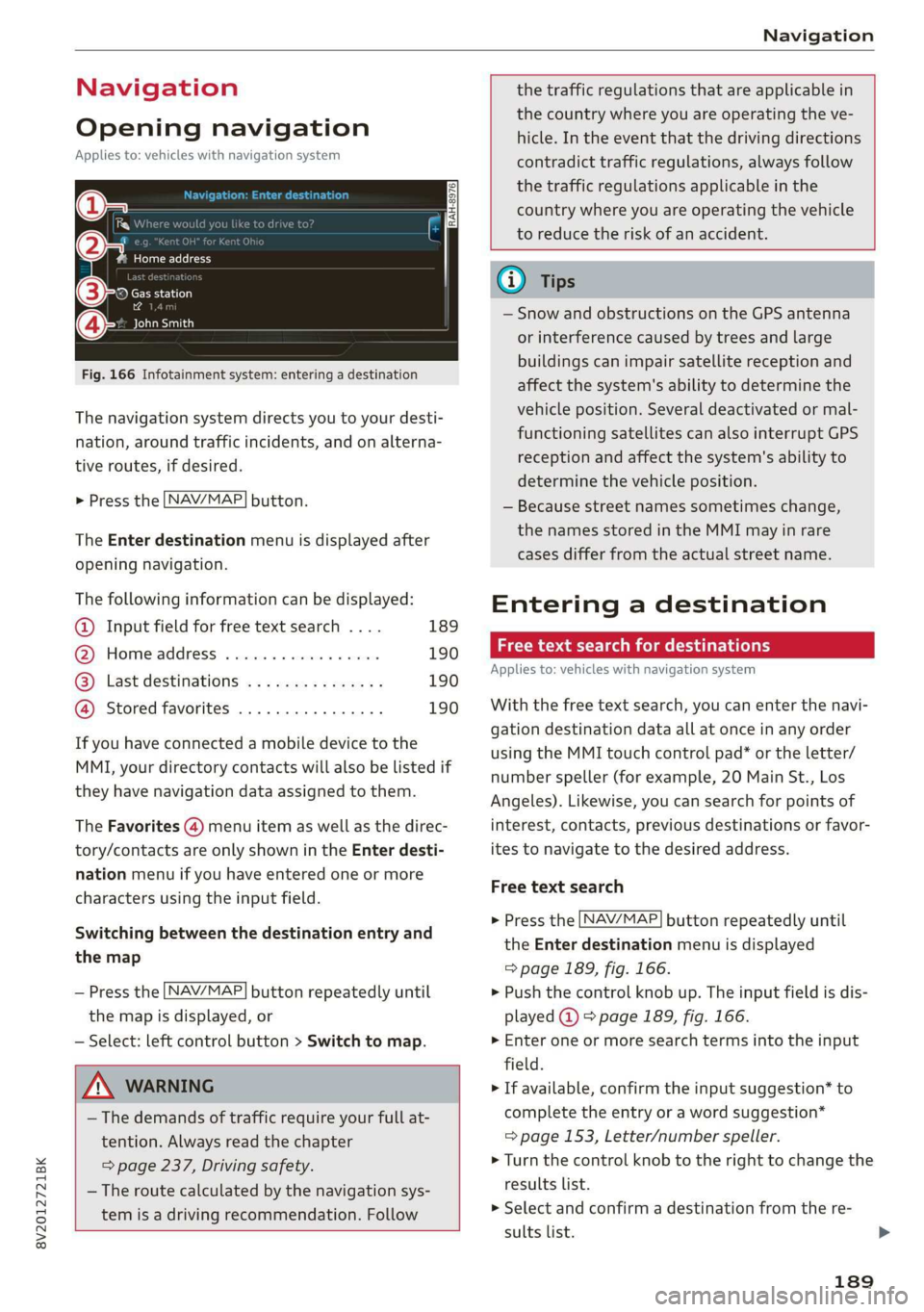
8V2012721BK
Navigation
Navigation
Opening navigation
Applies to: vehicles with navigation system
(le iY n
(2) 7
Home address
RAH-8976)
©-o Gas station
2
east
Fig. 166 Infotainment system: entering a destination
The navigation system directs you to your desti-
nation, around traffic incidents, and on alterna-
tive routes, if desired.
> Press the LNAV/MAP] button.
The Enter destination menu is displayed after
opening navigation.
The following information can be displayed:
@ Input field for free text search .... 189
@ Home address ...............-. 190
@® Last destinations ............... 190
@ Stored favorites ................ 190
If you have connected a mobile device to the
MMI, your directory contacts will also be listed if
they have navigation data assigned to them.
The Favorites (4) menu item as well as the direc-
tory/contacts are only shown in the Enter desti-
nation menu if you have entered one or more
characters using the input field.
Switching between the destination entry and
the map
— Press the [NAV/MAP] button repeatedly until
the map is displayed, or
— Select: left control button > Switch to map.
ZA WARNING
— The demands of traffic require your full at-
tention. Always read the chapter
= page 237, Driving safety.
— The route calculated by the navigation sys-
tem is a driving recommendation. Follow
the traffic regulations that are applicable in
the country where you are operating the ve-
hicle. In the event that the driving directions
contradict traffic regulations, always follow
the traffic regulations applicable in the
country where you are operating the vehicle
to reduce the risk of an accident.
Gi) Tips
— Snow and obstructions on the GPS antenna
or interference caused by trees and large
buildings can impair satellite reception and
affect the system's ability to determine the
vehicle position. Several deactivated or mal-
functioning satellites can also interrupt GPS
reception and affect the system's ability to
determine the vehicle position.
— Because street names sometimes change,
the names stored in the MMI may in rare
cases differ from the actual street name.
Entering a destination
act aeaee Tm (idler
Applies to: vehicles with navigation system
With the free text search, you can enter the navi-
gation destination data all at once in any order
using the MMI touch control pad* or the letter/
number speller (for example, 20 Main St., Los
Angeles). Likewise, you can search for points of
interest, contacts, previous destinations or favor-
ites to navigate to the desired address.
Free text search
> Press the [NAV/MAP] button repeatedly until
the Enter destination menu is displayed
=> page 189, fig. 166.
> Push the control knob up. The input field is dis-
played @) > page 1839, fig. 166.
> Enter one or more search terms into the input
field.
> If available, confirm the input suggestion* to
complete the entry or a word suggestion*
=> page 153, Letter/number speller.
> Turn the control knob to the right to change the
results list.
> Select and confirm a destination from the re-
sults list.
189
Page 203 of 400

8V2012721BK
Navigation
Depending on the selected function, the follow-
ing settings can be selected:
Map colors
Day/Night: the map is displayed with a light/
dark background.
Automatic: the map display adapts to the light-
ing conditions (for example, changing from Day
to Night when driving through a tunnel).
Map display
Standard: > page 199, fig. 175.
Satellite map): > page 202.
Plug-in hybrid drive: Electric range: > page 201.
Map orientation
Destination map: the map indicates the destina-
tion and is oriented to the north.
2D heading-up map/2D north-up map: the cur-
rent vehicle position is displayed. The map is ori-
ented in the direction of travel or to the north.
3D heading-up map”: the current vehicle posi-
tion is shown on a three-dimensional map and is
aligned to the direction of travel. At a scale of 62
mi (100 km) and larger, the map orientation is to
the north.
Overview map: the entire route from the vehicle
position to the destination or the next stopover is
displayed on the map. The map scale depends on
the length of the route and adapts automatically.
The map is oriented to the north.
Route information
The display of route information, such as the cur-
rent street being driven on or points of interest
along the current route, can be switched on/off
or can be minimized on the display of upcoming
maneuvers.
Automatic zoom
On: the map scale is adapted automatically de-
pending on the type of road being traveled (ex-
D) AUDI AG provides access to services from third party pro-
viders. Permanent availability cannot be guaranteed, be-
cause that depends on the third party provider.
pressway, highway, other roads) so that you al-
ways have an optimal overview of the road ahead.
The scale will also be automatically adapted
when there are upcoming maneuvers to provide a
better detailed view.
Intersection: when route guidance is active, the
map temporarily zooms in to a detailed scale
when there are upcoming maneuvers so that you
can see the street or turn better.
Off: the map scale you have chosen is main-
tained.
Map content
Map content such as weather, traffic information
or favorites can be displayed or hidden.
The weather forecast* is displayed on a 3 mile (5
km) scale on the map > page 197, fig. 172.
Electric range
Applies to: vehicles with navigation system and plug-in hybrid
drive
Fig. 176 Infotainment system: electric range display
The electric range shows the maximum distance
that can be driven using electric power. Informa-
tion such as the type of road, speeds, and alti-
tude will be taken into account.
> Press the [NAV/MAP] button repeatedly until
the map is displayed > page 199, fig. 175.
> Select: right control button > Map settings >
Map display > Electric range.
> Press the [BACK] button to return to the map
view.
201
Page 204 of 400

Navigation
You can read the electric range of your vehicle
based on the border (2).
The map scale will automatically adjust to the
range.
Satellite map
Applies to: vehicles with a navigation system and Audi con-
nect Infotainment
S Figueroa St
W Washington Blvd D 3
Los Angeles
Fig. 177 Infotainment system: satellite map
You can display the navigation map with satellite
images.
Requirement: the requirements for Audi connect
Infotainment must be met > page 182.
> Press the LNAV/MAP] button repeatedly until
the map is displayed.
> Select: right control button > Map settings >
Map display > Satellite map).
The map view is based on data packets received
from the Internet in the form of satellite images,
which are then combined with the roadways from
the Standard map view. There are two gigabytes
of memory space in the MMI memory that can be
used to temporarily store the map or navigation
data that was received. This is roughly the
amount required for the map/navigation data for
a 2,485 mile (4,000 km) route. As long as the
satellite images loaded for route guidance are
stored, you can use them without having an ac-
tive data connection.
2) AUDI AG provides access to services from third party pro-
viders. Permanent availability cannot be guaranteed, be-
cause that depends on the third party provider.
202
@) Note
Read the information about Audi connect, and
be sure to note the connectivity costs section
=> page 182.
@) Tips
—The stored satellite map data) can be de-
leted under Factory settings > Navigation
and online memory > page 231.
—The satellite map) is updated regularly
whenever the function is opened. The proc-
ess may take several seconds.
— When the satellite map display” is switched
on with the 3D position map, the map dis-
play automatically switches to the 2D map
type when driving through tunnels.
— For additional information, visit www.
audiusa.com.
Map update
Applies to: vehicles with navigation system
There are multiple options available for updating
your map material:
— Map updates through the online map update*
=> page 203.
— Import map updates from the SD card* to your
MMI. You can find additional information on-
line at my.audi.com.
— Map update at an authorized Audi dealer or au-
thorized Audi Service Facility. This can result in
additional costs.
Page 206 of 400

Navigation
Accessing traffic
information
COT eee adele)
Applies to: vehicles with a navigation system and Audi con-
nect Infotainment
RAH-8979) Reece t eye Ce ml)
> G5) Northbound
J
@5) Nogales St, Northbound
(2) . LINE
Fig. 180 Infotainment system: online traffic information
display* without better route
The MMI can receive real-time online traffic infor-
mation about congestion, accidents, road con-
struction, and other incidents.
Requirement: the requirements for Audi connect
Infotainment must be met > page 182.
Accessing online traffic information
> Press the LNAV/MAP] button repeatedly until
the map is displayed.
> Select: left control button > Traffic messages.
An overview of all the traffic messages is dis-
played in the Infotainment system. Traffic inci-
dents on your route are shown in the upper sec-
tion of the list, sorted according to distance ©.
Colored markings indicate the flow of traffic
=> page 204.
Turning on traffic information online
> Press the right control button and turn on On-
line traffic data (MY). The [ONLINE] symbol is
shown in the Infotainment system display @).
You can also display the online traffic informa-
tion on the satellite map!) > page 202.
Traffic information display
Color-coded markings along the route indicate
the traffic flow:
2) AUDI AG provides access to services from third party pro-
viders. Permanent availability cannot be guaranteed, be-
cause that depends on the third party provider.
204
Green: traffic is flowing freely.
Orange: stop-and-go traffic
Red: congestion.
Shaded markings indicate the length of the area
with congestion.
Colored warning symbols: there is a traffic inci-
dent immediately ahead on the route.
Grayed out warning symbols: traffic incidents
that are not on your route.
Red warning symbols: all warning symbols will
be red when route guidance is not active.
The display of colored markings, warning sym-
bols, etc. can be set in the Map content menu
=> page 201.
Traffic information is switched on at the factory.
You can switch off the reception of online traffic
information at any time > page 204.
@) Note
Read the information about Audi connect, and
be sure to note the connectivity costs section
=> page 182.
G) Tips
— Having the Online traffic data function
switched on provides the most accurate re-
ports of traffic situations as well as traffic
forecasting. Your vehicle transmits and
processes its anonymous, encrypted posi-
tion information at regular intervals to the
traffic data provider. If you do not want to
use this, you can switch off the online traf-
fic information function at any time.
— The online traffic information network is
currently not available in all countries, and
the coverage is not nationwide. For addi-
tional information, visit www.audiusa.com.
Page 395 of 400

8V2012721BK
Steps for determining correct load limit... 334
Stopover (navigation) « w... . . ec. ss exw « 194
Storage Options'as« < sews « = newp + pees oe ve 60
Streaming
refer to Online media................. 215
Subtitles (DVD) scawos 0 = wesw oe ssowe 2 wove 2 222
SUDWOOTED wsny: a x cayea oy ee + x ayer 4 234, 358
SUIVISOTS sway 7s ane @ 2 Ree aE @eeE a NOE ae 49
SUPMOUNG ss ¢ 3 naw a & nays 5% aeIR a bere Has 234
Suspension ....... 0.00.0 cece eee eee eee 92
Swap call... 6... 2. eee eee eee eee 174
Switching tabs
refer to Multifunction
steering wheel................. 17,19, 20
Symbols): « = sees ss gece « ¥ yee ee Seow ee oe 155
Navigation. 5 + sss a 6 semen av ¥ nse 9 6 sae 6 199
also refer to Indicator lights............. 10
Synchronization (climate control system) .... 66
System settings (MMI)..............005 230
Systemrupdate (MMI). « « sicss « «cee soa 234
SystemMVOlUMC iis ss ccwws ao nie a cow owe 235
T
Tachometer ies «2 soe 2 s eases oo ewe 2 ese 14,15
Tail WiGht(S) x: « = wcem: © s somes 2 eee go oe eg 43
Technical data : 2 emp « » meee x o sees s yee y 379
Technical modifications................. 374
Telephone....... 0... eee eee eee eee ee 169
Audi phone box: « « 200 ys eyes ee seen eee 171
Connecting acell phone............... 169
Dialing anumber................-.0.- 173
Options during a phone call............ 174
Playing MUSIC: = 2 scene 2 x ereeee av eras 2 we 214
SettingS ... 0.6... eee eee 180
Temperature display (outside temperature)... 17
Temperature gauge
Coolant... 0... cece eee eee eee eee eee 14
Tether anchors ..........seseeee eee enee 294
Tether strap... 2. eee eee 294
Text MESSAGES cc + nanos © enone wv ameuenD 6 see 175
also refer to Text messages............ 175
Tie-downs ... 0.6... cee ees 62
THM « vxesine © « osnsiion » owzase © 9 agemane 0 of eneraue wo 4 230
tiptronic
refer to Manual shifting................ 76
Tire Mobility System (tire mobility kit) ..... 349
TUROS s ncsaa 2 2 oem © pra a a meee a © oR & @ HB 319
Low-profile tires.................000. 336
Mobility Kits « swe & x acme ¢ ¢ Sos >t eevee ei 349
RepainiSete. so scm s wane ov case 2 o oe 3 oo 348
Replacing......... cece eee eee eee 352
Service life....................0.000. 328
Tire PrOSSUlC as ss mses + waws ye meres a oH 330
Tire pressure monitoring system.... 337,339
Tire pressure table..............000005 331
Tire pressure (trailer towing mode) ...... 113
Treadwear indicators.................. 328
Unidirectional...................50-- 321
Uniform tire quality grading............ 336
Tires and wheels
Glossary of tire and loading terminology. . 322
Tires and vehicle load limits............ 332
Tone (sound)
refer to Adjusting the sound............ 234
oe) Ca 348
Torn or frayed safety belts............... 248
Touch
referto MMI touch................00- 149
Towing
Front:towing lOOps « seas ss ame sv mews a x 368
Rear towing loop ssascrs x anon: x « wmasicn © = oes 368
Tow truckS .... 2... eee eee ee 367
Towing protection monitor.............0. 30
TPMS
Tire pressure monitoring system........ 337
GISOTEPEF TO TIES sree x & sates x % eater ¥ 28 337.
TPMS (tire pressure monitoring system)
Indicator light « sss + «ows ss ease oe wean 341
Tire pressure monitoring system........ 339
Traffic information..................00. 204
Trailer mode (navigation)............... 197
Trailer towing iwi so seca ee eee 2 vam ee aes 113
Trailer towing mode
Tongue weight..............--000000) 113
Trailer load... 6... eee eee eee 113
Treble (sound) ...... 0. cece cece eee eee 234
Trip computer (analog instrument cluster)... 22
Trip computer (Audi virtual cockpit) ........ 22
Trunk lid
Trunk escape latch...............00005 348
Turn signal... 00... cece eee ee eee eee 44
393