2020 AUDI A3 snow chains
[x] Cancel search: snow chainsPage 96 of 400
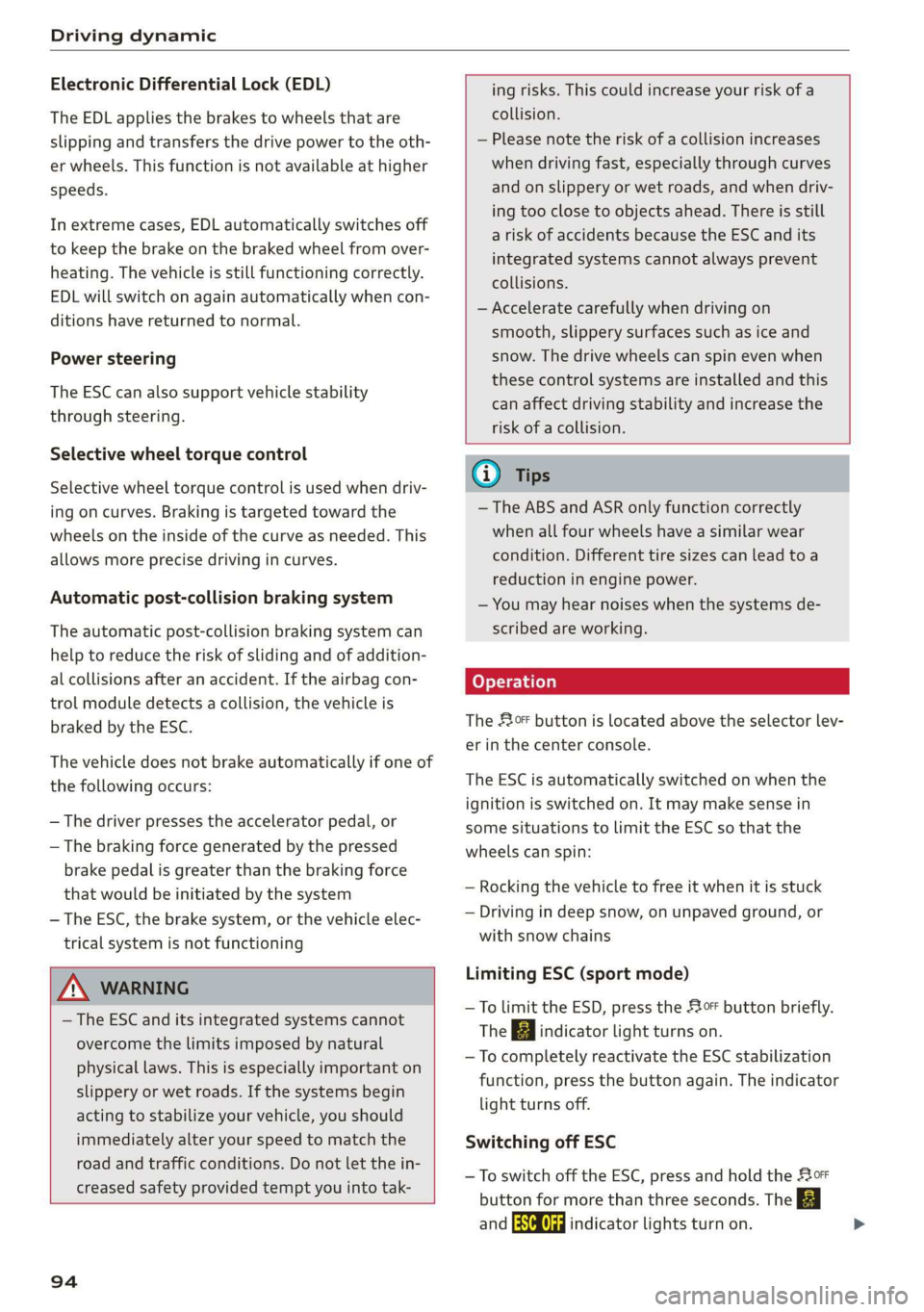
Driving dynamic
Electronic Differential Lock (EDL)
The EDL applies the brakes to wheels that are
slipping and transfers the drive power to the oth-
er wheels. This function is not available at higher
speeds.
In extreme cases, EDL automatically switches off
to keep the brake on the braked wheel from over-
heating. The vehicle is still functioning correctly.
EDL will switch on again automatically when con-
ditions have returned to normal.
Power steering
The ESC can also support vehicle stability
through steering.
Selective wheel torque control
Selective wheel torque control is used when driv-
ing on curves. Braking is targeted toward the
wheels on the inside of the curve as needed. This
allows more precise driving in curves.
Automatic post-collision braking system
The automatic post-collision braking system can
help to reduce the risk of sliding and of addition-
al collisions after an accident. If the airbag con-
trol module detects a collision, the vehicle is
braked by the ESC.
The vehicle does not brake automatically if one of
the following occurs:
— The driver presses the accelerator pedal, or
— The braking force generated by the pressed
brake pedal is greater than the braking force
that
would be initiated by the system
— The ESC, the brake system, or the vehicle elec-
trical system is not functioning
ing risks. This could increase your risk of a
collision.
— Please note the risk of a collision increases
when driving fast, especially through curves
and on slippery or wet roads, and when driv-
ing too close to objects ahead. There is still
a risk of accidents because the ESC and its
integrated systems cannot always prevent
collisions.
— Accelerate carefully when driving on
smooth, slippery surfaces such as ice and
snow. The drive wheels can spin even when
these control systems are installed and this
can affect driving stability and increase the
risk of a collision.
ZA\ WARNING
— The ESC and its integrated systems cannot
overcome the limits imposed by natural
physical laws. This is especially important on
slippery or wet roads. If the systems begin
acting to stabilize your vehicle, you should
immediately alter your speed to match the
road and traffic conditions. Do not let the in-
creased safety provided tempt you into tak-
94
G) Tips
— The ABS and ASR only function correctly
when all four wheels have a similar wear
condition. Different tire sizes can lead toa
reduction in engine power.
— You may hear noises when the systems de-
scribed are working.
The 0 button is located above the selector lev-
er in the center console.
The ESC is automatically switched on when the
ignition is switched on. It may make sense in
some situations to limit the ESC so that the
wheels can spin:
— Rocking the vehicle to free it when it is stuck
— Driving in deep snow, on unpaved ground, or
with snow chains
Limiting ESC (sport mode)
—To limit the ESD, press the 0 button briefly.
The B indicator light turns on.
— To completely reactivate the ESC stabilization
function, press the button again. The indicator
light turns off.
Switching off ESC
—To switch off the ESC, press and hold the oF
button for more than three seconds. The B
and Ea indicator lights turn on.
Page 138 of 400
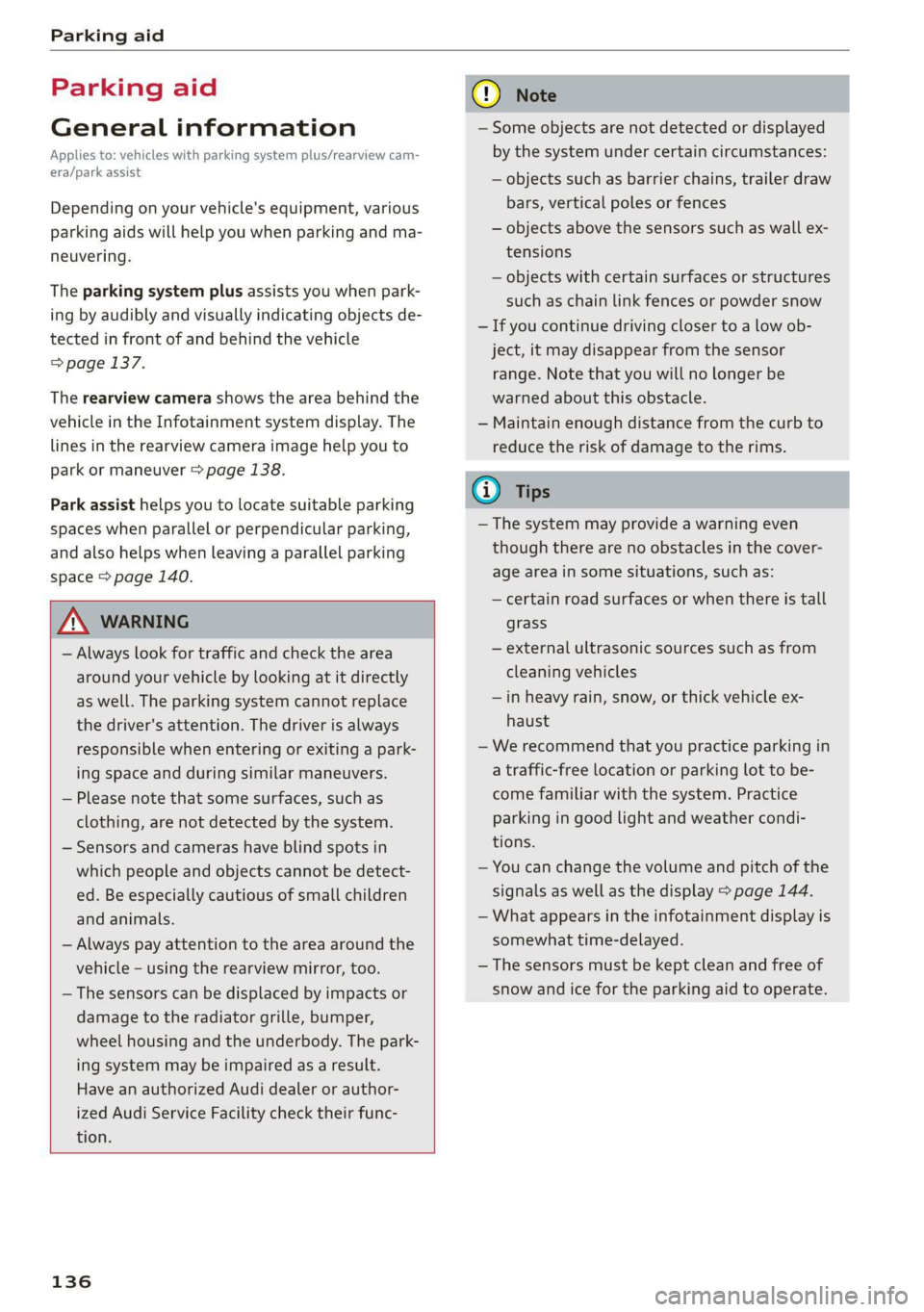
Parking aid
Parking aid
General information
Applies to: vehicles with parking system plus/rearview cam-
era/park assist
Depending on your vehicle's equipment, various
parking aids will help you when parking and ma-
neuvering.
The parking system plus assists you when park-
ing by audibly and visually indicating objects de-
tected in front of and behind the vehicle
=> page 137.
The rearview camera shows the area behind the
vehicle in the Infotainment system display. The
lines in the rearview camera image help you to
park or maneuver > page 138.
Park assist helps you to locate suitable parking
spaces when parallel or perpendicular parking,
and also helps when leaving a parallel parking
space > page 140.
Z\ WARNING
— Always look for traffic and check the area
around your vehicle by looking at it directly
as well. The parking system cannot replace
the driver's attention. The driver is always
responsible when entering or exiting a park-
ing space and during similar maneuvers.
— Please note that some surfaces, such as
clothing, are not detected by the system.
— Sensors and cameras have blind spots in
which people and objects cannot be detect-
ed. Be especially cautious of small children
and animals.
— Always pay attention to the area around the
vehicle - using the rearview mirror, too.
— The sensors can be displaced by impacts or
damage to the radiator grille, bumper,
wheel housing and the underbody. The park-
ing system may be impaired as a result.
Have an authorized Audi dealer or author-
ized Audi Service Facility check their func-
tion.
136
@) Note
— Some objects are not detected or displayed
by the system under certain circumstances:
— objects such as barrier chains, trailer draw
bars, vertical poles or fences
— objects above the sensors such as wall ex-
tensions
— objects with certain surfaces or structures
such as chain link fences or powder snow
— If you continue driving closer to a low ob-
ject, it may disappear from the sensor
range. Note that you will no Longer be
warned about this obstacle.
— Maintain enough distance from the curb to
reduce the risk of damage to the rims.
@) Tips
— The system may provide a warning even
though there are no obstacles in the cover-
age area in some situations, such as:
— certain road surfaces or when there is tall
grass
— external ultrasonic sources such as from
cleaning vehicles
—in heavy rain, snow, or thick vehicle ex-
haust
— We recommend that you practice parking in
a traffic-free location or parking lot to be-
come familiar with the system. Practice
parking in good light and weather condi-
tions.
— You can change the volume and pitch of the
signals as well as the display > page 144.
— What appears in the infotainment display is
somewhat time-delayed.
— The sensors must be kept clean and free of
snow and ice for the parking aid to operate.
Page 337 of 400

8V2012721BK
Wheels
Rims
Rims with a bolted rim ring* or with bolted wheel
covers* consist of multiple pieces. These compo-
nents were bolted together using special bolts
and a special procedure. You must not repair or
disassemble them > A\.
ZA WARNING
Wheel bolts that are tightened or repaired in-
correctly can become loose and result in loss
of vehicle control, which increases the risk of
an accident. For the correct tightening specifi-
cation, see > page 352, After changing a
wheel.
— Always keep the wheel bolts and the threads
in the wheel hub clean and free of grease.
— Only use wheel bolts that fit the rim.
— Always have damaged rims repaired by an
authorized Audi dealer or authorized Audi
Service Facility. Never repair or disassemble
rims yourself, because this increases the risk
of an accident.
Winter tires significantly improve the vehicle's
handling when driving in winter conditions. Be-
cause of their construction (width, compound,
tread pattern), summer tires provide less traction
on ice and snow.
> Use winter tires on all four wheels.
> Only use winter tires that are approved for your
vehicle.
> Please note that the maximum permitted
speed may be lower with winter tires > A\ in
General information on page 319. An author-
ized Audi dealer or authorized Audi Service Fa-
cility can inform you about the maximum per-
mitted speed for your tires.
> Check the tire pressure after installing wheels
=> page 330.
The effectiveness of winter tires is reduced great-
ly when the tread is worn down to a depth of
0.157 inch (4 mm). The characteristics of winter
tires also decrease greatly as the tire ages, re-
gardless of the remaining tread.
(@) For the sake of the environment
Reinstall summer tires at the appropriate
time, because they provide better handling
when roads are free of snow and ice. Summer
tires cause less road noise, tire wear, and fuel
consumption.
@) Tips
You can also use all season tires instead of
winter tires. Please note that in some coun-
tries where winter tires are required, only win-
ter tires with the 44 symbol may be permit-
ted.
Snow chains improve both driving and braking in
winter road conditions.
> Only install snow chains on the front wheels.
> Check and correct the seating of the snow
chains after driving a few feet, if necessary. Fol-
low the instructions from the manufacturer.
> Note the maximum speed of 30 mph
(50 km/h). Observe the local regulations.
Use of snow chains is only permitted with certain
rim/tire combinations due to technical reasons.
Check with an authorized Audi dealer or author-
ized Audi Service Facility to see if you may use
snow chains.
Use fine-mesh snow chains. They must not add
more than 0.53 inch (13.5 mm) in height, includ-
ing the chain lock.
You must remove the snow chains on roads with-
out snow. Otherwise, you could impair driving
ability and damage the tires.
ZA WARNING
Using incorrect snow chains or installing snow
chains incorrectly can result in loss of vehicle
control, which increases the risk of an acci-
dent.
() Note
Snow chains can damage the rims and wheel
covers* if the chains come into direct contact
335
>
Page 338 of 400

Wheels
with them. Remove the wheel covers* first.
Use coated snow chains.
@) Tips
When using snow chains, it may be advisable
to limit the ESC > page 94.
Low-profile tires
Applies to: vehicles with low-profile tires
Compared to other tire/rim combinations, low-
profile tires offer a wider tread surface anda
larger rim diameter with shorter tire sidewalls.
This results in an agile driving style. However, it
may reduce the level of comfort and increase
road noise when driving on roads in poor condi-
tion.
Low-profile tires can become damaged more
quickly than standard tires when driving over
large bumps, potholes, manhole covers, and
curbs. Therefore, it is particularly important to
maintain the correct tire pressure > page 330.
To reduce the risk of damage to the tires and
rims, drive very carefully on poor roads.
Check your wheels regularly every 2,000 mi
(3,000 km) for damage. For example, check for
bulges/cracks on the tires or deformations/cracks
on the rims.
After a heavy impact or damage, have the tires
and rims inspected or replaced immediately by
an authorized Audi dealer or authorized Audi
Service Facility.
Low-profile tires can wear out faster than stand-
ard tires.
Uniform tire quality grading
— Tread wear
— Traction AAABC
— Temperature A BC
Quality grades can be found where applicable on
the tire side wall between tread shoulder and
maximum section width > page 320, fig. 257.
For example: Tread wear 200, Traction AA, Tem-
perature A.
336
All passenger car tires must conform to Federal
Safety Requirements in addition to these grades.
Tread wear
The tread wear grade is a comparative rating
based on the wear rate of the tire when tested
under controlled conditions on a specified gov-
ernment test course.
For example, a tire graded 150 would wear one
and one half (1 1/2) times as well on the govern-
ment course as a tire graded 100.
The relative performance of tires depends upon
the actual conditions of their use, however, and
may depart significantly from the norm due to
variations in driving habits, service practices and
differences in road characteristics and climate.
Traction
The traction grades, from highest to lowest, are
AA, A, Band C. Those grades represent the tire's
ability to stop on wet pavement as measured un-
der controlled conditions on specified govern-
ment test surfaces of asphalt and concrete. A tire
marked C may have poor traction performance
SA.
Temperature
The temperature grades are A (the highest), B,
and C, representing the tire's resistance to the
generation of heat and its ability to dissipate
heat when tested under controlled conditions on
a specified indoor laboratory test wheel.
Sustained high temperature can cause the mate-
rial of the tire to degenerate and reduce tire life,
and excessive temperature can lead to sudden
tire failure > A\.
The grade C corresponds to a level of perform-
ance which all passenger car tires must meet un-
der the Federal Motor Vehicle Safety Standard
No. 109. Grades B and A represent higher levels
of performance on the laboratory test wheel than
the minimum required by law.
ZA WARNING
The traction grade assigned to this tire is
based on straight-ahead braking traction >
Page 340 of 400

Wheels
system only monitors the tire pressure you have
stored. Refer to the tire pressure label for the
recommended tire pressure for your vehicle
=> page 330, fig. 260.
Tire tread circumference and vibration character-
istics can change and cause a tire pressure warn-
ing if:
— The tire pressure in one or more tires is too low
—The tire has structural damage
— The tire was replaced or the tire pressure was
changed and it was not stored > page 338
— One side of the vehicle is more heavily loaded
than the other
— The wheels on one axle are more heavily loaded
than the others (for example, when towing a
trailer or when driving up and down hills)
— Snow chains are installed
— The spare tire* is installed
— Only one tire was replaced on each axle
Indicator lights
@ - loss of pressure in at least one tire > A\.
Check the tires and replace or repair if necessary.
Check/correct the pressures of all four tires. Then
store the tire pressures in the menu > page 338.
is (Tire Pressure Monitoring System) Tire pres-
sure: malfunction! See owner's manual. If
appears after switching the ignition on or while
driving and the @ indicator light in the instru-
ment cluster blinks for approximately one minute
and then stays on, there is system malfunction.
Check/correct the pressures on all four tires and
store the pressures > page 338. If the indicator
light does turn off or turns on again after a short
period of time, drive to an authorized Audi dealer
or authorized Audi Service Facility immediately to
have the malfunction corrected.
ZX WARNING
— If the tire pressure indicator appears in the
instrument cluster display, reduce your
speed immediately and avoid any hard steer-
ing or braking maneuvers. Stop as soon as
possible and check the tires and their pres-
sures.
338
— The driver is responsible for maintaining the
correct tire pressures. You must check the
tire pressures regularly.
— Under certain conditions (such as a sporty
driving style, winter conditions or unpaved
roads), the pressure monitor indicator may
be delayed.
— Do not use run-flat tires on your vehicle. Us-
ing them when not permitted can lead to ve-
hicle damage or accidents.
(i) Tips
—The tire pressure monitoring system can al-
so stop working when there is an ESC/ABS
malfunction.
— Using snow chains may result in a system
malfunction.
— The tire pressure monitoring system in your
Audi was calibrated with “Audi Original
Tires” > page 326. Using these tires is rec-
ommended.
—The tire pressure monitoring system can on-
ly monitor the tire pressure of the driving
tires. Check the tire pressure of the spare
wheel in the luggage compartment so that
if necessary it is ready for use.
Storing tire pressures
Applies to: vehicles with Tire Pressure Monitoring System in-
dicator
A change in tire pressure or a change in tires
must be stored in the system.
Before storing the tire pressures, make sure the
tire pressures in all four tires meet the specified
values and are adapted to the load > page 328.
> Select in the Infotainment system: [MENU] but-
ton > Vehicle > left control button > Service &
checks > Tire pressure monitoring > Store tire
pressure > Yes, store now.
(i) Tips
Do not store the tire pressures if snow chains
are installed.
Page 343 of 400

8V2012721BK
Wheels
Storing new tire pressures
Applies to: vehicles with tire pressure monitoring system
The tire pressure specifications must be stored
correctly for the tire pressure monitoring system
to function reliably.
It is always necessary to store the tire pressures
when the tire pressures are modified, for exam-
ple due to a change in load or when new sensors
are installed.
> Before storing the tire pressures, make sure the
tire pressures of all four tires meet the speci-
fied values and are adapted to the load
=> page 330, fig. 260. Only correct and store
the pressure in tires whose temperature is ap-
proximately the same as the ambient tempera-
ture. If the temperature of the tire is higher
than the ambient air temperature, the tire
pressure must be increased approximately
3.0 PSI (0.2 bar) above the value on the sticker.
» Switch the ignition on.
> Select in the Infotainment system: [MENU] but-
ton > Vehicle > left control button > Service &
checks > Tire pressure monitoring > Store tire
pressure > Yes, store now. After storing the tire
pressures, the tire pressure monitoring system
measures the current pressures while driving
and stores them as the new specified pressures.
> If the changed tire pressures are not displayed
in the Infotainment system, drive the vehicle
for approximately 10 minutes so that the sen-
sor signal from the wheels is received again.
During this adaptation phase, --.-- is displayed
for the pressure and temperature and the tire
pressure monitoring system is only partially
available. It only provides a warning if one or
more tire pressures is below the minimum per-
mitted specified pressure.
If the @ indicator light turns on and the mes-
sage Tire pressure: wheel change detected.
Please check all tires and store pressures in
MMI also appears, the system has detected that
the position of the sensors has changed because
of a tire rotation, or that new sensors were instal-
led. Store the new tire pressures.
ZX WARNING
Read and follow the important information
and notes > page 339.
Malfunctions
Applies to: vehicles with tire pressure monitoring system
If the tire pressure monitoring system is not
available, the a indicator light appears in the
instrument cluster display along with the mes-
sage Tire pressure: malfunction! See owner's
manual.
If the ia indicator light appears after switching
the ignition on or while driving and the @ indi-
cator light also blinks for approximately one mi-
nute and then stays on, there is a system mal-
function. The following are examples of situa-
tions that could cause a malfunction:
— If the message appears at the end of the adap-
tation phase, the system may not detect one or
several of the wheel sensors necessary for pres-
sure monitoring. This may result from one or
more wheels without wheel sensors or with in-
compatible wheel sensors being installed.
—Awheel sensor or another component has
failed.
— Using snow chains can affect the function of
the system because of the shielding effect of
the chains.
— The tire pressure monitoring system is not
available due to a malfunction.
— Transmitters with the same frequency, such as
headphones or remote-controlled devices, may
cause a temporary system malfunction due to
the strong electromagnetic field.
The ia indicator light and the message turn off
once the tire pressure monitoring system is avail-
able again. If you cannot correct the malfunction
and the ia indicator light stays on, drive imme-
diately to an authorized Audi dealer or author-
ized Audi Service Facility to have the malfunction
repaired.
341
Page 360 of 400

Emergency assistance
Removing the spare tire
Applies to: vehicles with version 1
> Lift up the cargo floor with the plastic handle
until the cargo floor is clamped behind the tabs
on both side panels @) > fig. 275.
> Applies to: vehicles with subwoofer in the spare
wheel well: Remove the subwoofer*. Check
which subwoofer is installed based on the con-
nector: > page 358.
> Turn the handwheel counter-clockwise and re-
move it.
> Remove the spare tire.
Removing the spare tire
Applies to: vehicles with version 2
>
Lift the cargo floor up using the plastic handle.
> Hang the plastic hook on the luggage compart-
ment weather strip @) 9 fig. 275.
> Turn the handwheel counter-clockwise and re-
move it.
> Remove the spare tire.
Snow chains
For technical reasons, the use of snow chains on
the
compact spare tire is not permitted.
If you have to drive with snow chains and a front
tire fails, mount the spare tire in place of a rear
tire. Install the snow chains on the rear tire that
you removed, and install that in place of the
front tire that failed.
ZX WARNING
— After installing a spare tire, the tire pressure
must be checked as soon as possible. The
tire pressure is available on > page 330,
fig. 260
— Do not drive faster than 50 mph (80 km/h)
with a compact spare tire. Driving faster
than that increases the risk of an accident.
—To reduce the risk of an accident, avoid hard
acceleration or braking and driving fast
around curves with the compact spare tire.
—To reduce the risk of an accident, never drive
with more than one compact spare tire.
— Normal summer or winter tires must not be
mounted on the compact spare wheel rim.
358
Removing the subwoofer
Applies to: vehicles with subwoofer in the spare wheel well
The subwoofer must be removed before the
spare wheel* can be removed.
Q
|
S| = & EJ
Fig. 278 Spare tire well: subwoofer (version 2)
Removing the subwoofer (version 1)
> Lift up the cargo floor > page 357, fig. 275.
> Press the connector tabs @) © fig. 277 togeth-
ef.
> Remove the connector (2) and set the discon-
nected cable aside.
> Remove the bolt (3).
> Carefully remove the subwoofer.
Removing the subwoofer (version 2)
> Lift up the cargo floor > page 357, fig. 275.
> Pull the lock @) 9 fig. 278 toward the cable.
> Press the locking tab (2) down.
> Remove the connector (3) and set the removed
cable aside.
> Remove the bolt @).
> Carefully remove the subwoofer.
Installing the subwoofer
> Carefully place the subwoofer in the rim well.
The word “FRONT” on the subwoofer must face
forward.
Page 394 of 400

Index
Seating position
Driver... ce cece eee 238
FONE PaSSeniGerway « x enews we xs Rem ee 239
How to adjust the front seats........... 239
Incorrect seat position................ 240
OGCUBANES » seme + ees 5: ween se eee ss 238
Rear paSSengers ...... cscs eee eee e eee 240
Sea transport: « sens ss sews sv ewes © 2 wae g 97
Seats
AGUSTIN Gssisere oo esvetice oo soacare 2 wosneaie 2 weave « 54
Cleaning....................00000008 345
Correct seating position............... 238
Easyseatientey snc « x scene a 2 aman 3 a onder vo 55
Folding... 0... sce e eee eee 62, 63
Number of seats's « sews ¢ 2 sass 2 x eee oo 2 245
Seat Meating’s + ives se ssw 3 2 eaves ov wm © 67
Secondary phones. ¢ vex os wen a soe 170, 232
Selecting a source (media).............. 219
Selection menu................ 18, 148, 152
Selective door unlocking..............--- 25
Selector lever. .... 0.0.00... cece eee eee 75
Self-learning navigation
refer to Personal route assistance....... 195
Service and disposal
Safety belt pretensioner............... 252
Service interval display..............005 318
Service position
refer to Replacing wiper blades.......... 51
Settings
DIF@GtOnY = ccsrse oo eres © siraneee mo evairaas we ¥ Heats 180
Map... sce ccc cece ee eee eee 200
Medial: + = sess = 5 meme ¢ 9 eee ¢ eomee & 2 cee 222
Navigationisis «accom + « caver © wenene «6 meee 197
Radio... .. 2... cece 209
System (MMD es « = awe ¢ o aes ¢ pews 2 ve 230
Telephone verccc 2s accsece 2 v convene x v exmame eo eoeee 180
Voice recognition system.............. 231
Wi-Fi hotspot eves = s sees : 2 pees ae wees es 187
Setting the language................... 230
Shift light indicator..............2..000- 24
Shift paddles.......... cc eee eee ee eee 76
Ship carrier... 2... eee eee 97
Shuffle... 2... eee eee eee 222
Side airbags
Description.......... 0... eee eee ee eee 271
How they Works: ; «sees ss sees sees eee 273
392
Side assist
refer to Audi side assist................ 131
Side curtain airbags............-....00. 274
DeSCriPtiGn sa = s assas ¢ ¢ eaves = & eases 3 x He 274
How they Works ¢ «sews os ews es eens a 276
Safety instructions .......... eee eee ee 276
SIMIGAatd « « ccsasin + +: mesma © wrens 3 mnasias 6 & winenne 183
SiriusXM alert notifications.............. 208
Sliding/tilting sunroof
refer to Panoramic glass roof............ 35
Smartphone
refer to Telephone...............-.00- 169
Snow chains............. 000 eee eee ee 335
Socket
refer to Power sourceS..........- eee eee 59
Software update
refer to System update (MMI).......... 234
Software (MMI)
Version. .
Sources of information about child restraints
And their us@y»: » » wee: « y sews & » eee xe ee 297
Space-saving spare tire (compact spare tire) . 357
Spare tire........... 20... eee eee 357
Spare wheel............0 00 cece eee eee 357
Speed-dependent volume adjustment..... 234
Speedometer........... 2. 0c eee eee eee 14
Speed warning systeM.......... 0c eee ee 1Is
Spelletiscs « v save v « mame oo more 2 o temew ¥ wens 153
SPONECISPlAYS's & svar « x sven a & ween 3 & EGH o 3 24
SPOEVIEW ics « = seme & x seme so Hows ee ees ge 19
SPOrty CriViNg = sees = y wees 2 y oes se wee yes 89
Start/Stop system.............-000 eee ee 83
Starting to drive............ 0. ee eee eee 73
Station scanning (radio)
refer to Refresh station list (radio)....... 209
Steering............ 0.0.02 cee eee eee 92
also refer to Steering .........000e00008 92
Steering locks: + s vse ss eis & x eres 71, 72, 92
Steering wheel
AGjUSTING secs 2 wei + wen es Reem oo EER 58
Shift paddles. ........... ccc cece e ee eee 76
Steering wheel heating................. 68
also refer to Multifunction
steering wheel...............-- 17,19, 20