2019 VOLVO S60 TWIN ENGINE air condition
[x] Cancel search: air conditionPage 4 of 645

2
OWNER'S INFORMATION
Owner's information16
Owner's Manual in the center display17
Navigate in the Owner's Manual inthe center display18
Owner's manual in mobile devices20
Volvo Cars support site21
Using the Owner's Manual21
The Owner's Manual and the envi-ronment23
YOUR VOLVO
Contacting Volvo26
Volvo ID26
Creating and registering a Volvo ID27
Drive-E ‒ purer driving pleasure27
IntelliSafe – driver support and safety28
Sensus - connection and entertainment30
Software Updates33
Data recording33
Terms & Conditions for Services35
Customer Privacy Policy35
Important information on accessoriesand extra equipment35
Accessory installation36
Connecting equipment to the vehi-cle's data link connector37
Technician certification38
Viewing the Vehicle IdentificationNumber (VIN)38
Volvo Structural Parts Statement39
Driver distraction39
SAFETY
Safety42
Safety during pregnancy43
Occupant safety43
Reporting safety defects44
Recall information45
Whiplash Protection System46
Seat belts47
Buckling and unbuckling seat belts48
Seat belt tensioners50
Resetting the electric seat belt ten-sioners*51
Door and seat belt reminders51
Airbags52
Driver/passenger-side airbags53
Occupant weight sensor56
Side airbags60
Inflatable curtain60
Safety mode61
Starting and moving the vehiclewhen it is in safety mode62
Child safety63
Child restraints65
Infant seats67
Convertible seats69
Booster cushions71
TABLE OF CONTENTS
Page 7 of 645

5
SEATS AND STEERING WHEEL
Manual front seats180
Power* front seats181
Adjusting the power* front seats181
Storing positions for seats, mirrorsand head-up display*182
Using stored positions for seats, mir-rors and head-up display*183
Front seat massage* settings184
Adjusting front seat massage settings*185
Adjusting* front seat cushion length185
Adjusting front seat side bolster settings*186
Adjusting front seat lumbar support*187
Adjusting the passenger seat fromthe driver's seat*188
Folding down the rear seat backrests*189
Adjusting the rear seat head restraints191
Steering wheel controls and horn192
Adjusting the steering wheel193
CLIMATE CONTROL
Climate196
Climate zones196
Climate control sensors196
Perceived temperature197
Climate control system voice commands197
Air quality198
Clean Zone*199
Clean Zone Interior Package*199
Interior Air Quality System*200
Activating and deactivating the airquality sensor*200
Passenger compartment air filter201
Air distribution201
Adjusting air distribution202
Opening, closing and directing air vents202
Air distribution options204
Climate system controls207
Activating and deactivating powerfront seats*208
Activating and deactivating theheated front seat*209
Activating and deactivating theheated rear seats*209
Activating and deactivating front seatventilation*209
Activating and deactivating theheated steering wheel*210
Activating and deactivating automaticsteering wheel heating*210
Activating auto climate control211
Activating and deactivating recirculation211
Activating and deactivating the recir-culation timer setting212
Activating and deactivating max defroster212
Activating and deactivating theheated rear window and door mirrors213
Automatically activating and deacti-vating the heated rear window anddoor mirrors
214
Setting the blower speed for thefront seats214
Setting the temperature for the frontseats215
Synchronize temperature216
Activating and deactivating air condi-tioning216
Parking climate217
Preconditioning217
Starting and stopping preconditioning218
Preconditioning timer219
Adding and editing timer settings forpreconditioning219
Page 15 of 645

13
Fuses in the engine compartment582
Fuses under the glove compartment586
Fuses in the trunk589
Cleaning the interior593
Cleaning the center display593
Cleaning the head-up display*594
Cleaning fabric upholstery and ceil-ing liner595
Cleaning the seat belt595
Cleaning floor mats and inlay mats595
Cleaning leather upholstery596
Cleaning the leather steering wheel597
Cleaning interior plastic, metal andwood surfaces598
Cleaning the exterior598
Polishing and waxing599
Hand washing599
Automatic car washes601
High-pressure washing602
Cleaning the wiper blades602
Cleaning exterior plastic, rubber andtrim components603
Cleaning rims604
Corrosion protection604
Paintwork605
Touching up minor paint damage605
Color codes606
Replacing windshield wiper blades607
Windshield wipers in the service position608
Filling washer fluid609
SPECIFICATIONS
Type designations612
Dimensions615
Weights617
Towing capacity and tongue weight618
Engine specifications619
Engine oil specifications620
Coolant specifications621
Transmission fluid specifications621
Brake fluid specifications621
Fuel tank volume622
Air conditioning specifications622
Approved tire pressure623
Page 29 of 645

YOUR VOLVO
}}
* Option/accessory.27
Creating and registering a Volvo ID
A Volvo ID can be created in two ways. If yourVolvo ID was created with the Volvo On Callapp, the Volvo IDmust also be registered to thevehicle to enable access to the Volvo ID serv-ices.
Creating a Volvo ID with the Volvo ID app
1.Download the Volvo ID app from DownloadCenter in the center display's App view.
2.Start the app and register a personal emailaddress.
3. Follow the instructions that will be sent auto-matically to this email address.
> A Volvo ID has now been created and isautomatically registered to the vehicle.The Volvo ID services can now be used.
Creating a Volvo ID using the Volvo On Call
app 1
1. Download the latest version of the Volvo OnCall app from a smartphone, via e.g. AppStore, Windows Phone or Google Play.
2. On the app's start page, create a Volvo IDand enter a personal email address.
3. Follow the instructions that will be sent auto-matically to this email address.
> A Volvo ID has now been created. Seebelow for information on how the ID isregistered to the vehicle.
Registering your Volvo ID to the vehicle
If your Volvo ID was created using the Volvo OnCall app, follow these steps to register the ID tothe vehicle:
1. If you have not already done so, downloadthe Volvo ID app from Download Center inthe center display's App view.
NOTE
To download apps the vehicle must be con-nected to the internet.
2. Start the app and enter your Volvo ID/emailaddress.
3.Follow the instructions that will be automati-cally sent to the email address connected toyour Volvo ID.
> Your Volvo ID has now been registered tothe vehicle. The Volvo ID services can nowbe used.
Related information
Volvo ID (p. 26)
Download apps (p. 451)
Handling system updates via Download Cen-ter (p. 559)
Internet-connected vehicle* (p. 494)
Drive-E ‒ purer driving pleasure
Volvo is committed to the well-being of its cus-tomers. As a natural part of this commitment, wecare about the environment in which we all live.Concern for the environment means an everydayinvolvement in reducing our environmentalimpact.
Volvo's environmental activities are based on aholistic view, which means we consider the over-all environmental impact of a product throughoutits complete life cycle. In this context, design, pro-duction, product use, and recycling are all impor-tant considerations. In production, Volvo haspartly or completely phased out several chemicalsincluding CFCs, lead chromates, asbestos, andcadmium; and reduced the number of chemicalsused in our plants 50% since 1991.
Volvo was the first in the world to introduce intoproduction a three-way catalytic converter with aLambda sond, now called the heated oxygen sen-sor, in 1976. The current version of this highlyefficient system reduces emissions of harmfulsubstances (CO, HC, NOx) from the exhaust pipeby approximately 95 - 99% and the search toeliminate the remaining emissions continues.Volvo is the only automobile manufacturer tooffer CFC-free retrofit kits for the air conditioningsystem of all models as far back as the 1975model 240. Advanced electronic engine controlsand cleaner fuels are bringing us closer to our
1
Vehicles with Volvo On Call.
Page 30 of 645

||
YOUR VOLVO
* Option/accessory.28
goal. In addition to continuous environmentalrefinement of conventional gasoline-poweredinternal combustion engines, Volvo is activelylooking at advanced technology alternative-fuelvehicles.
When you drive a Volvo, you become our partnerin the work to lessen the vehicle's impact on theenvironment. To reduce your vehicle's environ-mental impact, you can:
Maintain proper air pressure in your tires.Tests have shown decreased fuel economywith improperly inflated tires.
Follow the recommended maintenanceschedule in your Warranty and ServiceRecords Information booklet.
Drive at a constant speed whenever possible.
See a trained and qualified Volvo servicetechnician as soon as possible for inspectionif the check engine (malfunction indicator)light illuminates, or stays on after the vehiclehas started.
Properly dispose of any vehicle-related wastesuch as used motor oil, used batteries, brakepads, etc.
When cleaning your vehicle, please use gen-uine Volvo car care products. All Volvo carcare products are formulated to be environ-mentally friendly.
Twin Engine vehicles
If possible, precondition the vehicle with thecharging cable before driving.
If preconditioning is not possible in coldweather, use the seat and steering wheelheating primarily. Avoid heating the entirepassenger compartment, which reduces thehybrid battery's charge level.
Choose the Pure drive mode to help mini-mize electric power consumption.
In hilly terrain, put the gear selector in modeB to utilize the electric motor's braking func-tion when the accelerator pedal is released.This helps charge the hybrid battery.
Related information
Economical driving (p. 420)
Starting and stopping preconditioning(p. 218)
The Owner's Manual and the environment(p. 23)
Air quality (p. 198)
IntelliSafe – driver support andsafety
IntelliSafe is Volvo Cars' philosophy regardingvehicle safety. IntelliSafe consists of a number of
systems2 that are designed to help make drivingsafer, prevent accidents and protect passengersand other road users.
WARNING
The functions are supplementary aids – theycannot manage all situations in all conditions.
The driver is always responsible for ensuringthat the vehicle is driven in a safe manner andin accordance with applicable traffic rules andregulations.
Support
IntelliSafe has the following functions designedto help the driver operate the vehicle more safely.
Active high beam
Tunnel detection
Pilot Assist
Cross Traffic Alert
Blind Spot Information
Park Assist*
Park Assist Pilot*
Park Assist Camera*
2Some of these systems are standard, while others are options. This may vary depending on market, vehicle model and model year.
Page 35 of 645
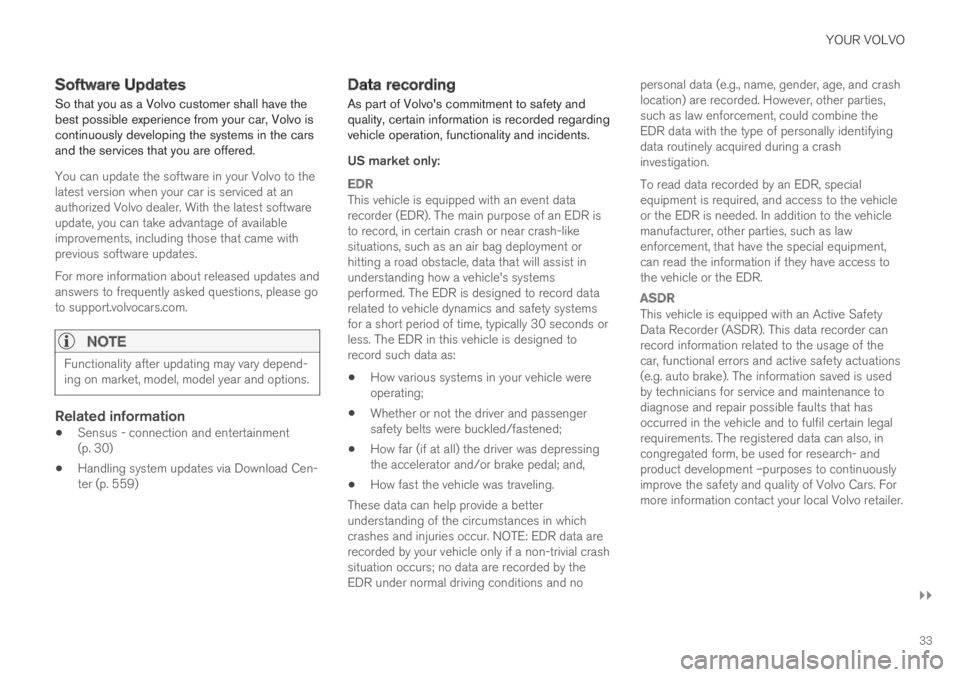
YOUR VOLVO
}}
33
Software Updates
So that you as a Volvo customer shall have thebest possible experience from your car, Volvo iscontinuously developing the systems in the carsand the services that you are offered.
You can update the software in your Volvo to thelatest version when your car is serviced at anauthorized Volvo dealer. With the latest softwareupdate, you can take advantage of availableimprovements, including those that came withprevious software updates.
For more information about released updates andanswers to frequently asked questions, please goto support.volvocars.com.
NOTE
Functionality after updating may vary depend-ing on market, model, model year and options.
Related information
Sensus - connection and entertainment(p. 30)
Handling system updates via Download Cen-ter (p. 559)
Data recording
As part of Volvo's commitment to safety andquality, certain information is recorded regardingvehicle operation, functionality and incidents.
US market only:
EDR
This vehicle is equipped with an event datarecorder (EDR). The main purpose of an EDR isto record, in certain crash or near crash-likesituations, such as an air bag deployment orhitting a road obstacle, data that will assist inunderstanding how a vehicle's systemsperformed. The EDR is designed to record datarelated to vehicle dynamics and safety systemsfor a short period of time, typically 30 seconds orless. The EDR in this vehicle is designed torecord such data as:
How various systems in your vehicle wereoperating;
Whether or not the driver and passengersafety belts were buckled/fastened;
How far (if at all) the driver was depressingthe accelerator and/or brake pedal; and,
How fast the vehicle was traveling.
These data can help provide a betterunderstanding of the circumstances in whichcrashes and injuries occur. NOTE: EDR data arerecorded by your vehicle only if a non-trivial crashsituation occurs; no data are recorded by theEDR under normal driving conditions and no
personal data (e.g., name, gender, age, and crashlocation) are recorded. However, other parties,such as law enforcement, could combine theEDR data with the type of personally identifyingdata routinely acquired during a crashinvestigation.
To read data recorded by an EDR, specialequipment is required, and access to the vehicleor the EDR is needed. In addition to the vehiclemanufacturer, other parties, such as lawenforcement, that have the special equipment,can read the information if they have access tothe vehicle or the EDR.
ASDR
This vehicle is equipped with an Active SafetyData Recorder (ASDR). This data recorder canrecord information related to the usage of thecar, functional errors and active safety actuations(e.g. auto brake). The information saved is usedby technicians for service and maintenance todiagnose and repair possible faults that hasoccurred in the vehicle and to fulfil certain legalrequirements. The registered data can also, incongregated form, be used for research- andproduct development –purposes to continuouslyimprove the safety and quality of Volvo Cars. Formore information contact your local Volvo retailer.
Page 36 of 645

||
YOUR VOLVO
34
Canadian market only:
This vehicle is equipped with an “Event DataRecorder” (EDR). The main purpose of the EDRis to register and record data in traffic accidentsor accident-like situations, e.g. if an airbagdeploys or if the vehicle hits an obstacle in theroad. This data is recorded in order to help under-stand how the vehicle's systems perform in thesetypes of situations. The EDR is designed torecord data related to vehicle dynamics andsafety systems for a short period of time, usually30 seconds or less.
The EDR in this vehicle is designed to recorddata in traffic accidents or accident-like situationssuch as:
How the various systems in the vehicle per-formed;
Whether the driver and passenger seat beltswere tightened/buckled;
The driver's use of the accelerator/brakepedal;
How fast the vehicle was moving.
This data can help provide a better understandingof the circumstances in which traffic accidentsand injuries occur. The EDR records data only if anon-trivial accident situation occurs. EDR doesnot record any data during normal driving condi-tions. The system also never registers data onwho is driving the vehicle or the geographicallocation of the accident or near-accident. How-
ever, other parties, such as law enforcement,could combine the EDR data with the type of per-sonally identifiable information that is routinelyacquired during an accident investigation. Specialequipment and access to either the vehicle or theEDR is required to read this recorded data.
In addition to the EDR, the vehicle is equippedwith a number of computers that continuouslycontrol and monitor the vehicle's performance.These computers may record data during normaldriving conditions, particularly if they detect afault relating to the vehicle's operation and func-tionality or upon activation of the vehicle's activedriver support functions (e.g. City Safety or theauto-brake function).
Some of this recorded data is required by techni-cians performing service and maintenance inorder to diagnose and rectify any faults that mayhave occurred in the vehicle. The recorded infor-mation is also needed to enable Volvo to fulfilllegal and other regulatory requirements. Informa-tion registered in the vehicle is stored in its com-puters until the vehicle is serviced or repaired.
In addition to the above, the recorded informationmay be used in aggregated form for research andproduct development purposes in order to contin-uously improve the safety and quality of Volvovehicles.
Volvo will not provide this information to any thirdparties without the vehicle owner's consent. How-ever, national legislation and regulations may
require Volvo to disclose this type of informationto law enforcement or other authorities that canclaim a legal right to the information. Specialtechnical equipment, which Volvo and workshopsthat have entered agreements with Volvo haveaccess to, is required to read and interpret therecorded data. Volvo is responsible for ensuringthat information provided to Volvo in conjunctionwith service and maintenance is stored and han-dled securely and in compliance with applicablelegal requirements. For more information, pleasecontact a Volvo retailer.
Related information
Contacting Volvo (p. 26)
Volvo Structural Parts Statement (p. 39)
Page 40 of 645

||
YOUR VOLVO
38
Canada
IC: 20839-ACUII06
This device complies with Industry Canadalicense-exempt RSS standards. Operation is sub-ject to the following two conditions:
(1) this device may not cause interference, and
(2) This device must accept any interferencereceived, including interference that may causeundesired operation.
Related information
Important information on accessories andextra equipment (p. 35)
Technician certification
In addition to Volvo factory training, Volvo sup-ports certification by the National Institute forAutomotive Service Excellence (A.S.E.).
Certified technicians have demonstrated a highdegree of competence in specific areas. Besidespassing exams, each technician must also haveworked in the field for two or more years before acertificate is issued. These professional techni-cians are best able to analyze vehicle problemsand perform the necessary maintenance proce-dures to keep your Volvo at peak operating con-dition.
Twin Engine vehicles
Technicians performing work on a vehicle withelectrification should also have the necessarytraining and specialized certification required forperforming repairs and/or maintenance on avehicle with electrification.
WARNING
A number of electrical components in TwinEngine vehicles use high-voltage current andcan be extremely dangerous if handled incor-rectly. These components and any orange wir-ing in the vehicle may only be handled bytrained and qualified Volvo service techni-cians.
Viewing the Vehicle IdentificationNumber (VIN)
When contacting a Volvo retailer, about e.g. yourVolvo On Call subscription, your Vehicle Identifi-
cation Number (VIN4) may be needed.
1.Tap Settings in the Top view in the centerdisplay.
2.Proceed to SystemSystem Information
Vehicle Identification Number.
> The vehicle identification number will bedisplayed.
The VIN can also be found on the first page ofthe Warranty and Service Records Informationbooklet, on your registration card, or by looking atthe dashboard through the windshield.
The VIN has a similar location on all models.
4Vehicle Identification Number