2019 VOLVO S60 TWIN ENGINE climate control
[x] Cancel search: climate controlPage 417 of 645

STARTING AND DRIVING
}}
415
Individual
Customizes drive mode to personal preferen-ces.
Select one of the drive modes as a basis andadjust the settings to achieve your preferred driv-ing characteristics. These settings will be storedin your driver profile.
Individual drive mode is only available if it hasbeen activated in the center display.
Settings view7 for Individual drive mode.
1.Tap Settings in the Top view.
2.Tap My CarIndividual Drive Mode andselect Individual Drive Mode.
3.Under Presets, select one of the followingdrive modes as a basis: Pure, Hybrid orPower.
The following settings can be modified:
Driver Display
Steering Force
Powertrain Characteristics
Brake Characteristics
Suspension Control
ECO Climate
Using the electric or combustion
engine
An advanced control system determines the dis-tance that the vehicle can be driven on the com-bustion engine, electric motor, or both at thesame time.
Its primary function is to use the motor/engineand the current available in the hybrid battery asefficiently as possible based on the characteris-tics of the various drive modes and the poweroutput requested by the driver by pressing theaccelerator pedal.
In certain cases, temporary limitations in the sys-tem or mandatory functions to help maintain alow overall emissions level may result in greateruse of the combustion engine.
7The illustration is generic - details may vary according to vehicle model.
Page 422 of 645
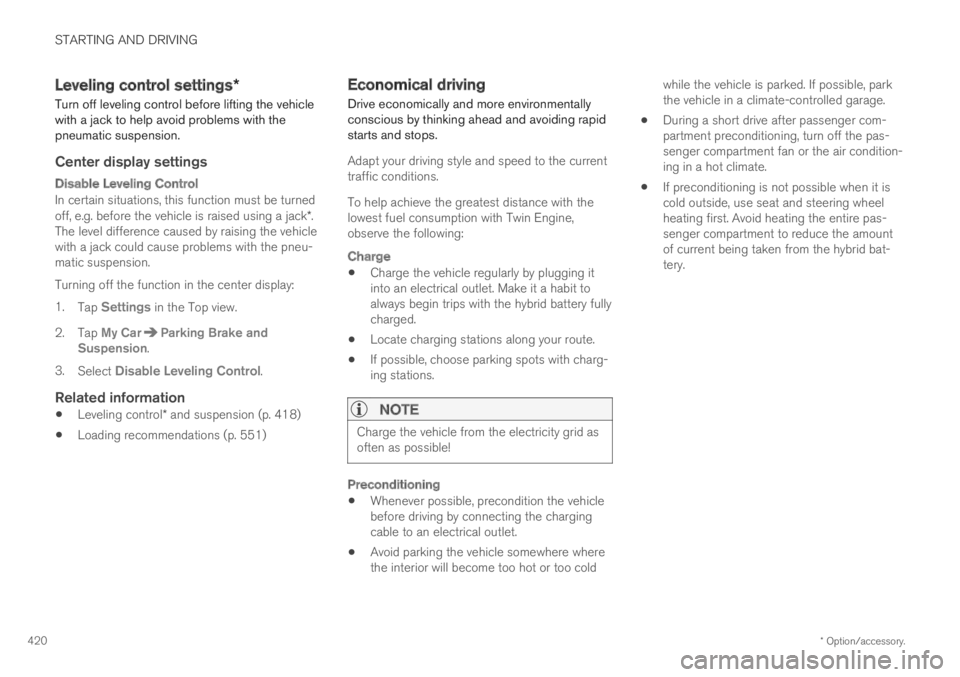
STARTING AND DRIVING
* Option/accessory.420
Leveling control settings*
Turn off leveling control before lifting the vehiclewith a jack to help avoid problems with thepneumatic suspension.
Center display settings
Disable Leveling Control
In certain situations, this function must be turnedoff, e.g. before the vehicle is raised using a jack*.The level difference caused by raising the vehiclewith a jack could cause problems with the pneu-matic suspension.
Turning off the function in the center display:
1.Tap Settings in the Top view.
2.Tap My CarParking Brake andSuspension.
3.Select Disable Leveling Control.
Related information
Leveling control* and suspension (p. 418)
Loading recommendations (p. 551)
Economical driving
Drive economically and more environmentallyconscious by thinking ahead and avoiding rapidstarts and stops.
Adapt your driving style and speed to the currenttraffic conditions.
To help achieve the greatest distance with thelowest fuel consumption with Twin Engine,observe the following:
Charge
Charge the vehicle regularly by plugging itinto an electrical outlet. Make it a habit toalways begin trips with the hybrid battery fullycharged.
Locate charging stations along your route.
If possible, choose parking spots with charg-ing stations.
NOTE
Charge the vehicle from the electricity grid asoften as possible!
Preconditioning
Whenever possible, precondition the vehiclebefore driving by connecting the chargingcable to an electrical outlet.
Avoid parking the vehicle somewhere wherethe interior will become too hot or too cold
while the vehicle is parked. If possible, parkthe vehicle in a climate-controlled garage.
During a short drive after passenger com-partment preconditioning, turn off the pas-senger compartment fan or the air condition-ing in a hot climate.
If preconditioning is not possible when it iscold outside, use seat and steering wheelheating first. Avoid heating the entire pas-senger compartment to reduce the amountof current being taken from the hybrid bat-tery.
Page 424 of 645

||
STARTING AND DRIVING
422
Factors the driver cannot control
There are several outside conditions that affectrange to varying degrees:
the current traffic situation
driving short distances
topography
ambient temperature and headwinds
road conditions and road surface.
The table shows the approximate relationshipbetween ambient temperature and driving rangewith normal climate settings and with climate set-tings turned off.
Up to a certain limit, warmer ambient tempera-tures increase the electric motor's driving range.
Ambient tem-peratureClimate set-tings turnedoff
Normal cli-mate set-tings
30 °C (86 °F)95 %80 %
20 °C (68 °F)100 % 90%
10 °C (50 °F)90 % 80 %
0 °C (32 °F)80 % 60 %
-10 °C (14 °F)70 % 40 %
Factors the driver can control
The driver should be aware that the following fac-tors help conserve energy and improve drivingrange:
charging the battery regularly
preconditioning
Pure drive mode
climate control settings
speed and acceleration
the Hold function
tires and tire pressure.
The table shows the approximate relationshipbetween constant speed and driving range. Driv-ing at a lower constant speed helps increase theelectric motor's driving range.
Constant speed
100 km/h (62 mph)50 %
80 km/h (50 mph) 70 %
60 km/h (37 mph) 90 %
50 km/h (31 mph) 100 %
NOTE
The values shown in the table refer to anew vehicle.
None of the values are absolute, but areinstead affected by e.g. driving style, envi-ronment and other conditions.
Related information
Economical driving (p. 420)
Hold and Charge functions (p. 423)
Drive modes (p. 412)
Page 515 of 645

WHEELS AND TIRES
}}
513
imprinted on the sidewall of the tire. The last fourdigits in the series is the Department ofTransportation (DOT) stamp and indicates theweek and year the tire was manufactured. Thetire in the illustration has 0717 as the last fourdigits, which means it was manufactured week 7of 2017.
Tire age
Tires degrade over time, even when they are notbeing used. It is recommended that tires gener-ally be replaced after 6 years of normal service.Heat caused by hot climates, frequent high load-ing conditions or Ultra Violet (U.V.) exposure canaccelerate the aging process. The temporary
spare 2 should also be replaced at 6-year inter-vals, even if it has never been used. A tire withe.g., visible cracks or discoloration should bereplaced immediately.
Tire economy
Maintain correct tire pressure.
Avoid fast starts, hard braking and tirescreeching.
Tire wear increases with speed.
Correct front wheel alignment is very impor-tant.
Unbalanced wheels impair tire economy anddriving comfort.
Tires must maintain the same direction ofrotation throughout their lifetime.
When replacing tires, the tires with the mosttread should be mounted on the rear wheelsto reduce the chance of oversteer duringhard braking.
Hitting curbs or potholes can damage thetires and/or wheels permanently.
Tire rotation
Your vehicle has no required tire rotation. Drivingstyle, tire pressure, climate and road conditionsaffect how quickly the tires age and exhibit signsof wear. Maintaining the correct tire pressurehelps keep tread wear evenly distributed.
To help prevent differences in tread depth andwear patterns forming on the tires, the front andrear wheels should be rotated, i.e. the front tiresmoved to the rear and the rear tires moved to thefront. Ideally, tire rotation should be done the firsttime after approximately 5000 km (ca3100 miles) and thereafter at 10,000 km(approx. 6200 miles) intervals.
If you have any questions regarding tread depth,Volvo recommends consulting an authorizedVolvo workshop. If significant differences in wear(> 1 mm difference in tread depth) between thetires have already occurred, the least worn tiresshould always be mounted on the rear wheels. Afront-wheel skid (understeer) is usually easier to
control than a rear-wheel skid (oversteer). If thefront wheels skid, the vehicle will continue in astraight line instead of the rear wheels skiddingto the side, which could cause you to completelylose control of the vehicle. It is therefore impor-tant that the rear wheels never lose grip beforethe front wheels.
Storing wheels and tires
When storing complete wheels (tires mounted onrims), they should be suspended off the floor orplaced on their sides on the floor.
Tires not mounted on rims should be stored ontheir sides or standing upright, but should not besuspended.
CAUTION
Tires should preferably be stored in a cool,dry, dark place, and should never be stored inclose proximity to solvents, gasoline, oils, etc.
2Not available on all models.
Page 520 of 645

WHEELS AND TIRES
518
Uniform Tire Quality Grading
ALL PASSENGER VEHICLE TIRES MUSTCONFORM TO FEDERAL SAFETY REQUIRE-MENTS IN ADDITION TO THESE GRADES.
Quality grades can be found, where applica-ble, on the tire sidewall between the treadshoulder and maximum section width. Forexample:
Treadwear 200 Traction AA Temperature A
TREADWEAR
The treadwear grade is a comparative ratingbased on the wear rate of the tire when testedunder controlled conditions on a specified gov-ernment test course. For example, a tire graded150 would wear one and one half (1 ½) times aswell on the government course as a tire graded100. The relative performance of tires dependsupon the actual conditions of their use, however,and many depart significantly from the norm dueto variation in driving habits, maintenance practi-ces and differences in road characteristics andclimate.
TRACTION
The traction grades, from highest to lowest, areAA, A, B, and C, as measured under controlledconditions on specified government test surfacesof asphalt and concrete. A tire marked C mayhave poor traction performance.
WARNING
The traction grade assigned to this tire isbased on braking (straight-ahead) tractiontests and is not a measure of cornering (turn-ing) traction.
TEMPERATURE
The temperature grades are A (the highest), B,and C, representing the tire's resistance to thegeneration of heat and its ability to dissipate heatwhen tested under controlled conditions on aspecified indoor laboratory test wheel. Sustainedhigh temperature can cause the material of thetire to degenerate and reduce tire life, and exces-sive temperature can lead to sudden tire failure.The grade C corresponds to a minimum level ofperformance that all passenger vehicle tires mustmeet under the Federal Motor Safety StandardNo. 109. Grades B and A represent higher levelsof performance on the laboratory test wheel thanthe minimum required by law.
WARNING
The temperature grade for this tire is estab-lished for a tire that is properly inflated andnot overloaded. Excessive speed, under-infla-tion, or excessive loading, either separately orin combination, can cause heat buildup andtire failure.
Related information
Tires (p. 512)
Tire sidewall designations (p. 516)
Page 547 of 645

LOADING, STORAGE AND PASSENGER COMPARTMENT
* Option/accessory.545
Tunnel console
The tunnel console is located between the frontseats.
Storage compartment with cup holder.
Storage compartment with 12 V outlet andUSB port under the armrest.
Climate control panel for the rear seats* orstorage compartment.
WARNING
Store loose objects, such as cell phone, cam-era, remote control for extra equipment, etc.,in the glove compartment or another compart-ment. Otherwise, these could injure people inthe vehicle in the event of hard braking or acollision.
CAUTION
Keep in mind that glossy surfaces can beeasily scratched by e.g. metal objects. Do notplace keys, phones or similar items on sensi-tive surfaces.
NOTE
One of the sensors for the alarm* is locatedunder the cup holder in the center console.Avoid placing coins, keys and other metalobjects in the cup holder as this could triggerthe alarm.
Related information
Passenger compartment interior (p. 544)
Electrical outlets (p. 546)
Climate system controls (p. 207)
Page 560 of 645

||
MAINTENANCE AND SERVICE
558
Monthly:
Check cold tire pressure in all tires. Inspectthe tires for wear.
Check that engine coolant and other fluidlevels are between the indicated "min" and"max" markings.
Clean interior glass surfaces with a glasscleaner and soft paper towels.
Wipe driver information displays with a softcloth.
Visually inspect battery terminals for corro-sion. Corrosion may indicate a loose terminalconnector, or a battery near the end of itsuseful service life. Consult your Volvo retailerfor additional information.
As needed:
Wash the vehicle, including the undercarriage, toreduce wear that can be caused by a buildup ofdirt, and corrosion that can be caused by salt res-idues.
Clean leaves and twigs from air intake vents atthe base of the windshield, and from other placeswhere they may collect.
NOTE
Complete service information for qualifiedtechnicians is available online for purchase orsubscription at www.volvotechinfo.com.
Related information
Vehicle status (p. 560)
Scheduling service and repairs (p. 561)
Connecting equipment to the vehicle's datalink connector (p. 37)
Technician certification (p. 38)
Climate control system service (p. 566)
Maintenance of the brake system (p. 399)
Engine compartment overview (p. 568)
Data transfer between vehicle andworkshop over Wi-Fi
Volvo workshops have a designated Wi-Fi net-work for secure data transfer between your vehi-cle and the workshop. Your visit to the workshopwill be easier and more effective when diagnos-tics information and software can be transferredover the workshop's network.
At the workshop, your service technician can con-nect your vehicle to the workshop's Wi-Fi net-work to perform troubleshooting and downloadsoftware. For this type of communication, thevehicle only connects to a workshop's network. Itis not possible to connect the vehicle to anotherWi-Fi network (e.g. your home network) in thesame way as to a workshop's network.
Connecting with remote key
Connection is usually managed by the servicetechnician, who will use the remote key buttons. Itis therefore important to bring a key with buttonswith you when you visit the workshop. Pressingthe lock button on the remote key three times willconnect the vehicle to the workshop's Wi-Fi net-work.
When the car is connected to a Wi-Fi network,
the symbol appears in the center display.
Page 568 of 645

MAINTENANCE AND SERVICE
* Option/accessory.566
Climate control system service
Service and repairs on the air conditioning sys-tem should only be done by an authorized work-shop.
Troubleshooting and repairs
The air conditioning system contains a fluores-cent tracer substance. Ultraviolet light is used tosearch for leaks in the system.
Volvo recommends contacting an authorizedVolvo workshop.
Vehicles with R134a refrigerant
WARNING
The air conditioning system contains therefrigerant R134a under pressure. Serviceand repairs to the system should only be doneby an authorized workshop.
Related information
Volvo's service program (p. 556)
Replacing a windshield with head-
up display*
Vehicles with a head-up display have a specialtype of windshield that meets the requirementsfor displaying projected information.
Volvo recommends contacting an authorizedVolvo workshop for assistance replacing thewindshield. The correct type of replacementwindshield must be used in order for the head-updisplay to function properly.
Related information
Head-up display* (p. 140)
Cleaning the head-up display* (p. 594)
Opening and closing the hood
To open the hood, pull the lever in the passen-ger compartment and then turn the handle underthe hood.
Opening the hood
Pull the lever near the pedals to release thehood from its fully closed position.