2019 VOLVO S60 TWIN ENGINE charging
[x] Cancel search: chargingPage 415 of 645

STARTING AND DRIVING
}}
413
Hybrid
This is the default mode in which the electricmotor and combustion engine work together.
The vehicle starts in Hybrid mode. The controlsystem uses both the electric motor and the gas-oline engine - separately or in tandem - and cal-culates optimal utilization with regard to perform-ance, fuel consumption and comfort. Drivingcapacity on the electric motor alone is deter-mined by factors such as the hybrid battery'scharge level, the need for heat or cooling in thepassenger compartment, etc.
If there is sufficient charge in the battery, it ispossible to drive solely on electric power. Whenthe accelerator pedal is pressed, only the electricmotor will be activated until the battery reaches acertain charge level. Above this level, the currentin the battery cannot supply the power requestedby the accelerator pedal and the combustionengine will start.
When the hybrid battery's charge level is low, thecombustion engine will start more frequently tosave the remaining current in the battery. Chargethe hybrid battery from a 120-240 volt outletusing a charging cable, or activate Charge inFunction view to reset the option of only usingthe electric motor.
This drive mode is designed for low energy con-sumption with an optimized mix between theelectric motor and gasoline engine, without com-promising on climate comfort or driving experi-
ence. When faster acceleration is requested bythe driver, the electric driveline will be utilized tohelp provide maximum additional power.
The vehicle also monitors the driving conditionsand automatically engages all-wheel drive if nec-essary. All-wheel drive and extra electric powerare always available regardless of the battery'scharging status.
Information in the instrument panel
When driving in Hybrid mode, a hybrid gauge willbe displayed in the instrument panel. The gaugewill indicate the amount of electrical currentrequired when the driver depresses the accelera-tor pedal. The marker between the lightning andthe drop shows how much current is available.
The instrument panel gauge when both the electricmotor and the combustion engine are being used.
The instrument panel also shows howmuch current is being restored to thebattery (regenerated) during light brak-ing.
Pure
Uses the electric motor only, with the lowestpossible energy consumption and carbondioxide emissions.
This drive mode maximizes the use of the hybridbattery. Certain climate system functions arereduced to provide the longest distance usingonly electricity.
Pure mode is available when the hybrid battery issufficiently charged. Even in Pure mode, thecombustion engine will start if the charge level inthe battery gets too low. The combustion enginewill also start
if the vehicle's speed goes above 125 km/h(78 mph)
if the driver requests more power than theelectric motor can provide
if factors such as cold weather affect thesystem or components.
Page 419 of 645

STARTING AND DRIVING
* Option/accessory.417
Energy distribution in hybrid mode
using map data*
The Hybrid drive mode is the vehicle's defaultdrive mode in which the electric motor and thecombustion engine work separately or togetherin hybrid mode. If a destination has beenselected in the navigation system*, the Predictive
Efficiency8 function can use map data to effec-tively distribute the electric power consumptionthroughout the trip.
This can lower fuel consumption in comparisonwith normal hybrid mode, in which the vehicle firstruns on electricity and then switches to the gaso-line engine when the hybrid battery is discharged.
Function
If the distance to the selected destination isgreater than the calculated range on the electricmotor, the function will distribute the electricpower to optimize consumption throughout thetrip. This makes it possible to avoid situations inwhich normal hybrid mode would otherwise use alarge portion of the electric power to e.g. use theelectric motor at high speeds on a highway andthen use the combustion engine at lower speedsduring city driving.
The greatest fuel savings are achieved when
the trip begins on a highway
the trip is between 50 and 100 km (30 and60 miles) long
the hybrid battery is fully charged at the startof the trip.
Requirements for the function
Certain conditions must be met for the functionto be possible:
A destination must be set in the navigationsystem and the distance to the destinationmust be longer than the possible rangeusing only the electric motor.
Hybrid drive mode must be selected.
The Hold and Charge functions must bedisabled.
The hybrid battery must be charged.
Usage tips
If you commute and it is not possible to chargethe vehicle at work, enter your workplace as awaypoint and your home as the destination. Dis-charging of the hybrid battery will then be distrib-uted over the entire commute to and from work.
Add similar commutes, i.e. the route between twocharges, as Favorites in the navigation system tofacilitate access.
Related information
Drive modes (p. 412)
Economical driving (p. 420)
8Only certain markets.
Page 422 of 645
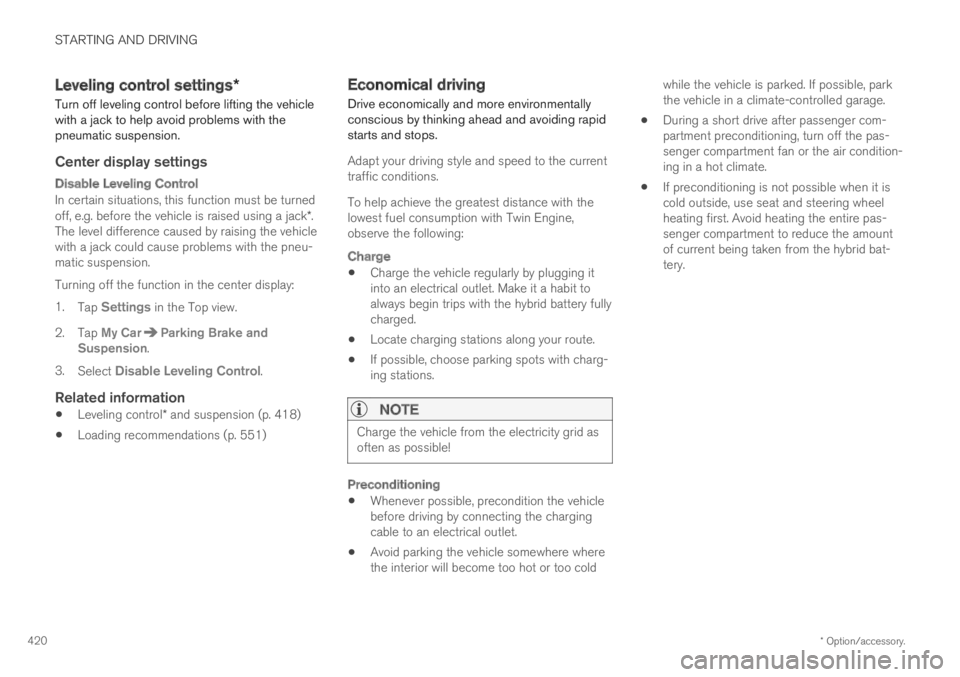
STARTING AND DRIVING
* Option/accessory.420
Leveling control settings*
Turn off leveling control before lifting the vehiclewith a jack to help avoid problems with thepneumatic suspension.
Center display settings
Disable Leveling Control
In certain situations, this function must be turnedoff, e.g. before the vehicle is raised using a jack*.The level difference caused by raising the vehiclewith a jack could cause problems with the pneu-matic suspension.
Turning off the function in the center display:
1.Tap Settings in the Top view.
2.Tap My CarParking Brake andSuspension.
3.Select Disable Leveling Control.
Related information
Leveling control* and suspension (p. 418)
Loading recommendations (p. 551)
Economical driving
Drive economically and more environmentallyconscious by thinking ahead and avoiding rapidstarts and stops.
Adapt your driving style and speed to the currenttraffic conditions.
To help achieve the greatest distance with thelowest fuel consumption with Twin Engine,observe the following:
Charge
Charge the vehicle regularly by plugging itinto an electrical outlet. Make it a habit toalways begin trips with the hybrid battery fullycharged.
Locate charging stations along your route.
If possible, choose parking spots with charg-ing stations.
NOTE
Charge the vehicle from the electricity grid asoften as possible!
Preconditioning
Whenever possible, precondition the vehiclebefore driving by connecting the chargingcable to an electrical outlet.
Avoid parking the vehicle somewhere wherethe interior will become too hot or too cold
while the vehicle is parked. If possible, parkthe vehicle in a climate-controlled garage.
During a short drive after passenger com-partment preconditioning, turn off the pas-senger compartment fan or the air condition-ing in a hot climate.
If preconditioning is not possible when it iscold outside, use seat and steering wheelheating first. Avoid heating the entire pas-senger compartment to reduce the amountof current being taken from the hybrid bat-tery.
Page 424 of 645

||
STARTING AND DRIVING
422
Factors the driver cannot control
There are several outside conditions that affectrange to varying degrees:
the current traffic situation
driving short distances
topography
ambient temperature and headwinds
road conditions and road surface.
The table shows the approximate relationshipbetween ambient temperature and driving rangewith normal climate settings and with climate set-tings turned off.
Up to a certain limit, warmer ambient tempera-tures increase the electric motor's driving range.
Ambient tem-peratureClimate set-tings turnedoff
Normal cli-mate set-tings
30 °C (86 °F)95 %80 %
20 °C (68 °F)100 % 90%
10 °C (50 °F)90 % 80 %
0 °C (32 °F)80 % 60 %
-10 °C (14 °F)70 % 40 %
Factors the driver can control
The driver should be aware that the following fac-tors help conserve energy and improve drivingrange:
charging the battery regularly
preconditioning
Pure drive mode
climate control settings
speed and acceleration
the Hold function
tires and tire pressure.
The table shows the approximate relationshipbetween constant speed and driving range. Driv-ing at a lower constant speed helps increase theelectric motor's driving range.
Constant speed
100 km/h (62 mph)50 %
80 km/h (50 mph) 70 %
60 km/h (37 mph) 90 %
50 km/h (31 mph) 100 %
NOTE
The values shown in the table refer to anew vehicle.
None of the values are absolute, but areinstead affected by e.g. driving style, envi-ronment and other conditions.
Related information
Economical driving (p. 420)
Hold and Charge functions (p. 423)
Drive modes (p. 412)
Page 434 of 645

||
STARTING AND DRIVING
432
Related information
Refilling coolant (p. 571)
Driving with a trailer (p. 434)
Preparing for a long trip (p. 424)
Battery drain
The electrical functions in the vehicle drain thebattery to varying degrees. Avoid using ignitionmode II when the engine is switched off. Useignition mode I instead, as this uses less electri-cal current.
Note that certain accessories may also drainpower from the electrical system. Do not usefunctions that use a lot of electrical current whenthe engine is turned off. Examples of such func-tions are:
blower
headlights
windshield wipers
audio system (especially at high volume).
If the starter battery voltage is low, a message isshown in the driver display. The vehicle's energy-saving function will then turn off or reduce certainfunctions, such as the blower and/or the audiosystem.
–Charge the battery by starting the engineand let it run for at least 15 minutes (drivingcharges the battery faster than letting theengine idle).
Related information
Start battery (p. 574)
Ignition modes (p. 395)
Jump starting using another battery
If the start battery is discharged, current fromanother battery can be used to start the vehicle.
Jumper cable connecting points.
CAUTION
The charging point of the vehicle is onlyintended for jump starting the vehicle in ques-tion. The charging point is not intended forjump-starting another vehicle. Using thecharging point to start another vehicle couldcause a fuse to blow, which would cause thecharging point to stop working.
If a fuse has blown, 12 V Battery Fuse failureService required will be displayed in the instru-ment panel. Volvo recommends contacting anauthorized Volvo workshop.
Page 435 of 645

STARTING AND DRIVING
}}}}
433
To avoid short circuits or other damage, the fol-lowing steps are recommended when jump star-ting the battery:
1.Put the ignition in mode 0.
2.Make sure the auxiliary battery (the batteryused to jump start the discharged battery)has a voltage of 12 volts.
3. If the auxiliary battery is in another vehicle,turn off that vehicle's engine and make surethat the vehicles are not touching each other.
4. Clamp the red jumper cable onto the auxiliarybattery's positive (+) terminal (1).
CAUTION
Connect the jump cable carefully to preventshort circuits with other components in theengine compartment.
5. Fold back the cover over your vehicle's posi-tive (+) jump start terminal (2).
6.Clamp the other end of the red jumper cableto your vehicle's positive (+) jump start termi-nal (2).
7. Clamp the black jumper cable onto the auxili-ary battery's negative (-) terminal (3).
8. Clamp the other end of the black jumpercable to your vehicle's negative (-) groundpoint (4).
9. Make sure the jumper cables are securelyattached to help prevent sparks while jumpstarting.
10. Start the engine of the assisting vehicle andlet it run for a few minutes at a higher idlingspeed than normal, about 1500 rpm.
11. Start your vehicle's engine. If the enginedoes not start, allow an additional 10minutes of charging time and then try to startthe engine again.
NOTE
When the engine is started under normalconditions, the vehicle's electrical drive motoris prioritized – the gasoline engine remainsoff. This means that after the start knob hasbeen turned clockwise, the electric motor has"started" and the vehicle is ready to be driven.Start of the electric motor is indicated by theindicator lights on the instrument panel goingout and its preselected theme illuminating.
CAUTION
Do not touch the connections between thecable and the vehicle during the start attempt.Risk of sparking.
12. Remove the jumper cables in the reverseorder ‒ first the black cables and then thered cables.
Make sure that none of the clamps of theblack jumper cables come into contact witheither vehicle's positive (+) jump start termi-nals or either of the red jumper cable's con-nected clamps.
WARNING
PROPOSITION 65 WARNING! Battery posts,terminals, and related accessories containlead and lead compounds, chemicals knownto the state of California to cause cancer andreproductive harm. Wash hands after han-dling.
WARNING
Batteries generate hydrogen gas, whichis flammable and explosive.
Do not connect the jumper cable to anypart of the fuel system or to any movingparts. Avoid touching hot manifolds.
Battery fluid contains sulfuric acid. Do notallow battery fluid to contact eyes, skin,fabrics or painted surfaces.
Page 436 of 645

||
STARTING AND DRIVING
434
If contact occurs, flush the affected areaimmediately with water. Obtain medicalhelp immediately if eyes are affected.
Never expose the battery to open flameor electric spark. Do not smoke near thebattery. Failure to follow the instructionsfor jump starting can lead to injury.
NOTE
The vehicle cannot be started if the hybridbattery is discharged.
NOTE
If the starter battery has been discharged tothe extent that the vehicle does not have nor-mal electrical functions and the engine mustthen be jump-started with an external batteryor a battery charger, the Start/Stop functionmay remain activated. If the Start/Stop func-tion shortly thereafter auto-stops the engine,there is a huge risk that auto-start of theengine will fail due to insufficient batterycapacity since the battery had not had time torecharge.
If the vehicle has been jump-started or ifthere has not been enough time for the bat-tery to be charged with a battery charger, theStart/Stop function should be temporarilydeactivated until the battery has beenrecharged by the vehicle. At an ambient tem-perature of about +15°C (about 60°F), thebattery must be charged by the vehicle for atleast one hour. At lower ambient tempera-tures, the charging time can increase to3-4 hours. It is advisable to charge the batterywith an external battery charger.
Related information
Starting the vehicle (p. 392)
Ignition modes (p. 395)
Adjusting the steering wheel (p. 193)
Selecting ignition mode (p. 396)
Driving with a trailer
There are a number of things to consider whentowing a trailer, such as the towbar, the trailerand how the load is distributed in the trailer.
Load-carrying capacity is determined by the vehi-cle's curb weight. The total weight of all passen-gers and any installed accessories, e.g. towbar,reduces the vehicle's load-carrying capacity bythe corresponding amount.
Towbars used on the vehicle must beapproved for the applicable use.
Distribute the load on the trailer so that theweight on the towbar complies with thespecified maximum towball weight. Thetongue weight is calculated as part of thevehicle's payload.
Increase the tire pressure to the recom-mended pressure for a full load.
The engine is subjected to more load thanusual when towing a trailer.
Towing a trailer affects the vehicle's han-dling, durability and driving economy.
Do not drive with a heavy trailer when thevehicle is very new. Wait until the mileagehas reached at least 1000 km (620 miles).
On long and steep downgrades, the vehicle'sbrakes are subjected to much more loadthan usual. When manually shifting, down-shift and adapt speed accordingly.
Page 470 of 645

AUDIO, MEDIA AND INTERNET
* Option/accessory.468
SiriusXM Travel Link®* - Fuel5
This SiriusXM Travel Link service provides infor-mation and guidance to service stations near thevehicle providing the type of fuel that you prefer/require for your vehicle.
From the SiriusXM Travel Link home screen, toshow fuel information:
–Tap the Fuel button to display the main fuelscreen.
The following categories are shown:
Search (the magnifying glass icon)
Nearby
Recommended
Favorites
Brands
Tap one of the alternatives to display its screen.
NOTE
In each of the categories listed, tapping theSelect fuel type button near the bottom ofthe screen opens a sub-view where you canspecify the type of fuel preferred/required(Regular, Midrange, Premium, Diesel,Electric 120V, etc.) Tap Done to return tothe previous screen.
Search
Tap the magnifying glass icon. If the function issupported in the current context, a keyboard willappear on the screen. Enter the text of yourchoice and tap Search for detailed information ifavailable.
Nearby
Tap for a list of service stations in the vicinity ofthe vehicle, with the nearest station at the top ofthe list.
The following information will be provided whereavailable:
For vehicles using gasoline, the price infor-mation for regular gasoline (unless anothergrade/type of fuel has been selected inSelect fuel type)
For electric vehicles/hybrids, informationabout charging stations, showing the totalnumber of charging ports and the number ofports currently not in use
the distance to the station
a star icon to set the service station as afavorite
Tap the name of a service station to display moredetailed information.
For guidance to the service station, tap the Startnavigation or Add as waypoint buttons. See
the Sensus Navigation* supplement for additionalinformation about using the navigation system.
Recommended
Tap for a list of service stations near the vehicle,displayed according to the price of regular gaso-line (unless another grade/type of fuel has beenselected in Select fuel type) or of stationsoffering the greatest number of available charg-ing ports for electric vehicles/hybrids. The stationoffering the lowest price/most available chargingports will be displayed at the top of the list. Tapthe name of a service station to display moredetailed information.
Favorites
Tap for a list of service stations that have beenstored as favorites. Tap the name of a servicestation to display more detailed information.
In addition to the Select fuel type button at thebottom of the screen, tap the Edit button todelete individual stations from the list or tapDelete to clear the list. Tap Done to return tothe previous screen.
Brands
1.Tap Brands to display a list of service sta-tion brands in the area.
5This service is not available in Canada.