2019 VOLVO S60 TWIN ENGINE display
[x] Cancel search: displayPage 274 of 645

||
DRIVER SUPPORT
* Option/accessory.272
WARNING
The function is supplementary driver sup-port intended to facilitate driving and helpmake it safer – it cannot handle all situa-tions in all traffic, weather and road condi-tions.
The driver is advised to read all sectionsin the Owner's Manual about this functionto learn of its limitations, which the drivermust be aware of before using the func-tion.
Driver support functions are not a substi-tute for the driver's attention and judg-ment. The driver is always responsible forensuring the vehicle is driven in a safemanner, at the appropriate speed, with anappropriate distance to other vehicles,and in accordance with current trafficrules and regulations.
NOTE
The function uses the vehicle's camera andradar sensor, which has certain general limita-tions.
Related information
Distance Alert* (p. 270)
Camera/radar sensor limitations (p. 300)
Head-up display* (p. 140)
Adaptive Cruise Control*20
Adaptive Cruise Control (ACC21) helps thedriver maintain a constant speed with a set timeinterval to the vehicle ahead.
Adaptive Cruise Control can help provide a morerelaxed driving experience on long trips on high-ways or long, straight roads with even trafficflows.
The camera/radar sensor measures the distance to thevehicle ahead.
The driver sets a speed and a time interval to thevehicle ahead. If the camera/radar sensor detectsa slower-moving vehicle ahead, your vehicle'sspeed will be automatically adapted according tothe set time interval to that vehicle. When thereare no longer slower-moving vehicles ahead, thevehicle will return to the set speed.
WARNING
The function is supplementary driver sup-port intended to facilitate driving and helpmake it safer – it cannot handle all situa-tions in all traffic, weather and road condi-tions.
The driver is advised to read all sectionsin the Owner's Manual about this functionto learn of its limitations, which the drivermust be aware of before using the func-tion.
Driver support functions are not a substi-tute for the driver's attention and judg-ment. The driver is always responsible forensuring the vehicle is driven in a safemanner, at the appropriate speed, with anappropriate distance to other vehicles,and in accordance with current trafficrules and regulations.
Adaptive Cruise Control regulates speed byaccelerating and braking. It is normal for thebrakes to emit a slight sound when they arebeing used to adjust speed.
Adaptive Cruise Control always attempts to regu-late speed smoothly. The driver must apply thebrakes in situations requiring immediate braking.For example, when there are great differences inspeed between vehicles or if the vehicle aheadbrakes suddenly. Due to limitations in the radar
Page 275 of 645
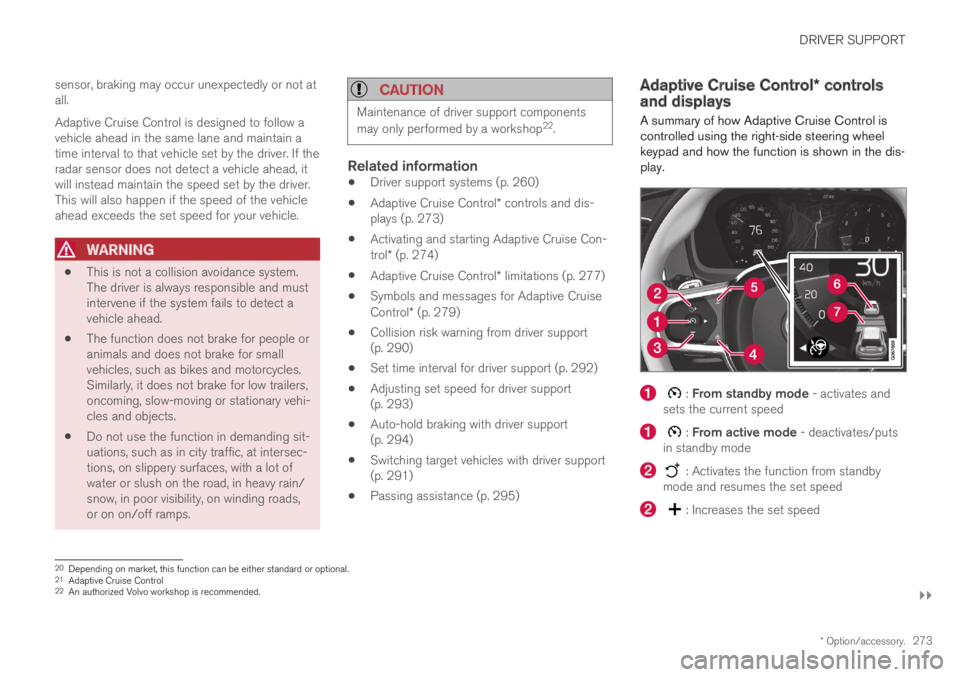
DRIVER SUPPORT
}}
* Option/accessory.273
sensor, braking may occur unexpectedly or not atall.
Adaptive Cruise Control is designed to follow avehicle ahead in the same lane and maintain atime interval to that vehicle set by the driver. If theradar sensor does not detect a vehicle ahead, itwill instead maintain the speed set by the driver.This will also happen if the speed of the vehicleahead exceeds the set speed for your vehicle.
WARNING
This is not a collision avoidance system.The driver is always responsible and mustintervene if the system fails to detect avehicle ahead.
The function does not brake for people oranimals and does not brake for smallvehicles, such as bikes and motorcycles.Similarly, it does not brake for low trailers,oncoming, slow-moving or stationary vehi-cles and objects.
Do not use the function in demanding sit-uations, such as in city traffic, at intersec-tions, on slippery surfaces, with a lot ofwater or slush on the road, in heavy rain/snow, in poor visibility, on winding roads,or on on/off ramps.
CAUTION
Maintenance of driver support components
may only performed by a workshop22.
Related information
Driver support systems (p. 260)
Adaptive Cruise Control* controls and dis-plays (p. 273)
Activating and starting Adaptive Cruise Con-trol* (p. 274)
Adaptive Cruise Control* limitations (p. 277)
Symbols and messages for Adaptive CruiseControl* (p. 279)
Collision risk warning from driver support(p. 290)
Set time interval for driver support (p. 292)
Adjusting set speed for driver support(p. 293)
Auto-hold braking with driver support(p. 294)
Switching target vehicles with driver support(p. 291)
Passing assistance (p. 295)
Adaptive Cruise Control* controlsand displays
A summary of how Adaptive Cruise Control iscontrolled using the right-side steering wheelkeypad and how the function is shown in the dis-play.
: From standby mode - activates andsets the current speed
: From active mode - deactivates/putsin standby mode
: Activates the function from standbymode and resumes the set speed
: Increases the set speed
20Depending on market, this function can be either standard or optional.21Adaptive Cruise Control22An authorized Volvo workshop is recommended.
Page 277 of 645

DRIVER SUPPORT
}}
* Option/accessory.275
Starting/activating Adaptive Cruise
Control
To start ACC:
The driver's seat belt must be buckled andthe driver's door must be closed.
There must be a vehicle ahead (target vehi-cle) within a reasonable distance or yourvehicle's current speed must be at least15 km/h (9 mph).
–With the (4) function displayed, press
(1) on the steering wheel keypad.
>Adaptive Cruise Control will start and thecurrent speed will be stored, which will beshown by numbers in the center of thespeedometer.
ACC will only regulate the timeinterval to the vehicle aheadwhen the distance symbolshows two vehicles.
A speed interval will be markedat the same time.
The higher speed is the setspeed for your vehicle and thelower speed is the speed of thevehicle ahead (target vehicle).
Related information
Adaptive Cruise Control* (p. 272)
Deactivating/reactivating Adaptive CruiseControl* (p. 275)
Switching between Cruise Control and Adap-tive Cruise Control* (p. 277)
Deactivating/reactivating Adaptive
Cruise Control*
Adaptive Cruise Control (ACC24) can be tempo-rarily put into standby mode and then reactiva-ted.
Deactivating and putting Adaptive
Cruise Control in standby mode
24Adaptive Cruise Control
Page 280 of 645

||
DRIVER SUPPORT
* Option/accessory.278
2.Tap the Cruise Control button in the centerdisplay's Function view. The button's indica-tor will change from GRAY to GREEN.
>The symbol in the instrument panel will
change from ACC to CC, indicating that Adaptive Cruise Con-trol is off and Cruise Control is in standbymode.
3.Pressing the button on the steeringwheel keypad.
>Cruise Control will start and the vehicle'scurrent speed will be set.
WARNING
Switching from ACC to CC means that thevehicle:
will no longer maintain a preset timeinterval to the vehicle ahead.
will only follow the stored speed and thedriver must therefore apply the brakeswhen necessary.
If CC is active when the engine is turned off, ACCwill be automatically activated the next time theengine is started.
Switching from CC to ACC
To do so:
1.Press the button on the steering wheelkeypad to put Cruise Control in standbymode.
2.Tap the Cruise Control button in Functionview. The button's indicator will change fromGREEN to GRAY.
>The symbols in the instrument panel will
switch from CC to ACCto indicate that Adaptive Cruise Control isin standby mode.
3.Pressing the button on the steeringwheel keypad.
>Adaptive Cruise Control will go into activemode and set the vehicle's current speedand the selected time interval to the vehi-cle ahead.
Related information
Adaptive Cruise Control* (p. 272)
Cruise control (p. 266)
Page 281 of 645

DRIVER SUPPORT
}}
* Option/accessory.279
Symbols and messages for
Adaptive Cruise Control*
A number of symbols and messages relating to
Adaptive Cruise Control (ACC29) may be dis-played in the instrument panel and/or the head-up display*.
In the following illustration, Road Sign Information(RSI*) indicates that the maximum permittedspeed is 130 km/h (80 mph).
The previous illustration shows that AdaptiveCruise Control is set to maintain a speed of110 km/h (68 mph) and that there is no targetvehicle ahead to follow.
The previous illustration shows that AdaptiveCruise Control is set to maintain a speed of110 km/h (68 mph) and is following a targetvehicle ahead, which is traveling at the samespeed.
29Adaptive Cruise Control
Page 285 of 645

DRIVER SUPPORT
}}
* Option/accessory.283
turn off Pilot Assist or switch to AdaptiveCruise Control.
Related information
Driver support systems (p. 260)
Pilot Assist controls and display (p. 283)
Activating and starting Pilot Assist (p. 284)
Pilot Assist limitations (p. 287)
Pilot Assist* symbols and messages (p. 288)
Collision risk warning from driver support(p. 290)
Switching target vehicles with driver support(p. 291)
Set time interval for driver support (p. 292)
Adjusting set speed for driver support(p. 293)
Auto-hold braking with driver support(p. 294)
Passing assistance (p. 295)
Pilot Assist controls and display
A summary of how Pilot Assist is controlledusing the right-side steering wheel keypad andhow the function is shown in the display.
Controls
Function buttons and symbols.
▶: Switches from Adaptive Cruise Control toPilot Assist
: From standby mode - activates PilotAssist and sets the current speed
: From active mode - deactivates/putsPilot Assist in standby mode
: Activates Pilot Assist from standbymode and resumes the set speed and timeinterval
: Increases the set speed
: Reduces the set speed
Increases the time interval to the vehicleahead
Reduces the time interval to the vehicleahead
◀: Switches from Pilot Assist to AdaptiveCruise Control
Function symbol
Symbols for target vehicle
Symbol for time interval to the vehicle ahead
Symbol for activated/deactivated steeringassistance
Page 290 of 645

||
DRIVER SUPPORT
* Option/accessory.288
The driver is responsible for ensuring thatthe vehicle maintains a suitable distancefrom such obstacles.
The camera and radar sensors do nothave the capacity to detect all oncomingobjects and obstacles in traffic environ-ments, e.g. potholes, stationary obstaclesor objects that completely or partiallyblock the route.
Pilot Assist does not "see" pedestrians,animals, etc.
The recommended steering input is lim-ited in force, which means that it cannotalways help the driver to steer and keepthe vehicle within the lane.
In vehicles equipped with SensusNavigation*, the function is able to useinformation from map data, which couldcause variations in performance.
Pilot Assist will be switched off if thespeed-dependent power steering wheelresistance is working at reduced power,e.g. during cooling due to overheating.
The driver can always correct or adjust steeringassistance provided by Pilot Assist by turning thesteering wheel to the desired position.
Steep roads and/or heavy loads
Pilot Assist is primarily intended to be driven onflat roads. The function may not be able to main-
tain the correct time interval to the vehicle aheadwhen driving down steep hills. The driver shouldbe extra attentive and prepared to apply thebrakes.
Do not use Pilot Assist if the vehicle is carry-ing a heavy load or towing a trailer.
NOTE
Pilot Assist cannot be activated if a trailer,bike carrier or similar is connected to thevehicle electrical system.
Other limitations
The Off Road drive mode cannot beselected when Pilot Assist is activated.
NOTE
The function uses the vehicle's camera andradar sensor, which has certain general limita-tions.
Related information
Pilot Assist (p. 281)
Camera/radar sensor limitations (p. 300)
Speed-dependent steering wheel resistance(p. 260)
Drive modes (p. 412)
Pilot Assist* symbols and messages
A number of symbols and messages relating toPilot Assist may be displayed in the instrumentpanel and/or the head-up display*.
Page 292 of 645

||
DRIVER SUPPORT
* Option/accessory.290
The previous illustration34 shows that Pilot Assistis set to maintain a speed of 110 km/h (68 mph)and that there is no target vehicle ahead to fol-low.
Pilot Assist will provide steering assistancebecause it can detect the lane's side markinglines.
Related information
Pilot Assist (p. 281)
Collision risk warning from driversupport
The driver support systems Pilot Assist and
Adaptive Cruise Control*35 can help alert thedriver if the distance to the vehicle ahead sud-denly decreases to an unsafe distance.
Collision warning audible signal and symbol.
Acoustic collision warning signal
Collision warning symbol
Camera/radar sensor distance monitoring
Driver support uses approx. 40% of the vehicle'sbraking capacity. If a situation requires morebraking force than driver support can provide, andif the driver does not apply the brakes, a warning
light and audible warning signal will be activatedto alert the driver that immediate action isrequired.
WARNING
The driver support system only issues a warn-ing for vehicles detected by its radar unit –thus, a warning may come after a delay or notat all. Never wait for a warning. Apply thebrakes when necessary.
Collision warning symbol on the windshield.
In vehicles equipped with a head-up display*, aflashing warning symbol will be displayed on thewindshield.
34Note: This illustration is general and details may vary depending on model.35Adaptive Cruise Control