2019 VOLVO S60 TWIN ENGINE display
[x] Cancel search: displayPage 255 of 645

KEY, LOCKS AND ALARM
}}
253
Automatic locking when driving
The doors and trunk lid will automatically lockwhen the vehicle begins to move.
Related information
Locking and unlocking from inside the vehi-cle (p. 249)
Private Locking
The trunk lid and rear seat backrests can belocked using the private locking function, e.g.when the vehicle is left at a workshop or with avalet. This function prevents the trunk lid frombeing opened and locks the rear seat backrestsin the upright position.
The function button for privatelocking is located in the centerdisplay's Function view.Depending on the current sta-tus of the lock, PrivateLocking Unlocked or PrivateLocking Locked will be dis-played.
Related information
Activating and deactivating private locking(p. 253)
Activating and deactivating privatelocking
Private locking is activated using the functionbutton in the center display and a PIN code.
NOTE
For the valet lock function to be activated thecar must be in at least ignition mode I.
Two codes are used for private locking:
A security code, which is created the firsttime the function is used.
A PIN code, which is changed each time thefunction is activated.
Entering security code before initial use
The first time the function is used, a securitycode must be selected. This code can then beused to deactivate private locking if the selectedPIN code has been forgotten or lost. The securitycode functions as a PUK (security) code for allPIN codes used for private locking.
Save the security code in a safe place.
Page 258 of 645

KEY, LOCKS AND ALARM
* Option/accessory.256
Arming and disarming the alarm
The alarm is armed when the vehicle is locked.
Arming the alarm
Lock and arm the vehicle by
pressing the lock button on the remote key
.
touch the marked surface on the outside ofthe door handle or the rubberized pressure
plate on the trunk lid15.
A red LED light on the dashboard will flash every othersecond when the vehicle is locked and the alarm isarmed.
Disarming the alarm
Unlock and disarm the vehicle alarm by
pressing the unlock button on the remote
key .
grip a door handle or lightly press the trunk
lid's rubberized button15.
Disarming the alarm without a functioning
remote key
The vehicle can be unlocked and disarmed evenif the remote key is not functioning, e.g. if thebattery is discharged.
1. Open the driver's door using the detachablekey blade.
> This will trigger the alarm.
Location of the backup key reader in the cup holder.
2. Place the remote key on the key symbol inthe backup reader in the tunnel console'scup holder.
3.Turn the start knob clockwise and release.
> The alarm will be disarmed.
Turning off a triggered alarm
–Press the unlock button on the remote keyor put the ignition into mode I by turning thestart knob clockwise and then releasing it.
Automatically arming and disarming the
alarm
Automatically arming the alarm helps preventinadvertently leaving the vehicle without alarmprotection.
If the vehicle is unlocked using the remote key(and the alarm is disarmed) but none of thedoors or trunk lid is opened within two minutes,the alarm will be automatically rearmed. The vehi-cle will also re-lock.
On some markets, the alarm will be automaticallyarmed following a slight delay after the driver'sdoor has been opened and closed without beinglocked.
To change this setting:
1.Tap Settings in the center display's Topview.
2.Tap My CarLocking.
3.Select Passive Arming Deactivation totemporarily deactivate the function.
15Vehicles with keyless locking and unlocking*.
Page 262 of 645

DRIVER SUPPORT
* Option/accessory.260
Driver support systems
The vehicle is equipped with a number of driversupport systems that can provide the driver withactive or passive assistance in various situations.
The systems can, for example, help the driver:
maintain a set speed
maintain a set time interval to the vehicleahead
help prevent a collision by warning the driverand applying the brakes
park the vehicle.
Some of the systems are standard and others areoptions. This also varies from market to market.
Related information
IntelliSafe – driver support and safety (p. 28)
Speed-dependent steering wheel resistance(p. 260)
Electronic Stability Control (p. 261)
Distance Alert* (p. 270)
Cruise control (p. 266)
Adaptive Cruise Control* (p. 272)
Pilot Assist (p. 281)
Radar sensor (p. 297)
Camera (p. 299)
City Safety™ (p. 305)
Rear Collision Warning (p. 320)
BLIS* (p. 321)
Cross Traffic Alert* (p. 325)
Road Sign Information* (p. 329)
Driver Alert Control (p. 334)
Lane Keeping Aid (p. 337)
Steering assistance at risk of collision(p. 344)
Park Assist* (p. 350)
Park Assist Camera* (p. 355)
Park Assist Pilot* (p. 364)
Speed-dependent steering wheelresistance
Speed-dependent power steering increases thesteering wheel resistance in pace with the vehi-cle's speed to give the driver an enhanced feel-ing of control and stability.
Steering may feel stiffer on highways. Whenparking and at low speeds, it will be easier tomove the steering wheel.
NOTE
In rare situations, the power steer-ing may become too hot andrequire temporary cooling – duringsuch time the power steering willwork at reduced output and the steeringwheel may feel more difficult to move.
When steering assistance is temporarilyreduced, the message Power steeringAssistance temporarily reduced and thissymbol will appear on the driver display.
While the power steering is working atreduced power, the driver support functionsand systems with steering assistance are notavailable.
Page 263 of 645

DRIVER SUPPORT
}}
* Option/accessory.261
WARNING
If the temperature rises too high, the powersteering may be forced to switch off com-pletely. In such a situation, the driver displayshows the message Power steering failureStop safely along with a symbol.
Changing the level of steering wheel
resistance *
In INDIVIDUAL drive mode, the level of steeringwheel resistance can be adjusted.
1.Tap Settings in the center display's Topview.
2.Select My CarDrive ModesSteeringForce.
Steering wheel resistance settings can only beaccessed if the vehicle is stationary or is movingstraight ahead at a low speed.
Related information
Driver support systems (p. 260)
Drive modes (p. 412)
Electronic Stability Control
The Electronic Stability Control (ESC1) functionhelps the driver avoid skidding and improves thevehicle's directional stability.
This symbol will be displayed inthe instrument panel when thesystem is intervening.
When the system has inter-vened to apply the brakes, apulsing sound may be heardand the vehicle may accelerate more slowly thanexpected when the accelerator pedal isdepressed.
The system consists of the following sub-func-tions:
Stability control2
Spin control and active yaw control
Engine drag control
Trailer Stability Assist
WARNING
The function is supplementary driver sup-port intended to facilitate driving and helpmake it safer – it cannot handle all situa-tions in all traffic, weather and road condi-tions.
The driver is advised to read all sectionsin the Owner's Manual about this functionto learn of its limitations, which the drivermust be aware of before using the func-tion.
Driver support functions are not a substi-tute for the driver's attention and judg-ment. The driver is always responsible forensuring the vehicle is driven in a safemanner, at the appropriate speed, with anappropriate distance to other vehicles,and in accordance with current trafficrules and regulations.
Stability control 2
This function helps control the driving and brak-ing force of each individual wheel in an attemptto stabilize the vehicle.
1Electronic Stability Control2Also called traction control.
Page 265 of 645

DRIVER SUPPORT
* Option/accessory.263
Cruise control
Adaptive Cruise Control*
Pilot Assist
Related information
Electronic Stability Control (p. 261)
Activating/deactivating Sport mode for Elec-tronic Stability Control (p. 263)
Trailer Stability Assist* (p. 436)
Activating/deactivating Sport modefor Electronic Stability Control
The stability system (ESC8) is always activatedand cannot be switched off. However, the drivercan select Sport mode, which offers more activedriving characteristics.
Activate or deactivate the func-tion using this button in thecenter display's Function view.
GREEN button indicator light – the functionis activated.
GRAY button indicator light – the function isdeactivated.
When ESC Sport Mode is activated,this symbol will illuminate with a steadyglow in the instrument panel. It willremain on until the driver deactivatesthe function or until the engine is turned off. Thesystem will return to normal mode the next timethe engine is started.
Related information
Electronic Stability Control in sport mode(p. 262)
Electronic Stability Control (p. 261)
8Electronic Stability Control
Page 269 of 645
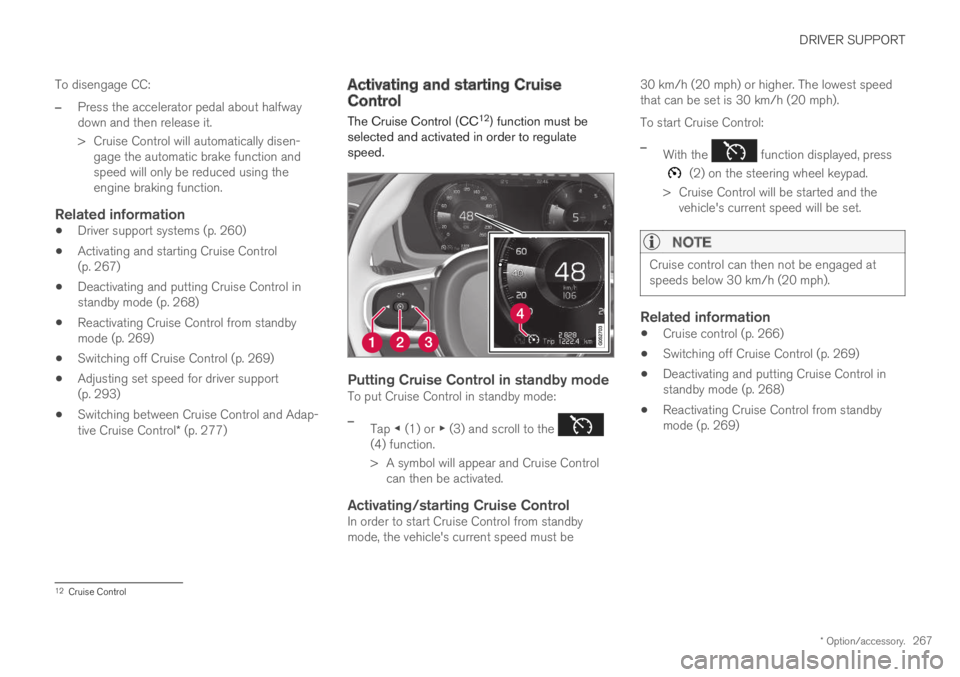
DRIVER SUPPORT
* Option/accessory.267
To disengage CC:
–Press the accelerator pedal about halfwaydown and then release it.
>Cruise Control will automatically disen-gage the automatic brake function andspeed will only be reduced using theengine braking function.
Related information
Driver support systems (p. 260)
Activating and starting Cruise Control(p. 267)
Deactivating and putting Cruise Control instandby mode (p. 268)
Reactivating Cruise Control from standbymode (p. 269)
Switching off Cruise Control (p. 269)
Adjusting set speed for driver support(p. 293)
Switching between Cruise Control and Adap-tive Cruise Control* (p. 277)
Activating and starting CruiseControl
The Cruise Control (CC12) function must beselected and activated in order to regulatespeed.
Putting Cruise Control in standby mode
To put Cruise Control in standby mode:
–Tap ◀ (1) or ▶ (3) and scroll to the (4) function.
>A symbol will appear and Cruise Controlcan then be activated.
Activating/starting Cruise Control
In order to start Cruise Control from standbymode, the vehicle's current speed must be
30 km/h (20 mph) or higher. The lowest speedthat can be set is 30 km/h (20 mph).
To start Cruise Control:
–With the function displayed, press
(2) on the steering wheel keypad.
>Cruise Control will be started and thevehicle's current speed will be set.
NOTE
Cruise control can then not be engaged atspeeds below 30 km/h (20 mph).
Related information
Cruise control (p. 266)
Switching off Cruise Control (p. 269)
Deactivating and putting Cruise Control instandby mode (p. 268)
Reactivating Cruise Control from standbymode (p. 269)
12Cruise Control
Page 272 of 645

||
DRIVER SUPPORT
* Option/accessory.270
3.Press the (2) button on the steeringwheel keypad again.
>Another function will be activated.
Related information
Cruise control (p. 266)
Switching between Cruise Control and Adap-tive Cruise Control* (p. 277)
Activating and starting Cruise Control(p. 267)
Reactivating Cruise Control from standbymode (p. 269)
Deactivating and putting Cruise Control instandby mode (p. 268)
Distance Alert*16
The Distance Alert function can help the driverbecome aware if the time interval to the vehiclein front is too short. The vehicle must be equip-ped with a head-up display* in order to displayDistance Alert.
Symbol for Distance Alert on the windshield with head-up display
In vehicles equipped with a head-up display, asymbol will be displayed on the windshield aslong as the time interval to the vehicle ahead isshorter than the set time interval. However, theShow Driver Support function must be acti-vated under Settings in the vehicle's menu sys-tem.
Distance Alert is active at speeds above 30 km/h(20 mph) and only reacts for vehicles ahead mov-ing in the same direction as your vehicle. No dis-tance information is provided for oncoming, slow-moving or stationary vehicles.
NOTE
Visual warnings on the windshield may be dif-ficult to notice in cases of strong sunlight,reflections, extreme light contrasts, or if thedriver is wearing sunglasses or is not lookingstraight ahead.
NOTE
Distance Alert is deactivated while Adaptive
Cruise Control (ACC17) or Pilot Assist isactive.
WARNING
Distance Alert only reacts of the time intervalto the vehicle ahead is shorter than the presetvalue – vehicle speed is not affected.
Related information
Activating/deactivating Distance Alert(p. 271)
Distance Alert limitations (p. 271)
16Distance Alert17Adaptive Cruise Control
Page 273 of 645

DRIVER SUPPORT
}}
* Option/accessory.271
Set time interval for driver support (p. 292)
Collision risk warning from driver support(p. 290)
Head-up display* (p. 140)
Activating/deactivating Distance
Alert18
Distance Alert can be turned off. The function isonly available in vehicles that can display infor-mation on the windshield with a head-up dis-play*.
Activate or deactivate the func-tion using this button in thecenter display's Function view.
GREEN button indicator light – the functionis activated.
GRAY button indicator light – the function isdeactivated.
Distance Alert is automatically activated eachtime the engine is started.
Related information
Distance Alert* (p. 270)
Distance Alert limitations (p. 271)
Distance Alert limitations19
Distance Alert functionality may be reduced incertain situations. The function is only availablein vehicles that can display information on thewindshield with a head-up display*.
WARNING
Detection ability may be affected by vehi-cle size, e.g. motorcycles, which cancause the warning light to come on at ashorter time interval than that set orcause the warning to be temporarilyabsent.
Very high speeds can cause the light tocome on at a shorter time interval thanthat set due to limitations in the range ofthe radar unit.
18Distance Alert19Distance Alert