2019 VOLVO S60 TWIN ENGINE wheel
[x] Cancel search: wheelPage 284 of 645
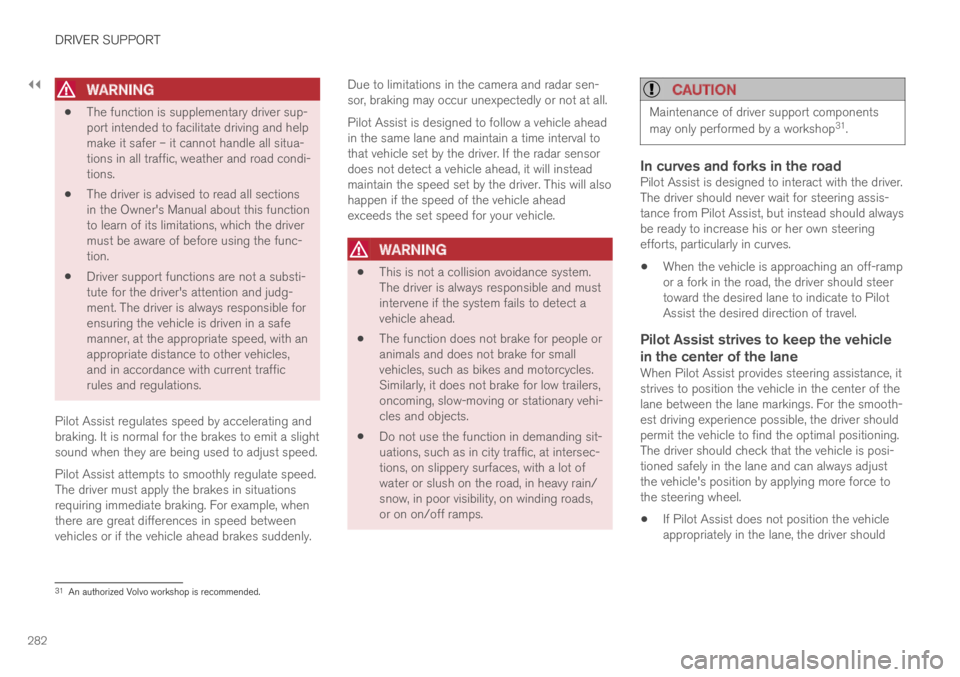
||
DRIVER SUPPORT
282
WARNING
The function is supplementary driver sup-port intended to facilitate driving and helpmake it safer – it cannot handle all situa-tions in all traffic, weather and road condi-tions.
The driver is advised to read all sectionsin the Owner's Manual about this functionto learn of its limitations, which the drivermust be aware of before using the func-tion.
Driver support functions are not a substi-tute for the driver's attention and judg-ment. The driver is always responsible forensuring the vehicle is driven in a safemanner, at the appropriate speed, with anappropriate distance to other vehicles,and in accordance with current trafficrules and regulations.
Pilot Assist regulates speed by accelerating andbraking. It is normal for the brakes to emit a slightsound when they are being used to adjust speed.
Pilot Assist attempts to smoothly regulate speed.The driver must apply the brakes in situationsrequiring immediate braking. For example, whenthere are great differences in speed betweenvehicles or if the vehicle ahead brakes suddenly.
Due to limitations in the camera and radar sen-sor, braking may occur unexpectedly or not at all.
Pilot Assist is designed to follow a vehicle aheadin the same lane and maintain a time interval tothat vehicle set by the driver. If the radar sensordoes not detect a vehicle ahead, it will insteadmaintain the speed set by the driver. This will alsohappen if the speed of the vehicle aheadexceeds the set speed for your vehicle.
WARNING
This is not a collision avoidance system.The driver is always responsible and mustintervene if the system fails to detect avehicle ahead.
The function does not brake for people oranimals and does not brake for smallvehicles, such as bikes and motorcycles.Similarly, it does not brake for low trailers,oncoming, slow-moving or stationary vehi-cles and objects.
Do not use the function in demanding sit-uations, such as in city traffic, at intersec-tions, on slippery surfaces, with a lot ofwater or slush on the road, in heavy rain/snow, in poor visibility, on winding roads,or on on/off ramps.
CAUTION
Maintenance of driver support components
may only performed by a workshop31.
In curves and forks in the road
Pilot Assist is designed to interact with the driver.The driver should never wait for steering assis-tance from Pilot Assist, but instead should alwaysbe ready to increase his or her own steeringefforts, particularly in curves.
When the vehicle is approaching an off-rampor a fork in the road, the driver should steertoward the desired lane to indicate to PilotAssist the desired direction of travel.
Pilot Assist strives to keep the vehicle
in the center of the lane
When Pilot Assist provides steering assistance, itstrives to position the vehicle in the center of thelane between the lane markings. For the smooth-est driving experience possible, the driver shouldpermit the vehicle to find the optimal positioning.The driver should check that the vehicle is posi-tioned safely in the lane and can always adjustthe vehicle's position by applying more force tothe steering wheel.
If Pilot Assist does not position the vehicleappropriately in the lane, the driver should
31An authorized Volvo workshop is recommended.
Page 285 of 645

DRIVER SUPPORT
}}
* Option/accessory.283
turn off Pilot Assist or switch to AdaptiveCruise Control.
Related information
Driver support systems (p. 260)
Pilot Assist controls and display (p. 283)
Activating and starting Pilot Assist (p. 284)
Pilot Assist limitations (p. 287)
Pilot Assist* symbols and messages (p. 288)
Collision risk warning from driver support(p. 290)
Switching target vehicles with driver support(p. 291)
Set time interval for driver support (p. 292)
Adjusting set speed for driver support(p. 293)
Auto-hold braking with driver support(p. 294)
Passing assistance (p. 295)
Pilot Assist controls and display
A summary of how Pilot Assist is controlledusing the right-side steering wheel keypad andhow the function is shown in the display.
Controls
Function buttons and symbols.
▶: Switches from Adaptive Cruise Control toPilot Assist
: From standby mode - activates PilotAssist and sets the current speed
: From active mode - deactivates/putsPilot Assist in standby mode
: Activates Pilot Assist from standbymode and resumes the set speed and timeinterval
: Increases the set speed
: Reduces the set speed
Increases the time interval to the vehicleahead
Reduces the time interval to the vehicleahead
◀: Switches from Pilot Assist to AdaptiveCruise Control
Function symbol
Symbols for target vehicle
Symbol for time interval to the vehicle ahead
Symbol for activated/deactivated steeringassistance
Page 286 of 645

||
DRIVER SUPPORT
284
Instrument panel
Speed indicators.
Set speed
Speed of the vehicle ahead
The current speed of your vehicle
Related information
Pilot Assist (p. 281)
Activating and starting Pilot Assist
Pilot Assist must first be activated and thenstarted before it can help regulate speed anddistance and provide steering assistance.
Note: This illustration is general and details may varydepending on model.
To start Pilot Assist:
The driver's seat belt must be buckled andthe driver's door must be closed.
There must be a vehicle ahead (target vehi-cle) within a reasonable distance or yourvehicle's current speed must be at least15 km/h (9 mph).
With Adaptive Cruise Control in standby mode:
1.Press the ▶ button on the steering wheel (6).
>The symbol will change to PilotAssist in standby mode (8).
2.Press the button on the steering wheel(2).
>Pilot Assist will start and the currentspeed will be stored, which will be shownby numbers in the center of the speedom-eter.
...or...
With Adaptive Cruise Control started:
–Press the ▶ button on the steering wheel (6).
>Pilot Assist will start.
Pilot Assist's steering assis-tance is only active when thesteering wheel symbol (2)changes from GRAY toGREEN.
Pilot Assist will only regulatethe time interval to the vehicle ahead when thedistance symbol shows a vehicle (1) over thesteering wheel symbol.
A speed interval will be markedat the same time.
The higher speed is the setspeed for your vehicle and thelower speed is the speed of thevehicle ahead (target vehicle).
Hands on the steering wheel
Pilot Assist only functions if the driver's handsare on the steering wheel.
Page 287 of 645

DRIVER SUPPORT
}}
* Option/accessory.285
If Pilot Assist detects that thedriver's hands are not on thesteering wheel, a symbol andtext message will appear toinstruct the driver to activelysteer the vehicle.
If the driver's hands are still detected on thesteering wheel after a few seconds have passed,the instructions to actively steer the vehicle willbe repeated, accompanied by an audible signal.
If Pilot Assist still does not detect the driver'shands on the steering wheel after a few moreseconds have passed, the audible signal willbecome intense and the steering function willswitch off. Pilot Assist must then be reactivated
by pressing the button on the steeringwheel.
NOTE
Note that the Pilot Assist function only workswhen the driver's hands are on the steeringwheel.
Related information
Pilot Assist (p. 281)
Deactivating/reactivating Pilot Assist(p. 285)
Deactivating/reactivating PilotAssist
Pilot Assist can be temporarily put into standbymode and then reactivated.
Deactivating and putting Pilot Assist in
standby mode
Note: This illustration is general and details may varydepending on model.
To temporarily deactivate Pilot Assist and put it instandby mode:
–Press the button on the steering wheel(2).
>Pilot Assist goes into standby mode - thesymbol (8) in the instrument panelchanges color from WHITE to GRAY andthe set speed in the center of the speed-ometer will change from BEIGE to GRAY.
...or...
–Press the ◀ button on the steering wheel (3).
>Pilot Assist is turned off and AdaptiveCruise Control will go into active mode.
WARNING
With Pilot Assist in standby mode, thedriver must intervene and steer and regu-late both speed and distance to the vehi-cle ahead.
If the vehicle comes too close to a vehicleahead when Pilot Assist is in standbymode, the driver is instead warned of theshort distance by the Distance Alert*function.
Page 288 of 645

||
DRIVER SUPPORT
286
Standby mode due to action by the driver
Pilot Assist will be temporarily deactivated andput in standby mode if:
the brakes are applied.
the gear selector is moved to N.
a turn signal is used for more than 1 minute.
the vehicle is driven faster than the setspeed for more than 1 minute.
Temporarily increasing speed using the accelera-tor pedal, e.g. when passing another vehicle, willnot affect the setting. The vehicle will return tothe set speed when the accelerator pedal isreleased.
When the turn signals are used, Pilot Assist'ssteering assistance will be temporarily deacti-vated. When the turn signal is switched off, steer-ing assistance will be automatically reactivated ifthe traffic lane's side markings can still bedetected.
Automatic standby mode
Pilot Assist is dependent on other systems, such
as Electronic Stability Control (ESC32). If any ofthese other systems stops working, Pilot Assistwill automatically switch off.
WARNING
With automatic standby mode, the driver iswarned by an acoustic signal and a messageon the instrument panel.
The driver must then regulate vehiclespeed, apply the brakes if necessary, andmaintain a safe distance to other vehicles.
Adaptive Cruise Control may go into standbymode if, e.g.:
the driver opens the door.
the brake temperature is high.
the driver's hands are not on the steeringwheel.
the parking brake is applied.
the engine speed (rpm) is too low/high.
the driver unbuckles the seat belt.
one or more of the wheels lose traction.
the camera/radar sensor is covered by snowor heavy rain (the camera lens/radar wavesare blocked).
your vehicle's speed goes under 5 km/h(3 mph) and Pilot Assist cannot determine ifthe vehicle ahead is stationary or if it isanother object, e.g. a speed bump.
your vehicle's speed goes under 5 km/h(3 mph) and the vehicle ahead turns so thatPilot Assist no longer has a vehicle to follow.
Reactivating Pilot Assist from standby
mode
Note: This illustration is general and details may varydepending on model.
To reactivate Pilot Assist:
–Press the button on the steering wheel(1).
>Speed will be set to the most recentlystored speed.
32Electronic Stability Control
Page 289 of 645

DRIVER SUPPORT
}}}}
287
WARNING
A noticeable increase in speed may follow
when the speed is resumed with the steering wheel button.
Related information
Pilot Assist (p. 281)
Activating and starting Pilot Assist (p. 284)
Pilot Assist limitations
Pilot Assist functionality may be reduced in cer-tain situations.
Pilot Assist is a driver support function designedto simplify driving and assist the driver in manysituations. However, the driver is always responsi-ble for maintaining a suitable distance to vehiclesor objects around it and ensuring that the vehicleis correctly positioned in the traffic lane.
WARNING
In some situations, Pilot Assist may have trou-ble helping the driver properly or may bedeactivated automatically – we advise againstusing Pilot Assist in such cases. Examples ofsuch situations include:
the lane markings are worn, missing orcross each other.
lane division is unclear, for example, whenthe lanes divide or merge or at exits orwhen there are multiple sets of markings.
edges or other lines than lane markingsare present on or near the road, e.g.curbs, joints or repairs to the road sur-face, edges of barriers, roadside edges orstrong shadows.
the lane is narrow or winding.
the lane contains ridges or holes.
weather conditions are poor, e.g. rain,snow or fog or slush or reduced visibilitywith poor light conditions, backlighting,wet road surface, etc.
The driver should also note that Pilot Assisthas the following limitations:
High curbs, roadside barriers, temporaryobstacles (traffic cones, safety barriers,etc.) are not detected. Alternatively, theymay be detected incorrectly as lane mark-ings, with a subsequent risk of contactbetween the vehicle and such obstacles.
Page 290 of 645

||
DRIVER SUPPORT
* Option/accessory.288
The driver is responsible for ensuring thatthe vehicle maintains a suitable distancefrom such obstacles.
The camera and radar sensors do nothave the capacity to detect all oncomingobjects and obstacles in traffic environ-ments, e.g. potholes, stationary obstaclesor objects that completely or partiallyblock the route.
Pilot Assist does not "see" pedestrians,animals, etc.
The recommended steering input is lim-ited in force, which means that it cannotalways help the driver to steer and keepthe vehicle within the lane.
In vehicles equipped with SensusNavigation*, the function is able to useinformation from map data, which couldcause variations in performance.
Pilot Assist will be switched off if thespeed-dependent power steering wheelresistance is working at reduced power,e.g. during cooling due to overheating.
The driver can always correct or adjust steeringassistance provided by Pilot Assist by turning thesteering wheel to the desired position.
Steep roads and/or heavy loads
Pilot Assist is primarily intended to be driven onflat roads. The function may not be able to main-
tain the correct time interval to the vehicle aheadwhen driving down steep hills. The driver shouldbe extra attentive and prepared to apply thebrakes.
Do not use Pilot Assist if the vehicle is carry-ing a heavy load or towing a trailer.
NOTE
Pilot Assist cannot be activated if a trailer,bike carrier or similar is connected to thevehicle electrical system.
Other limitations
The Off Road drive mode cannot beselected when Pilot Assist is activated.
NOTE
The function uses the vehicle's camera andradar sensor, which has certain general limita-tions.
Related information
Pilot Assist (p. 281)
Camera/radar sensor limitations (p. 300)
Speed-dependent steering wheel resistance(p. 260)
Drive modes (p. 412)
Pilot Assist* symbols and messages
A number of symbols and messages relating toPilot Assist may be displayed in the instrumentpanel and/or the head-up display*.
Page 294 of 645

DRIVER SUPPORT
* Option/accessory.292
Set time interval for driver support
The time interval to the vehicle ahead can be set
for the functions Adaptive Cruise Control*37,Pilot Assist and Distance Alert*.
Different time intervals to thevehicle ahead can be selectedand are shown in the instru-ment panel as 1–5 horizontalbars. The more bars, the longerthe time interval. One bar rep-resents an interval ofapprox. 1 second to the vehicle ahead. 5 barsrepresents approx. 3 seconds.
NOTE
When the symbol in the instrument panelshows a vehicle and a steering wheel, PilotAssist follows a vehicle ahead at a presettime interval.
When only a steering wheel is shown, there isno vehicle ahead within a reasonable dis-tance.
NOTE
When the symbol in the instrument panelshows two vehicles, ACC is following the vehi-cle ahead at a preset time interval.
When only one vehicle is shown, there is novehicle ahead within a reasonable distance.
Controls for setting a time interval.
Reduce the time interval
Increase the time interval
Distance indicator
–Press the (1) or (2) button to decrease orincrease the time interval.
>The distance indicator (3) shows the cur-rent time interval.
In order to help your vehicle follow the vehicleahead as smoothly and comfortably as possible,Adaptive Cruise Control allows the time intervalto vary noticeably in certain situations. At lowspeeds, when the distance to the vehicle aheadis short, Adaptive Cruise Control increases thetime interval slightly.
NOTE
The greater the vehicles' speed, thegreater the distance between them for aset time interval.
Only use the time intervals permitted bylocal traffic regulations.
If driver support does not seem torespond with a speed increase when acti-vated, it may be because the time intervalto the vehicle ahead is shorter than theset time interval.
WARNING
Only use a time interval suitable for thecurrent traffic conditions.
The driver should be aware that shorttime intervals give them limited time toreact and act to any unforeseen trafficsituation.
37Adaptive Cruise Control