2019 TOYOTA SUPRA instrument cluster
[x] Cancel search: instrument clusterPage 206 of 456

206
Supra Owner's Manual3-1. CONTROLS
If the vehicle leaves the lane and
the lane marking is detected, the
steering wheel vibrates in accord-
ance with the steering wheel vibra-
tion setting.
If the turn indicator is switched on
before changing lanes, no warning
is issued.
If a lane marking is crossed in the
speed range up to 210 km/h,
approx. 130 mph, the system may
intervene not only by vibrating but
also with a brief active steering
intervention. The steering interven-
tion helps to keep the vehicle in
lane. Steering intervention can be
felt at the steering wheel, and can
be overridden manually at any time.
With active steering intervention,
the display flashes in the instru-
ment cluster.If the system executes an active
steering intervention multiple times
within 3 minutes without the driver
touching the steering wheel, an
acoustic warning is emitted. A short
warning signal sounds on the sec-
ond steering intervention. A longer
warning signal sounds from the
third steering intervention onwards.
A vehicle message is also dis-
played.
The warning signal and vehicle
message tell the driver to pay more
attention to the lane.
The warning is interrupted in the
following situations:
Automatically after approxi-
mately 3 seconds.
On returning to the correct lane.
If the vehicle is braking heavily.
On indicating.
If Vehicle Stability Control VSC
intervenes. Display in the instrument
cluster
The symbol is illuminated
green: a lane marking has
been detected on at least one
side of the vehicle and warn-
ings can be issued.
Warning function
When leaving the lane
Steering intervention
Warning signal
Cancellation of the warning
Page 217 of 456
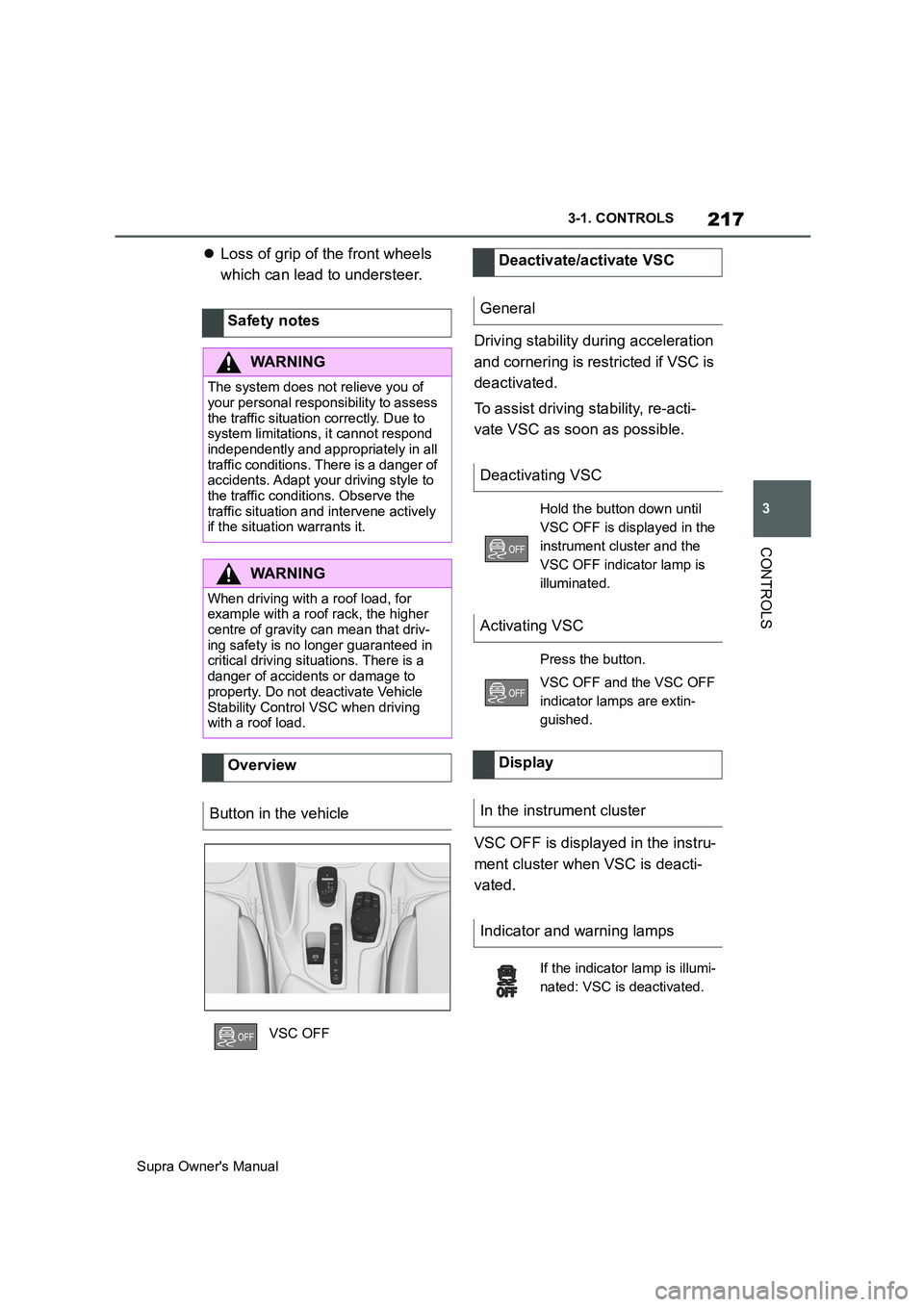
217
3
Supra Owner's Manual3-1. CONTROLS
CONTROLS
Loss of grip of the front wheels
which can lead to understeer.
Driving stability during acceleration
and cornering is restricted if VSC is
deactivated.
To assist driving stability, re-acti-
vate VSC as soon as possible.
VSC OFF is displayed in the instru-
ment cluster when VSC is deacti-
vated. Safety notes
WARNING
The system does not relieve you of
your personal responsibility to assess
the traffic situation correctly. Due to
system limitations, it cannot respond
independently and appropriately in all
traffic conditions. There is a danger of
accidents. Adapt your driving style to
the traffic conditions. Observe the
traffic situation and intervene actively
if the situation warrants it.
WARNING
When driving with a roof load, for
example with a roof rack, the higher
centre of gravity can mean that driv-
ing safety is no longer guaranteed in
critical driving situations. There is a
danger of accidents or damage to
property. Do not deactivate Vehicle
Stability Control VSC when driving
with a roof load.
Overview
Button in the vehicle
VSC OFF
Deactivate/activate VSC
General
Deactivating VSC
Hold the button down until
VSC OFF is displayed in the
instrument cluster and the
VSC OFF indicator lamp is
illuminated.
Activating VSC
Press the button.
VSC OFF and the VSC OFF
indicator lamps are extin-
guished.
Display
In the instrument cluster
Indicator and warning lamps
If the indicator lamp is illumi-
nated: VSC is deactivated.
Page 219 of 456
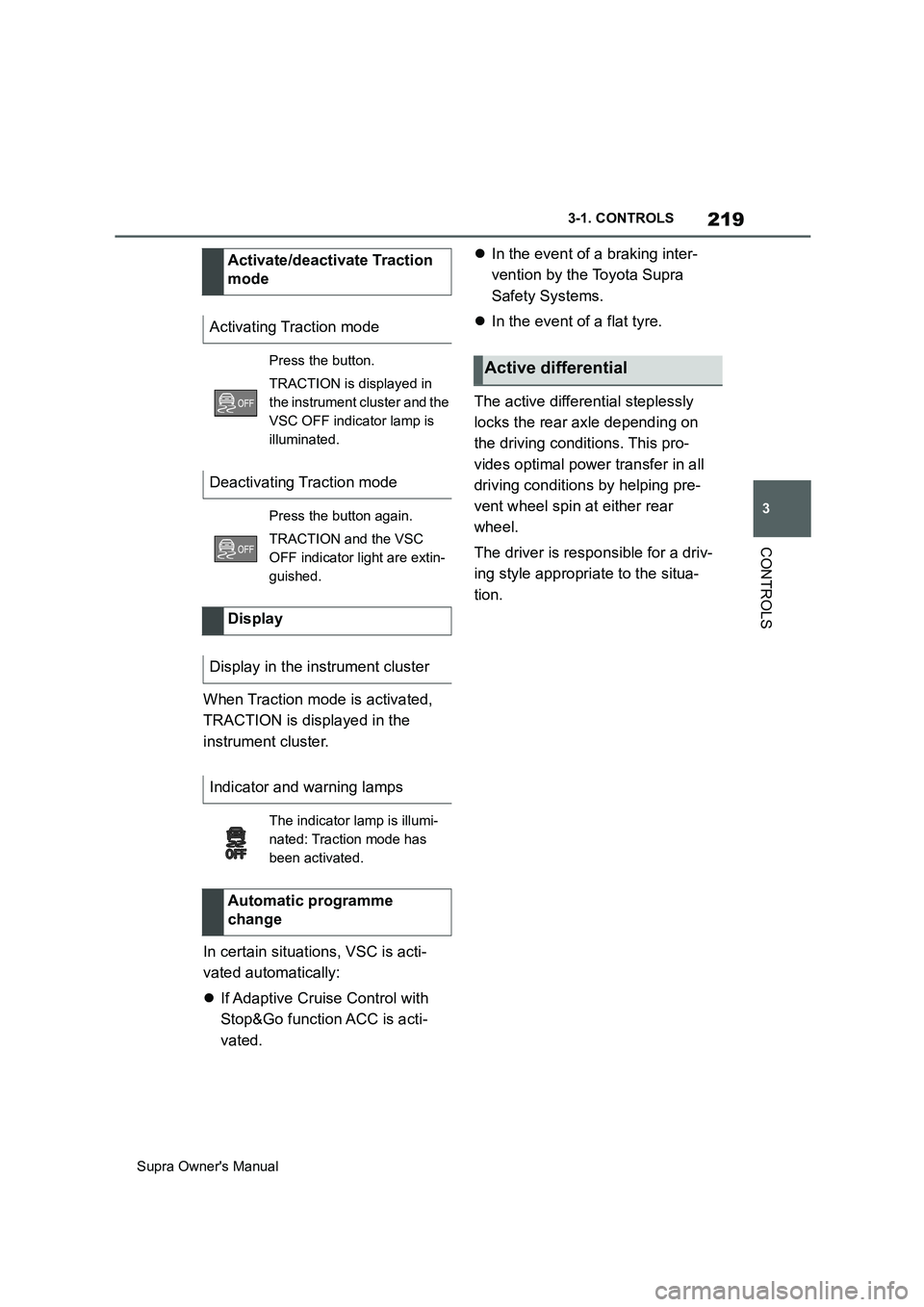
219
3
Supra Owner's Manual3-1. CONTROLS
CONTROLS
When Traction mode is activated,
TRACTION is displayed in the
instrument cluster.
In certain situations, VSC is acti-
vated automatically:
If Adaptive Cruise Control with
Stop&Go function ACC is acti-
vated.In the event of a braking inter-
vention by the Toyota Supra
Safety Systems.
In the event of a flat tyre.
The active differential steplessly
locks the rear axle depending on
the driving conditions. This pro-
vides optimal power transfer in all
driving conditions by helping pre-
vent wheel spin at either rear
wheel.
The driver is responsible for a driv-
ing style appropriate to the situa-
tion. Activate/deactivate Traction
mode
Activating Traction mode
Press the button.
TRACTION is displayed in
the instrument cluster and the
VSC OFF indicator lamp is
illuminated.
Deactivating Traction mode
Press the button again.
TRACTION and the VSC
OFF indicator light are extin-
guished.
Display
Display in the instrument cluster
Indicator and warning lamps
The indicator lamp is illumi-
nated: Traction mode has
been activated.
Automatic programme
change
Active differential
Page 222 of 456
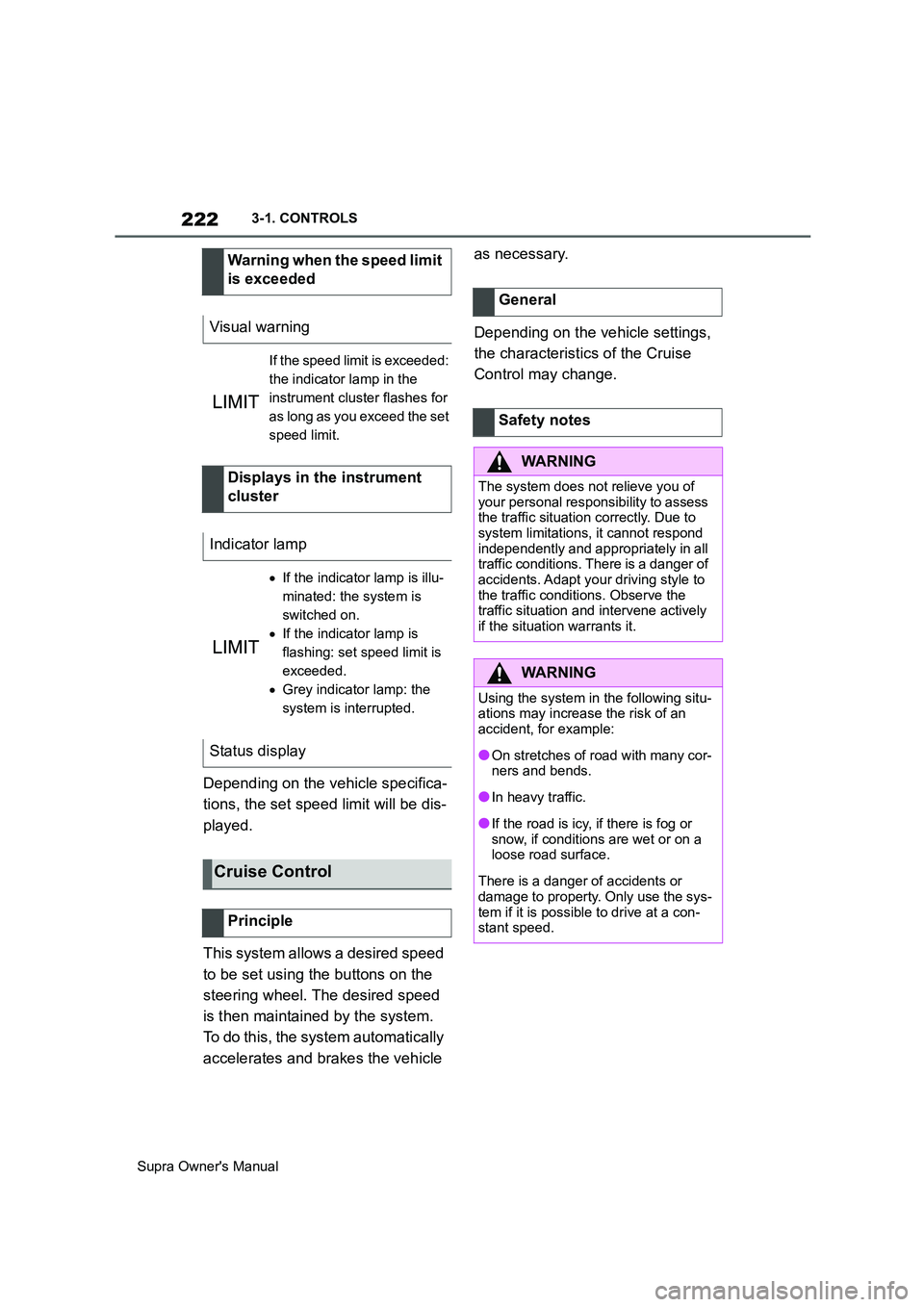
222
Supra Owner's Manual3-1. CONTROLS
Depending on the vehicle specifica-
tions, the set speed limit will be dis-
played.
This system allows a desired speed
to be set using the buttons on the
steering wheel. The desired speed
is then maintained by the system.
To do this, the system automatically
accelerates and brakes the vehicle as necessary.
Depending on the vehicle settings,
the characteristics of the Cruise
Control may change. Warning when the speed limit
is exceeded
Visual warning
If the speed limit is exceeded:
the indicator lamp in the
instrument cluster flashes for
as long as you exceed the set
speed limit.
Displays in the instrument
cluster
Indicator lamp
If the indicator lamp is illu-
minated: the system is
switched on.
If the indicator lamp is
flashing: set speed limit is
exceeded.
Grey indicator lamp: the
system is interrupted.
Status display
Cruise Control
Principle
General
Safety notes
WARNING
The system does not relieve you of
your personal responsibility to assess
the traffic situation correctly. Due to
system limitations, it cannot respond
independently and appropriately in all
traffic conditions. There is a danger of
accidents. Adapt your driving style to
the traffic conditions. Observe the
traffic situation and intervene actively
if the situation warrants it.
WARNING
Using the system in the following situ-
ations may increase the risk of an
accident, for example:
●On stretches of road with many cor-
ners and bends.
●In heavy traffic.
●If the road is icy, if there is fog or
snow, if conditions are wet or on a
loose road surface.
There is a danger of accidents or
damage to property. Only use the sys-
tem if it is possible to drive at a con-
stant speed.
Page 225 of 456
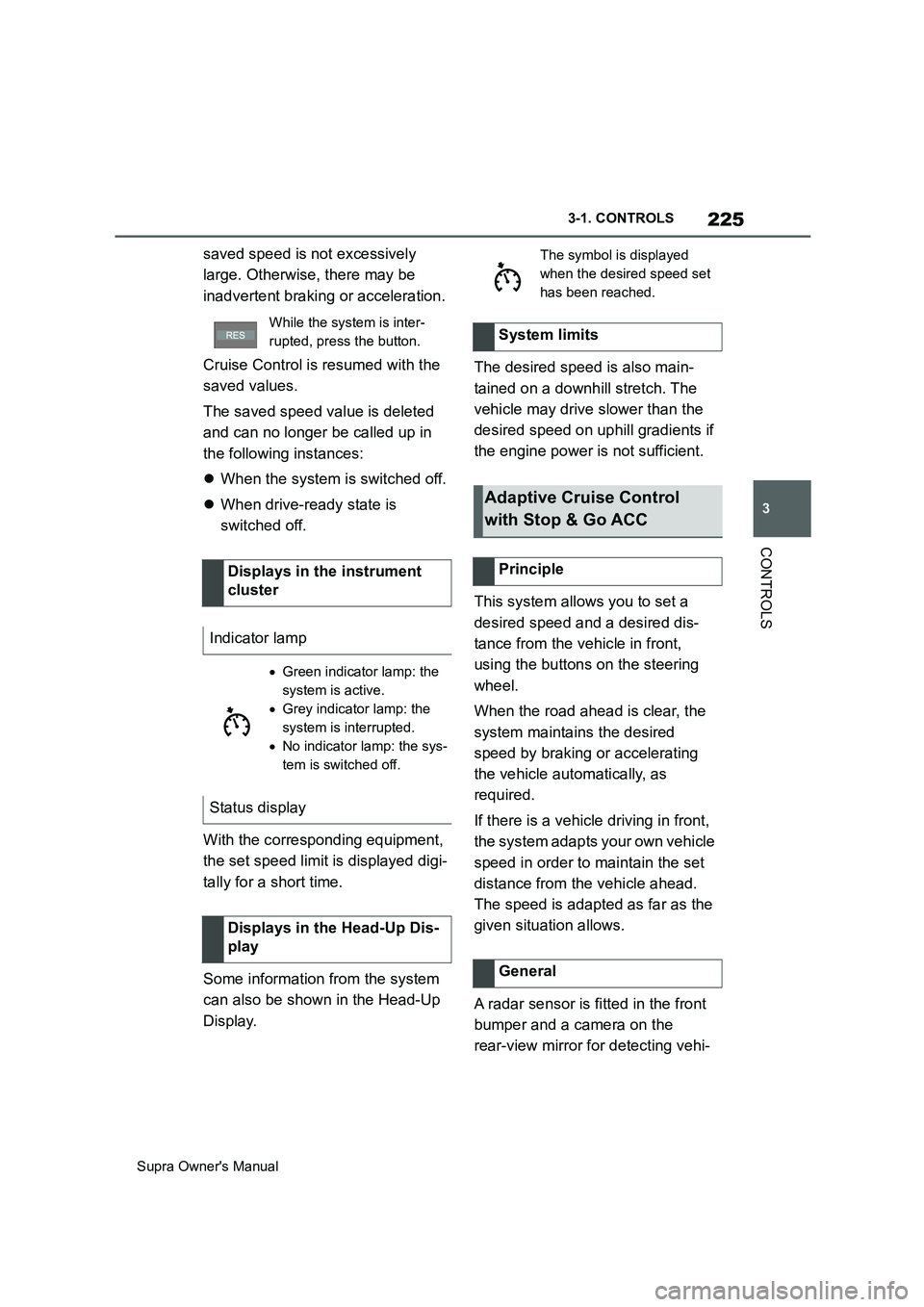
225
3
Supra Owner's Manual3-1. CONTROLS
CONTROLS
saved speed is not excessively
large. Otherwise, there may be
inadvertent braking or acceleration.
Cruise Control is resumed with the
saved values.
The saved speed value is deleted
and can no longer be called up in
the following instances:
When the system is switched off.
When drive-ready state is
switched off.
With the corresponding equipment,
the set speed limit is displayed digi-
tally for a short time.
Some information from the system
can also be shown in the Head-Up
Display.The desired speed is also main-
tained on a downhill stretch. The
vehicle may drive slower than the
desired speed on uphill gradients if
the engine power is not sufficient.
This system allows you to set a
desired speed and a desired dis-
tance from the vehicle in front,
using the buttons on the steering
wheel.
When the road ahead is clear, the
system maintains the desired
speed by braking or accelerating
the vehicle automatically, as
required.
If there is a vehicle driving in front,
the system adapts your own vehicle
speed in order to maintain the set
distance from the vehicle ahead.
The speed is adapted as far as the
given situation allows.
A radar sensor is fitted in the front
bumper and a camera on the
rear-view mirror for detecting vehi-
While the system is inter-
rupted, press the button.
Displays in the instrument
cluster
Indicator lamp
Green indicator lamp: the
system is active.
Grey indicator lamp: the
system is interrupted.
No indicator lamp: the sys-
tem is switched off.
Status display
Displays in the Head-Up Dis-
play
The symbol is displayed
when the desired speed set
has been reached.
System limits
Adaptive Cruise Control
with Stop & Go ACC
Principle
General
Page 230 of 456
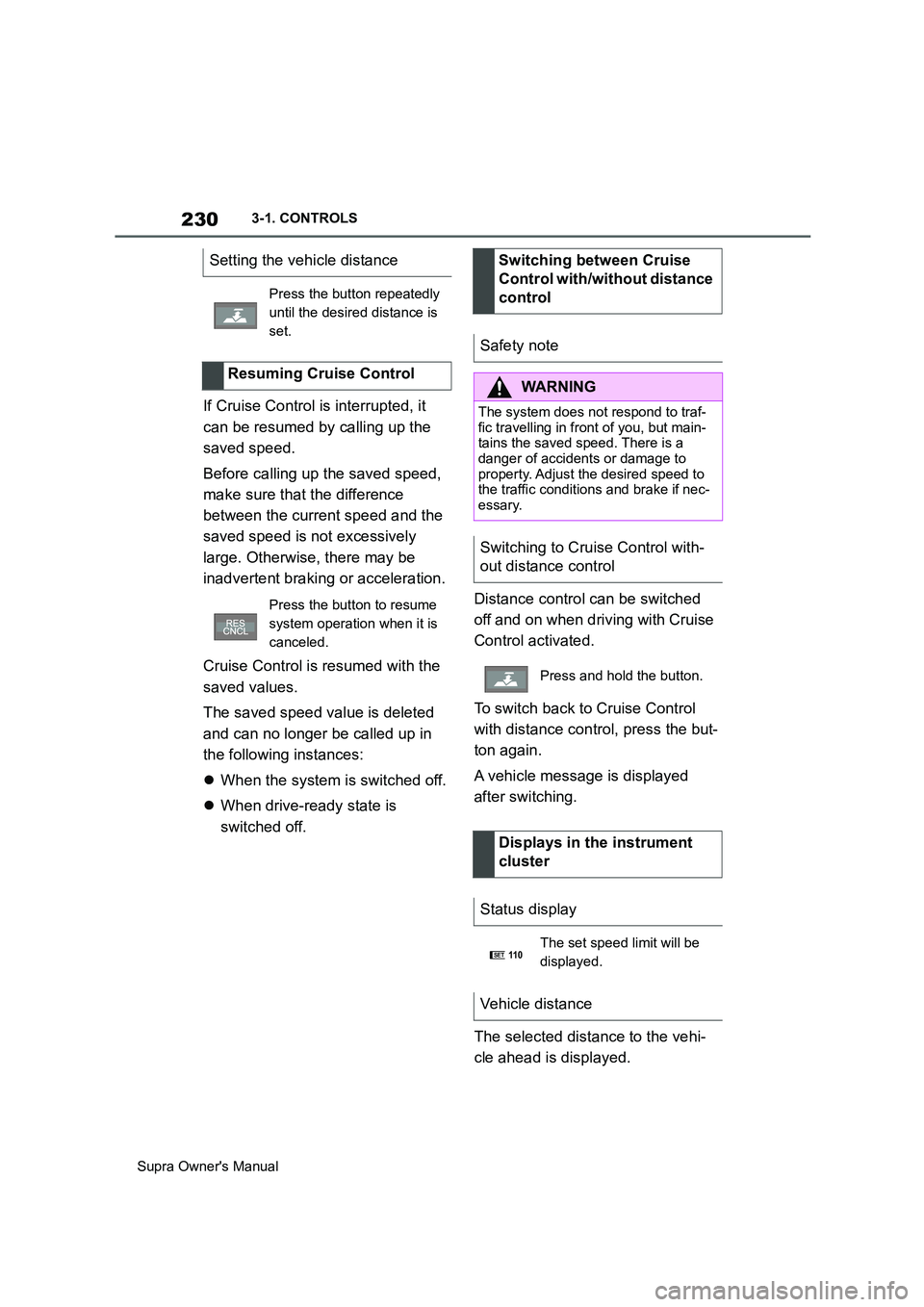
230
Supra Owner's Manual3-1. CONTROLS
If Cruise Control is interrupted, it
can be resumed by calling up the
saved speed.
Before calling up the saved speed,
make sure that the difference
between the current speed and the
saved speed is not excessively
large. Otherwise, there may be
inadvertent braking or acceleration.
Cruise Control is resumed with the
saved values.
The saved speed value is deleted
and can no longer be called up in
the following instances:
When the system is switched off.
When drive-ready state is
switched off.Distance control can be switched
off and on when driving with Cruise
Control activated.
To switch back to Cruise Control
with distance control, press the but-
ton again.
A vehicle message is displayed
after switching.
The selected distance to the vehi-
cle ahead is displayed. Setting the vehicle distance
Press the button repeatedly
until the desired distance is
set.
Resuming Cruise Control
Press the button to resume
system operation when it is
canceled.
Switching between Cruise
Control with/without distance
control
Safety note
WARNING
The system does not respond to traf-
fic travelling in front of you, but main-
tains the saved speed. There is a
danger of accidents or damage to
property. Adjust the desired speed to
the traffic conditions and brake if nec-
essary.
Switching to Cruise Control with-
out distance control
Press and hold the button.
Displays in the instrument
cluster
Status display
The set speed limit will be
displayed.
Vehicle distance
SET11 0
Page 235 of 456
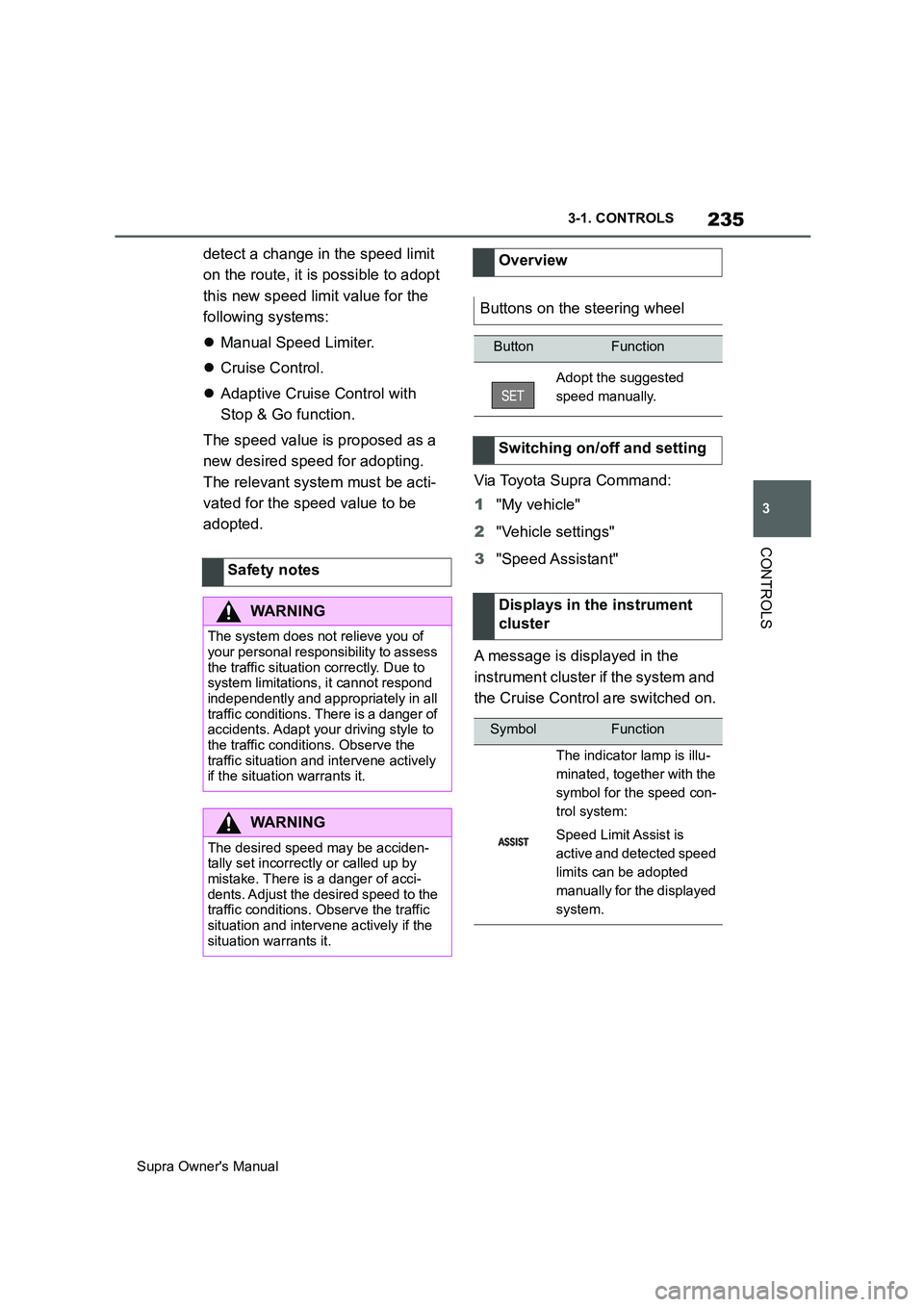
235
3
Supra Owner's Manual3-1. CONTROLS
CONTROLS
detect a change in the speed limit
on the route, it is possible to adopt
this new speed limit value for the
following systems:
Manual Speed Limiter.
Cruise Control.
Adaptive Cruise Control with
Stop & Go function.
The speed value is proposed as a
new desired speed for adopting.
The relevant system must be acti-
vated for the speed value to be
adopted.Via Toyota Supra Command:
1"My vehicle"
2"Vehicle settings"
3"Speed Assistant"
A message is displayed in the
instrument cluster if the system and
the Cruise Control are switched on. Safety notes
WARNING
The system does not relieve you of
your personal responsibility to assess
the traffic situation correctly. Due to
system limitations, it cannot respond
independently and appropriately in all
traffic conditions. There is a danger of
accidents. Adapt your driving style to
the traffic conditions. Observe the
traffic situation and intervene actively
if the situation warrants it.
WARNING
The desired speed may be acciden-
tally set incorrectly or called up by
mistake. There is a danger of acci-
dents. Adjust the desired speed to the
traffic conditions. Observe the traffic
situation and intervene actively if the
situation warrants it.
Overview
Buttons on the steering wheel
ButtonFunction
Adopt the suggested
speed manually.
Switching on/off and setting
Displays in the instrument
cluster
SymbolFunction
The indicator lamp is illu-
minated, together with the
symbol for the speed con-
trol system:
Speed Limit Assist is
active and detected speed
limits can be adopted
manually for the displayed
system.
Page 332 of 456
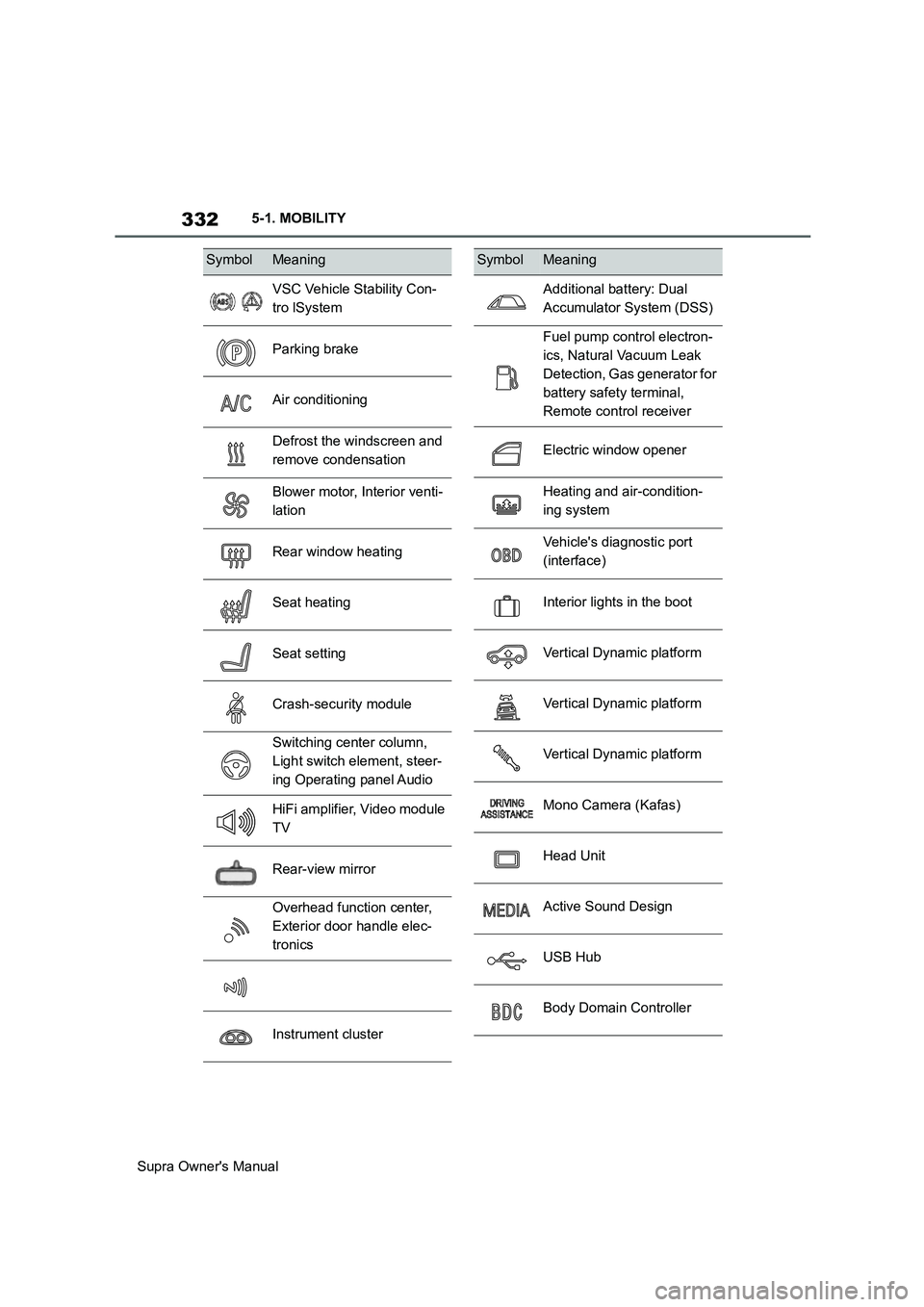
332
Supra Owner's Manual5-1. MOBILITY
SymbolMeaning
VSC Vehicle Stability Con-
tro lSystem
Parking brake
Air conditioning
Defrost the windscreen and
remove condensation
Blower motor, Interior venti-
lation
Rear window heating
Seat heating
Seat setting
Crash-security module
Switching center column,
Light switch element, steer-
ing Operating panel Audio
HiFi amplifier, Video module
TV
Rear-view mirror
Overhead function center,
Exterior door handle elec-
tronics
Instrument cluster
Additional battery: Dual
Accumulator System (DSS)
Fuel pump control electron-
ics, Natural Vacuum Leak
Detection, Gas generator for
battery safety terminal,
Remote control receiver
Electric window opener
Heating and air-condition-
ing system
Vehicle's diagnostic port
(interface)
Interior lights in the boot
Vertical Dynamic platform
Vertical Dynamic platform
Vertical Dynamic platform
Mono Camera (Kafas)
Head Unit
Active Sound Design
USB Hub
Body Domain Controller
SymbolMeaning