2019 TOYOTA SUPRA instrument cluster
[x] Cancel search: instrument clusterPage 169 of 456
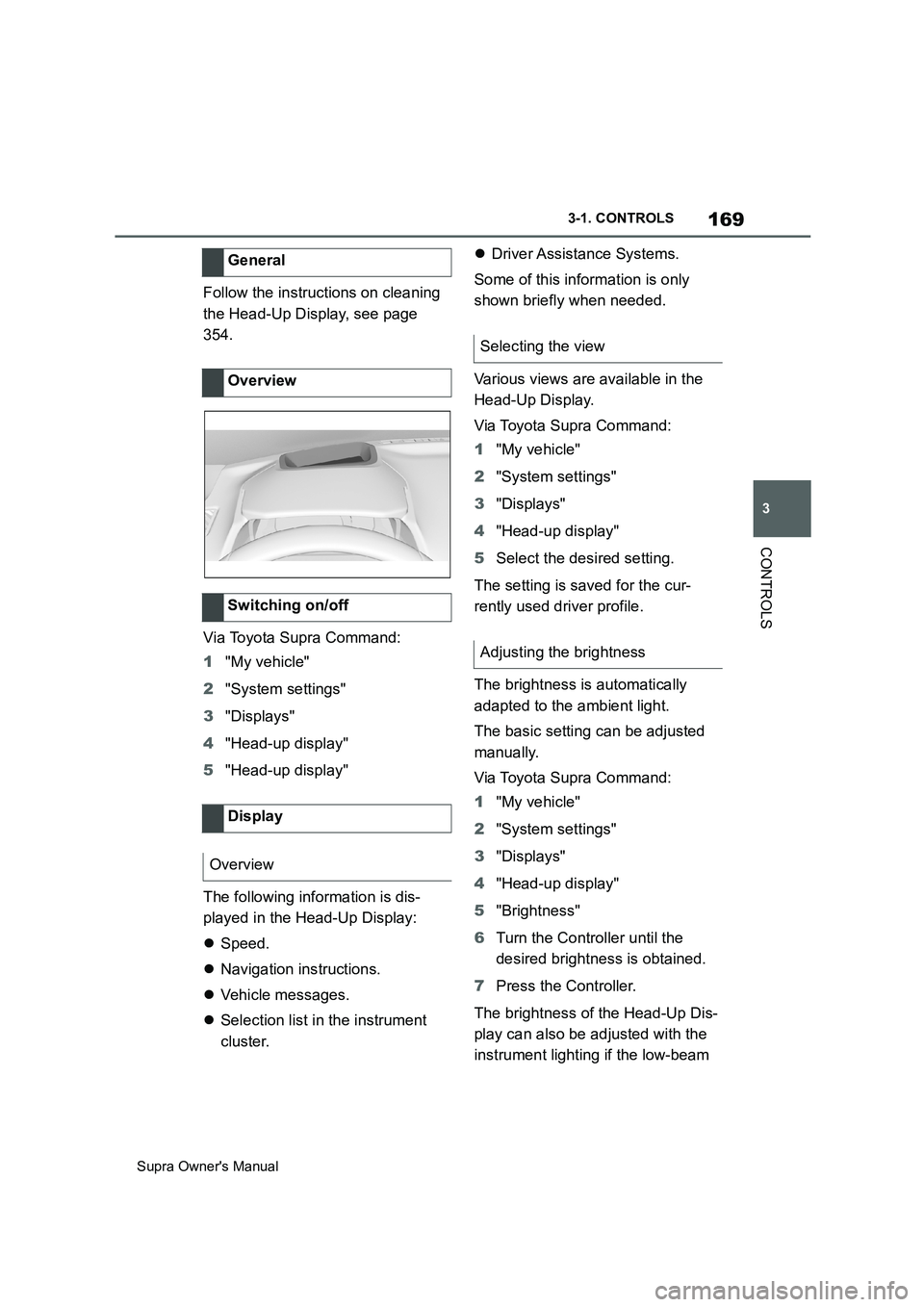
169
3
Supra Owner's Manual3-1. CONTROLS
CONTROLS
Follow the instructions on cleaning
the Head-Up Display, see page
354.
Via Toyota Supra Command:
1"My vehicle"
2"System settings"
3"Displays"
4"Head-up display"
5"Head-up display"
The following information is dis-
played in the Head-Up Display:
Speed.
Navigation instructions.
Vehicle messages.
Selection list in the instrument
cluster.Driver Assistance Systems.
Some of this information is only
shown briefly when needed.
Various views are available in the
Head-Up Display.
Via Toyota Supra Command:
1"My vehicle"
2"System settings"
3"Displays"
4"Head-up display"
5Select the desired setting.
The setting is saved for the cur-
rently used driver profile.
The brightness is automatically
adapted to the ambient light.
The basic setting can be adjusted
manually.
Via Toyota Supra Command:
1"My vehicle"
2"System settings"
3"Displays"
4"Head-up display"
5"Brightness"
6Turn the Controller until the
desired brightness is obtained.
7Press the Controller.
The brightness of the Head-Up Dis-
play can also be adjusted with the
instrument lighting if the low-beam General
Overview
Switching on/off
Display
Overview
Selecting the view
Adjusting the brightness
Page 172 of 456
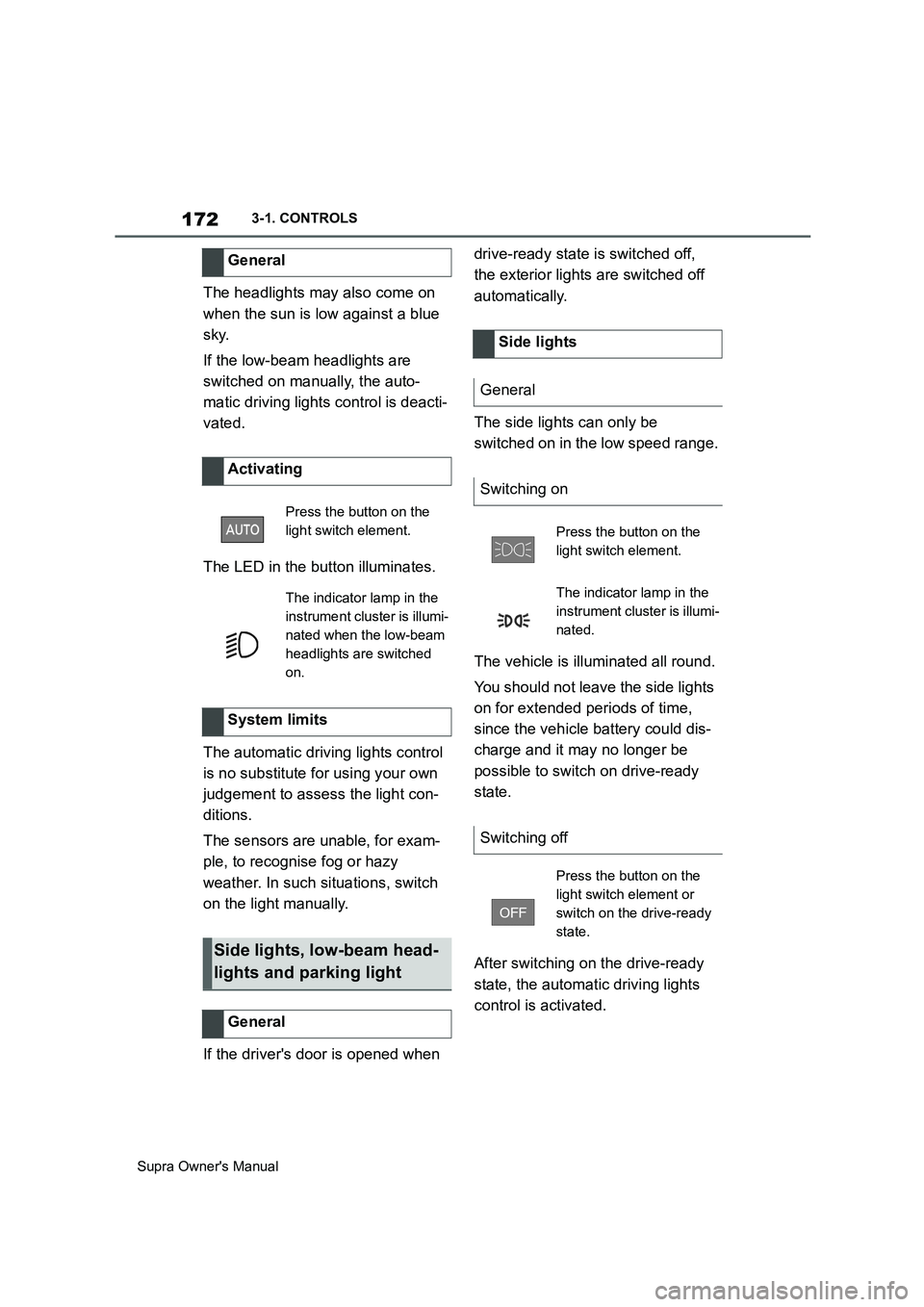
172
Supra Owner's Manual3-1. CONTROLS
The headlights may also come on
when the sun is low against a blue
sky.
If the low-beam headlights are
switched on manually, the auto-
matic driving lights control is deacti-
vated.
The LED in the button illuminates.
The automatic driving lights control
is no substitute for using your own
judgement to assess the light con-
ditions.
The sensors are unable, for exam-
ple, to recognise fog or hazy
weather. In such situations, switch
on the light manually.
If the driver's door is opened when drive-ready state is switched off,
the exterior lights are switched off
automatically.
The side lights can only be
switched on in the low speed range.
The vehicle is illuminated all round.
You should not leave the side lights
on for extended periods of time,
since the vehicle battery could dis-
charge and it may no longer be
possible to switch on drive-ready
state.
After switching on the drive-ready
state, the automatic driving lights
control is activated. General
Activating
Press the button on the
light switch element.
The indicator lamp in the
instrument cluster is illumi-
nated when the low-beam
headlights are switched
on.
System limits
Side lights, low-beam head-
lights and parking light
General
Side lights
General
Switching on
Press the button on the
light switch element.
The indicator lamp in the
instrument cluster is illumi-
nated.
Switching off
Press the button on the
light switch element or
switch on the drive-ready
state.
Page 173 of 456

173
3
Supra Owner's Manual3-1. CONTROLS
CONTROLS
The low-beam headlights illuminate
if drive-ready state is switched on.
To switch on the low-beam head-
lights as soon as the standby state
is switched on, press the button
again.
Depending on the country specifi-
cations, the low-beam headlights
may be switched off in the low
speed range.
When parking the vehicle, it is pos-
sible to switch on a parking light on
one side.Depending on the equipment ver-
sion, the exterior lights of the vehi-
cle can be individually adjusted.
Via Toyota Supra Command:
1"My Vehicle"
2"Vehicle settings"
3"Exterior lighting"
4Select the desired setting:
"Welcome lights"
When the vehicle is unlocked, individ-
ual light functions are switched on for a
limited time.
If the high-beam headlights are
activated with standby state
switched on, the low-beam head-
lights remain on for a certain
amount of time.
Via Toyota Supra Command:
1"My Vehicle"
2"Vehicle settings"
3"Exterior lighting" Low-beam headlights
Switching on
Press the button on the
light switch element.
The indicator lamp in the
instrument cluster is illumi-
nated.
Switching off
Press the button on the
light switch element.
Parking lights
ButtonFunction
Parking light, right
on/off.
Parking light, left
on/off.
Welcome lights
General
Activating/deactivating
Headlight courtesy delay
feature
General
Setting the duration
Page 175 of 456
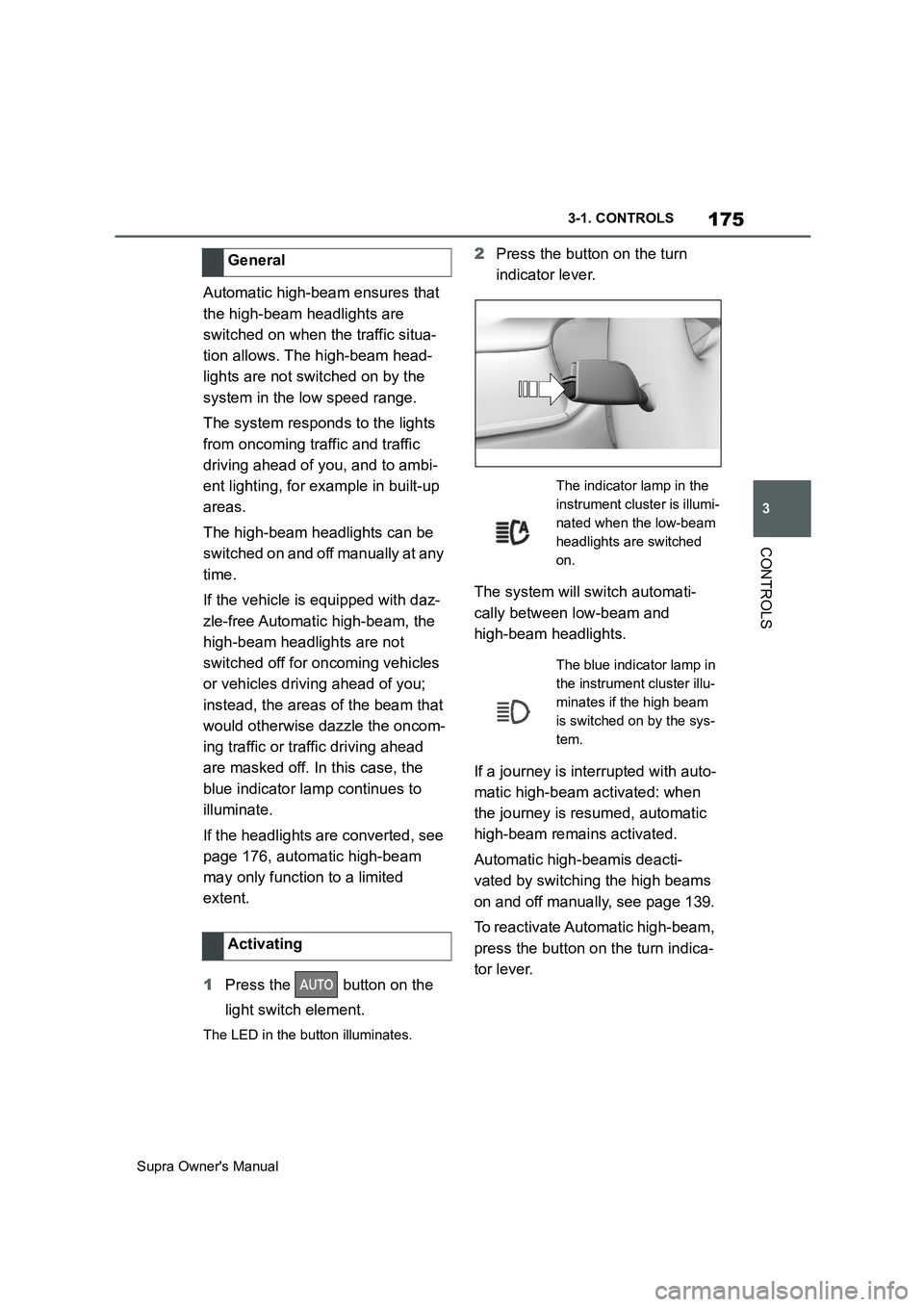
175
3
Supra Owner's Manual3-1. CONTROLS
CONTROLS
Automatic high-beam ensures that
the high-beam headlights are
switched on when the traffic situa-
tion allows. The high-beam head-
lights are not switched on by the
system in the low speed range.
The system responds to the lights
from oncoming traffic and traffic
driving ahead of you, and to ambi-
ent lighting, for example in built-up
areas.
The high-beam headlights can be
switched on and off manually at any
time.
If the vehicle is equipped with daz-
zle-free Automatic high-beam, the
high-beam headlights are not
switched off for oncoming vehicles
or vehicles driving ahead of you;
instead, the areas of the beam that
would otherwise dazzle the oncom-
ing traffic or traffic driving ahead
are masked off. In this case, the
blue indicator lamp continues to
illuminate.
If the headlights are converted, see
page 176, automatic high-beam
may only function to a limited
extent.
1Press the button on the
light switch element.
The LED in the button illuminates.
2Press the button on the turn
indicator lever.
The system will switch automati-
cally between low-beam and
high-beam headlights.
If a journey is interrupted with auto-
matic high-beam activated: when
the journey is resumed, automatic
high-beam remains activated.
Automatic high-beamis deacti-
vated by switching the high beams
on and off manually, see page 139.
To reactivate Automatic high-beam,
press the button on the turn indica-
tor lever. General
Activating
The indicator lamp in the
instrument cluster is illumi-
nated when the low-beam
headlights are switched
on.
The blue indicator lamp in
the instrument cluster illu-
minates if the high beam
is switched on by the sys-
tem.
Page 176 of 456
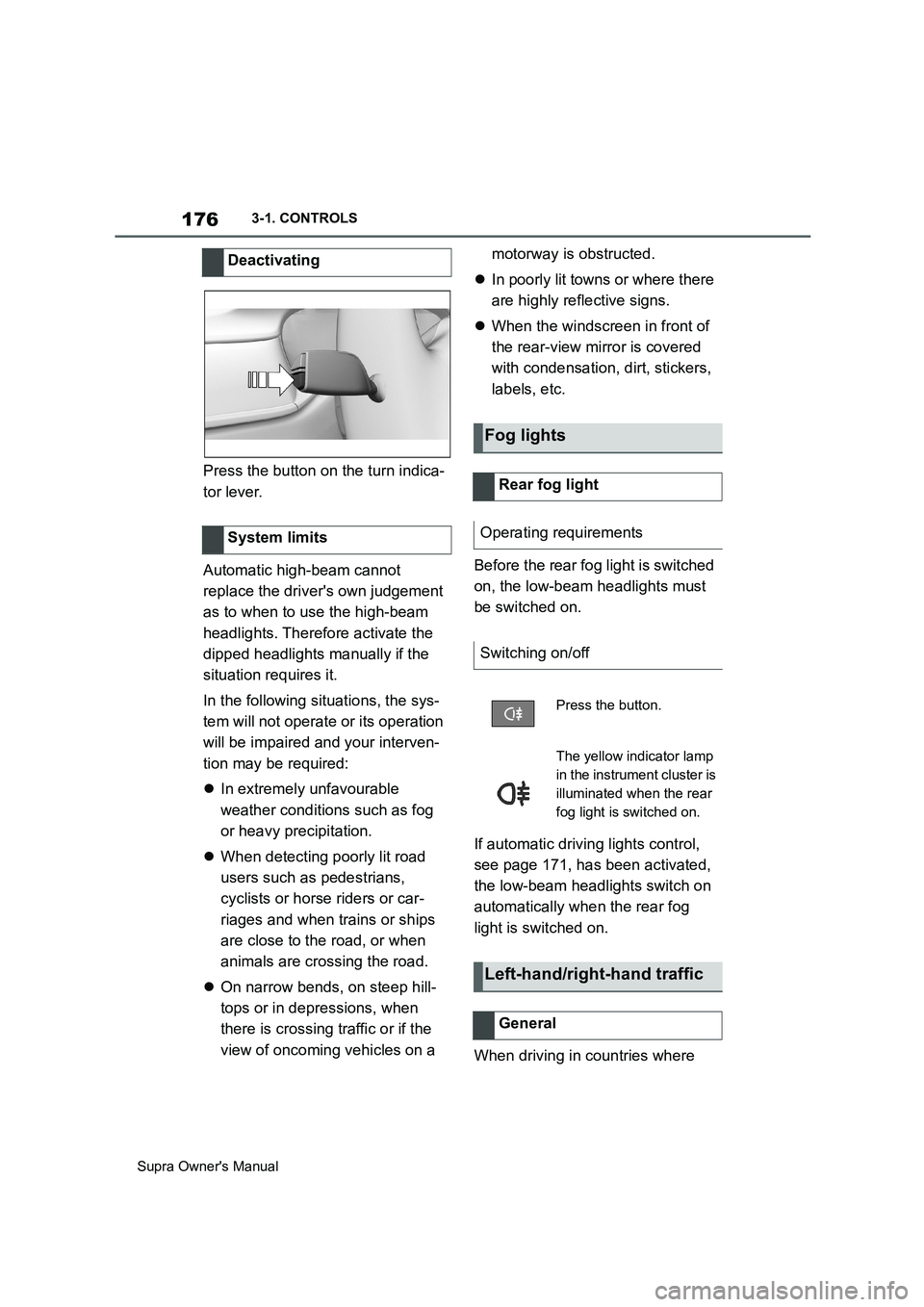
176
Supra Owner's Manual3-1. CONTROLS
Press the button on the turn indica-
tor lever.
Automatic high-beam cannot
replace the driver's own judgement
as to when to use the high-beam
headlights. Therefore activate the
dipped headlights manually if the
situation requires it.
In the following situations, the sys-
tem will not operate or its operation
will be impaired and your interven-
tion may be required:
In extremely unfavourable
weather conditions such as fog
or heavy precipitation.
When detecting poorly lit road
users such as pedestrians,
cyclists or horse riders or car-
riages and when trains or ships
are close to the road, or when
animals are crossing the road.
On narrow bends, on steep hill-
tops or in depressions, when
there is crossing traffic or if the
view of oncoming vehicles on a motorway is obstructed.
In poorly lit towns or where there
are highly reflective signs.
When the windscreen in front of
the rear-view mirror is covered
with condensation, dirt, stickers,
labels, etc.
Before the rear fog light is switched
on, the low-beam headlights must
be switched on.
If automatic driving lights control,
see page 171, has been activated,
the low-beam headlights switch on
automatically when the rear fog
light is switched on.
When driving in countries where Deactivating
System limits
Fog lights
Rear fog light
Operating requirements
Switching on/off
Press the button.
The yellow indicator lamp
in the instrument cluster is
illuminated when the rear
fog light is switched on.
Left-hand/right-hand traffic
General
Page 181 of 456

181
3
Supra Owner's Manual3-1. CONTROLS
CONTROLS
example coats or jackets over
the backrests.
Do not modify individual compo-
nents of the system or its wiring
in any way. This also applies to
the covers of the steering wheel,
the dashboard and seats.
Do not dismantle the airbag sys-
tem.
Even if all this information is
observed, depending on the cir-
cumstances in which an accident
occurs, certain injuries as a result
of contact with the airbag cannot be
entirely ruled out.
The noise caused by the deploy-
ment of an airbag may lead to tem-
porary hearing loss for vehicle
occupants sensitive to noise.
Have the system checked.
The airbags are not designed to be
used in place of the seat belts.
The SRS front airbags and SRS
knee airbags are designed to sup-
plement the seat belts, not be used
in place of them, to increase their Operational readiness of the
airbag system
Safety notes
WARNING
Individual components of the airbag
system may be hot after airbag
deployment. There is a danger of
injury. Do not touch individual compo-
nents.
WARNING
Work carried out incorrectly can lead
to a failure, a malfunction or acciden-
tal deployment of the airbag system. If
there is a malfunction, the airbag sys-
tem might not deploy as intended in
an accident, in spite of the accident
being of the appropriate severity.
There is a danger of injury or even
death. Have the airbag system tested,
repaired or removed and disposed of
by any authorized Toyota retailer or
Toyota authorized repairer, or any reli-
able repairer.
Display in the instrument cluster
When drive-ready state is
switched on, the warning
lamp in the instrument cluster
briefly illuminates in order to
show the operational readi-
ness of the entire airbag sys-
tem and the belt tensioners.
Malfunction
The warning lamp does not
illuminate after drive-ready
state is switched on.
The warning lamp is per-
manently illuminated.
SRS front airbag/SRS knee
airbag
Page 196 of 456

196
Supra Owner's Manual3-1. CONTROLS
Via Toyota Supra Command:
1"My Vehicle"
2"Vehicle settings"
3"Toyota Supra Safety"
4"Front collision warning"
5Select the desired setting:
"Early"
"Medium"
"Late": only acute warnings are
displayed.
The selected time is saved for the
currently used driver profile.
If there is a risk of collision with a
detected vehicle, a warning symbol
is shown in the instrument cluster
and, if applicable, in the Head-Up
Display.An advance warning is shown, for
example if a danger of collision is
anticipated or there is a very short
distance to a vehicle ahead.
The driver must intervene person-
ally if there is an acute warning.
An acute warning is given when the
vehicle is approaching another
object at a high differential speed
and there is an immediate risk of a
collision.
The driver must intervene person-
ally if there is an acute warning.
Depending on the driving situation,
the acute warning may be sup-
ported by a brief jolt in the brakes.
If the warning time setting is "Late",
the jolt does not occur.
If necessary, the system can also
assist by braking the vehicle auto-
matically if there is a risk of a colli-
sion.
An acute warning can be triggered
even without a previous advance
warning.
The warning prompts the driver to
intervene actively. When the brake
is operated during a warning, the
maximum necessary braking force
is applied. Braking assistance Setting the warning time
Warning with braking func-
tion
Display
SymbolMeasure
Symbol illuminates red:
advance warning.
Brake and increase the
distance.
Symbol flashes red and
an acoustic signal sounds:
acute warning.
Brake and perform an
evasive manoeuvre, if
necessary.
Advance warning
Acute warning with braking func-
tion
Brake intervention
Page 201 of 456

201
3
Supra Owner's Manual3-1. CONTROLS
CONTROLS
as a setting is changed in the
menu, all settings in the menu are
activated.
The setting switches between the
following:
"ALL ON": all Toyota Supra Safety
Systems are switched on. Basic
settings are activated for the
sub-functions.
"Customise": the Toyota Supra
Safety Systems are switched on
according to the individual settings.
Some Toyota Supra Safety Sys-
tems cannot be switched off individ-
ually.
All Toyota Supra Safety Systems
are switched off.If there is a risk of collision with a
detected pedestrian or a cyclist, a
warning symbol is shown in the
instrument cluster and, where appli-
cable, in the Head-Up Display.
Take action yourself immediately by
braking or swerving.
The warning prompts the driver to
intervene actively. When the brake
is operated during a warning, the
maximum braking force is applied.
Braking force assistance requires
that the brake pedal is depressed
sufficiently quickly and firmly
beforehand.
In addition, the system can assist
with brake intervention if there is
the risk of a collision.
At low speeds, the vehicle can be
braked to a stop.
The brakes are only applied if driv-
ing stability has not been impaired,
for example by deactivation of Vehi-
cle Stability Control VSC.
Press the button repeatedly.
Press and hold the button.
ButtonStatus
Indicator illuminates
green: all Toyota Supra
Safety Systems are
switched on.
Indicator illuminates
orange: some Toyota
Supra Safety Systems are
switched off or are cur-
rently not available.
Indicator does not illumi-
nate: all Toyota Supra
Safety Systems are
switched off.
Warning with braking func-
tion
Display
A red symbol is displayed
and an acoustic warning
sounds.
Alternatively, depending on
the equipment, a red warn-
ing triangle illuminates in the
instrument cluster.
Brake intervention