2019 TOYOTA PRIUS PLUS steering wheel
[x] Cancel search: steering wheelPage 220 of 568

2204-1. Before driving
PRIUS +_OM_OM47D30E_(EE)
NOTICE
■Avoiding damage to vehicle parts
● Do not turn the steering wheel fully in either direction and hold it there for
an extended period of time.
Doing so may damage the power steering motor.
● When driving over bumps in the road, drive as slowly as possible to avoid
damaging the wheels, underside of the vehicle, etc.
■ If you get a flat tire while driving
A flat or damaged tire may cause the following situations. Hold the steering
wheel firmly and gradually depress the brake pedal to slow down the vehi-
cle.
● It may be difficult to control your vehicle.
● The vehicle will make abnormal sounds or vibrations.
● The vehicle will lean abnormally.
Information on what to do in case of a flat tire: P. 478, 492
■ When encountering flooded roads
Do not drive on a road that has flooded after heavy rain etc. Doing so may
cause the following serious damage to the vehicle:
● Engine stalling
● Short in electrical components
● Engine damage caused by water immersion
In the event that you drive on a flooded road and the vehicle is flooded, be
sure to have any authorized Toyota retailer or Toyota authorized repairer, or
any reliable repairer check the following:
● Brake function
● Changes in quantity and quality of oil and fluid used for the engine, hybrid
transmission, etc.
● Lubricant condition for the bearings and suspension joints (where possi-
ble), and the function of all joints, bearings, etc.
If the shift control system is damaged by flooding, it may not be possible to
shift the shift position to P, or from P to other positions. When the shift posi-
tion cannot be changed from P to any other position, the front wheels will
lock, and you will be unable to tow the vehicle with the front wheels on the
ground, as the front wheels may be locked. In this case, transport the vehi-
cle with both front wheels or all four wheels lifted.
Page 273 of 568

2734-5. Using the driving support systems
4
Driving
PRIUS +_OM_OM47D30E_(EE)
WARNING
■Limitations of the pre-crash safety system
● The driver is solely responsible for safe driving. Always drive safely, taking
care to observe your surroundings.
Do not use the pre-crash safety system instead of normal braking opera-
tions under any circumstances. This system will not prevent collisions or
lessen collision damage or injury in every situation. Do not overly rely on
this system. Failure to do so may lead to an accident, resulting in death or
serious injury.
● Although this system is designed to help avoid a collision or help reduce
the impact of the collision, its effectiveness may change according to vari-
ous conditions, therefore the system may not always be able to achieve
the same level of performance.
Read the following conditions carefully. Do not overly rely on this system
and always drive carefully.
• Conditions under which the system may operate even if there is no pos-
sibility of a collision: P. 278
• Conditions under which the system may not operate properly: P. 2 8 0
● Do not attempt to test the operation of the pre-crash safety system your-
self.
Depending on the objects used for testing (dummies, cardboard objects
imitating detectable objects, etc.), the system may not operate properly,
possibly leading to an accident.
■ Pre-crash braking
● When the pre-crash braking function is operating, a large amount of brak-
ing force will be applied.
● If the vehicle is stopped by the operation of the pre-crash braking function,
the pre-crash braking function operation will be canceled after approxi-
mately 2 seconds. Depress the brake pedal as necessary.
● The pre-crash braking function may not operate if certain operations are
performed by the driver. If the accelerator pedal is being depressed
strongly or the steering wheel is bei ng turned, the system may determine
that the driver is taking evasive action and possibly prevent the pre-crash
braking function from operating.
● In some situations, while the pre-crash braking function is operating, oper-
ation of the function may be canceled if the accelerator pedal is depressed
strongly or the steering wheel is turned and the system determines that
the driver is taking evasive action.
● If the brake pedal is being depressed, the system may determine that the
driver is taking evasive action and possibly delay the operation timing of
the pre-crash braking function.
Page 277 of 568
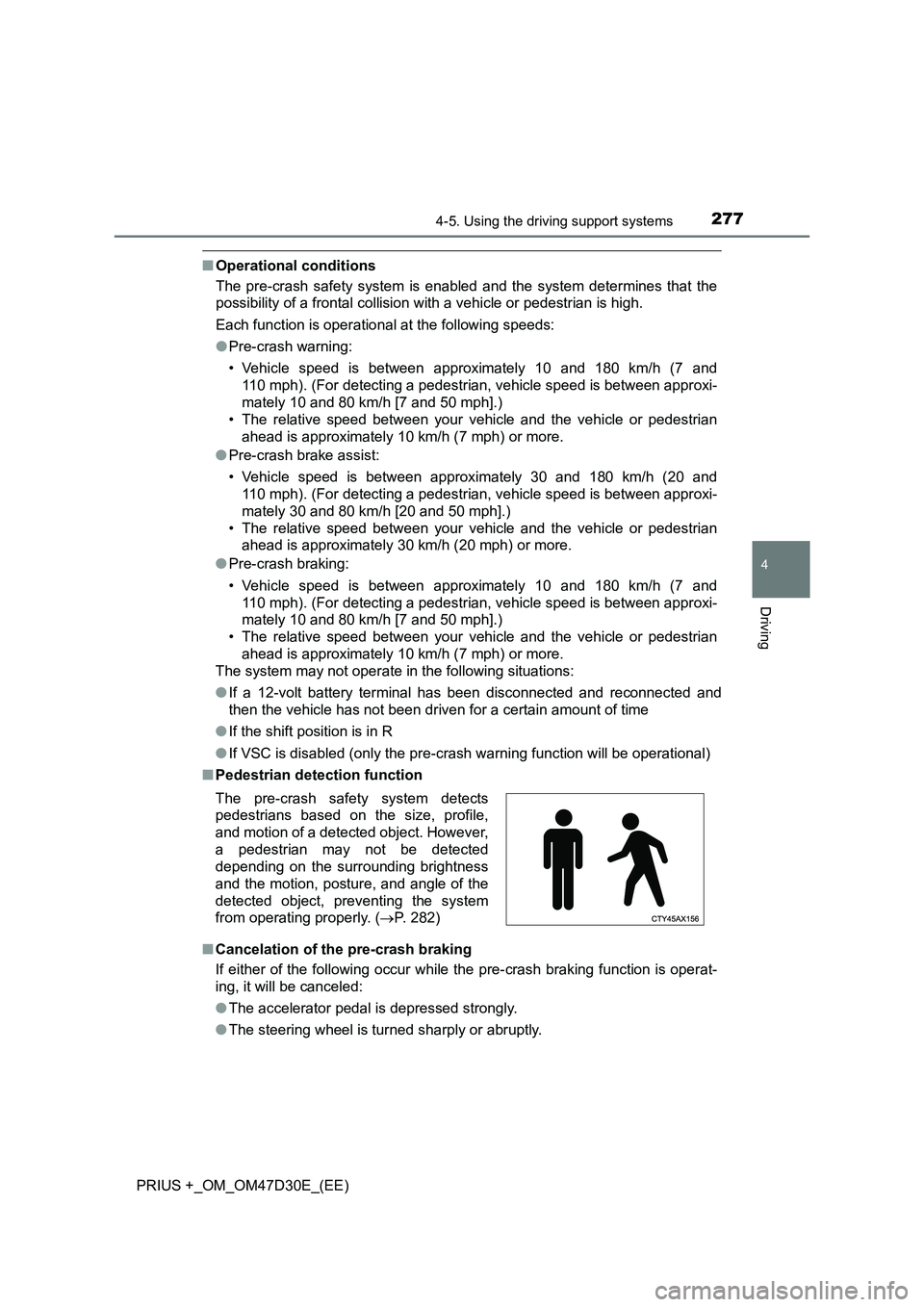
2774-5. Using the driving support systems
4
Driving
PRIUS +_OM_OM47D30E_(EE)
■Operational conditions
The pre-crash safety system is enabled and the system determines that the
possibility of a frontal collision with a vehicle or pedestrian is high.
Each function is operational at the following speeds:
●Pre-crash warning:
• Vehicle speed is between approximately 10 and 180 km/h (7 and
110 mph). (For detecting a pedestrian, vehicle speed is between approxi-
mately 10 and 80 km/h [7 and 50 mph].)
• The relative speed between your vehicle and the vehicle or pedestrian
ahead is approximately 10 km/h (7 mph) or more.
●Pre-crash brake assist:
• Vehicle speed is between approximately 30 and 180 km/h (20 and
110 mph). (For detecting a pedestrian, vehicle speed is between approxi-
mately 30 and 80 km/h [20 and 50 mph].)
• The relative speed between your vehicle and the vehicle or pedestrian
ahead is approximately 30 km/h (20 mph) or more.
●Pre-crash braking:
• Vehicle speed is between approximately 10 and 180 km/h (7 and
110 mph). (For detecting a pedestrian, vehicle speed is between approxi-
mately 10 and 80 km/h [7 and 50 mph].)
• The relative speed between your vehicle and the vehicle or pedestrian
ahead is approximately 10 km/h (7 mph) or more.
The system may not operate in the following situations:
●If a 12-volt battery terminal has been disconnected and reconnected and
then the vehicle has not been driven for a certain amount of time
●If the shift position is in R
●If VSC is disabled (only the pre-crash warning function will be operational)
■Pedestrian detection function
■Cancelation of the pre-crash braking
If either of the following occur while the pre-crash braking function is operat-
ing, it will be canceled:
●The accelerator pedal is depressed strongly.
●The steering wheel is turned sharply or abruptly. The pre-crash safety system detects
pedestrians based on the size, profile,
and motion of a detected object. However,
a pedestrian may not be detected
depending on the surrounding brightness
and the motion, posture, and angle of the
detected object, preventing the system
from operating properly. (P. 282)
Page 284 of 568

2844-5. Using the driving support systems
PRIUS +_OM_OM47D30E_(EE)
LDA (Lane Departure Alert with steering
control)
When driving on highways and freeways with white (yellow) lines, this
function alerts the driver when the vehicle might depart from its lane
and provides assistance by operating the steering wheel to keep the
vehicle in its lane.
The LDA system recognizes visi-
ble white (yellow) lines with the
camera sensor on the upper por-
tion of the front windshield.
: If equipped
Summary of functions
Page 285 of 568
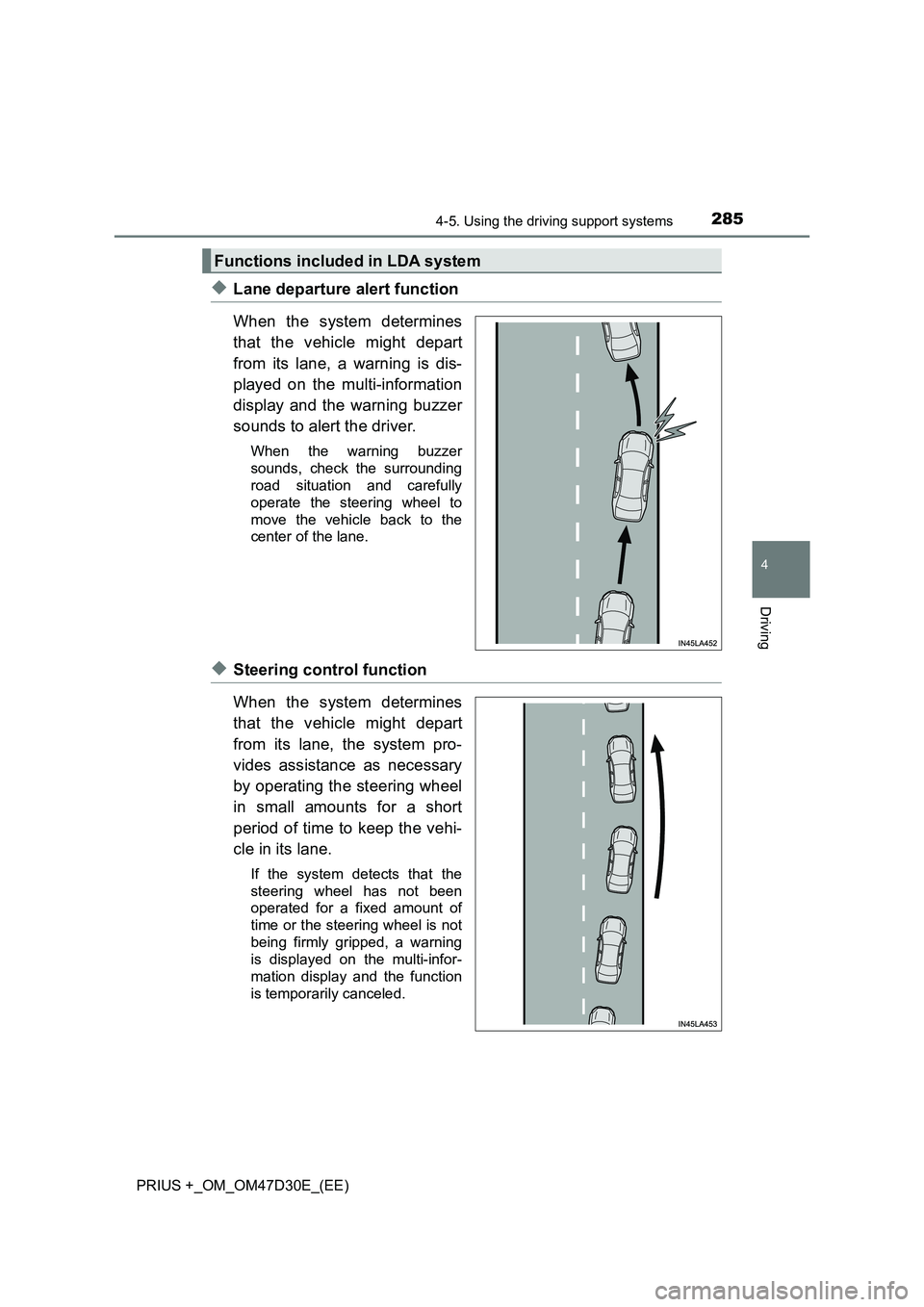
2854-5. Using the driving support systems
4
Driving
PRIUS +_OM_OM47D30E_(EE)
◆Lane departure alert function
When the system determines
that the vehicle might depart
from its lane, a warning is dis-
played on the multi-information
display and the warning buzzer
sounds to alert the driver.
When the warning buzzer
sounds, check the surrounding
road situation and carefully
operate the steering wheel to
move the vehicle back to the
center of the lane.
◆Steering control function
When the system determines
that the vehicle might depart
from its lane, the system pro-
vides assistance as necessary
by operating the steering wheel
in small amounts for a short
period of time to keep the vehi-
cle in its lane.
If the system detects that the
steering wheel has not been
operated for a fixed amount of
time or the steering wheel is not
being firmly gripped, a warning
is displayed on the multi-infor-
mation display and the function
is temporarily canceled.
Functions included in LDA system
Page 287 of 568

2874-5. Using the driving support systems
4
Driving
PRIUS +_OM_OM47D30E_(EE)
WARNING
■Before using LDA system
Do not rely solely upon the LDA system. The LDA system does not auto-
matically drive the vehicle or reduce the amount of attention that must be
paid to the area in front of the vehicle. The driver must always assume full
responsibility for driving safely by paying careful attention to the surround-
ing conditions and operating the steering wheel to correct the path of the
vehicle. Also, the driver must take adequate breaks when fatigued, such as
from driving for a long period of time.
Failure to perform appropriate driving operations and pay careful attention
may lead to an accident, resulting in death or serious injury.
■ To avoid operating LDA system by mistake
When not using the LDA system, use the LDA switch to turn the system off.
■ Situations unsuitable for LDA system
Do not use the LDA system in the following situations.
The system may not operate properly and lead to an accident, resulting in
death or serious injury.
● A compact spare tire (if equipped), tire chains, etc., are equipped.
● When the tires have been excessively worn, or when the tire inflation pres-
sure is low.
● Tires which differ by structure, manufacturer, brand or tread pattern are
used.
● Objects or patterns that could be mistaken for white (yellow) lines are
present on the side of the road (guardrails, curbs, reflective poles etc.).
● Vehicle is driven on a snow-covered road.
● White (yellow) lines are difficult to see due to rain, snow, fog, dust, etc.
● Asphalt repair marks, white (yellow) line marks, etc., are present due to
road repair.
● Vehicle is driven in a temporary lane or restricted lane due to construction
work.
● Vehicle is driven on a road surface which is slippery due to rainy weather,
fallen snow, freezing, etc.
● Vehicle is driven in traffic lanes other than on highways and freeways.
● Vehicle is driven in a construction zone.
Page 289 of 568
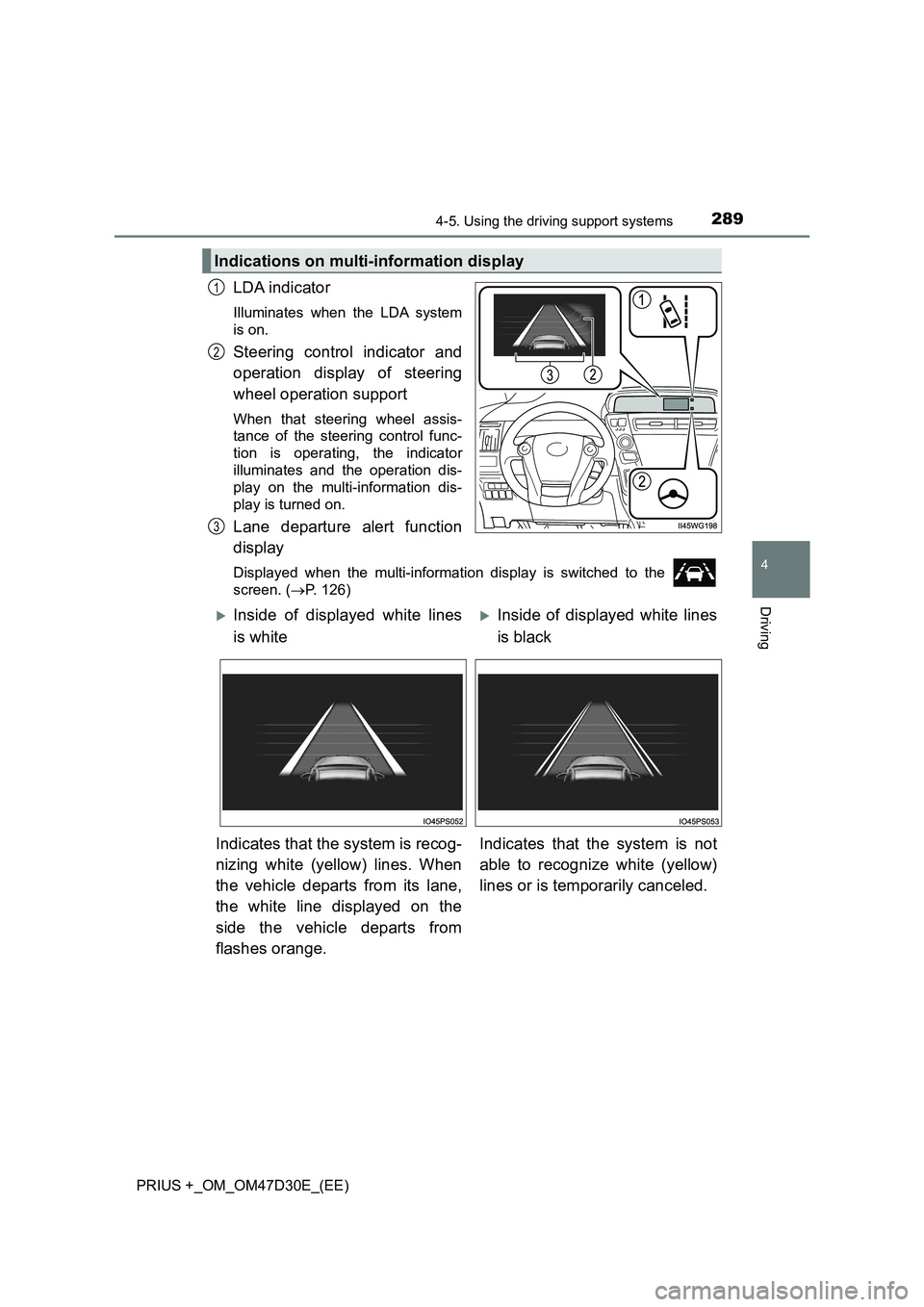
2894-5. Using the driving support systems
4
Driving
PRIUS +_OM_OM47D30E_(EE)
LDA indicator
Illuminates when the LDA system
is on.
Steering control indicator and
operation display of steering
wheel operation support
When that steering wheel assis-
tance of the steering control func-
tion is operating, the indicator
illuminates and the operation dis-
play on the multi-information dis-
play is turned on.
Lane departure alert function
display
Displayed when the multi-information display is switched to the
screen. (P. 126)
Indications on multi-information display
1
2
3
Inside of displayed white lines
is whiteInside of displayed white lines
is black
Indicates that the system is recog-
nizing white (yellow) lines. When
the vehicle departs from its lane,
the white line displayed on the
side the vehicle departs from
flashes orange.Indicates that the system is not
able to recognize white (yellow)
lines or is temporarily canceled.
Page 290 of 568
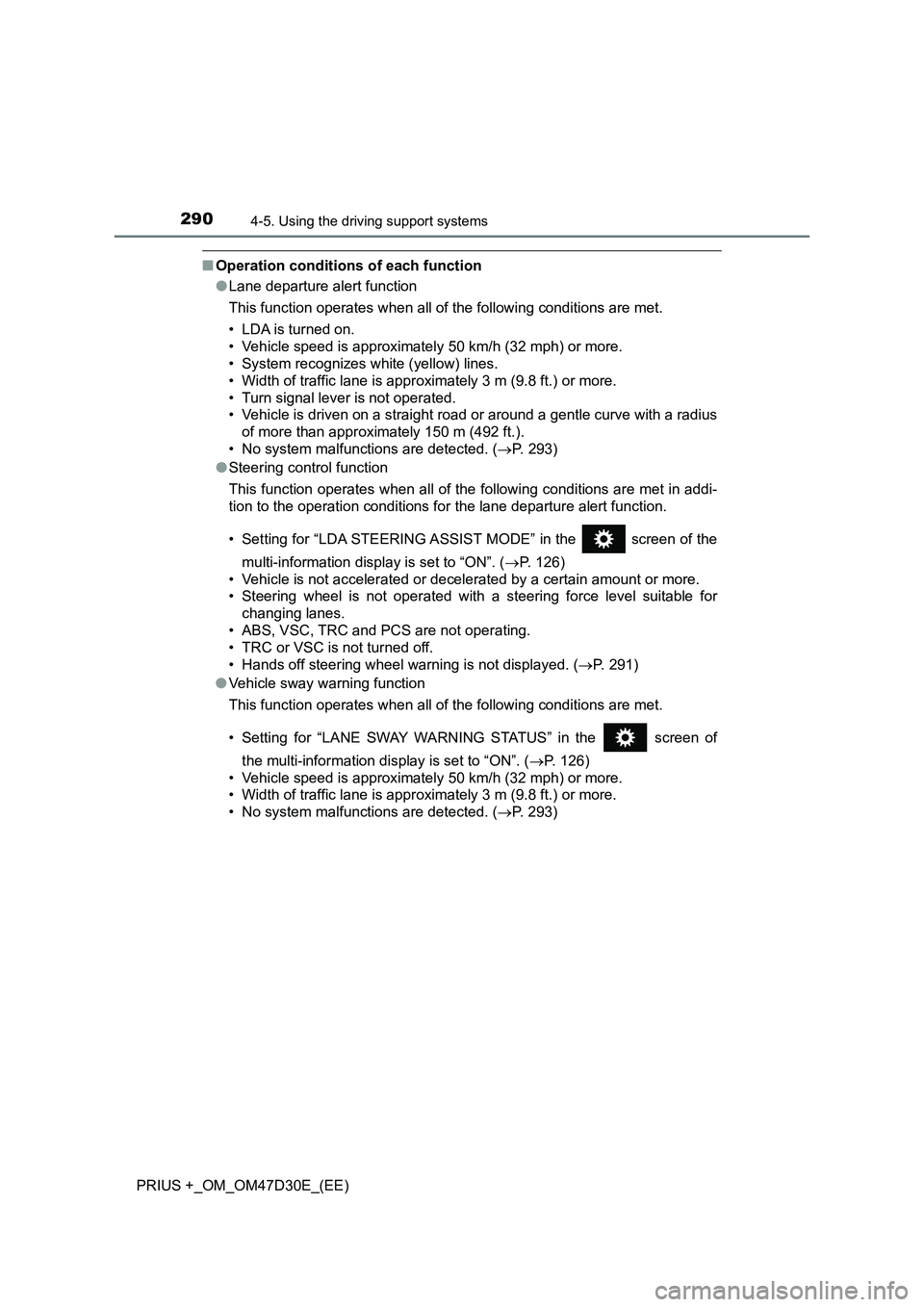
2904-5. Using the driving support systems
PRIUS +_OM_OM47D30E_(EE)
■Operation conditions of each function
●Lane departure alert function
This function operates when all of the following conditions are met.
• LDA is turned on.
• Vehicle speed is approximately 50 km/h (32 mph) or more.
• System recognizes white (yellow) lines.
• Width of traffic lane is approximately 3 m (9.8 ft.) or more.
• Turn signal lever is not operated.
• Vehicle is driven on a straight road or around a gentle curve with a radius
of more than approximately 150 m (492 ft.).
• No system malfunctions are detected. (P. 293)
●Steering control function
This function operates when all of the following conditions are met in addi-
tion to the operation conditions for the lane departure alert function.
• Setting for “LDA STEERING ASSIST MODE” in the screen of the
multi-information display is set to “ON”. (P. 126)
• Vehicle is not accelerated or decelerated by a certain amount or more.
• Steering wheel is not operated with a steering force level suitable for
changing lanes.
• ABS, VSC, TRC and PCS are not operating.
• TRC or VSC is not turned off.
• Hands off steering wheel warning is not displayed. (P. 291)
●Vehicle sway warning function
This function operates when all of the following conditions are met.
• Setting for “LANE SWAY WARNING STATUS” in the screen of
the multi-information display is set to “ON”. (P. 126)
• Vehicle speed is approximately 50 km/h (32 mph) or more.
• Width of traffic lane is approximately 3 m (9.8 ft.) or more.
• No system malfunctions are detected. (P. 293)