2019 TOYOTA PRIUS PLUS air conditioning
[x] Cancel search: air conditioningPage 4 of 568
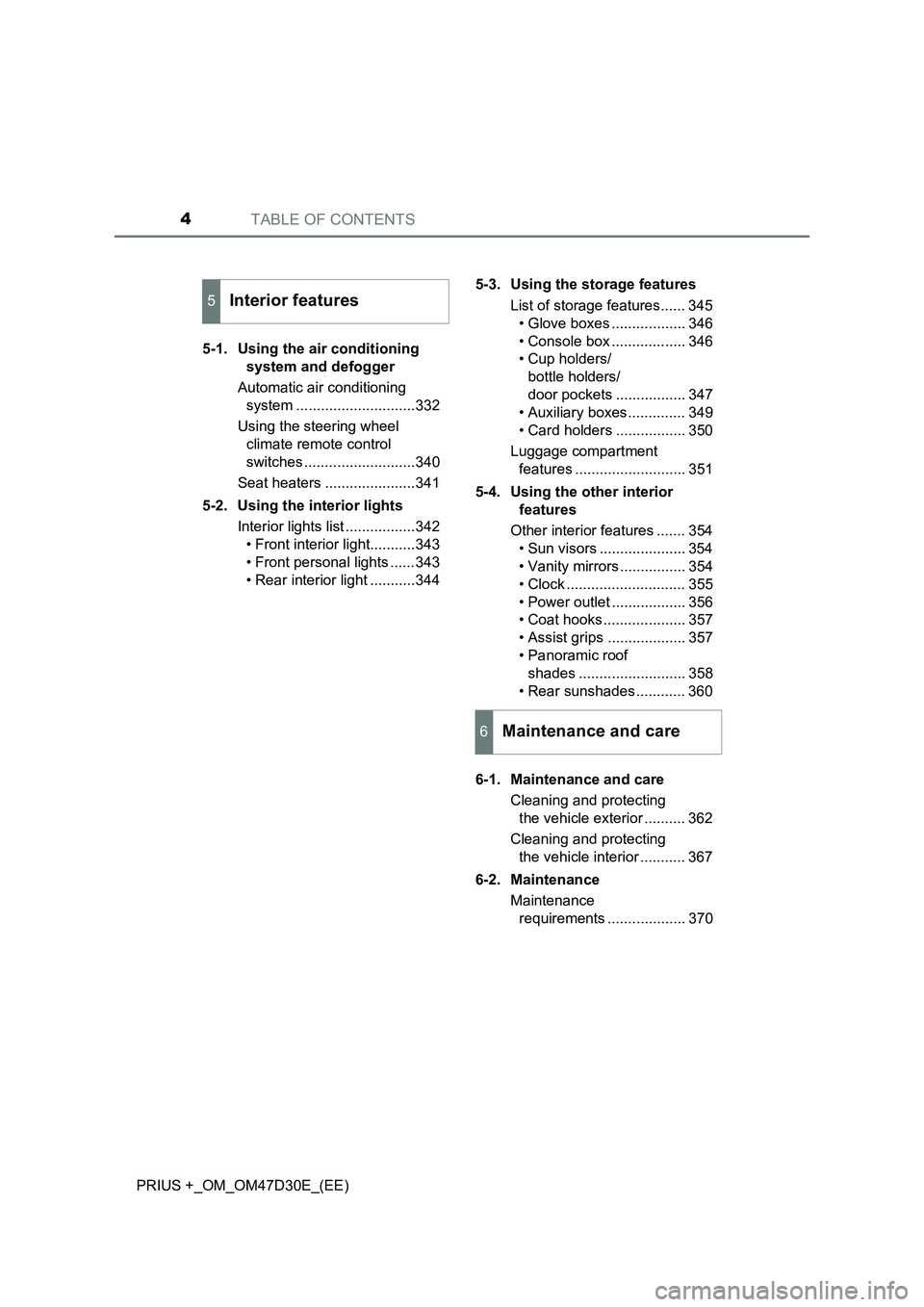
TABLE OF CONTENTS4
PRIUS +_OM_OM47D30E_(EE)5-1. Using the air conditioning
system and defogger
Automatic air conditioning
system .............................332
Using the steering wheel
climate remote control
switches ...........................340
Seat heaters ......................341
5-2. Using the interior lights
Interior lights list .................342
• Front interior light...........343
• Front personal lights ......343
• Rear interior light ...........3445-3. Using the storage features
List of storage features...... 345
• Glove boxes .................. 346
• Console box .................. 346
• Cup holders/
bottle holders/
door pockets ................. 347
• Auxiliary boxes .............. 349
• Card holders ................. 350
Luggage compartment
features ........................... 351
5-4. Using the other interior
features
Other interior features ....... 354
• Sun visors ..................... 354
• Vanity mirrors ................ 354
• Clock ............................. 355
• Power outlet .................. 356
• Coat hooks .................... 357
• Assist grips ................... 357
• Panoramic roof
shades .......................... 358
• Rear sunshades............ 360
6-1. Maintenance and care
Cleaning and protecting
the vehicle exterior .......... 362
Cleaning and protecting
the vehicle interior ........... 367
6-2. Maintenance
Maintenance
requirements ................... 370
5Interior features
6Maintenance and care
Page 5 of 568

5
1
8
7
6
5
4
3
2
PRIUS +_OM_OM47D30E_(EE)
6-3. Do-it-yourself maintenance
Do-it-yourself service
precautions ......................373
Hood ..................................375
Positioning a floor jack .......377
Engine compartment..........379
12-volt battery ....................389
Tires ...................................393
Tire inflation pressure ........409
Wheels ...............................411
Air conditioning filter ..........413
Wiper rubber
replacement .....................415
Electronic key battery ........417
Checking and replacing
fuses ................................419
Light bulbs .........................423
7-1. Essential information
Emergency flashers ...........434
If your vehicle has to
be stopped in an
emergency .......................435
If the vehicle is trapped in
rising water ......................436
7-2. Steps to take in an
emergency
If your vehicle needs
to be towed ..................... 437
If you think something is
wrong .............................. 443
If a warning light turns on
or a warning buzzer
sounds ............................ 444
If a warning message is
displayed ......................... 458
If you have a flat tire
(vehicles with spare
tire) .................................. 478
If you have a flat tire
(vehicles without spare
tire) .................................. 492
If the hybrid system will
not start ........................... 509
If the electronic key does
not operate properly ........ 511
If the 12-volt battery is
discharged ...................... 513
If your vehicle
overheats ........................ 518
If the vehicle becomes
stuck................................ 523
7When trouble arises
Page 17 of 568

17Pictorial index
PRIUS +_OM_OM47D30E_(EE)Multi-information display
*1 . . . . . . . . . . . . . . . . . . . . . . . . . P. 126
Display . . . . . . . . . . . . . . . . . . . . . . . . . . . . . . . . . . . . . . . . . . . P. 126
Energy monitor . . . . . . . . . . . . . . . . . . . . . . . . . . . . . . . . . . . . P. 128
When the warning messages are displayed . . . . . . . . . . . . . . P. 458
Parking brake . . . . . . . . . . . . . . . . . . . . . . . . . . . . . . . . . . . . . P. 240
Applying/releasing . . . . . . . . . . . . . . . . . . . . . . . . . . . . . . . . . . P. 240
Precautions against winter season . . . . . . . . . . . . . . . . . . . . . P. 327
Warning buzzer . . . . . . . . . . . . . . . . . . . . . . . . . . . . . . . . . . . . P. 444
Turn signal lever . . . . . . . . . . . . . . . . . . . . . . . . . . . . . . . . . . P. 239
Headlight switch . . . . . . . . . . . . . . . . . . . . . . . . . . . . . . . . . . P. 241
Headlights/front position lights/tail lights/
daytime running lights . . . . . . . . . . . . . . . . . . . . . . . . . . . . . . . P. 241
Front fog lights/rear fog light . . . . . . . . . . . . . . . . . . . . . . . . . . P. 250
Windshield wiper and washer switch . . . . . . . . . . . . . . . . . P. 251
Rear window wiper and washer switch . . . . . . . . . . . . . . . . P. 255
Usage . . . . . . . . . . . . . . . . . . . . . . . . . . . . . . . . . . . . . . . P. 251, 255
Adding washer fluid . . . . . . . . . . . . . . . . . . . . . . . . . . . . . . . . . P. 387
Emergency flasher switch . . . . . . . . . . . . . . . . . . . . . . . . . . P. 434
Fuel filler door opener. . . . . . . . . . . . . . . . . . . . . . . . . . . . . . P. 258
Hood lock release lever . . . . . . . . . . . . . . . . . . . . . . . . . . . . P. 375
Tilt and telescopic steering lock release lever . . . . . . . . . . P. 202
Air conditioning system . . . . . . . . . . . . . . . . . . . . . . . . . . . . P. 332
Usage . . . . . . . . . . . . . . . . . . . . . . . . . . . . . . . . . . . . . . . . . . . P. 332
Rear window defogger. . . . . . . . . . . . . . . . . . . . . . . . . . . . . . . P. 335
Audio system
*2
P position switch . . . . . . . . . . . . . . . . . . . . . . . . . . . . . . . . . . P. 234
*1: If equipped
*2: Refer to “Navigation and multimedia system Owner’s Manual”.
4
5
6
7
8
9
10
11
12
13
14
Page 25 of 568

25Pictorial index
PRIUS +_OM_OM47D30E_(EE)Multi-information display . . . . . . . . . . . . . . . . . . . . . . . . . . . P. 126
Display . . . . . . . . . . . . . . . . . . . . . . . . . . . . . . . . . . . . . . . . . . . P. 126
Energy monitor . . . . . . . . . . . . . . . . . . . . . . . . . . . . . . . . . . . . P. 128
When the warning messages are displayed . . . . . . . . . . . . . . P. 458
Parking brake . . . . . . . . . . . . . . . . . . . . . . . . . . . . . . . . . . . . . P. 240
Applying/releasing . . . . . . . . . . . . . . . . . . . . . . . . . . . . . . . . . . P. 240
Precautions against winter season . . . . . . . . . . . . . . . . . . . . . P. 327
Warning buzzer . . . . . . . . . . . . . . . . . . . . . . . . . . . . . . . . . . . . P. 444
Windshield wiper and washer switch . . . . . . . . . . . . . . . . . P. 251
Rear window wiper and washer switch . . . . . . . . . . . . . . . . P. 255
Usage . . . . . . . . . . . . . . . . . . . . . . . . . . . . . . . . . . . . . . . P. 251, 255
Adding washer fluid . . . . . . . . . . . . . . . . . . . . . . . . . . . . . . . . . P. 387
Turn signal lever . . . . . . . . . . . . . . . . . . . . . . . . . . . . . . . . . . P. 239
Headlight switch . . . . . . . . . . . . . . . . . . . . . . . . . . . . . . . . . . P. 241
Headlights/front position lights/tail lights/
daytime running lights . . . . . . . . . . . . . . . . . . . . . . . . . . . . . . . P. 241
Front fog lights/rear fog light . . . . . . . . . . . . . . . . . . . . . . . . . . P. 250
Emergency flasher switch . . . . . . . . . . . . . . . . . . . . . . . . . . P. 434
Fuel filler door opener. . . . . . . . . . . . . . . . . . . . . . . . . . . . . . P. 258
Hood lock release lever . . . . . . . . . . . . . . . . . . . . . . . . . . . . P. 375
Tilt and telescopic steering lock release lever . . . . . . . . . . P. 202
Air conditioning system . . . . . . . . . . . . . . . . . . . . . . . . . . . . P. 332
Usage . . . . . . . . . . . . . . . . . . . . . . . . . . . . . . . . . . . . . . . . . . . P. 332
Rear window defogger. . . . . . . . . . . . . . . . . . . . . . . . . . . . . . . P. 335
Audio system
*
P position switch . . . . . . . . . . . . . . . . . . . . . . . . . . . . . . . . . . P. 234
*: Refer to “Navigation and multimedia system Owner’s Manual”.
4
5
6
7
8
9
10
11
12
13
14
Page 85 of 568
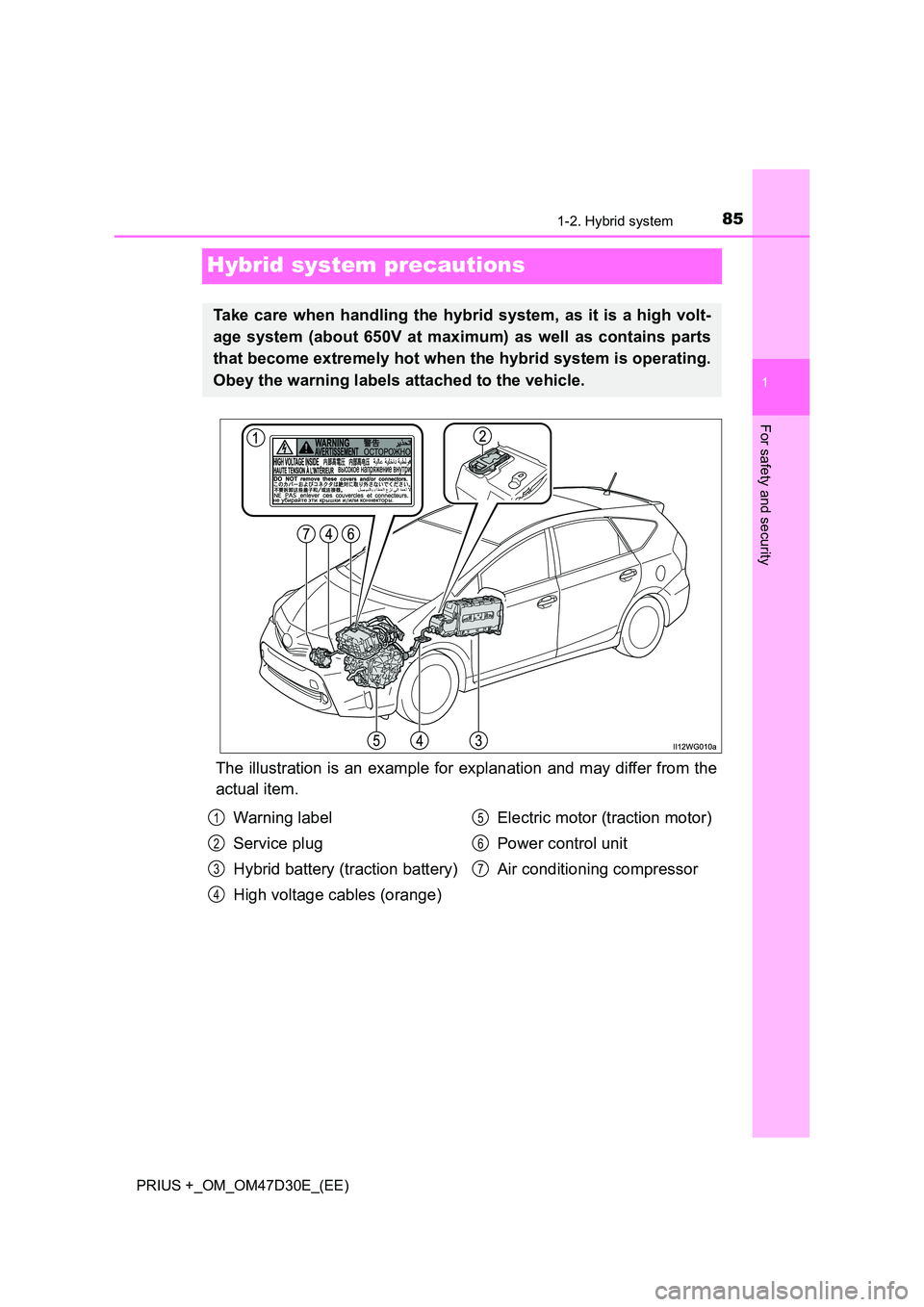
85
1
1-2. Hybrid system
PRIUS +_OM_OM47D30E_(EE)
For safety and security
Hybrid system precautions
The illustration is an example for explanation and may differ from the
actual item.
Take care when handling the hybrid system, as it is a high volt-
age system (about 650V at maximum) as well as contains parts
that become extremely hot when the hybrid system is operating.
Obey the warning labels attached to the vehicle.
Warning label
Service plug
Hybrid battery (traction battery)
High voltage cables (orange)
Electric motor (traction motor)
Power control unit
Air conditioning compressor
1
2
3
4
5
6
7
Page 133 of 568

1332. Instrument cluster
2
Instrument cluster
PRIUS +_OM_OM47D30E_(EE)
■System check display
After turning the power switch to ON mode, opening image is displayed while
system operation is checked. When the system check is complete, the nor-
mal screen will return.
■ Pop-up display
When a system that supports pop-up displays, such as the air conditioning
system, is operated, a pop-up display will be temporarily displayed.
■ When disconnecting and reconnecting 12-volt battery terminals
The fuel consumption display and average vehicle speed will be reset.
■ Liquid crystal display
Small spots or light spots may appear on the display. This phenomenon is
characteristic of liquid crystal displays, and there is no problem continuing to
use the display.
■ Meter display setting initialization
Press or on the meter control switch to select , and then
press .
Press or to select meter setting initialization, press , and then
select “YES”.
■ Customization
The meter settings can be changed.
(Customizable features: P. 539)
WARNING
■Caution for use while driving
● When operating the multi-information display while driving, pay extra
attention to the safety of the area around the vehicle.
● Do not look continuously at the multi-information display while driving as
you may fail to see pedestrians, objects on the road, etc. ahead of the
vehicle.
NOTICE
■ The multi-information display at low temperatures
Allow the interior of the vehicle to warm up before using the liquid crystal
information display. At extremely low temperatures, the information display
monitor may respond slowly, and display changes may be delayed.
1
2
Page 242 of 568

2424-3. Operating the lights and wipers
PRIUS +_OM_OM47D30E_(EE)
With the headlights on, push
the lever away from you to turn
on the high beams.
Pull the lever toward you to the
center position to turn the high
beams off.
Pull the lever toward you and
release it to flash the high
beams once.
You can flash the high beams wi th the headlights on or off.
■Daytime running light system
To make your vehicle more visible to other drivers during daytime driving, the
daytime running lights turn on automatically whenever the hybrid system is
started and the parking brake is released with the headlight switch or in
the (if equipped) position. Daytime running lights are not designed for
use at night.
■ Headlight control sensor (if equipped)
Air conditioning operation may also be interrupted.
Turning on the high beam headlights
1
2
The sensor may not function properly if an
object is placed on the sensor, or anything
that blocks the sensor is affixed to the
windshield.
Doing so interferes with the sensor
detecting the level of ambient light and
may cause the automatic headlight sys-
tem to malfunction.
Page 317 of 568
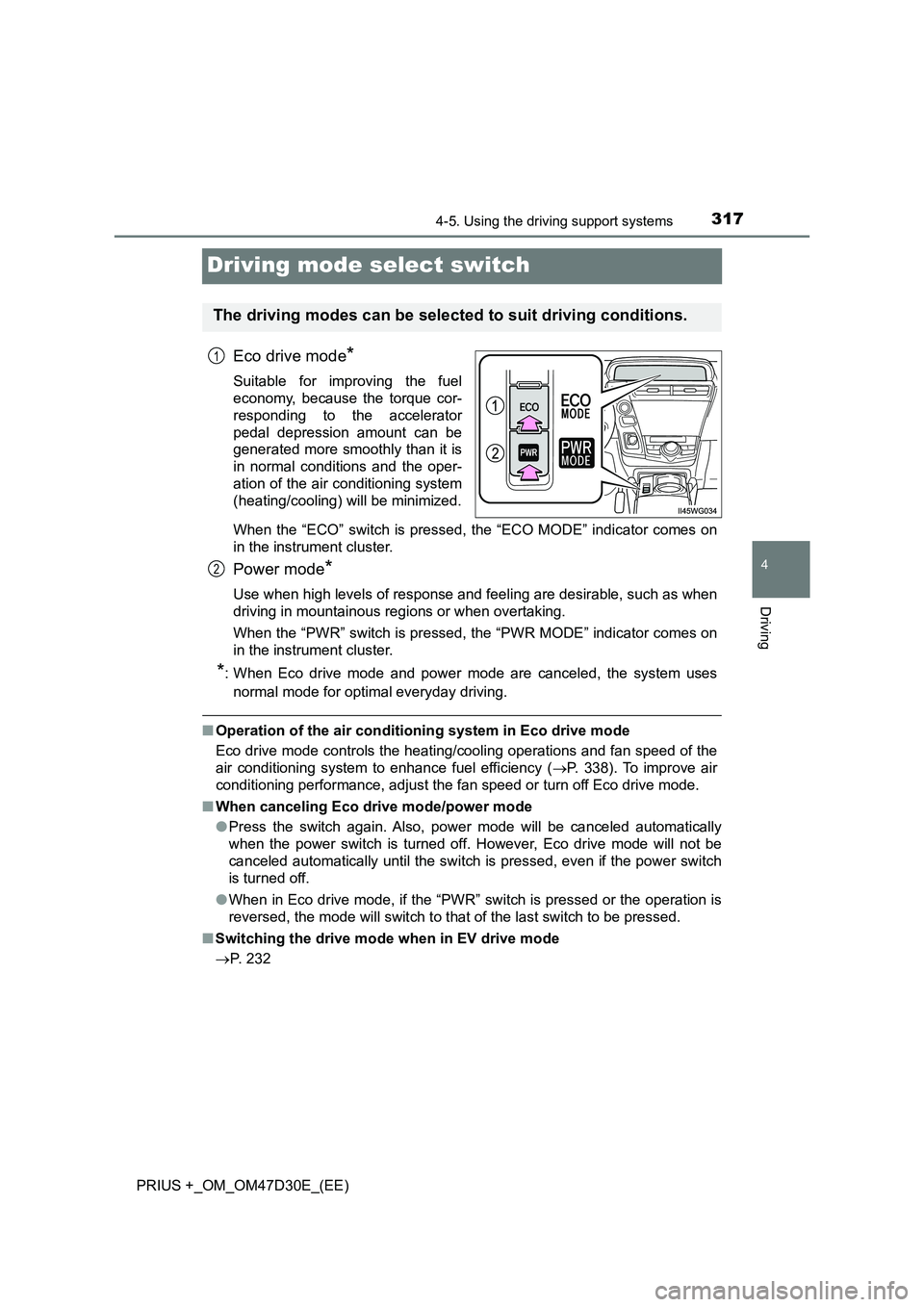
317
4
4-5. Using the driving support systems
Driving
PRIUS +_OM_OM47D30E_(EE)
Driving mode select switch
Eco drive mode*
Suitable for improving the fuel
economy, because the torque cor-
responding to the accelerator
pedal depression amount can be
generated more smoothly than it is
in normal conditions and the oper-
ation of the air conditioning system
(heating/cooling) will be minimized.
When the “ECO” switch is pressed, the “ECO MODE” indicator comes on
in the instrument cluster.
Power mode*
Use when high levels of response and feeling are desirable, such as when
driving in mountainous regions or when overtaking.
When the “PWR” switch is pressed, the “PWR MODE” indicator comes on
in the instrument cluster.
*: When Eco drive mode and power mode are canceled, the system uses
normal mode for optimal everyday driving.
■Operation of the air conditioning system in Eco drive mode
Eco drive mode controls the heating/cooling operations and fan speed of the
air conditioning system to enhance fuel efficiency (P. 338). To improve air
conditioning performance, adjust the fan speed or turn off Eco drive mode.
■When canceling Eco drive mode/power mode
●Press the switch again. Also, power mode will be canceled automatically
when the power switch is turned off. However, Eco drive mode will not be
canceled automatically until the switch is pressed, even if the power switch
is turned off.
●When in Eco drive mode, if the “PWR” switch is pressed or the operation is
reversed, the mode will switch to that of the last switch to be pressed.
■Switching the drive mode when in EV drive mode
P. 232
The driving modes can be selected to suit driving conditions.
1
2