2019 TOYOTA LAND CRUISER ESP
[x] Cancel search: ESPPage 135 of 624
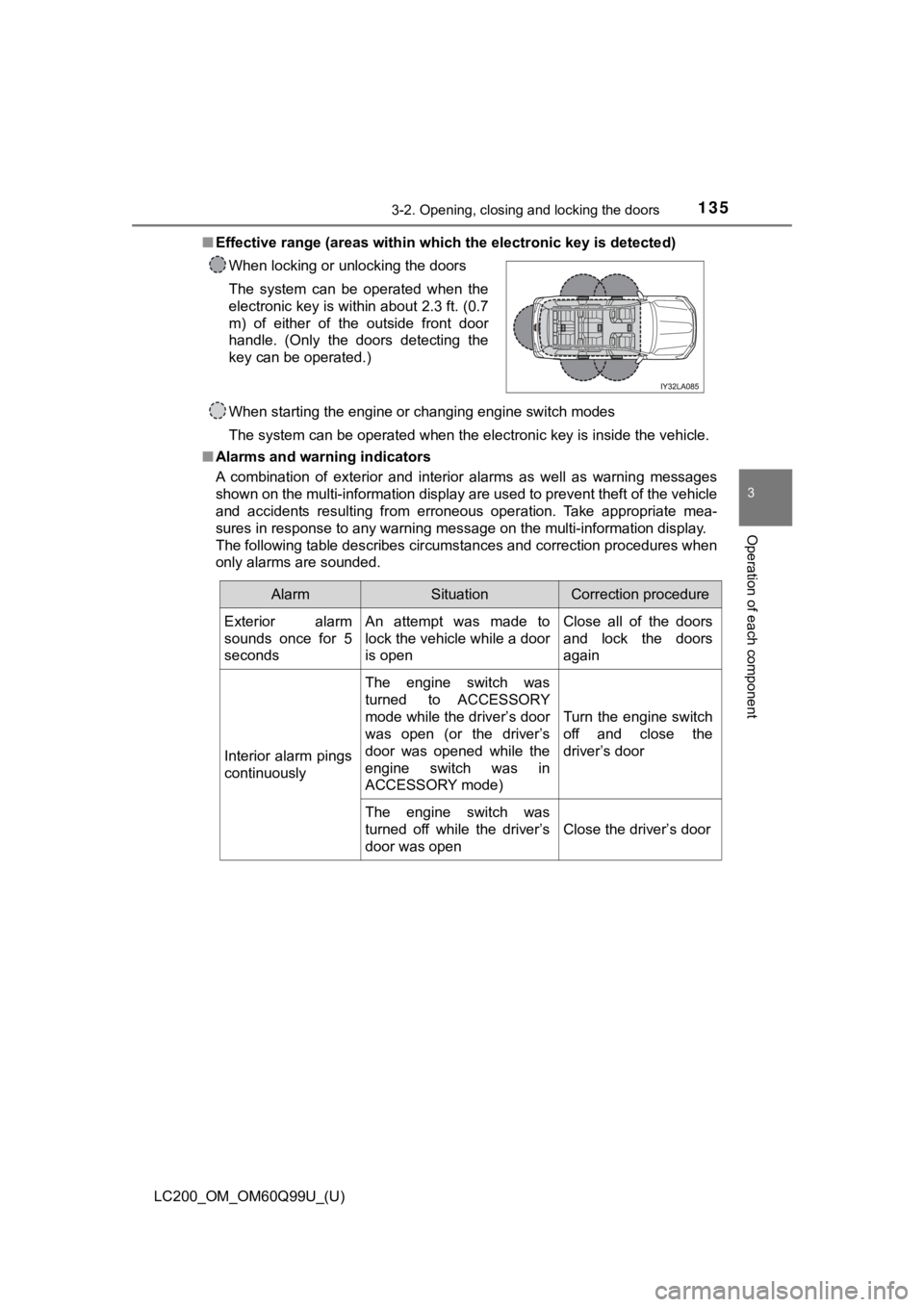
LC200_OM_OM60Q99U_(U)
1353-2. Opening, closing and locking the doors
3
Operation of each component
■Effective range (areas within wh ich the electronic key is detected)
When starting the engine or changing engine switch modes
The system can be operated when the electronic key is inside the vehicle.
■ Alarms and warning indicators
A combination of exterior and interior alarms as well as warnin g messages
shown on the multi-information display are used to prevent theft of the vehicle
and accidents resulting from erroneous operation. Take appropri ate mea-
sures in response to any warning message on the multi-informati on display.
The following table describes circumstances and correction procedures when
only alarms are sounded. When locking or unlocking the doors
The system can be operated when the
electronic key is within about 2.3 ft. (0.7
m) of either of the outside front door
handle. (Only the doors detecting the
key can be operated.)
AlarmSituationCorrection procedure
Exterior alarm
sounds once for 5
seconds An attempt was made to
lock the vehicle while a door
is open Close all of the doors
and lock the doors
again
Interior alarm pings
continuously
The engine switch was
turned to ACCESSORY
mode while the driver’s door
was open (or the driver’s
door was opened while the
engine switch was in
ACCESSORY mode)
Turn the engine switch
off and close the
driver’s door
The engine switch was
turned off while the driver’s
door was open
Close the driver’s door
Page 156 of 624
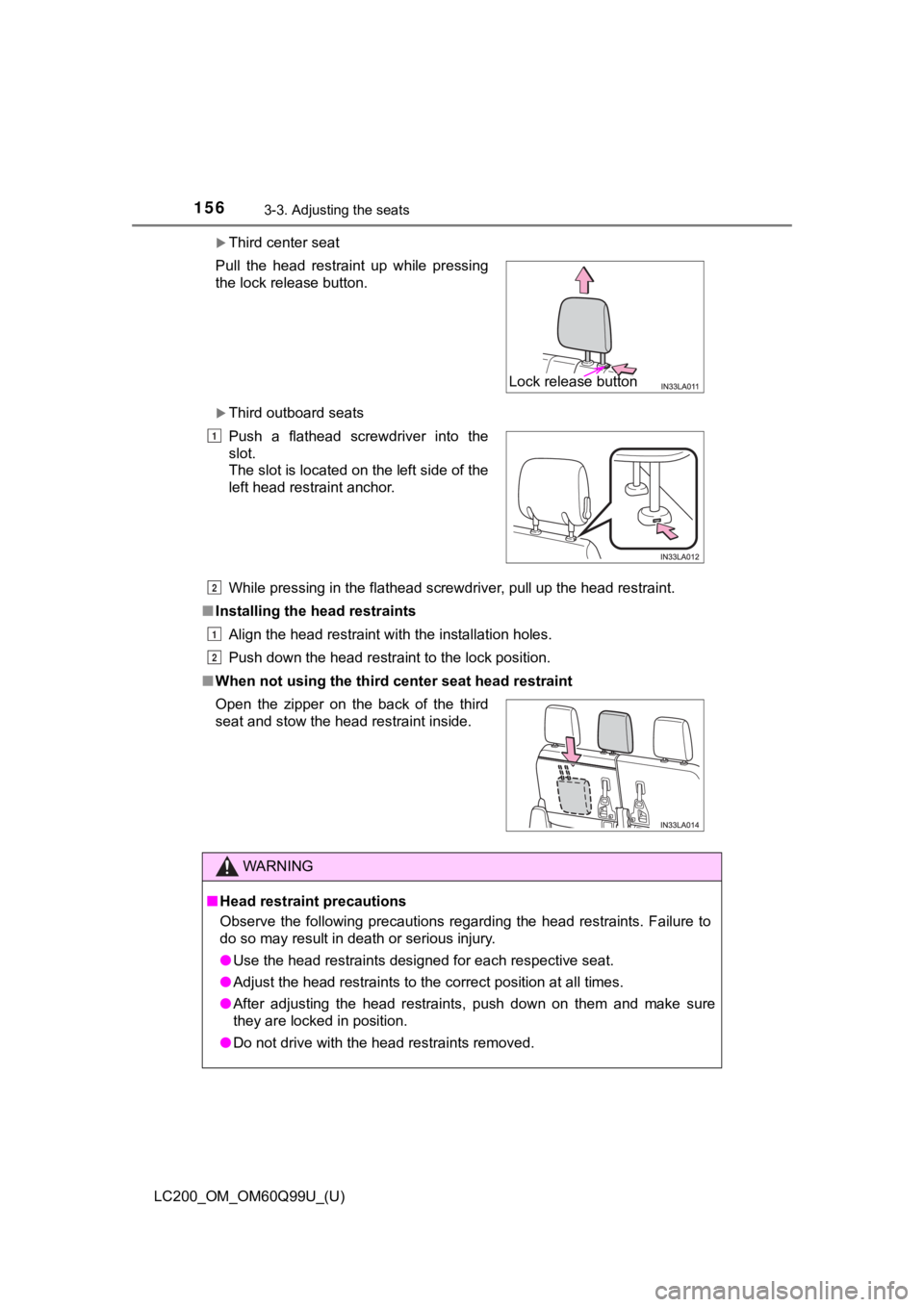
156
LC200_OM_OM60Q99U_(U)
3-3. Adjusting the seats
Third center seat
Third outboard seats
While pressing in the flathead screwdriver, pull up the head restraint.
■ Installing the head restraints
Align the head restraint with the installation holes.
Push down the head restraint to the lock position.
■ When not using the third center seat head restraint
Pull the head restraint up while pressing
the lock release button.
Push a flathead screwdriver into the
slot.
The slot is located on the left side of the
left head restraint anchor.
Open the zipper on the back of the third
seat and stow the head restraint inside.
WARNING
■ Head restraint precautions
Observe the following precautions regarding the head restraints. Failure to
do so may result in death or serious injury.
● Use the head restraints designed for each respective seat.
● Adjust the head restraints to the correct position at all times.
● After adjusting the head restraints, push down on them and make sure
they are locked in position.
● Do not drive with the head restraints removed.
Lock release button
1
2
1
2
Page 159 of 624
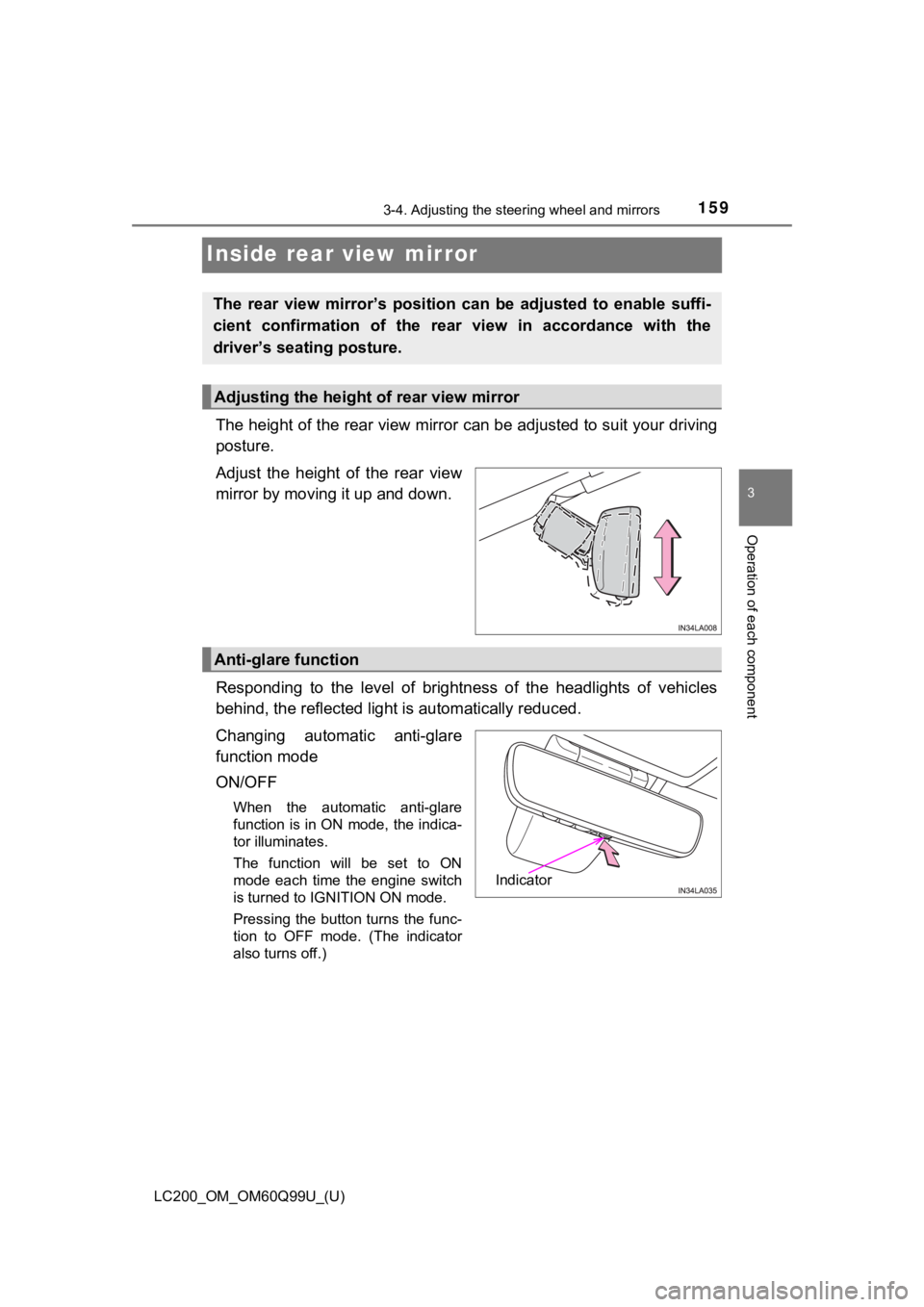
1593-4. Adjusting the steering wheel and mirrors
3
Operation of each component
LC200_OM_OM60Q99U_(U)
Inside rear view mirror
The height of the rear view mirror can be adjusted to suit your driving
posture.
Adjust the height of the rear view
mirror by moving it up and down.
Responding to the level of brightness of the headlights of vehi cles
behind, the reflected light is automatically reduced.
Changing automatic anti-glare
function mode
ON/OFF
When the automatic anti-glare
function is in ON mode, the indica-
tor illuminates.
The function will be set to ON
mode each time the engine switch
is turned to IGNITION ON mode.
Pressing the button turns the func-
tion to OFF mode. (The indicator
also turns off.)
The rear view mirror’s position ca n be adjusted to enable suffi-
cient confirmation of the rear view in accordance with the
driver’s seating posture.
Adjusting the height of rear view mirror
Anti-glare function
Indicator
Page 168 of 624
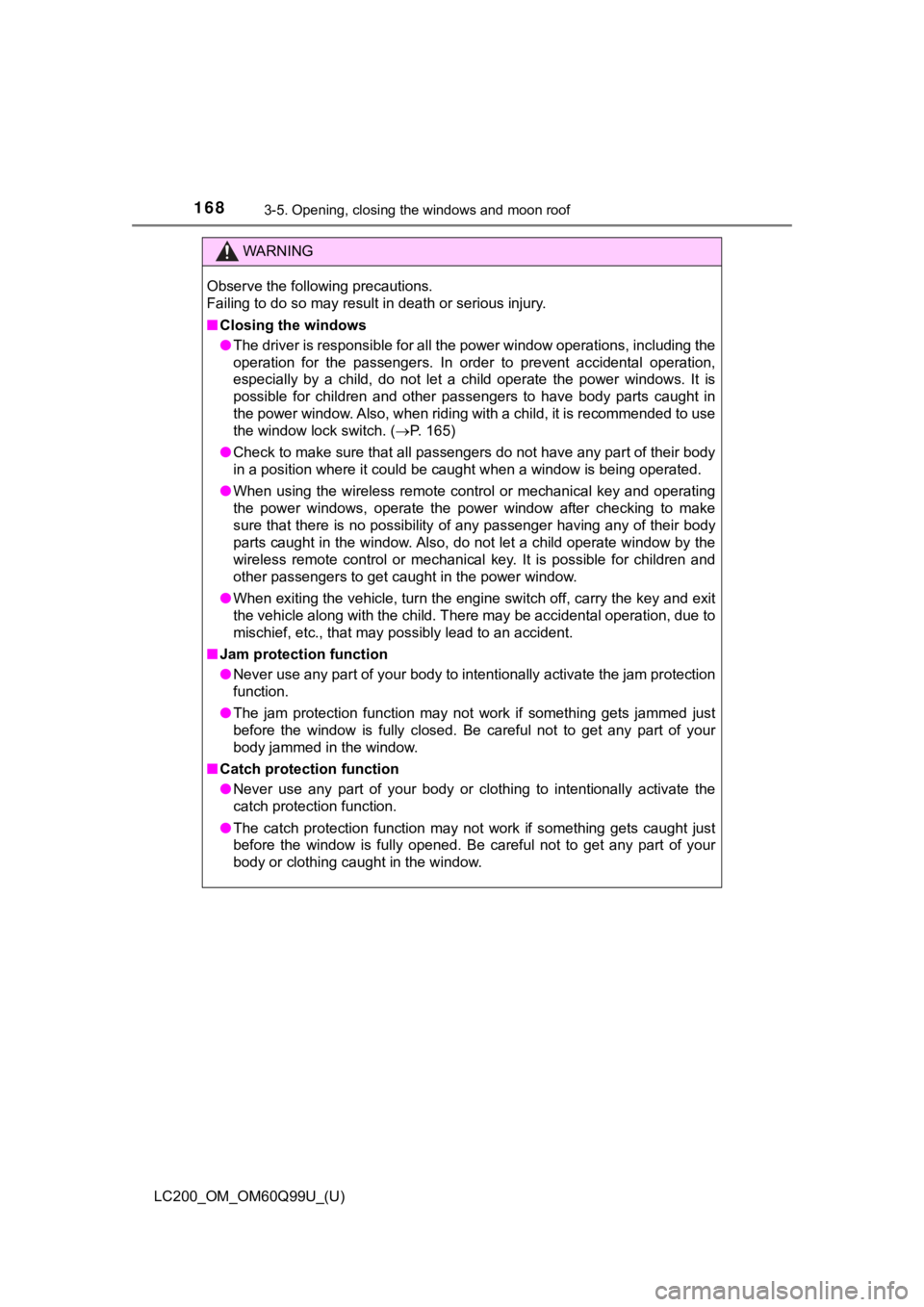
168
LC200_OM_OM60Q99U_(U)
3-5. Opening, closing the windows and moon roof
WARNING
Observe the following precautions.
Failing to do so may result in death or serious injury.
■Closing the windows
● The driver is responsible for all the power window operations, including the
operation for the passengers. In order to prevent accidental op eration,
especially by a child, do not let a child operate the power win dows. It is
possible for children and other passengers to have body parts c aught in
the power window. Also, when riding with a child, it is recomme nded to use
the window lock switch. ( P. 165)
● Check to make sure that all passengers do not have any part of their body
in a position where it could be caught when a window is being o perated.
● When using the wireless remote control or mechanical key and op erating
the power windows, operate the power window after checking to m ake
sure that there is no possibility of any passenger having any o f their body
parts caught in the window. Also, do not let a child operate window by the
wireless remote control or mechanical key. It is possible for c hildren and
other passengers to get caught in the power window.
● When exiting the vehicle, turn the engine switch off, carry the key and exit
the vehicle along with the child. There may be accidental operation, due to
mischief, etc., that may possibly lead to an accident.
■ Jam protection function
● Never use any part of your body to intentionally activate the j am protection
function.
● The jam protection function may not work if something gets jamm ed just
before the window is fully closed. Be careful not to get any pa rt of your
body jammed in the window.
■ Catch protection function
● Never use any part of your body or clothing to intentionally activate the
catch protection function.
● The catch protection function may not work if something gets caught just
before the window is fully opened. Be careful not to get any pa rt of your
body or clothing caught in the window.
Page 172 of 624
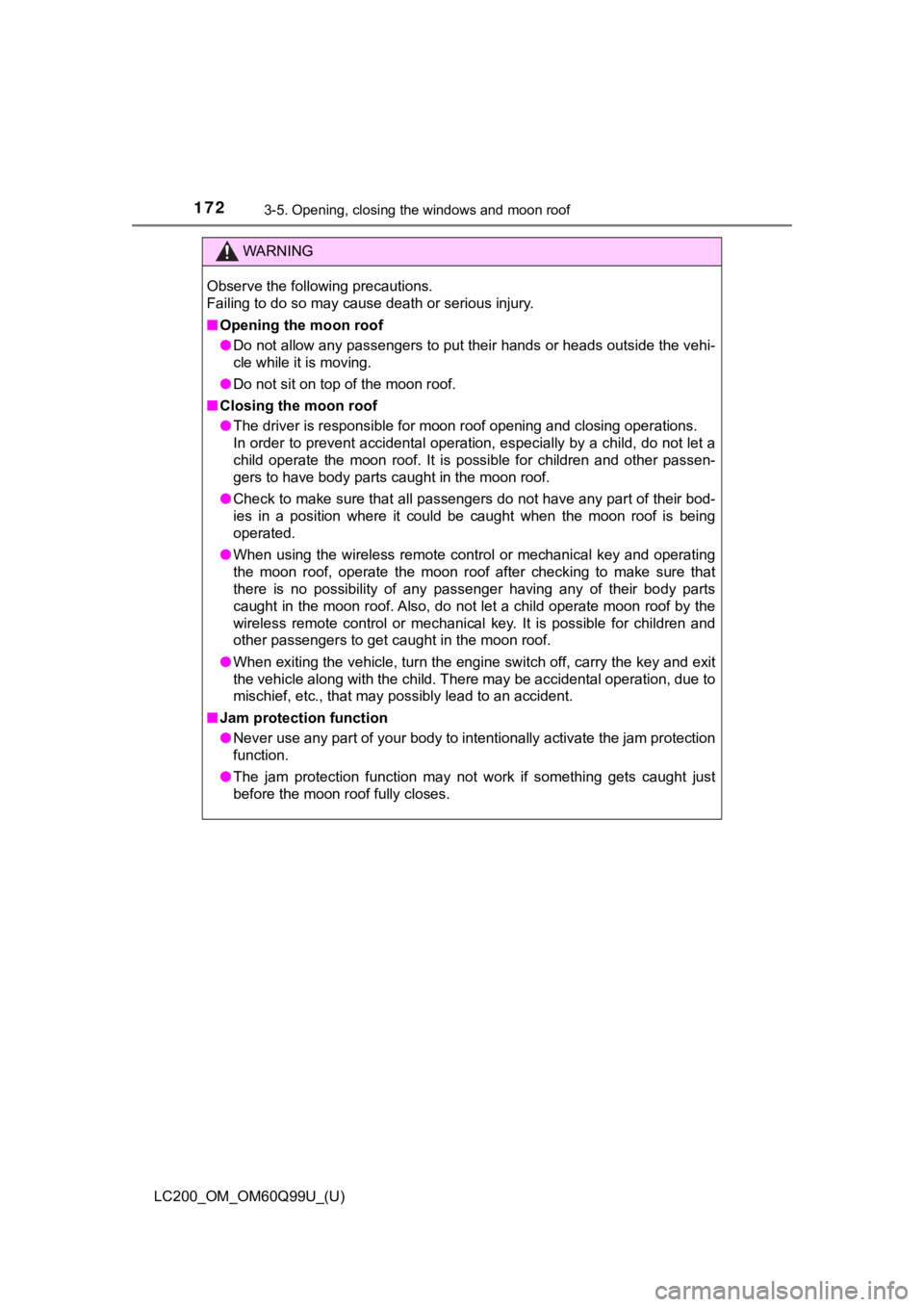
172
LC200_OM_OM60Q99U_(U)
3-5. Opening, closing the windows and moon roof
WARNING
Observe the following precautions.
Failing to do so may cause death or serious injury.
■Opening the moon roof
● Do not allow any passengers to put their hands or heads outside the vehi-
cle while it is moving.
● Do not sit on top of the moon roof.
■ Closing the moon roof
● The driver is responsible for moon roof opening and closing ope rations.
In order to prevent accidental operation, especially by a child , do not let a
child operate the moon roof. It is possible for children and ot her passen-
gers to have body parts caught in the moon roof.
● Check to make sure that all passengers do not have any part of their bod-
ies in a position where it could be caught when the moon roof i s being
operated.
● When using the wireless remote control or mechanical key and op erating
the moon roof, operate the moon roof after checking to make sure that
there is no possibility of any passenger having any of their bo dy parts
caught in the moon roof. Also, do not let a child operate moon roof by the
wireless remote control or mechanical key. It is possible for c hildren and
other passengers to get caught in the moon roof.
● When exiting the vehicle, turn the engine switch off, carry the key and exit
the vehicle along with the child. There may be accidental operation, due to
mischief, etc., that may possibly lead to an accident.
■ Jam protection function
● Never use any part of your body to intentionally activate the j am protection
function.
● The jam protection function may not work if something gets caught just
before the moon roof fully closes.
Page 175 of 624
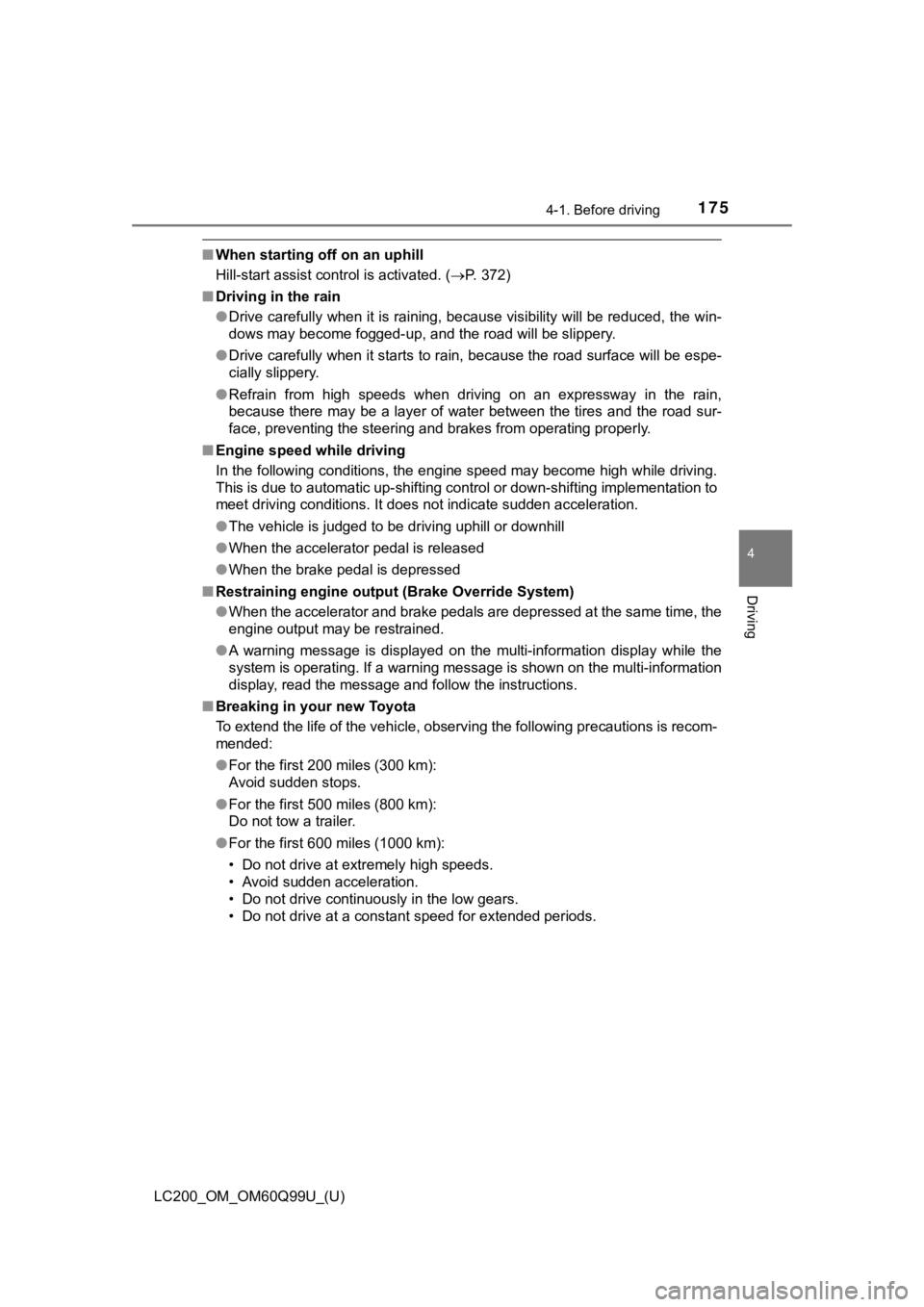
LC200_OM_OM60Q99U_(U)
1754-1. Before driving
4
Driving
■When starting off on an uphill
Hill-start assist control is activated. ( P. 372)
■ Driving in the rain
●Drive carefully when it is raining, because visibility will be reduced, the win-
dows may become fogged-up, and the road will be slippery.
● Drive carefully when it starts to rain, because the road surface will be espe-
cially slippery.
● Refrain from high speeds when driving on an expressway in the r ain,
because there may be a layer of water between the tires and the road sur-
face, preventing the steering and brakes from operating properl y.
■ Engine speed while driving
In the following conditions, the engine speed may become high w hile driving.
This is due to automatic up-shifting control or down-shifting implementation to
meet driving conditions. It does not indicate sudden acceleration.
● The vehicle is judged to be driving uphill or downhill
● When the accelerator pedal is released
● When the brake pedal is depressed
■ Restraining engine output (Brake Override System)
●When the accelerator and brake pedals are depressed at the same time, the
engine output may be restrained.
● A warning message is displayed on the multi-information display while the
system is operating. If a warning message is shown on the multi -information
display, read the message and follow the instructions.
■ Breaking in your new Toyota
To extend the life of the vehicle, observing the following prec autions is recom-
mended:
● For the first 200 miles (300 km):
Avoid sudden stops.
● For the first 500 miles (800 km):
Do not tow a trailer.
● For the first 600 miles (1000 km):
• Do not drive at extremely high speeds.
• Avoid sudden acceleration.
• Do not drive continuously in the low gears.
• Do not drive at a constant speed for extended periods.
Page 177 of 624
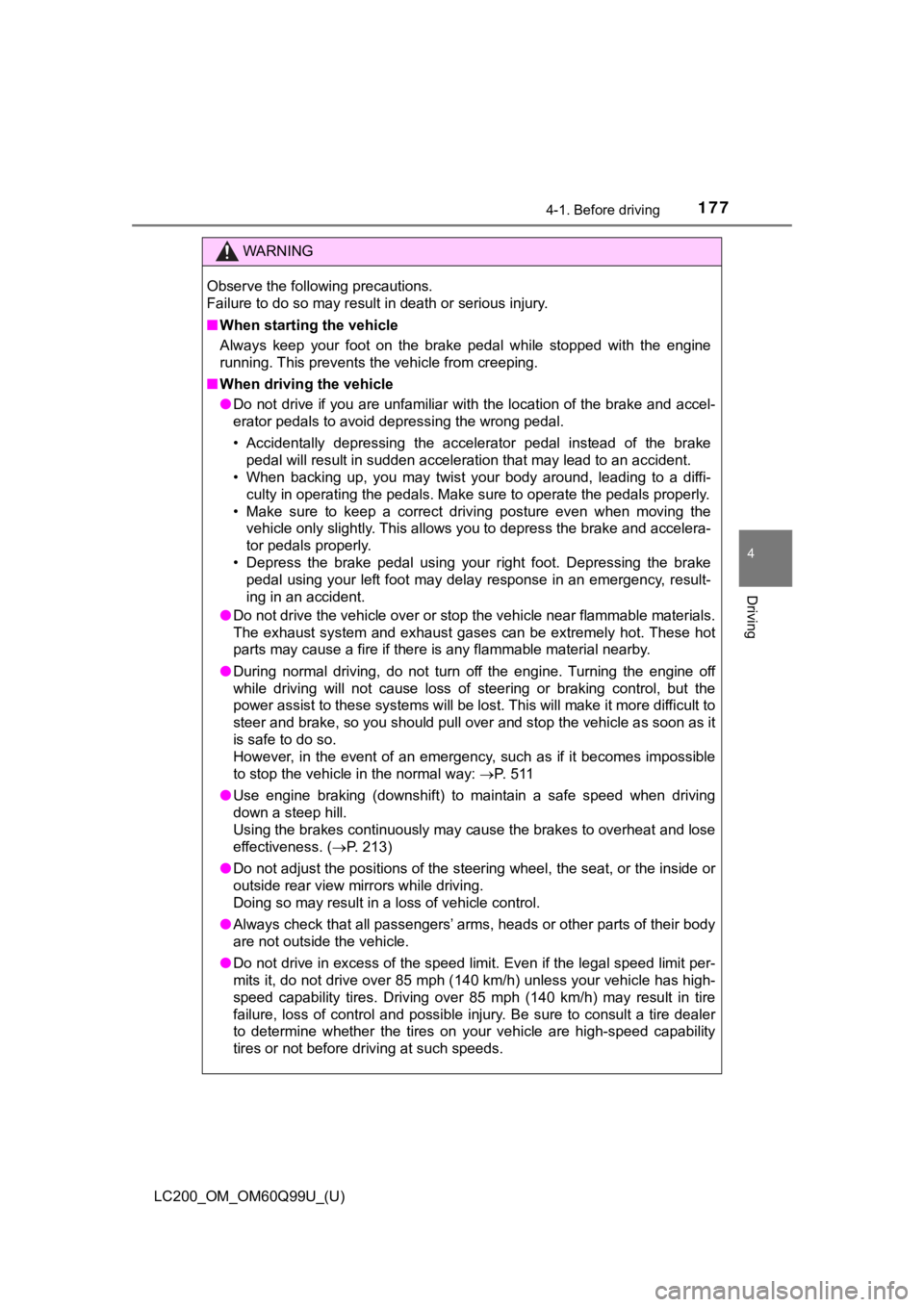
LC200_OM_OM60Q99U_(U)
1774-1. Before driving
4
Driving
WARNING
Observe the following precautions.
Failure to do so may result in death or serious injury.
■When starting the vehicle
Always keep your foot on the brake pedal while stopped with the engine
running. This prevents the vehicle from creeping.
■ When driving the vehicle
● Do not drive if you are unfamiliar with the location of the brake and accel-
erator pedals to avoid depressing the wrong pedal.
• Accidentally depressing the accelerator pedal instead of the b rake
pedal will result in sudden acceleration that may lead to an ac cident.
• When backing up, you may twist your body around, leading to a diffi-
culty in operating the pedals. Make sure to operate the pedals properly.
• Make sure to keep a correct driving posture even when moving t he
vehicle only slightly. This allows you to depress the brake and accelera-
tor pedals properly.
• Depress the brake pedal using your right foot. Depressing the brake
pedal using your left foot may delay response in an emergency, result-
ing in an accident.
● Do not drive the vehicle over or stop the vehicle near flammable materials.
The exhaust system and exhaust gases can be extremely hot. Thes e hot
parts may cause a fire if there is any flammable material nearb y.
● During normal driving, do not turn off the engine. Turning the engine off
while driving will not cause loss of steering or braking contro l, but the
power assist to these systems will be lost. This will make it m ore difficult to
steer and brake, so you should pull over and stop the vehicle a s soon as it
is safe to do so.
However, in the event of an emergency, such as if it becomes im possible
to stop the vehicle in the normal way: P. 5 1 1
● Use engine braking (downshift) to maintain a safe speed when driving
down a steep hill.
Using the brakes continuously may cause the brakes to overheat and lose
effectiveness. ( P. 213)
● Do not adjust the positions of the steering wheel, the seat, or the inside or
outside rear view mirrors while driving.
Doing so may result in a loss of vehicle control.
● Always check that all passengers’ arms, heads or other parts of their body
are not outside the vehicle.
● Do not drive in excess of the speed limit. Even if the legal sp eed limit per-
mits it, do not drive over 85 mph (140 km/h) unless your vehicl e has high-
speed capability tires. Driving over 85 mph (140 km/h) may resu lt in tire
failure, loss of control and possible injury. Be sure to consult a tire dealer
to determine whether the tires on your vehicle are high-speed c apability
tires or not before driving at such speeds.
Page 199 of 624
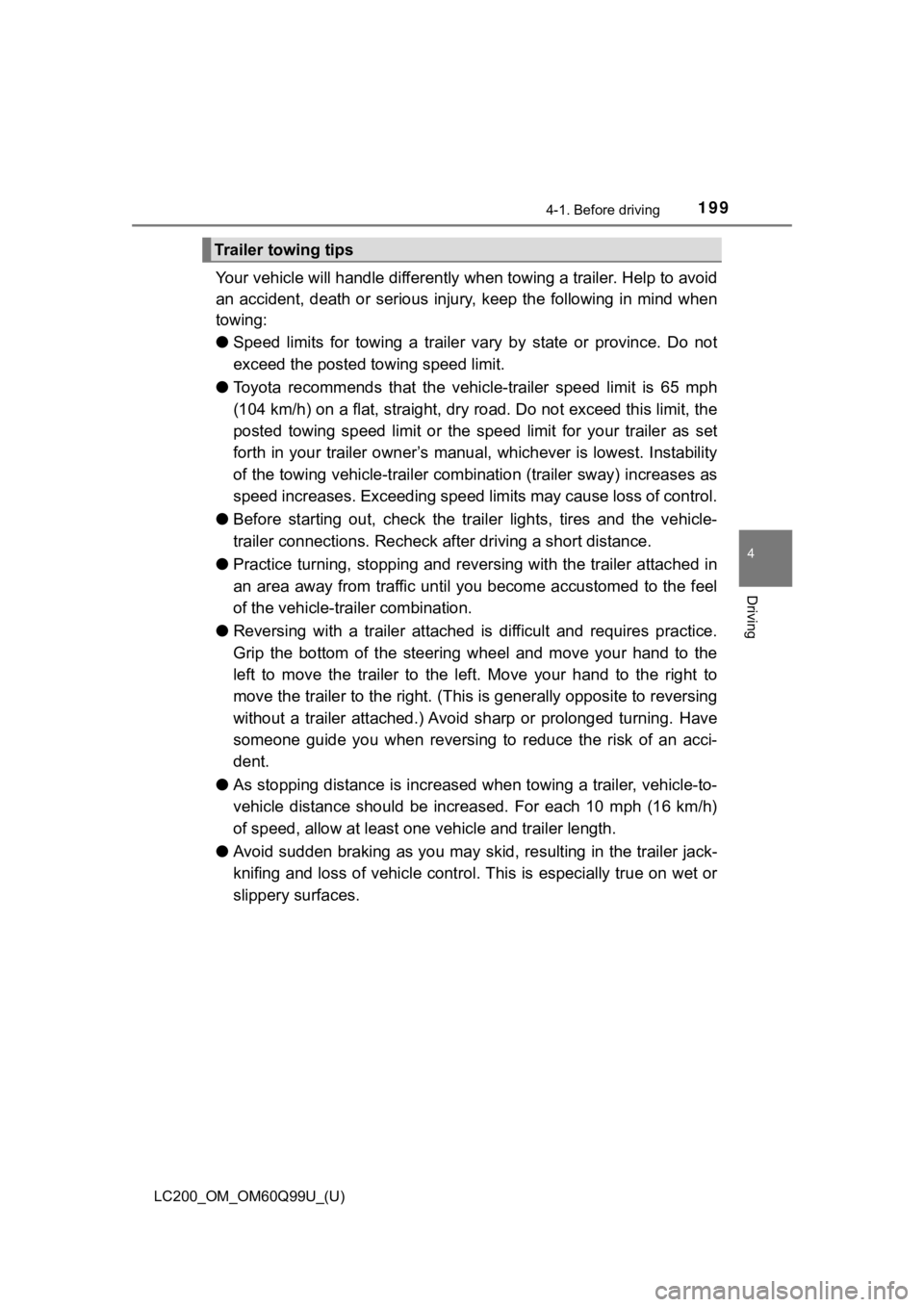
LC200_OM_OM60Q99U_(U)
1994-1. Before driving
4
Driving
Your vehicle will handle differently when towing a trailer. Help to avoid
an accident, death or serious injury, keep the following in min d when
towing:
● Speed limits for towing a trailer vary by state or province. Do not
exceed the posted to wing speed limit.
● Toyota recommends that the vehicl e-trailer speed limit is 65 mph
(104 km/h) on a flat, straight, dry road. Do not exceed this li mit, the
posted towing speed limit or the speed limit for your trailer a s set
forth in your trailer owner’s manu al, whichever is lowest. Instability
of the towing vehicle-trailer combination (trailer sway) increa ses as
speed increases. Exceeding speed limits may cause loss of contr ol.
● Before starting out, check the trailer lights, tires and the vehicle-
trailer connections. Recheck af ter driving a short distance.
● Practice turning, stopping and reversing with the trailer attac hed in
an area away from traffic until you become accustomed to the fe el
of the vehicle-trailer combination.
● Reversing with a trailer attached is difficult and requires pra ctice.
Grip the bottom of the steering wheel and move your hand to the
left to move the trailer to the left. Move your hand to the rig ht to
move the trailer to the right. (This is generally opposite to r eversing
without a trailer attached.) Avoid sharp or prolonged turning. Have
someone guide you when reversing to reduce the risk of an acci-
dent.
● As stopping distance is increased when towing a trailer, vehicl e-to-
vehicle distance should be increased. For each 10 mph (16 km/h)
of speed, allow at least one v ehicle and trailer length.
● Avoid sudden braking as you may skid, resulting in the trailer jack-
knifing and loss of vehicle cont rol. This is especially true on wet or
slippery surfaces.
Trailer towing tips