2019 TOYOTA LAND CRUISER lane assist
[x] Cancel search: lane assistPage 3 of 624
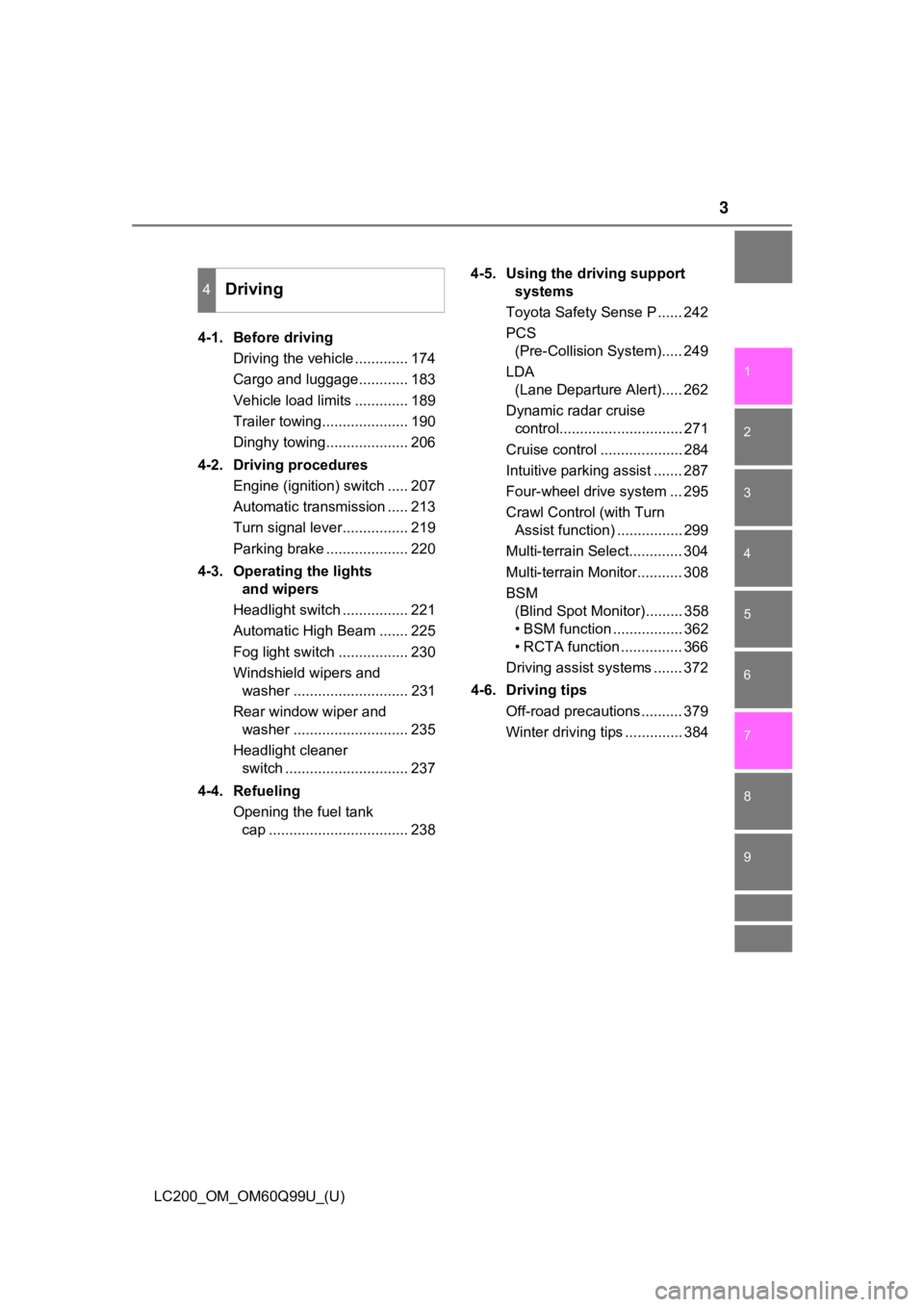
3
1
8 7
6
5
4
3
2
LC200_OM_OM60Q99U_(U)
9
4-1. Before drivingDriving the vehicle ............. 174
Cargo and luggage............ 183
Vehicle load limits ............. 189
Trailer towing..................... 190
Dinghy towing.................... 206
4-2. Driving procedures Engine (ignition) switch ..... 207
Automatic transmission ..... 213
Turn signal lever................ 219
Parking brake .................... 220
4-3. Operating the lights and wipers
Headlight switch ................ 221
Automatic High Beam ....... 225
Fog light switch ................. 230
Windshield wipers and washer ............................ 231
Rear window wiper and washer ............................ 235
Headlight cleaner switch .............................. 237
4-4. Refueling Opening the fuel tank cap .................................. 238 4-5. Using the driving support
systems
Toyota Safety Sense P ...... 242
PCS (Pre-Collision System)..... 249
LDA (Lane Departure Alert)..... 262
Dynamic radar cruise control.............................. 271
Cruise control .................... 284
Intuitive parking assist ....... 287
Four-wheel drive system ... 295
Crawl Control (with Turn Assist function) ................ 299
Multi-terrain Select............. 304
Multi-terrain Monitor........... 308
BSM (Blind Spot Monitor)......... 358
• BSM function ................. 362
• RCTA function ............... 366
Driving assist systems ....... 372
4-6. Driving tips Off-road precautions .......... 379
Winter driving tips .............. 384
4Driving
Page 97 of 624
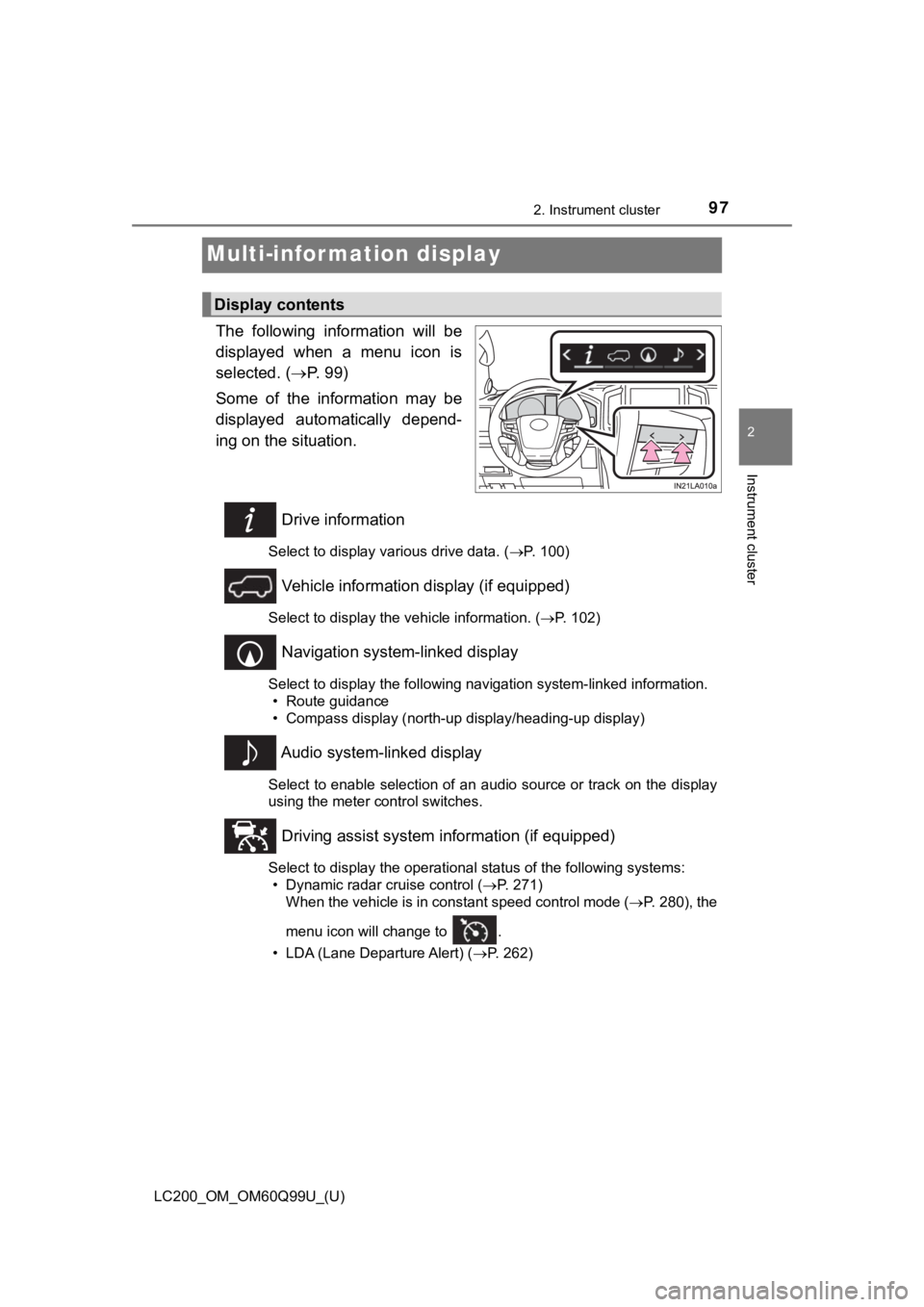
97
LC200_OM_OM60Q99U_(U)
2. Instrument cluster
2
Instrument cluster
Multi-infor mation display
The following information will be
displayed when a menu icon is
selected. (P. 9 9 )
Some of the information may be
displayed automatically depend-
ing on the situation.
Drive information
Select to display various drive data. ( P. 100)
Vehicle information display (if equipped)
Select to display the vehicle information. ( P. 102)
Navigation system-linked display
Select to display the following navigation system-linked information.
• Route guidance
• Compass display (north-up display/heading-up display)
Audio system-linked display
Select to enable selection of an audio source or track on the d isplay
using the meter control switches.
Driving assist system i nformation (if equipped)
Select to display the operational status of the following syste ms:
• Dynamic radar cruise control ( P. 271)
When the vehicle is in constant speed control mode ( P. 280), the
menu icon will change to .
• LDA (Lane Departure Alert) ( P. 262)
Display contents
Page 173 of 624
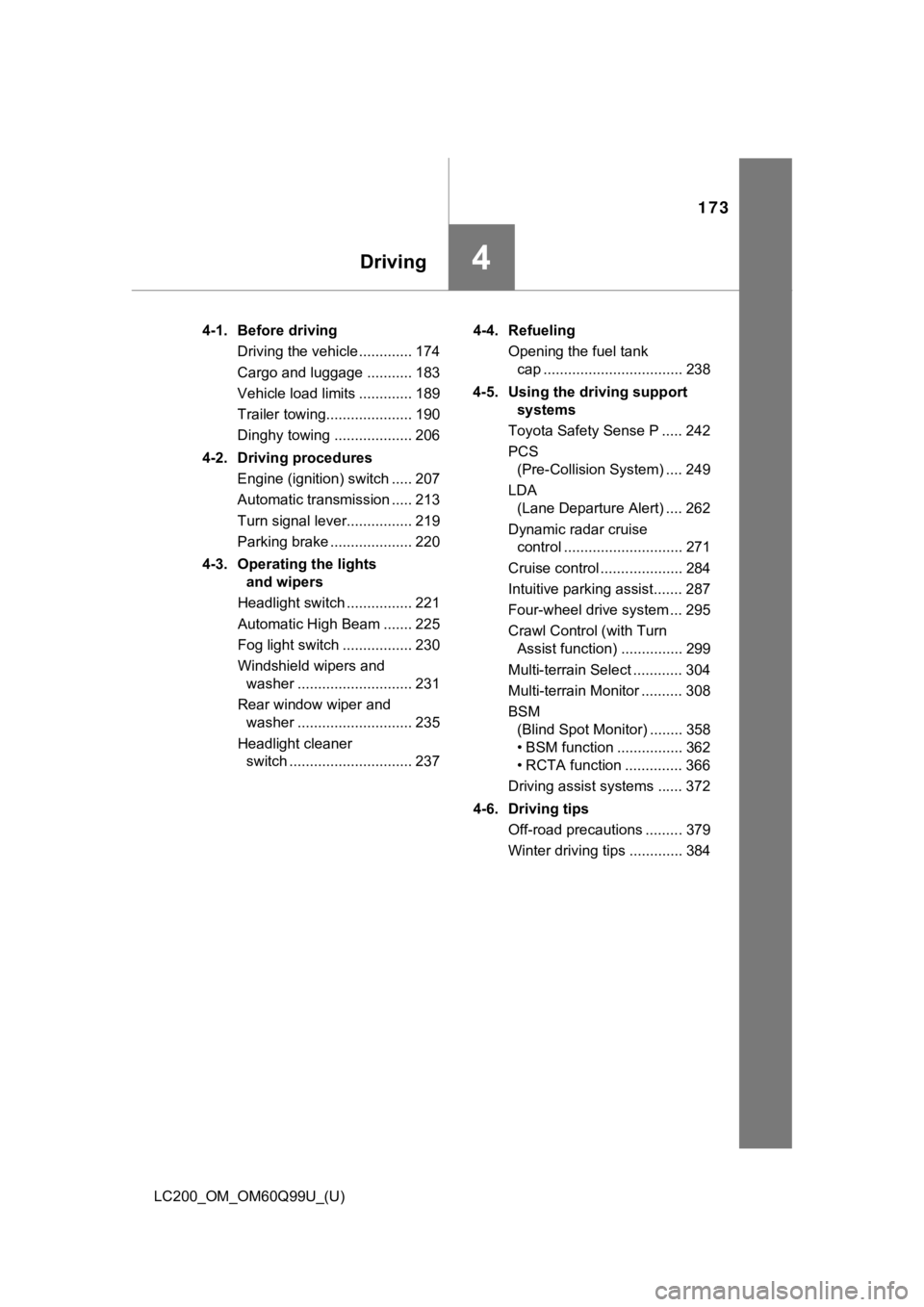
173
LC200_OM_OM60Q99U_(U)
4Driving
4-1. Before drivingDriving the vehicle ............. 174
Cargo and luggage ........... 183
Vehicle load limits ............. 189
Trailer towing..................... 190
Dinghy towing ................... 206
4-2. Driving procedures Engine (ignition) switch ..... 207
Automatic transmission ..... 213
Turn signal lever................ 219
Parking brake .................... 220
4-3. Operating the lights and wipers
Headlight switch ................ 221
Automatic High Beam ....... 225
Fog light switch ................. 230
Windshield wipers and washer ............................ 231
Rear window wiper and washer ............................ 235
Headlight cleaner switch .............................. 237 4-4. Refueling
Opening the fuel tank cap .................................. 238
4-5. Using the driving support systems
Toyota Safety Sense P ..... 242
PCS (Pre-Collision System) .... 249
LDA (Lane Departure Alert) .... 262
Dynamic radar cruise control ............................. 271
Cruise control .................... 284
Intuitive parking assist....... 287
Four-wheel drive system ... 295
Crawl Control (with Turn Assist function) ............... 299
Multi-terrain Select ............ 304
Multi-terrain Monitor .......... 308
BSM (Blind Spot Monitor) ........ 358
• BSM function ................ 362
• RCTA function .............. 366
Driving assist systems ...... 372
4-6. Driving tips Off-road precautions ......... 379
Winter driving tips ............. 384
Page 266 of 624
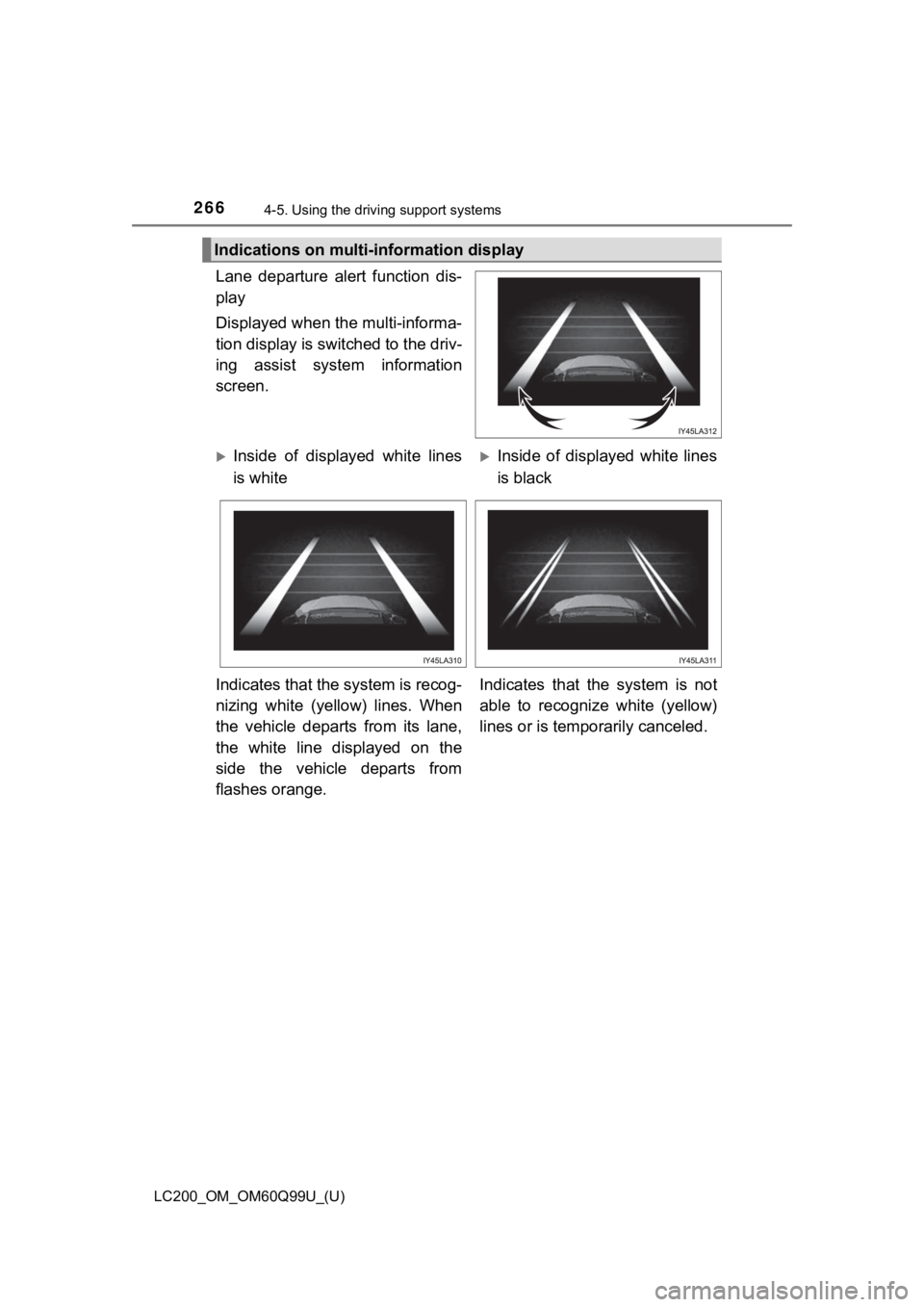
266
LC200_OM_OM60Q99U_(U)
4-5. Using the driving support systems
Lane departure alert function dis-
play
Displayed when the multi-informa-
tion display is switched to the driv-
ing assist system information
screen.
Indications on multi-information display
Inside of displayed white lines
is whiteInside of displayed white lines
is black
Indicates that the system is recog-
nizing white (yellow) lines. When
the vehicle departs from its lane,
the white line displayed on the
side the vehicle departs from
flashes orange. Indicates that the system is not
able to recognize white (yellow)
lines or is tempo
rarily canceled.
Page 358 of 624
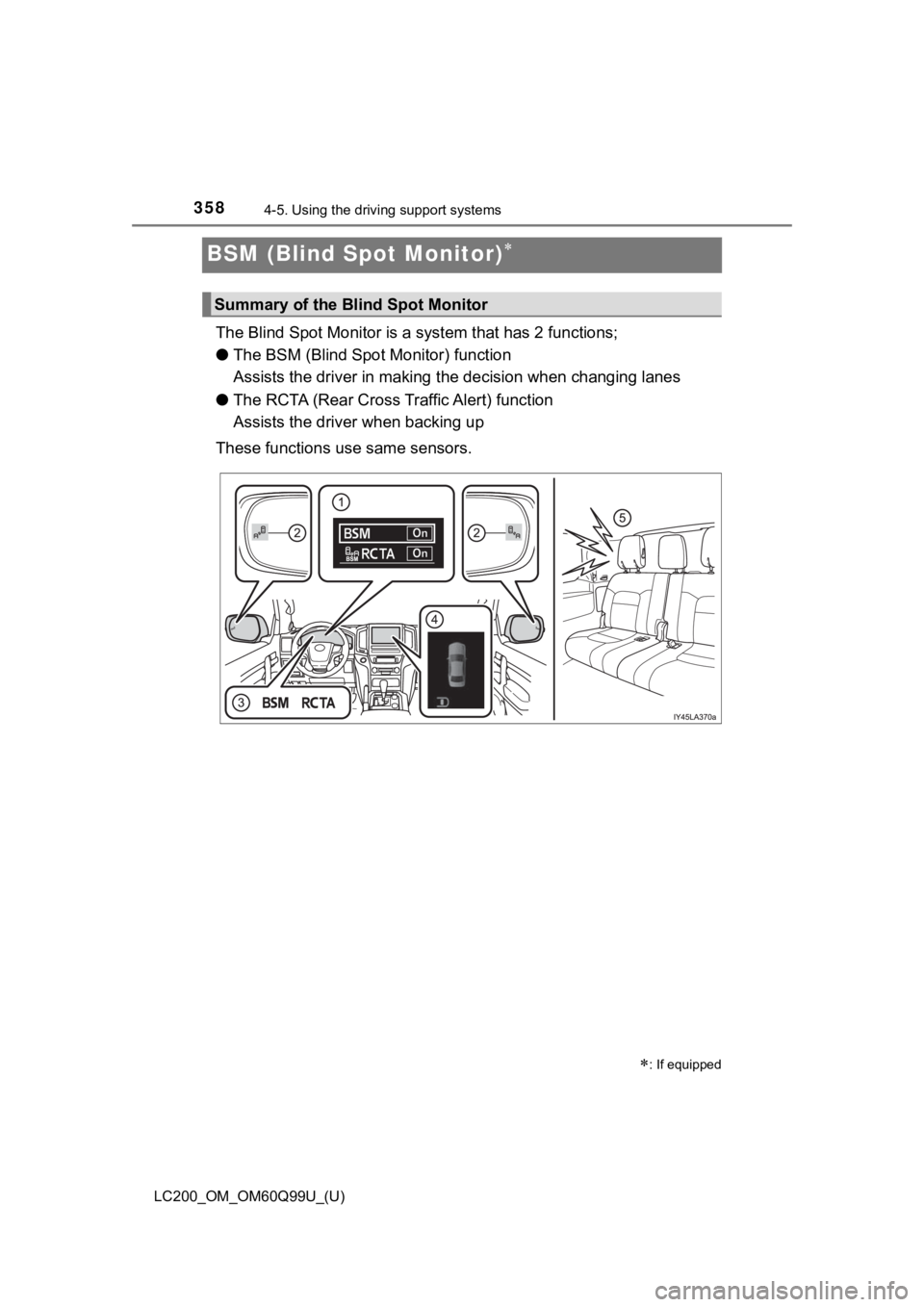
358
LC200_OM_OM60Q99U_(U)
4-5. Using the driving support systems
BSM (Blind Spot Monitor)
The Blind Spot Monitor is a system that has 2 functions;
● The BSM (Blind Spot Monitor) function
Assists the driver in making t he decision when changing lanes
● The RCTA (Rear Cross Tra ffic Alert) function
Assists the driver when backing up
These functions use same sensors.
: If equipped
Summary of the Blind Spot Monitor
Page 376 of 624
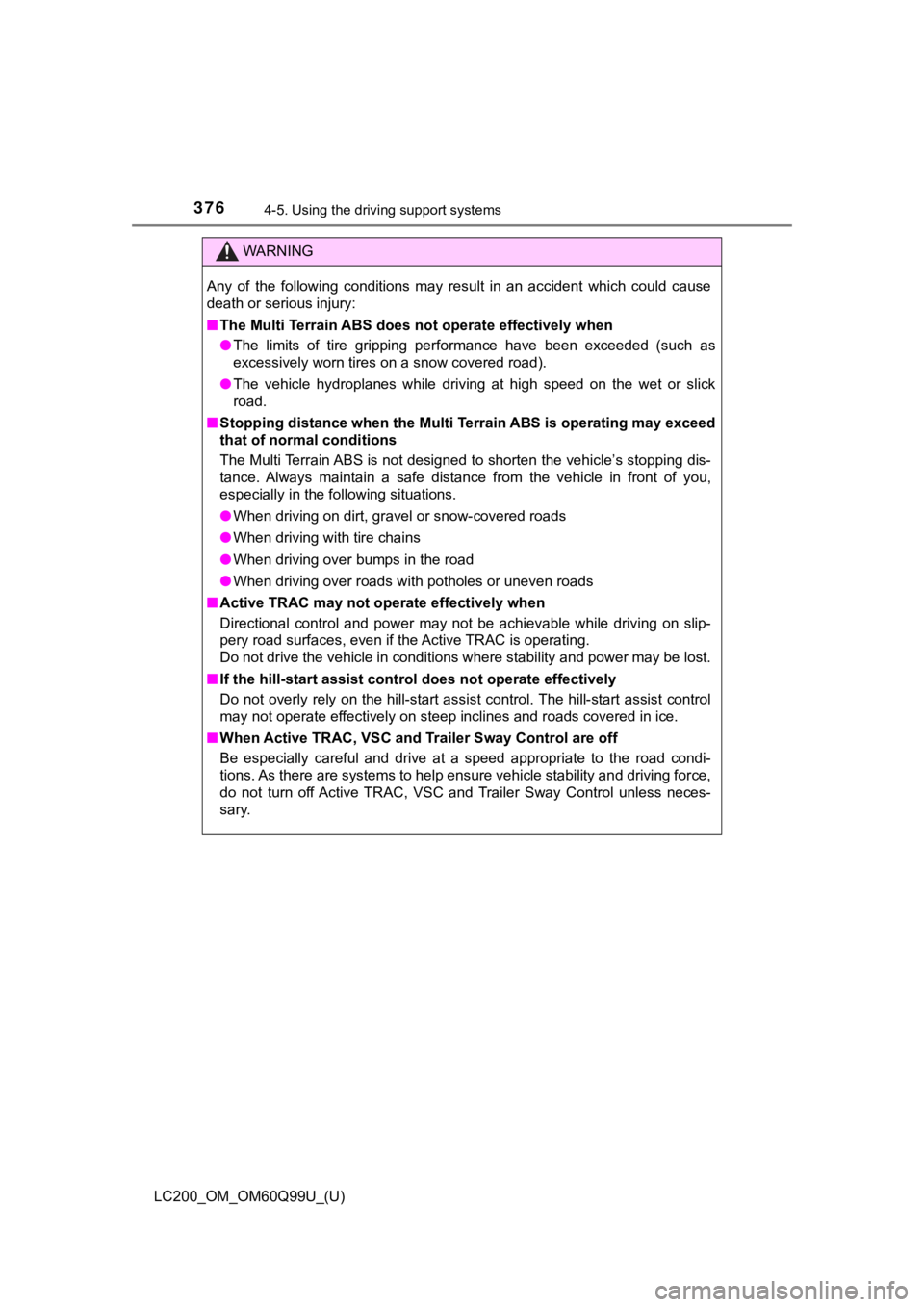
376
LC200_OM_OM60Q99U_(U)
4-5. Using the driving support systems
WARNING
Any of the following conditions may result in an accident which could cause
death or serious injury:
■ The Multi Terrain ABS does not operate effectively when
● The limits of tire gripping performance have been exceeded (suc h as
excessively worn tires on a snow covered road).
● The vehicle hydroplanes while driving at high speed on the wet or slick
road.
■ Stopping distance when the Multi Terrain ABS is operating may exceed
that of normal conditions
The Multi Terrain ABS is not designed to shorten the vehicle’s stopping dis-
tance. Always maintain a safe distance from the vehicle in fron t of you,
especially in the following situations.
● When driving on dirt, gravel or snow-covered roads
● When driving with tire chains
● When driving over bumps in the road
● When driving over roads with potholes or uneven roads
■ Active TRAC may not operate effectively when
Directional control and power may not be achievable while drivi ng on slip-
pery road surfaces, even if the Active TRAC is operating.
Do not drive the vehicle in conditions where stability and powe r may be lost.
■ If the hill-start assist control does not operate effectively
Do not overly rely on the hill-start assist control. The hill-start assist control
may not operate effectively on steep inclines and roads covered in ice.
■ When Active TRAC, VSC and Trailer Sway Control are off
Be especially careful and drive at a speed appropriate to the r oad condi-
tions. As there are systems to help ensure vehicle stability an d driving force,
do not turn off Active TRAC, VSC and Trailer Sway Control unless neces-
sary.
Page 533 of 624
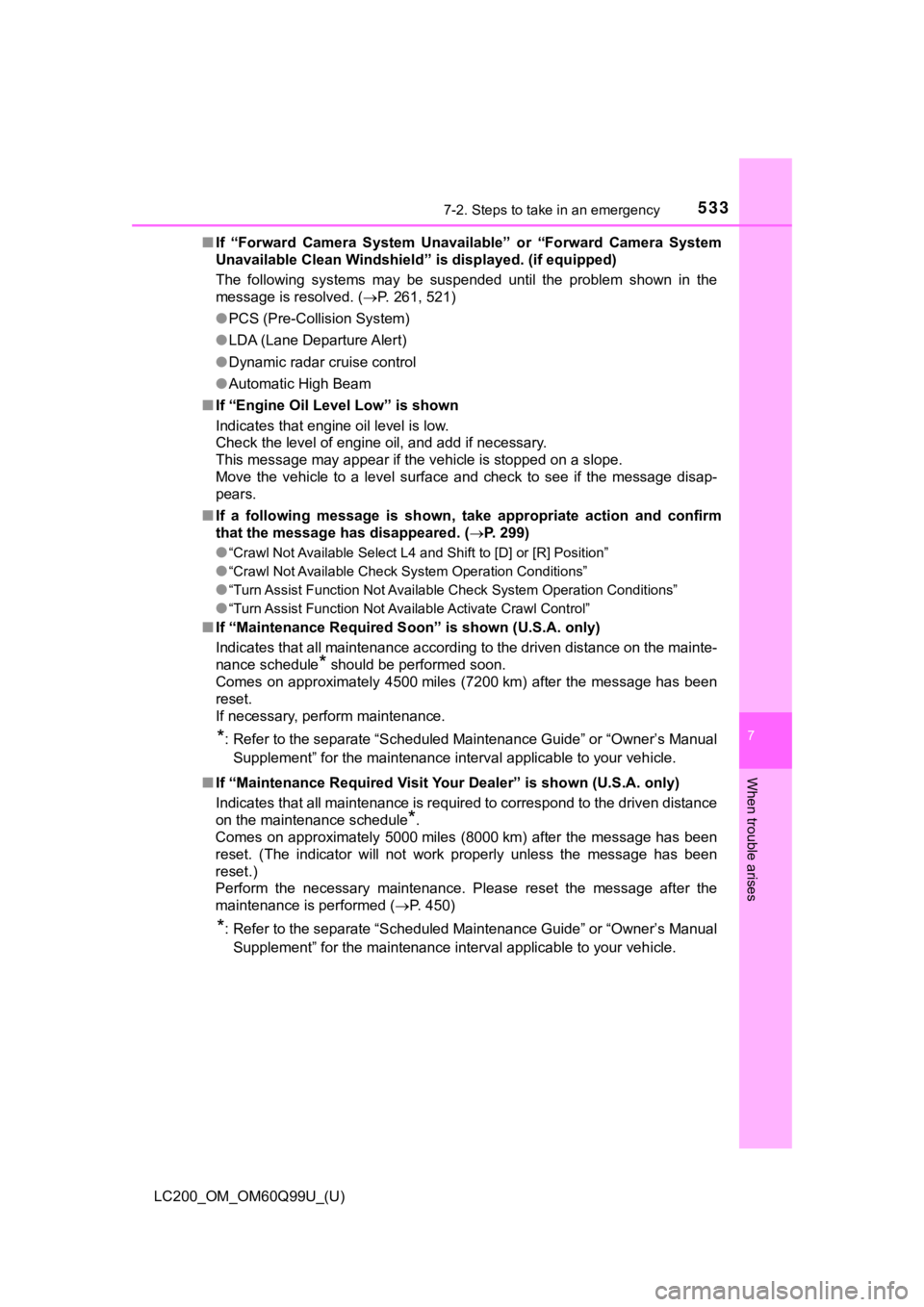
5337-2. Steps to take in an emergency
LC200_OM_OM60Q99U_(U)
7
When trouble arises
■If “Forward Camera System Unavaila ble” or “Forward Camera System
Unavailable Clean Windshield” is displayed. (if equipped)
The following systems may be suspended until the problem shown in the
message is resolved. ( P. 261, 521)
● PCS (Pre-Collision System)
● LDA (Lane Departure Alert)
● Dynamic radar cruise control
● Automatic High Beam
■ If “Engine Oil Level Low” is shown
Indicates that engine oil level is low.
Check the level of engine oil, and add if necessary.
This message may appear if the vehicle is stopped on a slope.
Move the vehicle to a level surface and check to see if the mes sage disap-
pears.
■ If a following message is shown, take appropriate action and co nfirm
that the message has disappeared. ( P. 299)
●
“Crawl Not Available Select L4 a nd Shift to [D] or [R] Position”
●“Crawl Not Available Check System Operation Conditions”
●“Turn Assist Function Not Available Check System Operation Conditions”
●“Turn Assist Function Not Available Activate Crawl Control”
■If “Maintenance Required Soon” is shown (U.S.A. only)
Indicates that all maintenance according to the driven distance on the mainte-
nance schedule
* should be performed soon.
Comes on approximately 4500 miles (7200 km) after the message has been
reset.
If necessary, perform maintenance.
*: Refer to the separate “Scheduled Maintenance Guide” or “Owner’ s Manual
Supplement” for the maintenance interval applicable to your veh icle.
■ If “Maintenance Required Visit Yo ur Dealer” is shown (U.S.A. only)
Indicates that all maintenance is required to correspond to the driven distance
on the maintenance schedule
*.
Comes on approximately 5000 miles (8000 km) after the message has been
reset. (The indicator will not work properly unless the message has been
reset.)
Perform the necessary maintenance. Please reset the message aft er the
maintenance is performed ( P. 450)
*: Refer to the separate “Scheduled Maintenance Guide” or “Owner’ s Manual
Supplement” for the maintenance interval applicable to your veh icle.
Page 609 of 624
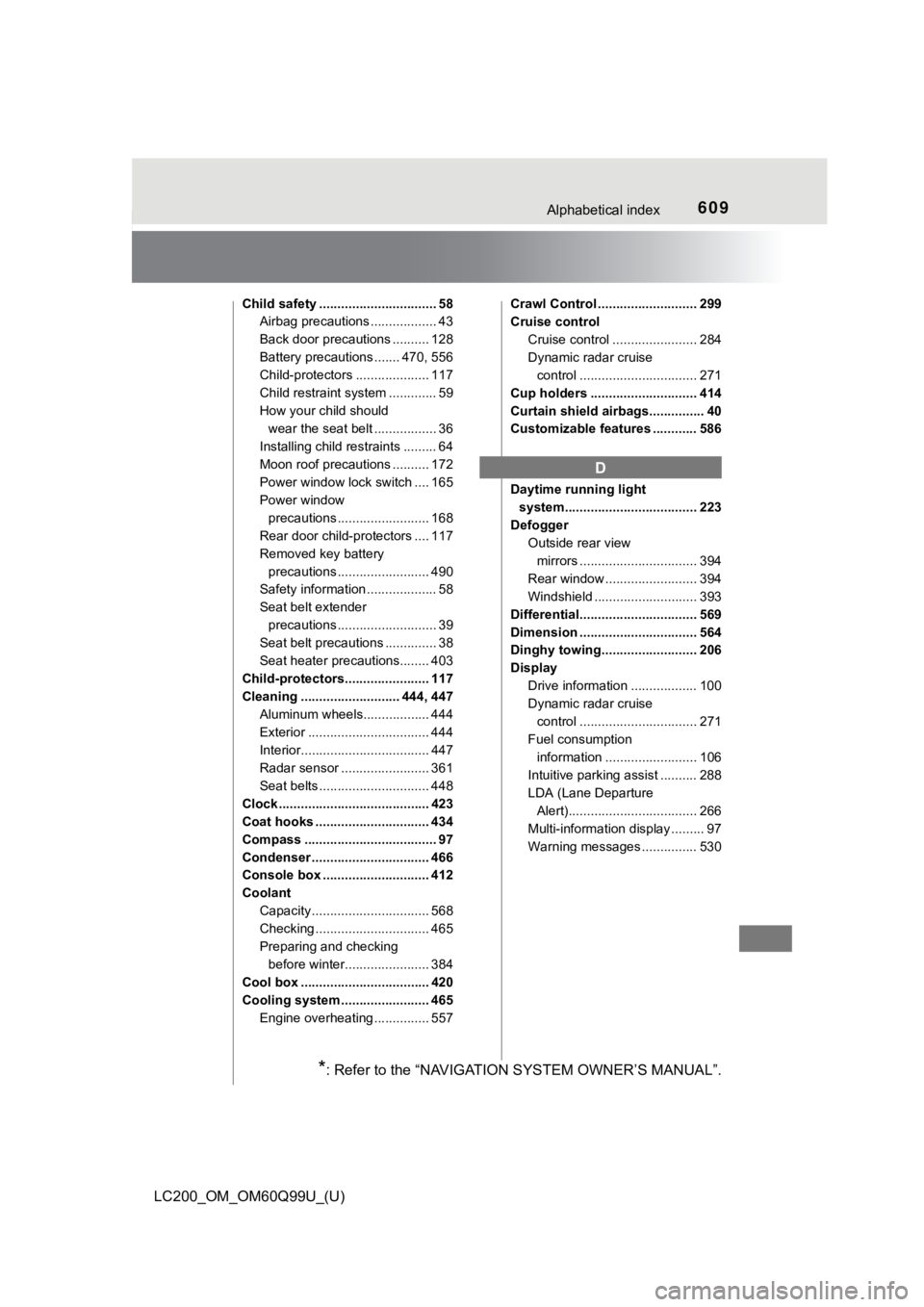
609Alphabetical index
LC200_OM_OM60Q99U_(U)
Child safety ................................ 58Airbag precautions .................. 43
Back door precautions .......... 128
Battery precautions ....... 470, 556
Child-protectors .................... 117
Child restraint system ............. 59
How your child should wear the seat belt ................. 36
Installing child restraints ......... 64
Moon roof precautions .......... 172
Power window lock switch .... 165
Power window precautions ......................... 168
Rear door child-protectors .... 117
Removed key battery
precautions ......................... 490
Safety information ................... 58
Seat belt extender
precautions ........................... 39
Seat belt precautions .............. 38
Seat heater precautions........ 403
Child-protectors....................... 117
Cleaning ........................... 444, 447 Aluminum wheels.................. 444
Exterior ................................. 444
Interior................................... 447
Radar sensor ........................ 361
Seat belts .............................. 448
Clock ......................................... 423
Coat hooks ............................... 434
Compass .................................... 97
Condenser ................................ 466
Console box ............................. 412
Coolant Capacity ................................ 568
Checking ............................... 465
Preparing and checking before winter....................... 384
Cool box ................................... 420
Cooling system ........................ 465
Engine overheating ............... 557 Crawl Control ........................... 299
Cruise control
Cruise control ....................... 284
Dynamic radar cruise control ................................ 271
Cup holders ............................. 414
Curtain shield airbags............... 40
Customizable features ............ 586
Daytime running light system.................................... 223
Defogger Outside rear view
mirrors ................................ 394
Rear window ......................... 394
Windshield ............................ 393
Differential................................ 569
Dimension ................................ 564
Dinghy towing.......................... 206
Display Drive information .................. 100
Dynamic radar cruise control ................................ 271
Fuel consumption information ......................... 106
Intuitive parking assist .......... 288
LDA (Lane Departure
Alert)................................... 266
Multi-information display ......... 97
Warning messages ............... 530
D
*: Refer to the “NAVIGATION SYSTEM OWNER’S MANUAL”.