2019 TOYOTA LAND CRUISER park assist
[x] Cancel search: park assistPage 292 of 624
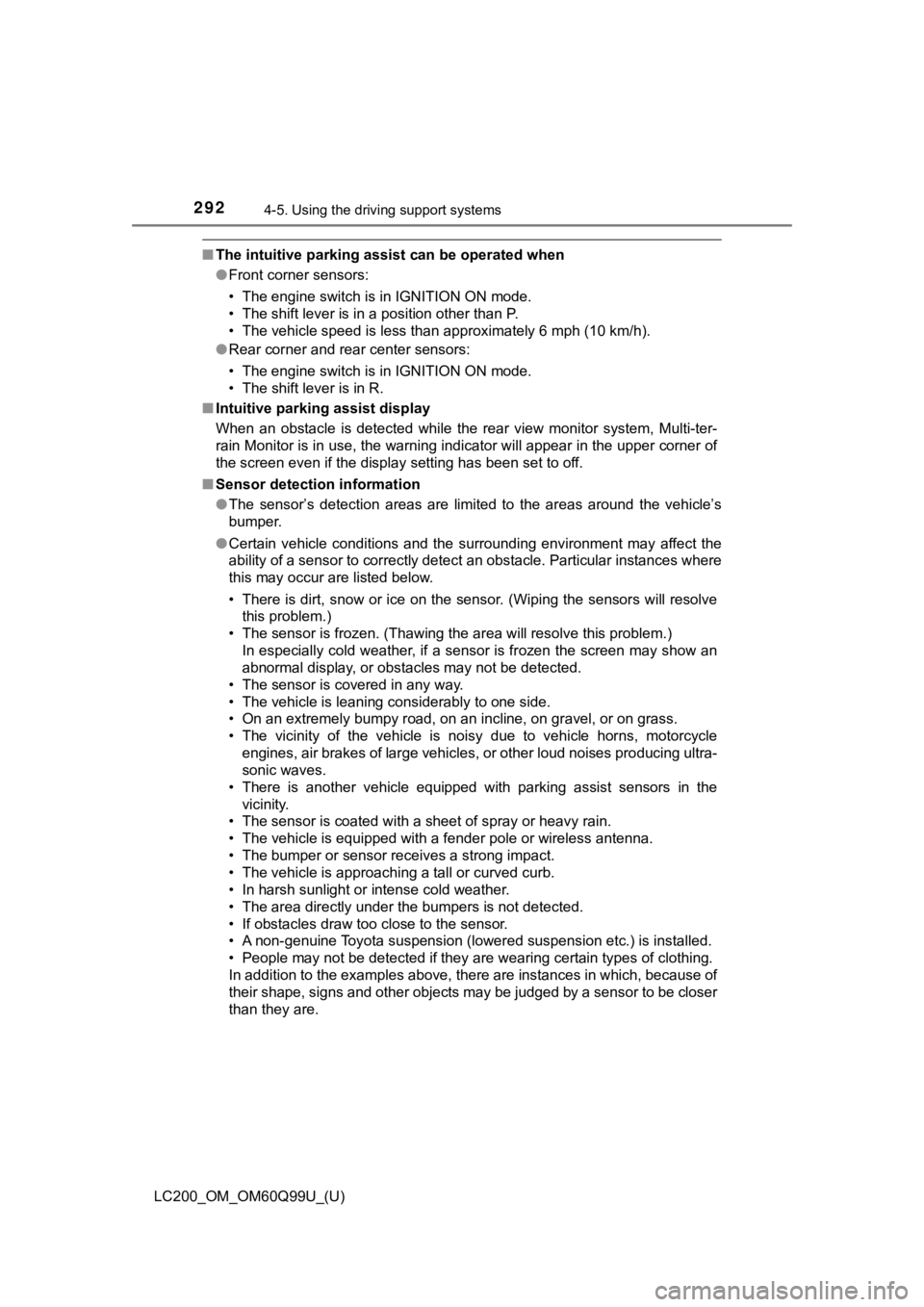
292
LC200_OM_OM60Q99U_(U)
4-5. Using the driving support systems
■The intuitive parking assist can be operated when
●Front corner sensors:
• The engine switch is in IGNITION ON mode.
• The shift lever is in a position other than P.
• The vehicle speed is less than approximately 6 mph (10 km/h).
● Rear corner and rear center sensors:
• The engine switch is in IGNITION ON mode.
• The shift lever is in R.
■ Intuitive parking assist display
When an obstacle is detected while the rear view monitor system , Multi-ter-
rain Monitor is in use, the warning indicator will appear in th e upper corner of
the screen even if the display setting has been set to off.
■ Sensor detection information
●The sensor’s detection areas are limited to the areas around th e vehicle’s
bumper.
● Certain vehicle conditions and the surrounding environment may affect the
ability of a sensor to correctly detect an obstacle. Particular instances where
this may occur are listed below.
• There is dirt, snow or ice on the sensor. (Wiping the sensors will resolve
this problem.)
• The sensor is frozen. (Thawing the area will resolve this problem.) In especially cold weather, if a sensor is frozen the screen ma y show an
abnormal display, or obstacles may not be detected.
• The sensor is covered in any way.
• The vehicle is leaning considerably to one side.
• On an extremely bumpy road, on an incline, on gravel, or on grass.
• The vicinity of the vehicle is noisy due to vehicle horns, motorcycle engines, air brakes of large vehicles, or other loud noises pro ducing ultra-
sonic waves.
• There is another vehicle equipped with parking assist sensors in the
vicinity.
• The sensor is coated with a sheet of spray or heavy rain.
• The vehicle is equipped with a fender pole or wireless antenna .
• The bumper or sensor receives a strong impact.
• The vehicle is approaching a tall or curved curb.
• In harsh sunlight or intense cold weather.
• The area directly under the bumpers is not detected.
• If obstacles draw too close to the sensor.
• A non-genuine Toyota suspension (lowered suspension etc.) is i nstalled.
• People may not be detected if they are wearing certain types o f clothing.
In addition to the examples above, there are instances in which, because of
their shape, signs and other objects may be judged by a sensor to be closer
than they are.
Page 293 of 624
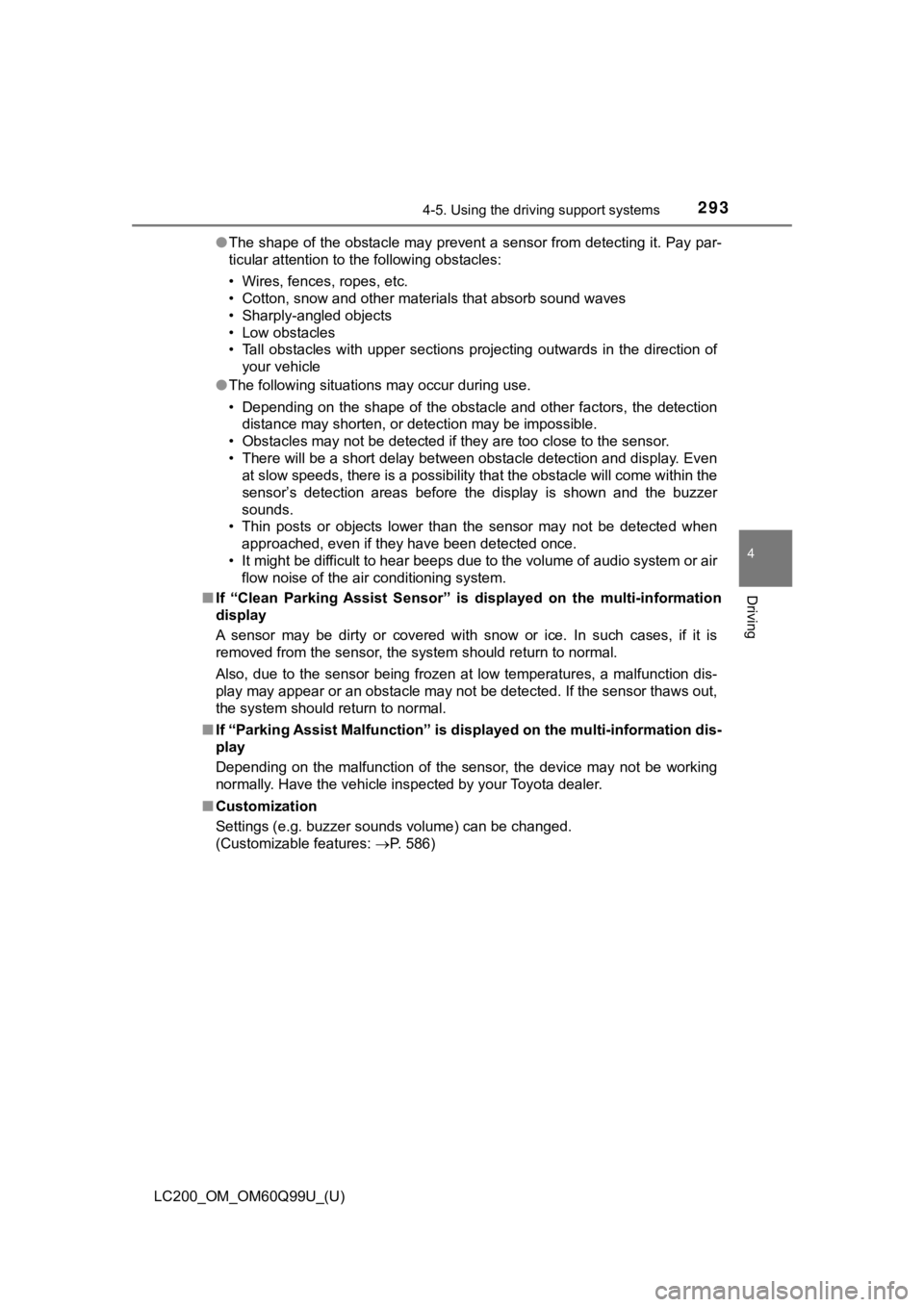
LC200_OM_OM60Q99U_(U)
2934-5. Using the driving support systems
4
Driving
●The shape of the obstacle may prevent a sensor from detecting i t. Pay par-
ticular attention to the following obstacles:
• Wires, fences, ropes, etc.
• Cotton, snow and other materials that absorb sound waves
• Sharply-angled objects
• Low obstacles
• Tall obstacles with upper sections projecting outwards in the direction of your vehicle
● The following situations may occur during use.
• Depending on the shape of the obstacle and other factors, the detection
distance may shorten, or detection may be impossible.
• Obstacles may not be detected if they are too close to the sen sor.
• There will be a short delay between obstacle detection and dis play. Even
at slow speeds, there is a possibility that the obstacle will c ome within the
sensor’s detection areas before the display is shown and the bu zzer
sounds.
• Thin posts or objects lower than the sensor may not be detecte d when
approached, even if they have been detected once.
• It might be difficult to hear beeps due to the volume of audio system or air
flow noise of the air conditioning system.
■ If “Clean Parking Assist Sensor” is displayed on the multi-information
display
A sensor may be dirty or covered with snow or ice. In such case s, if it is
removed from the sensor, the system should return to normal.
Also, due to the sensor being frozen at low temperatures, a mal function dis-
play may appear or an obstacle may not be detected. If the sens or thaws out,
the system should return to normal.
■ If “Parking Assist Malfunction” is displayed on the multi-information dis-
play
Depending on the malfunction of the sensor, the device may not be working
normally. Have the vehicle inspected by your Toyota dealer.
■ Customization
Settings (e.g. buzzer sounds volume) can be changed.
(Customizable features: P. 586)
Page 294 of 624
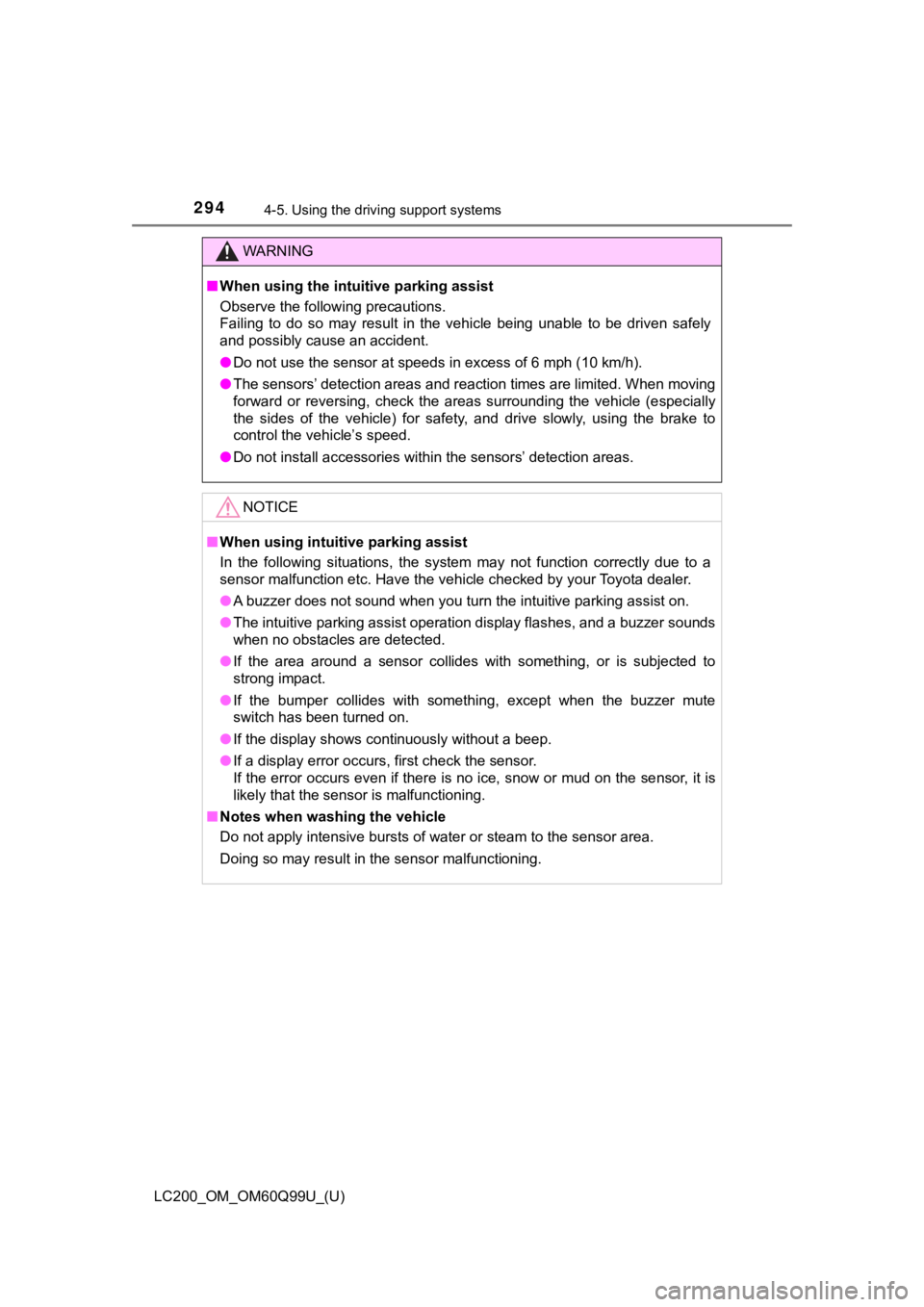
294
LC200_OM_OM60Q99U_(U)
4-5. Using the driving support systems
WARNING
■When using the intuitive parking assist
Observe the following precautions.
Failing to do so may result in the vehicle being unable to be d riven safely
and possibly cause an accident.
● Do not use the sensor at speeds in excess of 6 mph (10 km/h).
● The sensors’ detection areas and reaction times are limited. When moving
forward or reversing, check the areas surrounding the vehicle ( especially
the sides of the vehicle) for safety, and drive slowly, using t he brake to
control the vehicle’s speed.
● Do not install accessories within the sensors’ detection areas.
NOTICE
■When using intuitive parking assist
In the following situations, the system may not function correctly due to a
sensor malfunction etc. Have the vehicle checked by your Toyota dealer.
● A buzzer does not sound when you turn the intuitive parking ass ist on.
● The intuitive parking assist operation display flashes, and a b uzzer sounds
when no obstacles are detected.
● If the area around a sensor collides with something, or is subjected to
strong impact.
● If the bumper collides with something, except when the buzzer m ute
switch has been turned on.
● If the display shows continuously without a beep.
● If a display error occurs, first check the sensor.
If the error occurs even if there is no ice, snow or mud on the sensor, it is
likely that the sensor is malfunctioning.
■ Notes when washing the vehicle
Do not apply intensive bursts of water or steam to the sensor a rea.
Doing so may result in the sensor malfunctioning.
Page 308 of 624
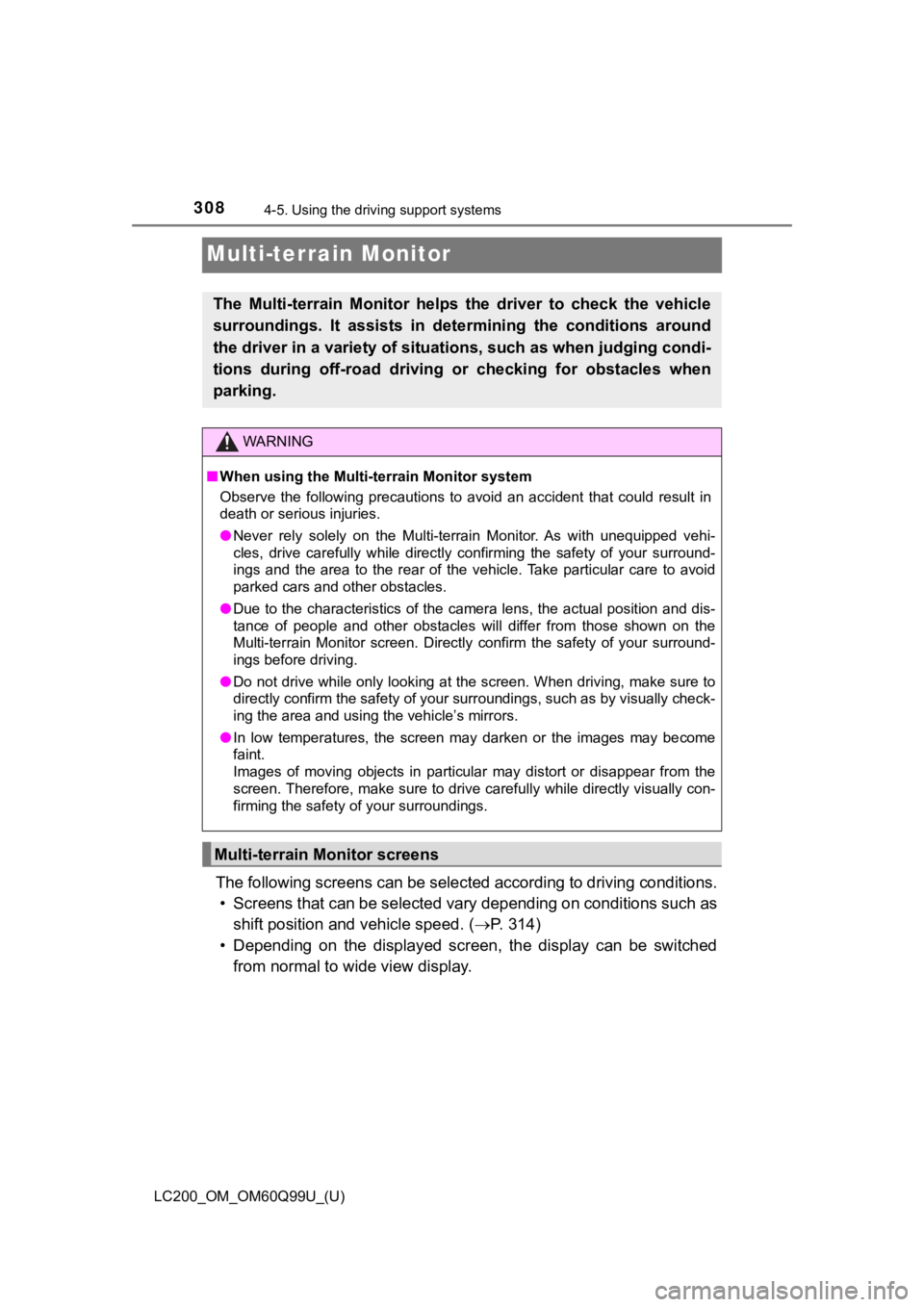
308
LC200_OM_OM60Q99U_(U)
4-5. Using the driving support systems
Multi-terrain Monitor
The following screens can be selected according to driving cond itions.
• Screens that can be selected vary depending on conditions such as
shift position and vehicle speed. ( P. 314)
• Depending on the displayed screen, the display can be switched from normal to wide view display.
The Multi-terrain Monitor helps the driver to check the vehicle
surroundings. It assists in det ermining the conditions around
the driver in a vari ety of situations, su ch as when judging con di-
tions during off-road driving or checking for obstacles when
parking.
WARNING
■ When using the Multi-terrain Monitor system
Observe the following precautions to avoid an accident that cou ld result in
death or serious injuries.
● Never rely solely on the Multi-terrain Monitor. As with unequip ped vehi-
cles, drive carefully while directly confirming the safety of y our surround-
ings and the area to the rear of the vehicle. Take particular c are to avoid
parked cars and other obstacles.
● Due to the characteristics of the camera lens, the actual posit ion and dis-
tance of people and other obstacles will differ from those show n on the
Multi-terrain Monitor screen. Directly confirm the safety of yo ur surround-
ings before driving.
● Do not drive while only looking at the screen. When driving, ma ke sure to
directly confirm the safety of your surroundings, such as by visually check-
ing the area and using the vehicle’s mirrors.
● In low temperatures, the screen may darken or the images may be come
faint.
Images of moving objects in particular may distort or disappear from the
screen. Therefore, make sure to drive carefully while directly visually con-
firming the safety of your surroundings.
Multi-terrain Monitor screens
Page 320 of 624
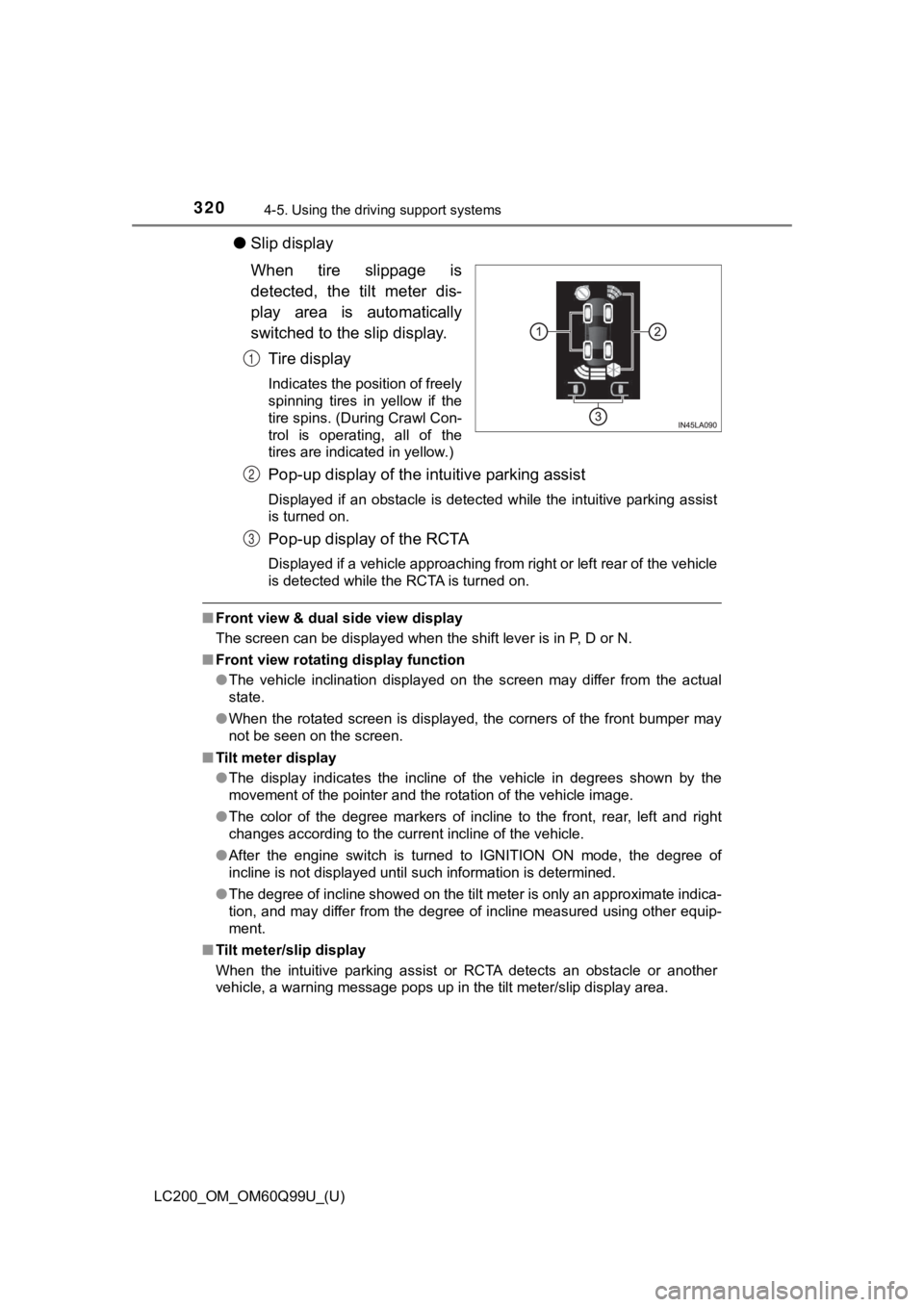
320
LC200_OM_OM60Q99U_(U)
4-5. Using the driving support systems
●Slip display
When tire slippage is
detected, the tilt meter dis-
play area is automatically
switched to the slip display.
Tire display
Indicates the position of freely
spinning tires in yellow if the
tire spins. (During Crawl Con-
trol is operating, all of the
tires are indicated in yellow.)
Pop-up display of the intuitive parking assist
Displayed if an obstacle is detected while the intuitive parkin g assist
is turned on.
Pop-up display of the RCTA
Displayed if a vehicle approaching from right or left rear of t he vehicle
is detected while the RCTA is turned on.
■ Front view & dual side view display
The screen can be displayed when the shift lever is in P, D or N.
■ Front view rotating display function
●The vehicle inclination displayed on the screen may differ from the actual
state.
● When the rotated screen is displayed, the corners of the front bumper may
not be seen on the screen.
■ Tilt meter display
●The display indicates the incline of the vehicle in degrees sho wn by the
movement of the pointer and the rotation of the vehicle image.
● The color of the degree markers of incline to the front, rear, left and right
changes according to the current incline of the vehicle.
● After the engine switch is turned to IGNITION ON mode, the degr ee of
incline is not displayed until such information is determined.
● The degree of incline showed on the tilt meter is only an approximate indica-
tion, and may differ from the degree of incline measured using other equip-
ment.
■ Tilt meter/slip display
When the intuitive parking assist or RCTA detects an obstacle o r another
vehicle, a warning message pops up in the tilt meter/slip displ ay area.
1
2
3
Page 323 of 624
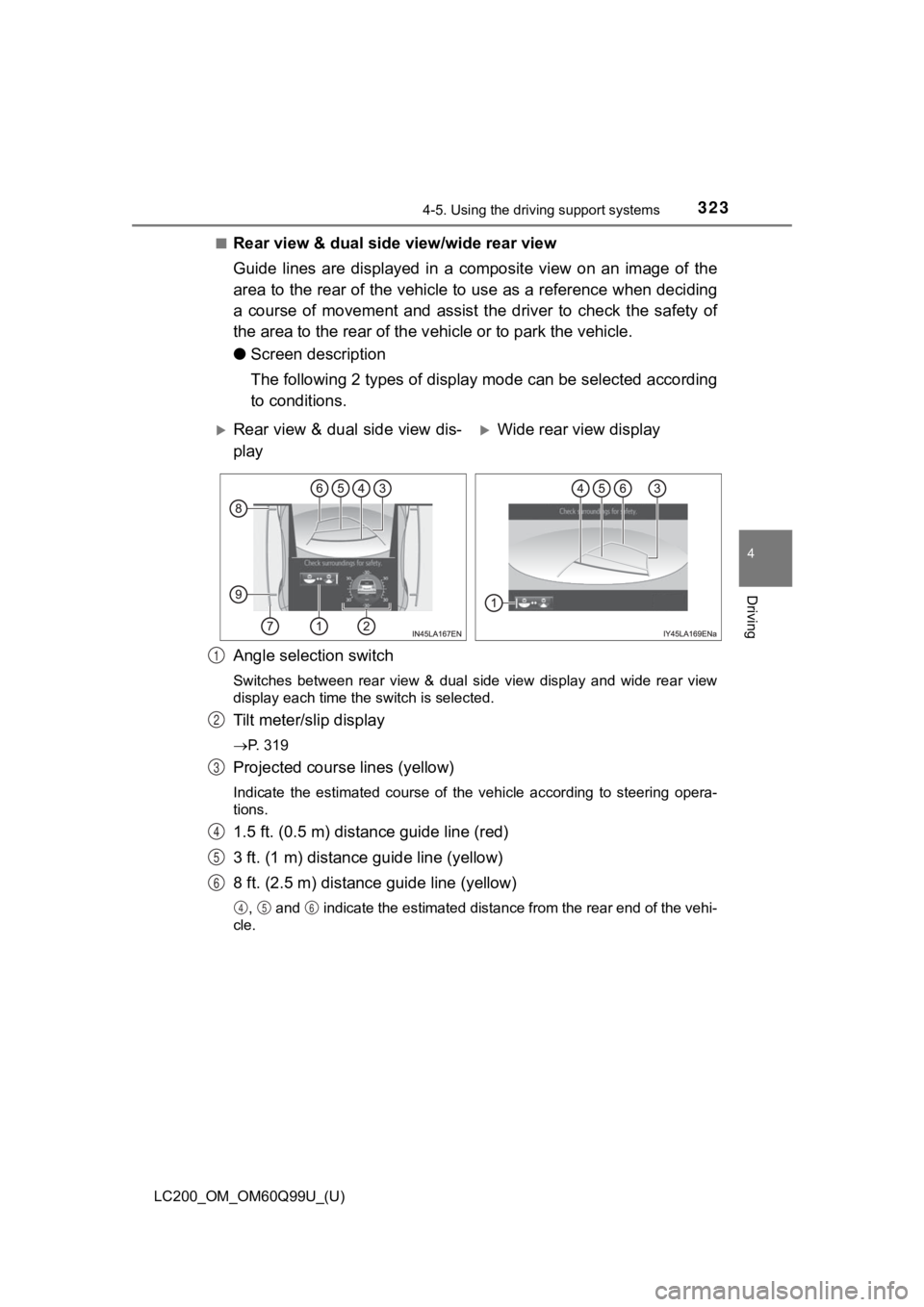
LC200_OM_OM60Q99U_(U)
3234-5. Using the driving support systems
4
Driving
■Rear view & dual side view/wide rear view
Guide lines are displayed in a c omposite view on an image of th e
area to the rear of the vehicle to use as a reference when deciding
a course of movement and assist the driver to check the safety of
the area to the rear of the v ehicle or to park the vehicle.
● Screen description
The following 2 types of display mode can be selected according
to conditions.
Angle selection switch
Switches between rear view & dual side view display and wide re ar view
display each time the switch is selected.
Tilt meter/slip display
P. 319
Projected course lines (yellow)
Indicate the estimated course of the vehicle according to steer ing opera-
tions.
1.5 ft. (0.5 m) distance guide line (red)
3 ft. (1 m) distance guide line (yellow)
8 ft. (2.5 m) distance guide line (yellow)
, and indicate the estimated distance from the rear end of th e vehi-
cle.
Rear view & dual side view dis-
playWide rear view display
1
2
3
4
5
6
456
Page 324 of 624
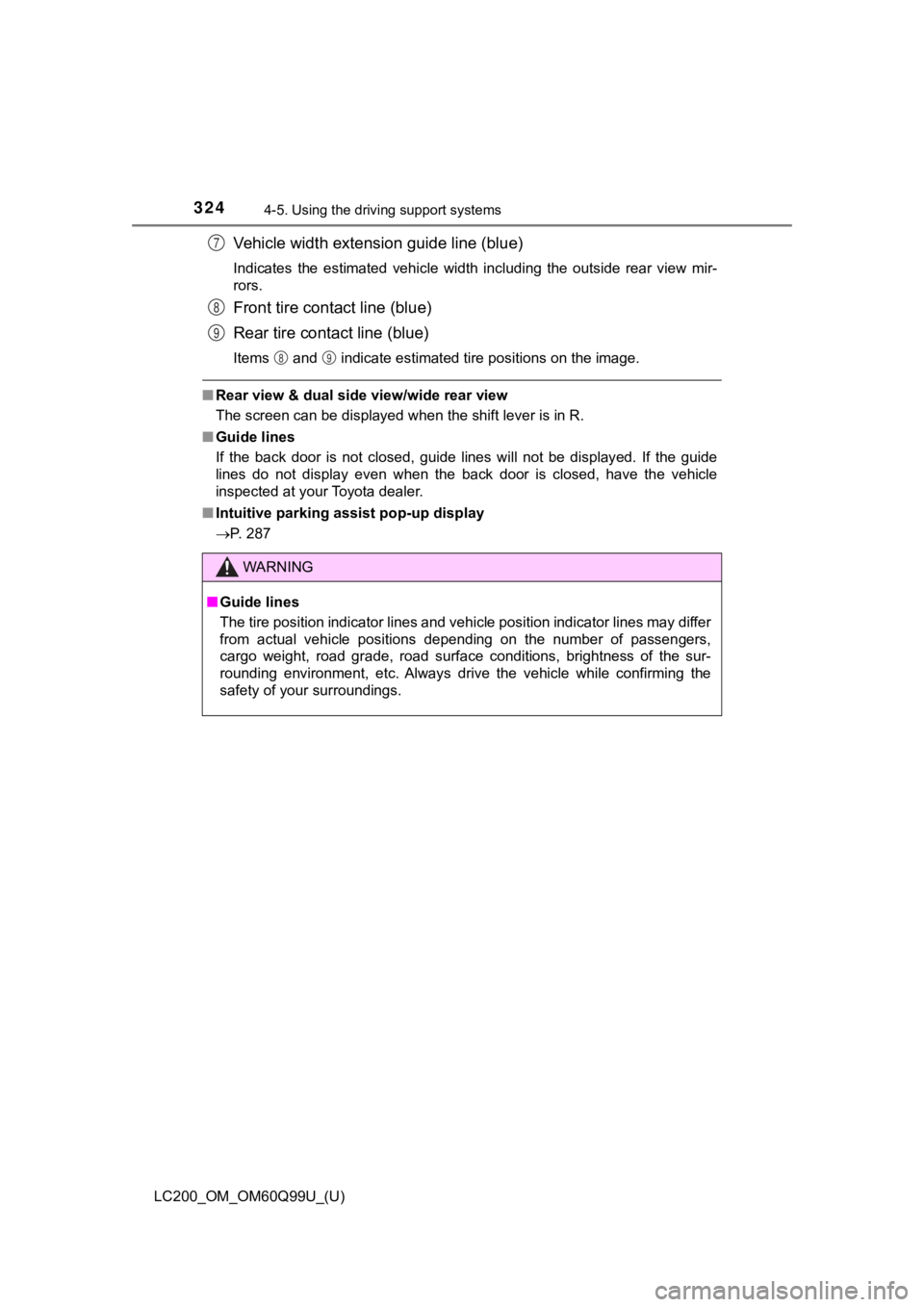
324
LC200_OM_OM60Q99U_(U)
4-5. Using the driving support systems
Vehicle width extens ion guide line (blue)
Indicates the estimated vehicle width including the outside rea r view mir-
rors.
Front tire contact line (blue)
Rear tire contact line (blue)
Items and indicate estimated tire positions on the image.
■ Rear view & dual side view/wide rear view
The screen can be displayed when the shift lever is in R.
■ Guide lines
If the back door is not closed, guide lines will not be display ed. If the guide
lines do not display even when the back door is closed, have th e vehicle
inspected at your Toyota dealer.
■ Intuitive parking assist pop-up display
P. 287
WARNING
■Guide lines
The tire position indicator lines and vehicle position indicator lines may differ
from actual vehicle positions depending on the number of passen gers,
cargo weight, road grade, road surface conditions, brightness o f the sur-
rounding environment, etc. Always drive the vehicle while confi rming the
safety of your surroundings.
7
8
9
89
Page 326 of 624
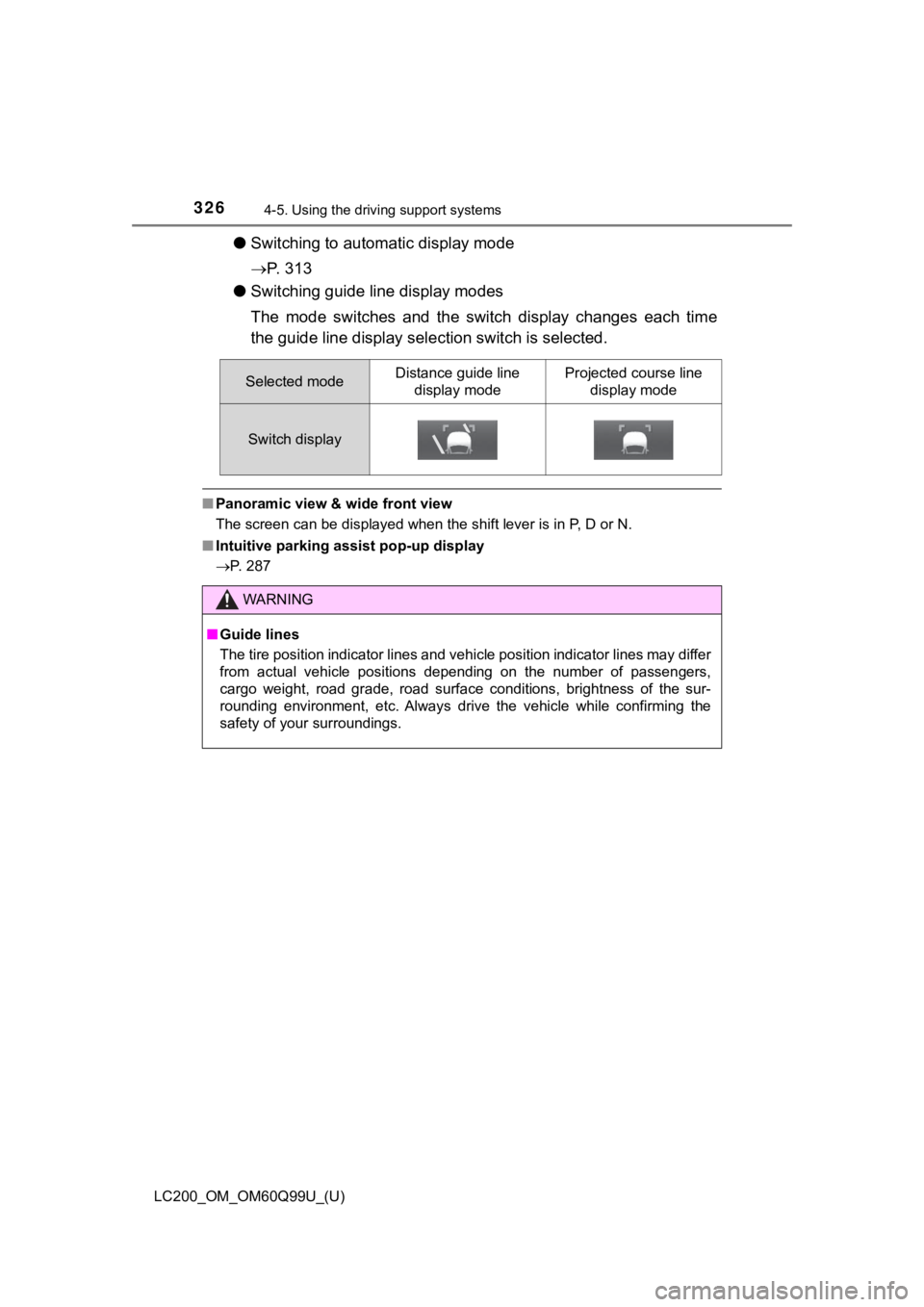
326
LC200_OM_OM60Q99U_(U)
4-5. Using the driving support systems
●Switching to automatic display mode
P. 3 1 3
● Switching guide line display modes
The mode switches and the sw itch display changes each time
the guide line display sel ection switch is selected.
■Panoramic view & wide front view
The screen can be displayed when the shift lever is in P, D or N.
■ Intuitive parking assist pop-up display
P. 287
Selected modeDistance guide line
display modeProjected course line display mode
Switch display
WARNING
■Guide lines
The tire position indicator lines and vehicle position indicator lines may differ
from actual vehicle positions depending on the number of passen gers,
cargo weight, road grade, road surface conditions, brightness o f the sur-
rounding environment, etc. Always drive the vehicle while confi rming the
safety of your surroundings.