Page 338 of 624
338
LC200_OM_OM60Q99U_(U)
4-5. Using the driving support systems
●Using the vehicle width lines
The relative distance of obstacles from the vehicle width lines
can be confirmed.
• Approach the shoulder, but do not allow the vehicle width line
to overlap the curb o r other obstacles.
• After confirming the distance to the shoulder, maneuvering the
vehicle so that the vehicle width line and the curb or other
obstacle are parallel allows t he vehicle to be parked evenly.
■Intuitive parking assist pop-up display
P. 287
WARNING
■Guide lines
The tire position indicator lines and vehicle position indicator lines may differ
from actual vehicle positions depending on the number of passen gers,
cargo weight, road grade, road surface conditions, brightness o f the sur-
rounding environment, etc. Always drive the vehicle while confi rming the
safety of your surroundings.
Page 339 of 624
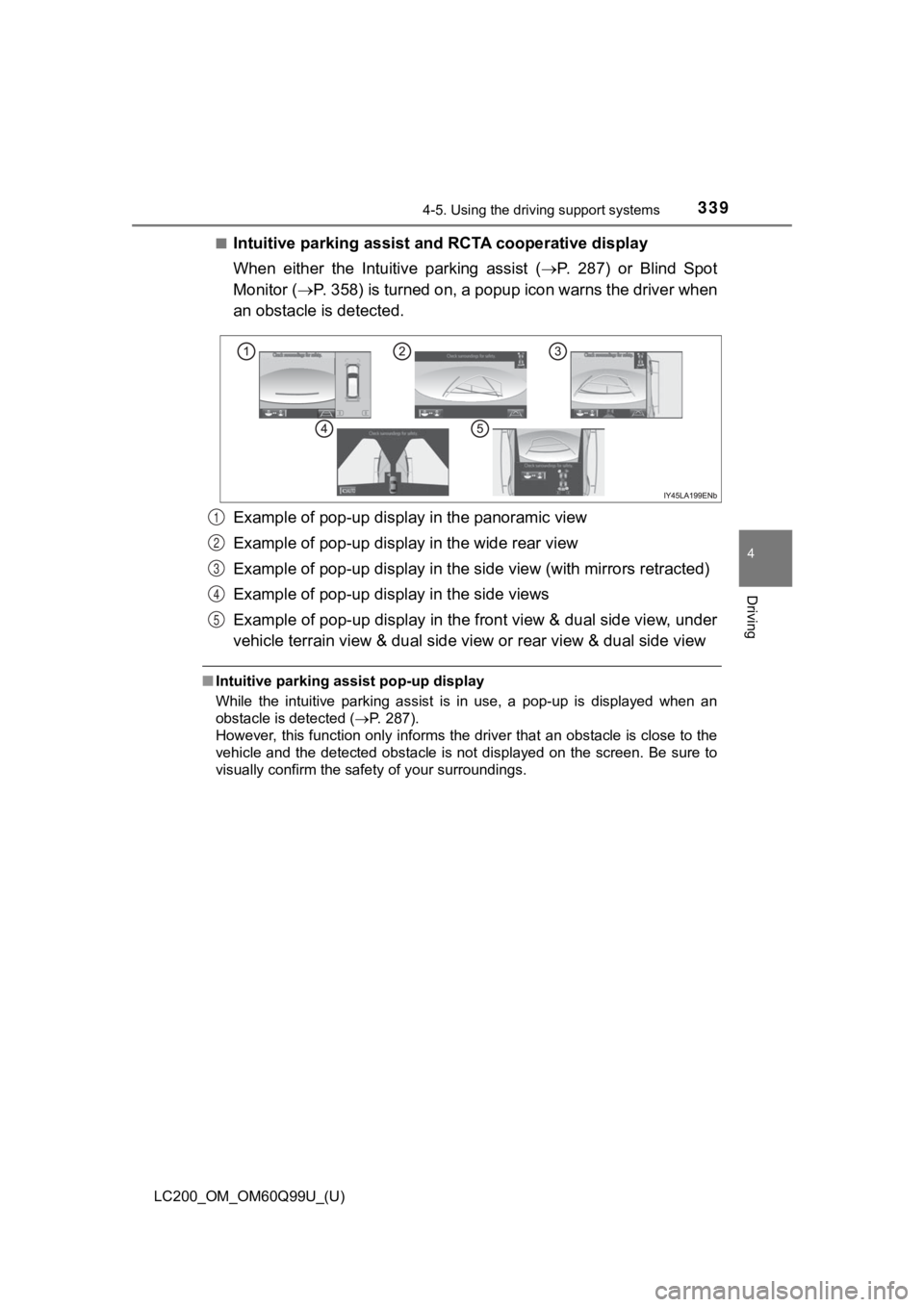
LC200_OM_OM60Q99U_(U)
3394-5. Using the driving support systems
4
Driving
■Intuitive parking assist a nd RCTA cooperative display
When either the Intuitive parking assist ( P. 287) or Blind Spot
Monitor ( P. 358) is turned on, a popup icon warns the driver when
an obstacle is detected.
Example of pop-up display in the panoramic view
Example of pop-up display in the wide rear view
Example of pop-up display in the side view (with mirrors retrac ted)
Example of pop-up display in the side views
Example of pop-up display in the front view & dual side view, u nder
vehicle terrain view & dual side view or rear view & dual side view
■Intuitive parking assist pop-up display
While the intuitive parking assist is in use, a pop-up is displayed when an
obstacle is detected ( P. 287).
However, this function only informs the driver that an obstacle is close to the
vehicle and the detected obstacle is not displayed on the scree n. Be sure to
visually confirm the safety of your surroundings.
1
2
3
4
5
Page 350 of 624
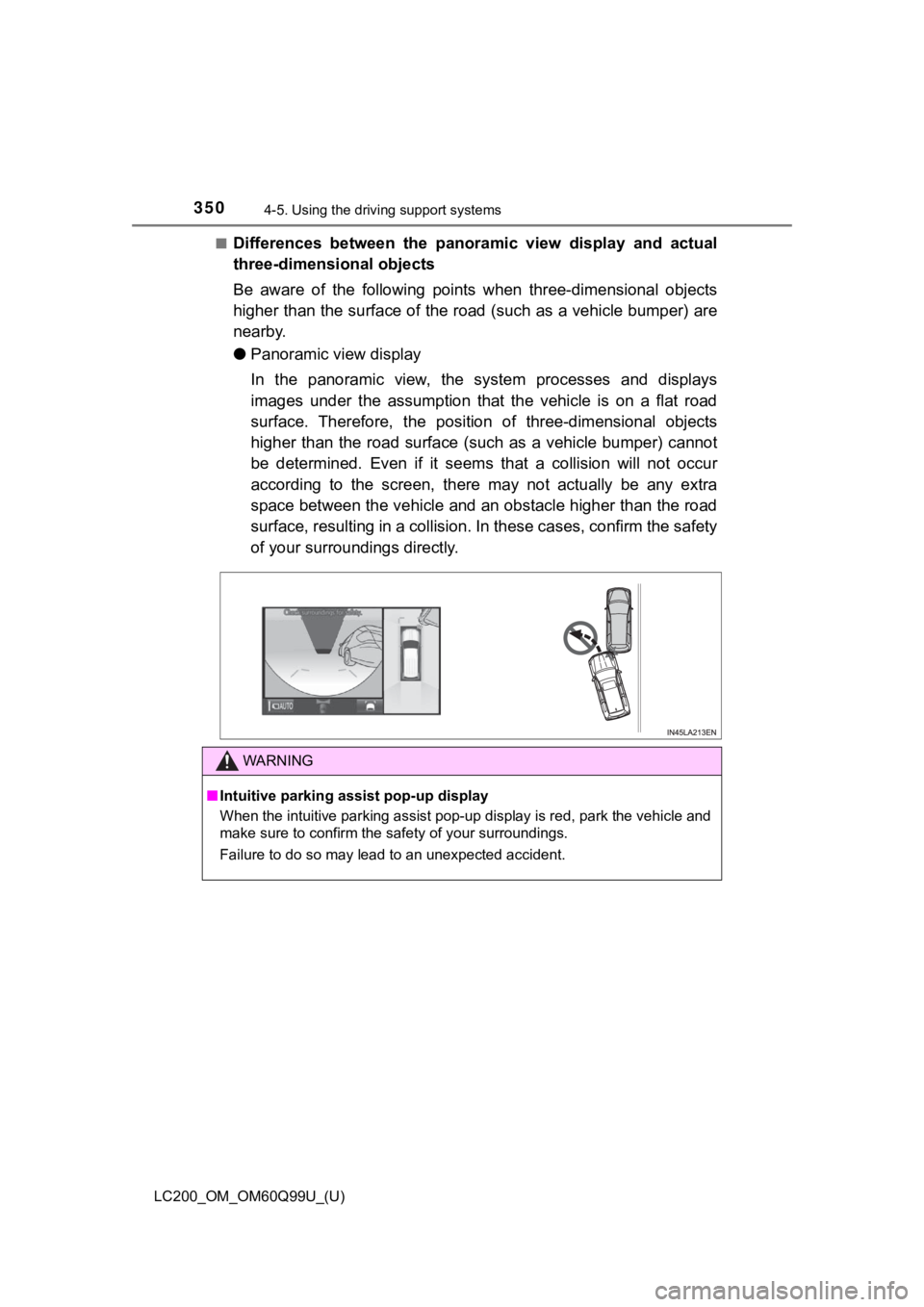
350
LC200_OM_OM60Q99U_(U)
4-5. Using the driving support systems
■Differences between the panoramic view display and actual
three-dimensional objects
Be aware of the following points when three-dimensional objects
higher than the surface of the road (such as a vehicle bumper) are
nearby.
● Panoramic view display
In the panoramic view, the system processes and displays
images under the assumption that the vehicle is on a flat road
surface. Therefore, the position of three-dimensional objects
higher than the road surface (such as a vehicle bumper) cannot
be determined. Even if it seems that a collision will not occur
according to the screen, there may not actually be any extra
space between the vehicle and an obstacle higher than the road
surface, resulting in a collisi on. In these cases, confirm the safety
of your surroundings directly.
WARNING
■ Intuitive parking assist pop-up display
When the intuitive parking assist pop-up display is red, park t he vehicle and
make sure to confirm the safety of your surroundings.
Failure to do so may lead to an unexpected accident.
Page 516 of 624
5167-2. Steps to take in an emergency
LC200_OM_OM60Q99U_(U)
Securely attach cables or
chains to the towing hooks.
Take care not to damage the vehi-
cle body.
Enter the vehicle being towed and start the engine.
If the engine does not start, turn the engine switch to IGNITIO N ON
mode.
Put the four-wheel drive control switch in “H4”. (The center di fferen-
tial is unlocked.)
Shift the shift lever to N and release the parking brake.
When the shift lever cannot be shifted: P. 2 1 7
■While towing
If the engine is not running, the power assist for the brakes a nd steering will
not function, making steering and braking more difficult.
Emergency towing procedure
1
2
3
4
Page 593 of 624
LC200_OM_OM60Q99U_(U)
5938-2. Customization
8
Vehicle specifications
■Automatic light control system (P. 221)
■Intuitive parking assist ( P. 287)
■Automatic air conditioning system ( P. 388)
FunctionDefault settingCustomized
setting
Light sensor sensitivityStandard-2 to 2O—O
Daytime running light
system On OffO—O
Time elapsed before
headlights automati-
cally turn off after doors
are closed
30 secondsOffO—O60 seconds
90 seconds
Welcome lighting illumi-
nation control
On Off——O
123
FunctionDefault settingCustomized
setting
Detection distance of
the rear center sensor Far NearO—O
Alert Volume (alert vol-
ume can be adjusted) 3 1 to 5
O—O
Display setting (when
intuitive parking assist is
operating) All sensors dis-
played Display off
O—O
123
FunctionDefault settingCustomized
setting
A/C Auto switch opera-
tion Auto ManualO—O
123
Page 608 of 624
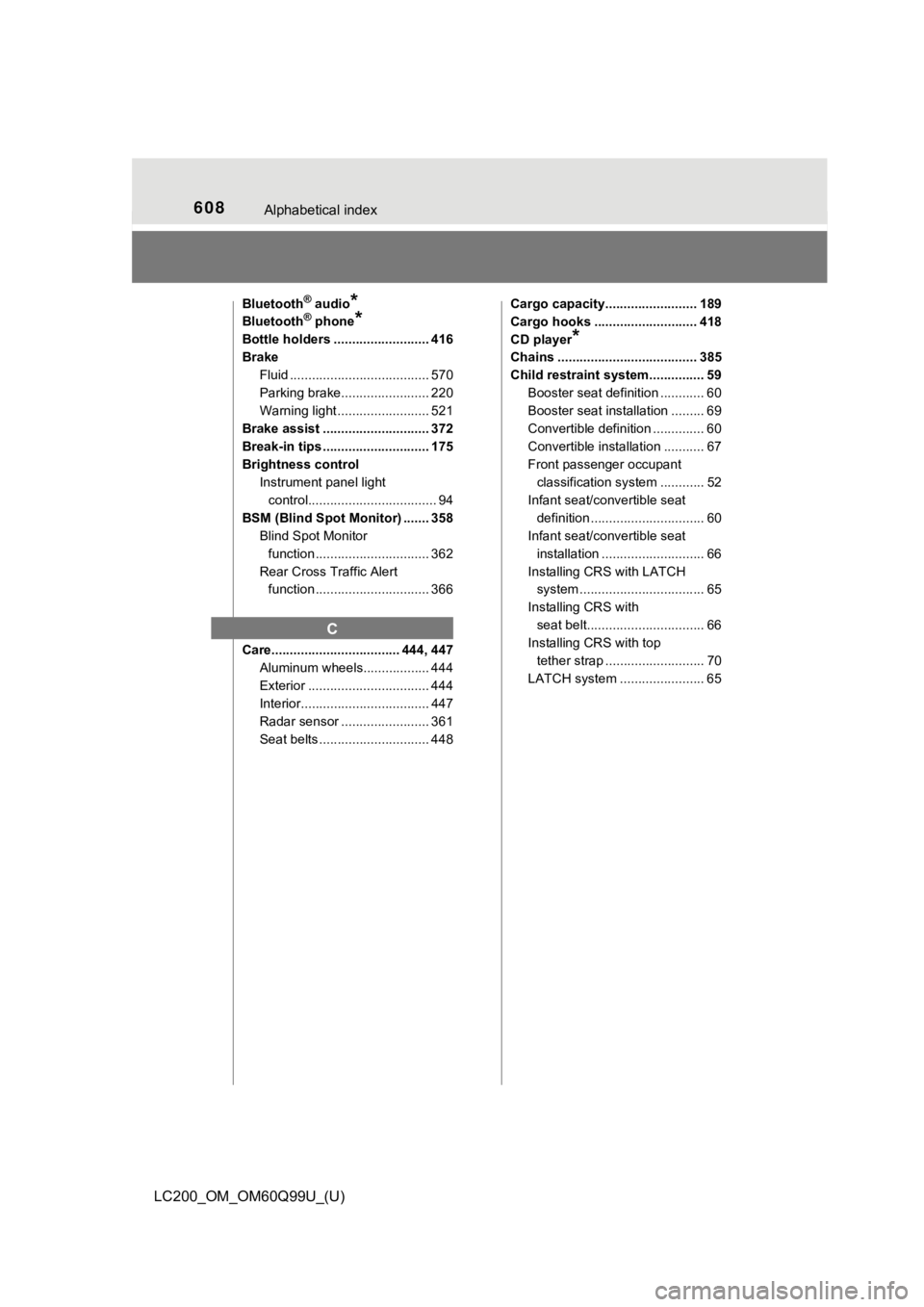
608Alphabetical index
LC200_OM_OM60Q99U_(U)
Bluetooth® audio*
Bluetooth® phone*
Bottle holders .......................... 416
BrakeFluid ...................................... 570
Parking brake........................ 220
Warning light ......................... 521
Brake assist ............................. 372
Break-in tips ............................. 175
Brightness control Instrument panel light
control................................... 94
BSM (Blind Spot Monitor) ....... 358 Blind Spot Monitor
function ............................... 362
Rear Cross Traffic Alert function ............................... 366
Care................................... 444, 447 Aluminum wheels.................. 444
Exterior ................................. 444
Interior................................... 447
Radar sensor ........................ 361
Seat belts .............................. 448 Cargo capacity......................... 189
Cargo hooks ............................ 418
CD player*
Chains ...................................... 385
Child restraint system............... 59
Booster seat definition ............ 60
Booster seat installation ......... 69
Convertible definition .............. 60
Convertible installation ........... 67
Front passenger occupant classification syst em ............ 52
Infant seat/convertible seat definition ............................... 60
Infant seat/convertible seat
installation ............................ 66
Installing CRS with LATCH system .......... ..................... ... 65
Installing CRS with seat belt................................ 66
Installing CRS with top
tether strap ........................... 70
LATCH system ....... ................ 65
C
Page 609 of 624
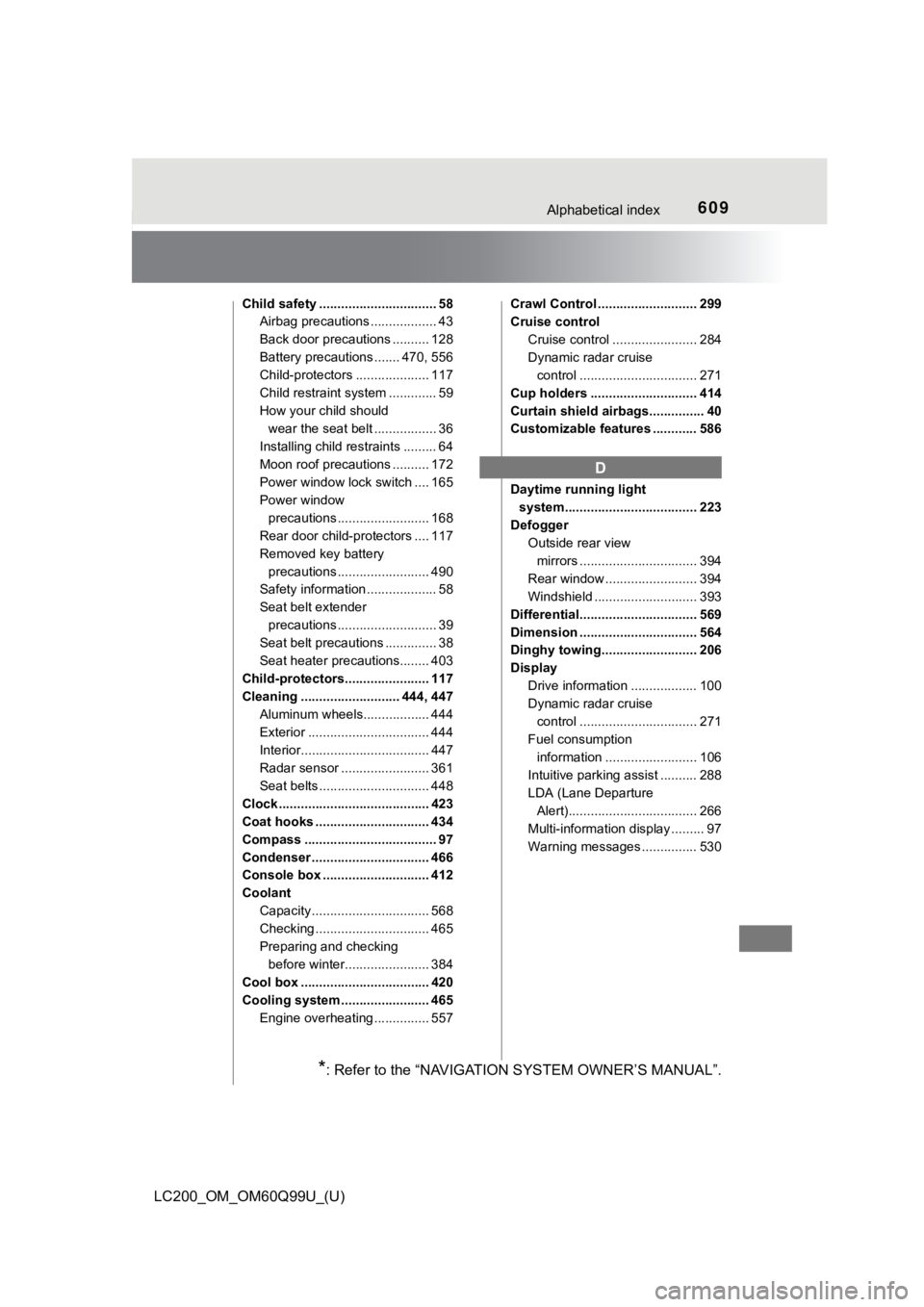
609Alphabetical index
LC200_OM_OM60Q99U_(U)
Child safety ................................ 58Airbag precautions .................. 43
Back door precautions .......... 128
Battery precautions ....... 470, 556
Child-protectors .................... 117
Child restraint system ............. 59
How your child should wear the seat belt ................. 36
Installing child restraints ......... 64
Moon roof precautions .......... 172
Power window lock switch .... 165
Power window precautions ......................... 168
Rear door child-protectors .... 117
Removed key battery
precautions ......................... 490
Safety information ................... 58
Seat belt extender
precautions ........................... 39
Seat belt precautions .............. 38
Seat heater precautions........ 403
Child-protectors....................... 117
Cleaning ........................... 444, 447 Aluminum wheels.................. 444
Exterior ................................. 444
Interior................................... 447
Radar sensor ........................ 361
Seat belts .............................. 448
Clock ......................................... 423
Coat hooks ............................... 434
Compass .................................... 97
Condenser ................................ 466
Console box ............................. 412
Coolant Capacity ................................ 568
Checking ............................... 465
Preparing and checking before winter....................... 384
Cool box ................................... 420
Cooling system ........................ 465
Engine overheating ............... 557 Crawl Control ........................... 299
Cruise control
Cruise control ....................... 284
Dynamic radar cruise control ................................ 271
Cup holders ............................. 414
Curtain shield airbags............... 40
Customizable features ............ 586
Daytime running light system.................................... 223
Defogger Outside rear view
mirrors ................................ 394
Rear window ......................... 394
Windshield ............................ 393
Differential................................ 569
Dimension ................................ 564
Dinghy towing.......................... 206
Display Drive information .................. 100
Dynamic radar cruise control ................................ 271
Fuel consumption information ......................... 106
Intuitive parking assist .......... 288
LDA (Lane Departure
Alert)................................... 266
Multi-information display ......... 97
Warning messages ............... 530
D
*: Refer to the “NAVIGATION SYSTEM OWNER’S MANUAL”.
Page 613 of 624
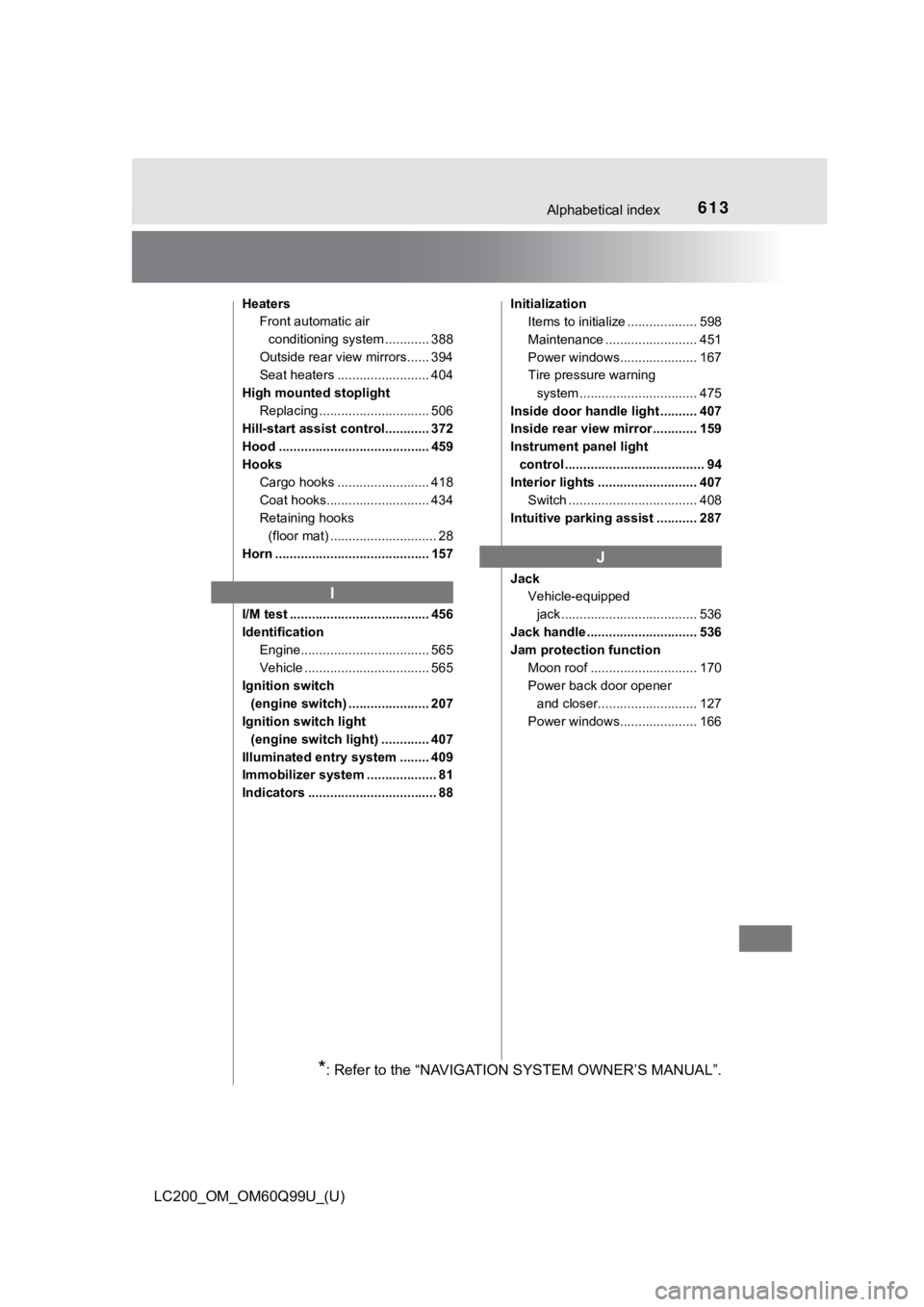
613Alphabetical index
LC200_OM_OM60Q99U_(U)
HeatersFront automatic air
conditioning system ............ 388
Outside rear view mirrors...... 394
Seat heaters ......................... 404
High mounted stoplight Replacing .............................. 506
Hill-start assist control............ 372
Hood ......................................... 459
Hooks Cargo hooks ......................... 418
Coat hooks............................ 434
Retaining hooks (floor mat) ............................. 28
Horn .......................................... 157
I/M test ...................................... 456
Identification Engine................................... 565
Vehicle .................................. 565
Ignition switch (engine switch) ...................... 207
Ignition switch light (engine switch light) ............. 407
Illuminated entry system ........ 409
Immobilizer system ................... 81
Indicators ................................... 88 Initialization
Items to initialize ................... 598
Maintenance ......................... 451
Power windows..................... 167
Tire pressure warning
system .......... ...................... 475
Inside door handle light .......... 407
Inside rear view mirror ............ 159
Instrument panel light control ...................................... 94
Interior lights ........................... 407
Switch ................................... 408
Intuitive parking assist ........... 287
Jack Vehicle-equipped
jack ..................................... 536
Jack handle .............................. 536
Jam protection function Moon roof ............................. 170
Power back door opener and closer........................... 127
Power windows..................... 166
I
J
*: Refer to the “NAVIGATION SYSTEM OWNER’S MANUAL”.