Page 446 of 708
4465-5. Gebruik van een extern apparaat
HILUX_OM_OM0K375E_(EE)
Gebruik van de AUX-aansluiting
Blz. 413
■Bedienen van draagbare audioapparaten die aangesloten zijn op h et
audiosysteem
Het volume kan worden geregeld met behulp van de volumeregelaar van het
audiosysteem van de auto. Alle overige functies moeten op de dr aagbare
audiospeler zelf worden geregeld.
■ Bij het gebruik van een draagbare audiospeler aangesloten op de acces-
soireaansluiting
Tijdens het afspelen kan ruis hoorbaar zijn. Gebruik de voeding sbron van het
draagbare audioapparaat.
Deze aansluiting kan worden gebruikt om via de luidsprekers in
de auto naar een extern au dioapparaat te luisteren.
Aansluiten van een draagbare speler
HILUX_OM_OM0K375E_(EE).book Page 446 Thursday, April 12, 2018 12:31 PM
Page 447 of 708
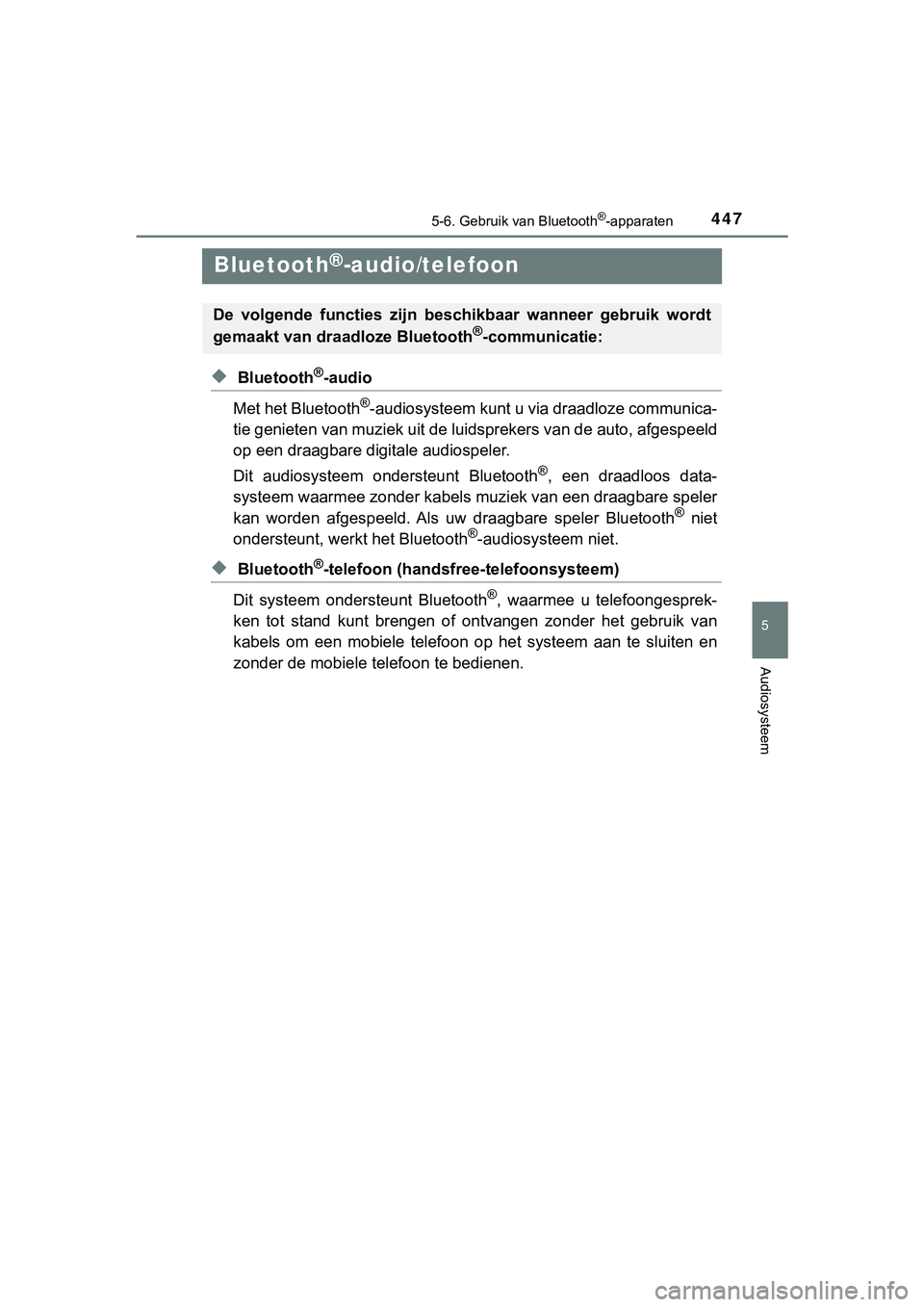
447
5
5-6. Gebruik van Bluetooth®-apparaten
Audiosysteem
HILUX_OM_OM0K375E_(EE)
Bluetooth®-audio/telefoon
◆ Bluetooth®-audio
Met het Bluetooth
®-audiosysteem kunt u via draadloze communica-
tie genieten van muziek uit de luidsprekers van de auto, afgesp eeld
op een draagbare digitale audiospeler.
Dit audiosysteem ondersteunt Bluetooth
®, een draadloos data-
systeem waarmee zonder kabels muziek van een draagbare speler
kan worden afgespeeld. Als uw draagbare speler Bluetooth
® niet
ondersteunt, werkt het Bluetooth®-audiosysteem niet.
◆ Bluetooth®-telefoon (handsfree-telefoonsysteem)
Dit systeem ondersteunt Bluetooth
®, waarmee u telefoongesprek-
ken tot stand kunt brengen of ontvangen zonder het gebruik van
kabels om een mobiele telefoon op het systeem aan te sluiten en
zonder de mobiele te lefoon te bedienen.
De volgende functies zijn beschi kbaar wanneer gebruik wordt
gemaakt van draadloze Bluetooth®-communicatie:
HILUX_OM_OM0K375E_(EE).book Page 447 Thursday, April 12, 2018 12:31 PM
Page 448 of 708
4485-6. Gebruik van Bluetooth®-apparaten
HILUX_OM_OM0K375E_(EE)
Overzicht registreren/verbinding maken met apparaat
1. Registreer het Bluetooth®-apparaat dat u wilt gebruiken
in combinatie met het audiosysteem ( Blz. 453)
2. Sluit het te gebruiken geregistreerde Bluetooth®-
apparaat aan ( Blz. 454, 456)
5. Gebruik Bluetooth®-
audio ( Blz. 467)5. Gebruik Bluetooth®-
telefoon ( Blz. 469)
3. Stel de automatische verbinding van het apparaat in
( Blz. 458)
4. Controleer de st atus van de Bluetooth®-verbinding
( Blz. 449)
Te gebruiken voor audio Te gebruiken voor
handsfree-telefoon
HILUX_OM_OM0K375E_(EE).book Page 448 Thursday, April 12, 2018 12:31 PM
Page 449 of 708
4495-6. Gebruik van Bluetooth®-apparaten
5
Audiosysteem
HILUX_OM_OM0K375E_(EE)
Status Bluetooth®-verbinding
Als BT niet wordt weergegeven, kan Bluetooth®-audio/telefoon niet wor-
den gebruikt.
Display
Er wordt een bericht, naam, nummer, enz. weergegeven.
Kleine letters en speciale karakters kunnen mogelijk niet worde n weerge-
geven.
Toets SETUP ENTER
Geeft het menu “instellingen” weer of voert het geselecteerde item in
Toets TUNE > of < SELECT
Selecteert items zoals menu en nummer
Selecteert snelkiesnummers (Bluetooth®-telefoon)
Toets gesprek beëindigen
Schakelt het handsfree-telefoonsysteem uit/beëindigt gesprek/we igert
inkomend gesprek
Toets gesprek aannemen
Schakelt het handsfree-systeem in/brengt een gesprek tot stand
Ingedrukt houden:
Geeft informatie weer die te lang is om in één keer weergegeven te
worden op het display (Bluetooth
®-audio)
Audio-eenheid
Ty p e AType B
1
2
3
4
5
6
7
8
HILUX_OM_OM0K375E_(EE).book Page 449 Thursday, April 12, 2018 12:31 PM
Page 450 of 708
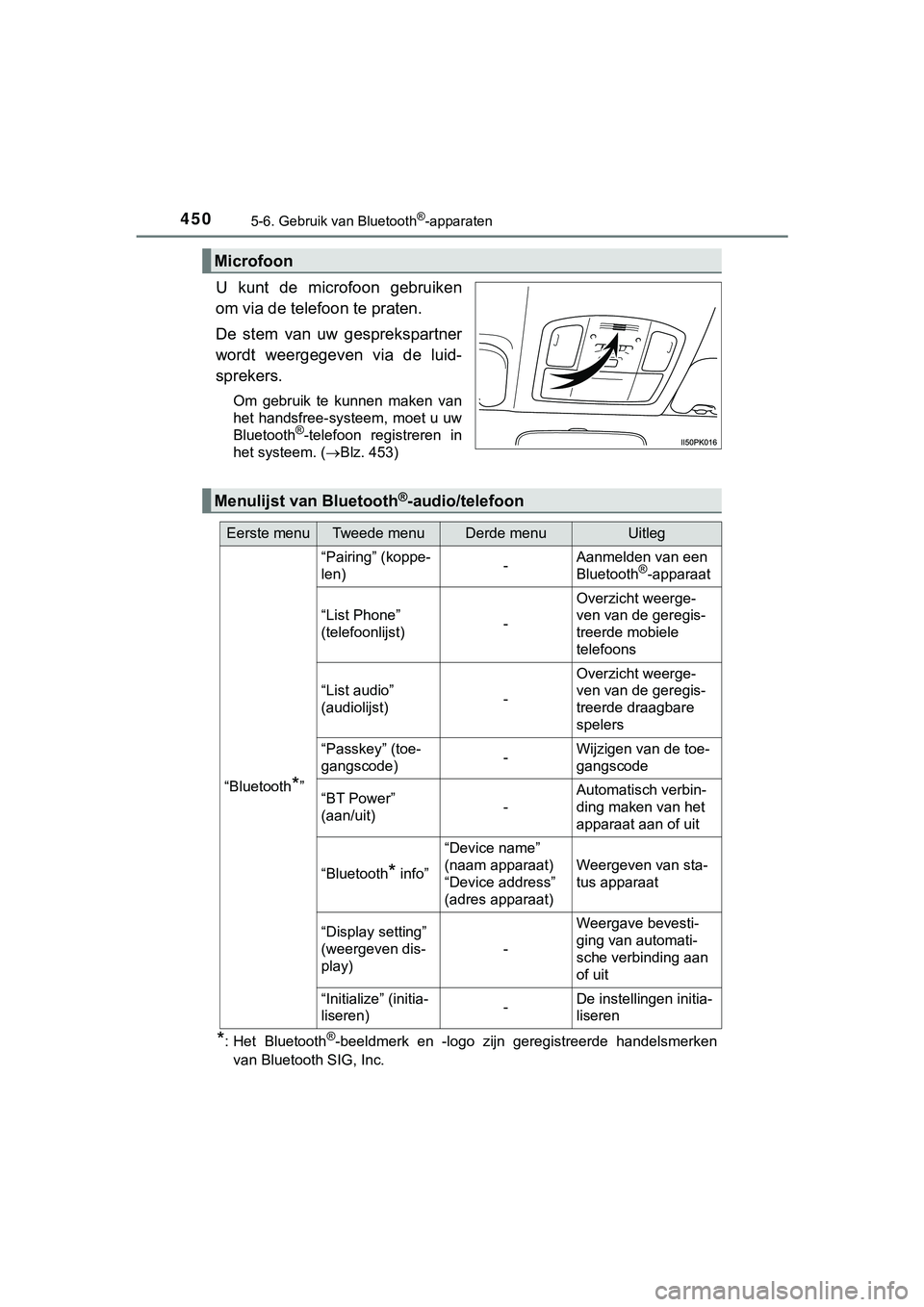
4505-6. Gebruik van Bluetooth®-apparaten
HILUX_OM_OM0K375E_(EE)
U kunt de microfoon gebruiken
om via de telefoon te praten.
De stem van uw gesprekspartner
wordt weergegeven via de luid-
sprekers.
Om gebruik te kunnen maken van
het handsfree-systeem, moet u uw
Bluetooth
®-telefoon registreren in
het systeem. ( Blz. 453)
*: Het Bluetooth®-beeldmerk en -logo zijn geregistreerde handelsmerken
van Bluetooth SIG, Inc.
Microfoon
Menulijst van Bluetooth®-audio/telefoon
Eerste menuTweede menuDerde menuUitleg
“Bluetooth*”
“Pairing” (koppe-
len) -Aanmelden van een
Bluetooth®-apparaat
“List Phone”
(telefoonlijst)
-Overzicht weerge-
ven van de geregis-
treerde mobiele
telefoons
“List audio”
(audiolijst)
-Overzicht weerge-
ven van de geregis-
treerde draagbare
spelers
“Passkey” (toe-
gangscode)
-Wijzigen van de toe-
gangscode
“BT Power”
(aan/uit) -Automatisch verbin-
ding maken van het
apparaat aan of uit
“Bluetooth
* info” “Device name”
(naam apparaat)
“Device address”
(adres apparaat) Weergeven van sta-
tus apparaat
“Display setting”
(weergeven dis-
play) -Weergave bevesti-
ging van automati-
sche verbinding aan
of uit
“Initialize” (initia-
liseren) -
De instellingen initia-
liseren
HILUX_OM_OM0K375E_(EE).book
Page 450 Thursday, April 12, 2018 12:31 PM
Page 451 of 708
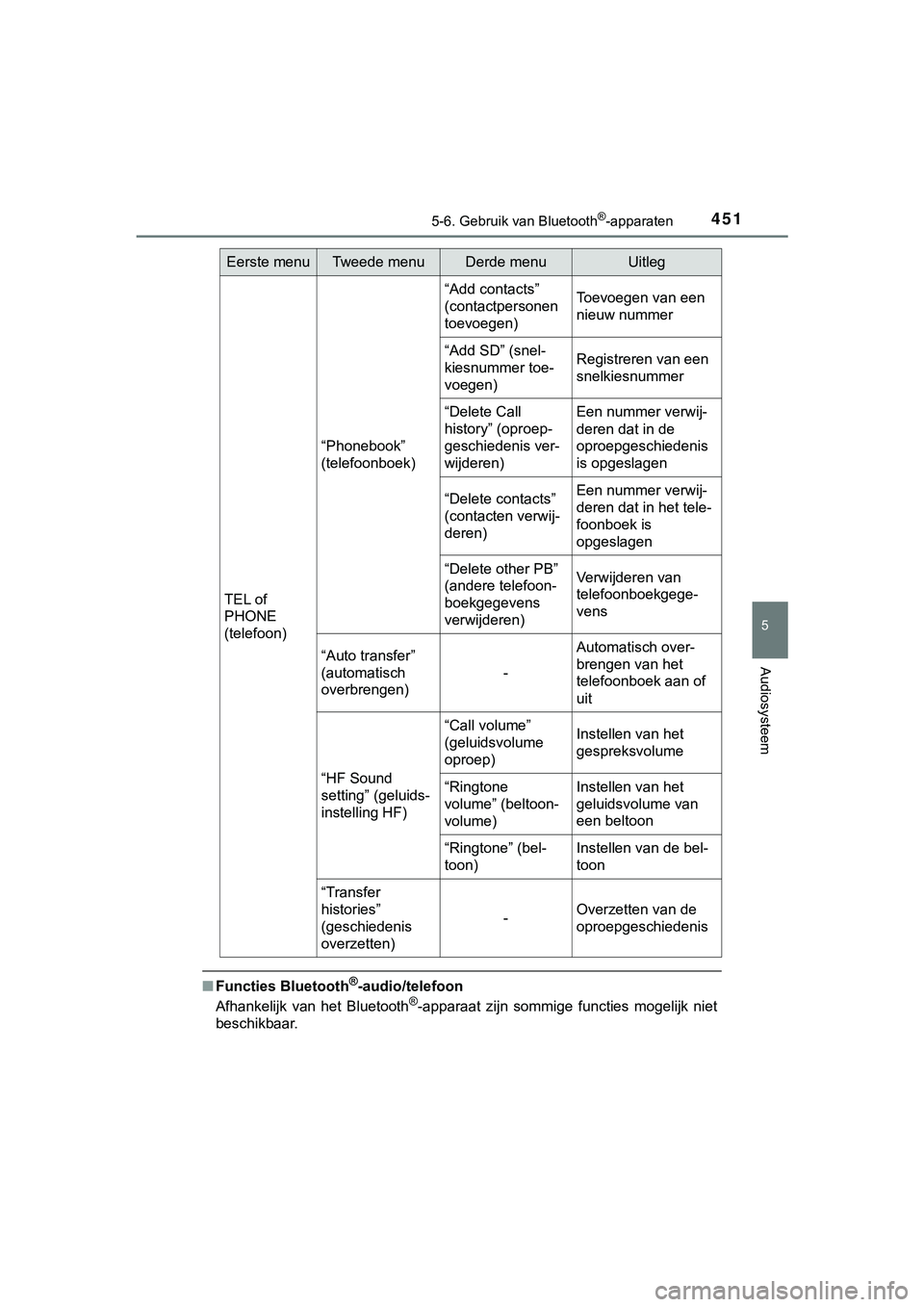
4515-6. Gebruik van Bluetooth®-apparaten
5
Audiosysteem
HILUX_OM_OM0K375E_(EE)
■Functies Bluetooth®-audio/telefoon
Afhankelijk van het Bluetooth®-apparaat zijn sommige functies mogelijk niet
beschikbaar.
Eerste menuTweede menuDerde menuUitleg
TEL of
PHONE
(telefoon) “Phonebook”
(telefoonboek)
“Add contacts”
(contactpersonen
toevoegen)
Toevoegen van een
nieuw nummer
“Add SD” (snel-
kiesnummer toe-
voegen) Registreren van een
snelkiesnummer
“Delete Call
history” (oproep-
geschiedenis ver-
wijderen) Een nummer verwij-
deren dat in de
oproepgeschiedenis
is opgeslagen
“Delete contacts”
(contacten verwij-
deren) Een nummer verwij-
deren dat in het tele-
foonboek is
opgeslagen
“Delete other PB”
(andere telefoon-
boekgegevens
verwijderen) Verwijderen van
telefoonboekgege-
vens
“Auto transfer”
(automatisch
overbrengen) -Automatisch over-
brengen van het
telefoonboek aan of
uit
“HF Sound
setting” (geluids-
instelling HF) “Call volume”
(geluidsvolume
oproep)
Instellen van het
gespreksvolume
“Ringtone
volume” (beltoon-
volume) Instellen van het
geluidsvolume van
een beltoon
“Ringtone” (bel-
toon) Instellen van de bel-
toon
“Transfer
histories”
(geschiedenis
overzetten) -
Overzetten van de
oproepgeschiedenis
HILUX_OM_OM0K375E_(EE).book
Page 451 Thursday, April 12, 2018 12:31 PM
Page 452 of 708
4525-6. Gebruik van Bluetooth®-apparaten
HILUX_OM_OM0K375E_(EE)
Gebruik van de toetsen op het stuurwiel
Vo l u m e
Het volume van de gesproken aan-
wijzingen kan niet met deze toets
worden geregeld.
Toets gesprek aannemen
Schakelt het handsfree-systeem
in/brengt een gesprek tot stand
Toets gesprek beëindigen
Schakelt het handsfree-telefoon-
systeem uit/beëindigt gesprek/wei-
gert inkomend gesprek
U kunt de stuurwieltoetsen ge bruiken om een aangesloten
mobiele telefoon of draagbare d igitale audiospeler (draagbare
speler) te bedienen.
Bedienen van de Bluetooth®-telefoon met de stuurwieltoetsen
1
2
3
HILUX_OM_OM0K375E_(EE).book Page 452 Thursday, April 12, 2018 12:31 PM
Page 453 of 708
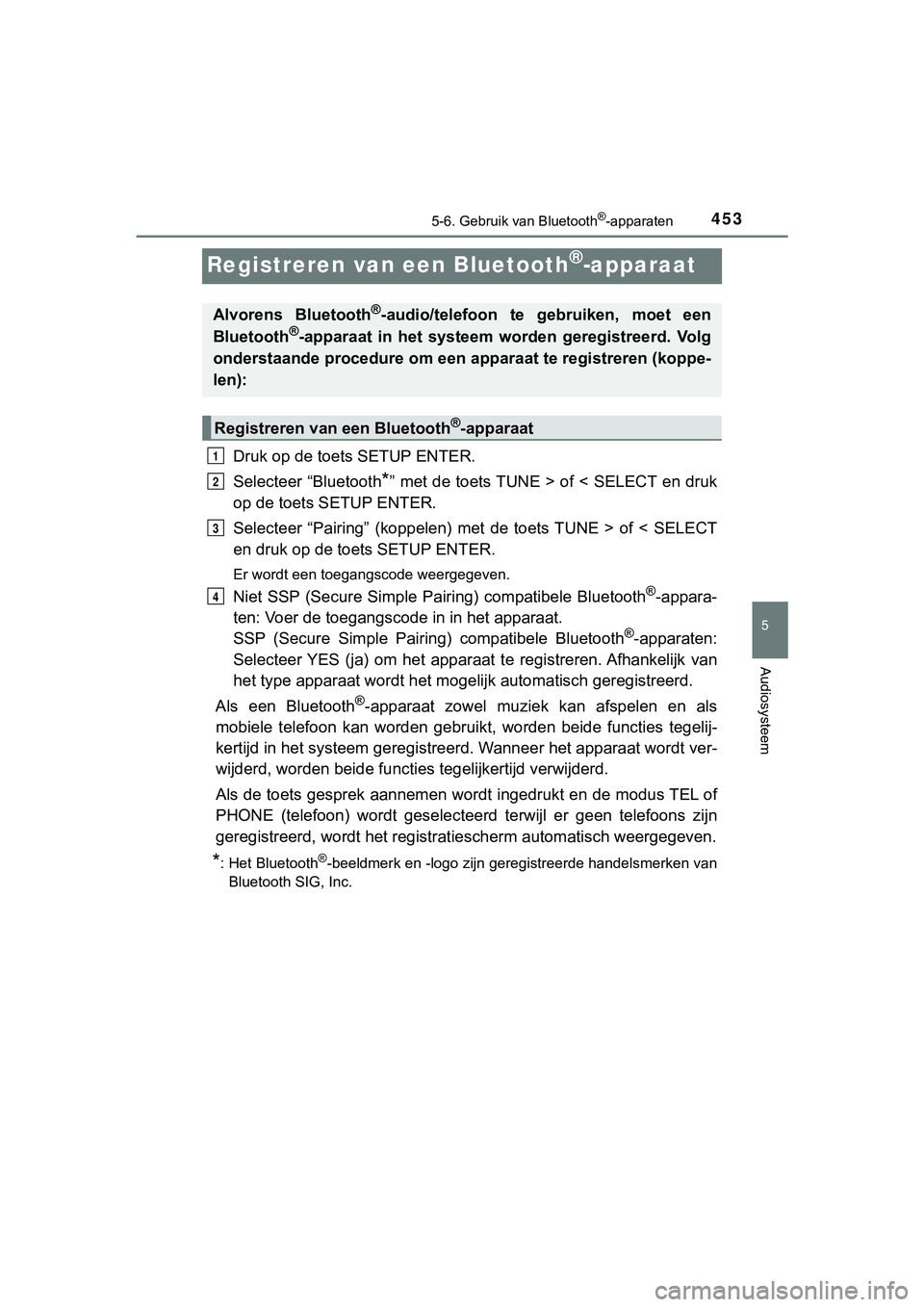
453
5
5-6. Gebruik van Bluetooth®-apparaten
Audiosysteem
HILUX_OM_OM0K375E_(EE)
Registreren van een Bluetooth®-apparaat
Druk op de toets SETUP ENTER.
Selecteer “Bluetooth
*” met de toets TUNE > of < SELECT en druk
op de toets SETUP ENTER.
Selecteer “Pairing” (koppelen) met de toets TUNE > of < SELECT
en druk op de toets SETUP ENTER.
Er wordt een toegangscode weergegeven.
Niet SSP (Secure Simple Pair ing) compatibele Bluetooth®-appara-
ten: Voer de toegangscode in in het apparaat.
SSP (Secure Simple Pairing) compatibele Bluetooth
®-apparaten:
Selecteer YES (ja) om het apparaat te registreren. Afhankelijk van
het type apparaat wordt het mogelijk automatisch geregistreerd.
Als een Bluetooth
®-apparaat zowel muziek kan afspelen en als
mobiele telefoon kan worden gebruikt, worden beide functies teg elij-
kertijd in het systeem geregistr eerd. Wanneer het apparaat word t ver-
wijderd, worden beide functi es tegelijkertijd verwijderd.
Als de toets gesprek aannemen wordt ingedrukt en de modus TEL o f
PHONE (telefoon) wordt geselec teerd terwijl er geen telefoons zijn
geregistreerd, wordt het registra tiescherm automatisch weergegeven.
*: Het Bluetooth®-beeldmerk en -logo zijn geregistreerde handelsmerken van
Bluetooth SIG, Inc.
Alvorens Bluetooth®-audio/telefoon te gebruiken, moet een
Bluetooth®-apparaat in het systeem wor den geregistreerd. Volg
onderstaande procedure om een a pparaat te registreren (koppe-
len):
Registreren van een Bluetooth®-apparaat
1
2
3
4
HILUX_OM_OM0K375E_(EE).book Page 453 Thursday, April 12, 2018 12:31 PM