Page 99 of 592
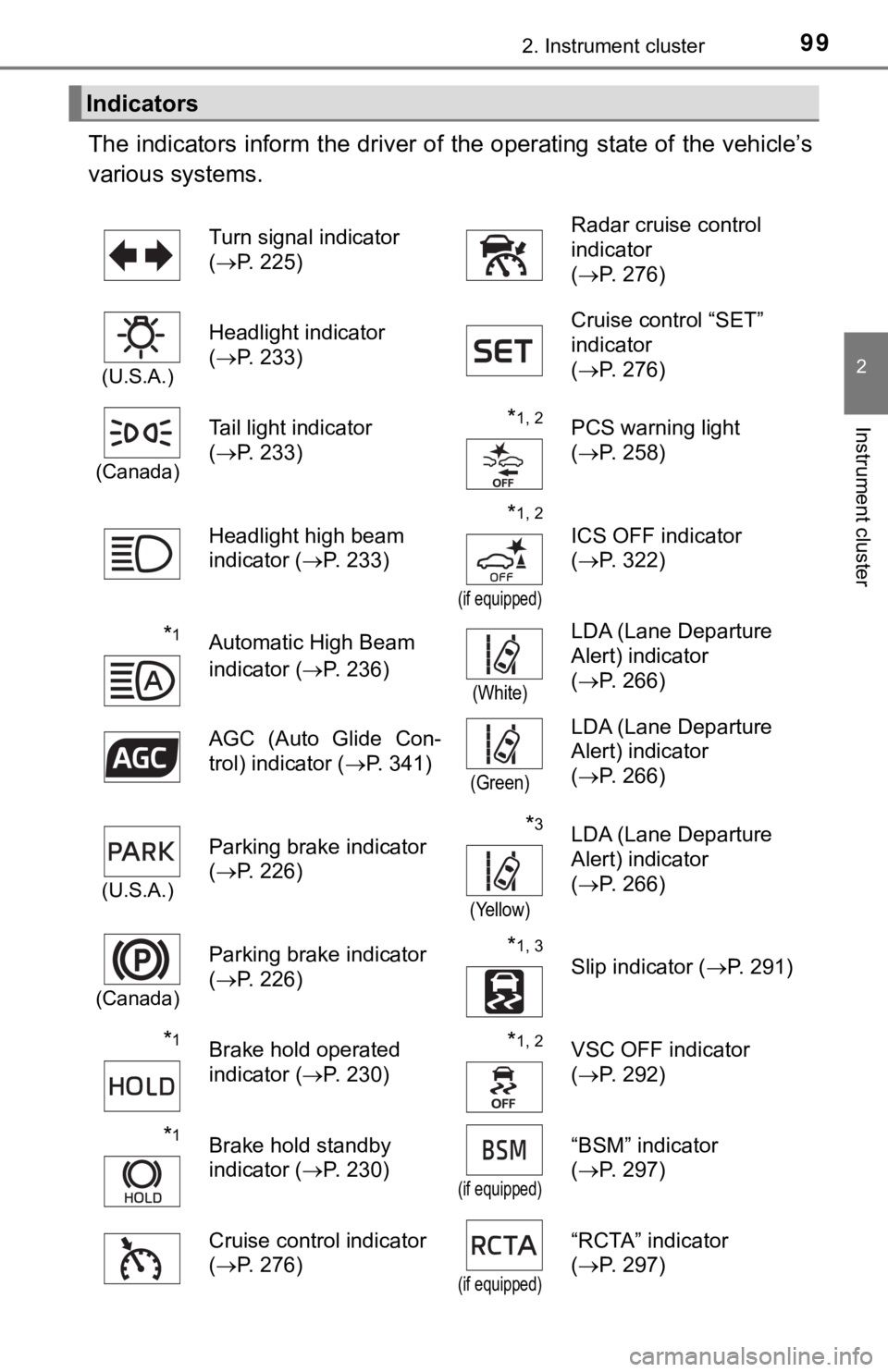
992. Instrument cluster
2
Instrument cluster
The indicators inform the driver of the operating state of the vehicle’s
various systems.
Indicators
Turn signal indicator
( P. 225) Radar cruise control
indicator
(
P. 276)
(U.S.A.)
Headlight indicator
(P. 233) Cruise control “SET”
indicator
(
P. 276)
(Canada)
Tail light indicator
(P. 233) *1, 2PCS warning light
(P. 258)
Headlight high beam
indicator ( P. 233)
*1, 2
(if equipped)
ICS OFF indicator
(P. 322)
*1Automatic High Beam
indicator ( P. 236)
(White)
LDA (Lane Departure
Alert) indicator
(P. 266)
AGC (Auto Glide Con-
trol) indicator ( P. 341)
(Green)
LDA (Lane Departure
Alert) indicator
(P. 266)
(U.S.A.)
Parking brake indicator
(P. 226)*3
(Yellow)
LDA (Lane Departure
Alert) indicator
(P. 266)
(Canada)
Parking brake indicator
(P. 226)*1, 3
Slip indicator ( P. 291)
*1Brake hold operated
indicator (P. 230)*1, 2VSC OFF indicator
(P. 292)
*1Brake hold standby
indicator ( P. 230)
(if equipped)
“BSM” indicator
(P. 297)
Cruise control indicator
( P. 276)
(if equipped)
“RCTA” indicator
(P. 297)
Page 100 of 592
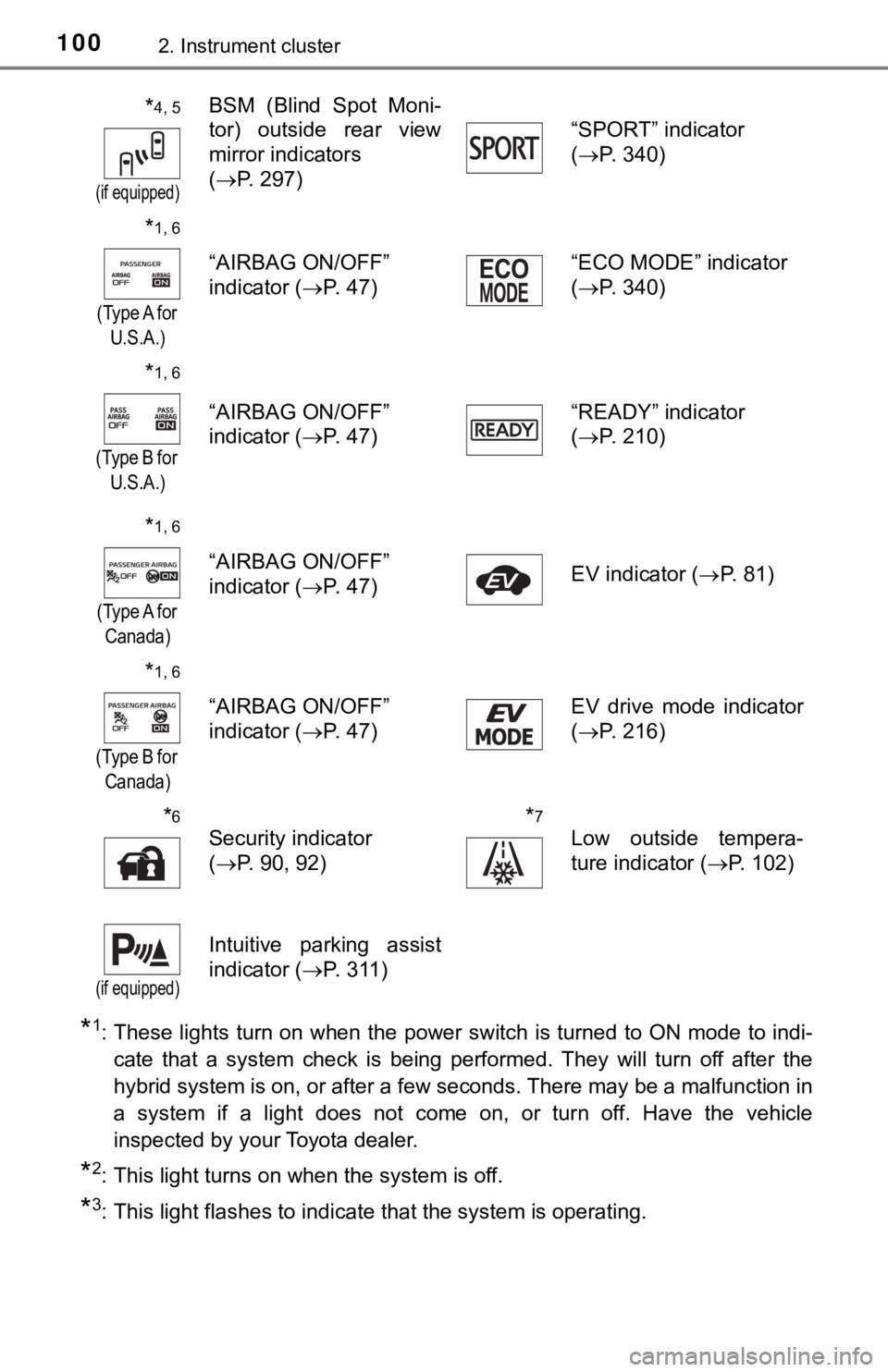
1002. Instrument cluster
*1: These lights turn on when the power switch is turned to ON mode to indi-
cate that a system check is being performed. They will turn off after the
hybrid system is on, or after a few seconds. There may be a mal function in
a system if a light does not come on, or turn off. Have the veh icle
inspected by your Toyota dealer.
*2: This light turns on when the system is off.
*3: This light flashes to indicate that the system is operating.
*4, 5
(if equipped)
BSM (Blind Spot Moni-
tor) outside rear view
mirror indicators
( P. 297) “SPORT” indicator
(
P. 340)
*1, 6
(Type A for
U.S.A.)
“AIRBAG ON/OFF”
indicator ( P. 4 7 ) “ECO MODE” indicator
(
P. 340)
*1, 6
(Type B for
U.S.A.)
“AIRBAG ON/OFF”
indicator ( P. 4 7 ) “READY” indicator
(
P. 210)
*1, 6
(Type A for
Canada)
“AIRBAG ON/OFF”
indicator ( P. 4 7 ) EV indicator (
P. 81)
*1, 6
(Type B for
Canada)
“AIRBAG ON/OFF”
indicator ( P. 4 7 ) EV drive mode indicator
(
P. 216)
*6
Security indicator
(P. 90, 92)*7
Low outside tempera-
ture indicator ( P. 102)
(if equipped)
Intuitive parking assist
indicator (P. 3 1 1 )
Page 101 of 592
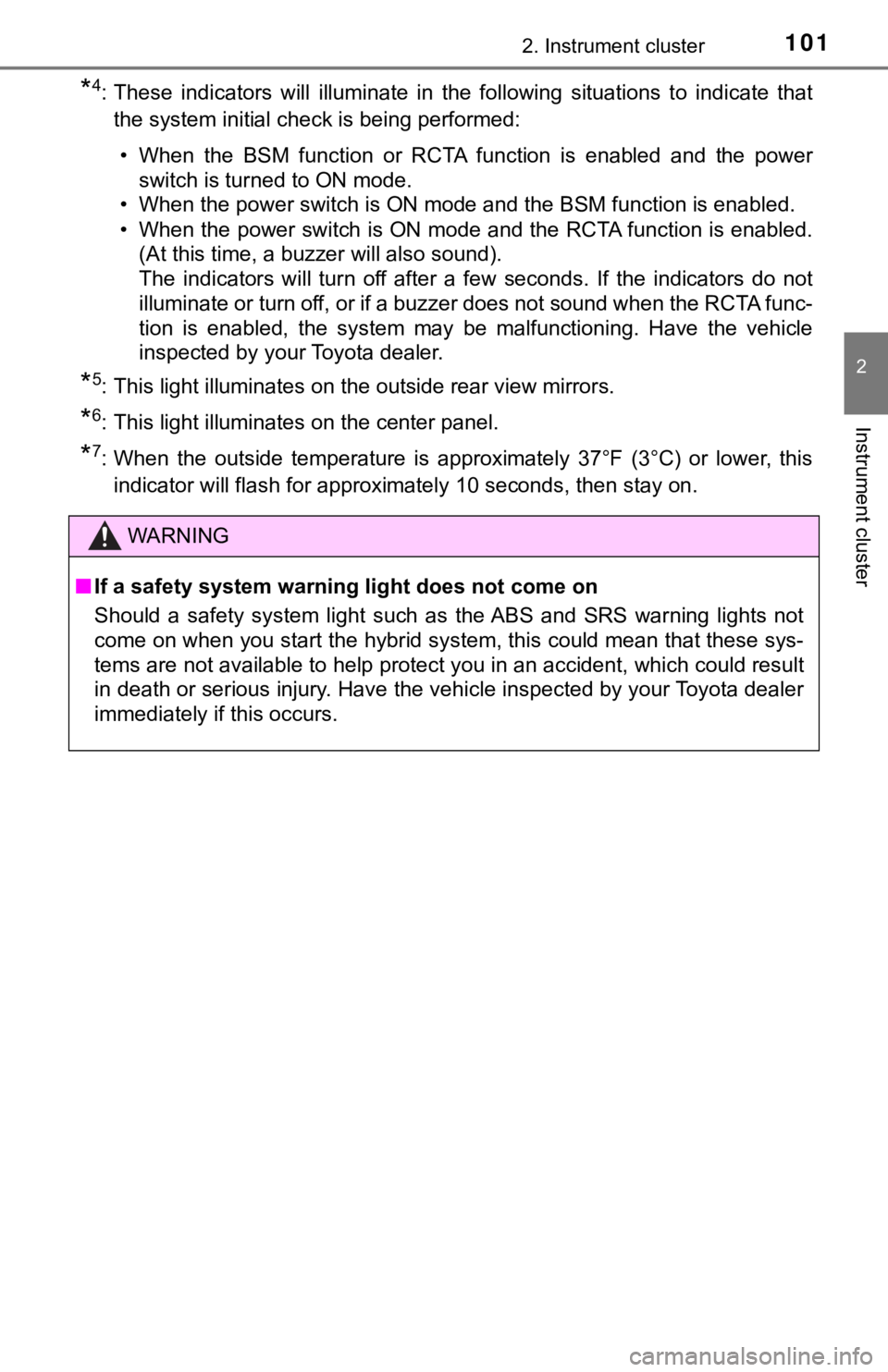
1012. Instrument cluster
2
Instrument cluster
*4: These indicators will illuminate in the following situations to indicate that
the system initial check is being performed:
• When the BSM function or RCTA function is enabled and the powe r
switch is turned to ON mode.
• When the power switch is ON mode and the BSM function is enabl ed.
• When the power switch is ON mode and the RCTA function is enab led.
(At this time, a buzzer will also sound).
The indicators will turn off after a few seconds. If the indicators do not
illuminate or turn off, or if a buzzer does not sound when the RCTA func-
tion is enabled, the system may be malfunctioning. Have the veh icle
inspected by your Toyota dealer.
*5: This light illuminates on the outside rear view mirrors.
*6: This light illuminates on the center panel.
*7: When the outside temperature is approximately 37°F (3°C) or lo wer, this
indicator will flash for approximately 10 seconds, then stay on .
WARNING
■If a safety system warning light does not come on
Should a safety system light such as the ABS and SRS warning lights not
come on when you start the hybrid system, this could mean that these sys-
tems are not available to help protect you in an accident, whic h could result
in death or serious injury. Have the vehicle inspected by your Toyota dealer
immediately if this occurs.
Page 103 of 592
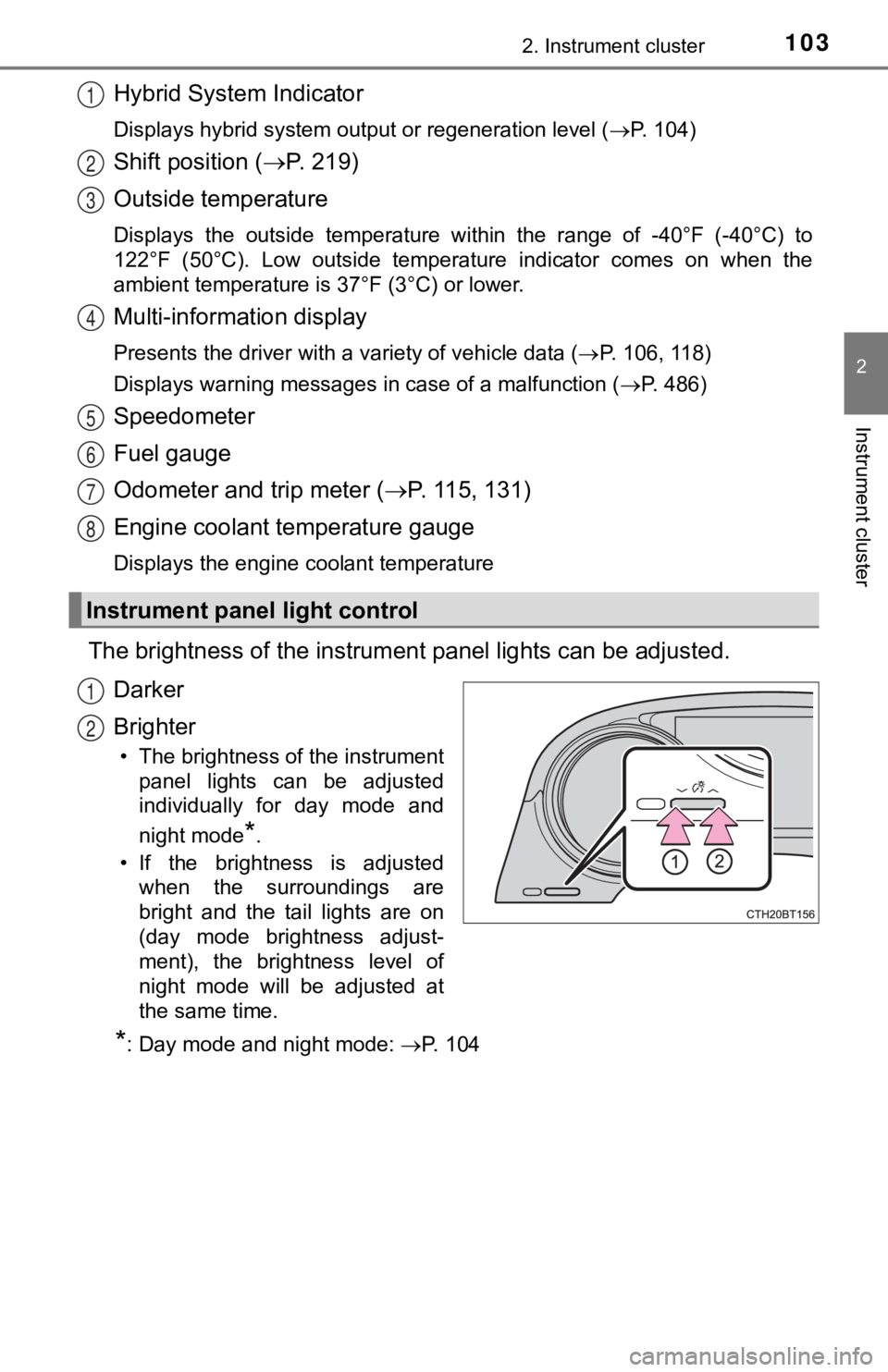
1032. Instrument cluster
2
Instrument cluster
Hybrid System Indicator
Displays hybrid system output or regeneration level (P. 104)
Shift position (P. 2 1 9 )
Outside temperature
Displays the outside temperature within the range of -40°F (-40 °C) to
122°F (50°C). Low outside temperat ure indicator comes on when the
ambient temperature is 37°F (3°C) or lower.
Multi-information display
Presents the driver with a variety of vehicle data ( P. 106, 118)
Displays warning messages in case of a malfunction ( P. 486)
Speedometer
Fuel gauge
Odometer and trip meter (P. 115, 131)
Engine coolant temperature gauge
Displays the engine coolant temperature
The brightness of the instrumen t panel lights can be adjusted.
Darker
Brighter
• The brightness of the instrument panel lights can be adjusted
individually for day mode and
night mode
*.
• If the brightness is adjusted when the surroundings are
bright and the tail lights are on
(day mode brightness adjust-
ment), the brightness level of
night mode will be adjusted at
the same time.
*: Day mode and night mode: P. 1 0 4
Instrument panel light control
1
2
3
4
5
6
7
8
1
2
Page 104 of 592

1042. Instrument cluster
■The meters and display illuminate when
The power switch is in ON mode.
■ Brightness of the meters (day mode and night mode)
●The brightness of the meters is changed between day mode and ni ght
mode.
• Day mode: When the tail lights are off or when the tail lights are on but
the surrounding area is bright
• Night mode: When the tail lights are on and the surrounding ar ea is dark
● When in night mode, the brightness will be reduced slightly unless the
meters are set to the maximum brightness level.
■ Hybrid System Indicator
●By keeping the indicator needle within Eco area, more Eco-frien dly driving
can be achieved.
● Charge area indicates “regeneration”
* status. Regenerated energy will be
used to charge the battery.
*: When used in this manual, “regeneration” refers to the convers ion of
energy created by the movement of the vehicle into electrical e nergy.
The Hybrid System Indicator will not operate in the following s ituations:
● The “READY” indicator is not illuminated.
● The shift lever is in any position other than D. Charge area
Shows regenerative charging.
Hybrid Eco area
Shows that gasoline engine power is
not being used very often.
The gasoline engine will automatically
stop and restart under various condi-
tions.
Eco area
Shows that the vehicle is being driven in
an Eco-friendly manner.
Power area
Shows that an Eco-friendly driving
range is being exceeded (during full
power driving etc.)
1
2
3
4
Page 115 of 592
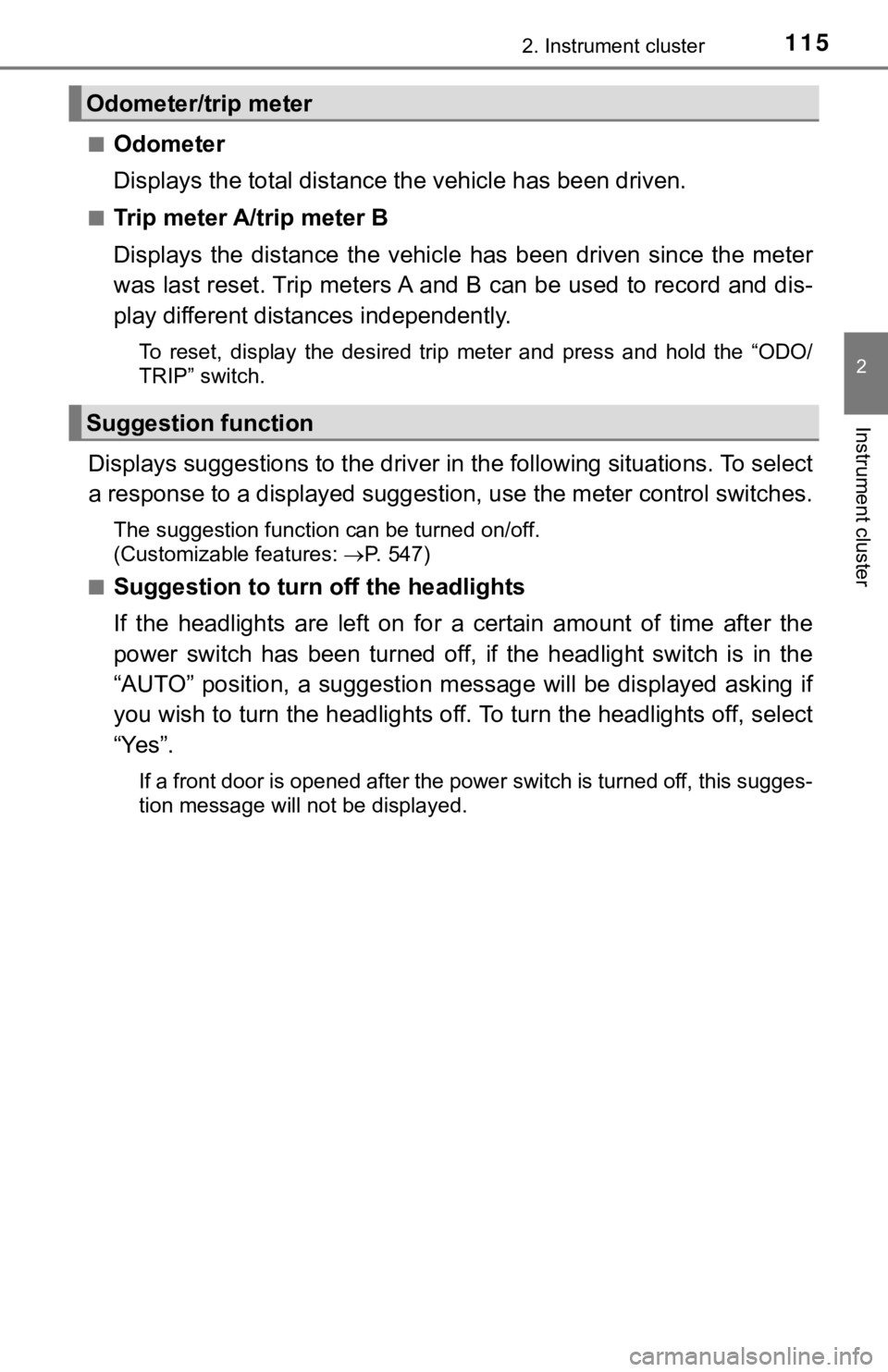
1152. Instrument cluster
2
Instrument cluster
■Odometer
Displays the total distance the vehicle has been driven.
■Trip meter A/trip meter B
Displays the distance the vehicl e has been driven since the met er
was last reset. Trip meters A and B can be used to record and d is-
play different distances independently.
To reset, display the desired trip meter and press and hold the “ODO/
TRIP” switch.
Displays suggestions to the drive r in the following situations. To select
a response to a displayed suggestion, use the meter control swi tches.
The suggestion function can be turned on/off.
(Customizable features:P. 547)
■
Suggestion to turn off the headlights
If the headlights are left on for a certain amount of time afte r the
power switch has been turned off, if the headlight switch is in the
“AUTO” position, a suggestion m essage will be displayed asking if
you wish to turn the headlights off. To turn the headlights off , select
“Yes”.
If a front door is opened after the power switch is turned off, this sugges-
tion message will not be displayed.
Odometer/trip meter
Suggestion function
Page 116 of 592
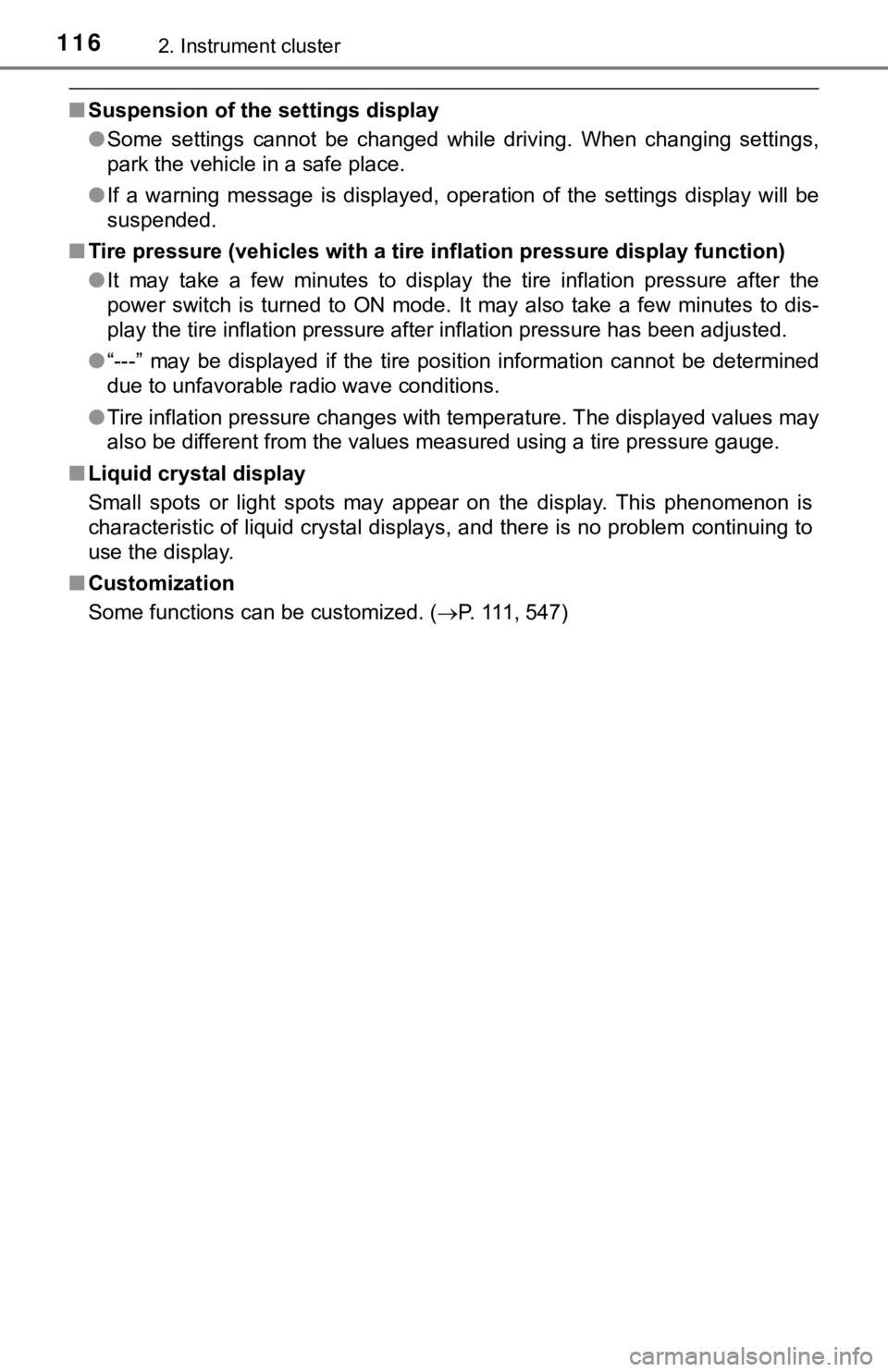
1162. Instrument cluster
■Suspension of the settings display
●Some settings cannot be changed while driving. When changing se ttings,
park the vehicle in a safe place.
● If a warning message is displayed, operation of the settings di splay will be
suspended.
■ Tire pressure (vehicles with a tire inflation pressure display function)
● It may take a few minutes to display the tire inflation pressur e after the
power switch is turned to ON mode. It may also take a few minut es to dis-
play the tire inflation pressure after inflation pressure has b een adjusted.
● “---” may be displayed if the tire position information cannot be determined
due to unfavorable radio wave conditions.
● Tire inflation pressure changes with temperature. The displayed values may
also be different from the values measured using a tire pressur e gauge.
■ Liquid crystal display
Small spots or light spots may appear on the display. This phen omenon is
characteristic of liquid crystal displays, and there is no prob lem continuing to
use the display.
■ Customization
Some functions can be customized. ( P. 111, 547)
Page 131 of 592
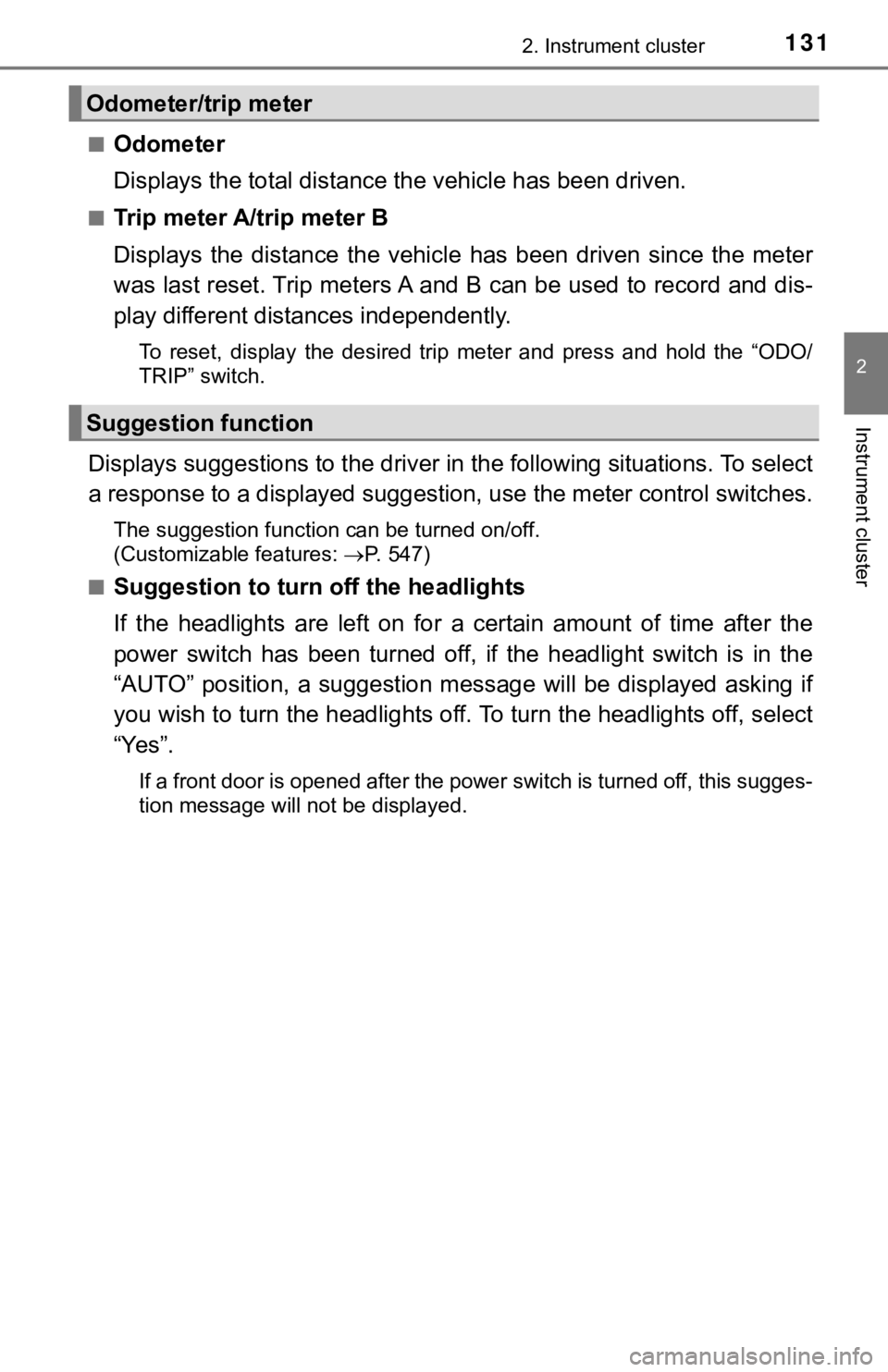
1312. Instrument cluster
2
Instrument cluster
■Odometer
Displays the total distance the vehicle has been driven.
■Trip meter A/trip meter B
Displays the distance the vehicl e has been driven since the met er
was last reset. Trip meters A and B can be used to record and d is-
play different distances independently.
To reset, display the desired trip meter and press and hold the “ODO/
TRIP” switch.
Displays suggestions to the drive r in the following situations. To select
a response to a displayed suggestion, use the meter control swi tches.
The suggestion function can be turned on/off.
(Customizable features:P. 547)
■
Suggestion to turn off the headlights
If the headlights are left on for a certain amount of time afte r the
power switch has been turned off, if the headlight switch is in the
“AUTO” position, a suggestion m essage will be displayed asking if
you wish to turn the headlights off. To turn the headlights off , select
“Yes”.
If a front door is opened after the power switch is turned off, this sugges-
tion message will not be displayed.
Odometer/trip meter
Suggestion function