2019 Peugeot Partner sat nav
[x] Cancel search: sat navPage 280 of 312
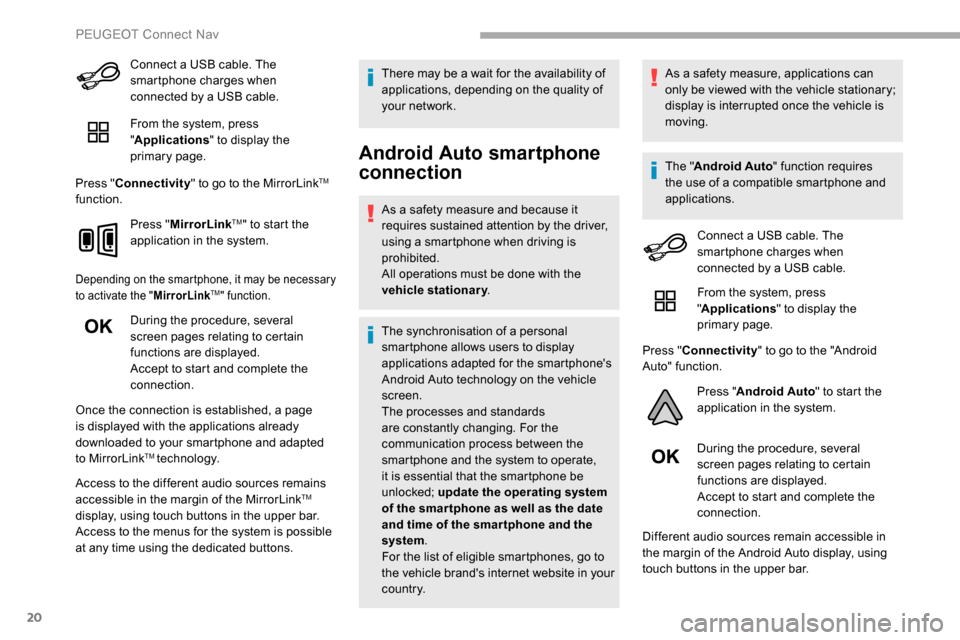
20
Connect a USB cable. The
smartphone charges when
connected by a USB cable.
From the system, press
"Applications " to display the
primary page.
Press " Connectivity " to go to the MirrorLink
TM
function.
Press "MirrorLink
TM" to start the
application in the system.
Depending on the smartphone, it may be necessary
to activate the " MirrorLinkTM" function.
During the procedure, several
screen pages relating to certain
functions are displayed.
Accept to start and complete the
connection.
Once the connection is established, a page
is displayed with the applications already
downloaded to your smartphone and adapted
to MirrorLink
TM technology.
Access to the different audio sources remains
accessible in the margin of the MirrorLink
TM
display, using touch buttons in the upper bar.
Access to the menus for the system is possible
at any time using the dedicated buttons. There may be a wait for the availability of
applications, depending on the quality of
your network.
Android Auto smartphone
connection
As a safety measure and because it
requires sustained attention by the driver,
using a smartphone when driving is
prohibited.
All operations must be done with the
vehicle stationary
.
The synchronisation of a personal
smartphone allows users to display
applications adapted for the smartphone's
Android Auto technology on the vehicle
screen.
The processes and standards
are constantly changing. For the
communication process between the
smartphone and the system to operate,
it is essential that the smartphone be
unlocked; update the operating system
of the smar tphone as well as the date
and time of the smar tphone and the
system .
For the list of eligible smartphones, go to
the vehicle brand's internet website in your
c o u nt r y. As a safety measure, applications can
only be viewed with the vehicle stationary;
display is interrupted once the vehicle is
moving.
The "
Android Auto " function requires
the use of a compatible smartphone and
applications.
Connect a USB cable. The
smartphone charges when
connected by a USB cable.
From the system, press
"Applications " to display the
primary page.
Press " Connectivity " to go to the "Android
Auto" function.
Press "Android Auto " to start the
application in the system.
During the procedure, several
screen pages relating to certain
functions are displayed.
Accept to start and complete the
connection.
Different audio sources remain accessible in
the margin of the Android Auto display, using
touch buttons in the upper bar.
PEUGEOT Connect Nav
Page 291 of 312
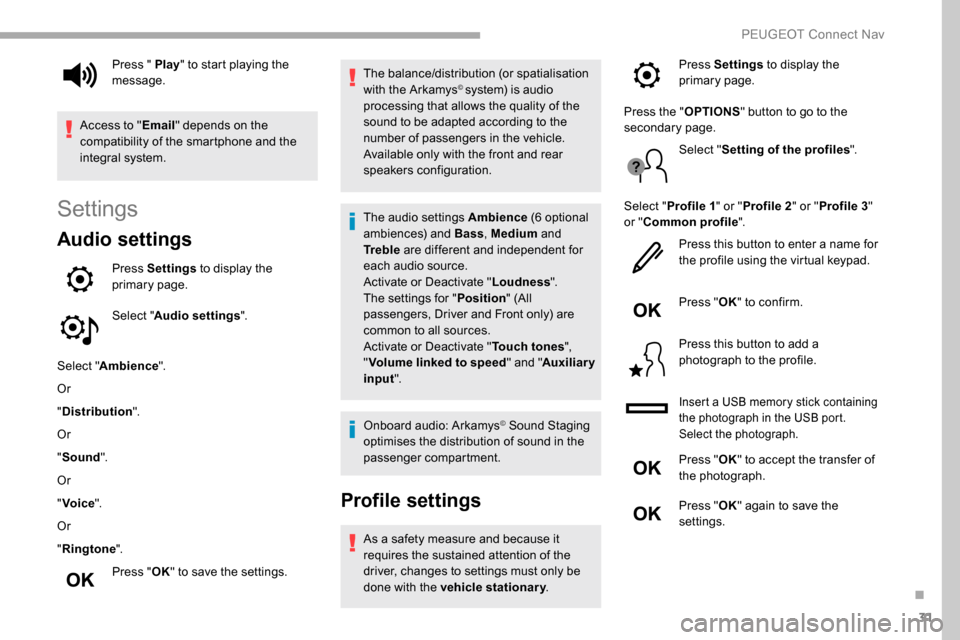
31
Settings
Audio settings
Press Settings to display the
primary page.
Select " Audio settings ".
Select " Ambience ".
Or
" Distribution ".
Or
" Sound ".
Or
" Voice ".
Or
" Ringtone ".
Press " OK" to save the settings. The balance/distribution (or spatialisation
with the Arkamys
© system) is audio
processing that allows the quality of the
sound to be adapted according to the
number of passengers in the vehicle.
Available only with the front and rear
speakers configuration.
The audio settings Ambience (6 optional
ambiences) and Bass , Medium and
Tr e b l e are different and independent for
each audio source.
Activate or Deactivate " Loudness".
The settings for " Position" (All
passengers, Driver and Front only) are
common to all sources.
Activate or Deactivate " Touch tones",
" Volume linked to speed " and "Auxiliary
input ".
Onboard audio: Arkamys
© Sound Staging
optimises the distribution of sound in the
passenger compartment.
Profile settings
As a safety measure and because it
requires the sustained attention of the
driver, changes to settings must only be
done with the vehicle stationary .
Press " Play
" to start playing the
message.
Access to " Email" depends on the
compatibility of the smartphone and the
integral system. Press Settings
to display the
primary page.
Press the " OPTIONS" button to go to the
secondary page.
Select "Setting of the profiles ".
Select " Profile 1 " or "Profile 2 " or "Profile 3 "
or " Common profile ".
Press this button to enter a name for
the profile using the virtual keypad.
Press " OK" to confirm.
Press this button to add a
photograph to the profile.
Insert a USB memory stick containing
the photograph in the USB port.
Select the photograph.
Press " OK" to accept the transfer of
the photograph.
Press " OK" again to save the
settings.
.
PEUGEOT Connect Nav
Page 292 of 312
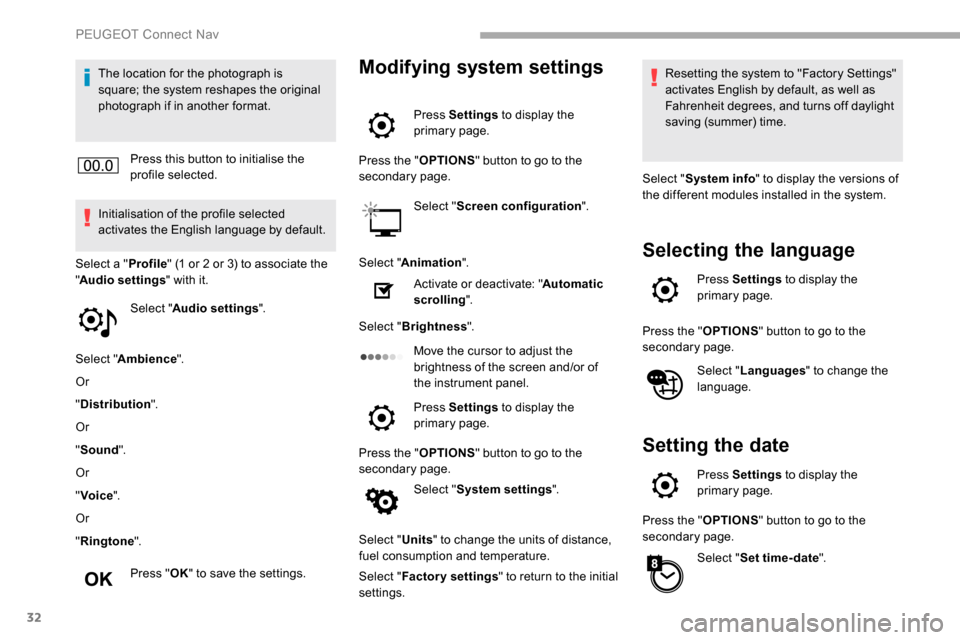
32
The location for the photograph is
square; the system reshapes the original
photograph if in another format.Press this button to initialise the
profile selected.
Initialisation of the profile selected
activates the English language by default.
Select a " Profile" (1 or 2 or 3) to associate the
" Audio settings " with it.
Select " Audio settings ".
Select " Ambience ".
Or
" Distribution ".
Or
" Sound ".
Or
" Voice ".
Or
" Ringtone ".
Press " OK" to save the settings.Modifying system settings
Press Settings to display the
primary page.
Press the " OPTIONS" button to go to the
secondary page.
Select "Screen configuration ".
Select " Animation ".
Activate or deactivate: " Automatic
scrolling ".
Select " Brightness ".
Move the cursor to adjust the
brightness of the screen and/or of
the instrument panel.
Press Settings to display the
primary page.
Press the " OPTIONS" button to go to the
secondary page.
Select "System settings ".
Select " Units" to change the units of distance,
fuel consumption and temperature.
Select " Factory settings " to return to the initial
settings. Resetting the system to "Factory Settings"
activates English by default, as well as
Fahrenheit degrees, and turns off daylight
saving (summer) time.
Select " System info " to display the versions of
the different modules installed in the system.
Selecting the language
Press Settings to display the
primary page.
Press the " OPTIONS" button to go to the
secondary page.
Select "Languages " to change the
language.
Setting the date
Press Settings to display the
primary page.
Press the " OPTIONS" button to go to the
secondary page.
Select "Set time-date ".
PEUGEOT Connect Nav
Page 293 of 312
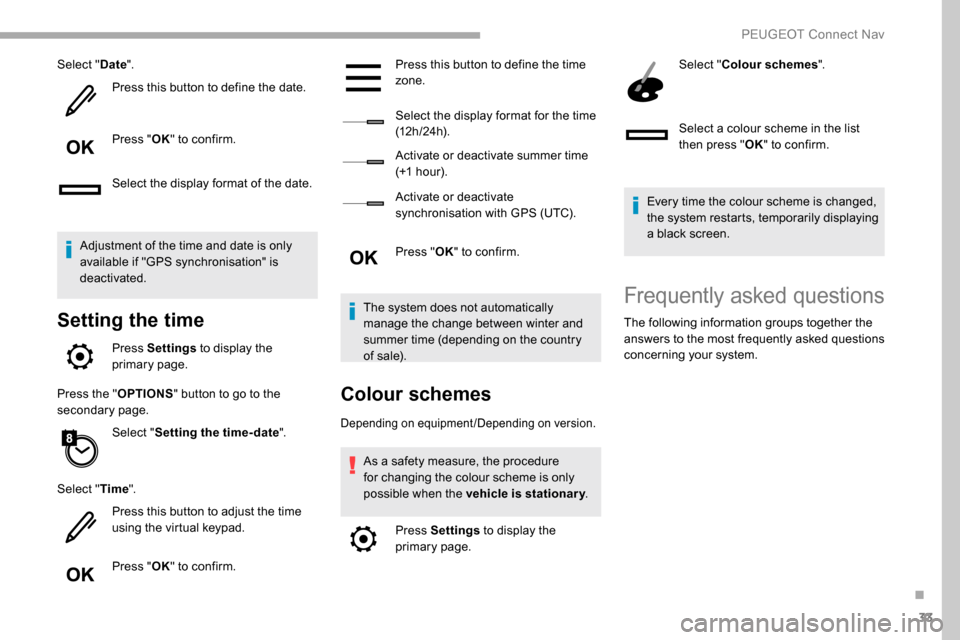
33
Select "Date".
Press this button to define the date.
Press " OK" to confirm.
Select the display format of the date.
Adjustment of the time and date is only
available if "GPS synchronisation" is
deactivated.
Setting the time
Press Settings to display the
primary page.
Press the " OPTIONS" button to go to the
secondary page.
Select "Setting the time- date".
Select " Time".
Press this button to adjust the time
using the virtual keypad.
Press " OK" to confirm. Press this button to define the time
zone.
Select the display format for the time
(12 h / 24 h).
Activate or deactivate summer time
(+1
hour).
Activate or deactivate
synchronisation with GPS (UTC).
Press " OK" to confirm.
The system does not automatically
manage the change between winter and
summer time (depending on the country
of sale).
Colour schemes
Depending on equipment/Depending on version.
As a safety measure, the procedure
for changing the colour scheme is only
possible when the vehicle is stationary .
Press Settings to display the
primary page. Select "
Colour schemes ".
Select a colour scheme in the list
then press " OK" to confirm.
Every time the colour scheme is changed,
the system restarts, temporarily displaying
a black screen.
Frequently asked questions
The following information groups together the
answers to the most frequently asked questions
concerning your system.
.
PEUGEOT Connect Nav
Page 295 of 312
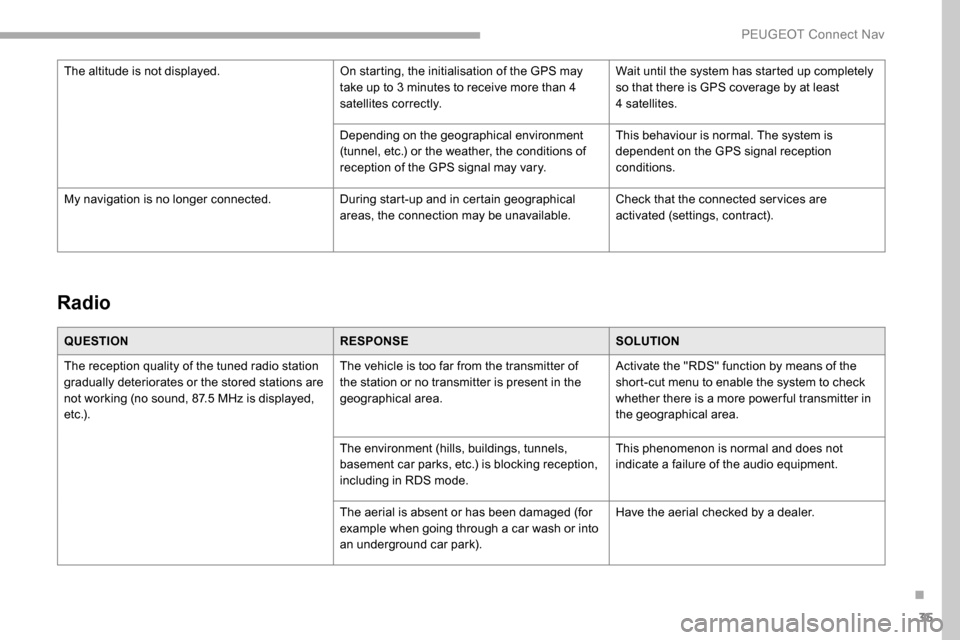
35
Radio
QUESTIONRESPONSESOLUTION
The reception quality of the tuned radio station
gradually deteriorates or the stored stations are
not working (no sound, 87.5
MHz is displayed,
e t c .) . The vehicle is too far from the transmitter of
the station or no transmitter is present in the
geographical area.
Activate the "RDS" function by means of the
short-cut menu to enable the system to check
whether there is a more power ful transmitter in
the geographical area.
The environment (hills, buildings, tunnels,
basement car parks, etc.) is blocking reception,
including in RDS mode. This phenomenon is normal and does not
indicate a failure of the audio equipment.
The aerial is absent or has been damaged (for
example when going through a car wash or into
an underground car park). Have the aerial checked by a dealer.
The altitude is not displayed.
On starting, the initialisation of the GPS may
take up to 3 minutes to receive more than 4
satellites correctly. Wait until the system has started up completely
so that there is GPS coverage by at least
4
satellites.
Depending on the geographical environment
(tunnel, etc.) or the weather, the conditions of
reception of the GPS signal may vary. This behaviour is normal. The system is
dependent on the GPS signal reception
conditions.
My navigation is no longer connected. During start-up and in certain geographical
areas, the connection may be unavailable.Check that the connected ser vices are
activated (settings, contract).
.
PEUGEOT Connect Nav
Page 298 of 312

38
Telephone
QUESTIONRESPONSESOLUTION
I cannot connect my Bluetooth telephone. The telephone's Bluetooth function may be switched off or the telephone may not be
visible.Check that your telephone has Bluetooth
switched on.
Check in the telephone settings that it is
"visible to all".
The Bluetooth telephone is not compatible with
the system. You can check the compatibility of your
telephone at the Brand's website (ser vices).
The volume of the telephone connected in
Bluetooth mode is inaudible. The sound depends on both the system and
the telephone.Increase the volume of the audio system, to
maximum if required, and increase the volume
of the telephone if necessary.
Ambient noise affects the quality of the
telephone call.
Reduce the ambient noise level (close the windows,
reduce the booster fan speed, slow down, etc.).
Some contacts are duplicated in the list. The options for synchronising contacts are synchronising the contacts on the SIM card,
the contacts on the telephone, or both. When
both synchronisations are selected, some
contacts may be duplicated.Select "Display SIM card contacts" or "Display
telephone contacts".
The contacts are not listed in alphabetical
o r d e r. Some telephones offer display options.
Depending on the settings chosen, contacts
can be transferred in a specific order.Modify the telephone directory display settings.
The system does not receive SMS. The Bluetooth mode does not permit sending
SMS text messages to the system.
PEUGEOT Connect Nav
Page 299 of 312
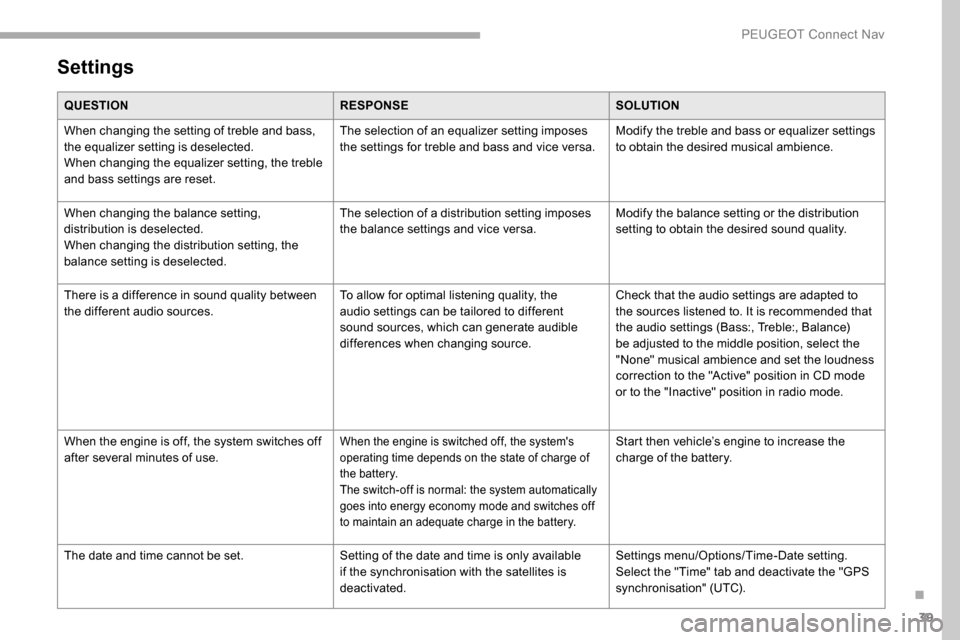
39
Settings
QUESTIONRESPONSESOLUTION
When changing the setting of treble and bass,
the equalizer setting is deselected.
When changing the equalizer setting, the treble
and bass settings are reset. The selection of an equalizer setting imposes
the settings for treble and bass and vice versa.
Modify the treble and bass or equalizer settings
to obtain the desired musical ambience.
When changing the balance setting,
distribution is deselected.
When changing the distribution setting, the
balance setting is deselected. The selection of a distribution setting imposes
the balance settings and vice versa.
Modify the balance setting or the distribution
setting to obtain the desired sound quality.
There is a difference in sound quality between
the different audio sources. To allow for optimal listening quality, the
audio settings can be tailored to different
sound sources, which can generate audible
differences when changing source.Check that the audio settings are adapted to
the sources listened to. It is recommended that
the audio settings (Bass:, Treble:, Balance)
be adjusted to the middle position, select the
"None" musical ambience and set the loudness
correction to the "Active" position in CD mode
or to the "Inactive" position in radio mode.
When the engine is off, the system switches off
after several minutes of use.
When the engine is switched off, the system's
operating time depends on the state of charge of
the battery.
The switch-off is normal: the system automatically
goes into energy economy mode and switches off
to maintain an adequate charge in the battery.Start then vehicle’s engine to increase the
charge of the battery.
The date and time cannot be set. Setting of the date and time is only available
if the synchronisation with the satellites is
deactivated.Settings menu/Options/Time-Date setting.
Select the "Time" tab and deactivate the "GPS
synchronisation" (UTC).
.
PEUGEOT Connect Nav
Page 304 of 312

222
PPads, brake ............................................ 182-183
Paint colour code .......................................... 217
Parking brake
................................. 121, 182-183
Parking brake, automatic electronic
..................... 16, 20 , 24-25 , 121-124
Parking sensors, audible and visual
.............160
Parking sensors, front
...................................161
Parking sensors, rear .................................... 160
Petrol
...................................................... 211-212
PEUGEOT Connect Nav
...................................1
PEUGEOT Connect Radio
...............................1
P
lates, identification ...................................... 217
Player, Apple
® ....................................... 10, 9, 26
Player, MP3 CD ............................... ............9, 25
Player, USB
............................................. 7, 9 , 25
Port, USB
.......................................... 65, 7, 9 , 25
Power steering
...............................
.................15
Pre-heater, Diesel
........................................... 18
Pressures, tyres
.................... 183, 191 , 195 , 217
Pre-tensioning seat belts
.............................. 105
Priming the fuel system
................................ 187
Profiles
...................................................... 16, 31
Programmable cruise control
.......................13 9
Protecting children
......................... 10 6, 1 0 9 -113
Puncture
................................................ 189, 191
RRadio ...................................... 4-5, 6 -7 , 9, 23 , 25
Radio, digital (Digital Audio Broadcasting - DAB)
.............................6,
8, 24
Range, AdBlue
........................................... 31- 32
RDS
................
........................................ 7, 23 -24
Rear screen, demisting
...................................79
Recharging the battery
.................................205
Recirculation, air
....................................... 75 -77
Reduction of electrical load
..........................17 7
Regeneration of the particle filter
.................182
Reinitialisation of the under-inflation
detection system ......................................... 168
Reinitialising the remote control
............... 45
-46
Reminder, key in ignition
...............................11
9
Reminder, lighting on
...................................... 86
R
emote control
...........37- 3 9, 42, 44 , 47- 4 8 , 120
Removing a wheel
................................. 193 -195
Removing the mat
..................................... 64-65
Replacing bulbs
..................................... 19
5 -197
Replacing fuses
.................................... 201-203
Replacing the air filter
................................... 18
1
Replacing the oil filter
................................... 18
2
Replacing the passenger compartment filter ....181Reservoir, screenwash ..........................18 0 -181
Resetting the service indicator .......................28
Resetting the trip recorder
..............................29
Reversing camera
...............................
..........163
Reversing lamps
..............................
.............19 9
Roof bars
....................................................... 17 7
Running out of fuel (Diesel)
..........................187
SSafety, children .............................. 10 6, 1 0 9 -113
Saturation of the particle filter (Diesel) .........182
Screen, instrument panel
................................29
Screen menu map
........................................... 12
Screen, multifunction (with audio system)
........4
Screenwash, front
........................................... 92
Screenwash, rear
............................................ 92
SCR (Selective Catalytic Reduction)
............183
Seat belts
................................. 15, 103 -105 , 111
Seat, bench front, 2-seat
.................. 61,
63, 104
Seat, rear bench
............................................. 63
Seats, front
...............................
.................59-63
Seats, front bench
..................................... 61- 63
Seats, heated
.................................................. 61
Seats, Multiflex ~ Extenso Cab
......................70Seats, rear
.....................................
58, 61 , 63-64
Serial number, vehicle
..................................
217
Service indicator
.............................................
28
Servicing
......................................................... 28
S
ettings, equipment
........................................
29
Settings, system
..................................
29, 16 , 32
Sidelamps
......................................... 85,
87
, 198
Side parking sensors
.................................... 16
1
Side repeater
................................................
197
Sliding side door, electric ....................
42, 5 0 - 51
Snow chains
..........................................
167, 173
Snow chains, link
..........................................
173
Socket, 12 V accessory ............................
64-65
Socket, 220 V ..................................................
66
Socket, auxiliary
...................................... 8,
9
, 25
Socket, Jack
................................................
8, 25
Speed limiter
.......................... 13
6 -13 9
, 14 9 -15 0
Speed limit recognition
......... 13
3
, 13 5 , 13 9, 141
Stability control (ESC) ..........25, 97- 9 8 , 10 0 -102
Starting a Diesel engine
............................... 17
0
Starting the engine
....................................... 11
6
Starting the vehicle
.............................
16 ,
20
, 24-25 , 115, 11 8 , 120 , 126 -129
Starting using another battery
......................
204
Station, radio ............................... ...
4, 6 -7 , 23 -24
Stay, bonnet ..................................................178
Steering mounted controls, audio ........ 2-
3, 3 , 3
Steering wheel, adjustment
............................ 57
S
topping the vehicle
...........................
16 , 20 , 24-25 , 115, 11 8 -12 0 , 126 -129
Stop & Start ...........................................
26 , 35 , 78, 83 , 13 0 -132 , 171, 17 7 , 181 , 203 , 206
STOP (warning lamp) ...................................... 17
St orage ............................................................ 65
Stowing rings
.................................................. 68
Surround Rear Vision
................................... 16
4
Switching off the engine
.......................11 6, 11 9
Synchronising the remote control
.............45-46
Alphabetical index