2019 Peugeot 508 buttons
[x] Cancel search: buttonsPage 31 of 320

29
Touch screen
For safety reasons, the vehicle must
always be stationar y for the driver to
perform operations that require close
attention.
Some functions are not accessible when
driving.
Recommendations
This screen is of the capacitive type.
Use is possible in all temperatures.
Do not use pointed objects on the touch screen.
Do not touch the touch screen with wet hands.
Use a soft clean cloth to clean the touch screen.
Stop & Start time counter
(minutes/seconds or hours/minutes)
If your vehicle is fitted with Stop & Start, a time
counter adds up the time spent in STOP mode
during a journey.
It resets to zero every time the ignition is
switched on.
This system gives access to:
-
t
he permanent display of the time and
the exterior temperature (a blue symbol
appears when there is a risk of ice),
-
t
he heating/air conditioning controls,
-
m
enus for adjusting settings for vehicle
functions and systems,
-
a
udio system and telephone controls and
the display of associated information,
-
t
he display of visual manoeuvring aids
(visual parking sensor information, Park
A s s i s t , e t c .),
-
I
nternet ser vices and the display of
associated information.
and, depending on equipment, allows:
-
a
ccess to the navigation system controls
and the display of associated information.
Principles
Use the buttons arranged below the touch
screen for access to the menus, then press the
virtual buttons in the touch screen.
Some menus may display across two pages:
press the " OPTIONS" button to access the
second page.
After a few moments with no action on the
second page, the first page is displayed
automatically. To deactivate or activate a function, select
"
OFF " or " ON".
Use this button to adjust the settings
for a function.
Use this button for access to
additional information on a function.
Use this button to confirm.
Use this button to return to the
previous page.
Menus
Radio Media.
See the "Audio equipment and
telematics" section.
Air conditioning.
Settings for temperature, air flow, etc.
1
Instruments
Page 32 of 320

30
i-Cockpit® Amplify function.
Personalisation of the driving
ambience.or
You can also press with three fingers on
the touch screen to show all of the menu
buttons. Volume adjustment/mute.
See the "Audio equipment and
telematics" section.
Information banner(s)
Certain information is displayed permanently in
the side or upper banner(s) of the touch screen
(depending on version).
Connected navigation
.
See the "Audio equipment and
telematics" section.
Driving or Vehicle. *
Activation, deactivation and settings
of certain functions.
Telephone.
See the "Audio equipment and
telematics" section.
Applications.
Direct access to certain equipment
of the i- Cockpit® Amplify function.
For more information on Automatic dual-zone
air conditioning
, refer to the corresponding
section.
The functions accessible from this menu are
arranged on two tabs: " Driving functions" and
" Vehicle settings ".
For the other functions, refer to the "Audio
equipment and telematics" section. Settings.
Main settings for the audio system,
touch screen and digital instrument
panel.
For more information on the i-Cockpit®
Amplify function
, refer to the corresponding
section.
Top banner of the 8" touch screen
- Time and exterior temperature (a blue warning lamp appears when there is a risk
of i c e).
-
R
eminder of the air conditioning information,
and direct access to the shortcut menu.
Side banners of the 10" HD touch
screen
Left-hand side
- E xterior temperature (a blue warning lamp
appears when there is a risk of ice).
-
A
ccess to the Settings of the touch screen
and digital instrument panel (date/time,
languages, units, etc.).
-
R
eminder of the air conditioning information,
and direct access to the shortcut menu.
Right-hand side
-
Time.
-
Notifications.
-
R
eminder of the air conditioning information,
and direct access to the shortcut menu.
-
R
eminder of the Radio Media
and
Telephone menu information.
-
Notifications.
-
A
ccess to the Settings
of the touch screen
and digital instrument panel (date/time,
languages, units, etc.).
*
D
epending on equipment.
Instruments
Page 35 of 320

33
"Settings" menu
8" touch screen
The functions available through the
upper banner are detailed in the
table below.
Button Comments
Turn off the screen (black
screen).
To return to the current screen,
press the black screen or one of
the menu buttons.
Adjustment of the brightness of
the instruments and controls.
Choice and settings for three
user profiles.
Settings for the touch screen
and the digital instrument panel.
Privacy settings for personal
data and/or location.
Activation and configuration
of the settings for the Wi-Fi
(depending on availability). Settings for the touch screen and the digital
instrument panel
Button Comments
Adjustment of the display
parameters (text scrolling,
animations, etc.) and the brightness
of instruments and controls.
Choice of units:
- t
emperature (°Celsius or
°Fahrenheit),
-
d
istances and fuel
consumption (l/100 km,
mpg
or km/l).
Choice of display language on
the touch screen and digital
instrument panel.
Setting the date and time.
Choice of the type of information
displayed in the digital instrument
panel.
10" HD touch screen
The functions available through the
left-hand side banner are detailed in
the table below.
Button Comments
Selection of a colour scheme.
Audio settings (sound ambience,
distribution, level, voice volume,
ringer volume).
Turns the screen off.
Settings for the touch screen and
the digital instrument panel.
1
Instruments
Page 41 of 320

39
In order to preser ve the battery in the
electronic key and the vehicle's battery,
the "hands-free" functions are put into
long-term standby after 21 days without
use. To restore these functions, press
one of the remote control buttons or start
the engine with the electronic key in the
reader.
For more information on starting with
Keyless Entr y and Star ting, refer to the
corresponding section.
Locking the vehicle
Normal locking
Closing the windows and sunroof
Ensure that nothing could prevent the
correct closing of the windows and
sunroof.
Be particularly aware of children when
operating the windows.
Illumination of the direction indicators for a few
seconds signals:
-
t
he locking of the vehicle for versions
without alarm,
-
t
he activation of the alarm for other
versions.
The door mirrors fold. F
W
ith the electronic key in recognition zone
A , press on the handle of one of the four
doors (at the markings) or on the locking
control located on the tailgate.
It is not possible to lock the vehicle if one of the
electronic keys is left inside the vehicle.
Maintaining pressure on the door
handle or the tailgate control for
more than three seconds allows the
windows and, depending on version,
the sunroof to be closed to the
desired position.
This operation also closes the sunroof blind. For safety and theft protection reasons,
do not leave your electronic key in the
vehicle, even when you are close to it.
It is recommended that you keep it with
you.
Accumulations (water, dust, grime, salt
etc.) on the inner sur face of the door
handle may affect detection.
If cleaning the inner sur face of the door
handle using a cloth does not restore
detection, contact a PEUGEOT dealer or a
qualified workshop.
A sudden splash of water (stream of water,
high pressure jet washer, etc.) may be
identified by the system as the desire to
open the vehicle.
Deadlocking
Deadlocking renders the interior door
controls inoperative.
It also deactivates the interior central
locking button on the dashboard.
Therefore, never leave anyone inside the
vehicle when it is deadlocked.
2
Access
Page 42 of 320

40
At the first press on one of the locking controls,
illumination of the direction indicators for a few
seconds signals:
-
t
he locking of the vehicle for versions
without alarm,
-
t
he activation of the alarm for other
versions.
The door mirrors fold. "Peugeot Adaptive LED technology"
On versions equipped with 3D LED rear
lamps, the lamps illuminate in a scrolling
pattern upon locking and unlocking the
vehicle, as well as when the lamps are lit
remotely.
Advice
Remote control
The high frequency remote control is a
sensitive system; do not operate it while
it is in your pocket as there is a possibility
that it may unlock the vehicle, without you
being aware of it.
Do not press the buttons of your remote
control out of range and out of sight of
your vehicle. It might stop working. It will
then be necessary to reinitialise it again.
Electrical interference
The Keyless Entry and Starting electronic
key may not operate if close to certain
electronic devices: telephone, laptop
computer, strong magnetic fields, etc.Anti-theft protection
Do not make any modifications to the
electronic engine immobiliser system;
this
could cause malfunctions.
Locking the vehicle
Driving with the doors locked could make
it difficult for the emergency ser vices to
enter the vehicle in an emergency.
As a safety precaution (with children on
board), take the electronic key with you when
you leave the vehicle, even for a short time.
Lost keys, remote control, electronic
key
Go to a PEUGEOT dealer with the
vehicle's registration document, your
personal identification documents and if
possible the key code label.
The PEUGEOT dealer will be able to
retrieve the key code and the transponder
code required to order a new key. Do not throw the remote control batteries
away, they contain metals which are
harmful to the environment.
Take them to an approved collection
point.
F
W
ith the electronic key in recognition zone
A , press on the handle of one of the four
doors (at the markings) or on the locking
control located on the tailgate.
F
W
ithin five seconds, press one of these
locking controls again to deadlock the
vehicle. At the second press, illumination of the
direction indicators for a few seconds signals
the deadlocking of the vehicle for versions
without alarm.
Access
Page 55 of 320

53
Reinitialising the electric
windows
Following reconnection of the battery, the
safety anti-pinch function must be reinitialised.
The safety anti-pinch function is not active
during these operations.
For each window:
-
b
ring the window down completely,
then bring it back up. It will go up by a
few centimetres each time. Repeat the
operation until the window is fully closed,
-
c
ontinue to pull the switch for at least one
second after reaching the window closed
position. In the event of contact (pinching) during
operation of the windows, you must
reverse the movement of the window.
To
do this, press the switch concerned.
When operating the passenger electric
window switches, the driver must ensure
that nothing is preventing correct closing
of the windows.
The driver must ensure that the
passengers use the electric windows
c o r r e c t l y.
Be particularly aware of children when
operating the windows.
Be aware of passengers or other persons
present when closing the windows using
the electronic key or the "Keyless Entry
and Starting" system.
Before any change of or operation on the
battery, slightly lower the four windows.
Panoramic sunroof
The panoramic sunroof consists of a movable
glass that slides over the roof and a blind that
can be opened independently. Opening the roof
automatically opens the blind.
F
T
o operate the panoramic sunroof and its
blind, use the buttons in the roof console.
A. Sunroof blind control
B. Panoramic sunroof control
The sunroof or blind can be operated when the
ignition is turned on (if the battery is charged
enough), with the engine running, in STOP
mode of Stop & Start, and up to 45
seconds
after turning off the ignition of after locking the
vehicle.
2
Access
Page 56 of 320
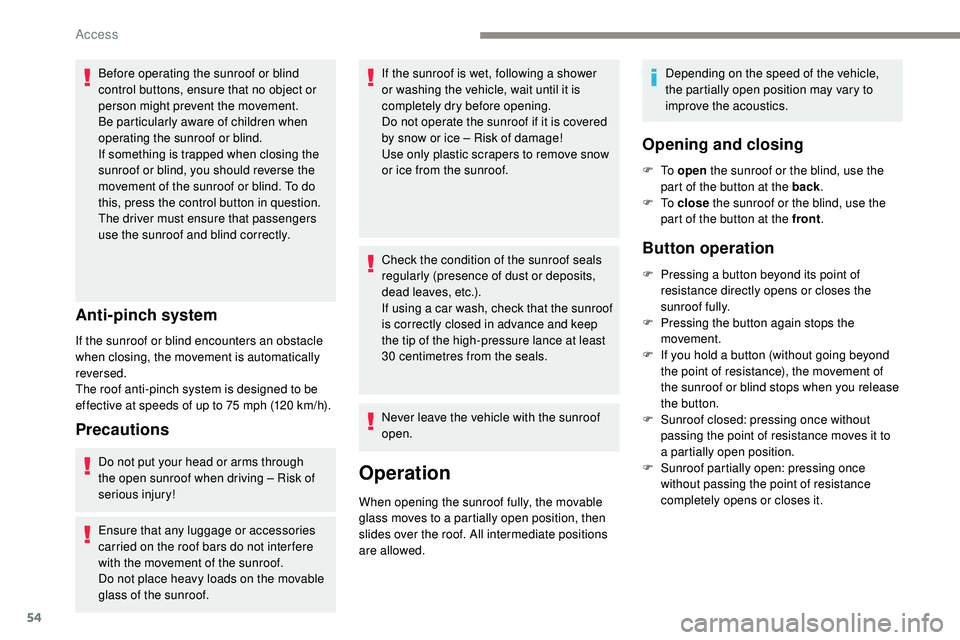
54
Before operating the sunroof or blind
control buttons, ensure that no object or
person might prevent the movement.
Be particularly aware of children when
operating the sunroof or blind.
If something is trapped when closing the
sunroof or blind, you should reverse the
movement of the sunroof or blind. To do
this, press the control button in question.
The driver must ensure that passengers
use the sunroof and blind correctly.
Anti-pinch system
If the sunroof or blind encounters an obstacle
when closing, the movement is automatically
reversed.
The roof anti-pinch system is designed to be
effective at speeds of up to 75 mph (120 km/h).
Precautions
Do not put your head or arms through
the open sunroof when driving – Risk of
serious injury!
Ensure that any luggage or accessories
carried on the roof bars do not inter fere
with the movement of the sunroof.
Do not place heavy loads on the movable
glass of the sunroof. If the sunroof is wet, following a shower
or washing the vehicle, wait until it is
completely dry before opening.
Do not operate the sunroof if it is covered
by snow or ice – Risk of damage!
Use only plastic scrapers to remove snow
or ice from the sunroof.
Check the condition of the sunroof seals
regularly (presence of dust or deposits,
dead leaves, etc.).
If using a car wash, check that the sunroof
is correctly closed in advance and keep
the tip of the high-pressure lance at least
30 centimetres from the seals.
Never leave the vehicle with the sunroof
open.Operation
When opening the sunroof fully, the movable
glass moves to a partially open position, then
slides over the roof. All intermediate positions
are allowed.
Depending on the speed of the vehicle,
the partially open position may vary to
improve the acoustics.
Opening and closing
F To
open the sunroof or the blind, use the
part of the button at the back .
F
To close the sunroof or the blind, use the
part of the button at the front .
Button operation
F Pressing a button beyond its point of
resistance directly opens or closes the
sunroof fully.
F
P
ressing the button again stops the
movement.
F
I
f you hold a button (without going beyond
the point of resistance), the movement of
the sunroof or blind stops when you release
the button.
F
S
unroof closed: pressing once without
passing the point of resistance moves it to
a
partially open position.
F
S
unroof partially open: pressing once
without passing the point of resistance
completely opens or closes it.
Access
Page 61 of 320

59
Backrest angle
F Tilt the control for wards or rear wards.
Seat cushion height and angle
Comfort functions
Storing driving positions
Associated with the electrically-adjusted
driver’s seat, this function allows two driving
positions to be memorised, to make these
adjustments easier if there are frequent driver
changes.It takes account of the electric adjustments
of the seat, the door mirrors, and the air
conditioning system.
F
T
ilt the rear of the control upwards or
downwards to obtain the required height.
F
T
ilt the front of the control upwards or
downwards to obtain the required angle.
Recalling a stored position
Ignition on or engine running
F P ress button 1 or 2 to recall the
corresponding position.
An audible signal confirms that adjustment is
complete.
You can interrupt the current movement by
pressing button M , 1 or 2 or by using one
of the seat controls.
A stored position cannot be recalled while
driving.
Recalling stored positions is deactivated
45 seconds after switching off the ignition.
Heated seats
The function is active only with the engine
running.
Using buttons M/1/2
F
T
ake your seat and switch on the ignition.
F
A
djust your seat and the door mirrors.
F
P
ress button M
, then press button 1 or 2
within 4 seconds.
An audible signal confirms the memorisation.
Memorising a new position cancels the
previous position.
3
Ease of use and comfort