2019 Peugeot 508 ECU
[x] Cancel search: ECUPage 4 of 320

2
.
.
Head-up digital screen 8
W arning and indicator lamps 1 0
Indicators
23
Manual test
2
6
Distance recorder
2
6
Lighting dimmer
2
7
Trip computer
2
7
Touch screen
2
9
Date and time adjustment
3
4
Remote control
3
5
Keyless Entry and Starting
3
7
Back-up procedures
4
1
Central locking
43
A
nti-intrusion security
4
3
Alarm
44
Doors
4
6
Boot
47
Hands-free tailgate
4
8
Electric windows
5
2
Panoramic sunroof
5
3Driving position
5
6
Front seats
5
7
Steering wheel adjustment
6
1
Mirrors
61
Rear seats
6
3
i- Cockpit® Amplify function
6
4
Heating and Ventilation
6
5
Automatic dual-zone air conditioning
6
7
Recirculation of the interior air 7 0
Front demist – defrost 7 0
Heated windscreen
7
1
Rear screen demist – defrost
7
1
Additional Heating/Ventilation
7
2
Front fittings
7
4
Touch-sensitive courtesy lamps
7
9
Interior ambient lighting
7
9
Rear fittings
8
0
Boot fittings
8
1Exterior lighting control stalk
8
6
Daytime running lamps/Sidelamps
8
7
Direction indicators
87
H
eadlamp adjustment
8
8
Automatic illumination of headlamps
8
9
Guide-me-home lighting
8
9
Automatic headlamp dipping
9
0
Static cornering lighting
9
2
Night Vision 9 2
Wiper control stalk 9 4
Changing a wiper blade
9
6
Automatic windscreen wipers
9
6
General safety recommendations
9
8
Hazard warning lamps
9
8
Horn
9
9
Emergency or assistance call
9
9
Electronic stability control (ESC)
1
00
Seat belts
1
03
Airbags
105
Active bonnet
1
09
Child seats
1
10
Deactivating the front passenger airbag
1
12
ISOFIX mountings and child seats
1
18
i-Size child seats
1
21
Child lock
1
22
InstrumentsAccess
Over view
Ease of use and comfort
Lighting and visibility
Safety
Eco-driving
Instruments and controls 4
Contents
Page 19 of 320
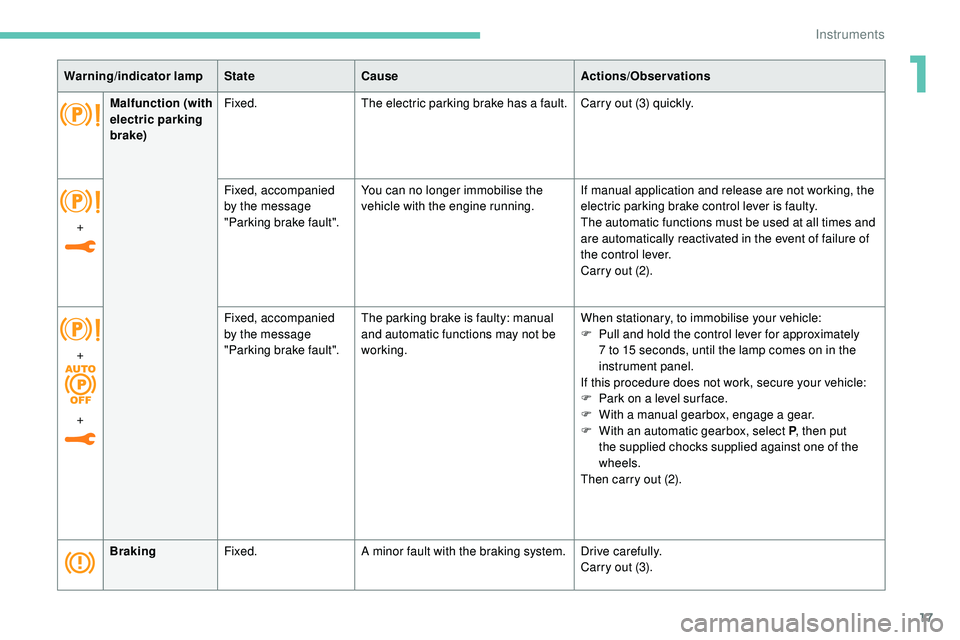
17
BrakingFixed. A minor fault with the braking system. Drive carefully.
Carry out (3).
Warning/indicator lamp
StateCause Actions/Observations
+ Fixed, accompanied
by the message
"Parking brake fault".
You can no longer immobilise the
vehicle with the engine running.
If manual application and release are not working, the
electric parking brake control lever is faulty.
The automatic functions must be used at all times and
are automatically reactivated in the event of failure of
the control lever.
Carry out (2).
Malfunction (with
electric parking
brake)
Fixed.
The electric parking brake has a fault. Carry out (3) quickly.
+
+ Fixed, accompanied
by the message
"Parking brake fault".
The parking brake is faulty: manual
and automatic functions may not be
working. When stationary, to immobilise your vehicle:
F
P
ull and hold the control lever for approximately
7 to 15 seconds, until the lamp comes on in the
instrument panel.
If this procedure does not work, secure your vehicle:
F
P
ark on a level sur face.
F
W
ith a manual gearbox, engage a gear.
F
W
ith an automatic gearbox, select P
, then put
the supplied chocks supplied against one of the
wheels.
Then carry out (2).
1
Instruments
Page 34 of 320

32
"Vehicle settings" tab
FamiliesFunctions
"Parking" -
"
Rear wiper in reverse": activation/deactivation of the rear wiper linked to reverse gear (SW).
-
"
Prevent folding mirrors": activation/deactivation of the automatic door mirror folding/unfolding when locking/unlocking.
-
"
Mirror adaptation in reverse": activation/deactivation of the automatic door mirror tilt when engaging reverse gear.
"Lamps"/
"Headlamps and
lamps" -
"
Guide-me-home lighting": activation/deactivation of automatic guide-me-home lighting and duration adjustment.
-
"
Welcome lighting": activation/deactivation of exterior welcome lighting and duration adjustment.
-
"
Adaptive rear lighting": activation/deactivation of the 3D adaptive rear lighting.
-
"
Directional lighting": activation/deactivation of the static cornering lighting.
"Comfort" -
"
Ambient lighting": activation/deactivation of ambient lighting and adjustment of brightness.
-
"
Unlocking: driver's door only": activation/deactivation of selective unlocking of the driver’s door.
-
"
Unlocking: boot only": activation/deactivation of selective unlocking of the tailgate.
-
"
Motorised tailgate/opening": activation/deactivation of motorised operation of the tailgate.
-
"
Hands-free tailgate/opening": activation/deactivation of the tailgate hands-free function.
"Security" -
"
Speed limit recognition/recommendation": activation/deactivation of the speed limit recognition and recommendation system.
-
"
Fatigue Detection System": activation/deactivation of the driver fatigue detection system.
-
"
Detection of road signs": activation/deactivation of extended recognition of road signs.
-
"
Distance alert and automatic braking": activation/deactivation of the distance alert and automatic emergency braking.
-
"
Blind spot sensors": activation/deactivation of blind spot detection.
For more information on one of these functions, refer to the corresponding section.
Instruments
Page 45 of 320

43
F With a manual gearbox, place the gear
lever in neutral then fully depress the clutch
pedal.
F
W
ith an automatic gearbox , from mode P,
fully depress the brake pedal.
F
S
witch on the ignition by pressing the
" START/STOP " button.
The electronic key is now fully operational
again.
If the fault persists after reinitialisation, contact
a PEUGEOT dealer or a qualified workshop
without delay.
Central locking
This function allows the doors and boot to be
locked or unlocked simultaneously from inside
the vehicle.
Manual mode
Locking
If one of the doors is open, the central
locking from the inside does not take place.
Unlocking
F Press the button again to unlock the vehicle.
The red indicator lamp in the button goes off.
This is signalled by the sound of the
locks rebounding, accompanied
by illumination of this symbol in the
instrument panel, an audible signal
and the display of an alert message.
F Press the button to lock the vehicle.
The red indicator lamp in the button comes on.
When locking/deadlocking from the
outside
When the vehicle is locked or deadlocked
from the outside, the red indicator lamp
flashes and the button is inactive.
F
A
fter normal locking, pull one of the
interior door controls to unlock the
vehicle.
F
A
fter deadlocking, it is necessary
to
use the remote control, Keyless
Entry and Starting or the integral key
to
unlock the vehicle.Automatic mode
This is the automatic central locking of the
vehicle when driving, also called anti-intrusion
s e c u r i t y.
For more information on Anti-intrusion
security, refer to the corresponding section.
Anti-intrusion security
This system allows automatic simultaneous
locking of the doors and boot as soon as the
speed of the vehicle exceeds 6 mph (10 km/h).
Operation
If one of the doors or the boot is open, the
automatic central locking does not take place.
This is signalled by the sound of the
locks rebounding, accompanied by
illumination of this warning lamp in the
instrument panel, an audible signal and
the display of an alert message.
2
Access
Page 47 of 320

45
Following an instruction to lock the
vehicle, the exterior perimeter monitoring
is activated after 5 seconds and the
interior volumetric and anti-tilt monitoring
after 45 seconds.
If an opening (door, boot or bonnet) is not
closed properly, the vehicle is not locked
but the exterior perimeter monitoring will
be activated after 45 seconds at the same
time as the interior volumetric and anti-tilt
monitoring.
Deactivation
F Press the unlocking button on the remote control.
or
F
U
nlock the vehicle with the Keyless Entry
and Starting system.
The monitoring system is deactivated: the
indicator lamp in the button goes off and the
direction indicators flash for about 2 seconds.
When the vehicle automatically locks
itself again (as happens if a door or the
boot is not opened within 30 seconds of
unlocking), the monitoring system is also
reactivated automatically.
Locking the vehicle
with exterior perimeter
monitoring only
Deactivate the interior volumetric and anti-tilt
monitoring to avoid unwanted triggering of the
alarm in certain cases such as:
-
l
eaving a pet in the vehicle,
-
l
eaving a window or sunroof partially open,
-
w
ashing your vehicle,
-
c
hanging a wheel,
-
h
aving your vehicle towed,
-
t
ransport by ship.
Deactivating the interior
volumetric and anti-tilt
monitoring
F Switch off the ignition and within 10 seconds, press this button until the
red
indicator lamp is on continuously.
F
G
et out of the vehicle.
F
I
mmediately lock the vehicle using the
remote control or the "Keyless Entry and
Starting" system. To be taken into account, the system must
be deactivated every time the ignition is
switched off.
Reactivating the interior
volumetric and anti-tilt monitoring
F Deactivate the perimeter monitoring by
unlocking the vehicle with the remote
control or the Keyless Entry and Starting
system.
The indicator lamp in the button goes off.
F
R
eactivate all monitoring by locking the
vehicle with the remote control or the
Keyless Entry and Starting system.
The red indicator lamp in the button once again
flashes every second.
Triggering of the alarm
Only the exterior perimeter monitoring is
activated. The red indicator lamp in the button
flashes every second.
This is indicated by sounding of the siren
and flashing of the direction indicators for
30
seconds.
Depending on the country of sale, certain
monitoring functions remain active until
the alarm has been triggered eleven times
consecutively.
2
Access
Page 59 of 320

57
If your vehicle has electric door mirrors,
the ignition must be on to adjust them.
When driving
Maintain a good driving position and hold the
steering wheel with both hands at the "quarter
to three" position, so that you can quickly reach
the controls on and near the steering wheel.Never adjust the seats or steering wheel
when driving.
Always keep your feet on the floor.
Front seats
Front head restraints
Adjusting the height
The adjustment is correct when the upper
edge of the head restraint is level with the
top of the head.
Removing a head restraint
F Pull the head restraint up as far as it will go.
F P ress the lug A to release the head restraint
and remove it completely.
F
S
tow the head restraint securely.
Refitting a head restraint
F Introduce the head restraint rods into the guides in the seat backrest.
F
P
ush the head restraint down as far as it will go.
F
P
ress the lug A to free the head restraint and
push it down.
F
A
djust the height of the head restraint.
Never drive with the head restraints
removed; they should be in place and
correctly adjusted for the occupant of the
seat.
Upwards:
F
p
ull the head restraint up to the desired
position; the head restraint can be felt to
click into position.
Downwards:
F
p
ress and hold button B and push the head
restraint down to the desired position.
Seats with manual adjustments
For safety reasons, only adjust seats
when the vehicle is stationary.
Longitudinal
F Raise the control bar and slide the seat forwards or backwards.
F
R
elease the bar to lock the seat in position
on one of the runners.
Before moving the seat backwards,
ensure that there is nothing that might
prevent the full travel of the seat.
There is a risk of trapping or pinching
passengers if present in the rear seats
or jamming the seat if large objects are
placed on the floor behind the seat.
Height
F Pull the control upwards to raise or push it downwards to lower, as many times as
necessary to obtain the position required.
3
Ease of use and comfort
Page 66 of 320

64
From the boot (SW)
Repositioning the backrests
First check that the outer seat belts are
lying vertically flat alongside the backrest
latching rings.
F
P
ull lever 2 towards you to unlock the
backrest.
Backrest 3 folds fully onto the cushion.
Please note: an incorrectly latched
backrest compromises the safety of
passengers in the event of sudden braking
or an impact.
The contents of the boot may be thrown
for ward – risk of severe injury!
i-Cockpit® Amplify
function
This function allows the driving ambiences to
be managed.
Specific system settings are offered for each
ambience.
These ambiences can be customised in the
touch screen.
Content of an ambienceF Put the backrest 3 in the upright position and push it firmly to latch it home.
F
C
heck that the red indicator in the release
grip 1 is no longer visible.
F
E
nsure that the backrest is securely locked
by pulling it upwards.
F
E
nsure that the outer seat belts are not
trapped during the manoeuvre. An ambience is defined by the settings for each
of the following systems:
-
t
he passenger compartment
ambient lighting,
(activation/deactivation and
brightness adjustment, choice of
colour).
-
t
he audio ambience,
(choice of predetermined settings for
the audio system equaliser).
-
m
ultipoint massage,
(for each of the driver and passenger
seats: activation/deactivation, choice
of massage type and its intensity)
-
d
riving modes,
(ECO, Comfort, Normal or Sport).
Ease of use and comfort
Page 80 of 320
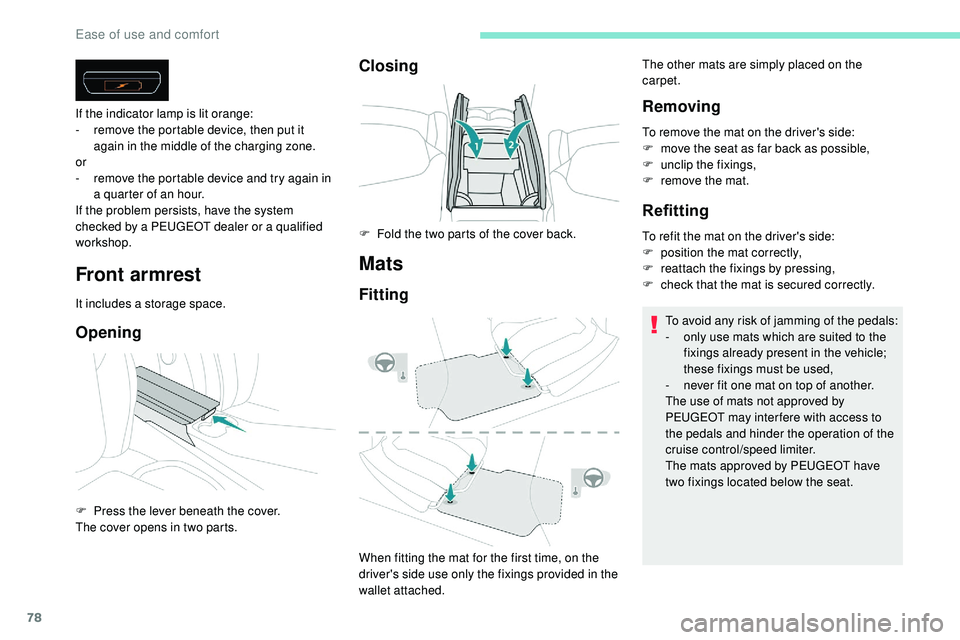
78
Front armrest
It includes a storage space.
Opening
If the indicator lamp is lit orange:
- r emove the portable device, then put it
again in the middle of the charging zone.
or
-
r
emove the portable device and try again in
a quarter of an hour.
If the problem persists, have the system
checked by a PEUGEOT dealer or a qualified
workshop.
F
P
ress the lever beneath the cover.
The cover opens in two parts.
Closing
Mats
Fitting
When fitting the mat for the first time, on the
driver's side use only the fixings provided in the
wallet attached.
Removing
To remove the mat on the driver's side:
F m ove the seat as far back as possible,
F
un
clip the fixings,
F
r
emove the mat.
Refitting
To refit the mat on the driver's side:
F p osition the mat correctly,
F
r
eattach the fixings by pressing,
F
c
heck that the mat is secured correctly.
To avoid any risk of jamming of the pedals:
-
o
nly use mats which are suited to the
fixings already present in the vehicle;
these fixings must be used,
-
n
ever fit one mat on top of another.
The use of mats not approved by
PEUGEOT may inter fere with access to
the pedals and hinder the operation of the
cruise control/speed limiter.
The mats approved by PEUGEOT have
two fixings located below the seat.
F
F
old the two parts of the cover back. The other mats are simply placed on the
carpet.
Ease of use and comfort