2019 Peugeot 508 Brake
[x] Cancel search: BrakePage 169 of 320

167
In the following cases, deactivating the system
via the vehicle's configuration menu is advised:
-
t
owing a trailer,
-
c
arrying long objects on roof bars or roof
rack,
-
w
ith snow chains fitted,
-
b
efore using an automatic car wash, with
the engine running,
-
b
efore placing the vehicle on a rolling road
in a workshop,
-
t
owed vehicle, engine running,
-
f
ollowing impact to the windscreen close to
the detection camera.
The system is automatically deactivated
after detecting the use of certain "space-
saver" type spare wheels (smaller
diameter).
The system is automatically deactivated
after detecting a fault with the brake pedal
switch or with at least two brake lamps.
It is possible that warnings are not given,
are given too late or seem unjustified.
Consequently, always stay in control of
your vehicle and be prepared to react at
any time to avoid an accident. After an impact, the function automatically
stops operating. Contact a PEUGEOT
dealer or a qualified workshop to have the
system checked.
If the front bumper is to be repainted or
retouched, contact a PEUGEOT dealer
or a qualified workshop. Certain types of
paint could inter fere with the operation of
the radar.
Distance Alert
It warns the driver if their vehicle is at risk of
collision with the vehicle in front, a pedestrian
or a cyclist present in their traffic lane.
Modifying the alert trigger
threshold
This threshold determines how you wish to
be alerted of the presence of a moving or
stationary vehicle in front of you, a pedestrian
or a cyclist present in your traffic lane.
The current threshold can be
modified via the touch screen’s
Driving/Vehicle menu. You can select one of three predefined
thresholds:
-
"
Distant ",
- "
Normal ",
- "
Close ".
The last threshold selected is memorised when
the ignition is switched off.
Operation
Depending on the degree of risk of collision
detected by the system and the alert threshold
chosen by the driver, different levels of
alert can be triggered and displayed in the
instrument panel.
They take account of the vehicle dynamics, the
speed of your vehicle and the one in front, the
environmental conditions, the operation of the
vehicle (cornering, actions on the pedals, etc.)
to trigger the alert at the best moment.
Level 1 (orange) : visual alert only,
signalling to you that the vehicle in
front is very close.
The message " Vehicle close" is
displayed.
Level 2 (red) : visual and audible
alert, warning you that a collision is
imminent.
The message " Brake!" is displayed.
Level 3 : finally, in some cases, a
haptic alert in the form of micro-
braking may be given to confirm the
risk of collision.
6
Driving
Page 170 of 320

168
Intelligent emergency
braking assistance
If the driver brakes, but not sufficiently to avoid
a collision, this system will supplement the
braking, within the limits of the laws of physics.
This assistance will only be provided if you
press the brake pedal.
Active Safety Brake
Operation
The system operates under the following
conditions:
-
T
he vehicle's speed does not exceed 37 mph
(60 km/h) when a pedestrian is detected.
-
T
he vehicle's speed does not exceed 50 mph
(80 km/h) when a stationary vehicle or a
cyclist is detected. If the camera and/or radar have
confirmed the presence of a vehicle,
a pedestrian or a cyclist, this warning
lamp flashes (for about 10 seconds)
when the function is acting on the
vehicle's brakes.
With an automatic gearbox, in the event of
automatic emergency braking until the vehicle
comes to a complete stop, keep the brake
pedal pressed down to prevent the vehicle from
starting off again.
With a manual gearbox, in the event of
automatic emergency braking until the vehicle
comes to a complete stop, the engine may stall.
This function, also called automatic emergency
braking, inter venes following the alerts if the
driver does not react quickly enough and does
not operate the vehicle's brakes.
It aims to reduce the speed of impact or avoid a
frontal collision by your vehicle where the driver
fails to react. The driver can maintain control of the
vehicle at any time by sharply turning
the steering wheel and/or pressing the
accelerator pedal.
Operation of the function may be felt by
slight vibration in the brake pedal.
If the vehicle comes to a complete stop,
the automatic braking is maintained for
1
to 2 seconds.
-
T
he vehicle's speed must be above 6 mph
(10 km/h) (versions with camera and radar)
or between 6 mph and 53 mph (10 km/h and
85 km/h) (versions with camera alone) when
a moving vehicle is detected.
Where the speed of your vehicle is too
high approaching another vehicle, the first
level of alert may not be displayed: the
level 2 alert may be displayed directly.
Important:
the level 1 alert is never
displayed for a stationary obstacle or
when the " Close" trigger threshold has
been selected.
Driving
Page 173 of 320

171
Active Lane Keeping
Assistance
Using a camera located at the top of the
windscreen to identify lane markings on the
ground and the edges of the road (depending
on version), the system corrects the trajectory
of the vehicle while alerting the driver if it
detects a risk of involuntarily crossing a line or
hard shoulder (depending on version).
This system is particularly useful on motor ways
and main roads.
Conditions for operation
The speed of the vehicle must be between
40 mph and 112 mph (65 km/h and 180 km/h).
The driver must hold the steering wheel with
both hands.
The change of trajectory must not be
accompanied by operation of the direction
indicators.
The ESC system must be activated and fault-
free. This system is a driving aid that cannot,
in any circumstances, replace the
driver’s own vigilance. The driver must
remain in control of the vehicle under all
circumstances.
The system helps the driver only when
there is a risk of the vehicle involuntarily
wandering from the lane it is being driven
in. It does not manage the safe driving
distance, the speed of the vehicle or the
brakes.
The driver must hold the steering wheel
with both hands in a way that allows
control to be maintained in circumstances
where the system is not able to inter vene
(if lane markings disappear, for example).
It is necessary to obser ve the driving
regulations and take a break every two
hours.
Operation
Once the system identifies a risk of the vehicle
involuntarily crossing one of the lane markings
detected on the ground or a lane limit (e.g.
grass border), it makes the correction to the
trajectory necessary to return the vehicle to its
initial path.
The driver will notice a turning movement of the
steering wheel.
This warning lamp flashes during
trajectory correction. If the driver wishes to maintain the
trajectory of the vehicle, they can prevent
the correction by keeping a firm grip on
the wheel (during an avoiding manoeuvre,
for example).
The correction is interrupted if the
direction indicators are operated.
While the direction indicators are on and for
a few seconds after switching them off, the
system considers that any change of trajectory
is voluntary and no correction is triggered
during this period.
However, with the Blind Spot Detection
activated, if the driver starts changing lanes
and another vehicle is detected in the vehicle's
blind spot, the system will correct the trajectory
of the vehicle even though the direction
indicators are on.
For more information on the Blind Spot
Detection , refer to the corresponding section.
6
Driving
Page 175 of 320
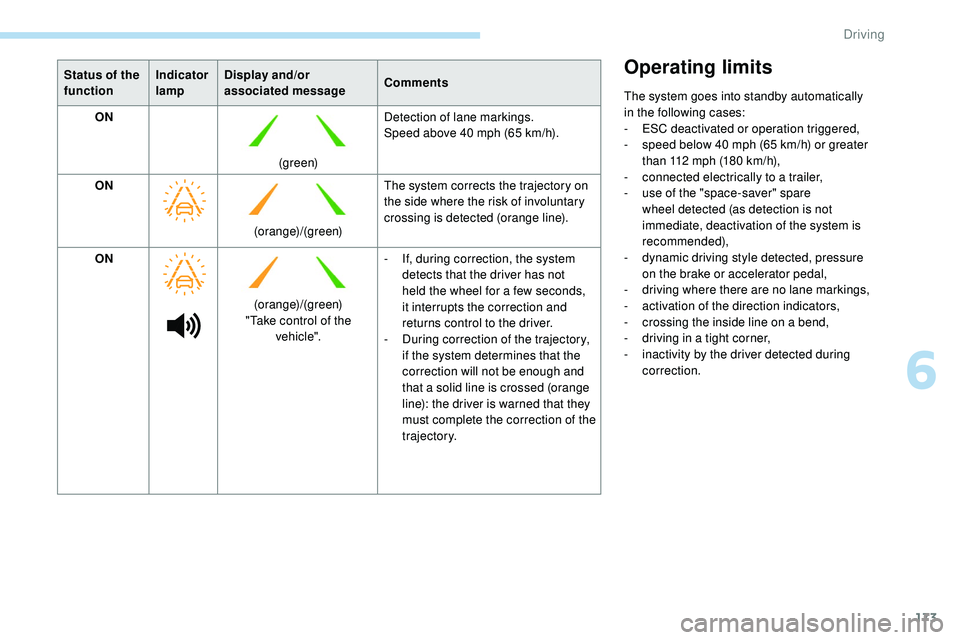
173
Status of the
functionIndicator
lampDisplay and/or
associated message
Comments
ON
(green)Detection of lane markings.
Speed above 40 mph (65 km/h).
ON (orange)/(green)The system corrects the trajectory on
the side where the risk of involuntary
crossing is detected (orange line).
ON
(orange)/(green)
"Take control of the vehicle". -
I
f, during correction, the system
detects that the driver has not
held the wheel for a few seconds,
it interrupts the correction and
returns control to the driver.
-
D
uring correction of the trajectory,
if the system determines that the
correction will not be enough and
that a solid line is crossed (orange
line): the driver is warned that they
must complete the correction of the
trajectory.Operating limits
The system goes into standby automatically
in the following cases:
-
E
SC deactivated or operation triggered,
-
s
peed below 40 mph (65 km/h) or greater
than 112 mph (180 km/h),
-
c
onnected electrically to a trailer,
-
u
se of the "space-saver" spare
wheel detected (as detection is not
immediate, deactivation of the system is
recommended),
-
d
ynamic driving style detected, pressure
on
the brake or accelerator pedal,
-
d
riving where there are no lane markings,
-
a
ctivation of the direction indicators,
-
c
rossing the inside line on a bend,
-
d
riving in a tight corner,
-
i
nactivity by the driver detected during
correction.
6
Driving
Page 191 of 320

189
The driver's seat belt must be fastened
and remain in place for the entire
manoeuvre.Full Park Assist is a manoeuvring aid that
cannot under any circumstances replace
the vigilance of the driver.
The manoeuvre remains the responsibility
of the driver.
Full Park Assist is not always able to react
automatically and appropriately due to the
performance limits of the sensors used.
It is the driver’s responsibility to stop the
vehicle when necessary to ensure the
safety of their immediate environment
(particularly where there are pedestrians).
The driver must remain in control of
their vehicle. They must always check
the area surrounding the vehicle before
undertaking a manoeuvre.
Throughout the entire manoeuvre, the
driver must ensure the parking space
remains free of obstruction. They must
remain in the driving seat and must never
try to lock the function control button.
The driver can interrupt the manoeuvre
at any time by pressing the brake pedal,
by retaking control of the steering or by
releasing the function control button.
The driver must hold the function control
button, located on the gear selector, down for
the whole duration of the automatic manoeuvre.
The system per forms the measurements of
available parking spaces and calculations of
distances to obstacles using 12 ultrasonic
sensors built in the front and rear bumpers of
the vehicle.
The Full Park Assist system provides
assistance for the following manoeuvres:
-
p
arking when entering and exiting a
"parallel" parking space.
-
p
arking when entering a "bay" parking
space.
6
Driving
Page 193 of 320

191
Preparing for the
manoeuvre
Once the vehicle has stopped, an instructions
page is displayed on the screen.
F
T
o prepare for the manoeuvre, you must
apply all of these instructions.
Once all the instructions have been validated,
a
new screen is displayed, indicating that you
can undertake the manoeuvre.
F
T
o undertake the manoeuvre,
press this button.
F
W
hile holding the button down, gradually
release the brake pedal.
The button must be held down
throughout the manoeuvre.
When the system finds an available space,
"
OK " is displayed on the parking view,
accompanied by an audible signal.
F
M
ove very slowly until the request to stop
the vehicle is displayed: " Stop the vehicle"
and the " STOP" panel accompanied by an
audible signal. This symbol will be automatically
displayed when the instruction has
been applied.
During the manoeuvre
As soon as the driver releases the brake
pedal, the system automatically takes control
of choosing the travel direction, for wards or
reverse, acceleration, braking and the steering
direction.
The manoeuvring status is indicated by these
symbols: The start of the manoeuvre is indicated by
the display of this screen, with the message
"
Manoeuvre underway ", accompanied by an
audible signal.
Visiopark 1 or Visiopark 2 and the parking
sensors are automatically activated to help
you monitor the close surrounding area of your
vehicle throughout the manoeuvre.
Manoeuvre in progress
Manoeuvre interrupted
6
Driving
Page 194 of 320

192
The direction of the manoeuvre is indicated by
these symbols:
The central arrow is green whilst the vehicle
is moving, or white to indicate the next
manoeuvring direction.Throughout the whole manoeuvre,
indicated by a green " AUTO" symbol, the
driver must hold the selector button down. Manoeuvre completed or
abandoned (white arrows indicate
that the driver must take back
control of their vehicle).
For wards.
Reverse.
During the manoeuvring stages, the
steering wheel rotates rapidly: do not hold
the steering wheel nor place your hands
between the spokes of the steering wheel.
Watch out for anything likely to block the
manoeuvre (loose and bulky clothing,
scar ves, ties, etc.) – risk of injury!
It is the driver's responsibility to monitor
the state of the traffic continuously,
especially vehicles coming towards you.
The driver should check that no object or
person might hinder the advance of the
vehicle.
In some circumstances, the sensors may
not detect small obstacles located in their
blind spots.
The images from the camera(s) displayed
on the touch screen may be distorted by
the relief.
In the presence of areas in shade, or in
conditions of bright sunlight or inadequate
lighting, the image may be darkened and
with lower contrast.
The driver must check the sides of the
vehicle, using the mirrors.
If the vehicle slows down significantly, the
brake lamps may come on. The manoeuvre can be interrupted temporarily
at any time, either automatically by the system
if an obstacle is detected, or by driver action.
If the driver sees a hazard risk, they can also
permanently interrupt the manoeuvre.
To suspend the manoeuvre, the driver can:
-
r
elease the function control button,
-
p
ress the brake pedal,
-
r
esume control of the steering,
or
-
c
hange the status of the gearbox (except
changing to P ).
Suspending the manoeuvre leads to the
immediate immobilisation of the vehicle.
It is confirmed by the display of
this symbol accompanied by the
message " Manoeuvre suspended ".
Driving
Page 195 of 320

193
- Resuming the manoeuvre, after resolving the suspension conditions:
•
r
elease all controls (brake pedal, function
control button, steering wheel, etc.)
•
p
ress the function control button again.
-
P
ermanent interruption after suspending
the manoeuvre:
•
p
ress the brake pedal and engage a gear. -
s udden appearance in the field of the
manoeuvre of an obstacle not detected
by the system before the manoeuvre was
started, with the obstacle remaining for
more than 30 seconds,
-
a
fter ten manoeuvres to enter or exit a
parallel parking space and after seven
manoeuvres to enter a bay parking space,
-
s
ystem malfunction during the manoeuvre.
Abandoning the manoeuvre immediately
triggers the vehicle’s brakes and automatically
deactivates the function. This symbol is displayed on the
touch screen, accompanied by the
message " Manoeuvre abandoned ".
A message encourages the driver to take back
control of their vehicle. The function is deactivated after
a few seconds, this indicator lamp
goes off and the initial display is
resumed.
The system automatically engages mode P of
the gearbox after 4 seconds.
The manoeuvre is abandoned in the following
situations:
-
n
o action from the driver during the 30
seconds following the manoeuvre being
suspended,
-
v
oluntary application of the parking brake,
-
enga
gement of gearbox mode P by the
driver,
-
u
nfastening of the driver's seat belt,
-
o
pening of a door or the boot,
-
a
ctivation of the direction indicator lamps on
the opposite side to that of the manoeuvre,
-
i
n certain cases, when a wheel of the
vehicle hits a pavement or a low obstacle,
-
t
riggering of the anti-slip regulation (traction
control) on a slippery road sur face,
-
s
talling of the engine,End of the manoeuvre
to enter or exit a parking
space
The vehicle stops as soon as the manoeuvre is
completed. This symbol is displayed on the
touch screen, accompanied by the
message " Manoeuvre completed ".
The function is deactivated after
a few seconds, this indicator lamp
goes off and the initial display is
resumed.
-
I
f entering a parking space, the driver may
be required to complete the manoeuvre.
The gearbox changes to P 4 seconds after
completion of the manoeuvre.
-
I
n the case of a parking space exit
manoeuvre, the gearbox changes to N .
With a message and symbols, the driver
is encouraged to resume control of their
vehicle: take hold of the steering wheel,
engage mode D or R of the gearbox and
accelerate when traffic conditions allow.
After a delay of 30 seconds with no action
from the driver, the gearbox automatically
changes to mode P .
6
Driving