2019 NISSAN LEAF display
[x] Cancel search: displayPage 207 of 610
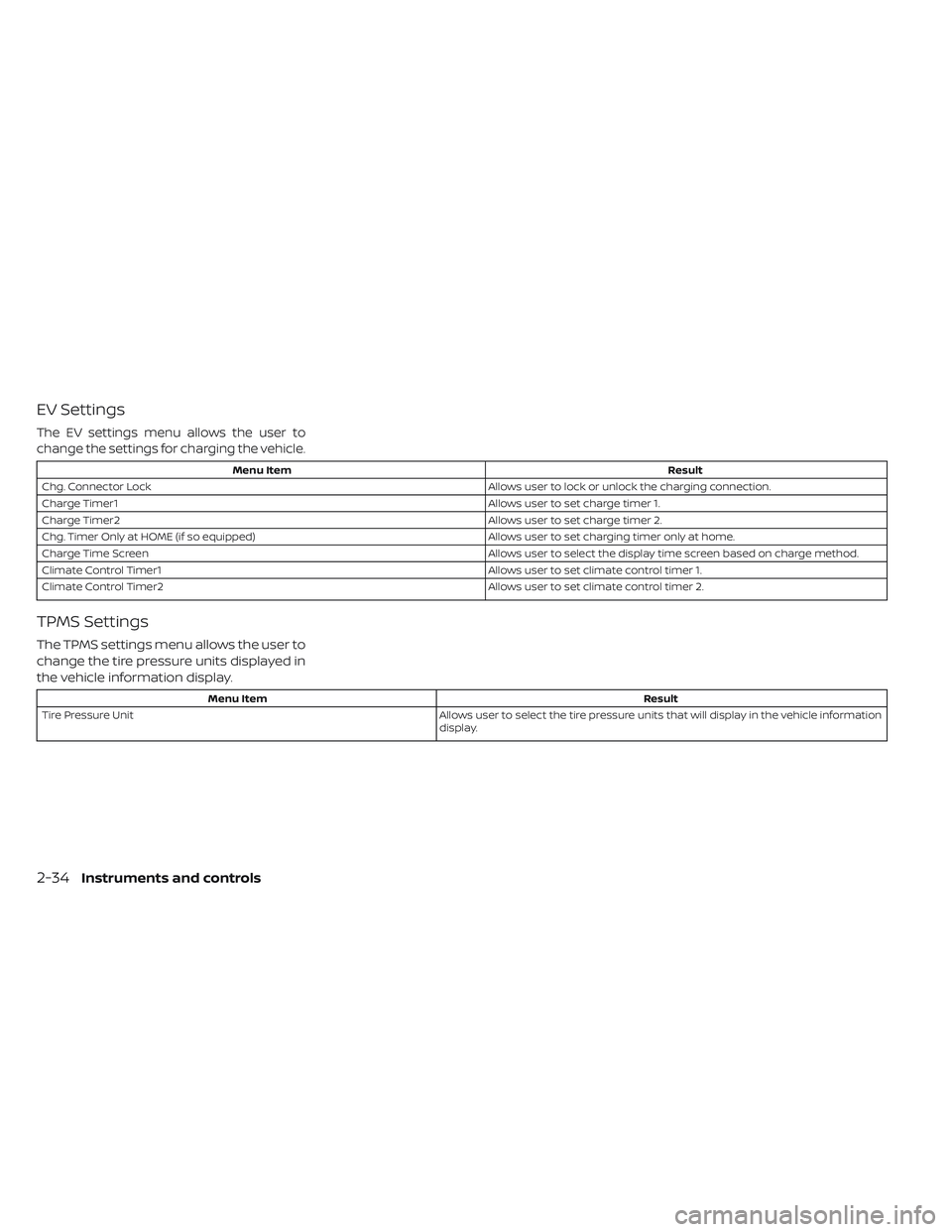
EV Settings
The EV settings menu allows the user to
change the settings for charging the vehicle.
Menu ItemResult
Chg. Connector Lock Allows user to lock or unlock the charging connection.
Charge Timer1 Allows user to set charge timer 1.
Charge Timer2 Allows user to set charge timer 2.
Chg. Timer Only at HOME (if so equipped) Allows user to set charging timer only at home.
Charge Time Screen Allows user to select the display time screen based on charge method.
Climate Control Timer1 Allows user to set climate control timer 1.
Climate Control Timer2 Allows user to set climate control timer 2.
TPMS Settings
The TPMS settings menu allows the user to
change the tire pressure units displayed in
the vehicle information display.
Menu ItemResult
Tire Pressure Unit Allows user to select the tire pressure units that will display in the vehicle information
display.
2-34Instruments and controls
Page 208 of 610

Maintenance
The maintenance menu allows the user to
set reminders for various vehicle mainte-
nance items.
Menu ItemResult
Maintenance Displays available maintenance reminder options.
Tire Allows user to set a reminder at a specific interval or reset the current one.
Other Allows user to set a reminder at a specific interval or reset the current one.
Clock
Type A:
Menu Item Result
Clock Clock Mode Allows user to select the clock setting mode.
Clock Format Allows user to select from 12 hour and 24 hour formats.
Daylight Saving Time Allows user to turn daylight saving time mode on or off.
Time Zone Allows user to set a time zone.
Set Clock Manually Allows user to set a clock manually.
Type B:
Menu Item Result
Clock Set Clock Allows user to adjust the clock.
12H/24H Allows user to select from 12 hour and 24 hour formats.
Instruments and controls2-35
Page 209 of 610

Type C:
Menu ItemResult
Clock When selected, the following message appears: “Go to the settings menu on the
center display to set clock.” For additional information, refer to the separate
NissanConnect® Manual (for Leaf )
Unit/Language
The unit/language menu allows the user to
change the units shown in the vehicle in-
formation display.
Menu Item Result
Mileage/Energy Allows user to select the preferred mileage/energy unit of measure to display.
Tire Pressures Allows user to select the preferred tire pressure unit of measure to display.
Temperature Allows user to select the preferred temperature unit of measure to display.
Language Allows user to select the preferred language to display.
Factory Reset
The factory reset menu allows the user to
restore the vehicle information display set-
tings to factory status.
Menu Item Result
Factory Reset Allows user to reset the vehicle information display settings to the original factory
settings. Once selected, the user can confirm or cancel the reset.
2-36Instruments and controls
Page 210 of 610

VEHICLE INFORMATION DISPLAY WARNINGS AND INDICATORS
Instruments and controls2-37
Page 212 of 610

Push brake and power switch to
drive
This indicator appears while the vehicle is
in the P (Park) position. This indicator
means that the EV system will start when
the power switch is pressed with the brake
pedal depressed.
No Key Detected
This warning appears in either of the fol-
lowing conditions:
No key inside the vehicle:
This warning appears when the door is
closed with the Intelligent Key lef t outside
the vehicle and the power switch in the
ACC or ON position. Make sure that the
Intelligent Key is inside the vehicle.
Unregistered Intelligent Key:
This warning appears when the power
switch is placed in the ON, ACC or READY to
drive position and the Intelligent Key can-
not be recognized by the system. You can-
not place the power switch in the READY to
drive position with an unregistered key. Use
an Intelligent Key that has been registered.For additional information, refer to “NISSAN
Intelligent Key® system” in the “Pre-driving
checks and adjustments” section of this
manual.
Key Battery Low
This indicator appears when the Intelligent
Key battery is running out of power.
If this indicator appears, replace the bat-
tery with a new one. For additional infor-
mation, refer to “NISSAN Intelligent Key®
battery replacement” in the “Maintenance
and do-it-yourself ” section of this manual.
EV system operation for
discharged Intelligent Key system
indicator
This indicator appears when the Intelligent
Key battery is running out of power and
when the Intelligent Key system and ve-
hicle are not communicating normally.
If this indicator appears, touch the power
switch with the Intelligent Key while de-
pressing the brake pedal. For additional in-
formation, refer to “NISSAN Intelligent Key®
battery discharge” in the “Starting and driv-
ing” section of this manual.
Door open
This warning appears if any of the doors
and/or the rear hatch are open or not
closed securely. The vehicle icon indicates
which door or the rear hatch is open on the
display. Make sure that all of the doors and
the rear hatch are closed.
This warning also appears alternating with
the Shif t to Park warning while the driver's
door is opened with the shif t position in
any position other than the P (Park) posi-
tion. For additional information, refer to
“Shif t to Park” in this section.
Low battery charge indicator
This light illuminates when the available Li-
ion battery charge is getting low. Charge as
soon as it is possible, preferably before the
Li-ion battery available charge gauge
reaches 0%.
Instruments and controls2-39
Page 213 of 610

NOTE:
The low battery charge indicator turns
off immediately before the Li-ion bat-
tery is completely discharged and the
vehicle will stop. If the Li-ion battery
becomes completely discharged, the
vehicle must be charged in order to be
driven.
Driver alert
This warning appears when the previously
set time for a break is reached. You can set
the time for up to 6 hours in the setting
menu. For additional information, refer to
“Vehicle information display” in this section.
Low outside air temperature
The outside air temperature is displayed in
°F or °C in the range of −20°F to 140°F (−30°C
to 60°C).
The outside air temperature mode includes
a low temperature warning feature. If the
outside air temperature is below 37°F (3°C),
the warning is displayed on the screen.
The outside temperature sensor is located
in front side of the vehicle. The sensor may
be affected by road, wind directions andother driving conditions. The display may
differ from the actual outside temperature
or the temperature displayed on various
signs or billboards.
Low Washer Fluid (if so equipped)
This warning appears when the washer
tank fluid is at a low level. Add washer fluid
as necessary. For additional information,
refer to “Windshield washer fluid” in the
“Maintenance and do-it-yourself ” section.
Reminder Turn OFF Headlights
This warning appears when the power
switch is turned to the OFF position but
the headlight switch is still on. Turn off the
headlight switch.
Tire Pressure Low - Add Air
This warning appears when the low tire
pressure warning light in the meter illumi-
nates and low tire pressure is detected. The
warning appears each time the power
switch is placed in the ON position as long
as the low tire pressure warning light re-
mains illuminated.
If this warning appears, stop the vehicle and
adjust the tire pressure to the recom-
mended COLD tire pressure shown on the
Tire and Loading Information label. For addi-
tional information, refer to “Low tire pressure
warning light” in this section and “Tire Pres-
sure Monitoring System (TPMS)” in the “Start-
ing and driving” section of this manual.
Cruise control indicator (if so
equipped)
This indicator shows the cruise control sys-
tem status.
When cruise control is activated, a green
circle will illuminate to indicate it is set. The
vehicle information display will also display
the speed the cruise control was set at.
If you accelerate past the set speed, the
speed will blink until you either cancel
cruise control or go back to the set speed.
If cruise control is on and canceled, the
speed will be displayed to show the speed
the vehicle will return to if the resume but-
ton is activated.
For additional information, refer to “Cruise
control” in the “Starting and driving” section
of this manual.
2-40Instruments and controls
Page 215 of 610

Indicators for maintenance
These indicators appear when the cus-
tomer set distance comes for replacing
tires or other maintenance items. You can
set or reset the distance for replacing tires
and other maintenance items.
WARNING
The tire replacement indicator is not a
substitute for regular tire checks, in-
cluding tire pressure checks. For addi-
tional information, refer to “Changing
wheels and tires” in the “Maintenance
and do-it-yourself ” section of this
manual. Many factors including tire in-
flation, alignment, driving habits and
road conditions affect tire wear and
when tires should be replaced. Setting
the tire replacement indicator for a
certain driving distance does not
mean your tires will last that long. Use
the tire replacement indicator as a
guide only and always perform regular
tire checks. Failure to perform regular
tire checks, including tire pressure
checks could result in tire failure. Seri-
ous vehicle damage could occur and
may lead to a collision, which could re-
sult in serious personal injury or death. For scheduled maintenance items and in-
tervals, refer to the NISSAN Service and
Maintenance Guide.
Steering Assist indicator (if so
equipped)
This indicator appears when the Steering
Assist system is engaged. For additional
information, refer to “ProPilot Assist” in the
“Starting and driving” section of this
manual.
Steering Assist warning (if so
equipped)
This message may appear when the Steer-
ing Assist system is engaged.
It will be displayed under the following con-
dition:
•
When not holding the steering wheel or
when there is no steering wheel operation.
Please hold the steering wheel immediately.
When the steering operation is detected, the
warning turns off and the steering assist
function is automatically restored.
Not Available Front Radar Blocked
(if so equipped)
This message appears when one or more
of the following systems become unavail-
able due to an obstruction of the front ra-
dar.
• Intelligent Cruise Control (ICC)
• Intelligent Forward Collision Warning (I-FCW)
• Automatic Emergency Braking (AEB)
• Automatic Emergency Braking (AEB) with Pedestrian Detection
For additional information, refer to “Intelli-
gent Cruise Control (ICC)” , “Intelligent For-
ward Collision Warning (I-FCW)” , “Automatic
Emergency Braking (AEB)” , or “Automatic
Emergency Braking (AEB) with Pedestrian
Detection” in the “Starting and driving” sec-
tion of this manual.
2-42Instruments and controls
Page 216 of 610

Not Available Visibility is Impaired
(if so equipped)
This message may appear when the Intel-
ligent Cruise Control (ICC) (with ProPILOT
Assist) system is engaged.
Under the following conditions, the ICC
(with ProPILOT Assist) system is automati-
cally canceled:
• The camera area of the windshield isfogged up or covered with dirt, water, ice,
snow, etc.
• Strong light, such as sunlight or high beams from oncoming vehicles, enters
the front camera
• When the wiper (HI) operates
The system will be available when the
above conditions no longer exist.
If the warning message continues to ap-
pear, stop the vehicle in a safe location, turn
the EV system off and clean the windshield.
Driver Attention Alert Take a
Break? (if so equipped)
This alert appears when the system has
detected the driver may be displaying fa-
tigue or a lack of attention.
Driver Attention Alert System
Fault (if so equipped)
This warning appears when the Intelligent
Driver Alertness (I-DA) system is not func-
tioning properly.
For additional information, refer to “Intelli-
gent Driver Alertness (I-DA)” in the “Starting
and driving” section of this manual.
Unavailable High Cabin
Temperature (if so equipped)
This message appears when the camera
detects an interior temperature of more
than approximately 104°F (40°C).
For additional information, refer to “Lane
Departure Warning (LDW)” in the “Starting
and driving” section of this manual.
Not Available Parking Brake On (if
so equipped)
This message may appear when the Intel-
ligent Cruise Control (ICC) (with ProPILOT
Assist) system is engaged.
Under the following conditions, the ICC
(with ProPILOT Assist) system is automati-
cally canceled:
• The electronic parking brake is applied. The above system cannot be used when
the electronic parking brake is activated.
Not Available Poor Road
Conditions (if so equipped)
This message may appear when the Intel-
ligent Cruise Control (ICC) (with ProPILOT
Assist) system or the ICC is engaged.
Under the following conditions, the ICC
(with ProPILOT Assist) system or the ICC
system is automatically canceled:
• When the VDC operates.
• When a wheel slips.
The above system cannot be used in some
situations (VDC operates and wheel slip.)
Currently not available (if so
equipped)
This message may appear when the Intel-
ligent Cruise Control (ICC) (with ProPILOT
Assist) system or the ICC is engaged.
Under the following conditions, the ICC
(with ProPILOT Assist) system or the ICC
system is automatically canceled:
• When the VDC operates.
• When a wheel slips.
Instruments and controls2-43