2019 MERCEDES-BENZ SPRINTER fog light
[x] Cancel search: fog lightPage 31 of 354

Instrument Display (color dis‐
play)
1 Speedome ter →
16 3
2 00E5 ESP®
→
297
3 00BA Distance warning →
303
4 00E9 Seat belt not fastened →
302
5 003E003D Turn signal indica‐
to rs →
80
6 Multifunction display →
297
7 0077 Tire pressure loss warn‐
ing lamp →
297
8 00B9 Check Engine →
303
9 0028 Preglow and malfunction
in preglow sy stem
A Tach ome ter →
16 3
B 0049 and0024 (USA) or 0024
(Canada) parking brake is
applied (red) →
297
C 0027 and004D (USA) or 004D
(Canada) brakes (red) →
297 D
003D Electrical malfunction →
303
E Coolant temp erature indicator
and 00AC coolant too hot →
303
F 0024 Electri c parking brake
(yellow) →
297
G 0075 Restra int sy stem →
28
H 0057 High beam →
80
I 0058 Low beam →
79
J 0060 Parking lights →
79
K Fuel le vel indicator and 00D4
fuel reser vewith fuel filler cap
location indicator →
303
L Fo
g light →
79
M 005E Rear fog light →
79
N 004D Brakes (yellow) →
297
O 0025 ABS malfunction →
297
P 00BB ESP®
deactivated →
297 At
aglance – In stru ment clus ter7
Page 32 of 354

Instrument Display (black
and
white display) with steering
wheel buttons
1 Speedome ter →
16 3
2 00E5 ESP®
→
297
3 00BA Distance warning →
303
4 00E9 Seat belt not fastened →
302
5 003E003D Turn signal indica‐
to rs →
80
6 Displ ayofwa rning and indica‐
to r lamps
003E Atleast one door is not
comple tely closed
0077 Tire pressure loss →
297
00CC Powe r-assis tedsteering
malfunction →
303
003D Electrical malfunction →
303
0053 SOS/emergency call sys‐
te m (Mercedes-Benz emer‐
ge ncy call sy stem)
00D4 Active Brake Assi stdeac‐
tivated
00D7 ATTENTION ASSIST deac‐
tivated
e OFF Lane Keeping Assist
inactive
00CE Highbeam Assist →
81 e
(White) Lane Keeping
Assist active and ready toissue
wa rnings / e(Red) Lane
Ke eping Assist issues warning
7 00B9 Check Engine →
303
8 0028 Preglow and malfunction
in preglow sy stem
9 Tach ome ter
A 0049 and0024 (USA) or 0024
(Canada) parking brake is
applied (red) →
297
B 0027 and004D (USA) or 004D
(Canada) brakes (red) →
297
C 00D4 Reser vefuel →
303
D DEF supply low →
127
E 002E LOW RANGE active →
11 9
F 0024 Electric pa rking brake
(yellow) →
297
G Multifunction display →
297
H 0075 Restra int sy stem →
28
I 0057 High beam →
80
J 0058 Low beam →
79
K 0060 Parking lights →
79
L Fo
g light →
79
M 005E Rear fog light →
79 8
Ataglance – In stru ment clus ter
Page 103 of 354

Exterior lighting
Note
s onchanging the lights when driving
abroad Ve
hicles with halogen or static LED head‐
lamps: Changing the headlamps is not neces‐
sar y.The legal requ irements will also be fulfilled
in countries with left and right-hand traf fic. In
fo rm ation about lighting sy stems and your
re sponsibility The
vehicle's various lighting sy stems are only
aids. The vehicle driver is responsible for adjust‐
ing theve hicle's lighting tothe pr evailing light,
visibilit y,statutory conditions and traf fic condi‐
tions. Light switch
Operating the light switch
#
00470060 Activates or deacti vates parking
light, license plate and instrument lighting. #
00480058 Activates or deacti vates automatic
headlamp s/daytime running lights (p referred
light switch position). #
00490058 Activates or deacti vates low beam/
high beam. #
4 Activates or deacti vatesfo g light. #
5 005E Activates or deacti vatesre ar fog
lights. #
6Applies and releases the electric parking
brake(/ page134)
% If
yo u hear a warning tone when exiting the
ve hicle, the light may still be on. %
The turn signal indicator,
the high beam and
th e high-beam flasher are operated with the
combination switch (/ page 80).
% Leaving
the parking lamps on for se veral
hours drains the batter y.
If th e battery charge isvery low, the parking
light will switch off automatically toenable
th e next vehicle start.
Au tomatic driving lights function &
WARNING Risk of accident when the low
beam is switched off in poor visibility
When the light switch is set to0058 ,th e low
beam may not be switched on automatically if
th ere is fog, snow or other causes of poor vis‐
ibility such as spr ay. #
In such cases, turn the light switch to
0058 . The automatic low beam is only an aid.
Responsi‐
bility forve hicle lighting rests with you.
Tu rn the light switch from 0058to0058 immedi‐
ately in theev ent of fog, snow or spr ay. Other‐
wise, the low beam is temp orarily inter rupte d.
Switching the automatic low beam on:
R Turn the light switch tothe0058 position.
Switch thevo ltage supply on: the parking
light automatically switches on or off depend‐
ing on the sur rounding brightness.
The daytime running la mps are switched on
when the engine is running. The pa rking light
and the low beam also switch on or off
depending on the sur rounding brightness.
When the low beam is switched on, the0058
indicator lamp on the instrument clus ter
switches on.
Switching fog light and rear fog light on or off
Requ irements:
R The light switch is in the 0058 or0058 posi‐
tion.
R The voltage supply or engine is on. #
Switching thefo g light on or off: press but‐
to n7. #
Switching the rear fog light on or off:
press button 6.
Comply with the count ry-specific regulations for
using there ar fog light. Light and vision
79
Page 105 of 354

The function is active under
thefo llowing condi‐
tions:
R The speed is less than 37 mph (60 km/h) and
th e indicator has been switched on or the
st eering wheel is turned.
R The speed is between 37mph (60 km/h) and
50 mph (8 0 km/h) and thesteering wheel is
turned.
The cornering light may still light up for a short
time but is switched off automatically af ter a
maximum of thre e minutes.
% When
reve rsege ar is engaged, the lighting
switches tothe opposite side. Highbeam Assist
Ad
aptive Highbeam Assist function &
WARNING Risk of accident despite
Ad aptive Highbeam Assist
Ad aptive Highbeam Assist does not recognize
th efo llowing road users:
R Road users without lights, e.g. pedes‐
trians
R Road users with poor lighting, e.g. cyclists
R Road users whose lighting is obstructed,
e.g. bya bar rier
On very rare occasions, Adaptive Highbeam
Assist may failto recognize other road users
with their own lighting, or may recognize
th em too late.
In these or similar situations, the automatic
high beam is not deactivated or is activated
despite the presence of other road users. #
Always obser vethe tra ffic carefully and
switch off the high beam in good time. The
Adaptive Highbeam Assist automatically
swit ches between thefo llowing settings:
R Low beam
R High beam
The sy stem de tects that vehicle lights are
approaching in the opposite direction or driving
ahead of theve hicle.
At speeds greater than 19 mp h (30 km/h), a
ch ange is made tothefo llowing setting:
R If no other road users are de tected, the high
beam switches on automaticall y.At
speeds less than 16 mp h (25 km/h) or if there
is suf ficient road lighting, a change is made to
th efo llowing setting:
R The high beam automatically switches off.
Sy stem limitations
Ad aptive Highbeam Assist cannot take thero ad,
we ather or traf fic conditions into consideration.
The de tection of obs tacles can be restricted if:
R Visibility is impaired, e.g. in fog, heavy rain or
snow
R The sensors are dirty or co vered
Ad aptive Highbeam Assist is only an aid. You are
re sponsible for ensuring cor rect vehicle lighting
in accordance with the pr evailing light, visibility
and traf fic conditions.
The sy stem's optical sensor is located behind the
windshield near theove rhead cont rol panel.
Switching Highbeam Assist on or off #
Toswitch on: turnthe light switch tothe
0058 position. #
Switch the highbeam on using the combina‐
tion switch.
If th e highbeam is automatically switched on
in darkness, the 00CE indicator lamp on the
multifunction display lights up. #
Toswitch off: switch offthe highbeam using
th e combination switch. Setting
theex terior lighting switch-off delay
time Re
quirements:
R The light switch is in position 0058.
Multimedia sy stem:
4 © 5
Settings 5
Light
5 Ext. Light Switch-off #
Set a switch-off delay time.
When theve hicle engine is switched off, theex te‐
ri or lighting will be activated forth e set time. Ac
tivating and deactivating the sur round
lighting Multimedia sy
stem:
4 © 5
Settings 5
Light
5 Locator Lighting #
Activate or deacti vate the function. Light and vision
81
Page 109 of 354
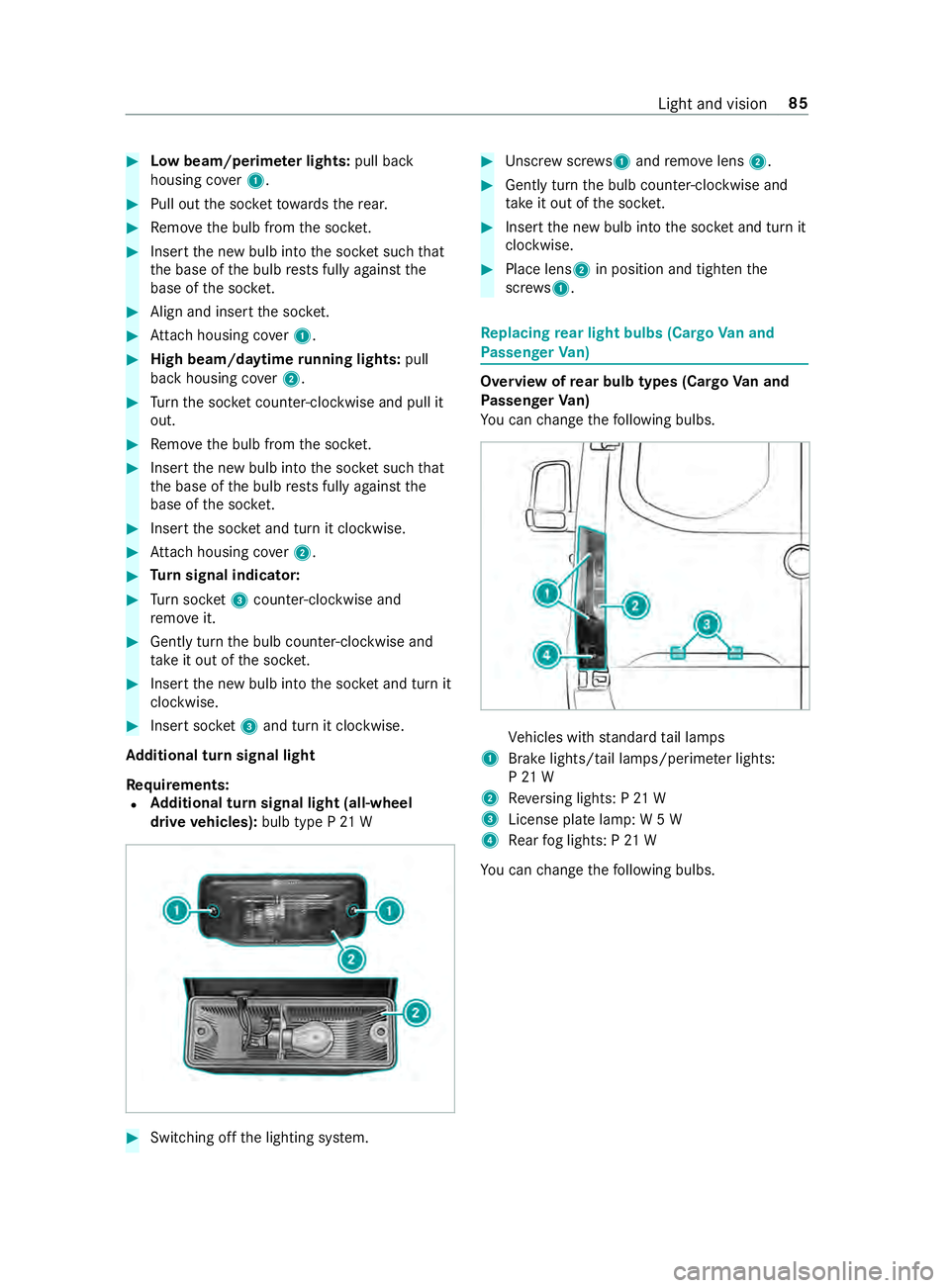
#
Low beam/perime ter lights: pull back
housing co ver1. #
Pull out the soc ketto wa rdsth ere ar. #
Remo vethe bulb from the soc ket. #
Inse rtthe new bulb into the soc ket su chthat
th e base of the bulb rests fully against the
base of the soc ket. #
Align and insert the soc ket. #
Attach housing co ver1. #
High beam/daytime running lights: pull
back housing co ver2. #
Turn the soc ket counter-clo ckwise and pull it
out. #
Remo vethe bulb from the soc ket. #
Inse rtthe new bulb into the soc ket su chthat
th e base of the bulb rests fully against the
base of the soc ket. #
Inse rtthe soc ket and turn it clo ckwise. #
Attach housing co ver2. #
Turn signal indicator: #
Turn soc ket3 counter-clo ckwise and
re mo veit. #
Gently turn the bulb counter-clockwise and
ta ke it out of the soc ket. #
Inse rtthe new bulb into the soc ket and turn it
clo ckwise. #
Insert soc ket3 and turn it clo ckwise.
Ad ditional turn signal light
Re quirements:
R Ad
ditional turn signal light (all-wheel
drive vehicles): bulb type P 21 W #
Switching off the lighting sy stem. #
Unscr ewscrews 1and remo velens 2. #
Gently turn the bulb counter-clockwise and
ta ke it out of the soc ket. #
Inse rtthe new bulb into the soc ket and turn it
clo ckwise. #
Place lens 2in position and tigh tenthe
scr ews 1. Re
placing rear light bulbs (Cargo Van and
Pa ssenger Van) Overview of
rear bulb types (Cargo Van and
Pa ssenger Van)
Yo u can change thefo llowing bulbs. Ve
hicles with standard tail lamps
1 Brake lights/tail lamps/pe rime ter lights:
P 21 W
2 Reversing lights: P 21 W
3 License plate lamp: W 5 W
4 Rear fog lights: P 21 W
Yo u can change thefo llowing bulbs. Light and vision
85
Page 110 of 354
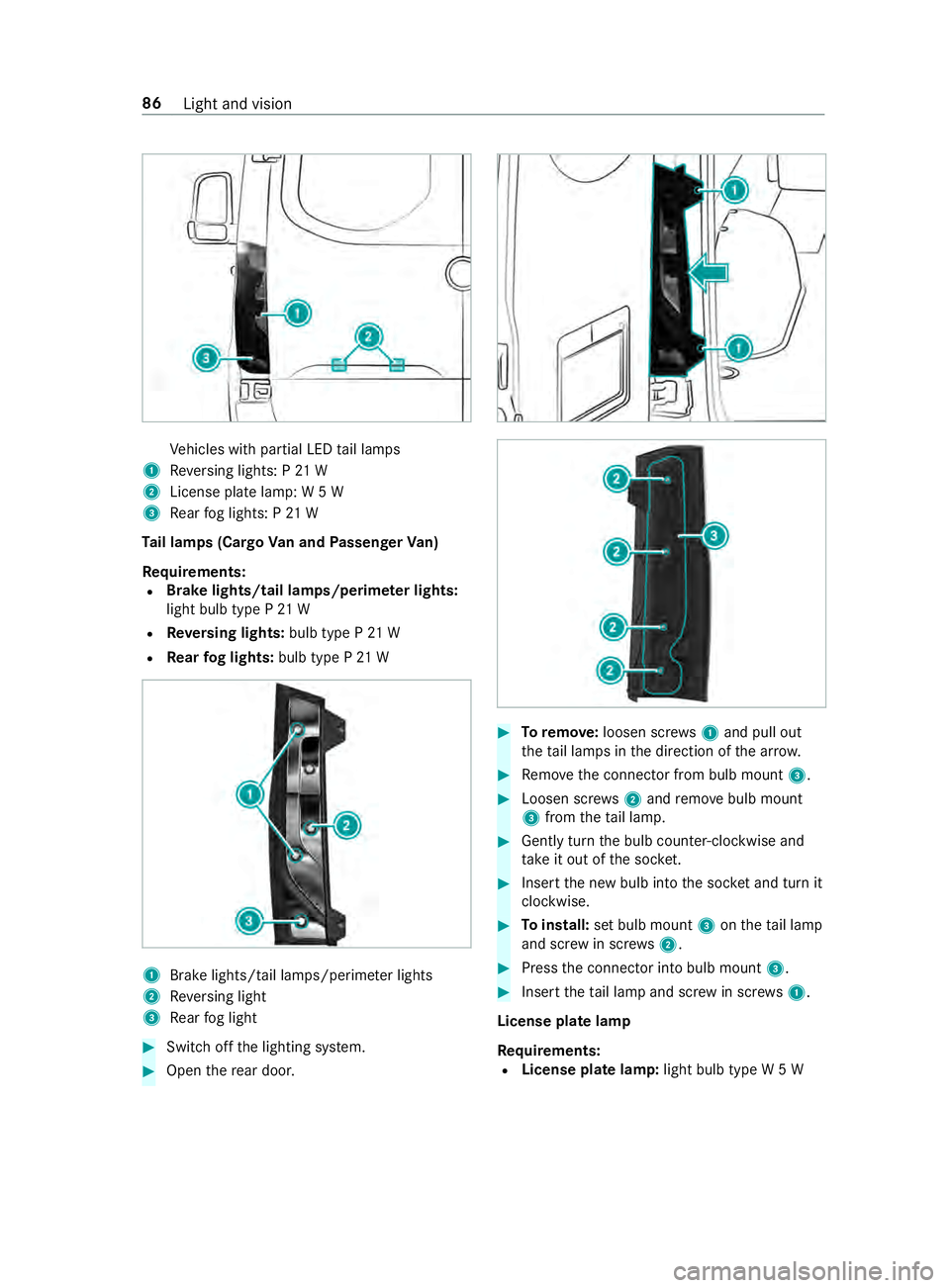
Ve
hicles with partial LED tail lamps
1 Reversing lights: P 21 W
2 License plate lamp: W 5 W
3 Rear fog lights: P 21 W
Ta il lamps (Cargo Van and Passenger Van)
Re quirements:
R Brake lights/tail lamps/perime
ter lights:
light bulb type P 21 W
R Reversing lights: bulb type P 21 W
R Rear fog lights: bulb type P 21 W 1
Brake lights/tail la mps/perime ter lights
2 Reversing light
3 Rear fog light #
Switch off the lighting sy stem. #
Open there ar door. #
Toremo ve:loosen scr ews1 and pull out
th eta il lamps in the direction of the ar row. #
Remo vethe connector from bulb mount 3. #
Loosen scr ews2 and remo vebulb mount
3 from theta il lamp. #
Gently turn the bulb counter-clockwise and
ta ke it out of the soc ket. #
Inse rtthe new bulb into the soc ket and turn it
clo ckwise. #
Toinstall: set bulb mount 3ontheta il lamp
and scr ewin scr ews2. #
Press the connector into bulb mount 3. #
Insert theta il lamp and scr ewin scr ews1.
License plate lamp
Re quirements:
R License plate lamp: light bulb type W 5 W86
Light and vision
Page 111 of 354
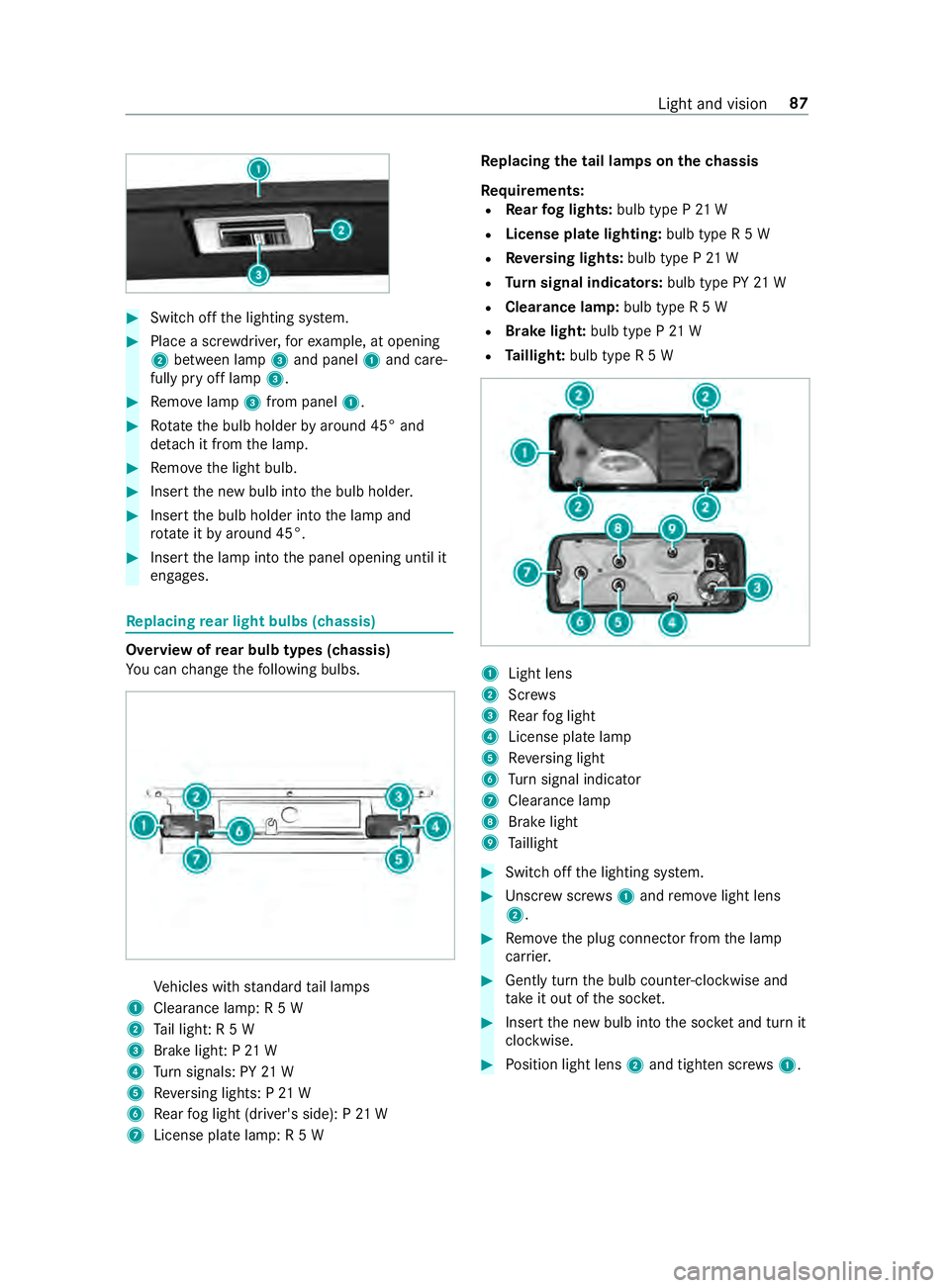
#
Switch off the lighting sy stem. #
Place a scr ewdriver, forex ample, at opening
2 between lamp 3and panel 1and care‐
fully pry off lamp 3. #
Remo velamp 3from panel 1. #
Rotate the bulb holder byaround 45° and
de tach it from the lamp. #
Remo vethe light bulb. #
Insert the new bulb into the bulb holder. #
Insert the bulb holder into the lamp and
ro tate itby around 45°. #
Insert the lamp into the panel opening until it
engages. Re
placing rear light bulbs (chassis) Overview of
rear bulb types (chassis)
Yo u can change thefo llowing bulbs. Ve
hicles with standard tail lamps
1 Clearance lamp: R 5 W
2 Tail light: R 5 W
3 Brake light: P 21 W
4 Turn signals: PY 21 W
5 Reversing lights: P 21 W
6 Rear fog light (driver's side): P 21 W
7 License plate lamp: R 5 W Re
placing the tail lamps on the chassis
Re quirements:
R Rear fog lights: bulb type P 21 W
R License pla telighting: bulb type R 5 W
R Reversing lights: bulb type P 21 W
R Turn signal indicators: bulb type PY21 W
R Clearance lamp: bulb type R 5 W
R Brake light: bulb type P21 W
R Taillight: bulb type R 5 W 1
Light lens
2 Screws
3 Rear fog light
4 License plate lamp
5 Reversing light
6 Turn signal indicator
7 Cleara nce lamp
8 Brake light
9 Taillight #
Swit choff the lighting sy stem. #
Unscr ewscrews1 and remo velight lens
2. #
Remo vethe plug connector from the lamp
car rier. #
Gently turn the bulb counter-clockwise and
ta ke it out of the soc ket. #
Inse rtthe new bulb into the soc ket and turn it
clo ckwise. #
Position light lens 2and tighten scr ews1. Light and vision
87
Page 122 of 354
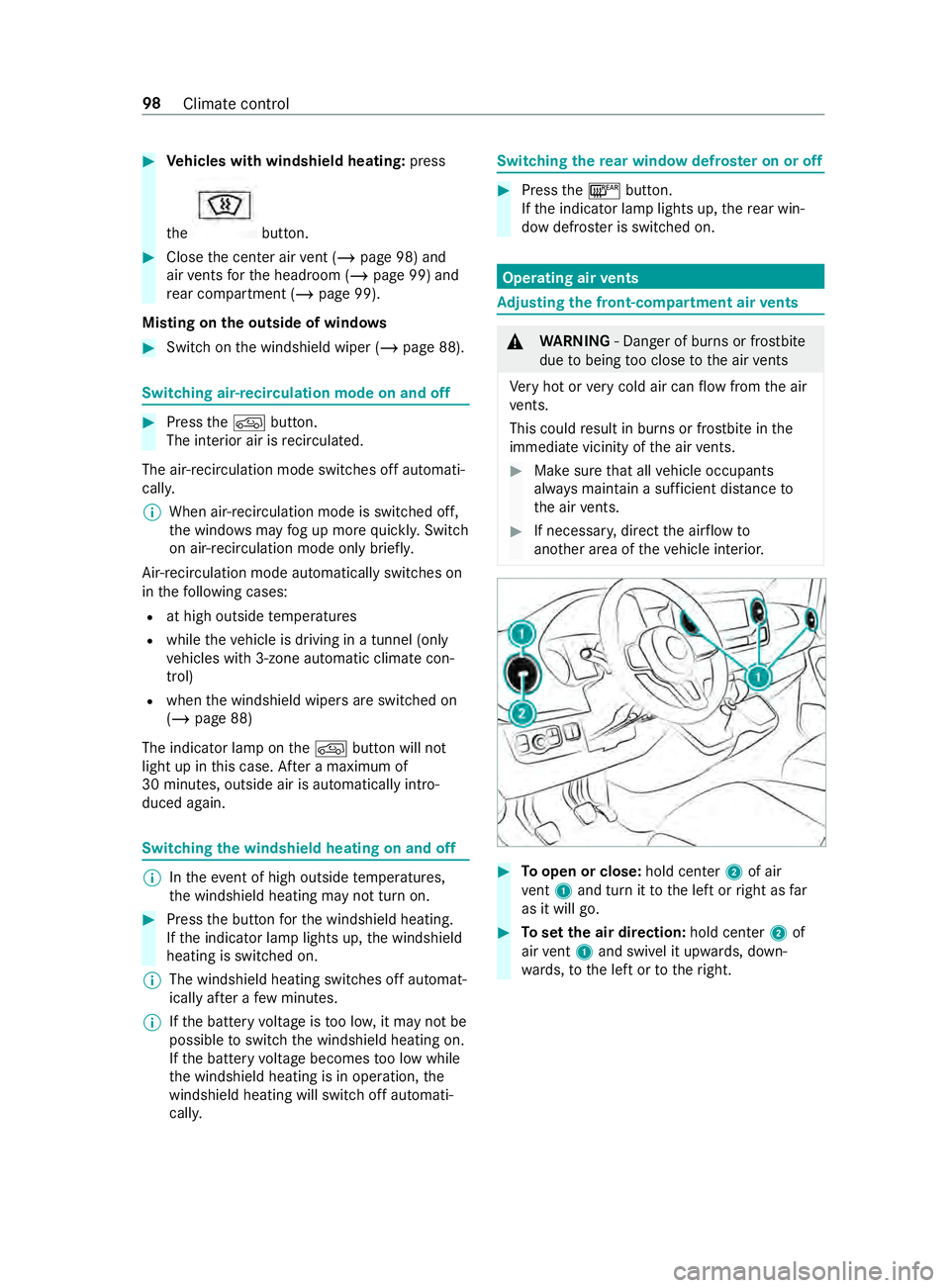
#
Vehicles with windshield heating: press
th e button.
#
Close the center air vent (/ page 98) and
air vents forth e headroom (/ page 99) and
re ar compartment (/ page 99).
Misting on the outside of windo ws #
Switch on the windshield wiper (/ page 88).Switching air-recirculation mode on and off
#
Press the0089 button.
The interior air is recirculated.
The ai r-re circulation mode switches off au tomati‐
cally.
% When air-recirculation mode is switched off,
th
e windo wsmay fog up more quickl y.Switch
on ai r-re circulation mode only briefly.
Air-recirculation mode au tomatical lyswitches on
in thefo llowing cases:
R at high outside temp eratures
R while theve hicle is driving in a tunnel (only
ve hicles with 3-zone automatic climate con‐
trol)
R when the windshield wipers are switched on
(/ page 88)
The indicator lamp on the0089 button will not
light up in this case. Af ter a maximum of
30 minutes, outside air is automatically intro‐
duced again. Switching
the windshield heating on and off %
In
theeve nt of high outside temp eratures,
th e windshield heating may not turn on. #
Press the button forth e windshield heating.
If th e indicator lamp lights up, the windshield
heating is switched on.
% The windshield heating switches off automat‐
ically af ter a few minutes.
% If
th e battery voltage is too lo w,it may not be
possible toswitch the windshield heating on.
If th e battery voltage becomes too low while
th e windshield heating is in operation, the
windshield heating will swit choff automati‐
cally. Switching
there ar window defros ter on or off #
Press the006C button.
If th e indicator lamp lights up, there ar win‐
dow defros ter is switched on. Operating air
vents Ad
justing the front-compartment air vents &
WARNING ‑ Danger of bu rns or frostbite
due tobeing too close tothe air vents
Ve ry hot or very cold air can flow from the air
ve nts.
This could result in burns or frostbite in the
immediate vicinity of the air vents. #
Makesure that all vehicle occupants
alw ays maintain a suf ficient dis tance to
th e air vents. #
If necessa ry, direct the air flow to
ano ther area of theve hicle interior. #
Toopen or close: hold center2 of air
ve nt 1 and turn it tothe left or right as far
as it will go. #
Toset the air direction: hold center2 of
air vent 1 and swivel it up wards, down‐
wa rds, to the left or totheright. 98
Climate control