2019 MERCEDES-BENZ SPRINTER stop start
[x] Cancel search: stop startPage 210 of 354

Making a call from
the call list
Multimedia sy stem:
4 © 5
Phone #
Select +Recent Calls. #
Select an entry.
The call is made.
Calling up additional options in the call list
Multimedia sy stem:
4 © 5
Phone #
Select +Recent Calls. #
For pr eviously stored contacts: select 0048in
th e line of an entry.
The sear chresults are displa yed. Apple CarPlay™
Overview of Apple CarPlay™
&
WARNING Risk of distraction from infor‐
mation sy stems and communications
equipment
If yo u operate information and communica‐
tion equipment integ rated in theve hicle when
driving, you will be distracted from the tra ffic
situation. This could also cause youto lose
control of theve hicle. #
Only operate this equipment when the
traf fic situation permits. #
Ifyo u cannot be sure of this, stop the
ve hicle whilst paying attention toroad
and traf fic conditions and ope rate the
equipment with theve hicle stationar y. Yo
u must obse rveth e legal requirements forthe
country in whi chyou are cur rently driving when
ope rating the multimedia sy stem.
iPhone ®
functions can be used via the multime‐
dia sy stem using Apple CarPlay™. They are oper‐
ated using theto uchsc reen, Touch Control or the
Siri ®
vo ice-operated control sy stem. You can acti‐
va te thevo ice-opera ted control sy stem bypress‐
ing and holding the£ button on the multifunc‐
tion steering wheel.
Only one mobile phone at a time can be connec‐
te d via Apple CarPlay™ tothe multimedia sy stem.
The availability of Apple CarPlay™ may vary
according tothe count ry.
The service pr ovider is responsible forth is appli‐
cation and the services and content connected to
it. Information on Apple CarPlay™
When Apple CarPlay™ is being used,
the iPod ®
media source is not available forth ere spective
iPhone ®
.
Connecting an iPhone ®
via Apple CarPlay™
(with cable)
Re quirements:
R The multimedia sy stem is equipped with the
function.
R The cur rent version of your device's operating
sy stem is being used (see the manufacturer's
operating instructions).
R The full range of functions for Apple CarPlay™
is only available with an In tern et connection. #
Connect the iPhone ®
to the00C2 USB port
on the multimedia sy stem using a suitable
cable (/ page190). #
Ifno other device is connected with the sys‐
te m via Blue tooth®
: confirm the data pr otec‐
tion pr ovisions. #
If ano ther device is connected via Blue tooth®
or Apple CarPlay™ (wireless) with the sy stem:
ta p on theTap here to start Apple CarPlay
for:
or #
Select the iPhone ®
in the device list
under the application.
The pr evious connection via Blue tooth®
or
Apple CarPlay™ (wireless) is disconnected.
The device newly connected via cable is
active.
Ac cepting/rejecting the data pr otection pro‐
visions
A message with the data pr otection pr ovisions
appears. #
Select Accept & Start.
Exiting Apple CarPlay™ #
Press 00E2button.
% If Apple CarPlay™
was not displa yed full-
screen before disconnecting, the application
st arts in the bac kground when reconnected.
Yo u can call up Apple CarPlay™ in the main
menu. 18 6
MBUX multimedia sy stem
Page 211 of 354

Connecting an iPhone
®
via Apple CarPlay™
(wireless)
Requ irements:
R The multimedia sy stem is equipped with the
function.
R The cur rent version of your device's operating
sy stem is being used (see the manufacturer's
operating instructions).
R Blue tooth ®
is activated on the device (see the
manufacturer's operating instructions).
R The device is "visible" forot her devices.
R There is an Internet connection forth e full
ra nge of functions for Apple CarPlay™.
Multimedia sy stem:
4 © 5
Phone 5
00A5
Sear ching for a mobile phone #
Select Connect New Device.
The available iPhone ®
is shown.
Connecting a mobile phone #
Select the iPhone ®
. #
Select Start Apple CarPlay.
% It is possible at any time
toswitch between
connection via Blue tooth®
or via Apple Car‐
Play™ (wireless) in the device list.
Ac cepting/rejecting the data pr otection pro‐
visions
A message with the data pr otection pr ovisions
appears. #
Select Accept & Start.
% When
the Apple CarPlay™ connection is
active, you can swit chStart Automatically on
or off.
Exiting Apple CarPlay™ #
Press the00E2 button.
% If Apple CarPlay™
was not displa yed in the
fo re ground before disconnecting, the applica‐
tion starts in the bac kground when reconnec‐
te d. You can call up Apple CarPlay™ in the
main menu.
Calling up Apple CarPlay™ sound settings
Multimedia sy stem:
4 © 5
Smartphone 5
Apple CarPlay
5 Z #
Select sound settings. Ending Apple CarPlay™ #
Toend the connection of Apple Carplay™
(cable): disconnect the connection via the
connecting cable between the iPhone ®
and
multimedia sy stem. #
Toend the connection of Apple Carplay™
(wireless): de-authorize the iPhone ®
in the device list under
the application.
% Re
gardless of whe ther the connection is via
cable or wireless, Mercedes-Benz recom‐
mends disconnection only when theve hicle
is stationar y. Android
Auto Android
Autoove rview &
WARNING Risk of distraction from infor‐
mation sy stems and communications
equipment
If yo u operate information and communica‐
tion equipment integ rated in theve hicle when
driving, you will be distracted from the tra ffic
situation. This could also cause youto lose
control of theve hicle. #
Only operate this equipment when the
traf fic situation permits. #
Ifyo u cannot be sure of this, stop the
ve hicle whilst paying attention toroad
and traf fic conditions and ope rate the
equipment with theve hicle stationar y. Yo
u must obse rveth e legal requirements forthe
country in whi chyou are cur rently driving when
ope rating the multimedia sy stem.
Mobile phone functions can be used with Android
Au tousing the Android operating sy stem on the
multimedia sy stem. It is operated using the
to uchsc reen or thevo ice-operated control sys‐
te m. You can activate thevo ice-opera ted control
sy stem bypressing and holding the£ button
on the multifunction steering wheel.
Only one mobile phone at a time can be connec‐
te d via Android Auto to the multimedia sy stem.
The availability of Android Autoand Android Auto
apps may vary according tothe count ry.
The service pr ovider is responsible forth is appli‐
cation and the services and content connected to
it. MBUX multimedia sy
stem 187
Page 262 of 354

Re
ar axle tire pressures on vehicles with rear wheel drive and Super Single tires
Max. rear axle load 7055 lbs (3200 kg)Ti
re s/disc wheel Vehicle load Max.rear axle load
7055 lbs (3200 kg)
225/75R16C 121/120R (122L) Fully laden
690 kPa (6.9 bar/100 psi)3)
285/65R16C 131R Fully laden 460 kPa (4.6 bar/67 psi)Max.
rear axle load 7716 lbs (3500 kg) Ti
re s/disc wheel Vehicle load Max.rear axle load
77 16 lbs (3500 kg)
225/75R16C 121/120R (122L) Fully laden
690 kPa (6.9 bar/100 psi)3)
285/65R16C 131R Fully laden 520 kPa (5.2 bar/75 psi)3)
Va lid touse for a short time as a spare wheel
on there ar axle for a maximum dis tance of
62 miles (100 km) and a maximum speed of
34 mph (55 km/h).
Be sure toalso obse rveth efo llowing fur ther rela‐
te d subjects:
R Notes on tire pressure (/ page 234)
R Tire and Loading In form ation placard
(/ page 240)
R Maximum tire pressure (/ page 245) Ti
re pressure moni tor Fu
nction of tire pressure monitor on single
tires &
DANG ER Risk of accident due toincor‐
re ct tire pressure
Every tire, including the spare (if pr ovided),
should be checked when cold at least once a
month and inflated tothe pressure recom‐
mended bytheve hicle manufacturer (see Tire
and Loading In form ation placard on the B-pil‐
lar on the driver ’sside or the tire pressure
label on the inside of the fuel filler flap of your
ve hicle). If your vehicle has tires of a dif fere nt
size than the size indicated on theTire and
Loading In form ation placard or the tire pres‐
sure table, you need todeterm ine the proper
tire pressure forth ose tires.
As an added saf etyfe ature, your vehicle has
been equipped with a tire pressure monitor‐ ing sy
stem (TPMS) that illuminates a low tire
pressure indicator lamp when one or more of
yo ur tires are significantly unde rinfla ted.
Ac cording ly, if the low tire pressure indicator
lamp lights up, you should stop and check
yo ur tires as soon as possible, and inflate
th em tothe proper pressure. Driving on a sig‐
nificant lyunde rinfla ted tire causes the tire to
ove rheat and can lead totire failure. Underin‐
fl ation also inc reases fuel consum ption and
re duces tire tread life, and may af fect the
ve hicle's handling and braking ability. Please
no te that the TPMS is not a substitute for
proper tire maintenance, and it is the driver's
re sponsibility tomaintain cor rect tire pres‐
sure, even if underinflation has not reached
th e le velto trig ger illumination of the TPMS
low tire pressure indicator lamp.
Yo ur vehicle has also been equipped with a
TPMS malfunction indicator toindicate when
th e sy stem is not operating properly. The
TPMS malfunction indicator is combined with
th e low tire pressure indicator lamp. When
th e sy stem de tects a malfunction, the indica‐
to r lamp will flash for appro ximately a minute
and then remain continuously illumina ted.
This sequence will continue upon subsequent
ve hicle start-ups as long as the malfunction
ex ists.
When the malfunction indicator is illuminated,
th e sy stem may not be able todetect or sig‐
nal low tire pressu reas intended. TPMS mal‐
functions may occur for a variet y of reasons,
including the ins tallation of incompatible 238
Wheels and tires
Page 276 of 354

Only position
the jack on the jack support points
intended forth is purpose. You could otherwise
damage theve hicle.
Impor tant no tes on using the jack:
R Only use theve hicle-specific jack that has
been tested and appr ovedby Mercedes-Benz
to raise theve hicle. If the jack is used incor‐
re ctly, it could tip over while theve hicle is
ra ised.
R The jack is designed only toraise theve hicle
fo r a short time while a wheel is being
ch anged and is not suitable for car rying out
maintenance workunder theve hicle.
R Avoid changing a wheel on uphill and downhill
slopes.
R The jack must be placed on a firm ,fl at and
non-slip sur face. If necessar y,use a lar ge,
fl at, load bearing and non-slip unde rlay.
R The base of the jack is positioned vertically
under the jack support point.
Saf ety instructions while theve hicle is raised:
R Do not put your hands or feet under theve hi‐
cle.
R Do not lie underneath theve hicle.
R Do not start the engine and do not release
th e parking brake.
R Do not open or close any doors.
Ve hicles with rear wheel drive Jack
support points
Only use the middle rod and the pump le verrod
with the largest diame terfo rth e jack as a lug
wrench extension. Only inse rtthe middle rod on
th e lug wrench, and alw ays as far as it will go.
Otherwise, thero ds could bend and deform so much
that they can no longer be used as pu mp
le ve rs forth e jac k. #
Toprepare the hydraulic jack: insertthe
th ird rod of pump le ver1 forth e jack into
th e lug wrench extension. #
Close pressure release scr ew3. #
Todo this, use theflattened section on pump
le ve r1 toturn pressure release scr ew3
clockwise tothestop.
% Do not turn pressure
release scr ew3 more
th an one or two full turns. Hydraulic fluid
could otherwise escape. #
Insert pump le ver1 with the largest rod into
th ere cess on the jack and secure byturning
it clo ckwise. #
Place the jack vertically beneath the jack sup‐
port points described belo w. Jack support point, front axle252
Wheels and tires
Page 314 of 354
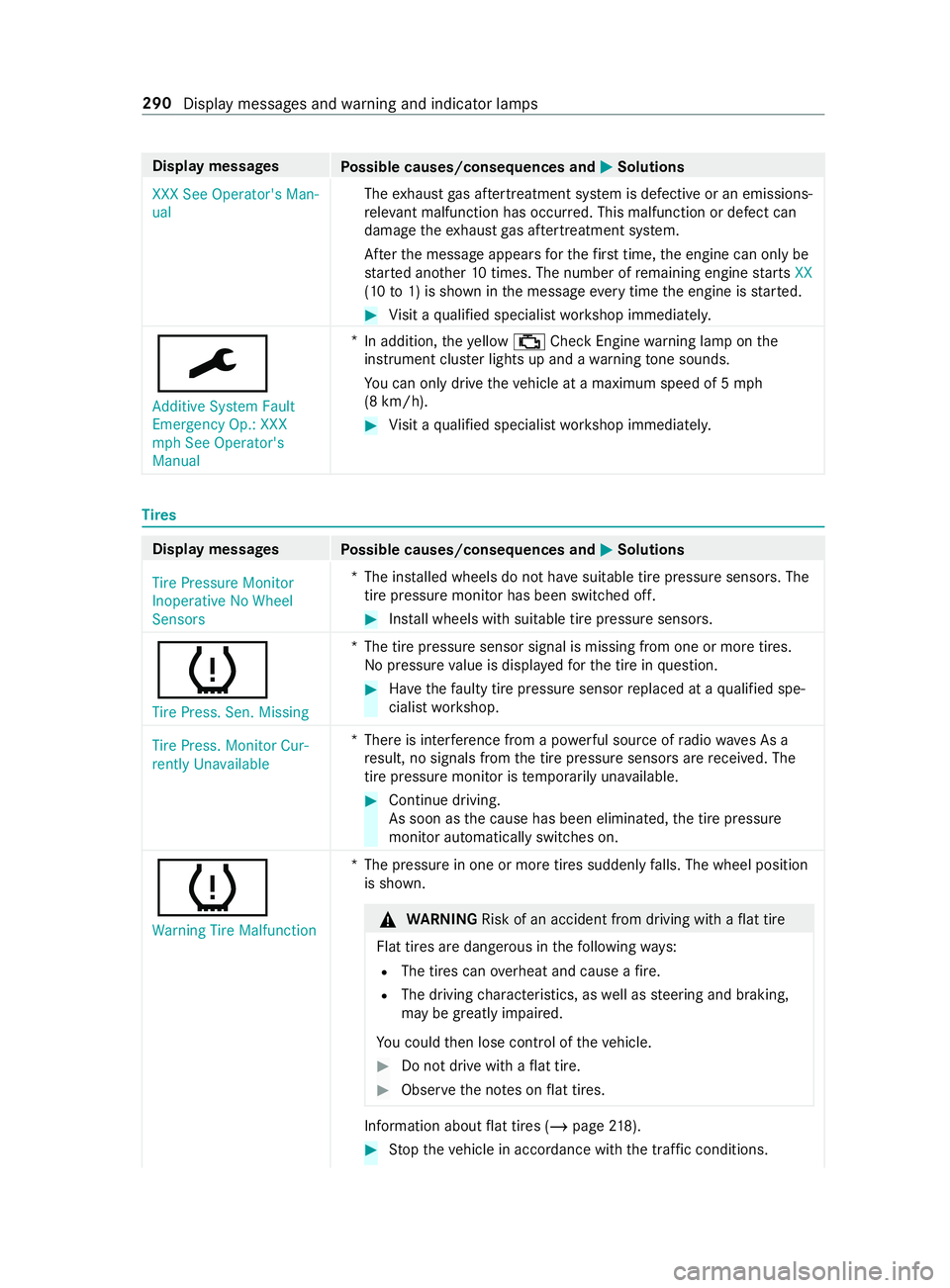
Display messages
Possible causes/consequences and 0050 0050Solutions
XXX See Operator's Man-
ual The
exhaust gas af tertre atment sy stem is defective or an emissions-
re leva nt malfunction has occu rred. This malfunction or defect can
damage theex haust gas af tertre atment sy stem.
Af terth e message appears forth efirs t time, the engine can only be
st ar ted ano ther 10 times. The number of remaining engine starts XX
(10 to1) is shown in the message everytime the engine is star ted. #
Visit a qualified specialist workshop immediately.
0099 Additive System Fault
Emergency Op.: XXX
mph See Operator's
Manual *
In addition, theye llow 00B9 Check Engine warning lamp on the
instrument clus ter lights up and a warning tone sounds.
Yo u can only drive theve hicle at a maximum speed of 5 mph
(8 km/h). #
Visit a qualified specialist workshop immediately. Ti
res Display messages
Possible causes/consequences and 0050 0050Solutions
Tire Pressure Monitor
Inoperative No Wheel
Sensors *T
he ins talled wheels do not ha vesuitable tire pressure sensors. The
tire pressure monitor has been switched off. #
Install wheels with suitable tire pressure sensors.
0077
Tire Press. Sen. Missing *T
he tire pressure sensor signal is missing from one or more tires.
No pressure value is displa yedfo rth e tire in question. #
Have thefa ulty tire pressure sensor replaced at a qualified spe‐
cialist workshop.
Tire Press. Monitor Cur-
rently Unavailable *T
here is inter fere nce from a po werful source of radio wav es As a
re sult, no signals from the tire pressure sensors are received. The
tire pressure monitor is temp orarily una vailable. #
Continue driving.
As soon as the cause has been eliminated, the tire pressure
monitor automatically switches on.
0077 Warning Tire Malfunction *T
he pressure in one or more tires suddenly falls. The wheel position
is shown. &
WARNING Risk of an accident from driving wi thaflat tire
Flat tires are dangerous in thefo llowing ways:
R The tires can overheat and cause a fire.
R The driving characteristics, as well as steering and braking,
may be greatly impaired.
Yo u could then lose cont rol of theve hicle. #
Do not drive with a flat tire. #
Obse rveth e no tes on flat tires. In
fo rm ation about flat tires (/ page218). #
Stop theve hicle in accordance with the tra ffic conditions. 290
Display messages and warning and indicator lamps
Page 315 of 354

Display messages
Possible causes/consequences and 0050 0050Solutions #
Check the tires.
0077 Check Tires *T
he pressure in one or more tires has fallen significantl y.The wheel
position is shown. &
WARNING Risk of an accident due toinsuf ficient tire pres‐
sure
Ti re pressures that are too low pose thefo llowing hazards:
R The tires may bur st, especially as the load and vehicle speed
increase.
R The tires may wearexc essively and/or une venly, which may
greatly impair tire traction.
R The driving characteristics, as well as steering and braking,
may be greatly impaired.
Yo u could then lose cont rol of theve hicle. #
Obser vethere commended tire pressu re. #
Adjust the tire pressure if necessar y. #
Stop in accordance with the tra ffic conditions. #
Check the tire pressure (/ page 234) andthe tires.
0077 Please Correct Tire Pres-
sure *T
he pressure in at least one tire is too low or the pressures of the
individual tires deviate too much from each other. #
Check the tire pressure, and add air if necessar y. #
When the tire pressure has been set cor rectl y,re-sta rt the tire
pressure monitor (/ page240).
Tire Pressure Monitor
Inoperative *T
he tire pressure monitor is malfunctioning. #
Visit a qualified specialist workshop. Key
Display messages
Possible causes/consequences and 0050 0050Solutions
00AF
Don't Forget Your Key *T
his message reminds you not tolea veyour key in theve hicle. #
Take theke y with you when youget out of theve hicle.
00AF Place the Key in the
Marked Space See Oper-
ator's Manual *K
eydetection is malfunctioning. #
Change theke y's position in theve hicle. #
Start theve hicle with theke y in the slot(/ page104).
00AF *T
hekey is not de tected and may no longer be in theve hicle.
The key is no lon ger in theve hicle and you swit chthe engine off:
R You can no lon gerst art the engine. Display messages and
warning and indicator lamps 291
Page 316 of 354

Display messages
Possible causes/consequences and 0050 0050Solutions
Key Not Detected (red
display message) R
You cannot lock theve hicle centra lly. #
Ensure that theke y is in theve hicle.
If th eke y de tection function has a malfunction due toastro ngradio
signal source, proceed as follo ws: #
Stop theve hicle immediately, paying attention toroad and traf‐
fi c conditions. #
Place theke y in the slot forst arting with theke y (/ page104).
00AF Key No t Detected (white
display message) *T
hekey is cur rently not de tected. #
Change theke y's position in theve hicle. #
Ifth eke y is still not de tected, start the engine with theke y in
th e slot(/ page104).
00AF
Replace Key Ba ttery*T
hekey's bat tery isflat. #
Change the battery (/ page 42).
00AF
Obtain a New Key *T
hekey must be replaced. #
Visit a qualified specialist workshop. Ve
hicle Display messages
Possible causes/consequences and 0050 0050Solutions
00B2
Check Washer Fluid *W
asher fluid le vel in washer reser voir has fallen below the minimum. #
Top up washer fluid (/ page 208). *A
t least one door is open. #
Close all the doors. *T
he hood is open. &
WARNING Risk of accident if the engine hood is unlatched
while driving
An unloc ked engine hood may open up when theve hicle is in
motion and block your vie w. #
Never unlatch the engine hood while driving. #
Before every trip, ensure that the engine hood is latched. #
Stop in a safe location immediately. #
Close the hood. 292
Display messages and warning and indicator lamps
Page 317 of 354

Display messages
Possible causes/consequences and 0050 0050Solutions
003B
Inoperative See Opera-
tor’s Manual *S
tationary heating is temp orarily malfunctioning. #
When theve hicle is at a standstill in a horizontal position and
th e engine has cooled down: try toswitch on thest ationary
heating four times, leaving a gap of se veral minutes between
each attem pt. #
Ifth est ationary heating does not swit chon: visit a qualified spe‐
cialist workshop.
003B Inoperative Refuel Vehi-
cle *T
here is too little fuel in the fuel tank.The stationary heating cannot
be swit ched on. #
Refuel theve hicle.
003B
Inoperative Battery Low *T
he on-board voltage is too lo w.
The stationary heating has swit ched off. #
Drive an extended di stance until the battery has been suf fi‐
ciently charge d again.
00CC
Steering Malfunction
Increased Physical Effort
See Operator's Manual *T
hesteering po wer assi stance is malfunctioning. &
WARNING Risk of an accident due toaltered steering char‐
acteristics
If th e po wer assi stance of thesteering fails partially or com‐
ple tely,yo u will need touse more forc eto steer. #
If safe steering is possible, drive on carefully. #
Visit or consult a qualified specialist workshop immedi‐
atel y. #
If safe steering is possible, drive on carefully. #
Visit or consult a qualified specialist workshop immediately.
00CC
Steering Malfunction
Stop Immediately See
Operator's Manual *T
hesteering is malfunctioning. Steerability is heavily impaired. &
WARNING Risk of accident if steering capability is impaired
If th esteering does not function as intended, theve hicle's oper‐
ating saf ety is jeopardized. #
Pull over and stop theve hicle safely as soon as possible,
paying attention toroad and traf fic conditions. Do not con‐
tinue driving under any circums tances. #
Consult a qualified specialist workshop. #
Stop in a safe location immediately. Do not continue driving. #
Consult a qualified specialist workshop.
Shift to 'P' or 'N' to Start
Engine *
Yo u ha veattem pted tostart the engine in transmission position 005B
or 005E. #
Shift the transmission toposition 005Dor005C.
* Yo u ha vetried toshift from position 005Bor005C toposition 005E. #
Press the brake pedal. Display messages and
warning and indicator lamps 293