2019 MERCEDES-BENZ SLC ROADSTER rear view mirror
[x] Cancel search: rear view mirrorPage 162 of 306
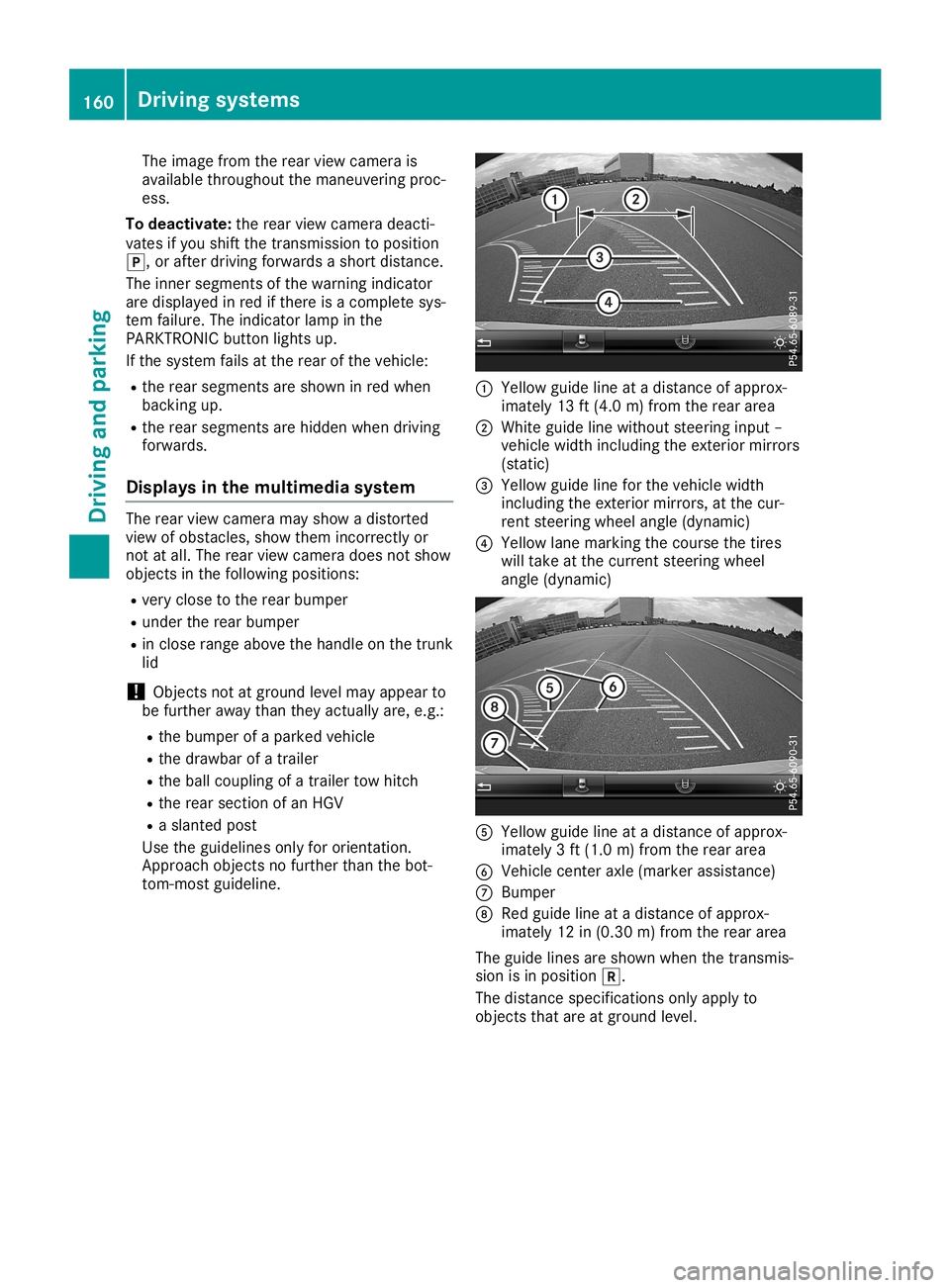
The
image fromtherear view camera is
availabl ethroughout themaneuvering proc-
ess.
To deactivat e:the rear view camera deacti-
vates ifyou shift thetrans mission toposition
005D, orafter driving forwards ashort distance.
The inner segment sof the warning indicator
are display edinred ifthere isacomplete sys-
tem failure. Theindicator lampinthe
PARKTRONIC buttonlightsup.
If the system failsatthe rear ofthe vehicle:
R the rear segment sare shown inred when
backing up.
R the rear segment sare hidden whendriving
forwards.
Displays inthe mult imedia system The
rear view camera mayshow adistort ed
view ofobstacles, showthemincorr ectlyor
not atall. The rear view camera doesnotshow
object sin the following positions:
R very close tothe rear bumper
R under therear bumper
R in close range above thehandle onthe trunk
lid
! Object
snot atground levelmayappear to
be further awaythantheyactually are,e.g.:
R the bumper ofaparked vehicle
R the drawbar ofatrailer
R the ball coupling ofatrailer towhitch
R the rear section ofan HGV
R aslanted post
Use theguidelines onlyfororient ation.
Approach objectsno further thanthebot-
tom- most guideline. 0043
Yellow guidelineatadistance ofapprox-
imately 13ft(4.0 m)from therear area
0044 White guidelinewithout steeringinput –
vehicle widthincluding theexter iormirrors
(static)
0087 Yellow guidelineforthe vehicle width
including theexter iormirrors, atthe cur-
rent steerin gwheel angle(dynamic)
0085 Yellow lanemarking thecourse thetires
will take atthe current steeringwheel
angle (dynamic) 0083
Yellow guidelineatadistance ofapprox-
imately 3ft (1.0 m)from therear area
0084 Vehicle centeraxle (marker assistance)
006B Bumper
006C Red guide lineatadistance ofapprox-
imately 12in(0.30 m)from therear area
The guide linesareshown whenthetrans mis-
sion isin position 005E.
The distance specification sonly apply to
object sthat areatground level. 160
Driving
systemsDriving andparking
Page 164 of 306
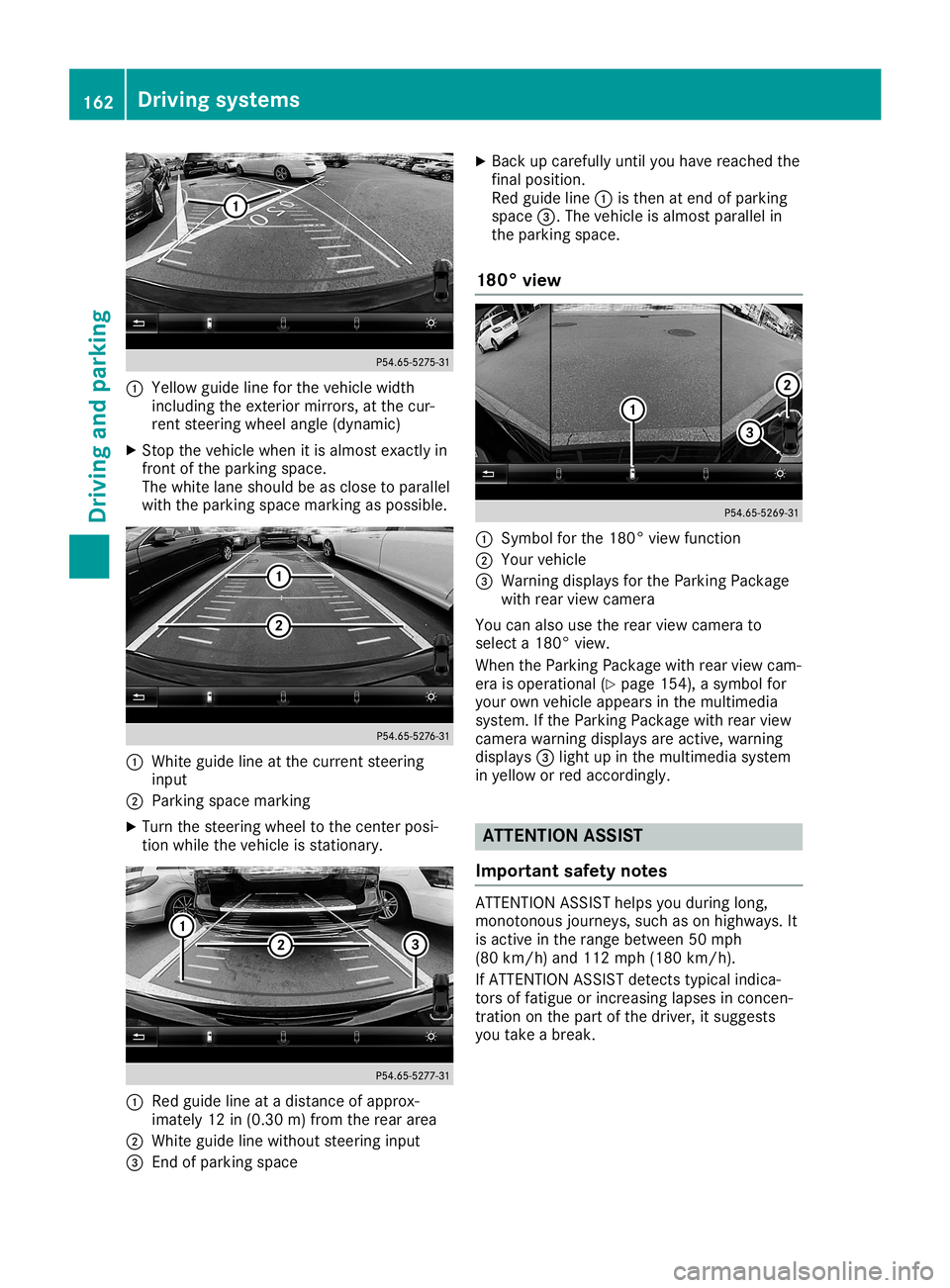
0043
Yellow guidelineforthe vehic lewidth
inc luding theexterior mirrors, atthe cur-
ren tste erin gwheel angle(dynamic )
X Stop the vehic lewhen itis almost exactlyin
fron tof the park ingspace.
The white laneshould beasclose toparallel
with thepark ingspace markingaspossible. 0043
Whit eguide lineatthe curr entsteerin g
input
0044 Park ingspace marking
X Turn thesteerin gwheel tothe centerposi-
tion while thevehic leisstat ionar y. 0043
Red guide lineatadistan ceofapprox -
imate ly12 in(0.30m) from therear area
0044 Whit eguide linewithout steerin ginput
0087 Endof park ingspace X
Back upcaref ullyuntilyou have reach edthe
fin alposit ion.
Red guide line0043isthe nat end ofpark ing
space 0087.The vehic leisalmost parallel in
the park ingspace.
180° view 0043
Symbo lfor the 180 °view function
0044 Your vehic le
0087 Warn ingdisplays forthe Park ingPack age
with rearview camer a
You canalso usetherear view camer ato
select a180 °view.
When thePark ingPack agewith rearview cam-
era isoperat ional(Ypage 154), asymbol for
your ownvehic leappears inthe multim edia
syste m.Ifthe Park ingPack agewith rearview
camer awarnin gdisplays areactive, warnin g
displays 0087light upinthe multim ediasyste m
in yellow orred acco rdingly. ATT
ENT ION ASSIST
Imp ortant safet ynotes ATTE
NTIO NAS SIS Thelps youduring long,
mon otonous journeys, suchason highways. It
is act ive inthe rang ebetwee n50 mph
(80 km/h) and 112 mph (180 km/h).
If ATTE NTIO NAS SIS Tdetec tstypic alindic a-
tor sof fatig ueorinc reasin glapses incon cen-
tr ation onthe part ofthe driver ,it suggest s
you takeabreak . 162
Driving
systemsDriving andparking
Page 236 of 306
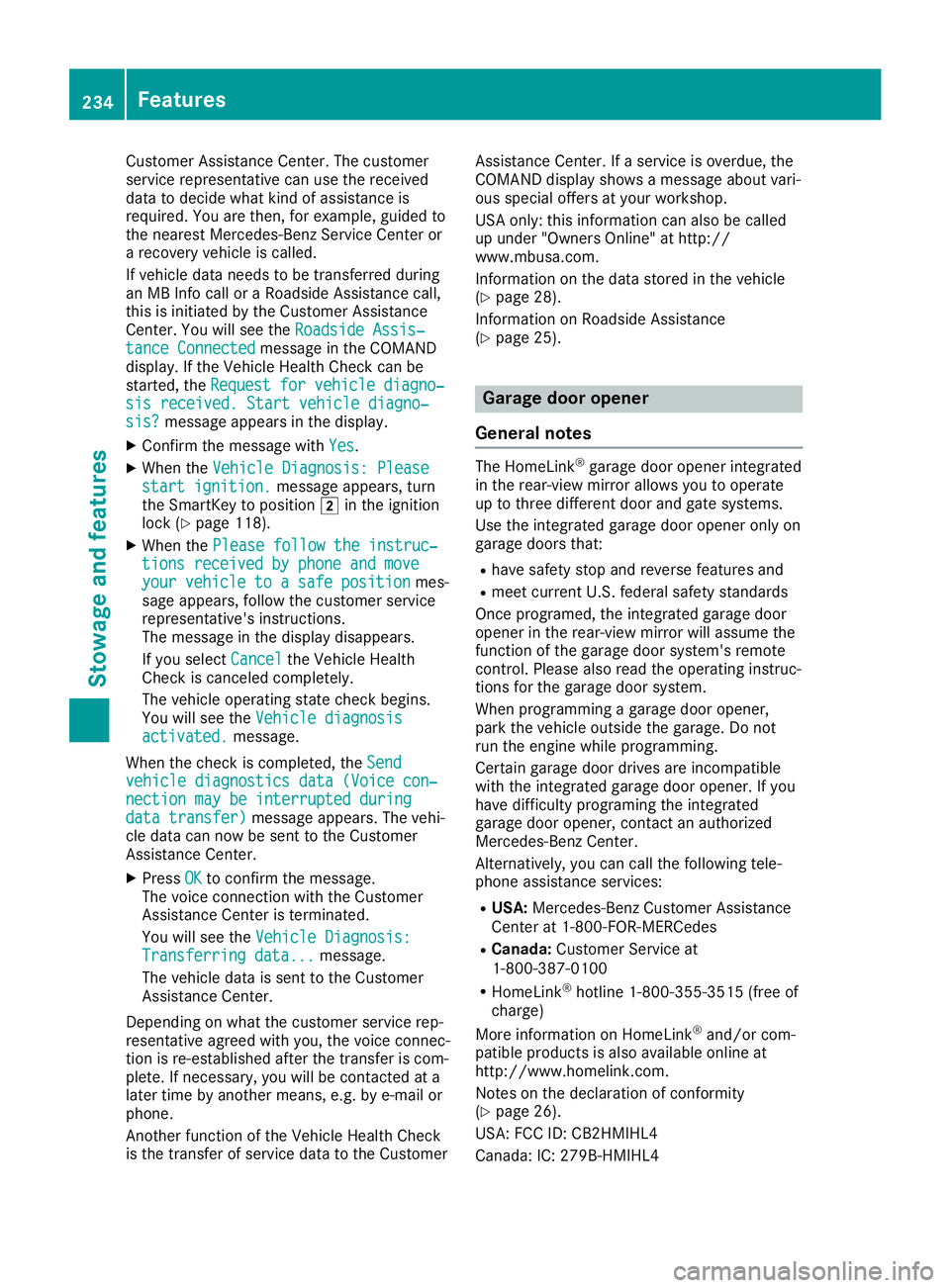
Cust
omerAs sist anc eCen ter. The customer
ser vicerep resentat ive can usetherec eive d
dat ato dec ide what kindof assis tanceis
req uired .You arethen ,for example ,guided to
th ene ares tMer cedes-Ben zSer viceCen teror
a rec ove ryveh icle iscalle d.
If veh icle datane eds tobe trans ferred durin g
an MB Info call oraRoadsi deAssist anc ecall,
th is isini tiat edbytheCust omerAs sist anc e
Cen ter. You willsee theRoa dsideAssis‐ Roa
dsideAssis‐
tan ceConnected tan
ceConnected message intheCOMA ND
displ ay.Ifth eVeh icle Heal thChec kcan be
st art ed, theReq uestfor vehicledia gno‐ Req
uestfor vehicledia gno‐
sis received. Startvehicledia gno‐ sis
received. Startvehicledia gno‐
sis ? sis
?mes sage appear sin thedispl ay.
X Con firm themes sage withYes Yes
.
X When theVeh icleDia gnosis:Ple ase Veh
icleDia gnosis:Ple ase
sta rtignition. sta
rtignition. message appear s,tur n
th eSm artKey toposi tion0048 intheign ition
loc k(Y page 118).
X When thePle ase follow theinstruc‐ Ple
ase follow theinstruc‐
tio nsreceivedbyphoneand move tio
nsreceivedbyphoneand move
you rveh icleto asaf epos ition you
rveh icleto asaf epos itionmes -
sage appear s,foll ow thecus tomer service
rep resentat ive' sins truct ions.
The message inthedispl aydisapp ears.
If you selectCan cel Can
cel theVeh icle Heal th
Chec kis can celed comple tely.
The vehicle oper atingst ate check begin s.
You willsee theVeh icledia gnosis Veh
icledia gnosis
act ivated. act
ivated.mes sage.
When thech eck isco mple ted, theSen d Sen
d
veh icledia gno sticsdata(Vo ice con‐ veh
icledia gno sticsdata(Vo ice con‐
nec tionmay beinterruptedduring nec
tionmay beinterruptedduring
dat atra nsfer) dat
atra nsfer) message appear s.The vehi-
cle datacan nowbe sen tto theCust omer
As sist anc eCen ter.
X Pre ssOK OK
toconfirm themes sage.
The voiceco nn ect ion withth eCust omer
As sist anc eCen teris term inat ed.
You willsee theVeh icleDia gnosis: Veh
icleDia gnosis:
Tra nsferring data... Tra
nsferring data...mes sage.
The vehicle datais sen tto theCust omer
As sist anc eCen ter.
De pen dingon what thecus tomer servicerep -
res entat ive agre edwithyou, thevoic eco nn ec-
tio nis re- est ablish edafterthetrans ferisco m-
plet e.Ifne ces sary, youwillbecontact edata
late rtim eby ano ther mean s,e.g .by e-mail or
phon e.
An other function oftheVeh icle Heal thChec k
is thetrans ferofser vicedat ato theCust omer As
sist anc eCen ter. Ifaser viceis ove rdue, the
COMA NDdispl aysho wsames sage about vari-
ous spec ialoffers atyour workshop.
US Aon ly: this inf orm ationcan also becalle d
up unde r"Own ersOnline" athttp :/ /
www.m busa.com.
In fo rm atio non thedat ast ore din theveh icle
(Y page 28).
In for mat iononRoadsid eAs sist anc e
(Y page 25). Ga
rage door opener
Gener alnot es The
Hom eLink®
garag edoor openerintegr ated
in therear -view mirror allows youtooper ate
up tothree differen tdoor andgatesyst ems .
Use theint egr atedgarag edoor openeronlyon
garag edoor sth at:
R have safetystop and revers efeat ures and
R meet curren tU. S. fede ralsafe tystandar ds
On ce prog ramed,theint egr atedgarag edoor
open erintherear -view mirror will assum eth e
fun ction ofthegarag edoor system'srem ote
con trol. Please alsoread theoper atingins truc-
tio ns for thegarag edoor system.
When programmingagarag edoor opener,
park theveh icle outside thegarag e.Do not
run theeng inewhile programming.
Cert aingarag edoor drivesare incompat ible
with theint egr atedgarag edoor opener.Ifyou
have difficult yprog ramingtheint egr ated
garag edoor opener,con tactan auth orized
Mer cedes-Ben zCent er.
Alt ern ativ ely, you can callthefoll owin gte le-
phon eassis tanceser vices:
R USA: Mercedes-Ben zCust omerAs sist anc e
Cent erat1-80 0-FO R-M ERCed es
R Cana da:Cust omerSer viceat
1- 80 0-38 7-01 00
R Hom eLink®
hot line 1-80 0-35 5-35 15 (free of
ch arge )
Mor einf orm ationon Hom eLink®
and/ orcom -
pat ible prod uctsis also availabl eon line at
ht tp :/ /www. homelink.com.
Not eson thedec larat ionofcon formit y
(Y page 26).
US A:FCC ID:CB2 HMIHL4
Canada: IC:279B -HMIH L4 234
Feat
uresSt owage andfeatures
Page 237 of 306
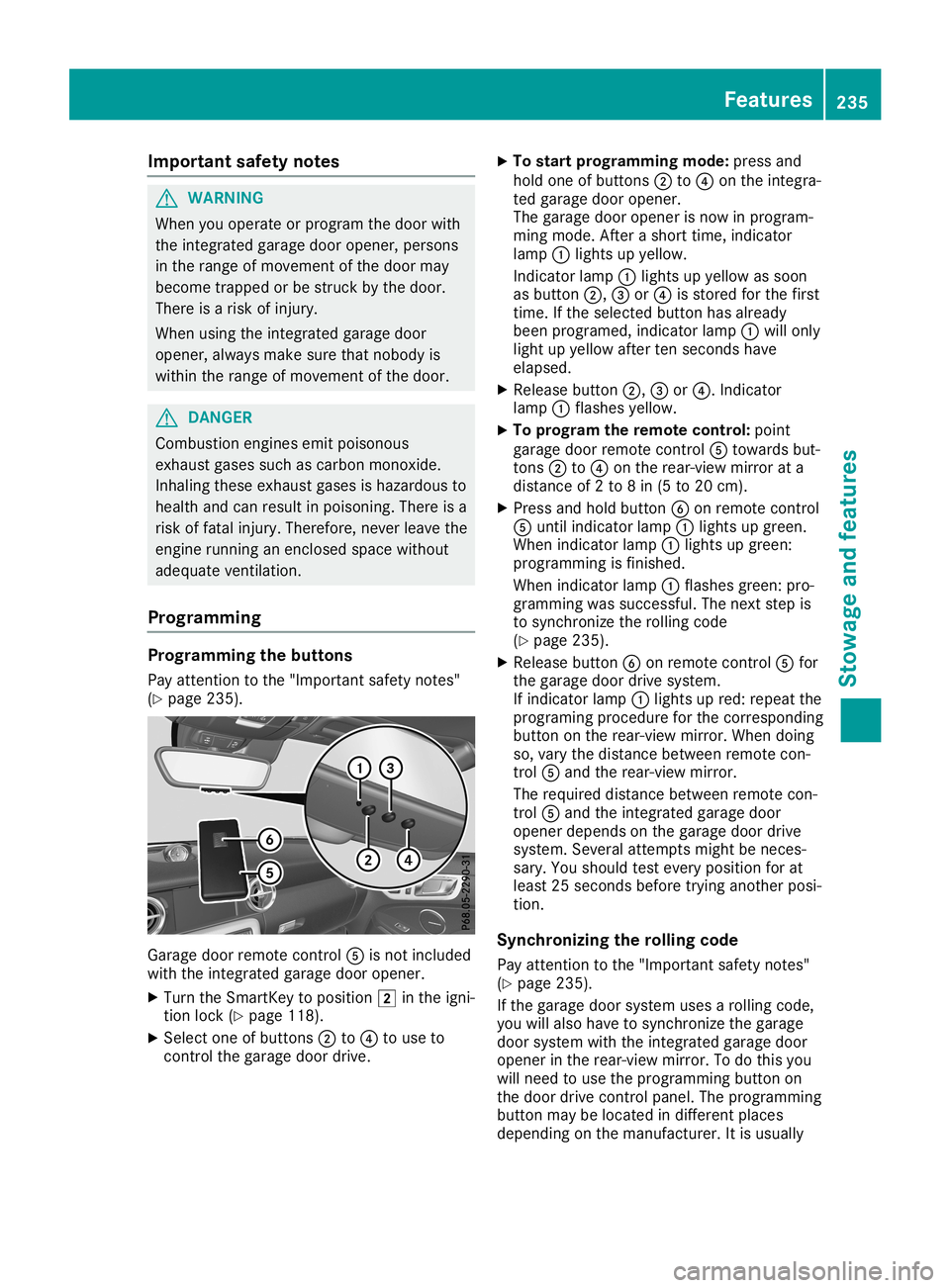
Imp
ortant safety notes G
WAR
NING
When youoper ateorpro gram thedoor with
th eint egr atedgara gedoor opener,per son s
in theran geofmov eme ntofthedoor may
bec ome trapped orbe struc kby thedoor .
Ther eis aris kof injury.
When usingth eint egr atedgara gedoor
open er,always makesur eth at nobody is
wit hin theran geofmov eme ntofthedoor . G
DANG
ER
Comb ustion engin esemit poisonous
ex haust gasessuc has car bon mon oxide.
In halin gth ese exhaust gasesis haz ardo usto
healt hand canresult inpois oning .Ther eis a
ris kof fat alinj ury. Ther efore, never leav eth e
en gin erun ningan enclo sed spac ewit hout
adequat even tilat ion .
Pr ogr amming Pr
ogr amming thebut tons
Pay attention tothe"Im portantsaf etyno tes"
(Y page 235). Garag
edoor remoteco ntrol 0083 isno tinc luded
wit hth eint egr atedgara gedoor opener.
X Turn theSm artKey topos ition 0048intheign i-
ti on lock(Y page 118).
X Se lec ton eof but tons 0044 to0085 touse to
co ntrol thegara gedoor drive. X
To star tpr ogr amming mod e:pre ssand
hold oneof but tons 0044 to0085 ontheint egr a-
te dgara gedoor opener.
The gara gedoor openerisno win pro gram -
min gmod e.Aftera sho rttime, indicat or
lamp 0043ligh tsup yellow .
In dic ato rlamp 0043ligh tsup yellow assoo n
as but ton0044, 0087or0085 isstore dfor thefir st
ti me. Ifth esele cted but tonhas already
been program ed,indicat orlamp 0043will only
ligh tup yellow aftertensec onds hav e
elaps ed.
X Releas ebut ton0044, 0087or0085. Indic ato r
lamp 0043flas hes yellow .
X To progr am therem otecont rol:poin t
gara gedoor remoteco ntrol 0083 towards but-
to ns 0044 to0085 ontherear -view mirror ata
dist anceof 2to 8in (5 to 20 cm).
X Pre ssand hold button0084 onrem oteco ntrol
0083 untilind icat orlamp 0043ligh tsup gre en.
When indicat orlamp 0043ligh tsup gre en:
pro gram mingis fin ishe d.
When indicat orlamp 0043flas hes green:pro -
gram mingwas successf ul. The next step is
to syn chron ize th erol lingco de
(Y page 235).
X Releas ebut ton0084 onrem oteco ntrol 0083 for
th egara gedoor drivesyst em.
If ind icat orlamp 0043ligh tsup red :rep eat the
pro gram ingprocedure fortheco rrespo nding
but tonon therear -view mirror.When doing
so, varyth edist ancebet ween remoteco n-
tr ol 0083 and therear -view mirror.
The require ddist ancebet ween remoteco n-
tr ol 0083 and theint egr atedgara gedoor
open erdepe ndson thegara gedoor drive
syst em. Sever alatt emp tsmig htbe neces-
sar y.You should test eve rypos ition forat
least 25sec onds bef ore trying another pos i-
ti on .
Syn chroniz ingtherol ling code
Pay attention tothe"Im portantsaf etyno tes"
(Y page 235).
If th egara gedoor systemuses arol lingco de,
you willalso haveto syn chron ize th egara ge
door systemwithth eint egr atedgara gedoor
open erintherear -view mirror.To do this you
will need touse thepro gram mingbut tonon
th edoor driveco ntrol pan el.The program ming
but tonmay belocate din dif fer entplac es
depe nding ontheman ufacturer. Itis usually Feat
ures
235Stowage andfeatures Z
Page 238 of 306
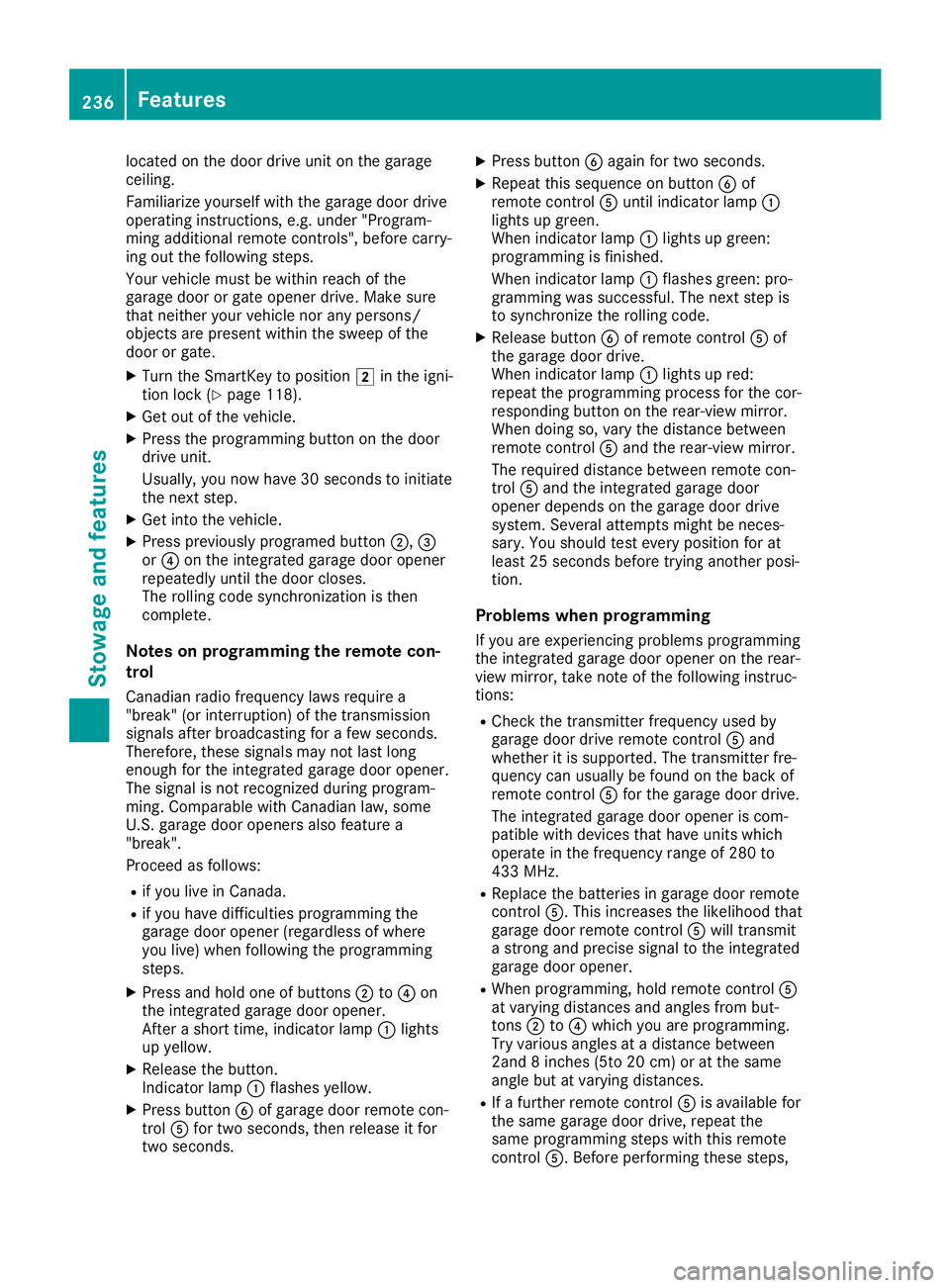
locat
edon the door drive unitonthe garage
ceilin g.
Familiar izeyourself withthegarage doordrive
operat inginst ruct ions ,e.g. under "Program-
min gaddition alremo tecon trols", befor ecarr y-
ing out thefollowin gste ps.
Your vehic lemust bewithin reachofthe
garage doororgate openerdrive .Make sure
that neither your vehic lenor any perso ns/
obje ctsare prese ntwithin thesweep ofthe
door orgate.
X Turn theSmar tKey toposit ion0048inthe igni-
tion lock (Ypage 118).
X Get outofthe vehic le.
X Press theprogr ammin gbutt ononthe door
drive unit.
Usually, younow have 30seco ndstoinit iate
the nextste p.
X Get intothe vehic le.
X Press previously programed button0044, 0087
or 0085 onthe integrat edgarage dooropener
repeat edlyuntilthe door closes.
The rollin gcode synchronization isthe n
com plete .
Not eson progra mmingtherem otecon-
tr ol
Canadian radiofrequenc ylaws require a
"break "(or interrupt ion)ofthe transm ission
sign alsafterbroadc astingfor afew seco nds.
There fore,the sesign alsmay notlast long
enoug hfor the integrat edgarage dooropener.
The signalisnot recogn ized durin gprogr am-
min g.Comparable withCanadian law,some
U.S .garage dooropenersalso feature a
"break ".
Proc eedasfollows:
R ifyou liveinCanada.
R ifyou have difficulties programmin gthe
garage dooropener(regar dlessofwhere
you live) when followin gthe progr ammin g
ste ps.
X Press andhold oneofbutt ons 0044to0085 on
the integrat edgarage dooropener.
Af ter ashor ttim e,indic atorlamp 0043light s
up yellow.
X Release thebutt on.
Ind icat orlamp 0043flashes yellow.
X Press button0084 ofgarage doorremotecon -
tr ol 0083 for two seco nds, thenrelease itfor
two seco nds. X
Press button0084 again fortwo seco nds.
X Repeat thissequen ceon butt on0084 of
remo tecon trol 0083 untilindic atorlamp 0043
light sup green .
When indicatorlamp 0043light sup green :
progr ammin gis fin ished.
When indicatorlamp 0043flashes green:pro-
gramm ingwas succ essful.The nextste pis
to sync hronizethe rollin gcode.
X Release button0084 ofremo tecon trol 0083 of
the garage doordrive.
When indicatorlamp 0043light sup red:
repeat theprogr ammin gproc essforthe cor-
respo ndingbutt ononthe rear- view mirror.
When doingso,vary thedistancebetwee n
remo tecon trol 0083 and therear- view mirror.
The require ddist ancebetwee nremo tecon -
tr ol 0083 and theintegrat edgarage door
open erdepen dson the garage doordrive
syst em. Several attempt smight benec es-
sary. Youshould testever yposit ionforat
least 25seco ndsbefor etrying anotherposi-
tion .
Problem swhen progra mming
If you areexper iencingproblem sprogr ammin g
the integrat edgarage dooropeneron the rear-
view mirror,takenot eof the followin ginst ruc-
tion s:
R Check thetransm itter freq uenc yused by
garage doordrive remotecon trol 0083 and
wheth eritis support ed.The transm itter fre-
quenc ycan usually befoun don the back of
remo tecon trol 0083 for the garage doordrive.
The integrat edgarage dooropeneriscom -
patible withdevic esthat have unitswhich
operat ein the freq uenc yrang eof 280 to
433 MHz.
R Replace thebatt eries ingarage doorremote
con trol 0083. This increases thelikelih oodthat
garage doorremotecon trol 0083 will transm it
a str ong andprec isesign alto the integrat ed
garage dooropener.
R When programmin g,hold remo tecon trol 0083
at varyin gdist ancesand angles frombut-
ton s0044 to0085 which youareprogr ammin g.
Try various anglesatadist ancebetwee n
2and 8inc hes (5to20 cm) oratthe same
angle butatvaryin gdist ances.
R Ifafurt her remo tecon trol 0083 isavailable for
the same garage doordrive,repeat the
same programmin gste pswith thisremo te
con trol 0083. Before perf ormin gthe seste ps, 236
Featu
resStowage andfeatures
Page 252 of 306
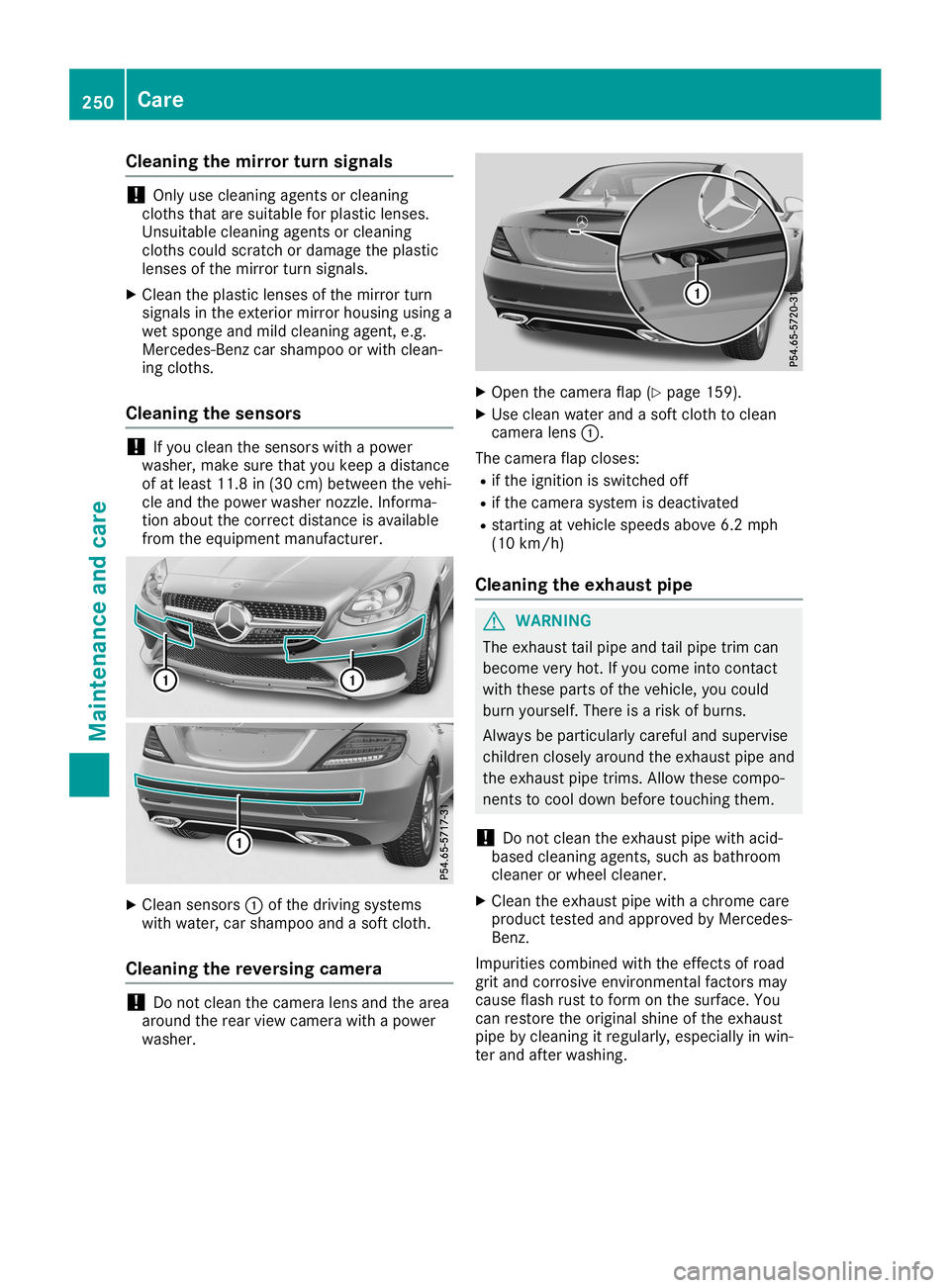
Clean
ingthemir ror turn signa ls !
On
lyuse cleanin gagen tsor cle anin g
clo thsth at are suitable forplast iclen ses .
Un suit able cleanin gagen tsor cle anin g
clo thscoul dsc rat ch ordamag eth eplast ic
len ses ofthemir ror turnsign als.
X Clean theplast iclen ses ofthemir ror turn
sign alsintheex terior mirror hous ingusin ga
wet spon geand mild cleanin gagen t,e.g .
Mer cedes-Ben zcar sham pooorwit hcle an-
ing cloths.
Clean ingthesensor s !
If
you clean thesen sorswit hapower
washe r,mak esure that you keep adist ance
of at least 11.8in(30 cm)be tweenthe vehi-
cl e and thepower washer nozzle. Infor ma-
tio nabout thecor rectdist anceis availabl e
fr om theequipm entman ufacturer. X
Clean sensors0043 ofthedriv ingsyst ems
with water,car sham pooandasof tclo th.
Cleani ngtherev ersing cam era !
Do
notcle an thecam eralensand thearea
aroun dth erear view camerawith apower
washer . X
Open thecam eraflap (Ypage 159).
X Use clean wate rand asof tclo thto cle an
cam eralens0043.
The cam eraflap closes:
R ifth eign ition isswit ched off
R ifth ecam erasyst emisdeac tivate d
R start ing atveh icle spee dsabov e6. 2mph
(10 km/h)
Cleani ngtheexha ustpipe G
WAR
NING
The exhaust tailpipe andtailpipe trim can
bec ome veryhot .If you com eint ocon tact
with these partsof theveh icle,you could
burn yours elf.Ther eis arisk ofburn s.
Always bepart icular lycar eful andsuper vise
ch ildre nclo sely aroun dth eexh aust pipeand
th eexh aust pipetrims. Allowthese com po-
nen tsto coo ldown beforetouchi ngthem.
! Do
notcle an theexh aust pipewithacid-
based cleanin gagen ts,suc has bat hro om
cle aner orwheel cleaner .
X Clean theexh aust pipewithach rom ecar e
prod ucttested and appro vedbyMer cedes-
Ben z.
Imp urities com bined with theeff ect sof road
grit and corrosive env iron men talfactors may
caus eflas hrust tofor mon thesurf ace. You
can restore theorig inal shineof theexh aust
pipe bycleanin git reg ularly, especially inwin-
te rand afterwashin g. 250
Car
eMaintenance andcare