2019 MERCEDES-BENZ SLC ROADSTER rear view mirror
[x] Cancel search: rear view mirrorPage 13 of 306
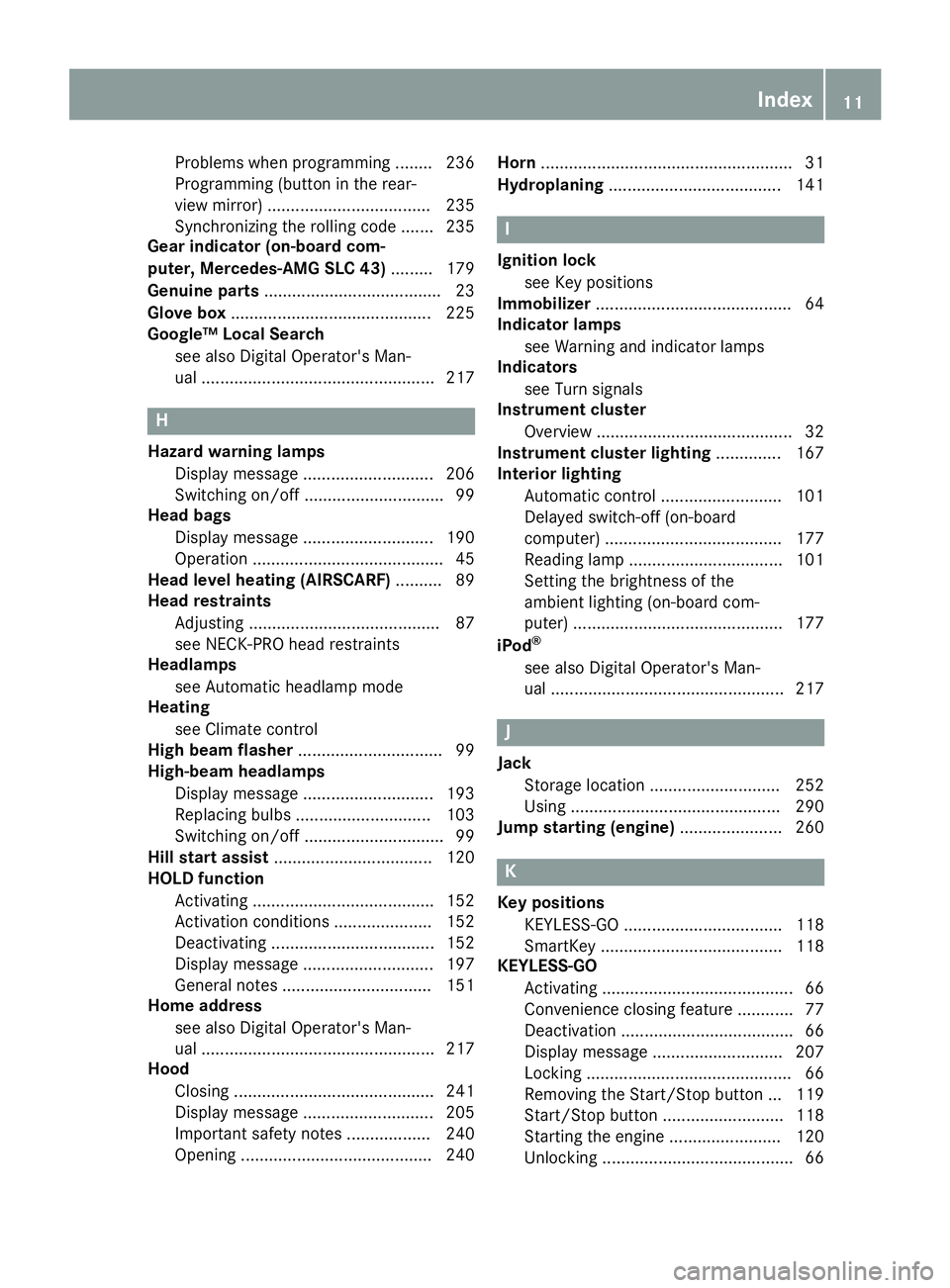
Problems
whenprogrammin g... ..... 236
Programmin g(button inthe rear-
view mirror) ................................... 235
Sync hroniz ingthe rolling code.......2 35
Gear indicator (on-bo ardcom-
puter, Mercedes-AMGSLC 43)....... ..179
Genui neparts ......................................23
Glo vebox ...........................................225
Goo gle™Local Searc h
see also Digita lOpera tor'sMan-
ua l....... .............. .............................217 H
Hazard warninglamps
Displ aymessa ge....... ..................... 206
Switchi ngon/off ..............................99
Head bags
Displ aymessa ge....... ..................... 190
Opera tion......................................... 45
Head levelheatin g(A IRSC ARF)....... ...89
Head restraints
Adjusting ......................................... 87
see NECK-PR Ohea drestrai nts
Headlamps
see Automa tichea dlamp mode
Heatin g
see Clima tecontrol
High beam flasher....... ........................99
High-b eamheadlamps
Displ aymessa ge....... ..................... 193
Rep lacing bulbs....... ......................103
Switchi ngon/off ..............................99
Hill start assist....... ........................... 120
HOLD function
Activating .......................................152
Activatio nconditi ons....... .............. 152
Deactiva ting....... ............................ 152
Displ aymessa ge....... ..................... 197
Gene ralnotes ................................ 151
Home address
see also Digita lOpera tor'sMan-
ua l....... ...........................................217
Hoo d
Cl osing ...........................................241
Displ aymessa ge....... ..................... 205
Importa ntsafe tynotes .................. 240
Openi ng....... .................................. 240 Horn
...................................................... 31
Hydroplan ing....... ..............................141 I
Ign itio nloc k
see Key positions
Immobi lizer....... ................................... 64
Indi cator lamps
see Warni ngand indicator lamps
Indi cators
see Turn signa ls
Ins trument cluster
Overvi ew....... ................................... 32
Ins trument cluster lighting .............. 167
Inte rior lighting
Automa ticcontrol .......................... 101
Dela yedswi tch-off (on-boa rd
compu ter)....... ...............................177
Rea ding lamp ....... .......................... 101
Setting thebrightness ofthe
amb ient lighting (on-boa rdcom-
pute r)....... ......................................177
iPo d®
see also Digita lOpera tor'sMan-
ua l....... ...........................................217 J
Jack Storage location ............................ 252
Using .............................................290
Jump starting (engi ne) ....... ...............260 K
Ke yposi tions
KEYLESS-GO .................................. 118
SmartKey .......................................118
KE YLESS -GO
Activating ......................................... 66
Conve nience closingfeatu re....... ..... 77
Deactiva tion.....................................66
Displ aymessa ge....... ..................... 207
Locking ............................................66
Rem oving theStart/Stop button...119
Start/Stop button.......................... 118
Starting theengine ........................120
Unlocking ......................................... 66 In
dex
11
Page 15 of 306
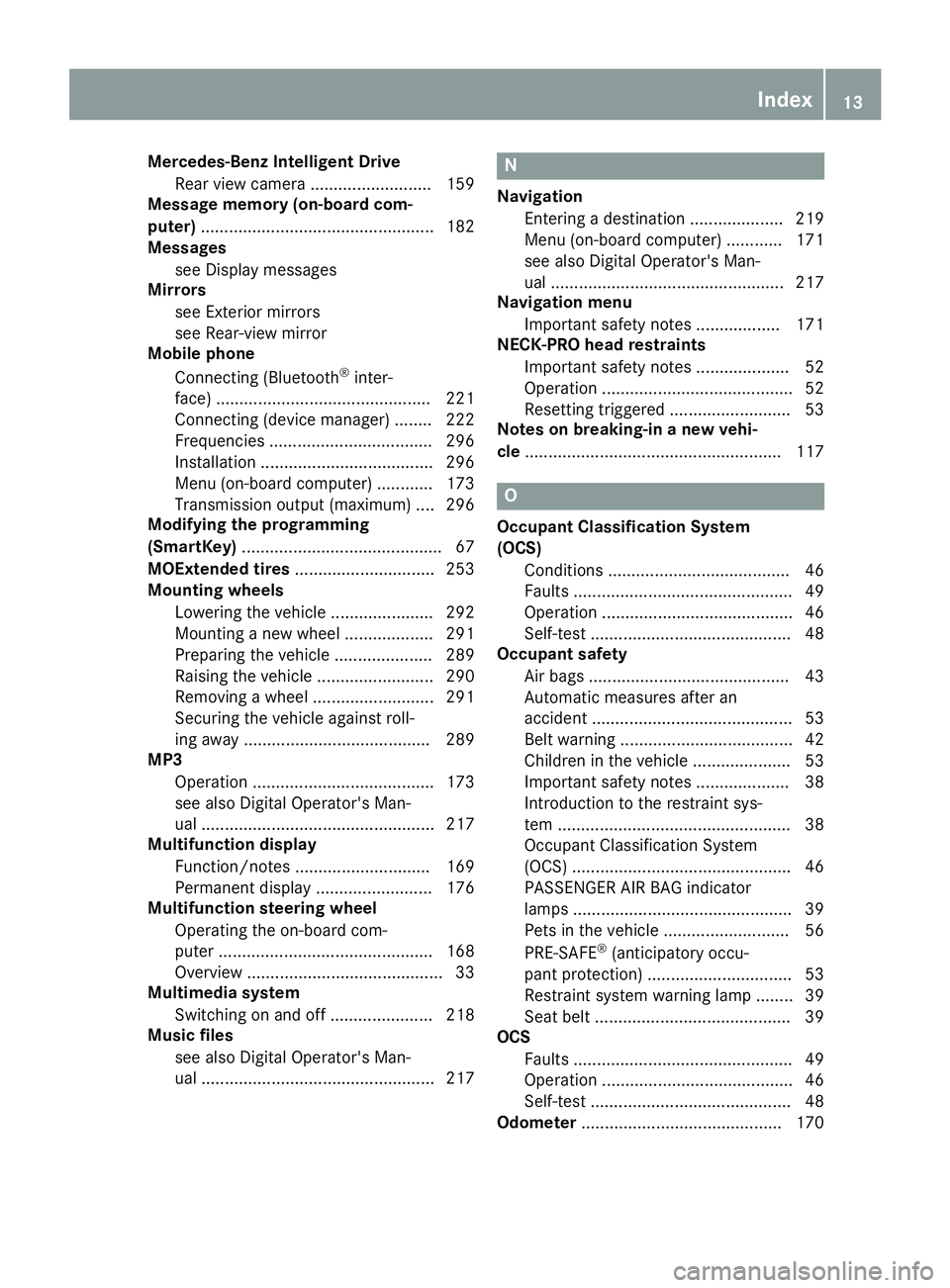
Merce
des-Ben zInte lligen tDrive
Rea rview camera ..........................1 59
Mess agememory (on-bo ardcom-
puter) .............. ....................................182
Mess ages
see Displ aymessa ges
Mirrors
see Exterior mirrors
see Rear-view mirror
Mobi lephone
Connecting (Bluetooth ®
inter-
face) .............................................. 221
Connecting (device mana ger)........222
Frequ encies ................................... 296
Install ation....... ..............................296
Menu (on-boa rdcompu ter)....... ..... 173
Transmi ssionoutp ut(ma ximum ).... 296
Modify ingthe programming
(SmartKe y)....... ....................................67
MOExte ndedtires.............................. 253
Mountin gwhe els
Lowe ringthevehicl e..... .................292
Mounting anew whee l..... .............. 291
Prepa ringthevehicl e..... ................2 89
Ra ising the vehi cle....... ..................290
Rem oving awhe el....... ................... 291
Securi ngthe vehi cleaga inst roll-
ing away ....... ................................. 289
MP3
Opera tion.......................................173
see also Digita lOpera tor'sMan-
ua l....... ...........................................217
Multifun ctiondisplay
Function/notes .............................169
Perma nentdispla y....... ..................176
Multifun ctionstee ring wheel
Opera tingtheon-boa rdcom-
pute r....... ....... ................................168
Overvi ew....... ................................... 33
Multime diasyste m
Switchi ngon and off....... ...............218
Music files
see also Digita lOpera tor'sMan-
ua l....... ...........................................217 N
Navigati on
Entering adesti nation .................... 219
Menu (on-boa rdcompu ter)....... ..... 171
see also Digita lOpera tor'sMan-
ua l<0011001100110011001100110011001100110011001100110011001100110011
0011001100110011001100110011001100110011001100110011001100110011
0011001100110011001100110011001100110011001100110011001100110011
00110011[ 217
Navi gationmen u
Imp orta ntsafety notes <0011001100110011001100110011001100110011001100110011001100110011
00110011[ 171
NEC K-PRO hea dres train ts
Imp orta ntsafety notes <0011001100110011001100110011001100110011001100110011001100110011
0011001100110011[ 52
Ope ration<0011001100110011001100110011001100110011001100110011001100110011
0011001100110011001100110011001100110011001100110011001100110011
001100110011001100110011001100110011> 52
Re setti ngtrig gered<0011001100110011001100110011001100110011001100110011001100110011
0011001100110011001100110011001100110011[ 53
Note son bre akin g-inane wve hi-
cl e <0011001100110011001100110011001100110011001100110011001100110011
0011001100110011001100110011001100110011001100110011001100110011
0011001100110011001100110011001100110011001100110011001100110011
0011001100110011001100110011[ 117 O
Oc cupa ntClass ificati onSys tem
(O CS )
Co ndi tions <0011001100110011001100110011001100110011001100110011001100110011
0011001100110011001100110011001100110011001100110011001100110011
0011001100110011001100110011> 46
Fau lts<0011001100110011001100110011001100110011001100110011001100110011
0011001100110011001100110011001100110011001100110011001100110011
001100110011001100110011001100110011001100110011001100110011> 49
Ope ration<0011001100110011001100110011001100110011001100110011001100110011
0011001100110011001100110011001100110011001100110011001100110011
001100110011001100110011001100110011> 46
Sel f-test <0011001100110011001100110011001100110011001100110011001100110011
0011001100110011001100110011001100110011001100110011001100110011
00110011001100110011001100110011001100110011> 48
Oc cupa ntsafe ty
Air bags <0011001100110011001100110011001100110011001100110011001100110011
0011001100110011001100110011001100110011001100110011001100110011
00110011001100110011001100110011001100110011> 43
Auto maticmea sures afte ran
acci dent <0011001100110011001100110011001100110011001100110011001100110011
0011001100110011001100110011001100110011001100110011001100110011
00110011001100110011001100110011001100110011> 53
Bel twa rning <0011001100110011001100110011001100110011001100110011001100110011
0011001100110011001100110011001100110011001100110011001100110011
00110011001100110011> 42
Ch ildre nin the vehicle<0011001100110011001100110011001100110011001100110011001100110011
00110011001100110011[ 53
Imp orta ntsafety notes <0011001100110011001100110011001100110011001100110011001100110011
0011001100110011[ 38
Introd uctiontothe restrai ntsys-
tem <0011001100110011001100110011001100110011001100110011001100110011
0011001100110011001100110011001100110011001100110011001100110011
0011001100110011001100110011001100110011001100110011001100110011
00110011[ 38
Occu pant Clas sifica tion System
(OC S)<0011001100110011001100110011001100110011001100110011001100110011
0011001100110011001100110011001100110011001100110011001100110011
001100110011001100110011001100110011001100110011001100110011> 46
PASSENG ERAIR BAG indicator
la mps <0011001100110011001100110011001100110011001100110011001100110011
0011001100110011001100110011001100110011001100110011001100110011
001100110011001100110011001100110011001100110011001100110011> 39
Pets inthe vehicle<0011001100110011001100110011001100110011001100110011001100110011
00110011001100110011001100110011001100110011[ 56
PR E-SAFE ®
(antici patory occu -
pa nt pro tectio n)<0011001100110011001100110011001100110011001100110011001100110011
001100110011001100110011001100110011001100110011001100110011[ 53
Re stra intsystem warning lamp ........ 39
Sea tbe lt<0011001100110011001100110011001100110011001100110011001100110011
0011001100110011001100110011001100110011001100110011001100110011
0011001100110011001100110011001100110011> 39
OC S
Fau lts<0011001100110011001100110011001100110011001100110011001100110011
0011001100110011001100110011001100110011001100110011001100110011
001100110011001100110011001100110011001100110011001100110011> 49
Ope ration<0011001100110011001100110011001100110011001100110011001100110011
0011001100110011001100110011001100110011001100110011001100110011
001100110011001100110011001100110011> 46
Sel f-test <0011001100110011001100110011001100110011001100110011001100110011
0011001100110011001100110011001100110011001100110011001100110011
00110011001100110011001100110011001100110011> 48
Odo mete r<0011001100110011001100110011001100110011001100110011001100110011
0011001100110011001100110011001100110011001100110011001100110011
00110011001100110011001100110011001100110011> 170 In
dex
13
Page 17 of 306
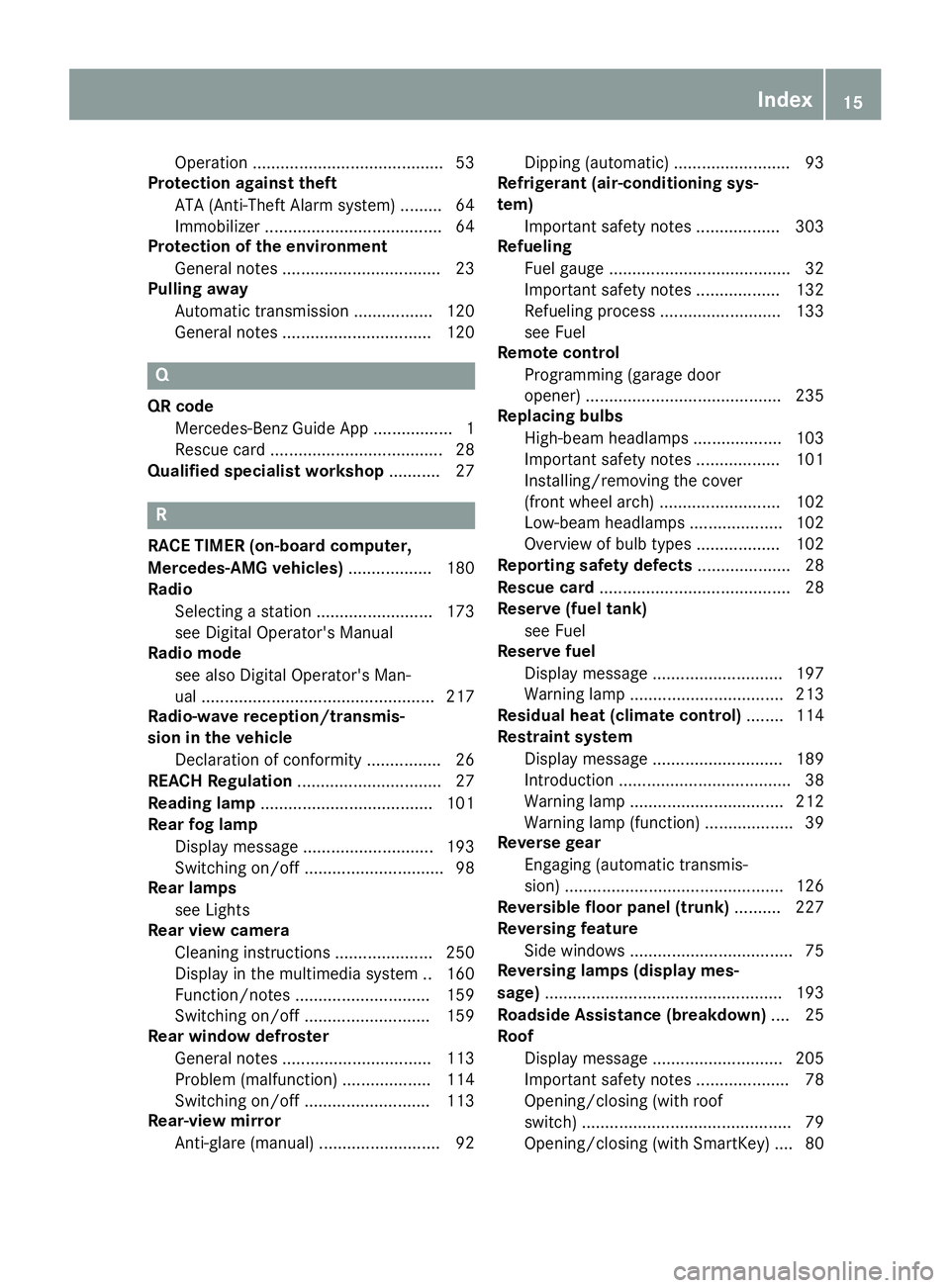
Operation
......................................... 53
Protection againsttheft
ATA (Anti-Theft Alarmsystem) ......... 64
Immobilizer ...................................... 64
Protection ofthe environment
General notes..................................2 3
Pulling away
Automatic transmission................. 120
General notes................................ 120 Q
QR code
Mercedes-B enzGuid eApp ................. 1
Rescue card.....................................2 8
Qualified specialist workshop ........... 27 R
RACE TIMER (on-board computer,
Mercedes-AMG vehicles).................. 180
Rad io
Select ingastation .........................1 73
see Digita lOpera tor'sManu al
Radio mode
see also Digita lOpera tor'sMan-
ua l....... ....... ....................................217
Radio-w averece ption/ transmis-
sio nin the vehi cle
Decla rationof conformity ................26
REA CHRegul ation ...............................27
Readin glamp .....................................101
Rear foglamp
Displ aymessa ge....... ..................... 193
Switchi ngon/off ..............................98
Rear lamps
see Ligh ts
Rear viewcamera
Cl eani nginstructio ns....... .............. 250
Displ ayinthe multimedi asys tem ..160
Function/notes .............................159
Switchi ngon/off ........................... 159
Rear window defros ter
Gene ralnotes ................................ 113
Prob lem(malfunction) ................... 114
Switchi ngon/off ........................... 113
Rear-vie wmirror
Anti-glare (manual )....... ................... 92 Dippi
ng(automa tic)....... .................. 93
Refrig erant(air-conditioningsys-
tem)
Importa ntsafe tynotes .................. 303
Refue ling
Fuel gauge....... ................................ 32
Importa ntsafe tynotes .................. 132
Ref ueling proces s....... ................... 133
see Fuel
Remote control
Progra mming (garage door
opene r)....... ................................... 235
Replac ingbulb s
High-b eamheadlamps ................... 103
Importa ntsafe tynotes .................. 101
Install ing/remo vingthecover
(front wheelarch) .......................... 102
Low-b eamheadlamps .................... 102
Overvi ewofbul btype s....... ........... 102
Reportin gsafety defects....... ............. 28
Resc uecard ......................................... 28
Rese rve(fue ltank)
see Fuel
Rese rvefuel
Displ aymessa ge....... ..................... 197
Warni nglamp ....... .......................... 213
Resi dual heat (climate control) ........114
Restrain tsyste m
Displ aymessa ge....... ..................... 189
Introducti on....... ..............................38
Warni nglamp ....... .......................... 212
Warni nglamp (function) ................... 39
Reve rsegear
Engagi ng(automa tictransmis -
sion) ............................................... 126
Reve rsibleflo or panel (trunk) ..........227
Reve rsing feature
Side windows ................................... 75
Reve rsing lamps (display mes-
sage )....... ............................................193
Roadsi deAss istanc e(bre akdow n).... 25
Roof
Displ aymessa ge....... ..................... 205
Importa ntsafe tynotes .................... 78
Openi ng/closi ng(withroof
swi tch) .............................................79
Openi ng/closi ng(withSmartKey ).... 80 In
dex
15
Page 38 of 306
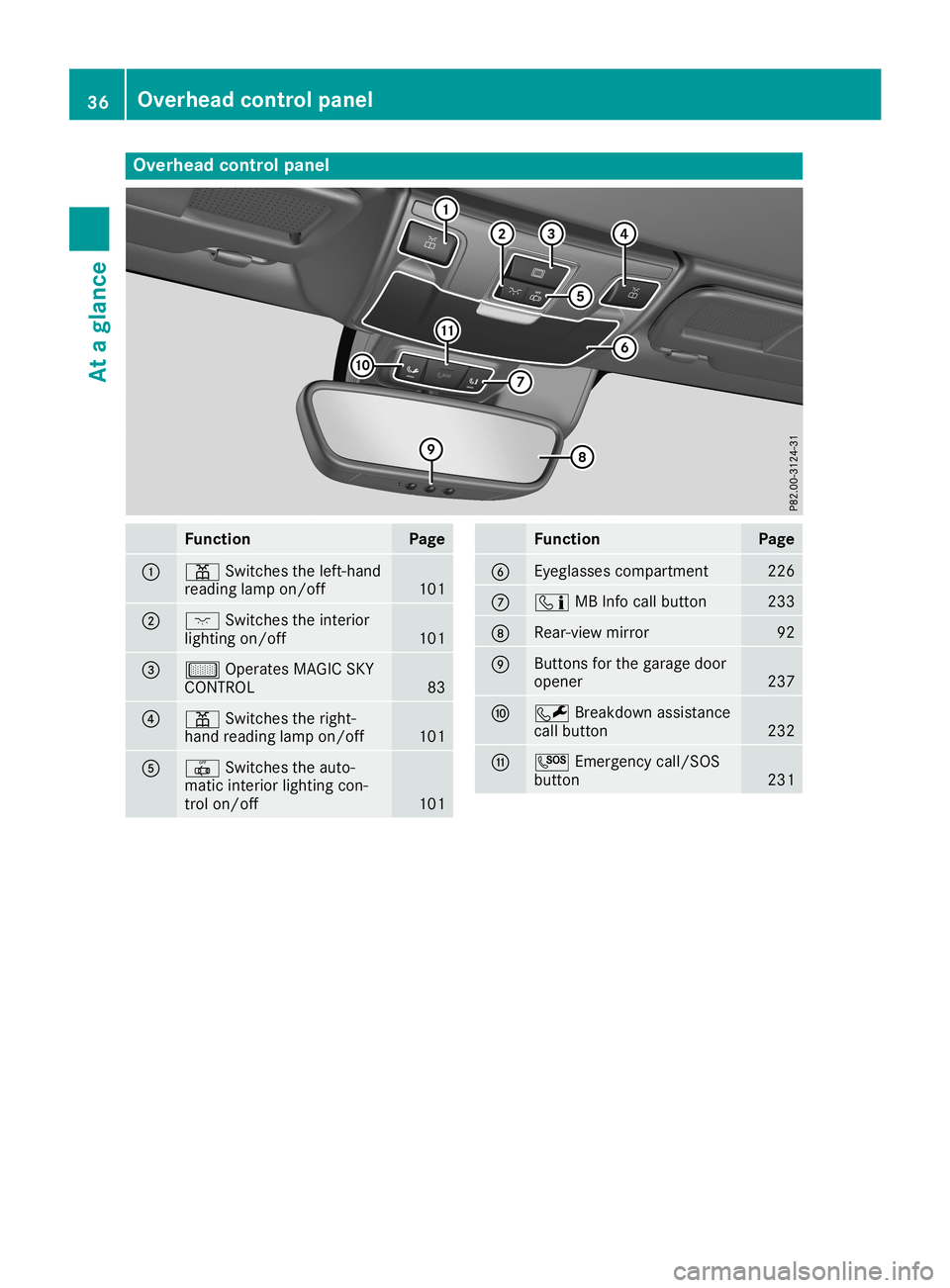
Overhea
dcontrol panel Function Page
0043
003D
Switchestheleft- hand
reading lampon/off 101
0044
004A
Switchestheinter ior
lighting on/off 101
0087
00B7
Operates MAGICSKY
CONTROL 83
0085
003D
Switchestheright-
hand reading lampon/off 101
0083
0033
Switchestheauto-
matic interiorlighting con-
trol on/off 101 Function Page
0084
Eyeglasses
compartment 226
006B
00D9
MBInfocall button 233
006C
Rear-view
mirror 92
006D
Butt
ons forthe garage door
opener 237
006E
0052
Breakdown assistanc e
call button 232
006F
0053
Emergencycall/SO S
button 23136
Overhea
dcontrol panelAtaglance
Page 87 of 306
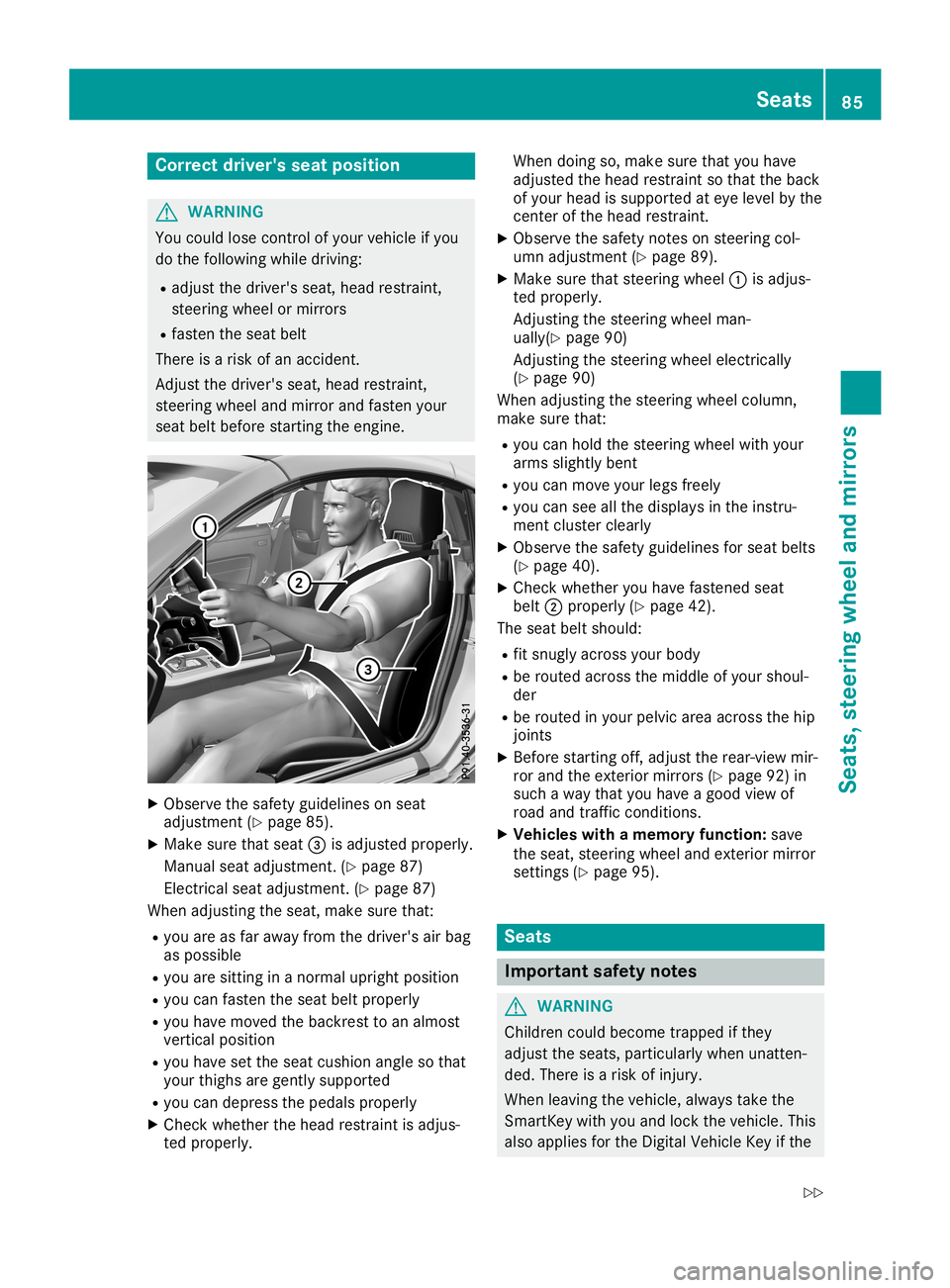
Corr
ectdriver 'sseat position G
WAR
NING
You couldlose control of your vehicle ifyou
do thefoll owin gwhile driving:
R adj ust thedriv er'sseat ,head restraint ,
st eer ing wheel ormir rors
R fast entheseat belt
Ther eis aris kof an acc iden t.
Adj ust thedriv er'sseat ,head restraint ,
st eer ing wheel andmirror and fastenyour
seat beltbefore start ing theen gin e. X
Obse rveth esafe tyguidel ineson seat
adj ust men t(Y page 85).
X Mak esure that seat 0087isadj ust edpro perl y.
Man ualseat adjust men t.(Y page 87)
Ele ctric alseat adjust men t.(Y page 87)
When adjust ing theseat ,mak esure that:
R you areasfar away from thedriv er'sair bag
as poss ible
R you aresittin gin ano rm aluprig htposi tion
R you can fastentheseat beltproperl y
R you have movedtheback restto an almos t
ver ticalposi tion
R you have settheseat cushion angleso that
your thighs aregentlysuppo rted
R you can depr essthepedals properl y
X Chec kwhet herthehead restraint isadj us-
te dpro perl y. When
doingso, mak esure that you have
adj ust edthehead restraint sothat theback
of your head issuppo rted ateye levelby the
cen terof thehead restraint .
X Obse rveth esafe tyno teson steer ing col-
umn adjust men t(Y page 89).
X Mak esure that steer ing wheel 0043isadj us-
te dpro perl y.
Ad jus tingth est eer ing wheel man-
ually (Ypage 90)
Ad jus tingth est eer ing wheel electricall y
(Y page 90)
When adjust ing thest eer ing wheel column ,
mak esure that:
R you can hold thest eer ing wheel withyour
arm ssligh tlyben t
R you can mov eyour legsfreely
R you can seeallthedispl aysintheins tru-
men tclus tercle arly
X Obse rveth esafe tyguidel inesfor seat belts
(Y page 40).
X Chec kwhet heryou have fastened seat
belt 0044properl y(Y page 42).
The seat beltshould:
R fit snugly across your body
R be rout edacr oss themidd leof your shoul-
der
R be rout edinyour pelvicarea across thehip
jo int s
X Bef ore start ing off,adj ust therear -view mir-
ror and theex terior mirrors(Y page 92)in
suc haway that you have agood viewof
road andtraff iccon dition s.
X Veh icles withamem oryfunct ion: save
th eseat ,st eer ing wheel andexterior mirror
set tings (Y page 95). Seat
s Imp
ortant safety notes G
WAR
NING
Childr encoul dbec ome trapped ifth ey
adj ust theseat s,part icular lywhen unatten-
ded. Thereis aris kof injury.
When leavingtheveh icle,always taketh e
Sm artKey withyou and lockth eveh icle.This
also applies fortheDig ital Veh icle Key ifth e Seat
s
85Seat s,steerin gwheel andmirro rs
Z
Page 94 of 306
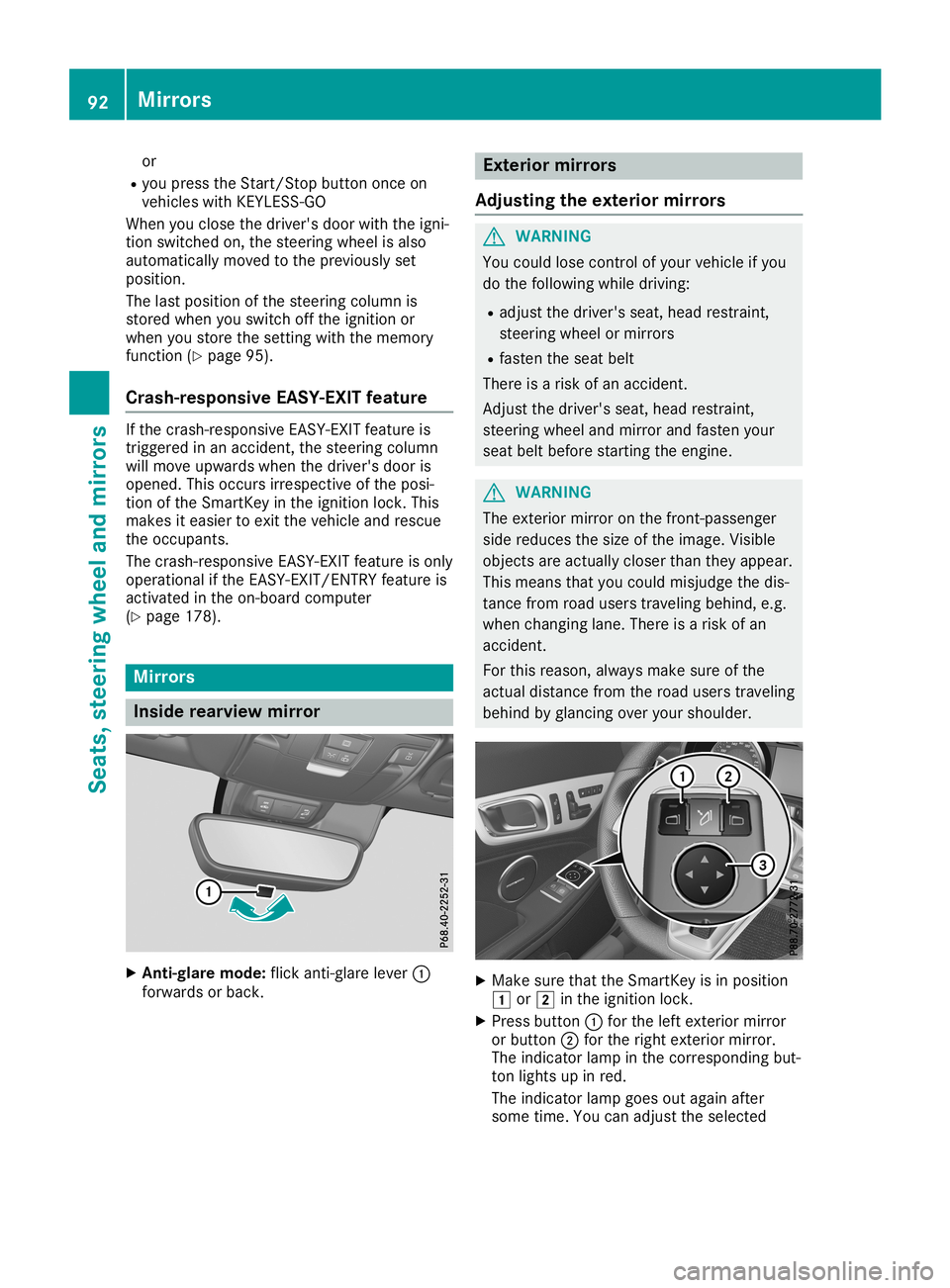
or
R you press theStart /Stopbutton onceon
vehicles withKEYLE SS-GO
When youclose thedriver's doorwiththeigni-
tion switched on,the steering wheelisalso
automatically movedtothe previously set
position.
The lastposition ofthe steering columnis
stored whenyouswitch offthe ignition or
when youstore thesettingwith thememory
funct ion(Ypage 95).
Crash- responsive EASY-EXIT featur e If
the crash-r esponsive EASY-EXI Tfeature is
triggered inan accident ,the steering column
will move upwards whenthedriver's dooris
opened. Thisoccurs irrespect iveofthe posi-
tion ofthe Smart Keyinthe ignition lock.This
makes iteasier toexit thevehicle andrescue
the occupant s.
The crash-r esponsive EASY-EXI Tfeature isonly
operational ifthe EAS Y-EXI T/ENTRY featureis
activated inthe on-board computer
(Y page 178). Mirr
ors Inside
rearview mirror X
Anti-glare mode:flickanti-glare lever0043
forwards orback. Exterior
mirrors
Adjust ingthe exterior mirrors G
WARNING
You could losecontrolofyour vehicle ifyou
do the following whiledriving:
R adjust thedriver's seat,head restraint ,
steering wheelormirrors
R fasten theseat belt
There isarisk ofan accident .
Adjust thedriver's seat,head restraint ,
steering wheelandmirror andfasten your
seat beltbefore startingthe engine. G
WARNING
The exter iormirror onthe front -passenger
side reduces thesize ofthe image. Visible
object sare actually closerthantheyappear.
This means thatyoucould misjudge thedis-
tanc efrom roadusers traveling behind,e.g.
when changing lane.There isarisk ofan
accident .
For this reason, alwaysmake sureofthe
actual distance fromtheroad users traveling
behind byglancing overyour shoulder. X
Make surethattheSmart Keyisin position
0047 or0048 inthe ignition lock.
X Press button 0043for the left exter iormirror
or button 0044for the right exteriormirror.
The indicator lampinthe correspon dingbut-
ton lights upinred.
The indicator lampgoesoutagain after
some time.Youcanadjust theselected 92
Mirr
orsSeats, steering wheelandmirrors
Page 95 of 306
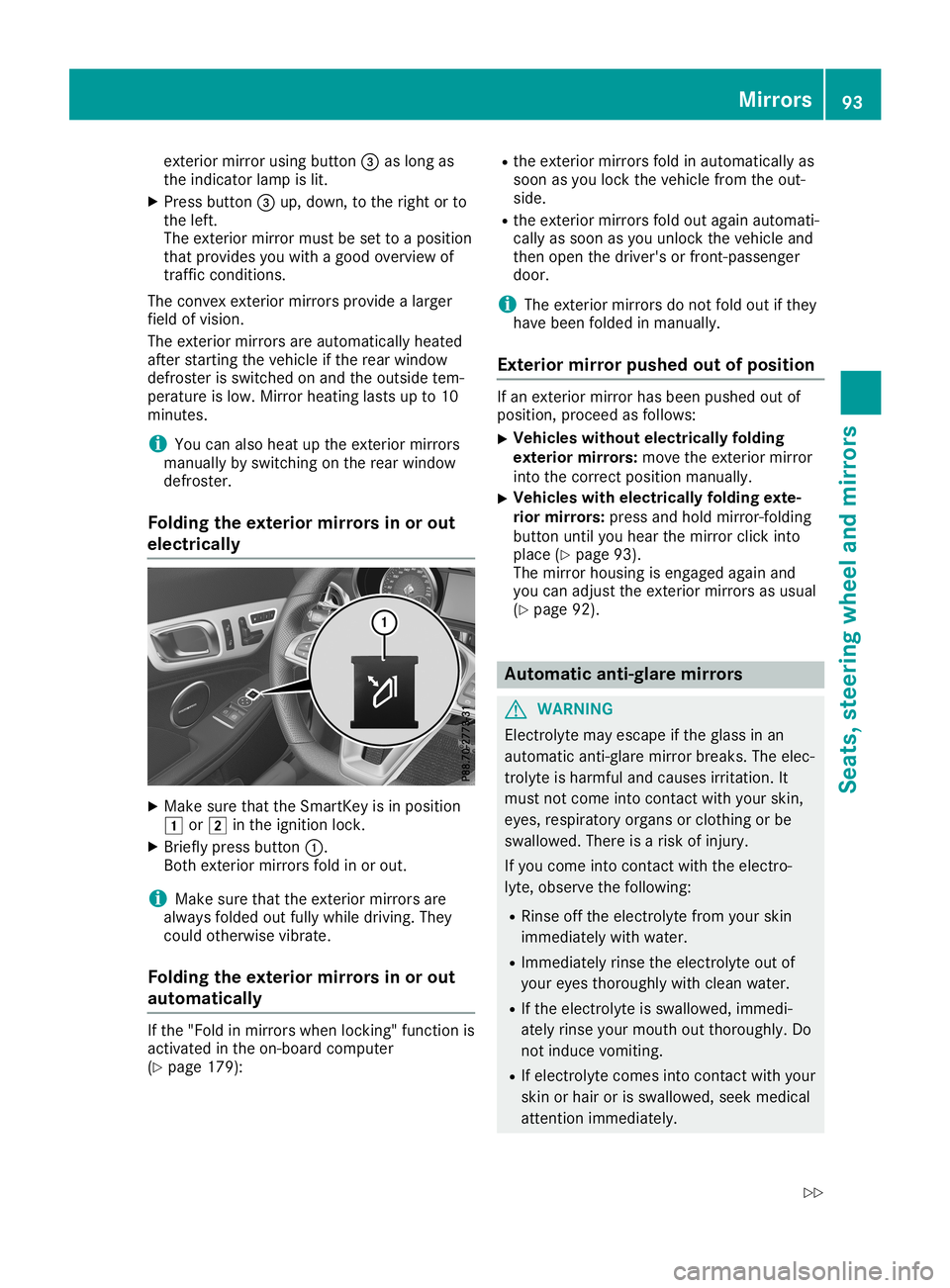
ext
erior mirror usingbutton 0087aslong as
the indicat orlamp islit.
X Press button 0087up, down, tothe right orto
the left.
The exterior mirror mustbeset toaposition
that provides youwith agood overview of
traff iccon ditions .
The convex exterior mirror sprovide alarger
field ofvision.
The exterior mirror sare automatic allyheated
after startingthe vehicle ifthe rear window
defrost erisswitched onand theoutside tem-
perature islow. Mirror heating lastsupto10
minutes .
i You
canalso heat upthe exterior mirror s
manually byswitchin gon the rear window
defrost er.
Folding theexterior mirrorsin or out
electrically X
Make surethattheSmart Keyisin position
0047 or0048 inthe ignition lock.
X Briefly pressbutton 0043.
Bot hext erior mirror sfold inor out.
i Make
surethattheexterior mirror sare
alway sfolded outfully while driving. They
could otherwisevibrate.
Folding theexterior mirrorsin or out
aut omat ically If
the "Fold inmirror swhen locking"func tion is
activat edinthe on-board comput er
(Y page 179): R
the exterior mirror sfold inautomatic allyas
soon asyou lock thevehicle fromtheout-
side.
R the exterior mirror sfold outagain automati-
cally assoon asyou unlock thevehicle and
then open thedriver's orfron t-passenger
door.
i The
exterior mirror sdo not fold outifthey
have been folded inmanually.
Exterior mirror push edout ofposition If
an ext erior mirror hasbeen pushed outof
position ,proceed asfollows:
X Vehicles
withoutelectrically folding
exterior mirrors: move theexterior mirror
into thecorr ectposition manually.
X Vehicles
withelectrically foldingexte-
rior mirrors: press andhold mirror -foldin g
button untilyouhear themirror clickinto
place (Ypage 93).
The mirror housing isengaged againand
you can adjust theexterior mirror sas usual
(Y page 92). Automa
ticanti- glare mirrors G
WARN
ING
Elect rolyte mayescape ifthe glass inan
automatic anti-glare mirror breaks. Theelec-
trolyt eis harmful andcauses irritation.It
must notcome intocontact with your skin,
eyes, respirator yorgans orcloth ingorbe
swallowed. Thereisarisk ofinjury.
If you come intocontact with theelectr o-
lyte, observe thefollowing:
R Rinse offthe electr olytefromyourskin
immediately withwater.
R Immediately rinsetheelectr olyteoutof
your eyes thoroughly withclean water.
R Ifthe electr olyteisswallowed, immedi-
ately rinse yourmouth outthor oughly. Do
not induce vomiting.
R Ifelectr olytecomes intocontact with your
skin orhair orisswallowed, seekmedical
atten tionimmediately. Mirr
ors
93Seats, steering wheelandmirrors
Z
Page 96 of 306
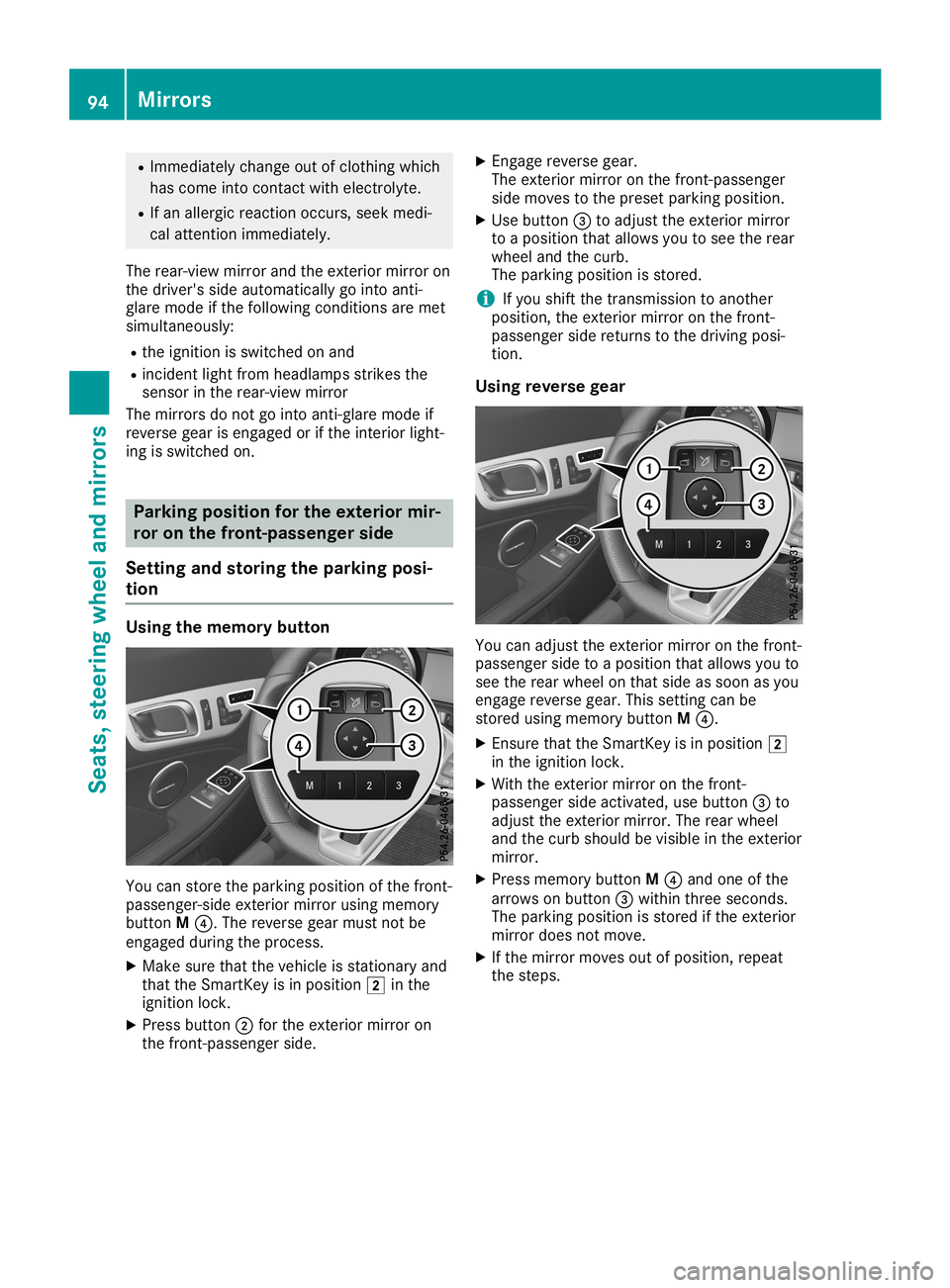
R
Immedia telychange outofclothing which
has come intocontact withelectroly te.
R Ifan allergic reaction occurs,seekmedi-
cal attention immediately.
The rear-view mirrorandtheexterior mirroron
the driver's sideautoma ticallygointo anti-
glare mode ifthe follow ingconditions aremet
simul taneousl y:
R the ignition isswitched onand
R incident lightfrom headlampsstrikes the
sensor inthe rear-view mirror
The mirrors donot gointo anti-glare modeif
reverse gearisengaged orifthe interior light-
ing isswitched on. Parking
positionfor the exterio rmir-
ror onthe front-passenge rside
Setting andstoring theparking posi-
tion Usin
gthe memory button You
canstore theparking positionof the front-
passe nger-side exteriormirrorusingmemory
button M0085. The reverse gearmust notbe
engaged duringthe process.
X Make surethatthevehicle isstationary and
that theSmartKey isin positio n0048 inthe
ignition lock.
X Press button 0044for the exterior mirroron
the front-passenger side. X
Engage reverse gear.
The exterior mirroronthe front-passenger
side moves tothe preset parking position.
X Use button 0087toadjust theexterior mirror
to apositio nthat allows youtosee therear
wheel andthecurb.
The parking positionis stored.
i If
you shift thetransmission toanother
positio n,the exterior mirroronthe front-
passe ngersidereturns tothe driving posi-
tion.
Usin greverse gear You
canadjust theexterior mirroronthe front-
passe ngersidetoapositio nthat allows youto
see therear wheel onthat side assoon asyou
engage reverse gear.Thissetting canbe
stored usingmemory buttonM0085.
X Ensure thattheSmartKey isin positio n0048
in the ignition lock.
X With theexterior mirroronthe front-
passe ngersideactivated, usebutton 0087to
adjust theexterior mirror.Therear wheel
and thecurb shoul dbe visib lein the exterior
mirror.
X Press memory buttonM0085 and one ofthe
arrows onbutton 0087within threeseconds.
The parking positionis stored ifthe exterior
mirror doesnotmove.
X Ifthe mirror moves outofpositio n,repea t
the steps. 94
MirrorsSeats,
steerin gwhe eland mirrors