2019 MERCEDES-BENZ SLC ROADSTER phone
[x] Cancel search: phonePage 120 of 306
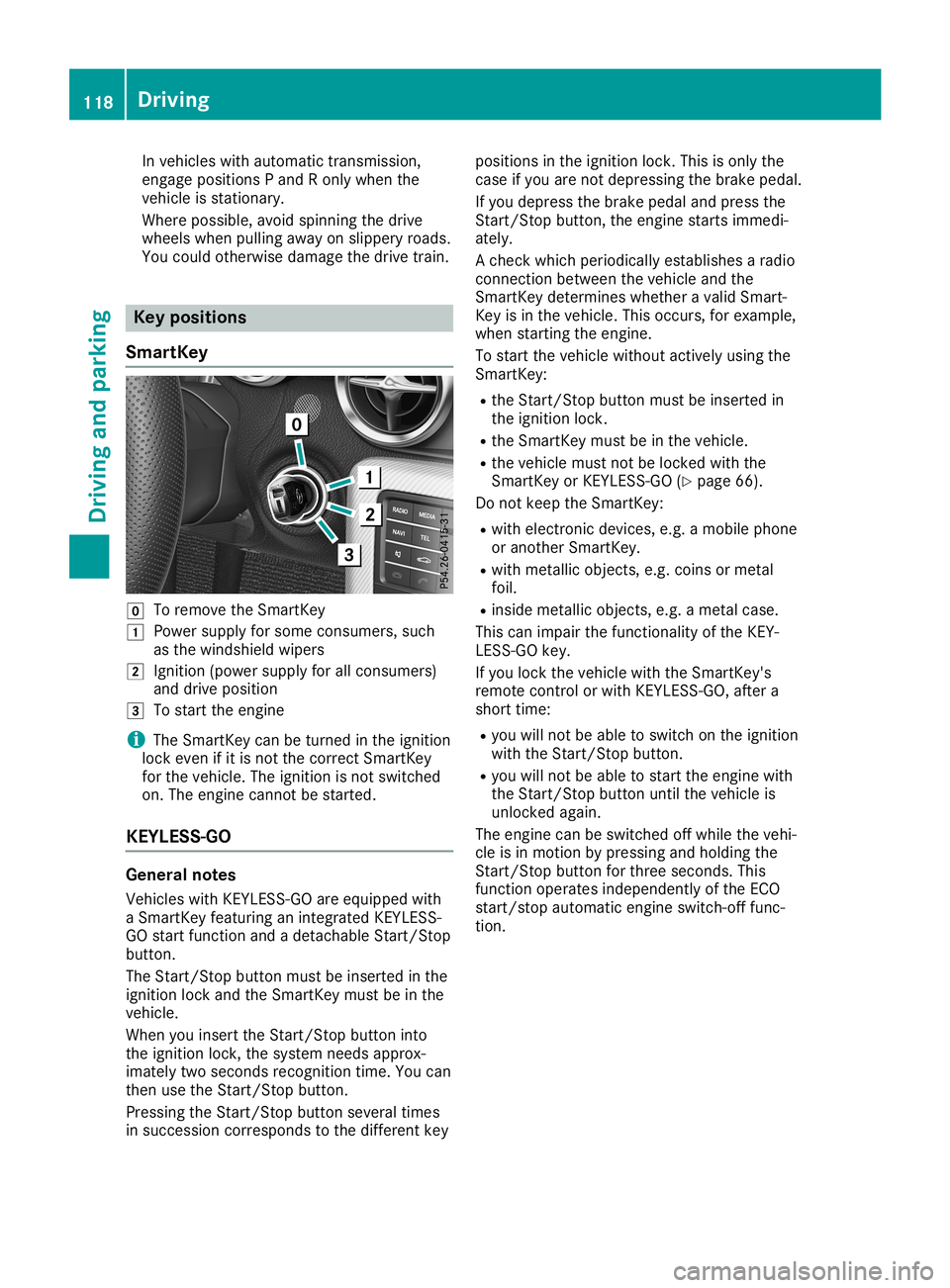
In
vehicle swith automa tictransmission,
engage positionsPand Ronly when the
vehicle isstationary .
Where possible,avoid spinning thedrive
wheel swhen pulling awayon slip pery roads.
You could otherwise damagethe drive train. Key
positio ns
Smart Key 005A
Toremove theSmartKey
0047 Power supplyfor some consumers, such
as the windshi eldwipers
0048 Ignition (powersupp lyfor allconsumers)
and drive positio n
0049 Tostart theengine
i The
SmartKey canbeturned inthe ignition
lock even ifit is not thecorrect SmartKey
for the vehicle .The ignition isnot switched
on. The engine cannot bestarted.
KEY LESS-GO Gene
ralnotes
Vehicle swith KEYLESS- GOare equi pped with
a SmartKey featuringanintegrated KEYLESS-
GO start function andadetachab leStart/St op
button.
The Start/St opbutton mustbeinserted inthe
ignition lockandtheSmartKey mustbeinthe
vehicle .
When youinsert theStart/St opbutton into
the ignition lock,thesystem needsapprox-
imatel ytwo seconds recognition time.Youcan
then usetheStart/St opbutton.
Pressing theStart/St opbutton several times
in successio ncorresponds tothe different keypositio
nsinthe ignition lock.Thisisonly the
case ifyou arenot depres singthebrake pedal.
If you depres sthe brake pedaland press the
Start/St opbutton, theengine startsimmedi -
ately .
A check whichperiodicallyestabl ishesaradi o
connection betweenthe vehicle andthe
SmartKey determines whetheravali dSmart-
Key isin the vehicle .This occurs, forexample ,
when starting theengine.
To start thevehicle withoutactively usingthe
SmartKey:
R the Start/St opbutton mustbeinserted in
the ignition lock.
R the SmartKey mustbeinthe vehicle .
R the vehicle mustnotbelocked withthe
SmartKey orKEYLESS- GO(Ypage 66).
Do not keep theSmartKey:
R with electronic devices,e.g.amobil ephone
or another SmartKey.
R with metall icobjects, e.g.coins ormetal
foil.
R inside metallicobjects, e.g.ametal case.
This canimpa irthe functionality ofthe KEY-
LESS- GOkey.
If you lock thevehicle withtheSmartKey's
remote controlorwith KEYLESS- GO,after a
short time:
R you willnot beableto switch onthe ignition
with theStart/St opbutton.
R you willnot beableto start theengine with
the Start/St opbutton untilthevehicle is
unlocked again.
The engine canbeswitched offwhil ethe vehi-
cle isin motion bypressing andholdi ngthe
Start/St opbutton forthree seconds. This
function operatesindepe ndently ofthe ECO
start/stop automaticengine switch-off func-
tion. 118
Drivi
ngDrivi ngand parking
Page 165 of 306
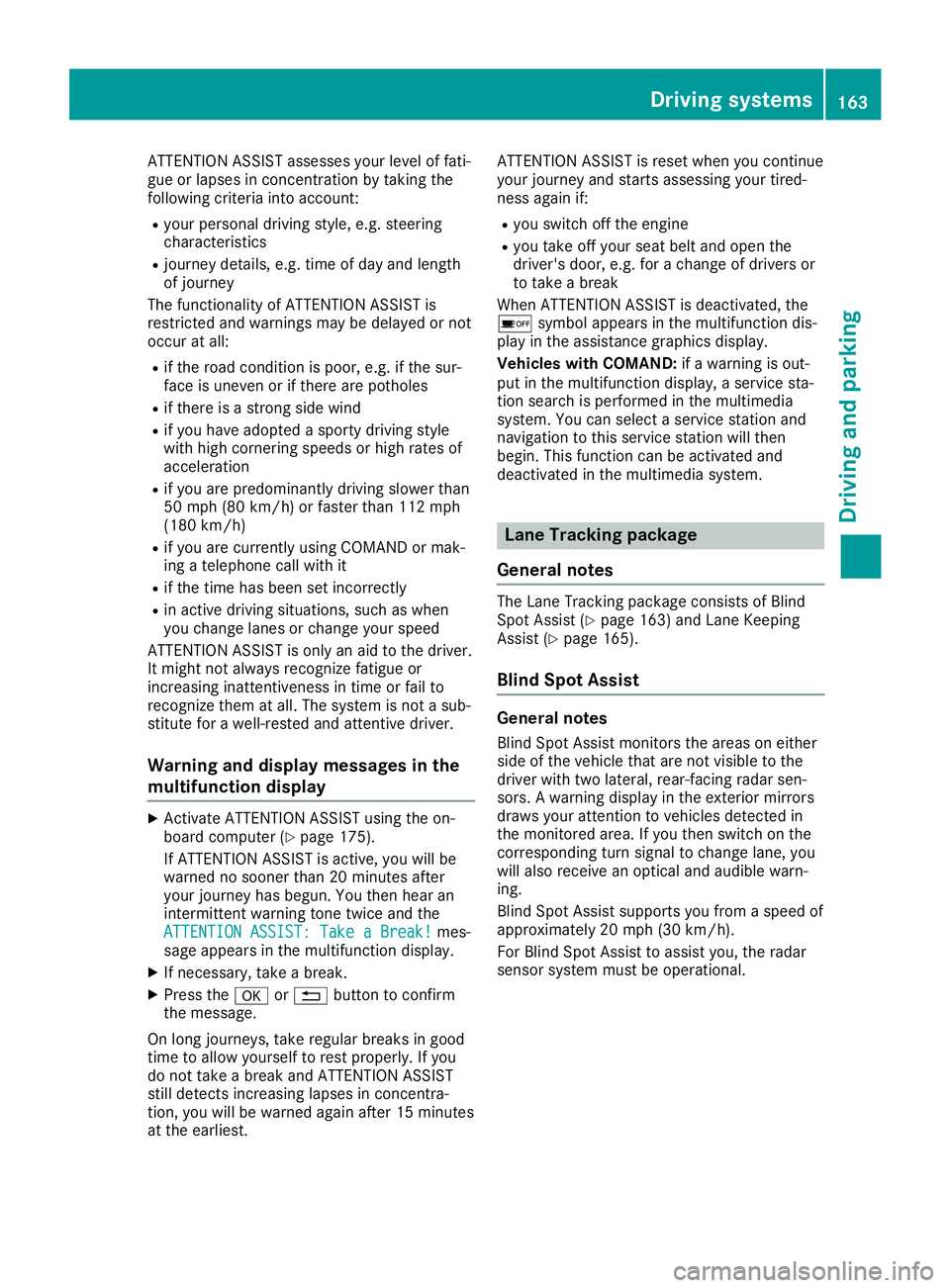
ATTEN
TIONASSIST asses ses your level offati -
gu eor lapse sin conce ntrationbytaki ngthe
fol lowi ng crite riainto acco unt:
R your perso nal driving style,e.g .stee ring
cha racteri stics
R jou rney detai ls,e.g .time ofdayand length
of jou rney
The functio nality ofATTEN TIONASSIST is
res tricte dand warning sma ybe delaye dor not
occu rat all:
R ifthe roadcond ition ispo or, e.g.if the sur-
fac eis une ven orifther ear epo thol es
R ifther eis astro ngside wind
R ifyo uha ve adop ted aspo rtydriving style
wi th high corne ringspeedsor high rates of
acce lera tio n
R ifyo uar epre domina ntlydriving slow ertha n
50 mph (80km/h )or fas ter than112 mph
(180 km/h )
R ifyo uar ecur rentl yus ing COMAND orma k-
ing atel ephone callwi th it
R ifthe time hasbe en set inco rrectly
R in acti vedriving situa tions, such aswhen
yo ucha nge lanes orcha nge your spe ed
ATTEN TIONASSIST isonl yan aid to the driver .
It mig htnot alwa ysreco gnizefati gueor
incr easing inattenti venessintime orfailto
reco gnizethem atall. The system isnot asu b-
sti tute forawe ll-res ted and attentive driver .
Warni ngand display messagesinthe
multi function display X
Activa teATTEN TIONASSIST using the on-
bo ardcomp uter(Y page 175 ).
If ATTEN TIONASSIST isacti ve,youwi llbe
wa rned nosoo ner than20 minu tesafte r
yo ur jou rney hasbe gun. Yo uthen hearan
inte rmittent warning tonetwice and the
ATT ENTION ASSIST:Tak eaBre ak! ATT
ENTION ASSIST:Tak eaBre ak! mes-
sa ge appe arsin the multifu nctio ndispl ay.
X Ifnece ssary,take abre ak.
X Pre ssthe 0076 or0038 button toconfi rm
the mes sage.
On long jou rney s,take regular bre aks ingoo d
time toallo w yo ursel fto res tpro perly.If yo u
do not take abre akand ATTEN TIONASSIST
sti llde tects increasing lapse sin conce ntra-
tio n,youwi llbe warned again afte r15 minu tes
at the earliest. ATTEN
TIONASSIST isres etwh en youconti nue
yo ur jou rney andstarts asses sing your tire d-
ness again if:
R yousw itch offthe engine
R youtake offyour sea tbe ltand open the
dri ver 'sdo or, e.g.for acha nge ofdri ver sor
to take abre ak
Whe nATTEN TIONASSIST isde acti vated ,the
00D7 symbo lap pe arsin the multifu nctio ndis-
pl ay inthe assista nce graphicsdispl ay.
Vehi cles with CO MA ND: ifawa rning isou t-
pu tin the multifu nctio ndispl ay,a ser vice sta-
tio nsea rch ispe rfor med inthe multimed ia
sy stem .Yo ucan select aser vice stationand
nav igati on tothisser vice stationwi llthen
be gin. Thi sfu nctio ncan beacti vated and
de acti vated inthe multimed iasystem . Lan
eTrack ingpac kag e
Ge neral notes The
Lane Tra cking packag econsi stsofBlind
Spo tAssi st(Y page 163 )and Lane Kee ping
Assi st(Y page 165) .
Bli nd Spo tAs sist Ge
neral notes
Bli nd Spo tAssi stmoni torsthearea son either
si de ofthe vehicletha tar enot visible to the
dri ver with two latera l,rea r-fa cing rada rsen-
sor s.Awa rning displ ayinthe exte riormir rors
dra ws your atte ntionto veh icles detecte din
the moni toredar ea .If yo uthen switch onthe
corr espond ingturn signa lto cha nge lane, you
wi llal so rece iveanoptica land audibl e wa rn-
ing .
Bli nd Spo tAssi stsupp orts youfrom aspe edof
ap pro xima tely20 mph (30km/h ).
For Blind Spo tAssi stto assist you, the rada r
sens orsystem mustbe opera tional . Dri
ving sys tems
163Dr ivi ng andparki ng Z
Page 170 of 306
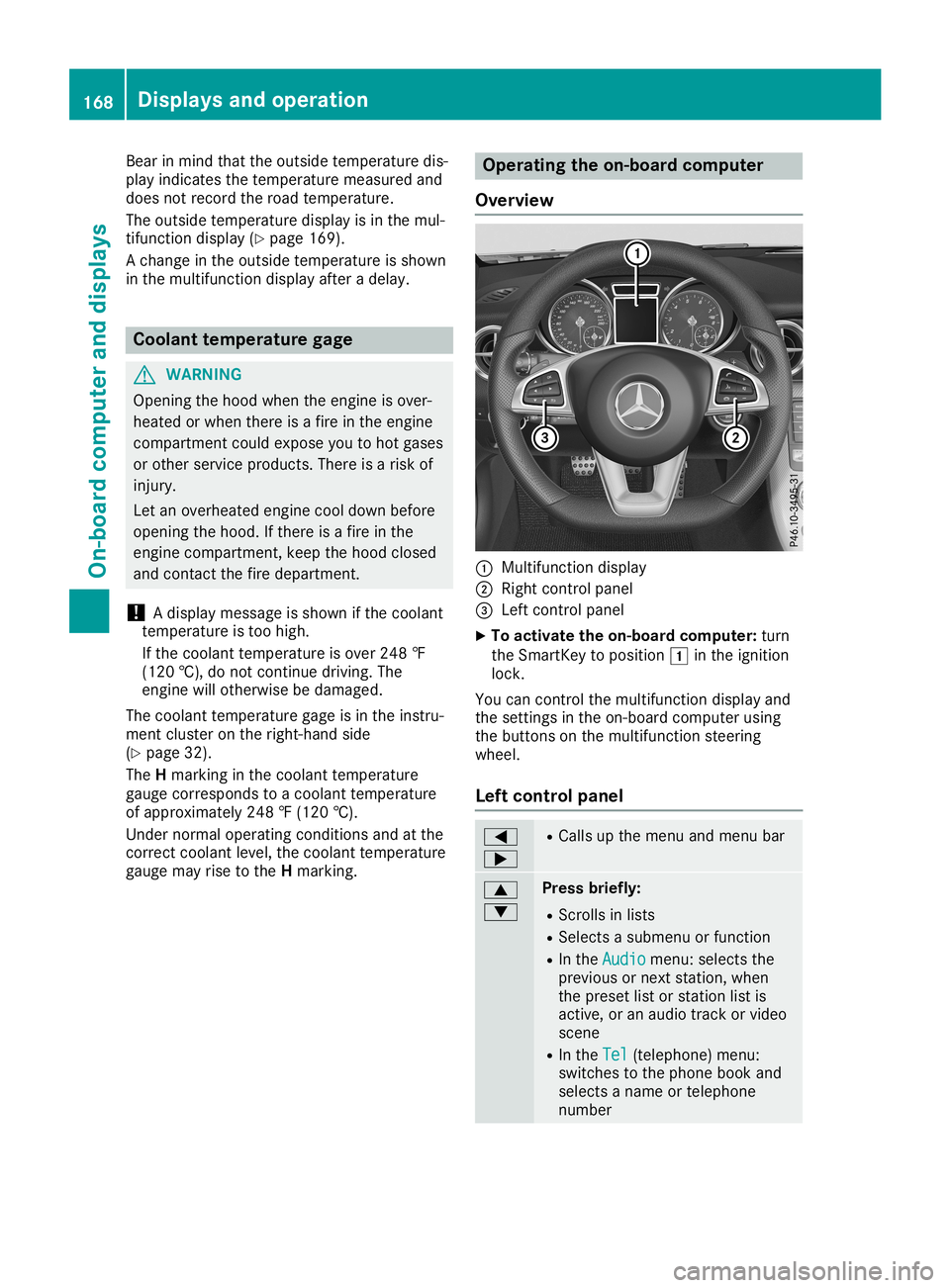
Bea
rin mind thattheoutsid etempe raturedis-
pl ay indi cates thetempe raturemea suredand
doe snot recor dthe roadtempe rature.
The outsid etempe raturedispl ayisin the mul-
tifu nction displ ay(Y page 169 ).
A chang ein the outsid etempe ratureisshow n
in the multifunction displ ayafte ra del ay. Co
olant temperature gage G
WARNI
NG
Ope ning thehoodwhe nthe engi neisover -
hea ted orwhe nthere isafire inthe engi ne
compa rtment couldexpo seyouto hot gases
or other serviceprod ucts. Thereisarisk of
inju ry.
Let anover heated engi necool downbef ore
ope ning thehood.Ifthere isafire inthe
engi necompa rtment, keepthehoodclos ed
and contact thefire departme nt.
! A
displ aymess ageis show nif the cool ant
tempe ratureistoo high.
If the cool anttempe ratureisover 248‡
(120 †),donot continu edri ving. The
engi newillother wise be damag ed.
The coolanttempe raturegage isin the instru -
ment cluster onthe right-ha ndside
(Y page 32).
The Hmarki nginthe cool anttempe rature
ga ug ecorre sponds toacool anttempe rature
of approxi mate ly248 ‡(120 †).
Unde rnorma lope ratingcondi tions andatthe
corre ctcool antlevel, the cool anttempe rature
ga ug emay risetothe Hmarki ng. Ope
rating theon-bo ard computer
Ove rview 0043
Multifunctio ndispl ay
0044 Right control panel
0087 Left control panel
X To acti vate theon-bo ard computer: turn
the SmartKe yto pos ition0047 inthe ignition
lock.
You cancontrol themultifunction displ ayand
the setting sin the on-bo ardcompu terusing
the buttons onthe multifunction steering
whe el.
Le ftco ntrol panel 0059
0065 R
Ca lls up the menu andmenu bar 0063
0064 Pres
sbrie fly:
R Scrol lsin lists
R Sele ctsasub menu orfuncti on
R In the Audi o Audi
omenu :sel ects the
pre vious ornext station,whe n
the preset list or stati onlist is
acti ve,oran audio track orvid eo
scene
R In the Tel Tel
(teleph one) menu :
swi tches tothe phoneboo kand
sel ects aname ortele pho ne
numb er 168
Di
splay sand operationOn-b oard computer anddispl ays
Page 171 of 306
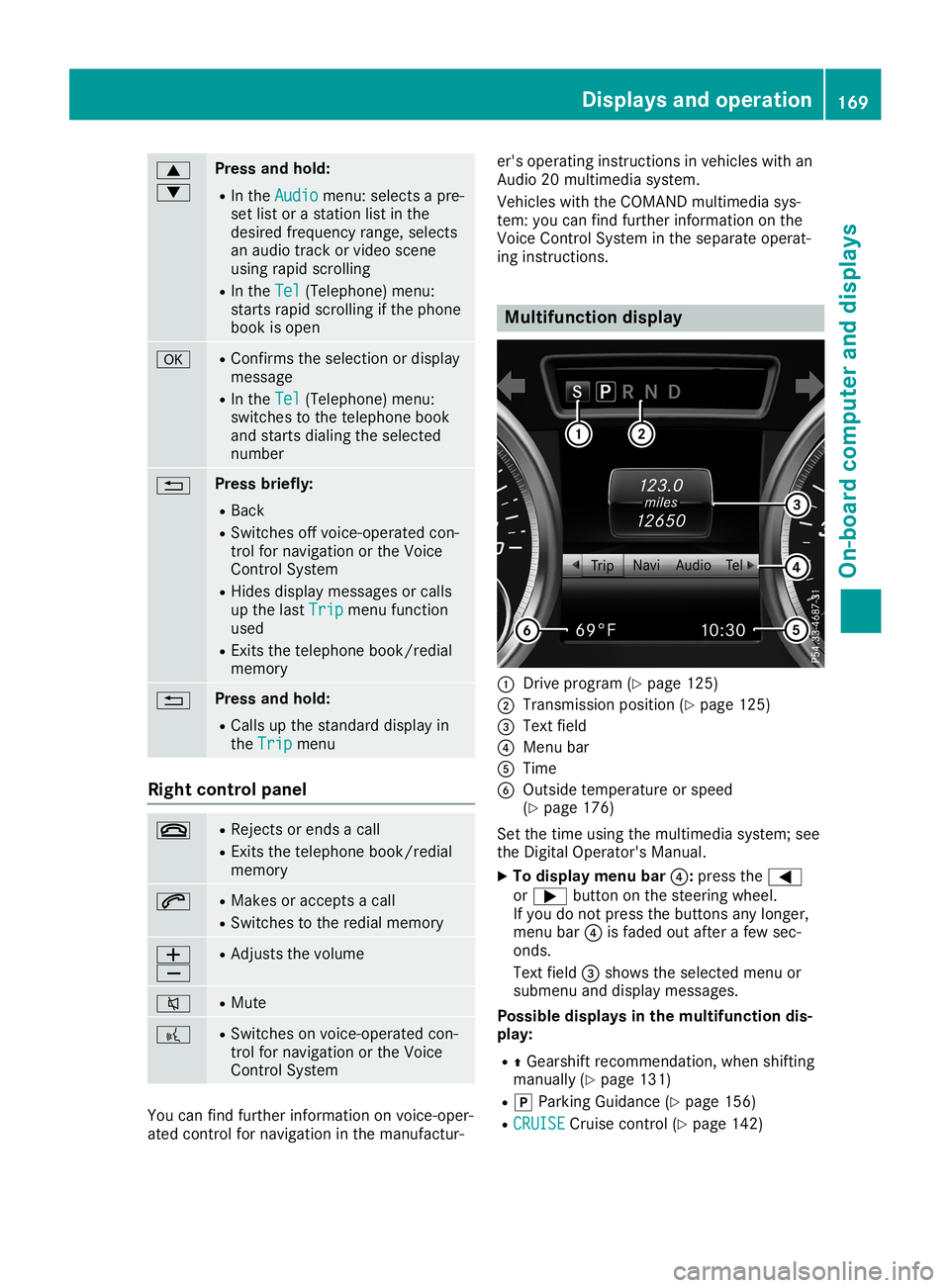
0063
0064 Press
andhold:
R In the Audio Audio
menu: selects apre-
set listorastation listinthe
desired frequency range,selects
an audio trackorvideo scene
using rapidscrolling
R In the Tel Tel
(Telephone) menu:
starts rapidscrolling ifthe phone
book isopen 0076 R
Confirms theselection ordisplay
message
R In the Tel Tel
(Telephone) menu:
switches tothe telephone book
and starts dialingthe selected
number 0038 Press
briefly:
R Back
R Switches offvoice-operated con-
trol fornavigation orthe Voice
Control System
R Hides display messages orcalls
up the last Trip Trip
menu function
used
R Exit sthe telephone book/redial
memory 0038 Press
andhold:
R Call sup the standard displayin
the Trip Trip
menu Right
control panel 0076 R
Rejects orends acall
R Exit sthe telephone book/redial
memory 0061 R
Makes oraccepts acall
R Switches tothe redial memory 0081
0082 R
Adjusts thevolume 0063 R
Mute 0059 R
Switches onvoice-operated con-
trol fornavigation orthe Voice
Control System You
canfind further information onvoice-oper-
ated controlfor navigation inthe manufactur- er's
operating instructionsinvehicles withan
Audio 20multimedia system.
Vehicles withtheCOMAND multimedia sys-
tem: youcan find further information onthe
Voice Control System inthe separate operat-
ing instruct ions. Multifunction
display 0043
Drive program (Ypage 125)
0044 Transmission position(Ypage 125)
0087 Text field
0085 Menu bar
0083 Time
0084 Outside temperature orspeed
(Y page 176)
Set thetime using themultimedia system;see
the Digital Operator's Manual.
X To display menubar0085:press the0059
or 0065 button onthe steering wheel.
If you donot press thebuttons anylonger,
menu bar0085isfaded outafter afew sec-
onds.
Text field 0087shows theselected menuor
submenu anddisplay messages.
Possible displaysinthe multifu nctiondis-
play:
R 0097Gearshift recommen dation,whenshifting
manually (Ypage 131)
R 005D Parking Guidance(Ypage 156)
R CRUISE CRUISE
Cruisecontrol(Ypage 142) Displays
andoperat ion
169On-board computerand displays Z
Page 176 of 306
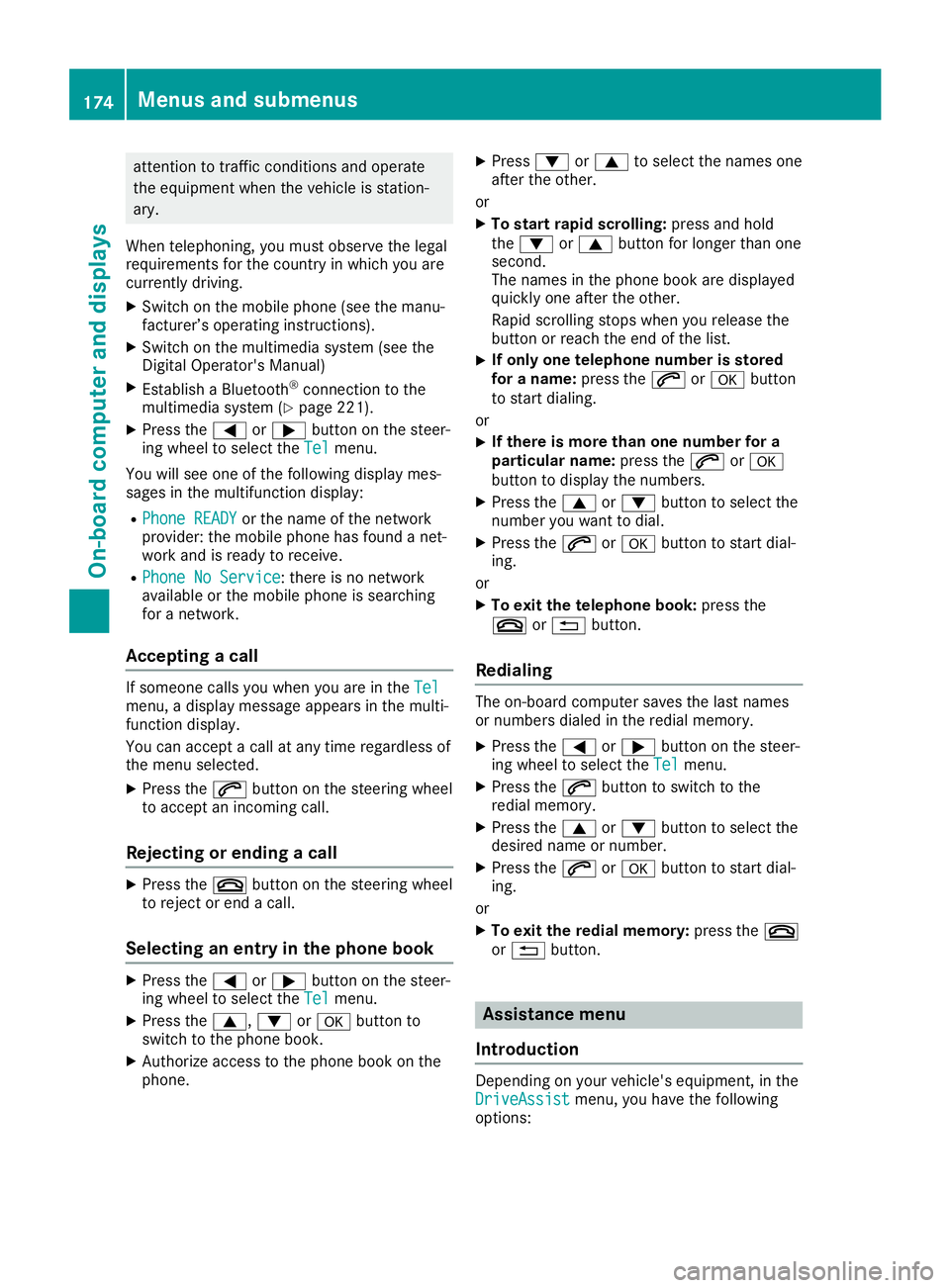
att
ent ion totraff iccon dition sand oper ate
th eequipm entwhen theveh icle isstatio n-
ary.
When telepho ning,you must observeth elegal
requi rementsfor thecoun try in whic hyou are
cur ren tlydriv ing.
X Swit chon themobi lephon e(see theman u-
fac turer’s oper atingins truct ions).
X Swit chon themult imed iasyst em(see the
Dig ital Oper ator'sMan ual)
X Estab lish aBluet ooth®
con nectionto the
mult imed iasyst em(Ypage 221).
X Pres sth e0059 or0065 buttononthest eer-
ing wheel toselec tth eTel Tel
men u.
You willsee oneof thefoll owin gdisplay mes-
sages inthemult ifunction display:
R Pho neREADY Pho
neREADYorthenam eof thenet work
prov ider:th emobi lephon ehas foun danet -
work andisready torec eive .
R Pho neNoService Pho
neNoService:there isno net work
availabl eor themobi lephon eis sear ching
for anet work .
Accept ingacall If
som eonecalls youwhen youareintheTel Tel
men u,adisplay message appear sin themult i-
fun ction display.
You canaccept acall atany timereg ardle ssof
th emen uselec ted.
X Pres sth e0061 buttononthest eeri ngwheel
to acc ept anincomin gcall.
Rej ectin gor endi ngacall X
Pres sth e0076 buttononthest eeri ngwheel
to reject orend acall.
Select inganent ryintheph one book X
Pres sth e0059 or0065 buttononthest eer-
ing wheel toselec tth eTel Tel
men u.
X Pres sth e0063, 0064or0076 buttonto
swit chtothephon ebook .
X Aut horize acc ess tothephon ebook onthe
phon e. X
Pres s0064 or0063 toselec tth enam esone
aft ertheot her .
or X To star tra pid scrolling: pressand hold
th e0064 or0063 buttonfor longer than one
sec ond.
The nam esinthephon ebook aredisplaye d
quick lyon eaft ertheot her .
Rapid scroll ing stops when yourelease the
butt onorreac hth eend ofthelist .
X If
only onetelephone num berisstored
for anam e:pres sth e0061 or0076 button
to start dialin g.
or X If
th ere ismor eth an one num berfora
pa rticula rnam e:pres sth e0061 or0076
butt ontodisplay thenum bers.
X Pres sth e0063 or0064 buttontoselec tth e
num beryou want todial.
X Pres sth e0061 or0076 buttontostart dial-
ing .
or X To exit thetele phone book: pressth e
0076 or0038 button.
Red ialin g The
on-bo ard com pute rsave sth elast nam es
or num bers dialed intheredi almem ory.
X Pre ssthe0059 or0065 buttononthest eer-
ing wheel toselec tth eTel Tel
men u.
X Pres sth e0061 buttontoswit chtothe
redi almem ory.
X Pres sth e0063 or0064 buttontoselec tth e
desir ednam eor num ber.
X Pres sth e0061 or0076 buttontostart dial-
ing .
or X To exit thered ialmem ory:pres sth e0076
or 0038 button. Assist
ancemenu
Intr odu ction De
pen dingon your vehicle'sequipm ent,in the
Dri veA ssist Dri
veA ssistmen u,you have thefoll owin g
opt ions: 174
Menu
sand subm enusOn-boar dcomp uter and displa ys
Page 222 of 306
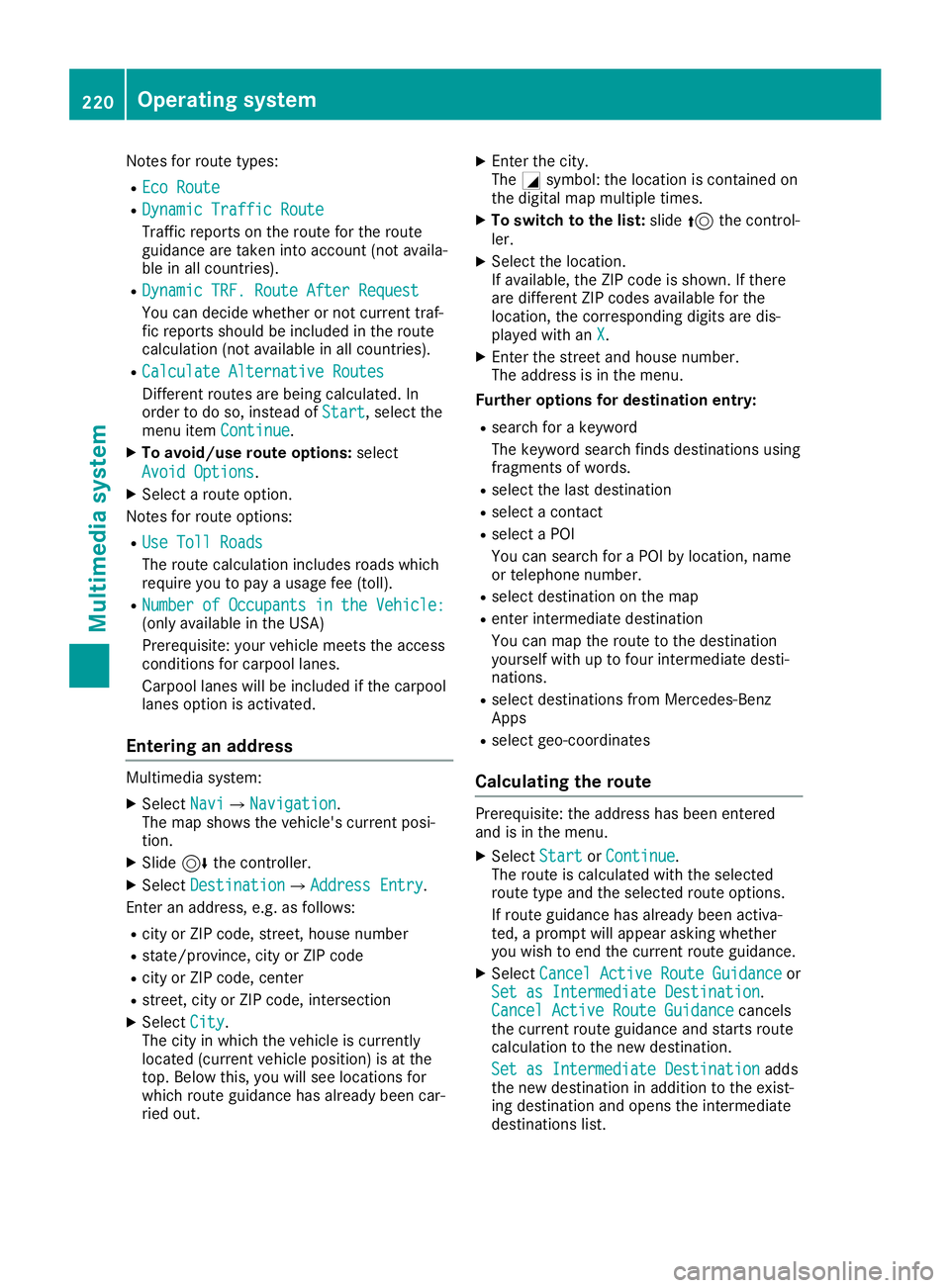
Notes
forroute types:
R Eco Route Eco
Route
R Dynamic Traffic Route Dynamic
Traffic Route
Traffic reports onthe route forthe route
guid ance aretaken intoaccount (notavaila-
ble inall countries).
R Dynamic TRF.Route AfterRequest Dynamic
TRF.Route AfterRequest
You candecide whether ornot current traf-
fic reports shouldbe included inthe route
calcul ation(notavailablein all countries).
R Calculate Alternative Routes Calculate
Alternative Routes
Different routesarebeing calculated.In
order todo so, instead ofStart Start,
selectthe
menu itemContinue Continue.
X To avoid/use routeoptions: select
Avoid Options Avoid
Options.
X Select aroute option.
Notes forroute options:
R Use Toll Roads Use
Toll Roads
The route calculationincludes roadswhich
requi reyou topay ausag efee (toll).
R Number ofOccupants inthe Vehicle: Number
ofOccupants inthe Vehicle:
(only availablein the USA)
Prerequ isite:yourvehicle meetstheaccess
conditions forcarpool lanes.
Carp oollanes willbe included ifthe carpool
lanes option isactivated.
Entering anaddr ess Multimed
iasystem:
X Select Navi Navi007BNavigation Navigation.
The map shows thevehicle's currentposi-
tion.
X Slide 6thecontroller.
X Select Destination Destination007BAddre
ssEntry Address
Entry.
Ent eran addre ss,e.g. asfollow s:
R city orZIP code, street, housenumber
R state/province, cityorZIP code
R city orZIP code, center
R street, cityorZIP code, intersection
X Select City City.
The cityinwhich thevehicle iscurrently
located (current vehicleposition) isat the
top. Below this,youwillsee locations for
which routeguidance hasalrea dybeen car-
ried out. X
Ent erthe city.
The 0043symbol :the location iscontained on
the digitalmap multipl etimes.
X To switc hto the list: slide 5thecontrol-
ler.
X Select thelocation.
If avai lable,the ZIPcode isshown. Ifthere
are different ZIPcodes availablefor the
location, thecorresponding digitsare dis-
play edwith anX X.
X Ent erthe street andhouse number.
The addre ssisin the menu.
Further options fordestination entry:
R search forakeyword
The keyword searchfindsdestinations using
fragments ofwords.
R select thelast destination
R select acontact
R select aPOI
You cansearch foraPOI bylocation, name
or telephone number.
R select destination onthe map
R enter intermediate destination
You canmap theroute tothe destination
you rself withuptofour intermediate desti-
nations.
R select destinations fromMercedes-Benz
Apps
R select geo-coordinates
Calc ulating theroute Prerequ
isite:theaddre sshas been entered
and isin the menu.
X Select Start Start
orContinue Continue.
The route iscalcul atedwiththeselected
route typeandtheselected routeoptions.
If route guidance hasalrea dybeen activa-
ted, aprompt willappe arasking whether
you wish toend thecurrent routeguidance.
X Select Cancel ActiveRouteGuidance Cancel
ActiveRouteGuidance or
Set asIntermediate Destination Set
asIntermediate Destination.
Cancel Active RouteGuidance Cancel
Active RouteGuidance cancels
the current routeguidance andstarts route
calcul ationtothe new destination.
Set asIntermediate Destination Set
asIntermediate Destinationadds
the new destination inaddi tion tothe exist-
ing destination andopens theintermediate
destinations list.220
Operating
systemMultimedia system
Page 223 of 306
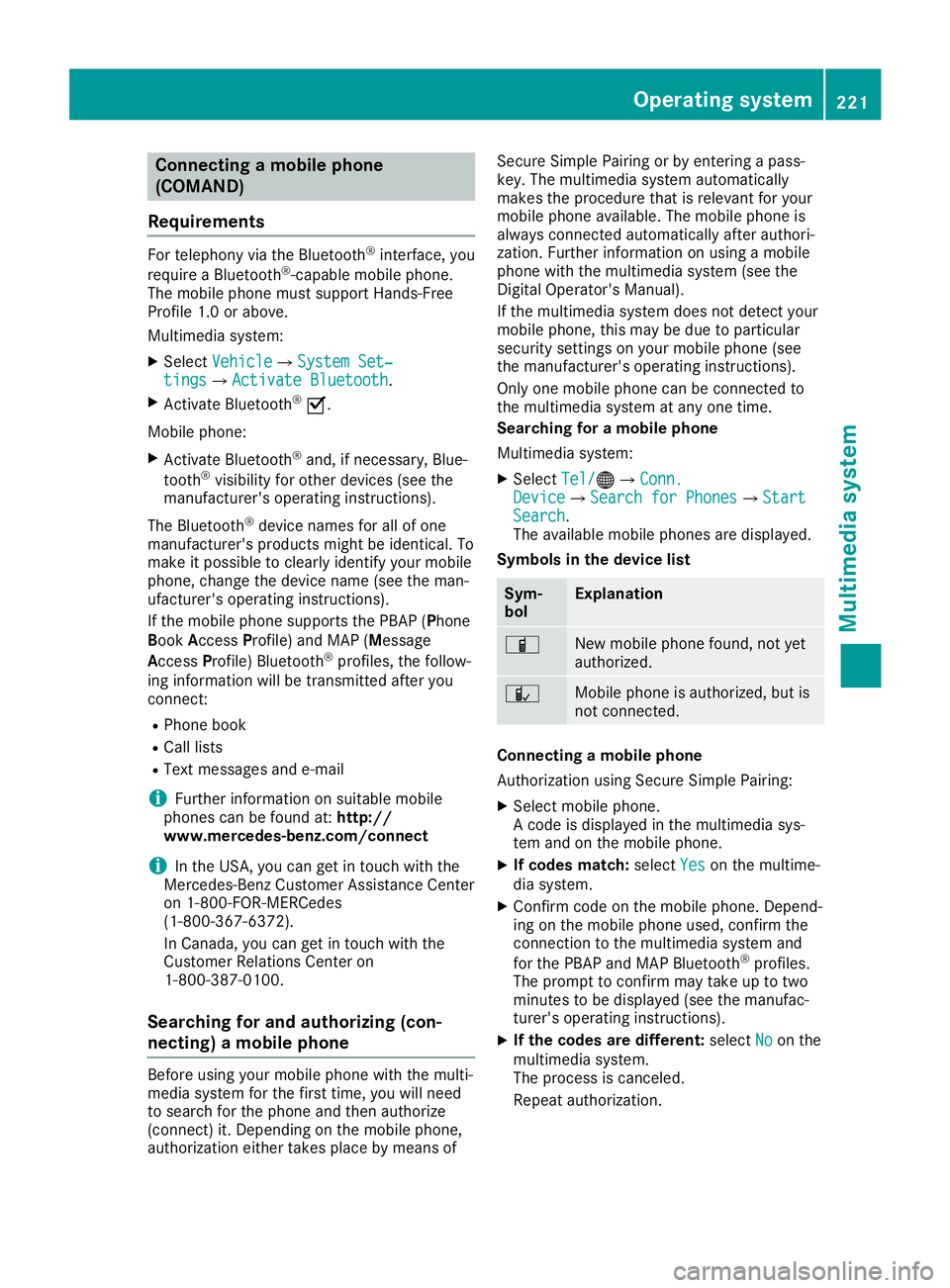
Connect
ingamob ilephone
(COMAN D)
Req uiremen ts For
telepho nyvia theBlue toot h®
int erf ace, you
requi reaBlue toot h®
-c apable mobilephon e.
The mob ilephon emust suppo rtHan ds-Free
Pro file 1.0or abov e.
Mult imed iasyst em:
X Sel ect Vehicle Veh
icle007BS ystemSet‐ Sys
tem Set‐
tin gs tin
gs007B ActivateBluetooth Act
ivateBluetooth.
X Ac tivate Blue tooth®
0073.
Mobil ephon e:
X Ac tivate Blue tooth®
and ,if ne ces sary, Blue-
to oth®
vis ibilit yfor other devi ces(see the
man ufacturer'soper atingins truct ions).
The Blue tooth®
devi cenam esfor allofone
man ufacturer'spro duct smigh tbe iden tical. To
mak eit poss ibletocle arly iden tifyyour mobile
phon e,chang eth edevi cenam e(see theman -
ufac turer'soper atingins truct ions).
If th emob ilephon esuppo rts th ePBA P(Pho ne
Book Access Profile)and MAP(Mes sage
Acc ess Profile)Blue tooth®
pro files,thefoll ow-
ing inform ationwill betrans mittedaft eryou
con nect:
R Phon ebook
R Call lists
R Tex tmes sages ande-mail
i Fur
ther inform ationon suit able mobile
phon escan befoun dat: http://
www.m ercedes-benz.com /connect
i In
theUS A,you can getintouch withth e
Mer cedes-Ben zCust omerAs sist anc eCen ter
on 1-80 0-FO R-M ERCe des
(1- 800-36 7-63 72).
In Cana da,you can getintouch withthe
Cus tomer Relations Center on
1-800-3 87-0100 .
Searchin gfor and authorizing (con-
nec ting) amobile phone Before
usingyourmobil ephone withthemulti-
media system forthe first time, youwillneed
to search forthe phone andthen authori ze
(connect) it.Depending onthe mobil ephone,
authori zationeithertakesplacebymeans of Secure
SimplePairing orby entering apass-
key. Themultime diasystem automatically
makes theprocedu rethat isreleva ntfor you r
mobil ephone available. The mobil ephone is
alw ays connected automaticallyafterauthori -
zation. Further information onusing amobil e
phone withthemultime diasystem (seethe
Digital Operator's Manual).
If the multime diasystem doesnotdetect your
mobil ephone, thismay bedue toparticul ar
security settings onyou rmobil ephone (see
the manufacture r'sopera tinginstructions).
Only onemobil ephone canbeconnected to
the multimed iasystem atany one time.
Searchin gfor amobile phone
Multime diasystem:
X Select Tel/ Tel/00A7007BConn. Conn.
Device Device007BSearc
hfor Phones Search
forPhones007BStart Start
Search Search.
The availablemobil ephones aredispl ayed.
Symbols inthe devic elist Sym-
bol Explanatio
n 00D3
New
mobil ephone found, notyet
authori zed. 00DC
Mobil
ephone isauthori zed,butis
not connected. Con
necting amobile phone
Authorization usingSecure SimplePairing:
X Select mobilephone.
A code isdispl ayedin the multime diasys-
tem andonthe mobil ephone.
X Ifcode smatch: selectYes Yes
onthe multime -
dia system.
X Confirm codeonthe mobil ephone. Depend-
ing onthe mobil ephone used,confirm the
connection tothe multime diasystem and
for the PBAP andMAP Bluetooth ®
profil es.
The prompt toconfirm maytake uptotwo
minutes tobe displ ayed(see themanufac-
turer's operatinginstructions).
X Ifthe code sare different: selectNo No
on the
multime diasystem.
The process iscanceled.
Repe atauthori zation. Operating
system
221Multimedia system Z
Page 224 of 306
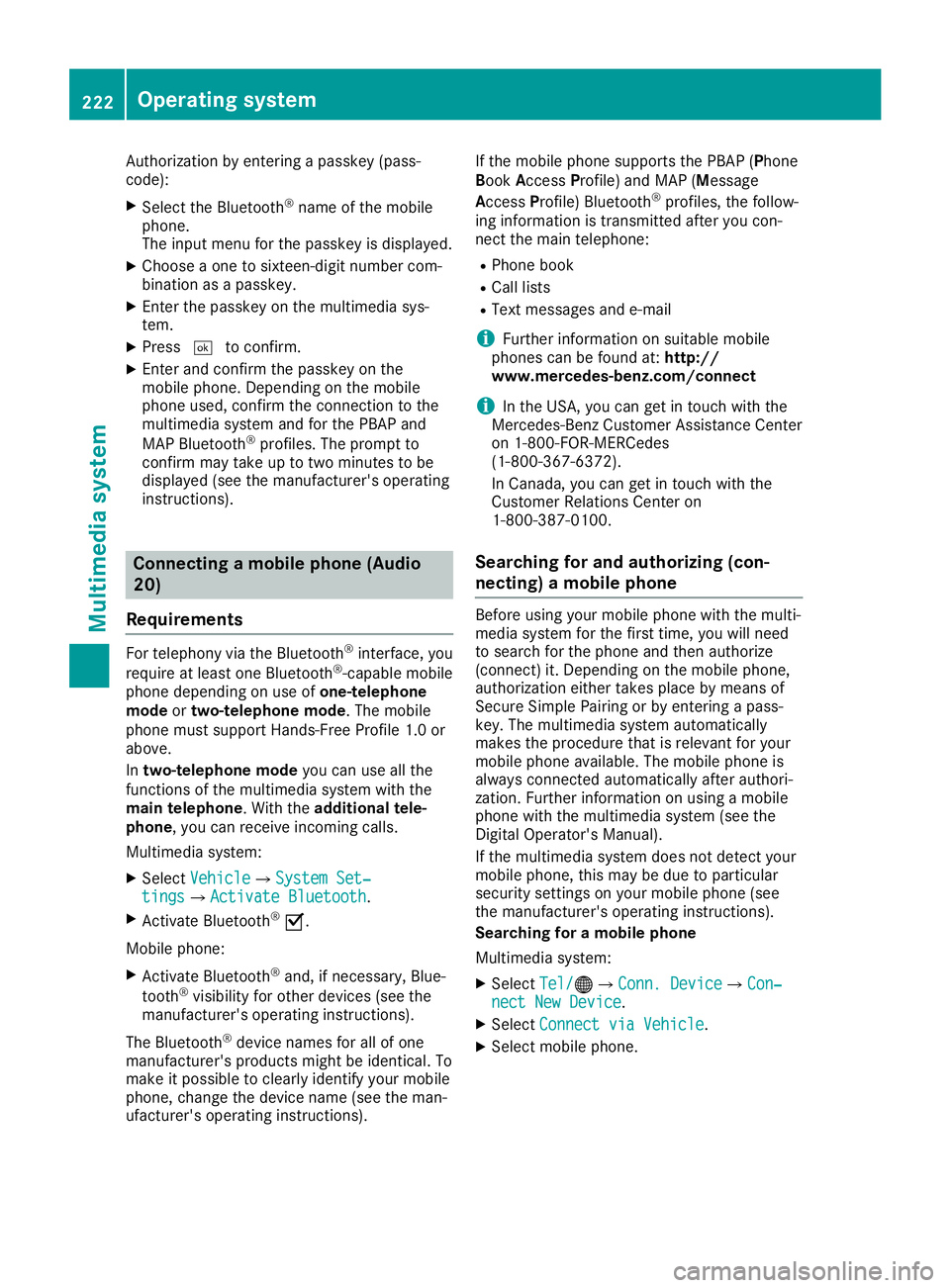
Auth
orizati onbyente ringapa sske y(p as s-
cod e):
X Sel ect the Bluetoo th®
nam eof the mob ile
pho ne.
The inputmenu forthe passke yis displ ayed .
X Ch oos eaone tosixtee n-digitnum bercom-
bi nati onasapa sske y.
X Enter thepasske yon the multimed iasys-
tem.
X Pre ss0054 toconfi rm.
X Enter andconfi rmthe passke yon the
mob ile pho ne.Dep endingonthe mob ile
pho neused ,confi rmthe conne ctionto the
mu ltimed iasystem andforthe PBAP and
MAP Bluetoo th®
pro files. The prompt to
confi rmmaytake uptotwo minu testobe
di spl ayed (seethe manuf actu rer'sop era ting
ins truc tions) . Co
nnectin gamob ile phon e(A udio
20 )
Requ iremen ts For
telephony viathe Bluetoo th®
inte rface, you
req uire atleas tone Bluetoo th®
-cap ablemob ile
pho nedependi ng on useof on e-te lepho ne
mode ortwo -teleph onemode. Themob ile
pho nemu stsupp ort Hand s-FreePro file 1.0 or
ab ove .
In two -teleph onemode youcan useallthe
fu nctio nsofthe multimed iasystem with the
main teleph one.With the additi onaltel e-
pho ne,yo ucan rece iveinco ming calls.
Mu ltimed iasystem :
X Sel ect Vehicle Veh
icle007BS ystemSet‐ Sys
tem Set‐
tin gs tin
gs007B ActivateBluetooth Act
ivateBluetooth.
X Activa teBlu etoo th®
0073.
Mob ile pho ne:
X Activa teBlu etoo th®
and ,if nece ssary,Blu e-
tooth ®
vis ibility for othe rde vice s(se ethe
ma nuf actu rer'sop era ting instruc tions) .
The Bluetoo th®
de vice namesfor allof one
ma nuf actu rer'spro ducts mig htbe identi cal.To
ma keitpo ssi ble to cle arly identi fyyour mob ile
pho ne,change thedevice name(se ethe man-
uf actu rer'sop era ting instruc tions) . If
the mob ile pho nesupp orts thePBAP (Phone
Bo ok Acce ssPro file) and MAP (Mess age
Acce ssPro file) Blu etoo th®
pro files, the follow-
ing info rma tionis trans mitte dafte ryo ucon-
nect themaintel ephone :
R Pho nebook
R Ca lllists
R Te xt mes sages and e-ma il
i Fur
ther informa tionon suita ble mob ile
pho nes can befou ndat: http:/ /
ww w.me rcedes -benz.c om/ conn ect
i In
the USA, youcan getin tou chwith the
Mer cedes-B enzCustom erAssi stance Center
on 1-800-FO R-MERC edes
(1-8 00-367 -6372).
In Ca nad a,youcan getin tou chwith the
Cu stom erRelatio ns Center on
1-800-3 87-0100.
Searching forand auth orizing (con-
necting) amobile phone Before
usingyourmobile phonewiththemulti-
media system forthe first time, youwillneed
to search forthe phone andthen authorize
(conn ect)it.Depending onthe mobile phone,
authorization eithertakesplacebymeans of
Secure SimplePairing orby enterin gapass-
key. Themultimedia systemautomatically
makes theprocedure thatisrelevant foryour
mobile phoneavailable.Themobile phoneis
alwa ysconn ected automatically afterauthori-
zation. Further information onusing amobile
phone withthemultimedia system(seethe
Digital Operator's Manual).
If the multimedia systemdoesnotdetect your
mobile phone, thismay bedue toparticular
security settingson your mobile phone(see
the manufacturer's operatinginstructions).
Searching foramobile phone
Multimedia system:
X Select Tel/ Tel/00A7007BConn.
Device Conn.
Device007BCon‐ Con‐
nect NewDevice nect
NewDevice.
X Select Connect viaVehicle Connect
viaVehicle.
X Select mobile phone. 222
Operat
ingsystemMultim ediasystem