2019 MERCEDES-BENZ SLC ROADSTER phone
[x] Cancel search: phonePage 3 of 306
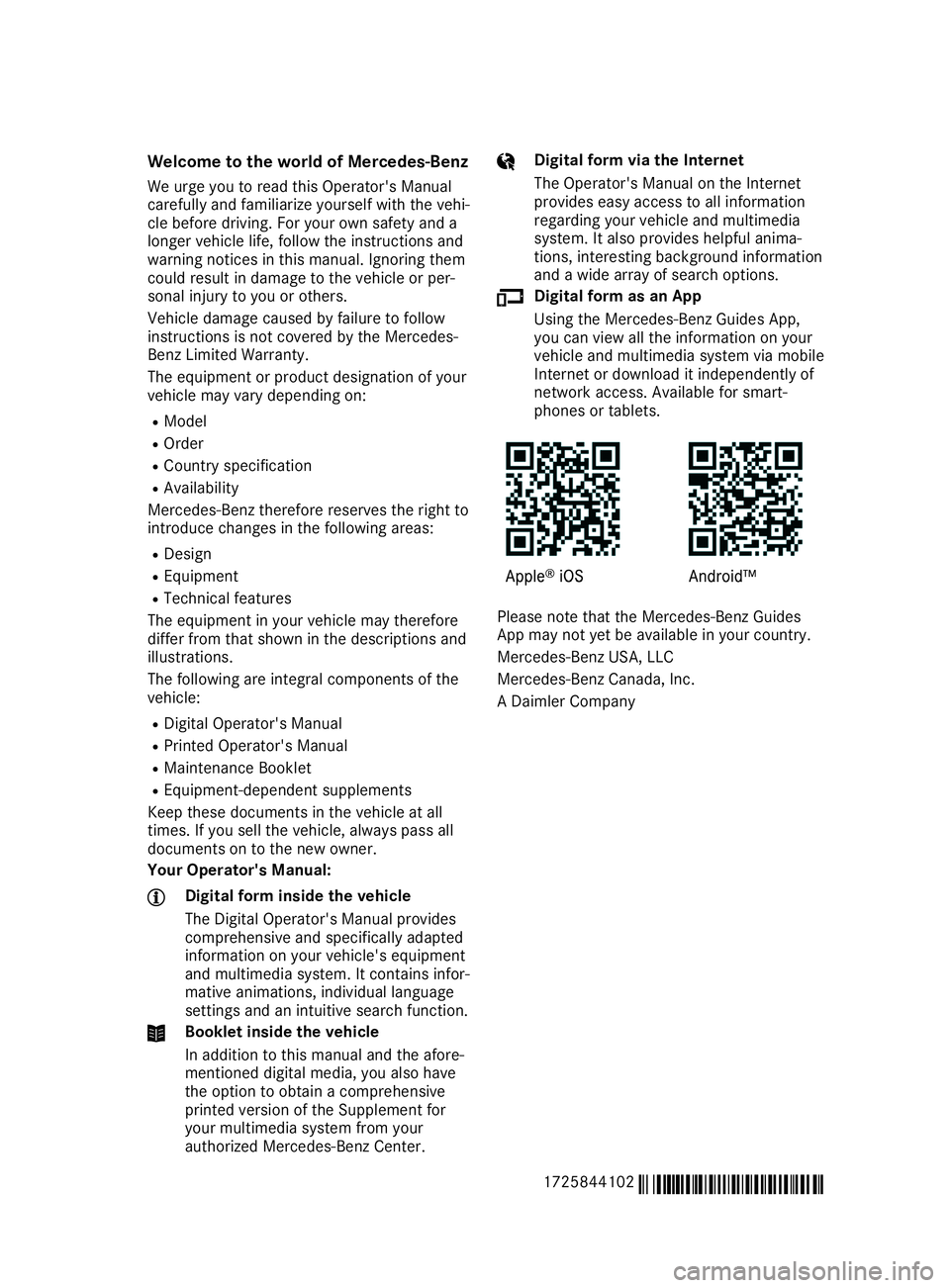
Welc
ometothe world ofMerce des-Ben z
We urge youtoread thisOpera tor'sManu al
carefu llyand famil iarizeyou rself withthevehi-
cle before driving.For yourown safety anda
longer vehiclelife ,foll ow the instructions and
wa rning notices inthis manua l.Ignoring them
coul dresu ltin dama getothe vehicl eor per-
sonal injury toyou orothers.
Vehi cledama gecaus edbyfail ure tofoll ow
instructions isnot covered bythe Merced es-
Benz Limited Warranty.
The equipme ntor produ ctdesi gnation ofyou r
vehicl emay varydepe nding on:
R Mode l
R Order
R Cou ntry speci ficatio n
R Avail ability
Merced es-Benz therefore reservesthe right to
introdu cechanges inthe followi ngarea s:
R Design
R Equi pment
R Technica lfeatu res
The equipme ntinyou rvehicl emay therefore
diffe rfrom thatshow nin the descri ptions and
ill ustrati ons.
The followi ngare integra lcomponents ofthe
vehicl e:
R Digita lOpera tor'sManu al
R Printed Operator'sManu al
R Mai ntenance Booklet
R Equi pment-depe ndentsupplements
Keep these docum entsinthe vehicl eat all
times. Ifyou sellthevehicl e,alw ayspas sall
docum entsontothe new owner.
Yo ur Operator's Manual: Dig
ital form insidethe vehi cle
The Digita lOpera tor'sManu alprovi des
comprehe nsiveandspeci ficallyada pted
informa tiononyou rvehicl e'sequ ipme nt
and multimedi asystem. Itcontains infor-
mative animations, individuallangu age
settings andanintuiti vesear chfunction. Bookl
etinsi dethe vehi cle
In add ition tothis manua land theafore -
mentioned digitalmedi a,you alsohave
the option toobtai nacomprehe nsive
printed versionof the Supp lementfor
you rmul timedi asystem fromyour
au thorized Mercedes-Benz Center. Dig
ital form viathe Inte rnet
The Opera tor'sManu alon the Internet
provi deseasy access toall informa tion
rega rding yourvehicl eand multimedi a
system. Itals oprovi deshelp fulanima -
tions, interesting backgroundinforma tion
and awid earra yof sear choptions. Dig
ital form asan App
Using theMerced es-Benz Guide sApp,
you can view allthe informa tiononyou r
vehicl eand multimedi asystem viamobi le
Internet ordow nload itindep endently of
network access.Availablefor smart-
phones ortabl ets. Plea
senote thattheMerced es-Benz Guide s
App may notyetbeava ilable inyou rcountry.
Merced es-Benz USA,LLC
Merced es-Benz Canada ,Inc.
A Daiml erComp any
1725844102 É172584 4102,ËÍ
Page 8 of 306

Jump
start ing .................................2 60
Overvi ew....... ................................. 257
Rep lacing .......................................260
Belt
see Seat belts
Belt warni ng....... .................................. 42
Blin dSpot Assist
Activating/d eactivating .................175
Displ aymessa ge....... ..................... 198
Notes/fu nction..............................163
Blueto oth®
Searchi ngfor amobi lephone ........221
Searchi ngfor amobi lephone
(de vice mana ger)........................... 222
see also Digita lOpera tor'sMan-
ua l....... .............. .............................217
Tel epho ny....... ...............................221
Brake AssistSyste m
see BAS (Brake AssistSystem)
Brake fluid
Displ aymessa ge....... ..................... 188
Notes .............................................301
Brake forcedistributi on
see EBD (electronic brakeforce
dis tribu tion)
Brake lamps
Adap tive....... ....................................60
Dis play mes sage ............ ................193
Brake s
ABS ............ ........................ ..............57
Ada ptive Bra keAssi st............ .......... 59
BAS ............ ............ ..........................57
Bra kefluid(no tes)............ .............301
Displ aymessa ge....... ..................... 183
EBD .............. ....................................63
High -perfo rmance brakesystem ....140
Impo rtant safety notes ............ ......139
Mai ntenance .................................. 140
Pa rking brake............ ....................135
Ri ding tips............ ..........................139
Wa rning lamp ............ .....................210
Breakdo wnassi stanc e
Re flective safety jacket ............ ......251
Whe rewillIfind...? ............ ............ 251
see Flattire
see Towingaway Brightn
esscontrol (instrumen t
cl uster lightin g)........... ........................32
Bulbs
see Repla cing bulbs C
Cal ifornia
Impo rtant notice forreta ilcus-
tomers andlessee s........... ...............24
Cal ling up amalfun ction
see Disp laymess ages
Car
see Vehi cle
Care
Carwa sh ........... .............................246
Exhau stpip e........... .......................250
Exterior lights ....... ......................... 249
Matte finish................................... 248
Notes .............................................245
Pai nt....... ....................................... 247
Pow erwa sher ................................247
Rea rview camera .......................... 250
Sensors ......................................... 250
Was hing byhand ........................... 246
Whee ls....... ....................................249
Windo ws....... ................................. 249
Wip erbla des ....... ........................... 249
CD
see also Digita lOpera tor'sMan-
ua l....... ...........................................217
CD player (on-bo ardcomputer) ........173
Ce nter conso le
Lowe rsection .................................. 35
Uppe rsection .................................. 34
Ce ntral locking
Automa ticlocking (on-board
compu ter)....... ...............................178
Locking/u nlocking(SmartKe y)....... .66
Cha nging bulbs
Sid emark erlamps (rear)... ............ 103
Child
Rest raintsyst em.............................. 55
Child seat
For ward- facing restraint system...... 56
On thefron t-passe nger seat ............ 56
Rearwar d-facin gres traint system.... 56 6
Index
Page 15 of 306
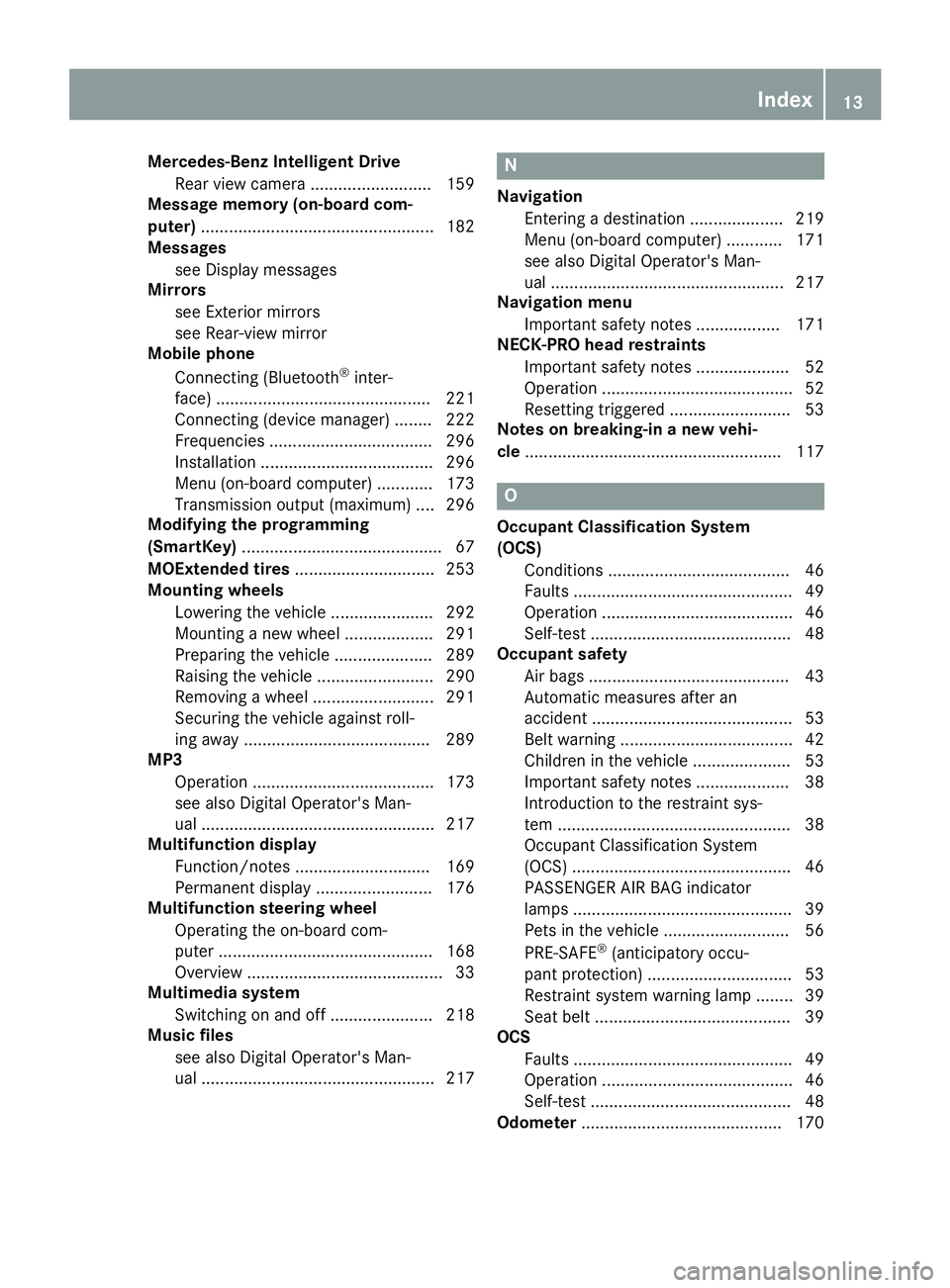
Merce
des-Ben zInte lligen tDrive
Rea rview camera ..........................1 59
Mess agememory (on-bo ardcom-
puter) .............. ....................................182
Mess ages
see Displ aymessa ges
Mirrors
see Exterior mirrors
see Rear-view mirror
Mobi lephone
Connecting (Bluetooth ®
inter-
face) .............................................. 221
Connecting (device mana ger)........222
Frequ encies ................................... 296
Install ation....... ..............................296
Menu (on-boa rdcompu ter)....... ..... 173
Transmi ssionoutp ut(ma ximum ).... 296
Modify ingthe programming
(SmartKe y)....... ....................................67
MOExte ndedtires.............................. 253
Mountin gwhe els
Lowe ringthevehicl e..... .................292
Mounting anew whee l..... .............. 291
Prepa ringthevehicl e..... ................2 89
Ra ising the vehi cle....... ..................290
Rem oving awhe el....... ................... 291
Securi ngthe vehi cleaga inst roll-
ing away ....... ................................. 289
MP3
Opera tion.......................................173
see also Digita lOpera tor'sMan-
ua l....... ...........................................217
Multifun ctiondisplay
Function/notes .............................169
Perma nentdispla y....... ..................176
Multifun ctionstee ring wheel
Opera tingtheon-boa rdcom-
pute r....... ....... ................................168
Overvi ew....... ................................... 33
Multime diasyste m
Switchi ngon and off....... ...............218
Music files
see also Digita lOpera tor'sMan-
ua l....... ...........................................217 N
Navigati on
Entering adesti nation .................... 219
Menu (on-boa rdcompu ter)....... ..... 171
see also Digita lOpera tor'sMan-
ua l<0011001100110011001100110011001100110011001100110011001100110011
0011001100110011001100110011001100110011001100110011001100110011
0011001100110011001100110011001100110011001100110011001100110011
00110011[ 217
Navi gationmen u
Imp orta ntsafety notes <0011001100110011001100110011001100110011001100110011001100110011
00110011[ 171
NEC K-PRO hea dres train ts
Imp orta ntsafety notes <0011001100110011001100110011001100110011001100110011001100110011
0011001100110011[ 52
Ope ration<0011001100110011001100110011001100110011001100110011001100110011
0011001100110011001100110011001100110011001100110011001100110011
001100110011001100110011001100110011> 52
Re setti ngtrig gered<0011001100110011001100110011001100110011001100110011001100110011
0011001100110011001100110011001100110011[ 53
Note son bre akin g-inane wve hi-
cl e <0011001100110011001100110011001100110011001100110011001100110011
0011001100110011001100110011001100110011001100110011001100110011
0011001100110011001100110011001100110011001100110011001100110011
0011001100110011001100110011[ 117 O
Oc cupa ntClass ificati onSys tem
(O CS )
Co ndi tions <0011001100110011001100110011001100110011001100110011001100110011
0011001100110011001100110011001100110011001100110011001100110011
0011001100110011001100110011> 46
Fau lts<0011001100110011001100110011001100110011001100110011001100110011
0011001100110011001100110011001100110011001100110011001100110011
001100110011001100110011001100110011001100110011001100110011> 49
Ope ration<0011001100110011001100110011001100110011001100110011001100110011
0011001100110011001100110011001100110011001100110011001100110011
001100110011001100110011001100110011> 46
Sel f-test <0011001100110011001100110011001100110011001100110011001100110011
0011001100110011001100110011001100110011001100110011001100110011
00110011001100110011001100110011001100110011> 48
Oc cupa ntsafe ty
Air bags <0011001100110011001100110011001100110011001100110011001100110011
0011001100110011001100110011001100110011001100110011001100110011
00110011001100110011001100110011001100110011> 43
Auto maticmea sures afte ran
acci dent <0011001100110011001100110011001100110011001100110011001100110011
0011001100110011001100110011001100110011001100110011001100110011
00110011001100110011001100110011001100110011> 53
Bel twa rning <0011001100110011001100110011001100110011001100110011001100110011
0011001100110011001100110011001100110011001100110011001100110011
00110011001100110011> 42
Ch ildre nin the vehicle<0011001100110011001100110011001100110011001100110011001100110011
00110011001100110011[ 53
Imp orta ntsafety notes <0011001100110011001100110011001100110011001100110011001100110011
0011001100110011[ 38
Introd uctiontothe restrai ntsys-
tem <0011001100110011001100110011001100110011001100110011001100110011
0011001100110011001100110011001100110011001100110011001100110011
0011001100110011001100110011001100110011001100110011001100110011
00110011[ 38
Occu pant Clas sifica tion System
(OC S)<0011001100110011001100110011001100110011001100110011001100110011
0011001100110011001100110011001100110011001100110011001100110011
001100110011001100110011001100110011001100110011001100110011> 46
PASSENG ERAIR BAG indicator
la mps <0011001100110011001100110011001100110011001100110011001100110011
0011001100110011001100110011001100110011001100110011001100110011
001100110011001100110011001100110011001100110011001100110011> 39
Pets inthe vehicle<0011001100110011001100110011001100110011001100110011001100110011
00110011001100110011001100110011001100110011[ 56
PR E-SAFE ®
(antici patory occu -
pa nt pro tectio n)<0011001100110011001100110011001100110011001100110011001100110011
001100110011001100110011001100110011001100110011001100110011[ 53
Re stra intsystem warning lamp ........ 39
Sea tbe lt<0011001100110011001100110011001100110011001100110011001100110011
0011001100110011001100110011001100110011001100110011001100110011
0011001100110011001100110011001100110011> 39
OC S
Fau lts<0011001100110011001100110011001100110011001100110011001100110011
0011001100110011001100110011001100110011001100110011001100110011
001100110011001100110011001100110011001100110011001100110011> 49
Ope ration<0011001100110011001100110011001100110011001100110011001100110011
0011001100110011001100110011001100110011001100110011001100110011
001100110011001100110011001100110011> 46
Sel f-test <0011001100110011001100110011001100110011001100110011001100110011
0011001100110011001100110011001100110011001100110011001100110011
00110011001100110011001100110011001100110011> 48
Odo mete r<0011001100110011001100110011001100110011001100110011001100110011
0011001100110011001100110011001100110011001100110011001100110011
00110011001100110011001100110011001100110011> 170 In
dex
13
Page 16 of 306
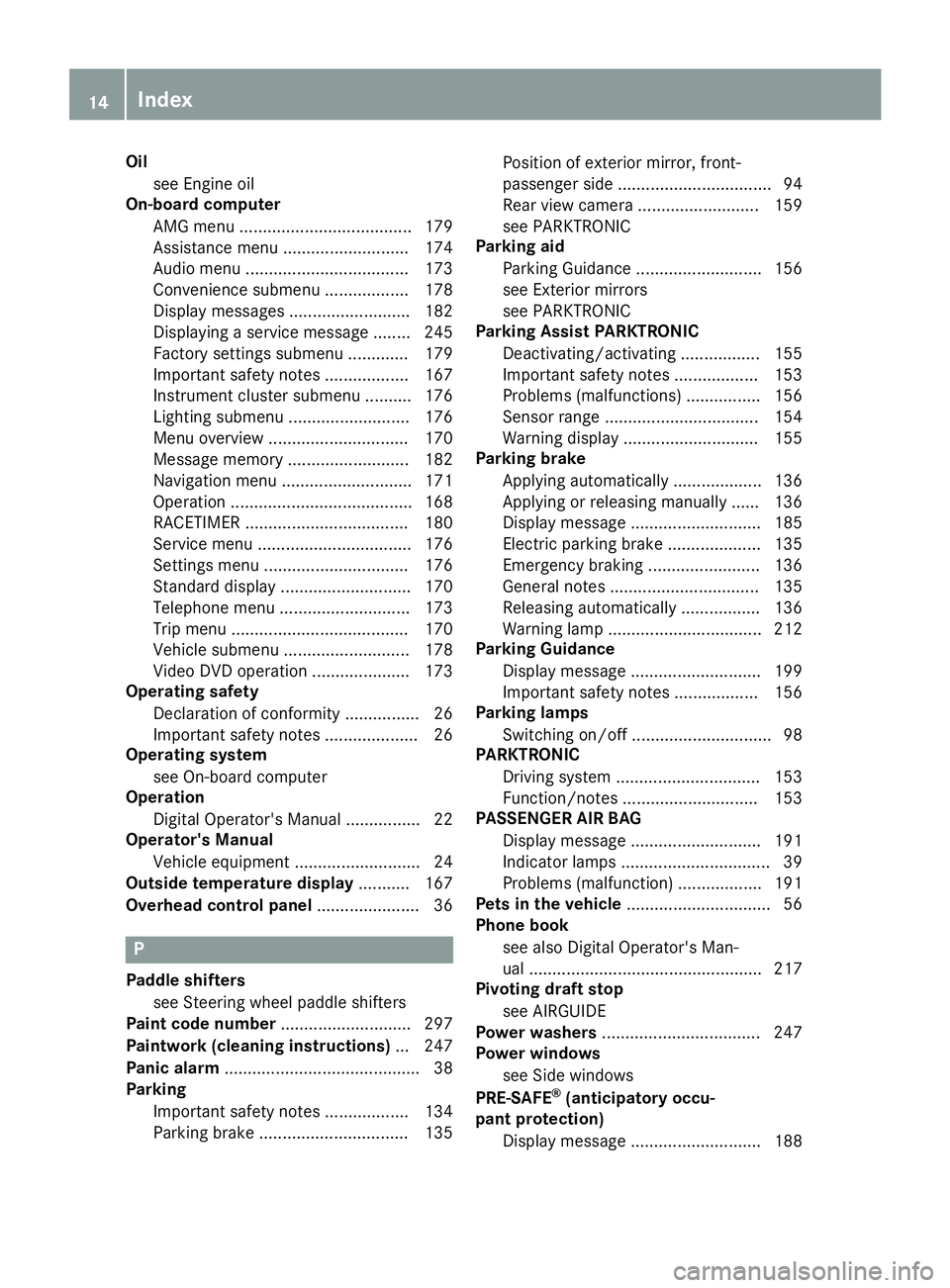
Oil
see Engine oil
On-boar dcomput er
AMG menu .....................................1 79
Assista ncemenu ........................... 174
Audi omenu ................................... 173
Conve nience submenu .................. 178
Displ aymessa ges....... ................... 182
Displ aying aservi cemessa ge....... .245
Factory settings submenu ............. 179
Importa ntsafe tynotes .................. 167
Instrument clustersub menu ..........176
Ligh ting submenu .......................... 176
Menu overview....... .......................170
Messa gememory .......................... 182
Navi gationmenu ............................ 171
Opera tion.......................................168
RAC ETIMER ................................... 180
Service menu................................. 176
Settings menu...............................176
Standard displa y<0011001100110011001100110011001100110011001100110011001100110011
001100110011001100110011001100110011001100110011[ 170
Tel ephone menu <0011001100110011001100110011001100110011001100110011001100110011
001100110011001100110011001100110011001100110011[ 173
Tri pmenu <0011001100110011001100110011001100110011001100110011001100110011
0011001100110011001100110011001100110011001100110011001100110011
001100110011001100110011> 170
Veh iclesu bme nu<0011001100110011001100110011001100110011001100110011001100110011
00110011001100110011001100110011001100110011[ 178
Vid eoDVD operation<0011001100110011001100110011001100110011001100110011001100110011
00110011001100110011[ 173
Ope ratin gsafe ty
Decl aration ofconfo rmity................ 26
Imp orta ntsafety notes <0011001100110011001100110011001100110011001100110011001100110011
0011001100110011[ 26
Ope ratin gsys tem
see On-bo ardcomp uter
Ope ratio n
Digi talOpe rator'sManua l................ 22
Ope rator's Manual
Veh icleeq uipme nt<0011001100110011001100110011001100110011001100110011001100110011
00110011001100110011001100110011001100110011[ 24
Outs idetempe rature display ........... 167
Ove rhead contro lpane l<0011001100110011001100110011001100110011001100110011001100110011
001100110011001100110011[ 36 P
Paddl eshi fters
see Steer ingwheelpa dd leshi fters
Pai ntcode numb er<0011001100110011001100110011001100110011001100110011001100110011
001100110011001100110011001100110011001100110011[ 297
Pai ntw ork (cleani ng instruc tions) ...247
Pan icalarm <0011001100110011001100110011001100110011001100110011001100110011
0011001100110011001100110011001100110011001100110011001100110011
0011001100110011001100110011001100110011> 38
Parki ng
Imp orta ntsafety notes <0011001100110011001100110011001100110011001100110011001100110011
00110011[ 134
Pa rking brake<0011001100110011001100110011001100110011001100110011001100110011
0011001100110011001100110011001100110011001100110011001100110011[ 135Pos
ition ofexter iormir ror, front-
pa sse nger side<0011001100110011001100110011001100110011001100110011001100110011
0011001100110011001100110011001100110011001100110011001100110011
0011> 94
Re ar vie wcam era<0011001100110011001100110011001100110011001100110011001100110011
0011001100110011001100110011001100110011[ 159
see PARKTRONIC
Parki ngaid
Pa rking Guidance <0011001100110011001100110011001100110011001100110011001100110011
00110011001100110011001100110011001100110011[ 156
see Exteri ormir rors
see PARKTRONIC
Parki ngAssist PA RKTRO NIC
Dea ctiva ting/a ctivating<0011001100110011001100110011001100110011001100110011001100110011
0011[ 155
Imp orta ntsafety notes <0011001100110011001100110011001100110011001100110011001100110011
00110011[ 153
Pro blems (malfunctions )................ 156
Senso rrang e<0011001100110011001100110011001100110011001100110011001100110011
0011001100110011001100110011001100110011001100110011001100110011
0011> 154
Wa rning displ ay<0011001100110011001100110011001100110011001100110011001100110011
0011001100110011001100110011001100110011001100110011[ 155
Parki ngbrake
App lying automa tically <0011001100110011001100110011001100110011001100110011001100110011
001100110011[ 136
App lying orreleasing manu ally ...... 136
Disp laymes sage <0011001100110011001100110011001100110011001100110011001100110011
001100110011001100110011001100110011001100110011[ 185
Ele ctric parking brake<0011001100110011001100110011001100110011001100110011001100110011
0011001100110011[ 135
Emerg encybraking <0011001100110011001100110011001100110011001100110011001100110011
00110011001100110011001100110011[ 136
Ge nera lnotes <0011001100110011001100110011001100110011001100110011001100110011
0011001100110011001100110011001100110011001100110011001100110011[ 135
Re leas ing automa tically <0011001100110011001100110011001100110011001100110011001100110011
0011[ 136
Wa rning lamp <0011001100110011001100110011001100110011001100110011001100110011
0011001100110011001100110011001100110011001100110011001100110011
0011> 212
Parki ngGui danc e
Disp laymes sage <0011001100110011001100110011001100110011001100110011001100110011
001100110011001100110011001100110011001100110011[ 199
Imp orta ntsafety notes <0011001100110011001100110011001100110011001100110011001100110011
00110011[ 156
Parki nglamps
Swi tching on/off<0011001100110011001100110011001100110011001100110011001100110011
00110011001100110011001100110011001100110011001100110011[ 98
PA RKTRO NIC
Drivi ngsystem <0011001100110011001100110011001100110011001100110011001100110011
001100110011001100110011001100110011001100110011001100110011[ 153
Functi on/note s<0011001100110011001100110011001100110011001100110011001100110011
0011001100110011001100110011001100110011001100110011[ 153
PA SSE NGER AIRBAG
Disp laymes sage <0011001100110011001100110011001100110011001100110011001100110011
001100110011001100110011001100110011001100110011[ 191
Indi cato rla mps <0011001100110011001100110011001100110011001100110011001100110011
0011001100110011001100110011001100110011001100110011001100110011[ 39
Pro blems (malfunction) <0011001100110011001100110011001100110011001100110011001100110011
00110011[ 191
Pe ts inthe vehic le<0011001100110011001100110011001100110011001100110011001100110011
001100110011001100110011001100110011001100110011001100110011[ 56
Pho nebook
see also Digi talOpe rator'sMan-
ua l<0011001100110011001100110011001100110011001100110011001100110011
0011001100110011001100110011001100110011001100110011001100110011
0011001100110011001100110011001100110011001100110011001100110011
00110011[ 217
Pi vo tin gdraft stop
see AIRGUIDE
Po we rwas hers <0011001100110011001100110011001100110011001100110011001100110011
0011001100110011001100110011001100110011001100110011001100110011
00110011> 247
Po we rwi ndo ws
see Sidewi ndow s
PRE -SAFE®
(an ticipato ryoccu-
pant prote ction)
Disp laymes sage <0011001100110011001100110011001100110011001100110011001100110011
001100110011001100110011001100110011001100110011[ 18814
In
dex
Page 20 of 306
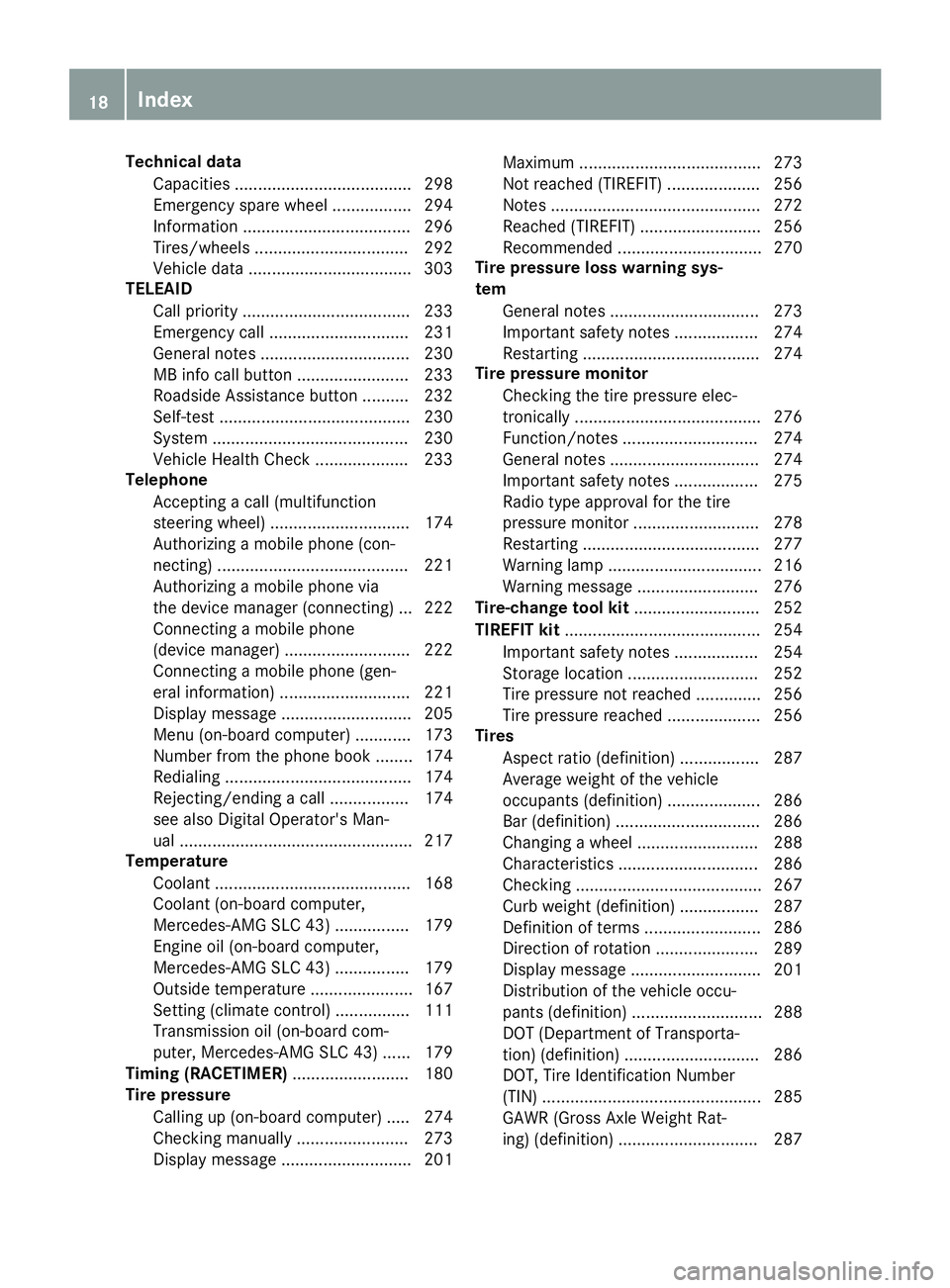
Tec
hnical data
Ca paciti es<0011001100110011001100110011001100110011001100110011001100110011
0011001100110011001100110011[ ...............298
Emer gency sparewh eel<0011001100110011001100110011001100110011001100110011001100110011
0011[ 294
Info rma tion<0011001100110011001100110011001100110011001100110011001100110011
0011001100110011001100110011[ .............296
Ti res /wh eels<0011001100110011001100110011001100110011001100110011001100110011
0011001100110011001100110011[ ..........292
Veh icleda ta <0011001100110011001100110011001100110011001100110011001100110011
0011001100110011001100110011[ ............303
TEL EAID
Ca llpri ority<0011001100110011001100110011001100110011001100110011001100110011
0011001100110011001100110011[ .............233
Emer gency call<0011001100110011001100110011001100110011001100110011001100110011
0011001100110011001100110011[ .......231
Ge nera lnotes <0011001100110011001100110011001100110011001100110011001100110011
0011001100110011001100110011[ .........230
MB info callbu tton <0011001100110011001100110011001100110011001100110011001100110011
0011001100110011001100110011[ .233
Roa dside Assista ncebutton ..........232
Self-test ......................................... 230
System .......................................... 230
Vehi cleHeal thChe ck....... ............. 233
Tele phone
Accepting acall (multifunction
steeri ngwhe el)....... .......................174
Authori zingamobi lephone (con-
necting) ......................................... 221
Authori zingamobi lephone via
the devi cemana ger(connecting) ...222
Connecting amobi lephone
(de vice mana ger)........................... 222
Connecting amobi lephone (gen-
eral informa tion)............................ 221
Displ aymessa ge....... ..................... 205
Menu (on-boa rdcompu ter)....... ..... 173
Numb erfrom thephone book........174
Red ialing ....... ....... .......................... 174
Reje cting/endi ngacall ....... ..........174
see also Digita lOpera tor'sMan-
ua l....... .............. .............................217
Temperature
Coo lant ....... ................................... 168
Coo lant (on-boa rdcompu ter,
Merced es-AMG SLC43)....... .........179
Engine oil(on-boa rdcompu ter,
Merced es-AMG SLC43)....... .........179
Outsi detempera ture......................167
Setting (climate control) ................111
Transmi ssionoil (on-boa rdcom-
pute r,Merced es-AMG SLC43)...... 179
Timing (RACETIME R)....... .................. 180
Tire pressure
Ca lling up (on-boa rdcompu ter)..... 274
Che cking manually ....... .................273
Displ aymessa ge....... ..................... 201 Maxi
mum .......................................273
Not reach ed(TIR EFIT) .................... 256
Notes .............................................272
Rea ched (TIREFIT) .......................... 256
Reco mmended ...............................270
Tire pressure losswarni ngsys-
tem
Gene ralnotes ................................ 273
Importa ntsafe tynotes .................. 274
Res tarting ......................................274
Tire pressure monitor
Che cking thetire press ureelec-
tronical ly....... ................................. 276
Function/notes .............................274
Gene ralnotes ................................ 274
Importa ntsafe tynotes .................. 275
Ra dio type approval forthe tire
press uremonitor ........................... 278
Res tarting ......................................277
Warni nglamp ....... .......................... 216
Warni ngmessa ge....... ................... 276
Tire-c hange toolkit....... .................... 252
TIREF ITkit ....... ................................... 254
Importa ntsafe tynotes .................. 254
Storage location ............................ 252
Tire press urenot reach ed....... ....... 256
Tire press urereach ed....... ............. 256
Tires
Aspect ratio(definitio n)....... ..........287
Averag ewei ght ofthe vehi cle
occup ants(definitio n)....... ............. 286
Bar (definitio n)....... ........................286
Cha nging awhe el....... ................... 288
Cha racteri stics..............................286
Che cking ........................................ 267
Cu rbwei ght (definitio n)....... ..........287
Definiti onofterms .........................286
Direction ofrotatio n<0011001100110011001100110011001100110011001100110011001100110011
001100110011001100110011[ 289
Disp laymes sage <0011001100110011001100110011001100110011001100110011001100110011
001100110011001100110011001100110011001100110011[ 201
Distr ibuti on ofthe vehicleoccu -
pa nts (defi niti on) <0011001100110011001100110011001100110011001100110011001100110011
001100110011001100110011001100110011001100110011[ 288
DOT (DepartmentofTra nspo rta-
tion) (defi niti on) <0011001100110011001100110011001100110011001100110011001100110011
0011001100110011001100110011001100110011001100110011[ 286
DOT, Tire Ide ntifi cationNumbe r
(T IN) <0011001100110011001100110011001100110011001100110011001100110011
0011001100110011001100110011001100110011001100110011001100110011
001100110011001100110011001100110011001100110011001100110011> 285
GAW R(G ros sAxle Weight Rat-
ing )(d efi niti on) <0011001100110011001100110011001100110011001100110011001100110011
00110011001100110011001100110011001100110011001100110011[ 28718
In
dex
Page 35 of 306
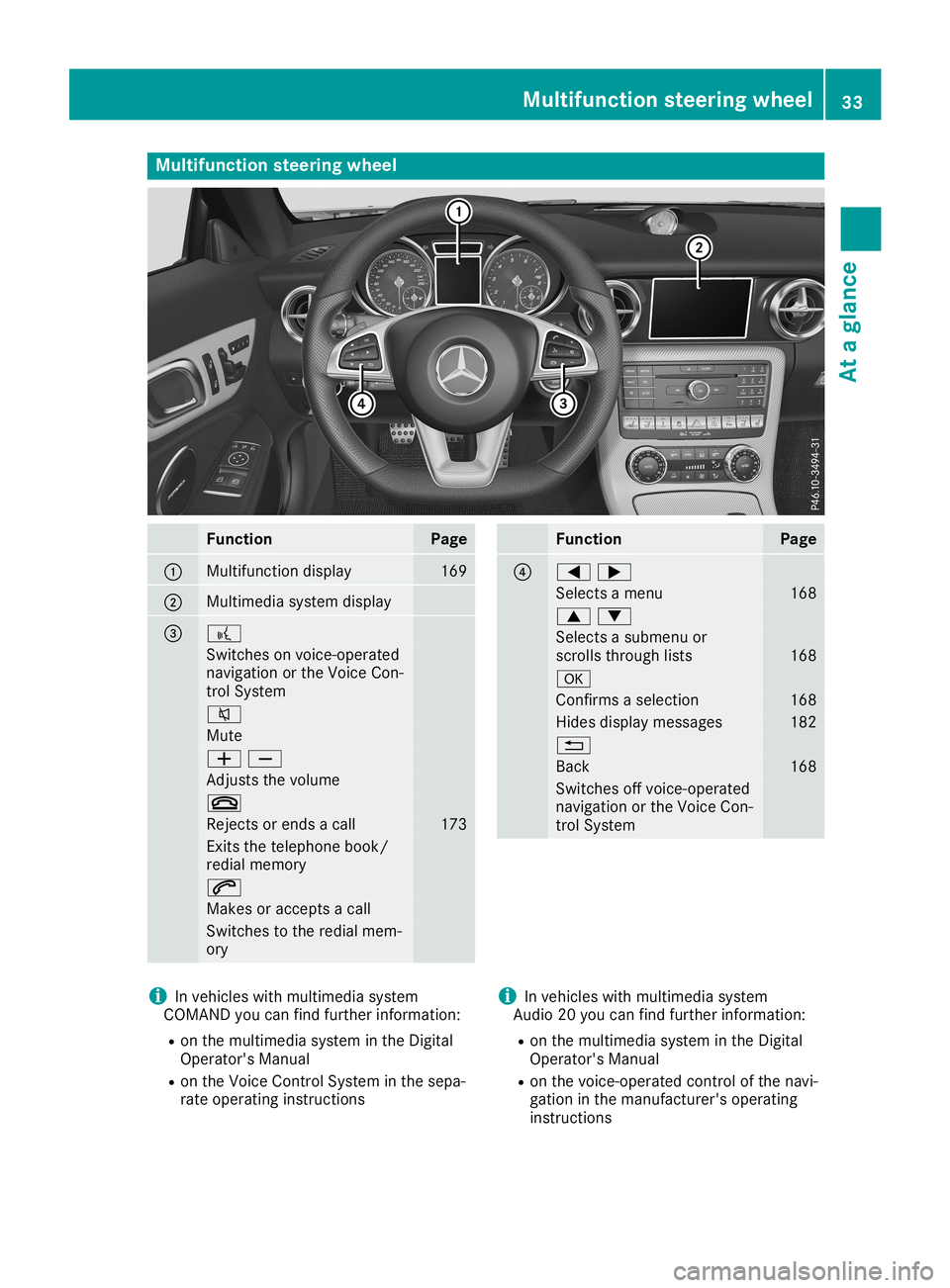
Multifunc
tionsteering wheel Func
tion Page
0043
Mul
tifunction display 169
0044
Mul
timedi asystem display 0087 0059
Switches
onvoice-op erated
naviga tionorthe Voice Con-
trol System 0063
Mute
00810082
Adju
ststhe volum e 0076
Re
jects orend sa cal l 173
Exits
thetelephone book/
red ialmem ory 0061
Ma
kes oracce ptsacal l Swi
tche sto the redialmem -
ory Fun
ction Pag
e 0085
00590065
Sel
ects amenu 168
00630064
Sel
ects asu bme nuor
scrol lsthrou ghlists 168
0076
Co
nfirm sa sel ectio n 168
Hid
esdispl aymes sages 182
0038
Back 168
Swi
tches offvoice-op erated
navi gation orthe VoiceCon-
trol System i
Inveh icles with mul time diasy stem
CO MAND youcan find further informa tion:
R on the multime diasy stem inthe Digi tal
Ope rator'sManua l
R on the VoiceControl System inthe sepa-
rate operatinginstru ctions i
Inveh icles with mul time diasy stem
Aud io20 youcan find further informa tion:
R on the multime diasy stem inthe Digi tal
Ope rator'sManua l
R on the voice-op erated control ofthe navi -
ga tion inthe manu facturer'sope rating
instru ctions Multi
functionste ering wheel
33Atagl anc e
Page 67 of 306
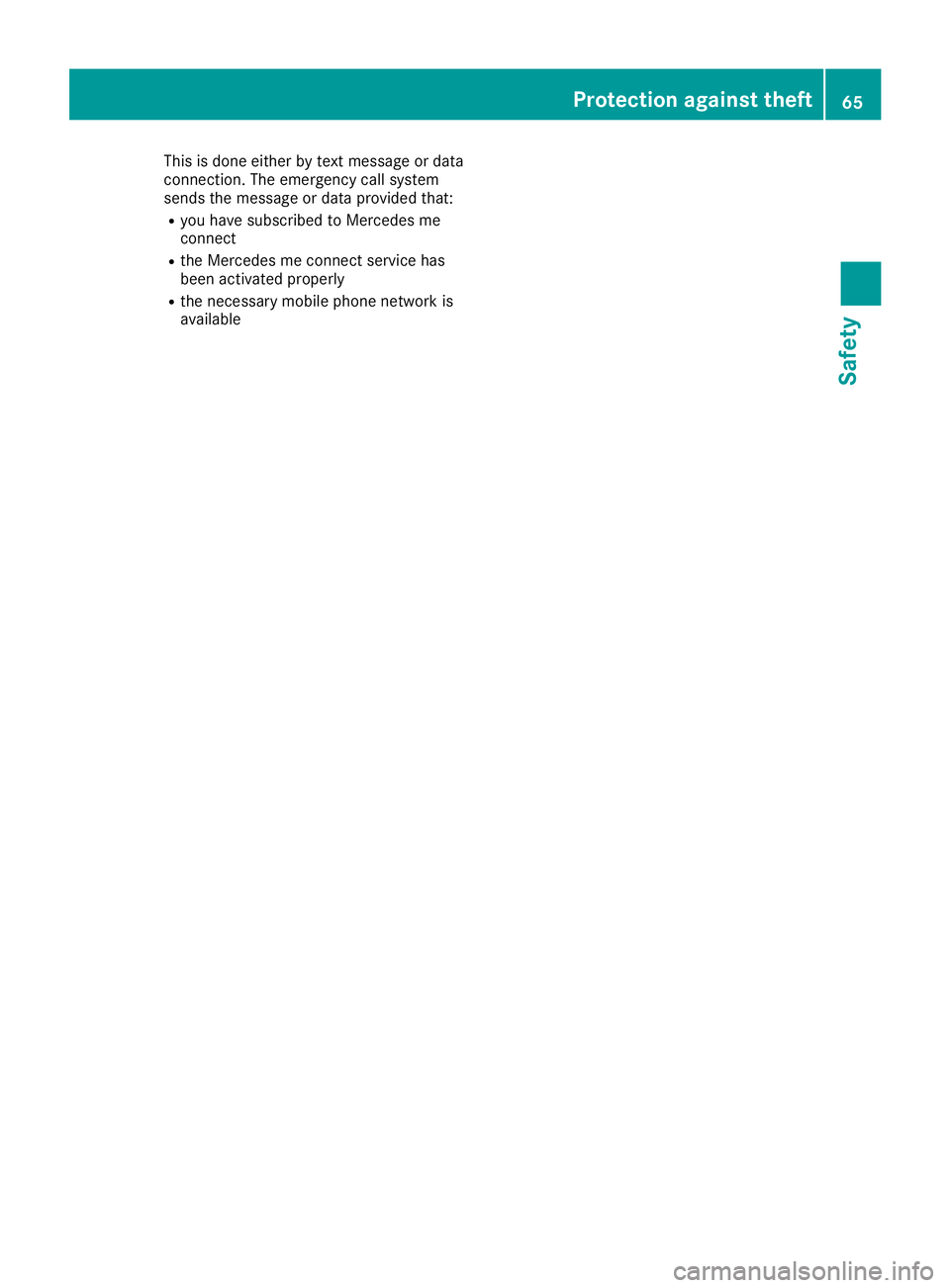
This
isdone either bytext message ordata
conn ection .The emergenc ycall system
sends themessage ordata provided that:
R you have subscribed toMercedes me
conn ect
R the Mercedes meconn ectservice has
been activated properly
R the necessary mobilephonenetwork is
availabl e Protection
againsttheft
65Safety Z
Page 68 of 306
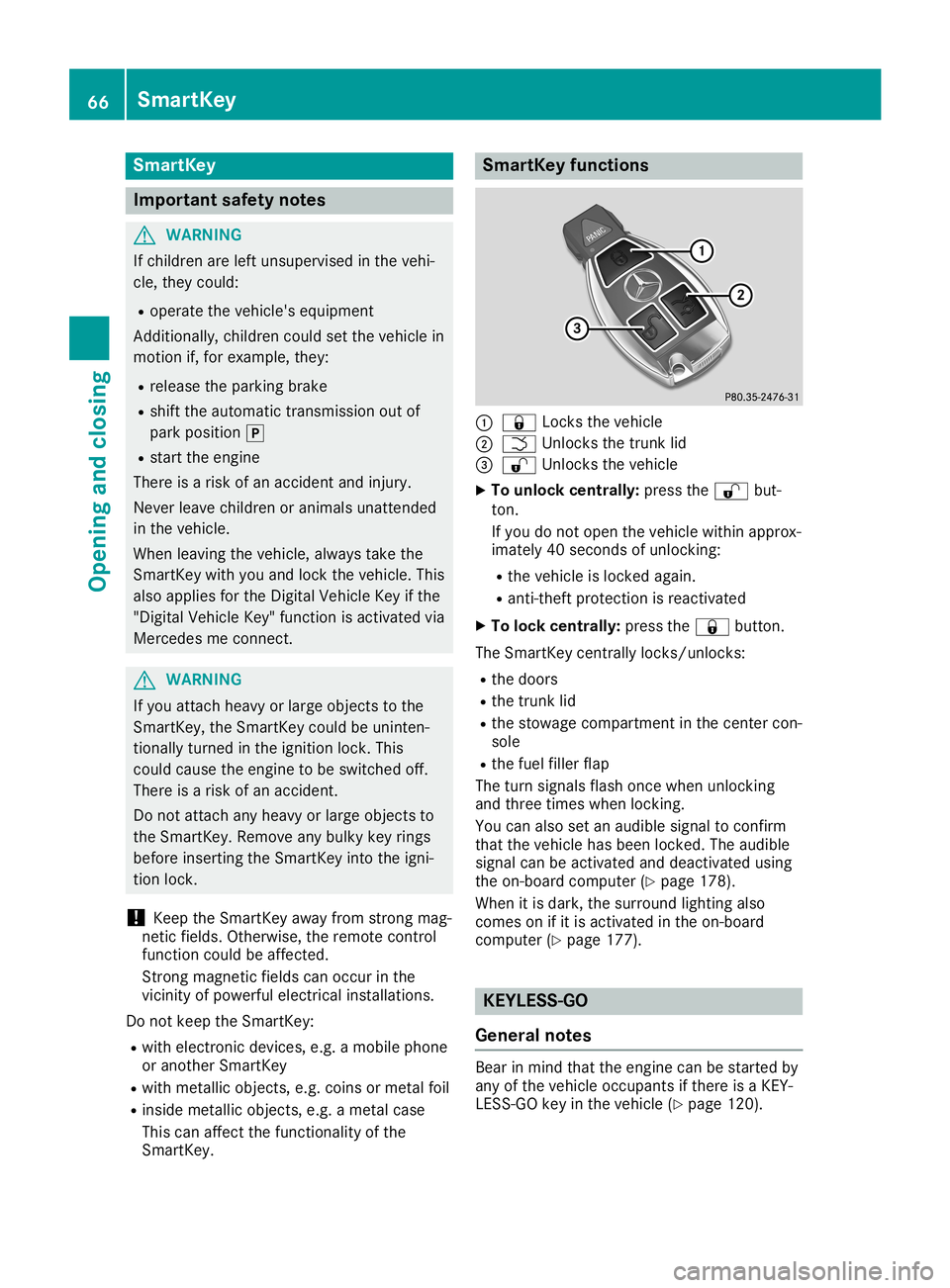
Smar
tKey Import
antsafety notes G
WARNING
If children areleft unsupervised inthe vehi-
cle, they could:
R operate thevehicle's equipment
Additionally, childrencouldsetthe vehicle in
motion if,for example, they:
R release theparking brake
R shift theautomatic transmissionoutof
park position 005D
R start theengine
There isarisk ofan accident andinjury.
Never leavechildren oranimals unattended
in the vehicle.
When leaving thevehicle, alwaystake the
SmartK eywith youand lock thevehicle. This
also applie sfor the Digital Vehicle Keyifthe
"Digital Vehicle Key"functionisactivated via
Mercedes meconn ect. G
WARNING
If you attach heavyorlarge object sto the
SmartK ey,the SmartK eycould beuninten -
tionally turnedinthe ignition lock.This
could cause theengine tobe switched off.
There isarisk ofan accident.
Do not attach anyheavy orlarge object sto
the SmartK ey.Remove anybulky keyrings
before insertin gthe SmartK eyinto theigni-
tion lock.
! Keep
theSmartK eyaway fromstrongmag-
netic fields. Otherwise, theremote control
funct ioncould beaffected.
Str ong magnetic fieldscanoccur inthe
vicinity ofpowerful electrical installations.
Do not keep theSmartK ey:
R with electron icdevices, e.g.amobile phone
or another SmartKey
R with metallic objects,e.g. coins ormetal foil
R inside metallic objects,e.g. ametal case
This canaffect thefunct ionality ofthe
SmartK ey. Smar
tKeyfunctions 0043
0037 Locks thevehicle
0044 0054 Unlock sthe trunk lid
0087 0036 Unlock sthe vehicle
X To unlock centrally: pressthe0036 but-
ton.
If you donot open thevehicle withinapprox-
imately 40seconds ofunlocking:
R the vehicle islocked again.
R anti-t heftprotect ionisreactivated
X To lock centrally: pressthe0037 button.
The SmartK eycent rally locks/un locks:
R the doors
R the trunk lid
R the stowage compartmen tin the cent ercon-
sole
R the fuel filler flap
The turn signals flashonce when unlocking
and three times whenlocking.
You canalso setanaudib lesignal toconfirm
that thevehicle hasbeen locked. Theaudib le
signal canbeactivated anddeactivated using
the on-board computer (Ypage 178).
When itis dark, thesurround lightingalso
comes onifit is activated inthe on-board
computer (Ypage 177). KEY
LESS-GO
General notes Bear
inmind thattheengine canbestarted by
any ofthe vehicle occupants ifthere isaKEY-
LES S-GO keyinthe vehicle (Ypage 120). 66
Smar
tKeyOpening andclosing