2019 MERCEDES-BENZ SLC radio
[x] Cancel search: radioPage 2 of 306
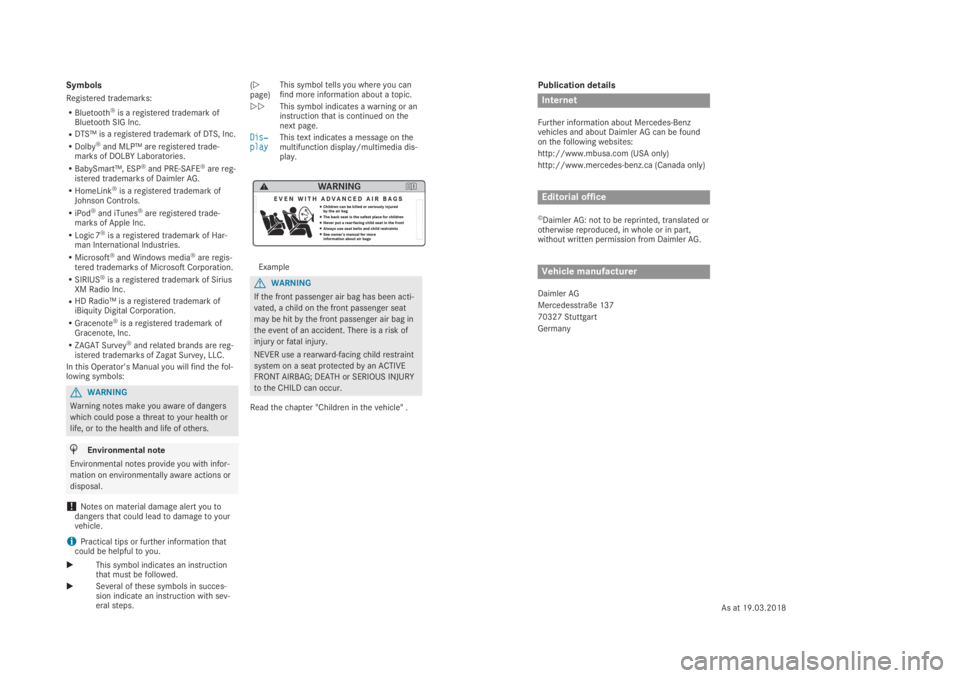
Publication details
Internet
Further information about Mercedes-Benzvehicles and about Daimler AG can be foundon the following websites:
http://www.mbusa.com (USA only)
http://www.mercedes-benz.ca (Canada only)
Editorial office
©Daimler AG: not to be reprinted, translated orotherwise reproduced, in whole or in part,without written permission from Daimler AG.
Vehicle manufacturer
Daimler AG
Mercedesstraße 137
70327 Stuttgart
Germany
Symbols
Registered trademarks:
RBluetooth®is a registered trademark ofBluetooth SIG Inc.
RDTS™ is a registered trademark of DTS, Inc.
RDolby®and MLP™ are registered trade-marks of DOLBY Laboratories.
RBabySmart™, ESP®and PRE-SAFE®are reg-istered trademarks of Daimler AG.
RHomeLink®is a registered trademark ofJohnson Controls.
RiPod®and iTunes®are registered trade-marks of Apple Inc.
RLogic 7®is a registered trademark of Har-man International Industries.
RMicrosoft®and Windows media®are regis-tered trademarks of Microsoft Corporation.
RSIRIUS®is a registered trademark of SiriusXM Radio Inc.
RHD Radio™ is a registered trademark ofiBiquity Digital Corporation.
RGracenote®is a registered trademark ofGracenote, Inc.
RZAGAT Survey®and related brands are reg-istered trademarks of Zagat Survey, LLC.
In this Operator's Manual you will find the fol-lowing symbols:
GWARNING
Warning notes make you aware of dangers
which could pose a threat to your health or
life, or to the health and life of others.
HEnvironmental note
Environmental notes provide you with infor-
mation on environmentally aware actions or
disposal.
!Notes on material damage alert you todangers that could lead to damage to yourvehicle.
iPractical tips or further information thatcould be helpful to you.
XThis symbol indicates an instructionthat must be followed.
XSeveral of these symbols in succes-sion indicate an instruction with sev-eral steps.
(Ypage)This symbol tells you where you canfind more information about a topic.
YYThis symbol indicates a warning or aninstruction that is continued on thenext page.
Dis‐Dis‐playplayThis text indicates a message on themultifunction display/multimedia dis-play.
Example
GWARNING
If the front passenger air bag has been acti-
vated, a child on the front passenger seat
may be hit by the front passenger air bag in
the event of an accident. There is a risk of
injury or fatal injury.
NEVER use a rearward-facing child restraint
system on a seat protected by an ACTIVE
FRONT AIRBAG; DEATH or SERIOUS INJURY
to the CHILD can occur.
Read the chapter "Children in the vehicle" .
As at 19.03.2018
Page 12 of 306

General notes ................................ 300
Notes about oil grades ...................300
Notes on oil level/consumption .... 241
Temperature (on-board com-
puter, Mercedes-AMG SLC 43) ...... 179
Entering an address
see also Digital Operator's Man-
ual ..................................................217
ESP®(Electronic Stability Pro-
gram)
AMG menu (on-board computer) ... 180
Characteristics ................................. 61
Deactivating/activating (except
SLC 43 AMG) ................................... 61
Deactivating/activating
(Mercedes-AMG SLC 43) ................. 62
Display message ............................ 183
Function/notes ................................ 60
General notes .................................. 60
Important safety information ........... 61
Warning lamp ................................. 211
ETS/4ETS (Electronic Traction
System)................................................ 61
Exhaust check................................... 138
Exhaust pipe (cleaning instruc-
tions)..................................................250
Exterior lighting
Setting options ................................ 97
see Lights
Exterior mirrors
Adjusting ......................................... 92
Dipping (automatic) ......................... 93
Folding in when locking (on-
board computer) ............................ 179
Folding in/out (automatically)......... 93
Folding in/out (electrically) ............. 93
Out of position (troubleshooting) ..... 93
Storing settings (memory func-
tion) ................................................. 95
Storing the parking position ............. 94
Eyeglasses compartment................. 226
F
Favorites
Overview ........................................ 219
Filler cap
see Refueling
Filling capacities (Technical data)... 298
Flat tire
MOExtended tires.......................... 253
Preparing the vehicle ..................... 252
TIREFIT kit ...................................... 254
see Emergency spare wheel
Floormats........................................... 238
Frequencies
Mobile phone ................................. 296
Two-way radio ................................ 296
Fuel
Additives ........................................ 300
Consumption statistics .................. 170
Displaying the current consump-
tion ................................................ 171
Displaying the range ...................... 171
Driving tips.................................... 137
Fuel gauge ....................................... 32
Grade (gasoline)............................ 299
Important safety notes .................. 299
Problem (malfunction) ................... 134
Refueling ........................................ 132
Tank content/reserve fuel............. 299
Fuel filler flap
Opening ......................................... 133
Fuel level
Calling up the range (on-board
computer) ...................................... 171
Fuel tank
Capacity ........................................ 299
Problem (malfunction) ................... 134
Fuse allocation chart (vehicle tool
kit)...................................................... 252
Fuses
Allocation chart ............................. 265
Before changing ............................. 265
Fuse box in the engine compart-
ment .............................................. 266
Fuse box in the trunk ..................... 266
Important safety notes .................. 265
G
Garage door opener
Clearing the memory ..................... 237
General notes ................................ 234
Important safety notes .................. 235
Opening/closing the garage door .. 237
10Index
Page 17 of 306
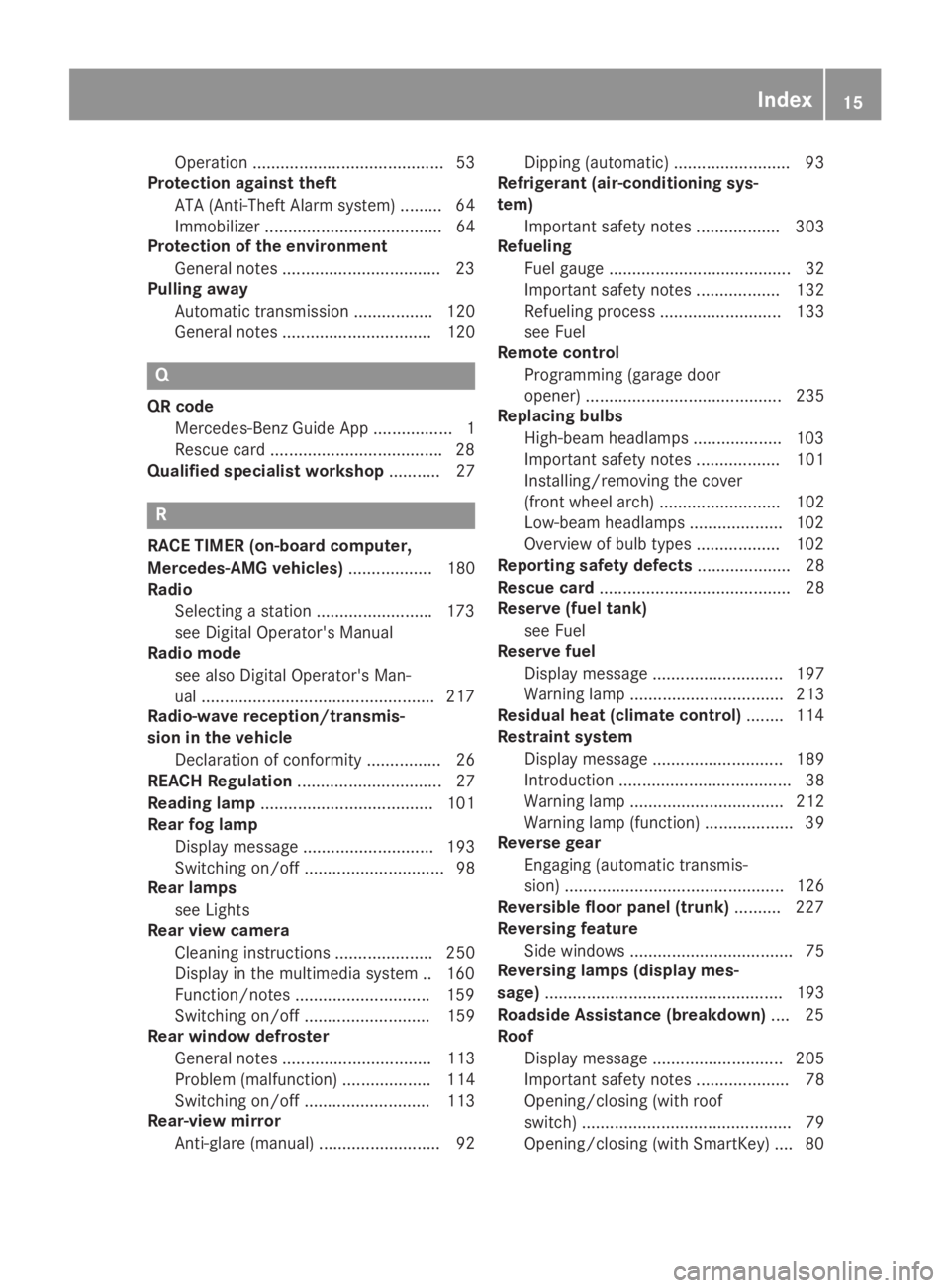
Operation ......................................... 53
Protection against theft
ATA (Anti-Theft Alarm system) ......... 64
Immobilizer ...................................... 64
Protection of the environment
General notes ..................................23
Pulling away
Automatic transmission ................. 120
General notes ................................ 120
Q
QR code
Mercedes-Benz Guide App ................. 1
Rescue card .....................................28
Qualified specialist workshop........... 27
R
RACE TIMER (on-board computer,
Mercedes-AMG vehicles).................. 180
Radio
Selecting a station .........................173
see Digital Operator's Manual
Radio mode
see also Digital Operator's Man-
ual ..................................................217
Radio-wave reception/transmis-
sion in the vehicle
Declaration of conformity ................ 26
REACH Regulation............................... 27
Reading lamp..................................... 101
Rear fog lamp
Display message ............................ 193
Switching on/off .............................. 98
Rear lamps
see Lights
Rear view camera
Cleaning instructions ..................... 250
Display in the multimedia system .. 160
Function/notes .............................159
Switching on/off ........................... 159
Rear window defroster
General notes ................................ 113
Problem (malfunction) ................... 114
Switching on/off ........................... 113
Rear-view mirror
Anti-glare (manual) .......................... 92
Dipping (automatic) ......................... 93
Refrigerant (air-conditioning sys-
tem)
Important safety notes .................. 303
Refueling
Fuel gauge ....................................... 32
Important safety notes .................. 132
Refueling process .......................... 133
see Fuel
Remote control
Programming (garage door
opener) .......................................... 235
Replacing bulbs
High-beam headlamps ................... 103
Important safety notes .................. 101
Installing/removing the cover
(front wheel arch) .......................... 102
Low-beam headlamps .................... 102
Overview of bulb types .................. 102
Reporting safety defects.................... 28
Rescue card......................................... 28
Reserve (fuel tank)
see Fuel
Reserve fuel
Display message ............................ 197
Warning lamp ................................. 213
Residual heat (climate control)........114
Restraint system
Display message ............................ 189
Introduction ..................................... 38
Warning lamp ................................. 212
Warning lamp (function) ................... 39
Reverse gear
Engaging (automatic transmis-
sion) ............................................... 126
Reversible floor panel (trunk).......... 227
Reversing feature
Side windows ................................... 75
Reversing lamps (display mes-
sage)................................................... 193
Roadside Assistance (breakdown).... 25
Roof
Display message ............................ 205
Important safety notes .................... 78
Opening/closing (with roof
switch) ............................................. 79
Opening/closing (with SmartKey) .... 80
Index15
Page 20 of 306

Technical data
Capacities ...................................... 298
Emergency spare wheel ................. 294
Information .................................... 296
Tires/wheels ................................. 292
Vehicle data ................................... 303
TELEAID
Call priority .................................... 233
Emergency call .............................. 231
General notes ................................ 230
MB info call button ........................233
Roadside Assistance button .......... 232
Self-test ......................................... 230
System .......................................... 230
Vehicle Health Check .................... 233
Telephone
Accepting a call (multifunction
steering wheel) .............................. 174
Authorizing a mobile phone (con-
necting) ......................................... 221
Authorizing a mobile phone via
the device manager (connecting) ... 222
Connecting a mobile phone
(device manager) ........................... 222
Connecting a mobile phone (gen-
eral information) ............................ 221
Display message ............................ 205
Menu (on-board computer) ............ 173
Number from the phone book ........174
Redialing ........................................ 174
Rejecting/ending a call ................. 174
see also Digital Operator's Man-
ual ..................................................217
Temperature
Coolant .......................................... 168
Coolant (on-board computer,
Mercedes-AMG SLC 43) ................ 179
Engine oil (on-board computer,
Mercedes-AMG SLC 43) ................ 179
Outside temperature ......................167
Setting (climate control) ................ 111
Transmission oil (on-board com-
puter, Mercedes-AMG SLC 43) ...... 179
Timing (RACETIMER)......................... 180
Tire pressure
Calling up (on-board computer) ..... 274
Checking manually ........................ 273
Display message ............................ 201
Maximum ....................................... 273
Not reached (TIREFIT) .................... 256
Notes ............................................. 272
Reached (TIREFIT) .......................... 256
Recommended ............................... 270
Tire pressure loss warning sys-
tem
General notes ................................ 273
Important safety notes .................. 274
Restarting ...................................... 274
Tire pressure monitor
Checking the tire pressure elec-
tronically ........................................ 276
Function/notes .............................274
General notes ................................ 274
Important safety notes .................. 275
Radio type approval for the tire
pressure monitor ........................... 278
Restarting ...................................... 277
Warning lamp ................................. 216
Warning message .......................... 276
Tire-change tool kit........................... 252
TIREFIT kit.......................................... 254
Important safety notes .................. 254
Storage location ............................ 252
Tire pressure not reached .............. 256
Tire pressure reached .................... 256
Tires
Aspect ratio (definition) ................. 287
Average weight of the vehicle
occupants (definition) .................... 286
Bar (definition) ............................... 286
Changing a wheel .......................... 288
Characteristics .............................. 286
Checking ........................................ 267
Curb weight (definition) ................. 287
Definition of terms ......................... 286
Direction of rotation...................... 289
Display message ............................ 201
Distribution of the vehicle occu-
pants (definition) ............................ 288
DOT (Department of Transporta-
tion) (definition) ............................. 286
DOT, Tire Identification Number
(TIN) ............................................... 285
GAWR (Gross Axle Weight Rat-
ing) (definition) .............................. 287
18Index
Page 22 of 306
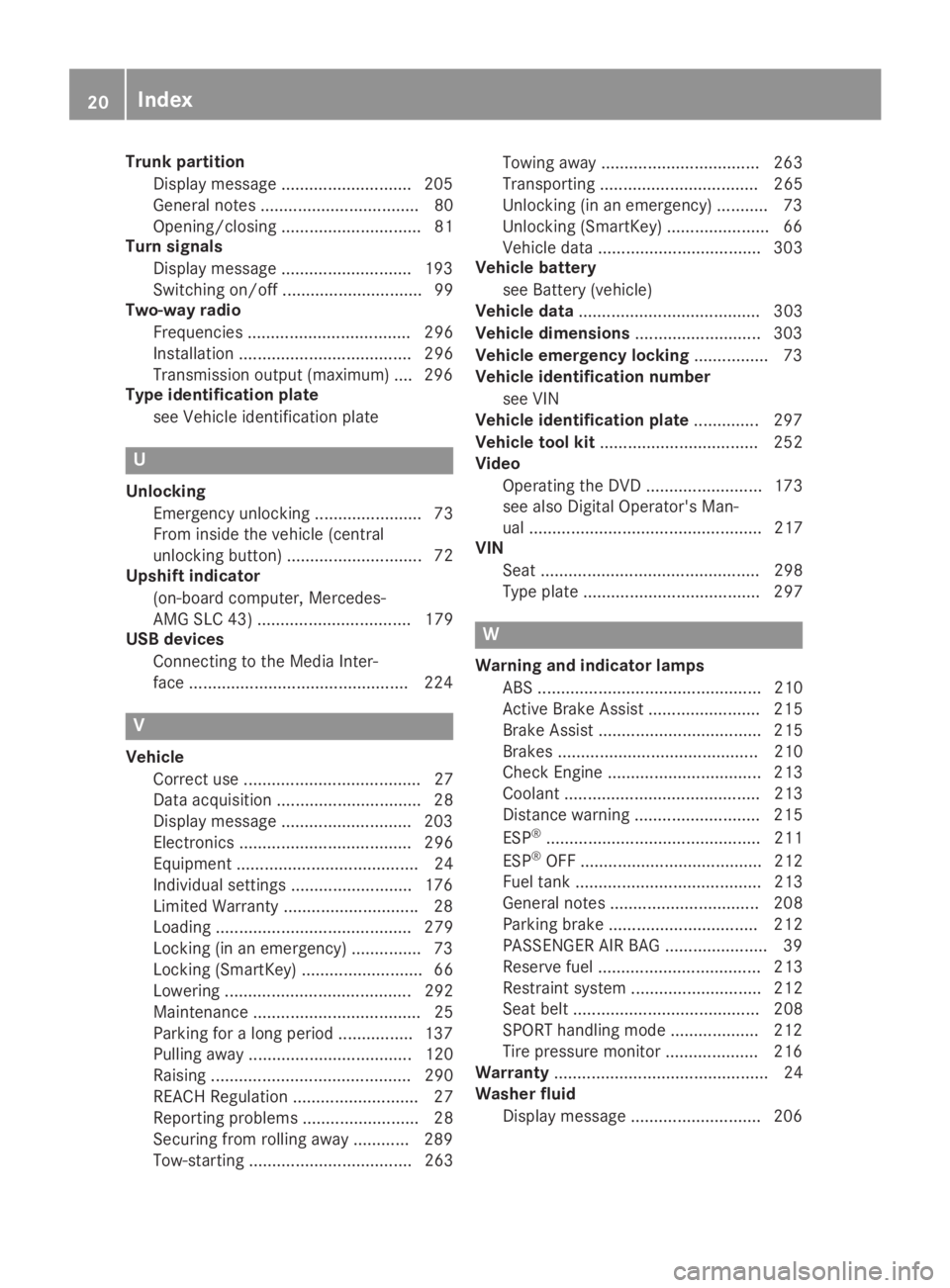
Trunk partition
Display message ............................ 205
General notes .................................. 80
Opening/closing .............................. 81
Turn signals
Display message ............................ 193
Switching on/off .............................. 99
Two-way radio
Frequencies ................................... 296
Installation ..................................... 296
Transmission output (maximum) .... 296
Type identification plate
see Vehicle identification plate
U
Unlocking
Emergency unlocking ....................... 73
From inside the vehicle (central
unlocking button) ............................. 72
Upshift indicator
(on-board computer, Mercedes-
AMG SLC 43) ................................. 179
USB devices
Connecting to the Media Inter-
face ...............................................224
V
Vehicle
Correct use ...................................... 27
Data acquisition ............................... 28
Display message ............................ 203
Electronics ..................................... 296
Equipment ....................................... 24
Individual settings .......................... 176
Limited Warranty .............................28
Loading .......................................... 279
Locking (in an emergency) ............... 73
Locking (SmartKey) .......................... 66
Lowering ........................................ 292
Maintenance .................................... 25
Parking for a long period ................ 137
Pulling away................................... 120
Raising ........................................... 290
REACH Regulation ........................... 27
Reporting problems ......................... 28
Securing from rolling away ............ 289
Tow-starting ................................... 263
Towing away .................................. 263
Transporting .................................. 265
Unlocking (in an emergency) ........... 73
Unlocking (SmartKey)...................... 66
Vehicle data ................................... 303
Vehicle battery
see Battery (vehicle)
Vehicle data....................................... 303
Vehicle dimensions........................... 303
Vehicle emergency locking................ 73
Vehicle identification number
see VIN
Vehicle identification plate.............. 297
Vehicle tool kit.................................. 252
Video
Operating the DVD ......................... 173
see also Digital Operator's Man-
ual .................................................. 217
VIN
Seat ............................................... 298
Type plate ...................................... 297
W
Warning and indicator lamps
ABS ................................................ 210
Active Brake Assist ........................ 215
Brake Assist ................................... 215
Brakes ........................................... 210
Check Engine ................................. 213
Coolant .......................................... 213
Distance warning ........................... 215
ESP®.............................................. 211
ESP®OFF ....................................... 212
Fuel tank ........................................ 213
General notes ................................ 208
Parking brake ................................ 212
PASSENGER AIR BAG ...................... 39
Reserve fuel................................... 213
Restraint system ............................ 212
Seat belt ........................................ 208
SPORT handling mode................... 212
Tire pressure monitor .................... 216
Warranty.............................................. 24
Washer fluid
Display message ............................ 206
20Index
Page 28 of 306
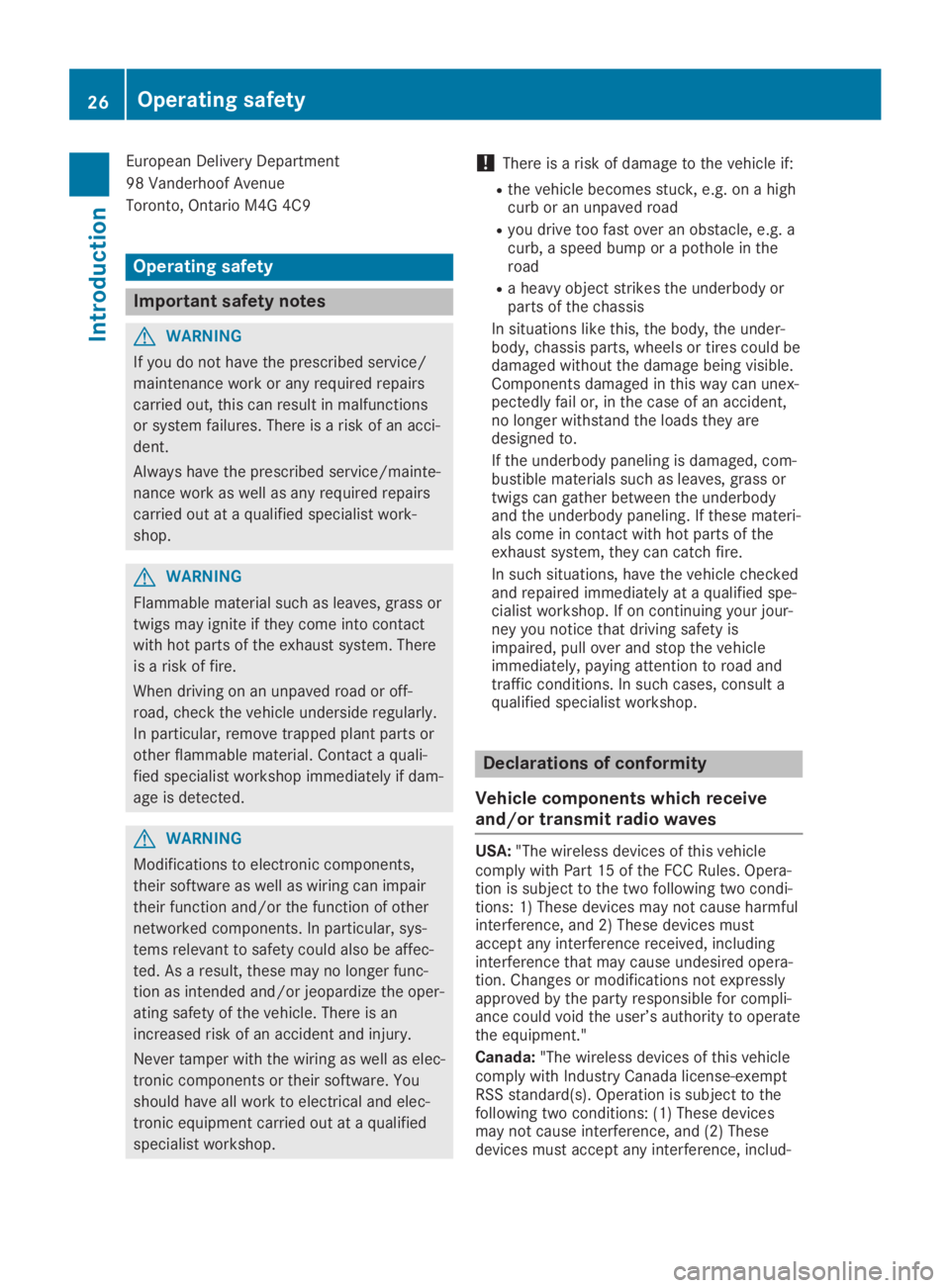
European Delivery Department
98 Vanderhoof Avenue
Toronto, Ontario M4G 4C9
Operating safety
Important safety notes
GWARNING
If you do not have the prescribed service/
maintenance work or any required repairs
carried out, this can result in malfunctions
or system failures. There is a risk of an acci-
dent.
Always have the prescribed service/mainte-
nance work as well as any required repairs
carried out at a qualified specialist work-
shop.
GWARNING
Flammable material such as leaves, grass or
twigs may ignite if they come into contact
with hot parts of the exhaust system. There
is a risk of fire.
When driving on an unpaved road or off-
road, check the vehicle underside regularly.
In particular, remove trapped plant parts or
other flammable material. Contact a quali-
fied specialist workshop immediately if dam-
age is detected.
GWARNING
Modifications to electronic components,
their software as well as wiring can impair
their function and/or the function of other
networked components. In particular, sys-
tems relevant to safety could also be affec-
ted. As a result, these may no longer func-
tion as intended and/or jeopardize the oper-
ating safety of the vehicle. There is an
increased risk of an accident and injury.
Never tamper with the wiring as well as elec-
tronic components or their software. You
should have all work to electrical and elec-
tronic equipment carried out at a qualified
specialist workshop.
!There is a risk of damage to the vehicle if:
Rthe vehicle becomes stuck, e.g. on a highcurb or an unpaved road
Ryou drive too fast over an obstacle, e.g. acurb, a speed bump or a pothole in theroad
Ra heavy object strikes the underbody orparts of the chassis
In situations like this, the body, the under-body, chassis parts, wheels or tires could bedamaged without the damage being visible.Components damaged in this way can unex-pectedly fail or, in the case of an accident,no longer withstand the loads they aredesigned to.
If the underbody paneling is damaged, com-bustible materials such as leaves, grass ortwigs can gather between the underbodyand the underbody paneling. If these materi-als come in contact with hot parts of theexhaust system, they can catch fire.
In such situations, have the vehicle checkedand repaired immediately at a qualified spe-cialist workshop. If on continuing your jour-ney you notice that driving safety isimpaired, pull over and stop the vehicleimmediately, paying attention to road andtraffic conditions. In such cases, consult aqualified specialist workshop.
Declarations of conformity
Vehicle components which receive
and/or transmit radio waves
USA:"The wireless devices of this vehiclecomply with Part 15 of the FCC Rules. Opera-tion is subject to the two following two condi-tions: 1) These devices may not cause harmfulinterference, and 2) These devices mustaccept any interference received, includinginterference that may cause undesired opera-tion. Changes or modifications not expresslyapproved by the party responsible for compli-ance could void the user’s authority to operatethe equipment."
Canada:"The wireless devices of this vehiclecomply with Industry Canada license-exemptRSS standard(s). Operation is subject to thefollowing two conditions: (1) These devicesmay not cause interference, and (2) Thesedevices must accept any interference, includ-
26Operating safety
Introduction
Page 69 of 306

Locking/unlocking centrally
You can start, lock or unlock the vehicle usingKEYLESS-GO. To do this, you only need carrythe SmartKey with you. You can combine thefunctions of KEYLESS-GO with those of a con-ventional SmartKey. Unlock the vehicle byusing KEYLESS-GO, for instance, and lock itusing the�7button on the SmartKey.
The driver's door and the door at which thehandle is used, must both be closed. TheSmartKey must be outside the vehicle. Whenlocking or unlocking with KEYLESS-GO, thedistance between the key and the correspond-ing door handle must not be greater than 3 ft(1 m).
A check which periodically establishes a radioconnection between the vehicle and theSmartKey determines whether a valid Smart-Key is in the vehicle. This occurs, for example:
Rwhen starting the engine
Rwhile driving
Rwhen the external door handles are touched
XTo unlock the vehicle:touch the inner sur-face of the door handle.
XTo lock the vehicle:touch sensor sur-face�Cor�D.
Make sure that you do not touch the innersurface of the door handle.
XConvenience closing feature:touchrecessed sensor surface�Dfor an extendedperiod.
Further information on the convenienceclosing feature (Ypage 77).
Deactivating and activating
If you do not intend to use a SmartKey for anextended period of time, you can deactivatethe KEYLESS-GO function of the key. The
SmartKey will then use very little power,thereby conserving battery power. For the pur-poses of activation/deactivation, the vehiclemust not be nearby.
XTo deactivate:press the�7button onthe SmartKey twice in rapid succession.The battery check lamp (Ypage 69) of theSmartKey flashes twice briefly and lights uponce, then KEYLESS-GO is deactivated.
XTo activate:press any button on the Smart-Key.
or
XInsert the SmartKey into the ignition lock.KEYLESS-GO and all of its associated fea-tures are available again.
Changing the settings of the locking
system
You can change the settings of the lockingsystem. This means only the driver's door, thelockable stowage compartments in the vehicleinterior and the fuel filler flap are unlockedwhen the vehicle is unlocked. This is useful ifyou frequently travel alone.
XTo change the setting:press and holddown the�6and�7buttons simultane-ously for about six seconds until the batteryindicator lamp (Ypage 69) flashes twice.
If the setting of the locking system is changedwithin the signal range of the vehicle, pressingthe�7or�6button:
Rlocks or
Runlocks the vehicle
The SmartKey now functions as follows:
XTo unlock:press the�6button once.
XTo unlock centrally:press the�6buttontwice.
XTo lock centrally:press the�7button.
The KEYLESS-GO function is changed as fol-lows:
XTo unlock the driver's door:touch theinner surface of the door handle on the driv-er's door.
XTo unlock centrally:touch the inner sur-face of the driver or front-passenger doorhandle.
XTo lock centrally:touch the outer sensorsurface on one of the door handles.
SmartKey67
Opening and closing
Z
Page 72 of 306

Problems with the SmartKey
ProblemPossible causes/consequences and�P�PSolutions
You can no longer lockor unlock the vehicleusing the SmartKey.
The SmartKey battery is discharged or nearly discharged.
XCheck the SmartKey battery (Ypage 69) and replace it if neces-sary (Ypage 69).
If this does not work:
XUnlock (Ypage 73) or lock (Ypage 73) the vehicle using themechanical key.
There is interference from a powerful source of radio waves.
XUnlock (Ypage 73) or lock (Ypage 73) the vehicle using themechanical key.
The SmartKey is faulty.
XUnlock (Ypage 73) or lock (Ypage 73) the vehicle using themechanical key.
XHave the SmartKey checked at a qualified specialist workshop.
You can no longer lockor unlock the vehicleusing KEYLESS-GO.
KEYLESS-GO was deactivated.
XReactivate KEYLESS-GO (Ypage 66).
The SmartKey battery is discharged or nearly discharged.
XCheck the SmartKey battery (Ypage 69) and replace it if neces-sary (Ypage 69).
If this does not work:
XUnlock (Ypage 73) or lock (Ypage 73) the vehicle using themechanical key.
There is interference from a powerful source of radio waves.
XUnlock (Ypage 73) or lock (Ypage 73) the vehicle using themechanical key.
KEYLESS-GO is malfunctioning.
XLock/unlock the vehicle using the remote control function of theSmartKey.
XHave the vehicle and SmartKey checked at a qualified specialistworkshop.
If the vehicle can also not be locked/unlocked using the remotecontrol function:
XUnlock (Ypage 73) or lock (Ypage 73) the vehicle using themechanical key.
XHave the vehicle and SmartKey checked at a qualified specialistworkshop.
70SmartKey
Opening and closing