2019 MERCEDES-BENZ SL CLASS brake
[x] Cancel search: brakePage 164 of 330

message will appear on the multifunction dis-play for approximately five seconds.
Tips for driving with Active Distance
Assist DISTRONIC
General notes
The following contains descriptions of certainroad and traffic conditions in which you mustbe particularly attentive. In such situations,brake if necessary. Active Distance AssistDISTRONIC will then be deactivated.
Cornering, going into and coming out of
a bend
The ability of Active Distance AssistDISTRONIC to detect vehicles when corneringis limited. Your vehicle may brake unexpect-edly or late.
Vehicles traveling on a different line
Active Distance Assist DISTRONIC may notdetect vehicles that are not driving in the mid-dle of their lane. The distance to the vehicle infront will be too short.
Other vehicles changing lanes
Active Distance Assist DISTRONIC has notdetected the vehicle cutting in yet. The dis-tance to this vehicle will be too short.
Narrow vehicles
Active Distance Assist DISTRONIC has not yetdetected the vehicle in front on the edge ofthe road because of its narrow width. The dis-tance to the vehicle in front will be too short.
Obstructions and stationary vehicles
Active Distance Assist DISTRONIC does notbrake for obstacles or stationary vehicles. If,for example, the detected vehicle turns a cor-ner and an obstacle or stationary vehicle is
162Driving systems
Driving and parking
Page 165 of 330

revealed, Active Distance Assist DISTRONICwill not brake for them.
Crossing vehicles
Active Distance Assist DISTRONIC may mis-takenly detect vehicles that are crossing yourlane.
If you activate Active Distance AssistDISTRONIC under the following conditions, thevehicle could pull away unintentionally:
Rat traffic lights with crossing traffic, forexample
Rif there is a vehicle in front, after a crossing,with the HOLD function activated
Active Distance Assist DISTRONIC with
Active Steering Assist
General notes
Active Distance Assist DISTRONIC with ActiveSteering Assist aids you in keeping the vehiclein the center of the driving lane by means ofmoderate steering interventions in a speedrange from 0 - 125 mph (0 - 200 km/h).
It monitors lane markings and vehicles in frontof your vehicle by means of camera system�Cat the top of the windshield.
In a speed range from 0 - 37 mph(0 - 60 km/h), Active Steering Assist focuseson the vehicle in front, taking into accountlane markings, e.g. when following vehicles ina traffic jam.
At speeds of more than 37 mph (60 km/h),Active Steering Assist focuses on clear lanemarkings (left and right), only focusing on thevehicle in front if detected lane markings arenot present at speeds of up to 80 mph(130 km/h).
If these conditions are not present, ActiveSteering Assist cannot provide assistance.
Active Distance Assist DISTRONIC must beactive in order for the function to be available.
Important safety notes
Active Distance Assist DISTRONIC with ActiveSteering Assist can neither reduce the risk ofan accident if you fail to adapt your drivingstyle, nor override the laws of physics. It can-not take into account road, weather or trafficconditions. Active Distance Assist DISTRONICwith Active Steering Assist is only an aid. Youare responsible for the distance to the vehiclein front, for vehicle speed, for braking in goodtime and for staying in your lane.
Active Distance Assist DISTRONIC with ActiveSteering Assist does not detect road and traf-fic conditions and does not detect all roadusers. If you are following a vehicle which isdriving towards the edge of the road, yourvehicle could come into contact with the curbor other road boundaries. Be particularlyaware of other road users, e.g. cyclists, thatare directly next to your vehicle.
Obstacles such as traffic pylons on the lane orprojecting into the lane are not detected.
An inappropriate steering intervention, e.g.after intentionally driving over a lane marking,can be corrected at any time if you steerslightly in the opposite direction.
Active Distance Assist DISTRONIC with ActiveSteering Assist cannot continuously keep yourvehicle in lane. In some cases, the steeringintervention is not sufficient to bring the vehi-cle back to the lane. In such cases, you muststeer the vehicle yourself to ensure that itdoes not leave the lane.
Driving systems163
Driving and parking
Z
Page 167 of 330
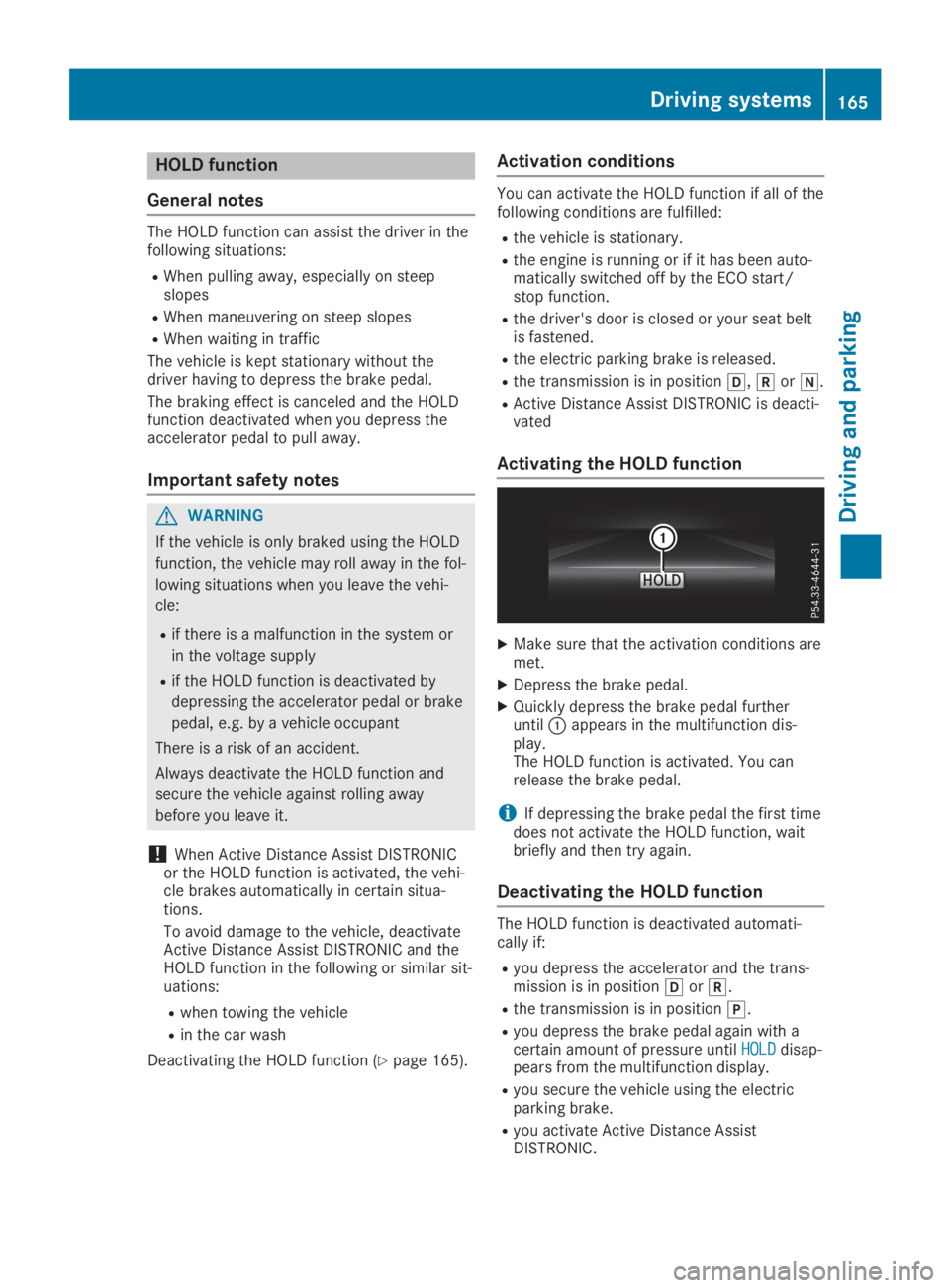
HOLD function
General notes
The HOLD function can assist the driver in thefollowing situations:
RWhen pulling away, especially on steepslopes
RWhen maneuvering on steep slopes
RWhen waiting in traffic
The vehicle is kept stationary without thedriver having to depress the brake pedal.
The braking effect is canceled and the HOLDfunction deactivated when you depress theaccelerator pedal to pull away.
Important safety notes
GWARNING
If the vehicle is only braked using the HOLD
function, the vehicle may roll away in the fol-
lowing situations when you leave the vehi-
cle:
Rif there is a malfunction in the system or
in the voltage supply
Rif the HOLD function is deactivated by
depressing the accelerator pedal or brake
pedal, e.g. by a vehicle occupant
There is a risk of an accident.
Always deactivate the HOLD function and
secure the vehicle against rolling away
before you leave it.
!When Active Distance Assist DISTRONICor the HOLD function is activated, the vehi-cle brakes automatically in certain situa-tions.
To avoid damage to the vehicle, deactivateActive Distance Assist DISTRONIC and theHOLD function in the following or similar sit-uations:
Rwhen towing the vehicle
Rin the car wash
Deactivating the HOLD function (Ypage 165).
Activation conditions
You can activate the HOLD function if all of thefollowing conditions are fulfilled:
Rthe vehicle is stationary.
Rthe engine is running or if it has been auto-matically switched off by the ECO start/stop function.
Rthe driver's door is closed or your seat beltis fastened.
Rthe electric parking brake is released.
Rthe transmission is in position�[,�^or�\\.
RActive Distance Assist DISTRONIC is deacti-vated
Activating the HOLD function
XMake sure that the activation conditions aremet.
XDepress the brake pedal.
XQuickly depress the brake pedal furtheruntil�Cappears in the multifunction dis-play.The HOLD function is activated. You canrelease the brake pedal.
iIf depressing the brake pedal the first timedoes not activate the HOLD function, waitbriefly and then try again.
Deactivating the HOLD function
The HOLD function is deactivated automati-cally if:
Ryou depress the accelerator and the trans-mission is in position�[or�^.
Rthe transmission is in position�].
Ryou depress the brake pedal again with acertain amount of pressure untilHOLDHOLDdisap-pears from the multifunction display.
Ryou secure the vehicle using the electricparking brake.
Ryou activate Active Distance AssistDISTRONIC.
Driving systems165
Driving and parking
Z
Page 168 of 330
![MERCEDES-BENZ SL CLASS 2019 Owners Manual iAfter a time, the electric parking brakesecures the vehicle and relieves the servicebrake.
When the HOLD function is activated, thetransmission is shifted automatically to posi-tion�]if:
Rthe driver& MERCEDES-BENZ SL CLASS 2019 Owners Manual iAfter a time, the electric parking brakesecures the vehicle and relieves the servicebrake.
When the HOLD function is activated, thetransmission is shifted automatically to posi-tion�]if:
Rthe driver&](/manual-img/4/59125/w960_59125-167.png)
iAfter a time, the electric parking brakesecures the vehicle and relieves the servicebrake.
When the HOLD function is activated, thetransmission is shifted automatically to posi-tion�]if:
Rthe driver's seat belt is not fastened and thedriver's door is open.
Rthe engine is switched off, unless it is auto-matically switched off by the ECO start/stop function.
The electric parking brake secures the vehicleautomatically if the HOLD function is activatedwhen the vehicle is stationary and:
Ra system malfunction occurs
Rthe power supply is not sufficient
If a malfunction in the electric parking brakeoccurs, the transmission may also be shiftedinto position�]automatically.
RACE START
Important safety notes
iRACE START must not be used on normalroads. RACE START must only be activatedand used on dedicated road circuits, outsideof public road use.
iRACE START is only available forMercedes‑AMG vehicles.
RACE START enables optimal accelerationfrom a standing start. For this, a suitably high-grip road surface is required and the vehicleand tires must be in good working order.
GWARNING
If you use RACE START, individual tires may
start to spin and the vehicle could skid.
Depending on the selected ESP®mode,
there is an increased risk of skidding and
having an accident. Make sure that no per-
sons, animals or obstacles are within range
of the vehicle.
iObserve the safety notes on driving safetysystems (Ypage 60).
Be sure to read the safety notes and infor-
mation on ESP®(Ypage 65).
Activation conditions
You can activate RACE START if:
Rthe doors are closed.
Rthe engine is running and it has reached anoperating temperature of approximately160 ‡ (71 †). This is the case when the oiltemperature gage in the multifunction dis-play is shown in white.
Rthe engine is running and the engine andtransmission are at operating temperature.This is the case when the oil temperaturegage in the multifunction display is shown inwhite (Ypage 202).
RESP®is functioning correctly (Ypage 66)
Rthe drive programS,S+orRaceis selected(Ypage 133)
Rthe steering wheel is in the straight-aheadposition
Rthe vehicle is stationary and the brake pedalis depressed (left foot)
Rthe transmission is in position�[
Activating RACE START
iWhen manual mode (Ypage 141) is active,the transmission automatically shifts up inthe RACE START drive program. This func-tion supports maximum acceleration withRACE START. After going through an accel-erating process once from a stationary posi-tion, this function is automatically deactiva-ted.
XDepress the brake pedal with your left footand keep it depressed.
XPull and hold both steering wheel paddleshifters.
XTheRACE START Confirm: Paddle UPRACE START Confirm: Paddle UPCancel: Paddle DOWNCancel: Paddle DOWNmessage appears inthe multifunction display.
XRelease both steering wheel paddle shifters.
iIf the activation conditions are no longerfulfilled, RACE START is canceled. TheRACE START CanceledRACE START Canceledmessage appears inthe multifunction display.
166Driving systems
Driving an d parking
Page 169 of 330

XTo cancel:pull the left-hand steering wheelpaddle shifter (Ypage 141).
or
XTo confirm:pull the right-hand steeringwheel paddle shifter (Ypage 141).TheRACE START Available DepressRACE START Available Depressgas pedal.gas pedal.message appears in the multi-function display.
iIf you do not depress the accelerator pedalwithin a few seconds, RACE START is can-celed. The multifunction display shows theRACE START CanceledRACE START Canceledmessage.
XDepress the accelerator pedal completely,until the engine speed stops increasing.TheRACE START Release brake toRACE START Release brake tostartstartmessage appears in the multifunctiondisplay.
iIf you do not release the brake pedalwithin five seconds, RACE START is can-celed. TheRACE START CanceledRACE START Canceledmessageappears in the multifunction display.
XTake your foot off the brake, but keep theaccelerator pedal depressed.The vehicle pulls away at maximum acceler-ation.
TheRACE START ActiveRACE START Activemessage appearsin the multifunction display.
RACE START is deactivated when the vehiclereaches a speed of approximately 30 mph(Canada: 50 km/h).
RACE START is deactivated immediately if yourelease the accelerator pedal during RACESTART or if any of the activation conditions areno longer fulfilled. TheRACE START Not Pos‐RACE START Not Pos‐sible See Operator's Manualsible See Operator's ManualorRACERACESTART CanceledSTART Canceledmessage appears in the mul-tifunction display.
iIf RACE START is used repeatedly within ashort period of time, it is only availableagain after the vehicle has been driven acertain distance.
Adaptive damping system
General notes
A suspension with the adaptive damping sys-tem provides improved driving comfort andcontinuously controls the calibration of thedampers. The damping characteristics adaptto the current operating and driving situation.
The damping is tuned individually to eachwheel and depends on:
Ryour driving style, e.g. sporty
Rthe road surface conditions
Rthe selected drive program (Ypage 132).
Selecting the Comfort or Economy
drive programs
In theComfortandEconomydrive programs,the driving characteristics of your vehicle aremore comfortable. Select one of these driveprograms if you favor a more comfortable driv-ing style. Also select these drive programswhen driving fast on straight roads, e.g. onstraight stretches of highway.
In urban traffic and stop-start traffic, drive pro-gramCis recommended.
XPress DYNAMIC SELECT button�Crepeat-edly until theComfortorEconomydriveprogram is selected.
Selecting Sport mode
The firmer setting of the suspension tuning intheSportdrive program ensures even bettercontact with the road. Select this drive pro-gram when employing a sporty driving style,e.g. on winding country roads.
XPress DYNAMIC SELECT button�Cas manytimes as necessary until theSportdriveprogram is selected.
Selecting Sport Plus mode
The firmer suspension settings in theSportPlusdrive program ensure even better contactwith the road. Select this mode when employ-ing a sporty driving style, e.g. on winding coun-
Driving systems167
Driving an d parking
Z
Page 170 of 330
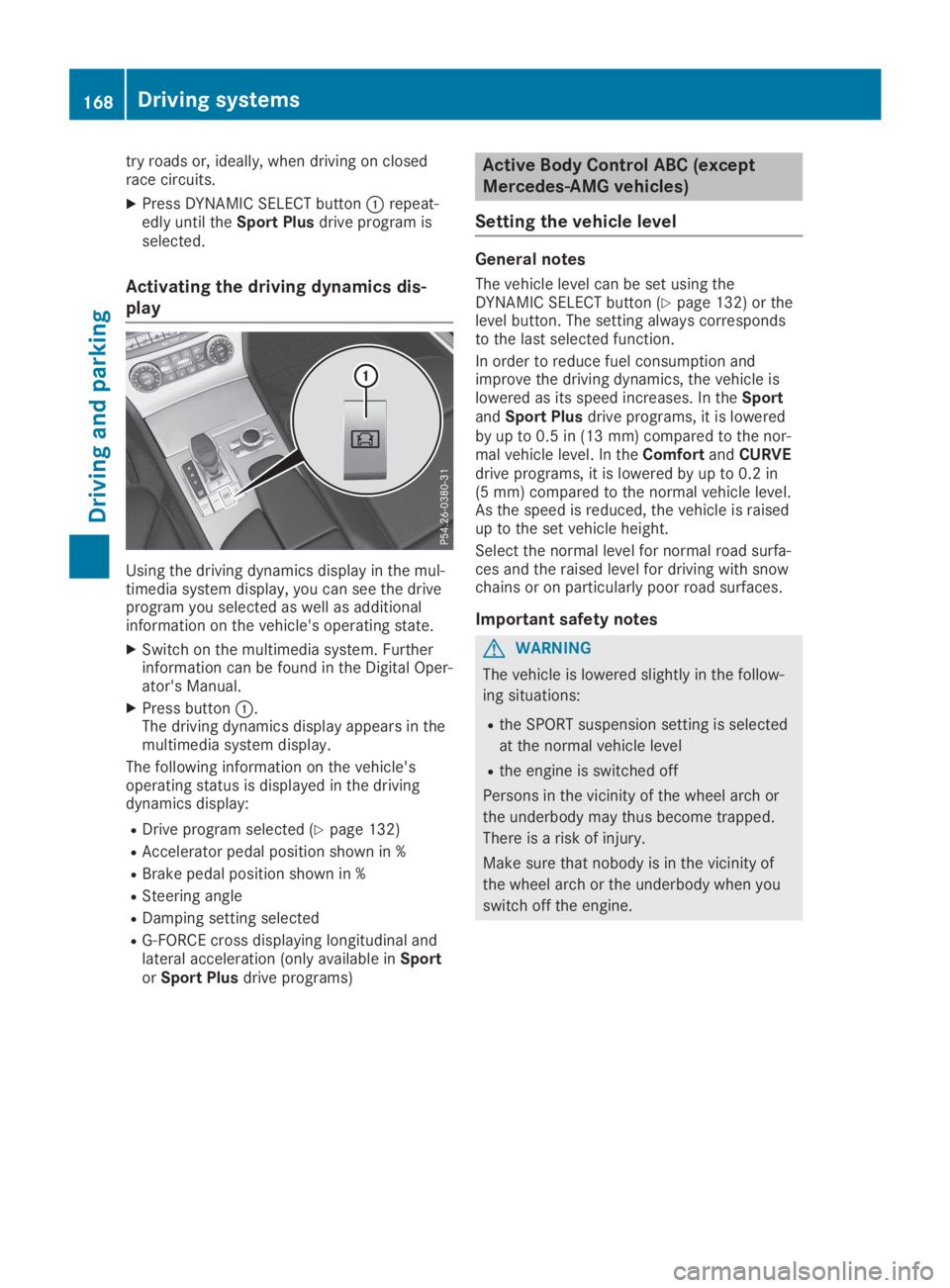
try roads or, ideally, when driving on closedrace circuits.
XPress DYNAMIC SELECT button�Crepeat-edly until theSport Plusdrive program isselected.
Activating the driving dynamics dis-
play
Using the driving dynamics display in the mul-timedia system display, you can see the driveprogram you selected as well as additionalinformation on the vehicle's operating state.
XSwitch on the multimedia system. Furtherinformation can be found in the Digital Oper-ator's Manual.
XPress button�C.The driving dynamics display appears in themultimedia system display.
The following information on the vehicle'soperating status is displayed in the drivingdynamics display:
RDrive program selected (Ypage 132)
RAccelerator pedal position shown in %
RBrake pedal position shown in %
RSteering angle
RDamping setting selected
RG-FORCE cross displaying longitudinal andlateral acceleration (only available inSportorSport Plusdrive programs)
Active Body Control ABC (except
Mercedes-AMG vehicles)
Setting the vehicle level
General notes
The vehicle level can be set using theDYNAMIC SELECT button (Ypage 132) or thelevel button. The setting always correspondsto the last selected function.
In order to reduce fuel consumption andimprove the driving dynamics, the vehicle islowered as its speed increases. In theSportandSport Plusdrive programs, it is loweredby up to 0.5 in (13 mm) compared to the nor-mal vehicle level. In theComfortandCURVEdrive programs, it is lowered by up to 0.2 in(5 mm) compared to the normal vehicle level.As the speed is reduced, the vehicle is raisedup to the set vehicle height.
Select the normal level for normal road surfa-ces and the raised level for driving with snowchains or on particularly poor road surfaces.
Important safety notes
GWARNING
The vehicle is lowered slightly in the follow-
ing situations:
Rthe SPORT suspension setting is selected
at the normal vehicle level
Rthe engine is switched off
Persons in the vicinity of the wheel arch or
the underbody may thus become trapped.
There is a risk of injury.
Make sure that nobody is in the vicinity of
the wheel arch or the underbody when you
switch off the engine.
168Driving systems
Driving an d parking
Page 172 of 330
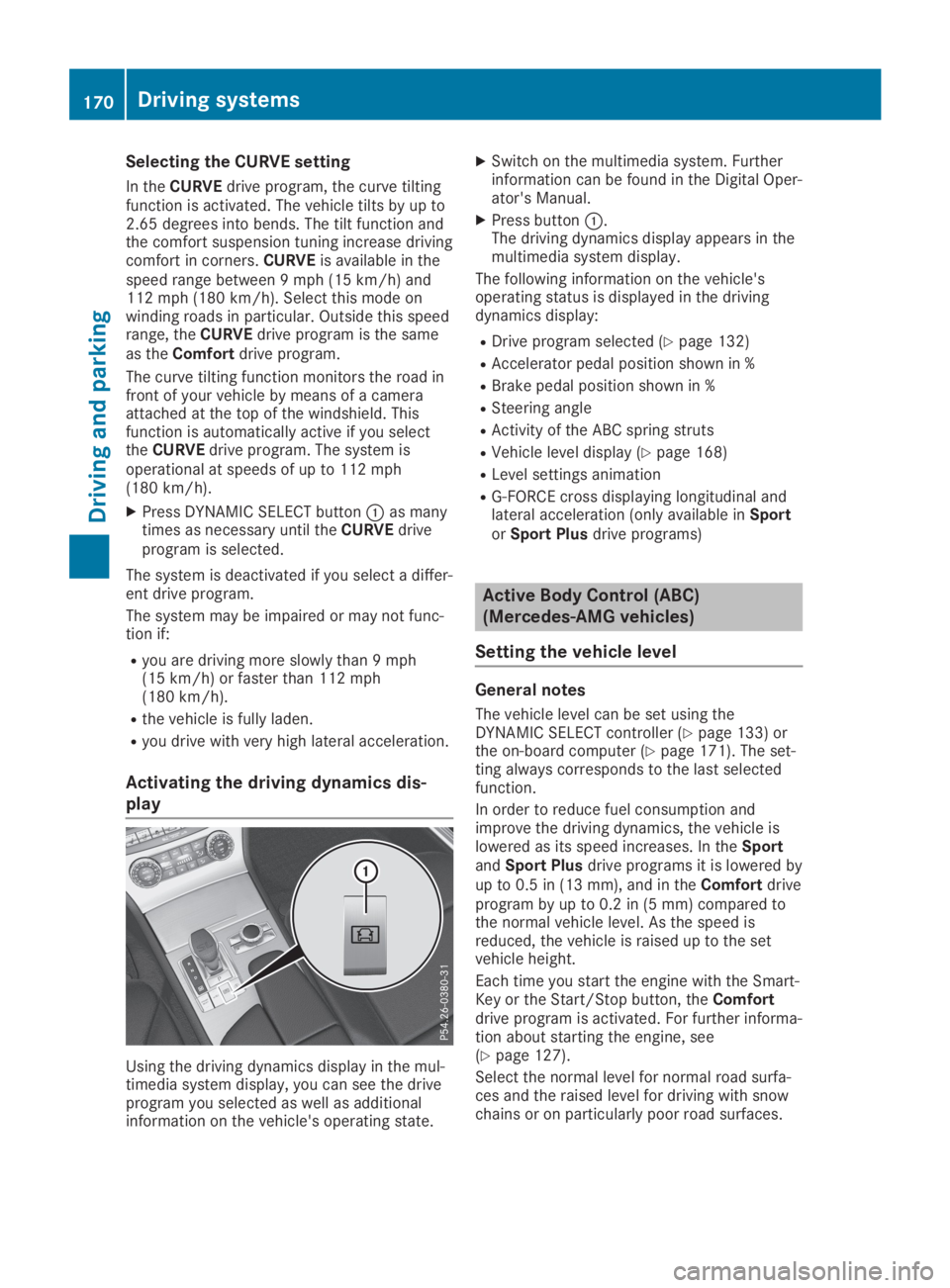
Selecting the CURVE setting
In theCURVEdrive program, the curve tiltingfunction is activated. The vehicle tilts by up to2.65 degrees into bends. The tilt function andthe comfort suspension tuning increase drivingcomfort in corners.CURVEis available in thespeed range between 9 mph (15 km/h) and112 mph (180 km/h). Select this mode onwinding roads in particular. Outside this speedrange, theCURVEdrive program is the sameas theComfortdrive program.
The curve tilting function monitors the road infront of your vehicle by means of a cameraattached at the top of the windshield. Thisfunction is automatically active if you selecttheCURVEdrive program. The system isoperational at speeds of up to 112 mph(180 km/h).
XPress DYNAMIC SELECT button�Cas manytimes as necessary until theCURVEdriveprogram is selected.
The system is deactivated if you select a differ-ent drive program.
The system may be impaired or may not func-tion if:
Ryou are driving more slowly than 9 mph(15 km/h) or faster than 112 mph(180 km/h).
Rthe vehicle is fully laden.
Ryou drive with very high lateral acceleration.
Activating the driving dynamics dis-
play
Using the driving dynamics display in the mul-timedia system display, you can see the driveprogram you selected as well as additionalinformation on the vehicle's operating state.
XSwitch on the multimedia system. Furtherinformation can be found in the Digital Oper-ator's Manual.
XPress button�C.The driving dynamics display appears in themultimedia system display.
The following information on the vehicle'soperating status is displayed in the drivingdynamics display:
RDrive program selected (Ypage 132)
RAccelerator pedal position shown in %
RBrake pedal position shown in %
RSteering angle
RActivity of the ABC spring struts
RVehicle level display (Ypage 168)
RLevel settings animation
RG-FORCE cross displaying longitudinal andlateral acceleration (only available inSportorSport Plusdrive programs)
Active Body Control (ABC)
(Mercedes-AMG vehicles)
Setting the vehicle level
General notes
The vehicle level can be set using theDYNAMIC SELECT controller (Ypage 133) orthe on-board computer (Ypage 171). The set-ting always corresponds to the last selectedfunction.
In order to reduce fuel consumption andimprove the driving dynamics, the vehicle islowered as its speed increases. In theSportandSport Plusdrive programs it is lowered byup to 0.5 in (13 mm), and in theComfortdriveprogram by up to 0.2 in (5 mm) compared tothe normal vehicle level. As the speed isreduced, the vehicle is raised up to the setvehicle height.
Each time you start the engine with the Smart-Key or the Start/Stop button, theComfortdrive program is activated. For further informa-tion about starting the engine, see(Ypage 127).
Select the normal level for normal road surfa-ces and the raised level for driving with snowchains or on particularly poor road surfaces.
170Driving systems
Driving and parking
Page 174 of 330
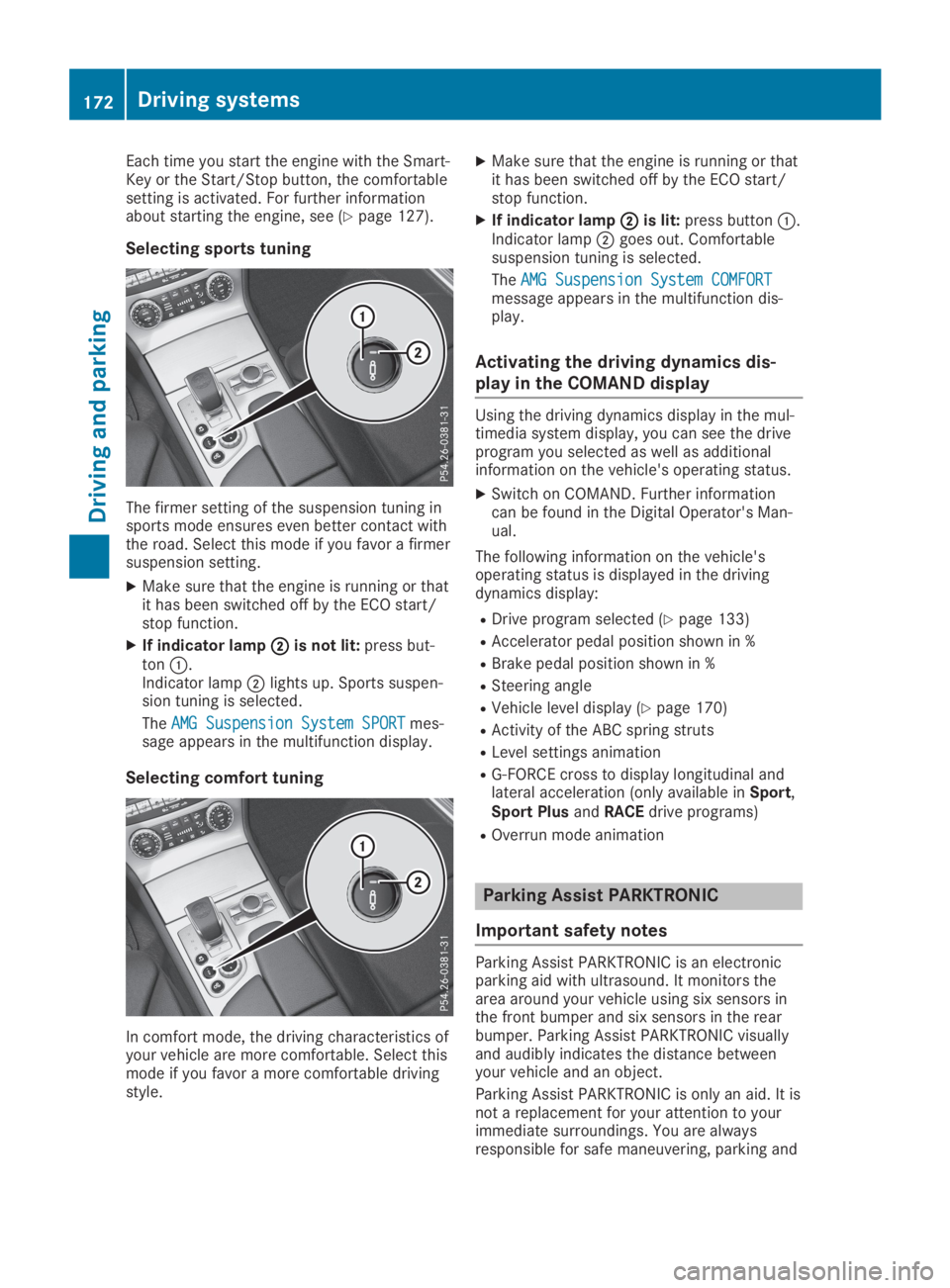
Each time you start the engine with the Smart-Key or the Start/Stop button, the comfortablesetting is activated. For further informationabout starting the engine, see (Ypage 127).
Selecting sports tuning
The firmer setting of the suspension tuning insports mode ensures even better contact withthe road. Select this mode if you favor a firmersuspension setting.
XMake sure that the engine is running or thatit has been switched off by the ECO start/stop function.
XIf indicator lamp�D�Dis not lit:press but-ton�C.Indicator lamp�Dlights up. Sports suspen-sion tuning is selected.
TheAMG Suspension System SPORTAMG Suspension System SPORTmes-sage appears in the multifunction display.
Selecting comfort tuning
In comfort mode, the driving characteristics ofyour vehicle are more comfortable. Select thismode if you favor a more comfortable drivingstyle.
XMake sure that the engine is running or thatit has been switched off by the ECO start/stop function.
XIf indicator lamp�D�Dis lit:press button�C.Indicator lamp�Dgoes out. Comfortablesuspension tuning is selected.
TheAMG Suspension System COMFORTAMG Suspension System COMFORTmessage appears in the multifunction dis-play.
Activating the driving dynamics dis-
play in the COMAND display
Using the driving dynamics display in the mul-timedia system display, you can see the driveprogram you selected as well as additionalinformation on the vehicle's operating status.
XSwitch on COMAND. Further informationcan be found in the Digital Operator's Man-ual.
The following information on the vehicle'soperating status is displayed in the drivingdynamics display:
RDrive program selected (Ypage 133)
RAccelerator pedal position shown in %
RBrake pedal position shown in %
RSteering angle
RVehicle level display (Ypage 170)
RActivity of the ABC spring struts
RLevel settings animation
RG-FORCE cross to display longitudinal andlateral acceleration (only available inSport,Sport PlusandRACEdrive programs)
ROverrun mode animation
Parking Assist PARKTRONIC
Important safety notes
Parking Assist PARKTRONIC is an electronicparking aid with ultrasound. It monitors thearea around your vehicle using six sensors inthe front bumper and six sensors in the rearbumper. Parking Assist PARKTRONIC visuallyand audibly indicates the distance betweenyour vehicle and an object.
Parking Assist PARKTRONIC is only an aid. It isnot a replacement for your attention to yourimmediate surroundings. You are alwaysresponsible for safe maneuvering, parking and
172Driving systems
Driving an d parking