2019 MERCEDES-BENZ S-CLASS SEDAN & MAYBACH light
[x] Cancel search: lightPage 245 of 578
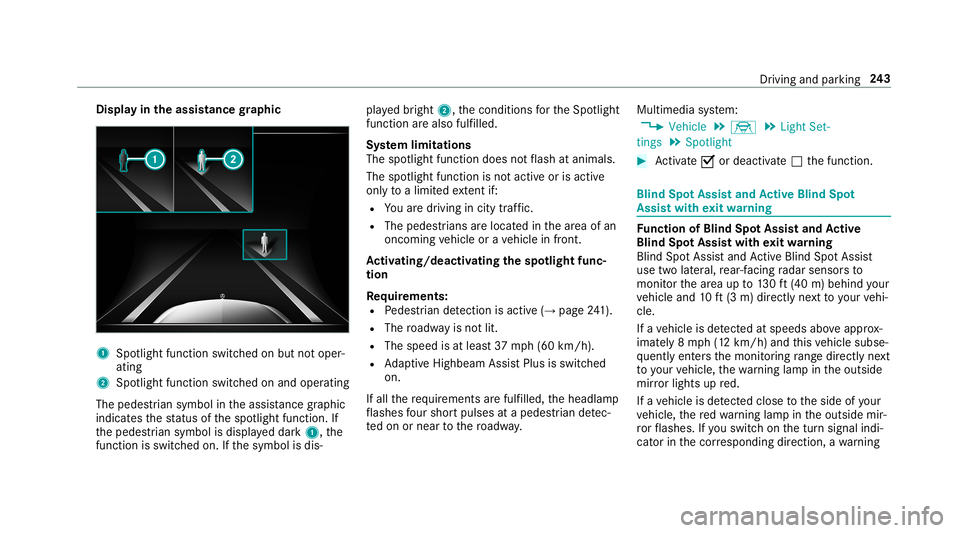
Disp
layin theassis tance graphic 1
Spotligh tfunction switched onbut notoper ‐
ating
2 Spotligh tfunction switched onand oper ating
The pedestria n symb olintheassis tance grap hic
ind icatesth est atus ofthespo tlight function.If
th epedes trian symbol isdispla yeddar k1, the
function isswi tched on.Ifth esymbol isdis‐ pla
yedbr ight 2,thecon ditions forth eSpo tlight
func tion arealso fulfilled.
Sy stem limita tions
The spotlightfun ction does notflash atanim als.
The spotlight function isno tact ive or isact ive
on lyto alimit edextent if:
R Youar edr ivin gin cit ytraf fic.
R The pedestria ns are loca tedin thear ea ofan
onc oming vehicle orave hicle infront.
Ac tiv atin g/deac tivatin gthe spotlight func ‐
tio n
Re quirement s:
R Pedes trian detection isacti ve(→ pag e24 1).
R Thero adw ayisno tlit.
R The speed isat leas t37 mph(6 0km/h).
R AdaptiveHig hbeam Assis tPlus isswit ched
on.
If all there qu iremen tsarefulf illed, theheadlam p
fl ashes four sho rtpulses atapedes trian detec‐
te don ornear tothero adw ay. Multimedia
system:
, Vehicle .
÷ .
Light Set-
ting s.
Spot light #
Activate0073 ordeacti vate 0053 thefunc tion. Blind
SpotAssis tand Activ eBli nd Spo t
As sist wit hex itwa rning Fu
nction ofBlind SpotAssis tand Activ e
Bli nd Spo tAs sist wit hex itwa rning
Blin dSpo tAss istand ActiveBli nd Spo tAssi st
use twolat eral, rear-facin gra dar sensor sto
monit orthear ea up to130ft (40 m)behind your
ve hicle and10ft(3 m) direct lyne xt to your vehi‐
cle.
If ave hicle isde tected atspe eds aboveappr ox‐
imat ely8 mp h(12 km/h) andthis vehicle subse‐
qu ent lyent ersth emonit oring rang edire ctly next
to your vehicle, thewa rning lam pin theoutside
mir rorlig hts upred.
If ave hicle isde tected clos eto theside ofyour
ve hicle, there dwa rning lam pin theoutside mir‐
ro rflashes .If yo uswit chon thetur nsignal indi‐
cat orinthecor responding direction, awa rning Dr
ivin gand parking24
3
Page 248 of 578
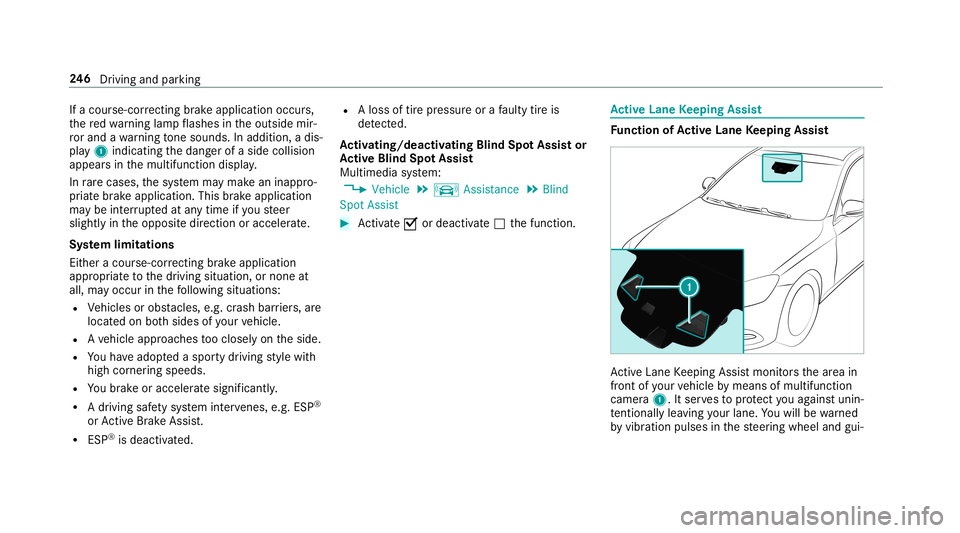
If
acour se-cor recting brak eap plica tion occu rs,
th ere dwa rning lam pflashes intheoutside mir‐
ro rand awa rning tone sou nds. Inadditio n,adi s‐
pl ay 1 indic atingth edang erofaside collision
appear sin themultifunc tiondispla y.
In rare case s,thesy stem maymak ean inappr o‐
pr iat ebr ak eapplication. Thisbrak eapplication
ma ybe interru pte dat anytime ifyo usteer
slightl yin theopposit edir ect ion oraccelera te.
Sy stem limita tions
Eit her acour se-cor recting brak eap plica tion
ap propr iate to thedr iving situation ,or non eat
all, mayoccur inthefo llo wing situat ions:
R Vehicles orobs tacle s,e.g. crash barrier s,are
locat edon both sides ofyour vehicle.
R Ave hicle approaches tooclosely ontheside.
R Youha ve adop tedaspor tydriving style wit h
high corner ing speeds.
R Youbr ak eor acc elerat esign ifican tly.
R Adr ivi ng safety system interve nes, e.g.ESP ®
or ActiveBr ak eAssi st.
R ESP ®
is de acti vated. R
Aloss oftirepr essur eor afa ulty tireis
de tected.
Ac tiv atin g/deac tivatin gBli nd Spo tAs sist or
Ac tiv eBli nd Spo tAs sist
Multimedia system:
, Vehicle .
k Assist ance .
Blind
Spot Assist #
Activate0073 ordeacti vate 0053 thefunc tion. Ac
tiv eLan eKe eping Assist Fu
nction ofActiv eLan eKe eping Assist Ac
tiveLa ne Keeping Assistmonit orsth ear ea in
fr ont ofyour vehicle bymeans ofmultifu nction
camer a1. Itser vesto protect youag ains tunin ‐
te ntio nallylea vingyo ur lane .Yo uwill bewarned
by vibr ation pulses inthesteer ing wheel andgui‐ 24
6
Driving and parking
Page 250 of 578
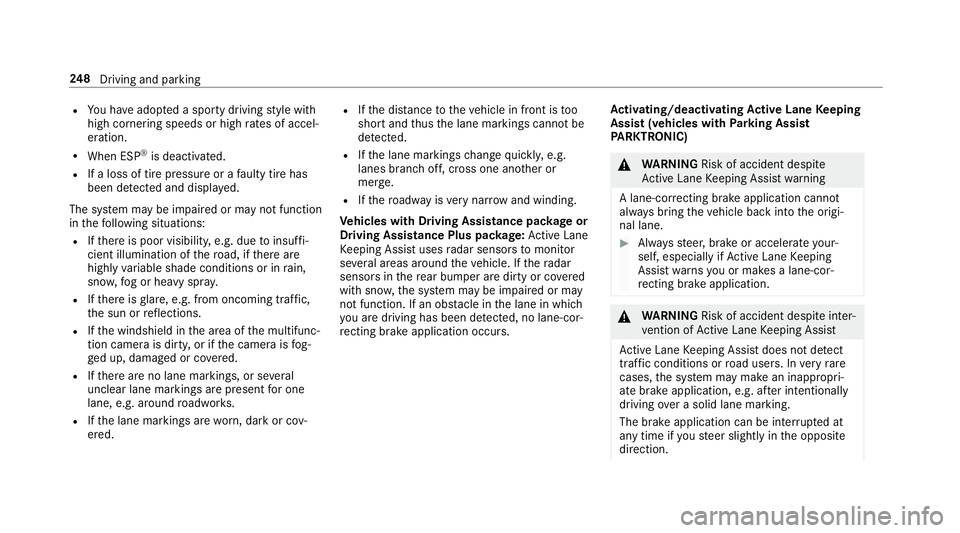
R
Youha ve adop tedaspor tydriving style wit h
high corner ing speeds orhigh ratesof accel‐
er ation.
R When ESP®
is deactiv ated.
R Ifaloss oftirepr essur eor afa ulty tirehas
been detected and displ ayed.
The system maybe impair edorma yno tfunc tion
in thefo llo wing situat ions:
R Ifth er eis poor visibility ,e.g. due toinsuf fi‐
cie ntillu mina tionofthero ad, ifth er ear e
highly variable shade condition sor inrain,
sno w,fogor hea vyspr ay.
R Ifth er eis glar e, e.g .fr om oncom ingtraffic,
th esun orreflect ions.
R Ifth ewindshield inthear ea ofthemultifunc ‐
tion camer ais dir ty,or ifth ecamer ais fog‐
ge dup, damag edorcovered.
R Ifth er ear eno lane marking s,or several
unc lear lane markingsarepr esen tfo rone
lane, e.g.around roadw orks .
R Ifth elane marking sar ewo rn,dar kor cov‐
er ed. R
Ifth edis tance totheve hicle infront istoo
shor tand thus thelane markings cannotbe
de tected.
R Ifth elane marking sch ang equ ickl y, e.g.
lanes branc hof f,cr oss one another or
mer ge.
R Ifth ero adw ayisvery nar row and windin g.
Ve hicl eswith Drivin gAss istanc epac kage or
Dr iving Assistance Pluspackag e:Ac tiveLa ne
Ke eping Assistuses radar sensor sto monit or
se veralar eas around theve hicle. Ifth era dar
sensor sin there ar bum peraredir tyor covered
wit hsn ow ,th esy stem maybe impair edorma y
no tfunc tion.If an obs tacle inthelane inwhic h
yo uar edr ivin ghas been detected, nolane-cor‐
re cting brak eap plica tion occu rs. Ac
tiv atin g/deac tivatin gAc tiv eLan eKe eping
Assis t(v ehicles withPa rking Assis t
PA RK TRONI C) &
WARNIN GRisk ofacci dent despite
Ac tiveLa ne Keeping Assistwa rning
A lane- correcting brak eap plica tion canno t
al wa ys bring theve hicle backint oth eor igi‐
nal lane. #
Alw aysst eer ,br ak eor accelera teyour‐
self ,espe ciallyif Ac tiveLa ne Keeping
Assis twa rnsyo uor mak esalane -cor‐
re cting brak eap plica tion. &
WARNIN GRisk ofacci dent despite inter‐
ve ntio nof ActiveLa ne Keeping Assist
Ac tiveLa ne Keeping Assistdoes notde tect
tr af fic condi tions orroad user s.In very rare
case s,thesy stem maymak ean inappr opri‐
at ebr ak eapplication, e.g.afte rint entional ly
dr iving overa soli dlane marking.
The brak eapp lication canbeinterru pte dat
an ytime ifyo usteer slightl yin theopposit e
dir ect ion. 24
8
Driving and parking
Page 251 of 578
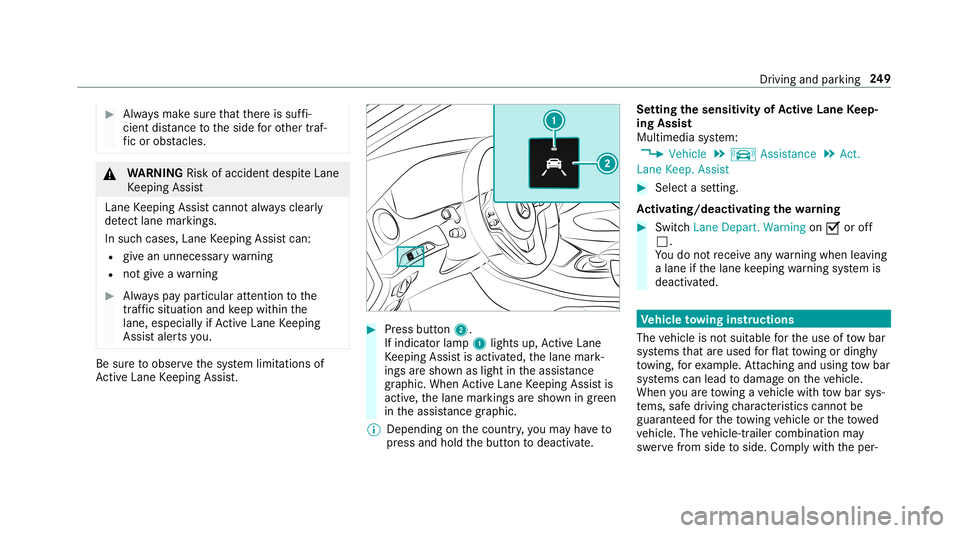
#
Alw aysmak esur eth at ther eis suf fi‐
cie ntdist anc eto theside forot her traf‐
fi c or obs tacle s. &
WARNIN GRisk ofacci dent despite Lane
Ke eping Assist
Lane Keeping Assistcann otalw aysclear ly
de tect lane mar kings .
In such case s,Lane Keeping Assistcan:
R givean unnec essarywa rning
R notgiv eawa rning #
Alw ayspa ypar ticular attention tothe
tr af fic situ ation and keep within the
lane, espec iallyif Ac tiveLa ne Keeping
Assis taler tsyou. Be
sureto obser vethesy stem limit ations of
Ac tiveLa ne Keeping Assist. #
Press butt on2.
If indicat orlam p1 lights up,ActiveLa ne
Ke eping Assistis activ ated, thelane mark‐
ings aresho wnaslight intheassis tance
gr ap hic. Whe nAc tiveLa ne Keeping Assistis
activ e,thelane marking sar esho wningreen
in theassis tance grap hic.
% Dep endingonthecount ry,yo uma yha ve to
pr ess and hold thebutt ontodeactiv ate. Se
tting thesensit ivityof Activ eLan eKe ep‐
ing Assis t
Multi media system:
, Vehicle .
k Assist ance .
Act .
Lane Keep. Assist #
Select ase tting.
Ac tiv atin g/deac tivatin gthe warning #
Swit chLane Depart. Warning on0073 oroff
0053.
Yo udo notre cei veanywa rning when leaving
a lane ifth elane keeping warning system is
deactiv ated. Ve
hicl eto wing instruct ions
The vehicle isno tsuit able forth euse oftow bar
sy stems that areused forflat towing ording hy
to wing, forex am ple. Attach ing and using tow bar
sy stems canlead todamag eon theve hicle.
When youar eto wing ave hicle withto w bar sys‐
te ms, safedr iving charact eristic scan notbe
guar anteed forth eto wing vehicle ortheto we d
ve hicle. Thevehicle-tr ailercombination may
sw erve from side toside. Complywithth eper‐ Dr
iving andparking 24
9
Page 256 of 578
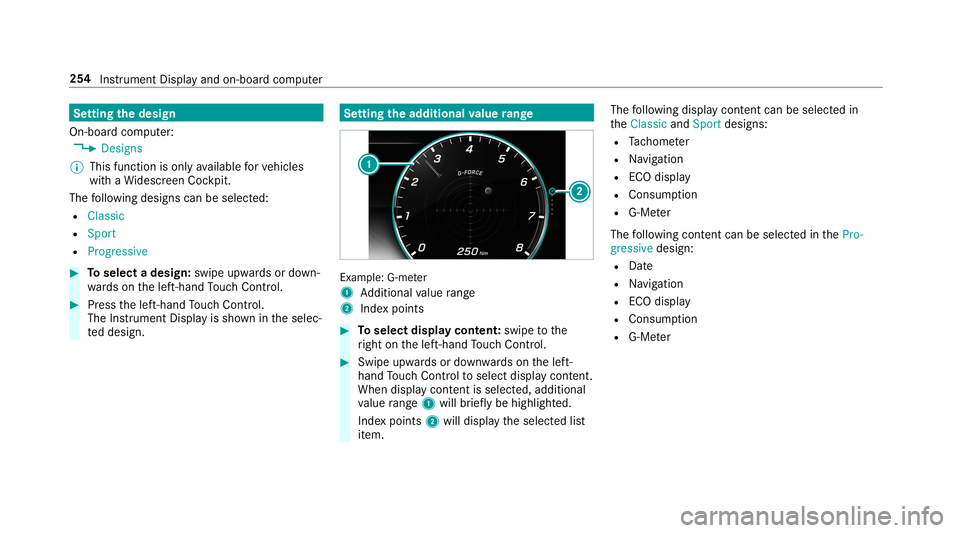
Se
tting thedesig n
On -bo ardcom puter:
, Designs
% This function isonl yav ailable forve hicles
wit haWi descr eenCockpit.
The follo wing design scan beselec ted:
R Classic
R Sport
R Progres sive #
Toselect adesign: swipeupwards ordown‐
wa rdson thelef t-hand Touc hCon trol. #
Press thelef t-hand Touc hCon trol.
The Instru ment Displa yis sho wnintheselec‐
te ddesign. Se
tting thead dit ional value rang e Ex
am ple: G-me ter
1 Addition alvalue rang e
2 Inde xpo ints #
Toselect displaycont ent:swipe tothe
ri ght onthelef t-hand Touc hCon trol. #
Swip eupw ards ordown wardson thelef t-
hand Touc hCon trol to select displaycont ent.
When displaycont entisselect ed,additional
va lue rang e1 willbr iefly be high lighted.
Inde xpoint s2 will displa yth eselect edlist
it em. The
follo wing displa ycon tent can beselect edin
th eClassic andSport designs:
R Tach ome ter
R Navig ation
R ECOdisp lay
R Consu mption
R G-M eter
The follo wing content can beselect edinthePro-
gressive design:
R Date
R Navig ation
R ECOdisp lay
R Consu mption
R G-M eter 25
4
Instrument Displayand on-boar dcom puter
Page 257 of 578
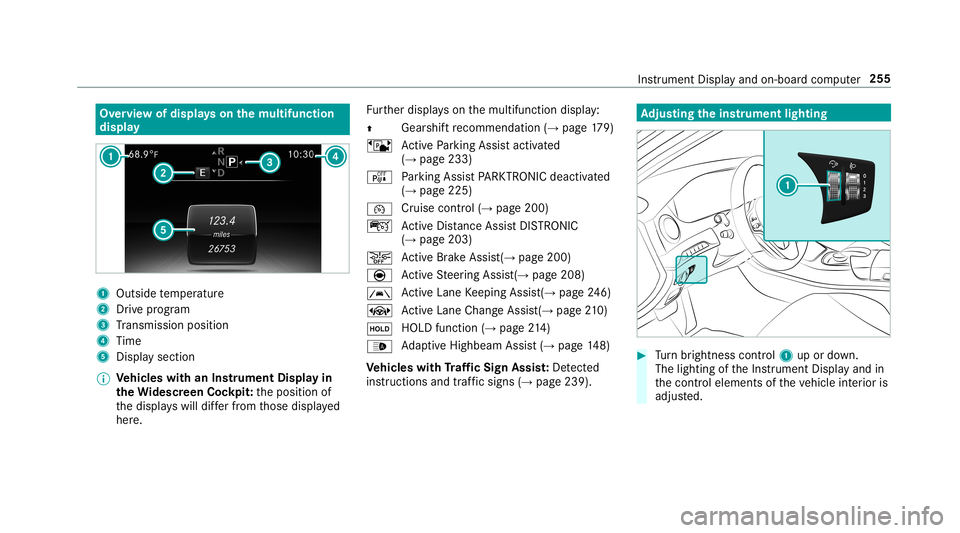
Ov
ervie wof displa yson themu ltifunct ion
disp lay 1
Outs idetemp eratur e
2 Drive pr og ram
3 Trans miss ionposit ion
4 Time
5 Displa ysection
% Ve
hicl eswith anIns trument Displayin
th eWi des cree nCo ckpit: theposition of
th edispla yswill differfr om those displa yed
her e. Fu
rther displa yson themultifunc tiondispla y:
0097 Gear
shiftre comme ndation (→page 179)
ë ActivePa rking Assistact ivat ed
(→ pag e233)
é Parking AssistPA RK TRONI Cdeac tiva ted
( → pag e225 )
00B2 Cr
uise control (→ pag e200 )
ç ActiveDis tance AssistDIS TRONI C
(→ page 203)
00D4 Ac
tiveBr ak eAssi st(→ pag e200 )
è ActiveSt eer ing Assis t(→ pag e208)
00B0 Ac
tiveLa ne Keeping Assist(→page24 6)
± ActiveLa ne Chang eAssi st(→ pag e21 0)
00D9 HO
LD functio n(→ page 214)
00CE Ad
aptiveHig hbeam Assis t(→ pag e14 8)
Ve hicl eswith Traf fic Sign Assis t:De tected
ins tructi ons and traf fic sig ns (→ page 239). Ad
jus tingthe inst ru men tlighti ng #
Turn brightn esscontrol 1 upordown.
The lightin gof theIns trument Displayand in
th econ trol element sof theve hicle interior is
adjus ted. Ins
trument Displayand on-boar dcom puter 255
Page 258 of 578
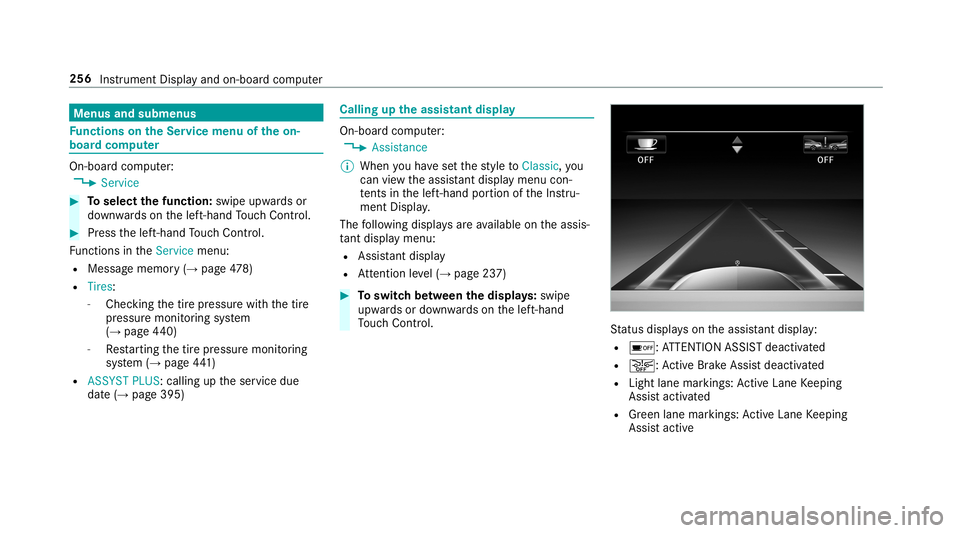
Menus
andsubmenus Fu
nctions ontheSer vice menu oftheon-
boar dcom puter On-boar
dcom puter:
, Service #
Toselect thefun ction: swipeupwards or
do wn wardson thelef t-hand Touc hCon trol. #
Press thelef t-hand Touc hCon trol.
Fu nctio nsintheServ icemenu:
R Messag ememor y(→ pag e47 8)
R Tire s:
- Che cking thetir epr essur ewit hth etir e
pr essur emonit oring system
(→ pag e44 0)
- Restar tin gth etir epr essur emonit oring
sy stem (→pag e44 1)
R ASSYST PLUS:cal ling up theser vice due
dat e(→ pag e395) Calling
uptheassis tantdisplay On
-bo ardcom puter:
, Assist anc e
% When youha ve setth est yle to Classi c, yo u
can viewtheassis tant displ aymenu con‐
te nts inthelef t-hand portion oftheIns tru‐
ment Displa y.
The follo wing displa ysareav ailable ontheassis‐
ta nt displ aymenu:
R Assis tant displ ay
R Attentio nleve l(→ pag e23 7) #
Toswitc hbe tw een thedisp lays :swipe
upw ards ordown wardson thelef t-hand
To uc hCon trol. St
atus displa yson theassis tant displ ay:
R 00D7 :AT TENTION ASSISTdeactiv ated
R 00D4: ActiveBr ak eAssi stdeactiv ated
R Light lanemarkings: ActiveLa ne Keeping
Assis tactiv ated
R Green lane markings :Ac tiveLa ne Keeping
Assis tactiv e 256
Instrument Displayand on-boar dcom puter
Page 264 of 578
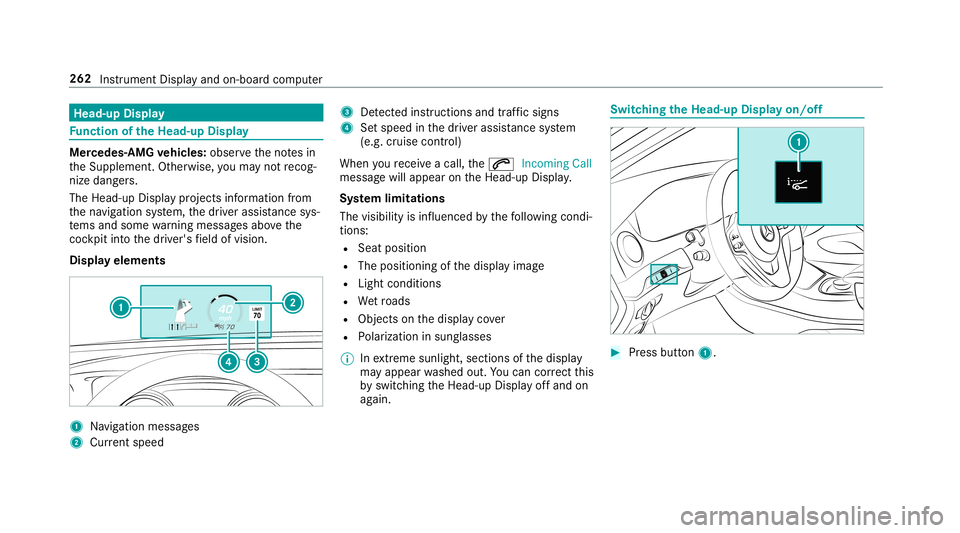
Head-up
Display Fu
nction oftheHead -upDispla y Mer
cedes‑ AMGvehicl es:obse rveth eno tesin
th eSupplement .Ot her wise, youma yno tre cog‐
nize dangers.
The Head-upDisp lay pr ojects informati onfrom
th ena vig ation system, thedr iver assis tance sys‐
te ms and some warning mess ages abo vethe
coc kpit intoth edr iver's field ofvision.
Displa yelements 1
Navig ation messa ges
2 Current spe ed 3
Detected instructi ons and traf fic sig ns
4 Setspe edinthedr iver assis tance system
(e.g. cruise control)
When youre cei veacall, the0061 Incoming Call
messag ewill appear ontheHead-up Display.
Sy stem limita tions
The visib ilityisinf luenc edbythefo llo wing condi‐
tion s:
R Seat position
R The posit ioningof thedispla yimag e
R Light conditions
R Wetro ads
R Objectson thedispla yco ver
R Polar izat ion insung lasses
% Inextreme sunli ght, sectio nsofthedispla y
ma yappear washed out.Youcan correct this
by switc hingtheHead-up Displayof fand on
ag ain. Switc
hingtheHead -upDispla yon/of f #
Press butt on1. 262
Instru ment Displa yand on-boar dcom puter